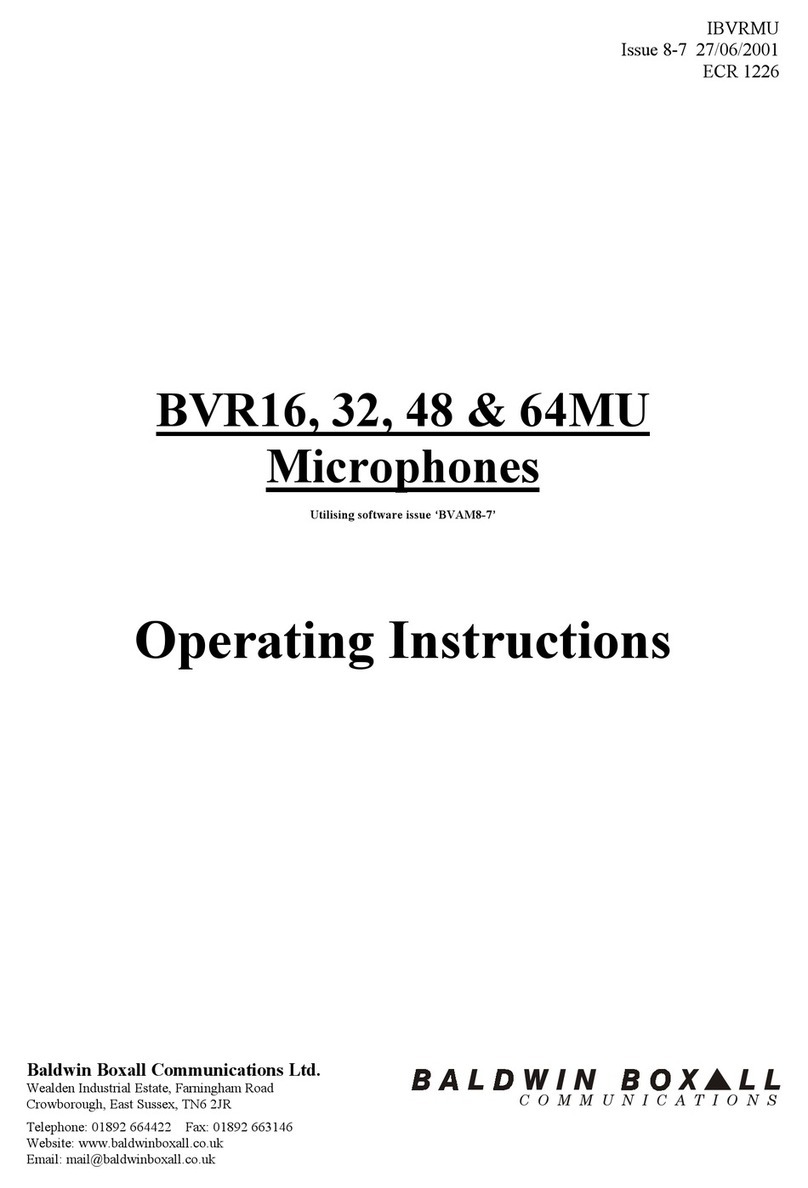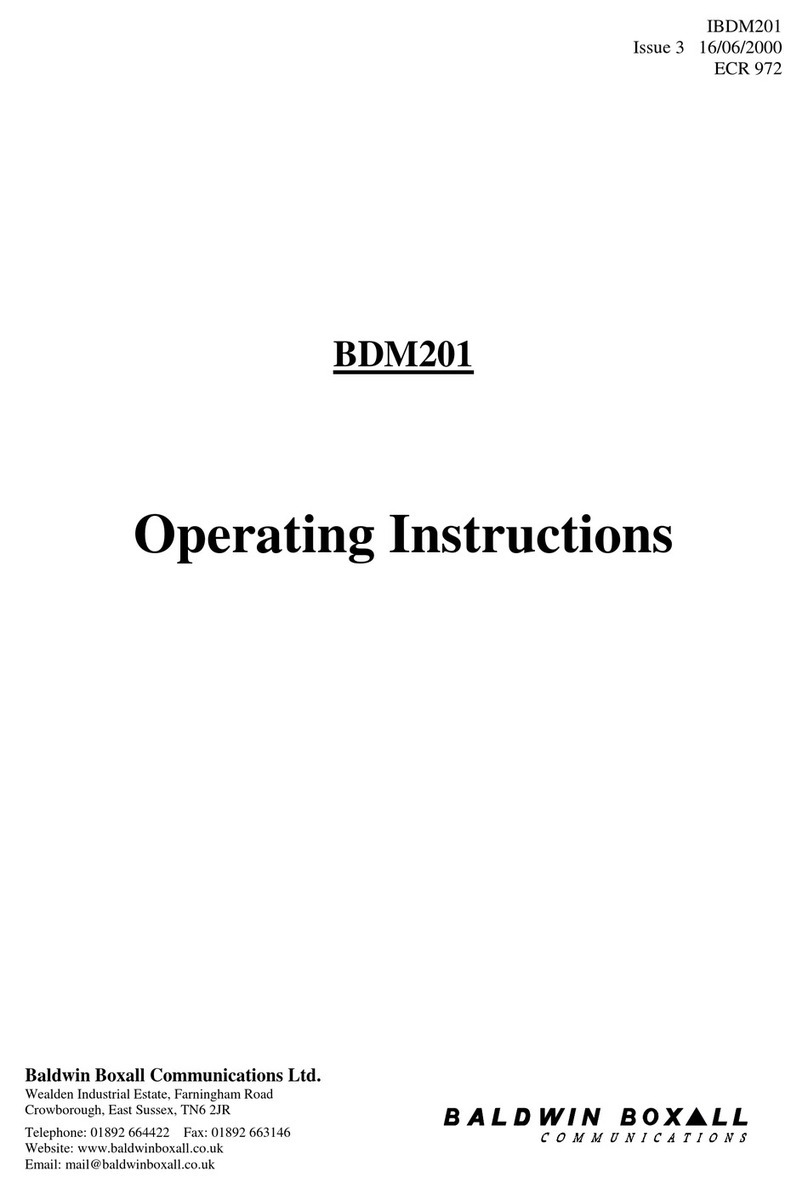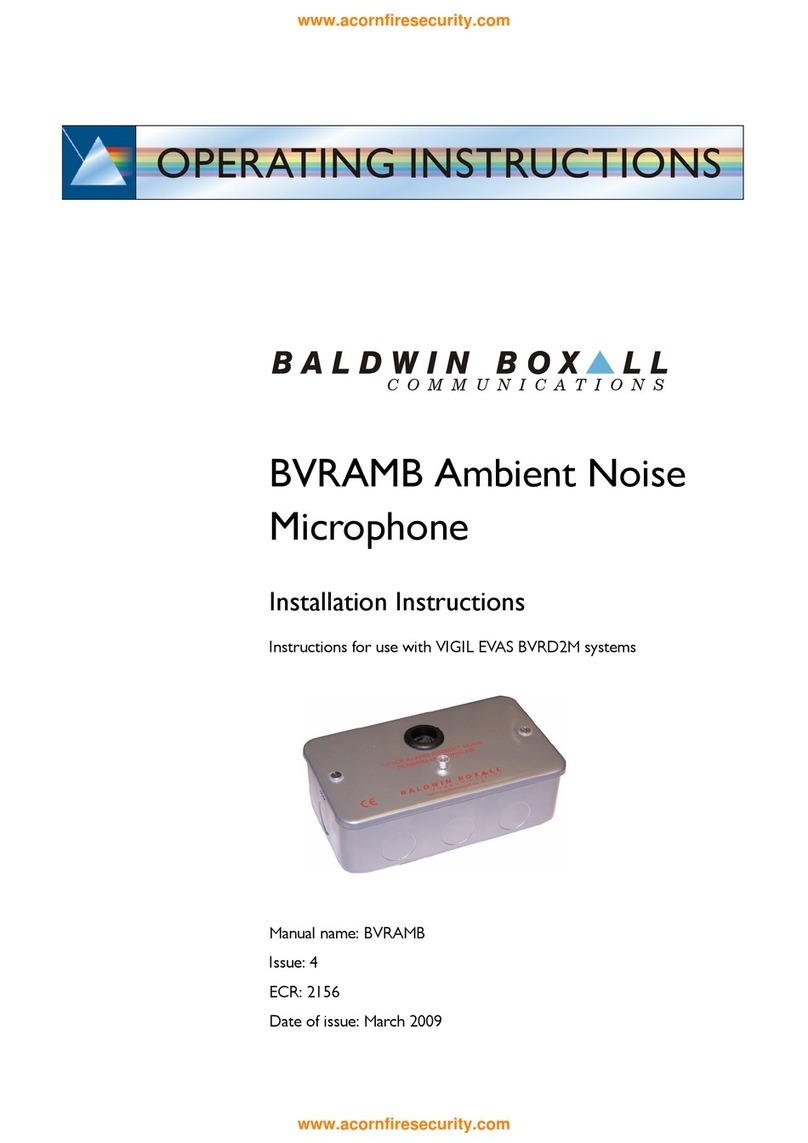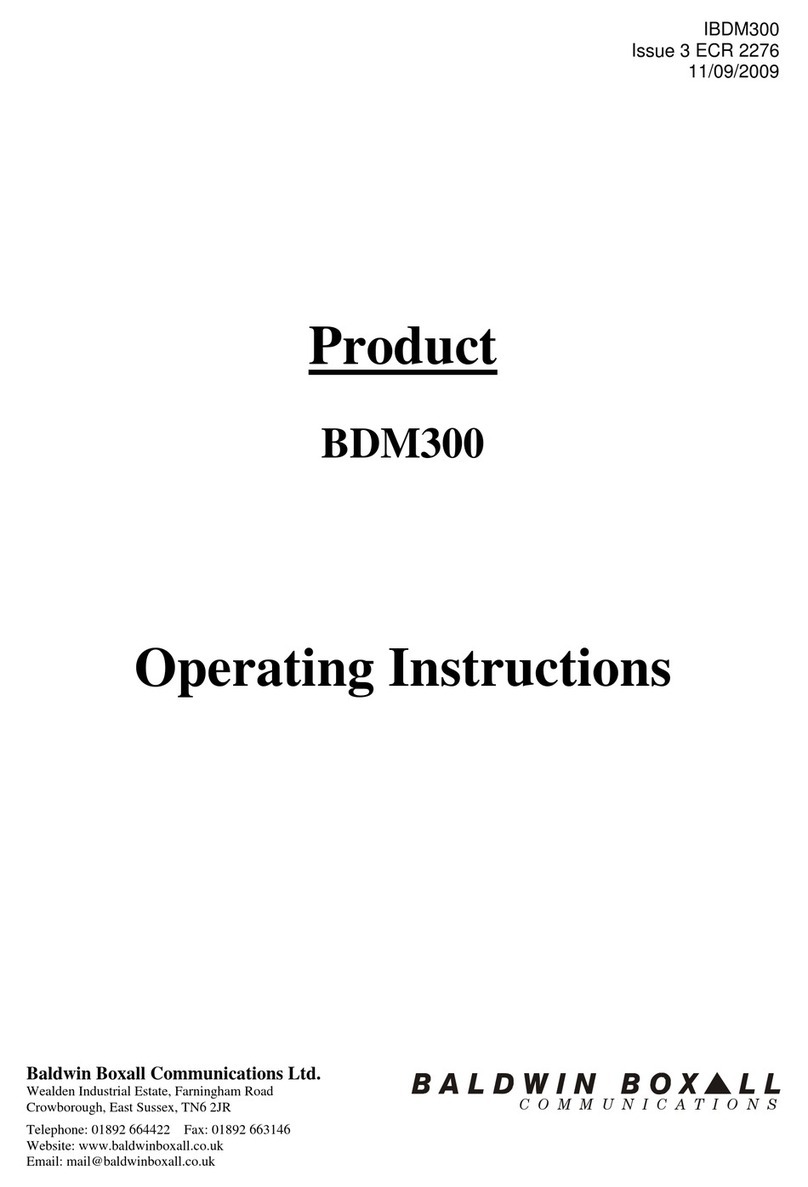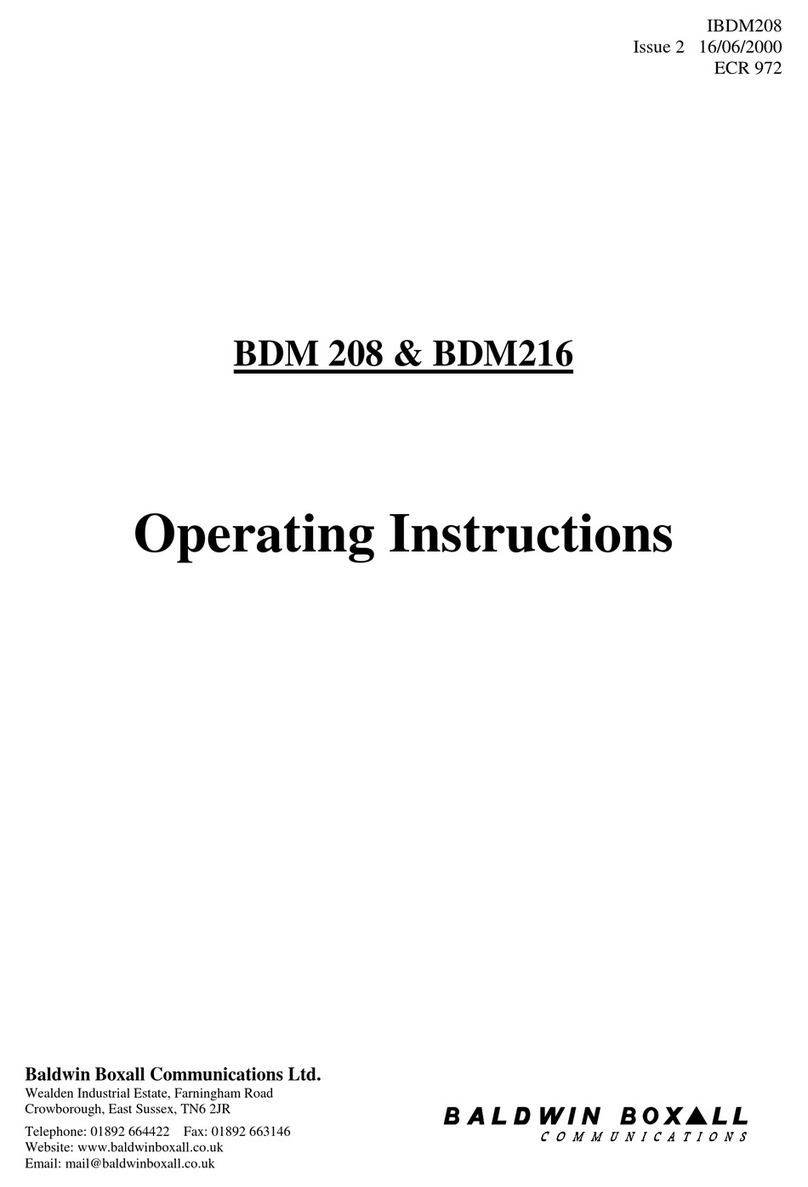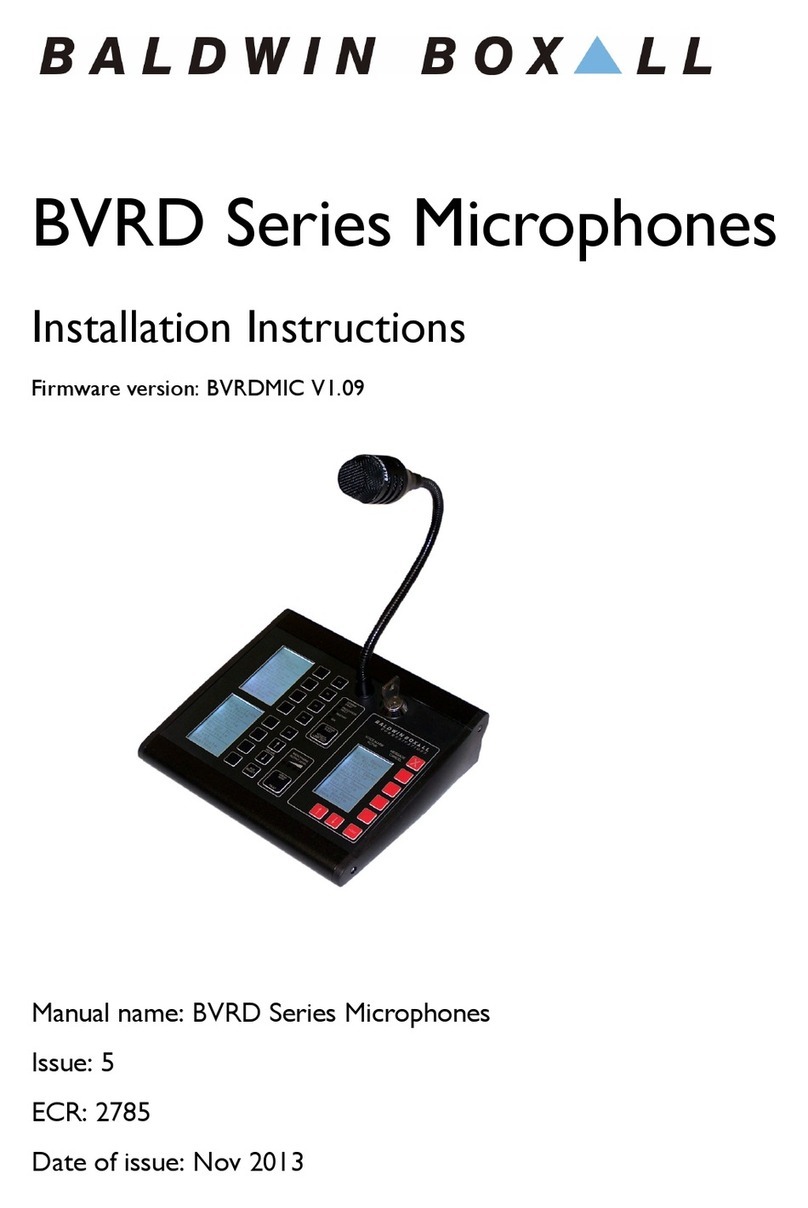BVRDTSM Touchscreen Microphone
Installation Instructions
BVRDTSM Touchscreen Microphone issue 1
iii
Amendment Record ___________________________________ v
Proprietary Notice ____________________________________ v
Safety Information ___________________________________ vi
Comments_________________________________________ vi
Introduction
Microphone Options & Features __________________________2
Technical Specification _________________________________3
Installation
Hardware Configuration Options _________________________5
Audio Outputs _______________________________________6
Configuration Option - Live Page & AUX____________________7
Description - - - - - - - - - - - - - - - - - - - - - - - - - - - - - - 7
Hardware Required - - - - - - - - - - - - - - - - - - - - - - - - - - 7
Hardware Configuration - - - - - - - - - - - - - - - - - - - - - - - - 8
Cabling and Connection details - - - - - - - - - - - - - - - - - - - - - 9
Configuration Option - Dual Outputs _____________________ 10
Description - - - - - - - - - - - - - - - - - - - - - - - - - - - - - 10
Hardware Required - - - - - - - - - - - - - - - - - - - - - - - - - 10
Hardware Configuration - - - - - - - - - - - - - - - - - - - - - - - 10
Cabling and Connection details - - - - - - - - - - - - - - - - - - - - 11
Configuration Option - Live Page & Hardwired Bypass _________ 12
Description - - - - - - - - - - - - - - - - - - - - - - - - - - - - - 12
Hardware Required - - - - - - - - - - - - - - - - - - - - - - - - - 12
Hardware Configuration - - - - - - - - - - - - - - - - - - - - - - - 13
Cabling and Connection details - - - - - - - - - - - - - - - - - - - - 13
Configuration Option - Live Paging, AUX and Hardwired Bypass__ 14
Description - - - - - - - - - - - - - - - - - - - - - - - - - - - - - 14
Hardware Required - - - - - - - - - - - - - - - - - - - - - - - - - 14
Hardware Configuration - - - - - - - - - - - - - - - - - - - - - - - 15
Cabling and Connection details - - - - - - - - - - - - - - - - - - - - 15
Configuration Option - Dual Outputs & Hardwired Bypass ______ 16
Description - - - - - - - - - - - - - - - - - - - - - - - - - - - - - 16
Hardware Required - - - - - - - - - - - - - - - - - - - - - - - - - 16
Hardware Configuration - - - - - - - - - - - - - - - - - - - - - - - 17