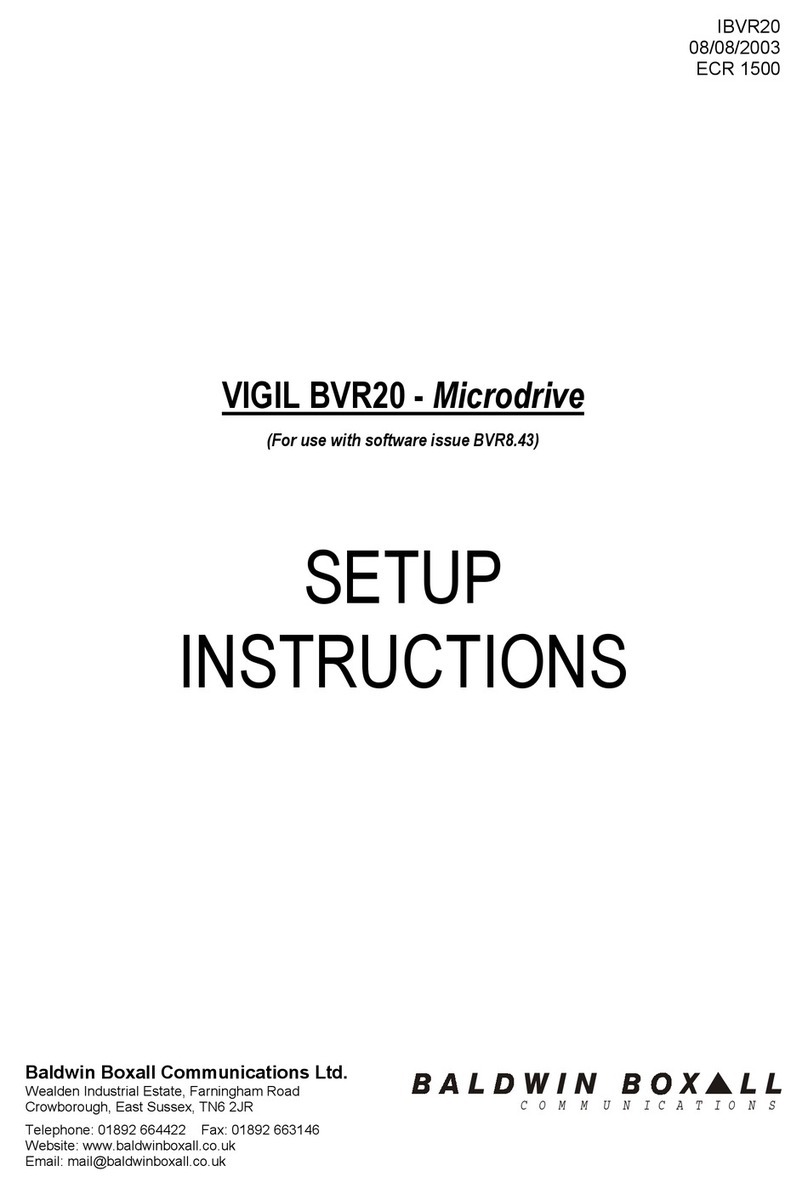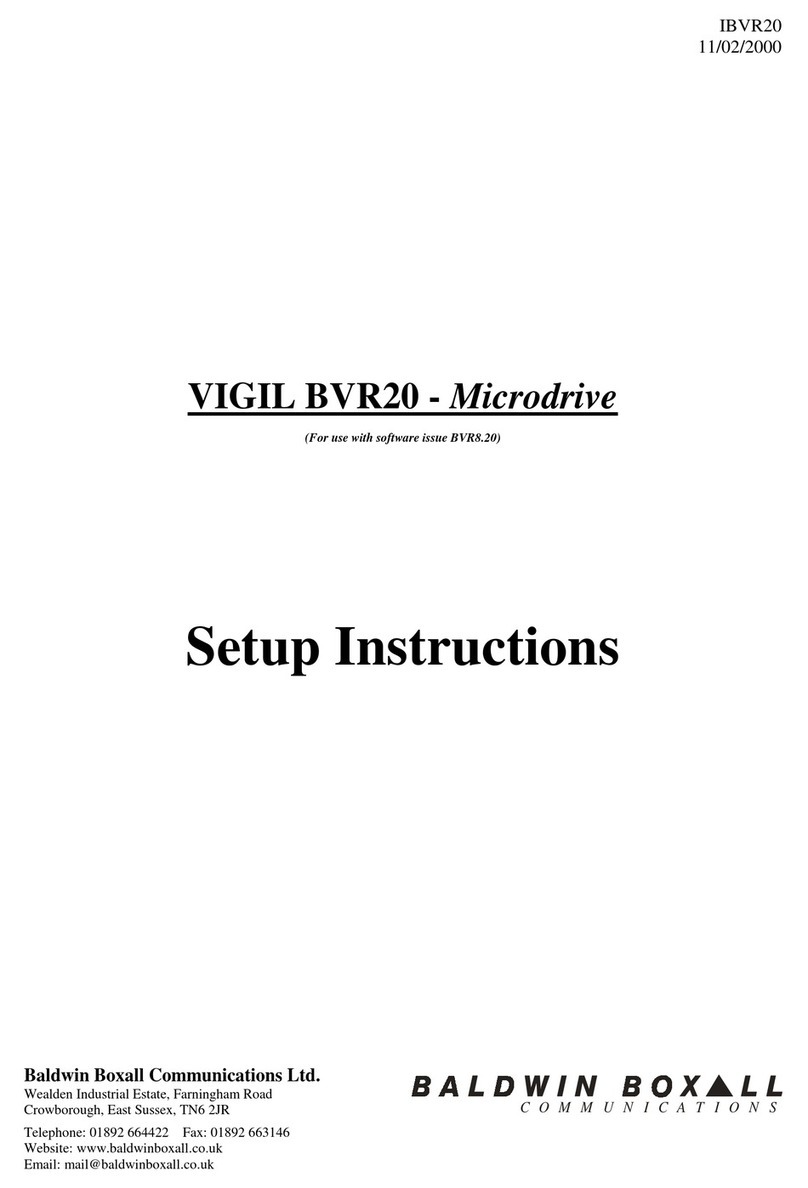- 7 -
Issue 6
TERMINATIONS AND CONNECTIONS
Termination
Board
Function Description Compact
Terminal
1 FM 1 +24V +24V @ 0.5A max via resettable fuse F1 P1 pin10
2 FM 1 Busy Closes to 0V if any zone is in use P1 pin 9
3 FM 1 Access All Close to 0V via 1k2 to call all zones P1 pin 8
4 FM 1 Zone 4 select Close to 0V via 1k2 to call zone 1 P1 pin 7
5 FM 1 Zone 3 select Close to 0V via 1k2 to call zone 2 P1 pin 6
6 FM 1 Zone 2 select Close to 0V via 1k2 to call zone 3 P1 pin 5
7 FM 1 Zone 1 select Close to 0V via 1k2 to call zone 4 P1 pin 4
8 FM 1 Ground 0V P1 pin 3
9 FM 1 Audio line - (balanced line input P1 pin 2
10 FM 1 Audio line + 80 mV @ 80K ohms) P1 pin 1
11 FM 2 +24V +24V @ 0.5A max via resettable fuse F2 P2 pin10
12 FM 2 Busy Closes to 0V if any zone is in use P2 pin 9
13 FM 2 Access All Close to 0V via 1k2 to call all zones P2 pin 8
14 FM 2 Zone 4 select Close to 0V via 1k2 to call zone 4 P2 pin 7
15 FM 2 Zone 3 select Close to 0V via 1k2 to call zone 3 P2 pin 6
16 FM 2 Zone 2 select Close to 0V via 1k2 to call zone 2 P2 pin 5
17 FM 2 Zone 1 select Close to 0V via 1k2 to call zone 1 P2 pin 4
18 FM 2 Ground 0V P2 pin 3
19 FM 2 Audio line - (balanced line input P2 pin 2
20 FM 2 Audio line + 80 mV @ 80K ohms) P2 pin 1
21 PM 1 +24V +24V @ 0.5A max via resettable fuse F3 P3 pin 8
22 PM 1 Busy Closes to 0V if any zone is in use P1 pin 9
23 PM 1 Zone 4 select Close to 0V to call zone 4 P3 pin 7
24 PM 1 Zone 3 select Close to 0V to call zone 3 P3 pin 6
25 PM 1 Zone 2 select Close to 0V to call zone 2 P3 pin 5
26 PM 1 Zone 1 select Close to 0V to call zone 1 P3 pin 4
27 PM 1 Ground 0V P3 pin 3
28 PM 1 Audio line - P3 pin 2
29 PM 1 Audio line + P3 pin 1
30 PM 2 +24V +24V @ 0.5A max via resettable fuse F4 P4 pin 8
31 PM 2 Busy Closes to 0V if any zone is in use P1 pin 9
32 PM 2 Zone 4 select Close to 0V to call zone 4 P4 pin 7
33 PM 2 Zone 3 select Close to 0V to call zone 3 P4 pin 6
34 PM 2 Zone 2 select Close to 0V to call zone 2 P4 pin 5
35 PM 2 Zone 1 select Close to 0V to call zone 1 P4 pin 4
36 PM 2 Ground 0V P4 pin 3
37 PM 2 Audio line - P4 pin 2
38 PM 2 Audio line + P4 pin 1