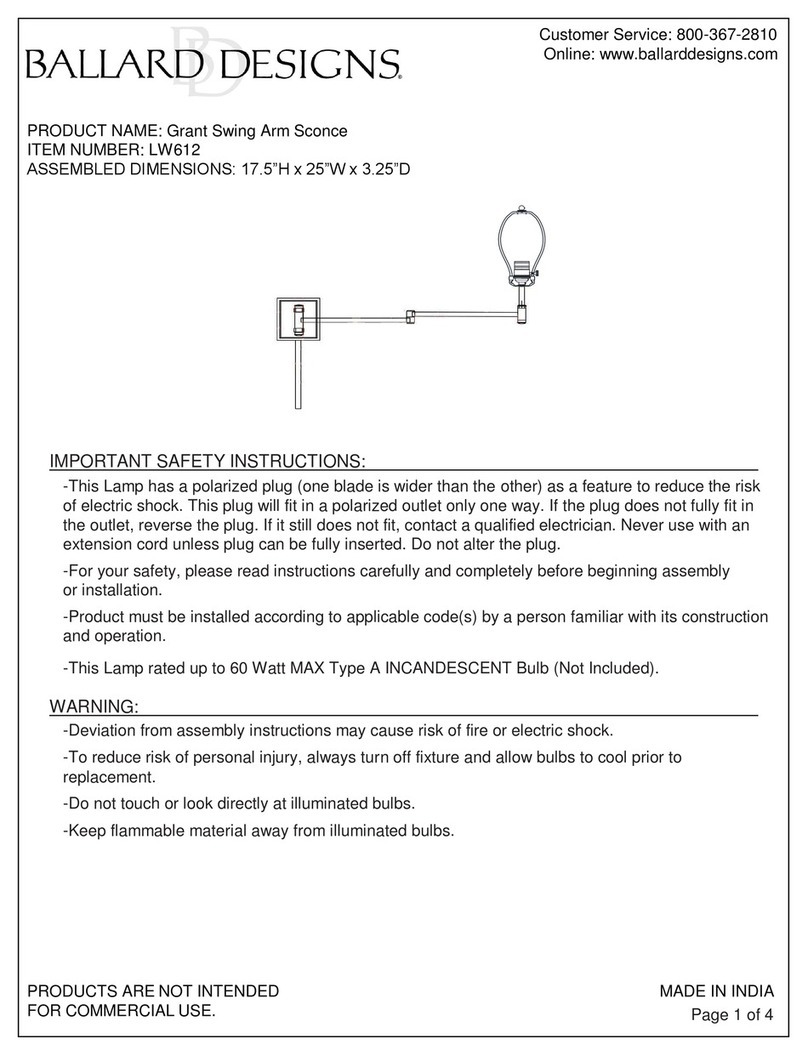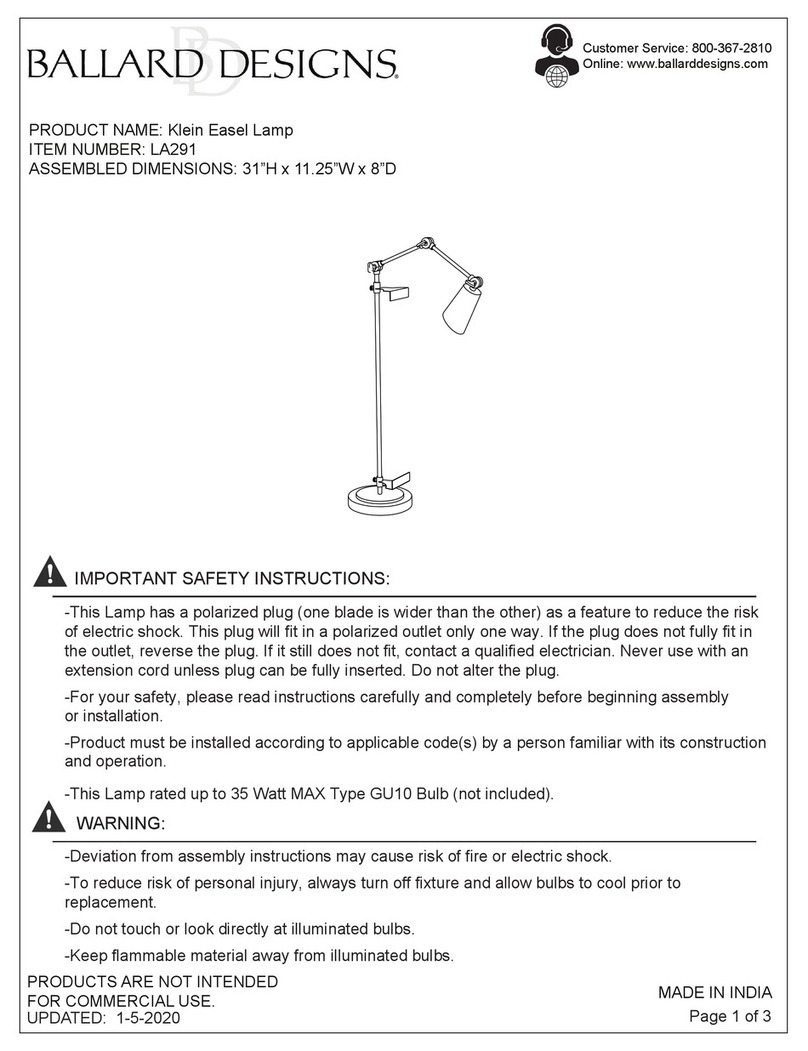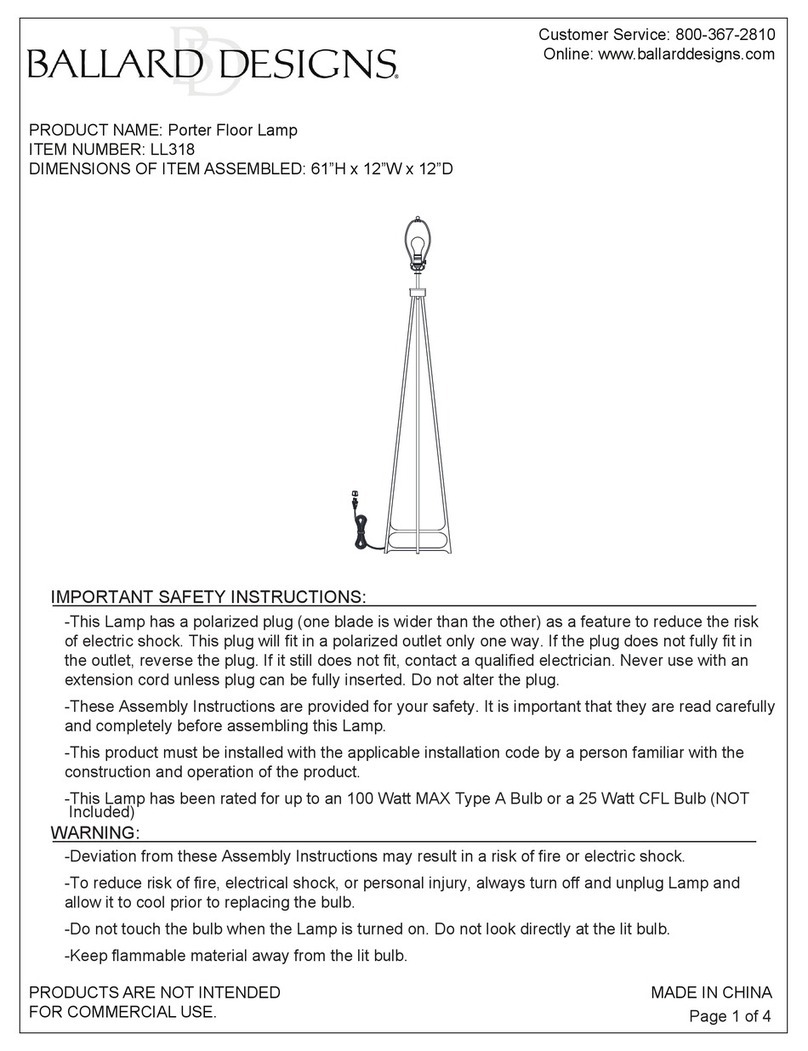Page 3 of 3
Customer Service: 800-367-2810
Online: www.ballarddesigns.com
STEP 1: Before use, charge battery for 6 - 8 hours (or until fully charged). Place Charging Station (B)
onto dry, indoor, level surface then insert small plug on External Adapter (C) into port on side of
Charging Station. Next, gently insert and fully seat plug into nearest electrical outlet.
WARNING - SHOCK HAZARD!
Never charge product in pool, water or
rain. Charge in a dry, indoor location!
12
STEP 2: Wipe down and fully dry surface of Charging Station (B) and Light (A) BEFORE charging.
Carefully set Light onto Charging Station. Indicator light is RED while charging and GREEN when
battery is fully charged.
WARNING - SHOCK HAZARD!
Wipe down and fully dry Light and
Charging Station before charging.
RED = Charging
GREEN = Fully Charged
i
Reduce charging time by switching
light off during process.
iFull Charge: Approximately *6 -8 hours
Run Time: Approximately *4 - 6 hours depending on color mode.
*Approximate time based on battery life/age.
CHARGING PROCESS:
MANUALLY OPERATING LIGHT: (On base of Light (A))
White Light: Press and hold on/off/color selection button for 3 seconds.
Colors: Press for 1 second to select 7 different individual colors (quickly press and release).
Turn Off: Press and hold on/off/color selection button for 3 seconds.
REMOTE CONTROL: (Range approximately 13 to 26 feet )
First, remove small plastic sheet from battery cover before use. To extend battery life, replace
cover when remote is not in use.
ON: Press for 1 second to turn light on.
OFF: Press for 1 second to turn light off.
PLAY/PAUSE: With power on, color is white. Press to scroll colors. Light will slowly cycle through color
combinations. Press to stop on color of choice.
COLOR: With power on, color is white. Press to select from 7 individual colors.
CANDLE & WHITE: Power on. Press CANDLE for candle mode. Press WHITE to return to white color
from any mode.
BRIGHT +/-: Intial setting is full brightness. Power on. Press once for level 25, 50, 75, or 100 percent.
SPEED: Press to increase or decrease speed (4 speed levels) of color changing mode.
Cleaning and Care
Periodically rinse with clean water. Towel dry.
Always turn off when not in use.
Read all instructions and warnings/Retain for future reference.