B&B Electronics ELinx EIR-G-SFP-T User manual
Other B&B Electronics Media Converter manuals
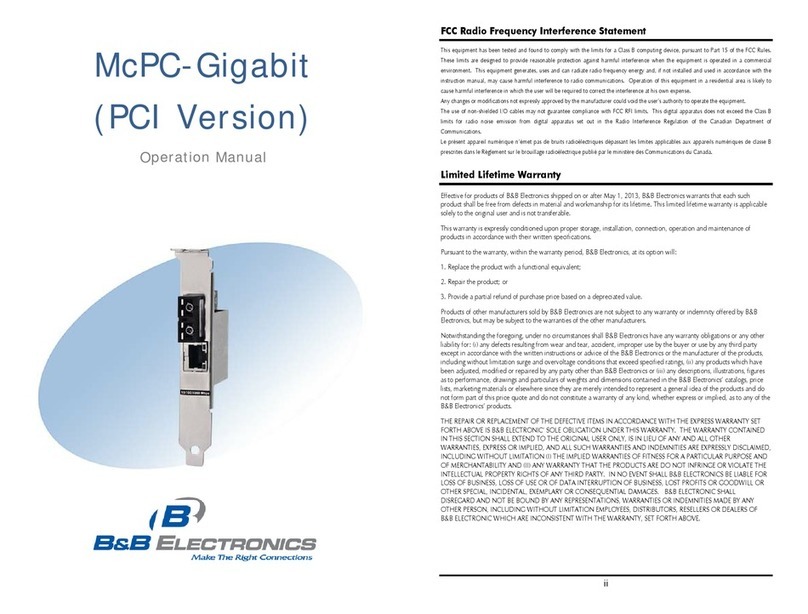
B&B Electronics
B&B Electronics McPC-Gigabit User manual
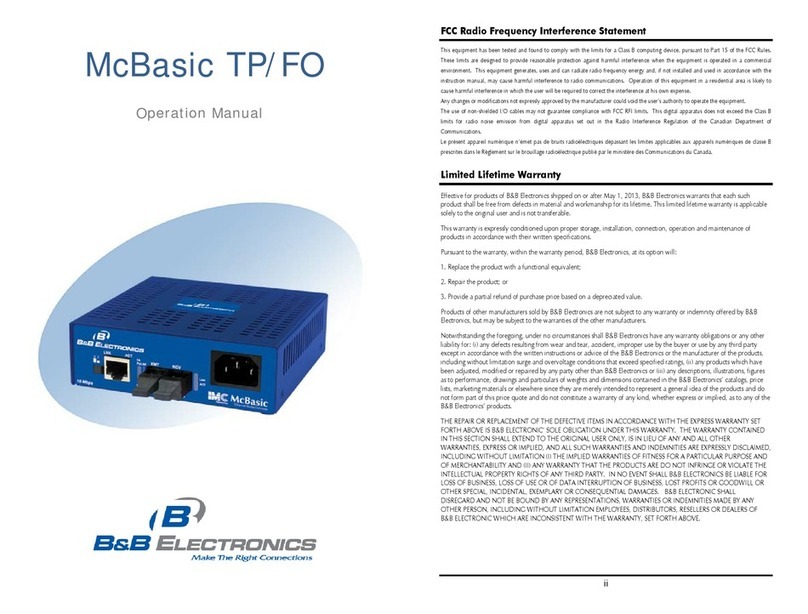
B&B Electronics
B&B Electronics McBasic TP/FO User manual

B&B Electronics
B&B Electronics 485DRCI-PH User manual
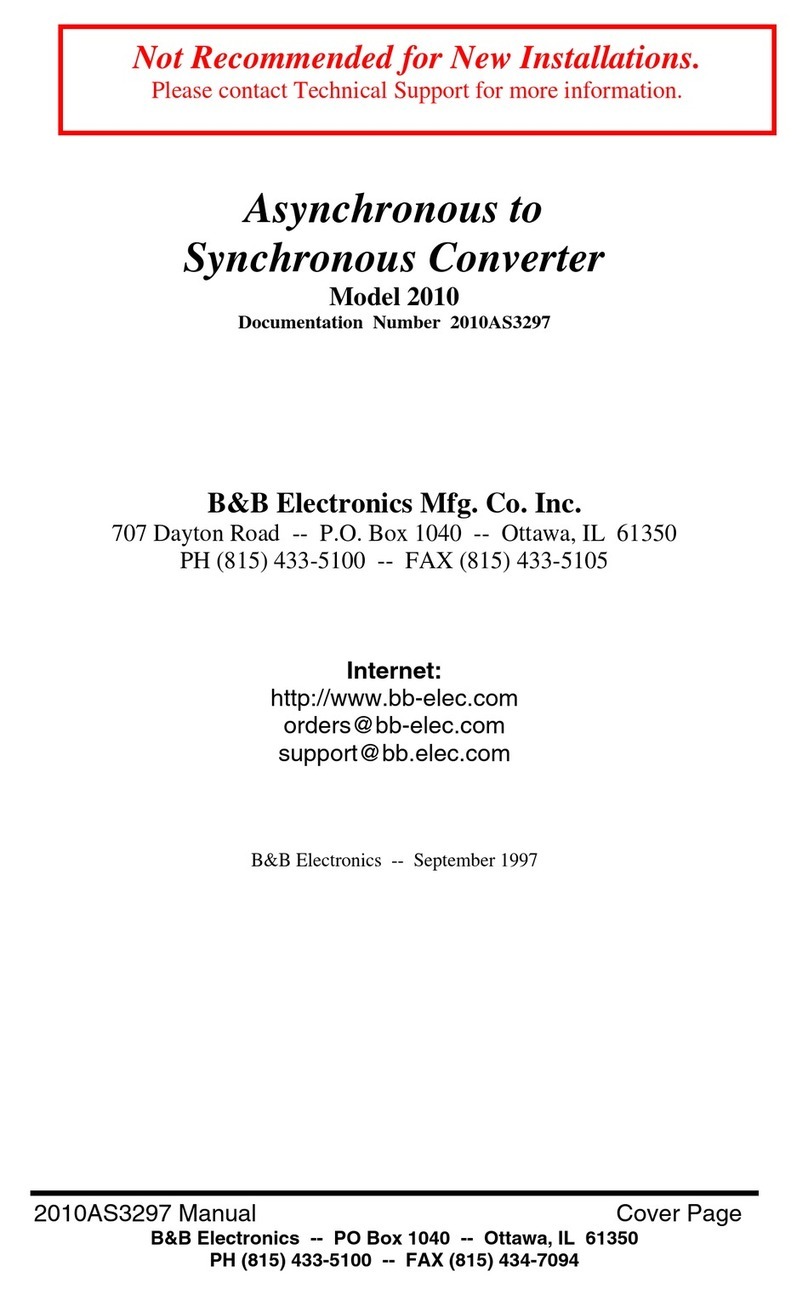
B&B Electronics
B&B Electronics Asynchronous to Synchronous Converter 2010 User manual

B&B Electronics
B&B Electronics PES1A User manual
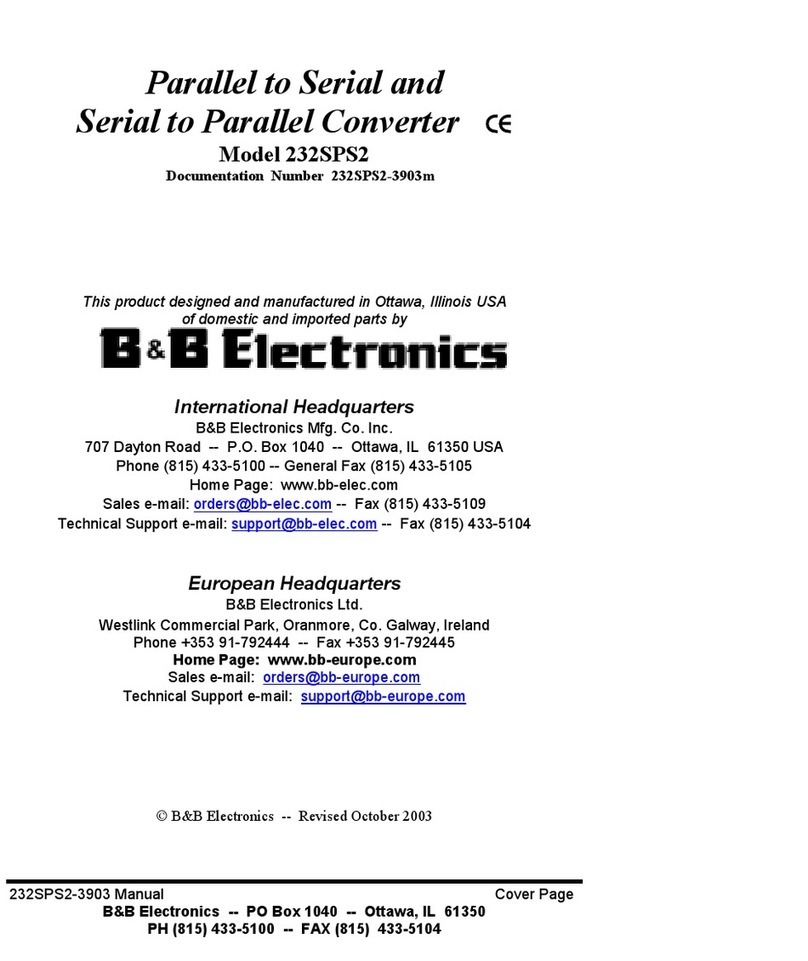
B&B Electronics
B&B Electronics 232SPS2 User manual

B&B Electronics
B&B Electronics McBasic-Gigabit User manual

B&B Electronics
B&B Electronics 485SD9TB User manual

B&B Electronics
B&B Electronics ILinx FOSTCDRI-PH Series User manual

B&B Electronics
B&B Electronics PES1A User manual

B&B Electronics
B&B Electronics 232CL9R User manual

B&B Electronics
B&B Electronics Industrial Media Converter EIR102 User manual

B&B Electronics
B&B Electronics iMcV-LIM 10/100 User manual

B&B Electronics
B&B Electronics McLIM TP-TX/FX User manual
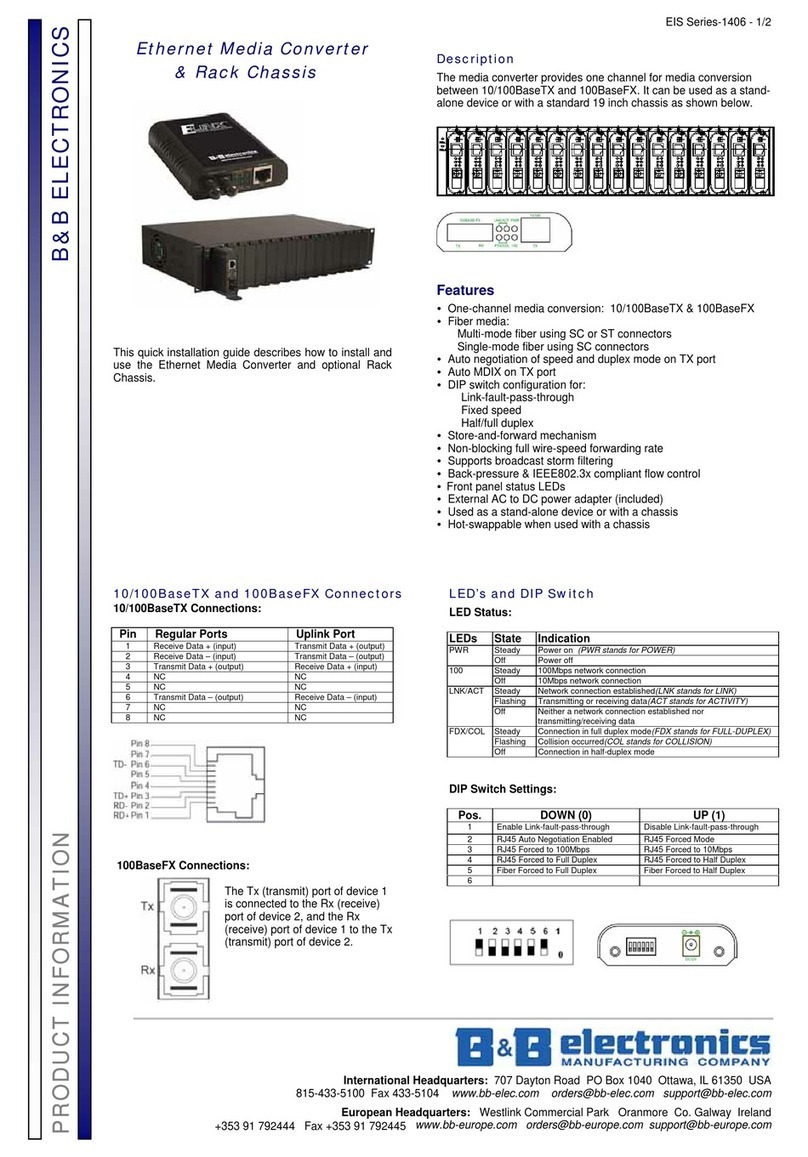
B&B Electronics
B&B Electronics EIS Series User manual

B&B Electronics
B&B Electronics 485ABOIC User manual
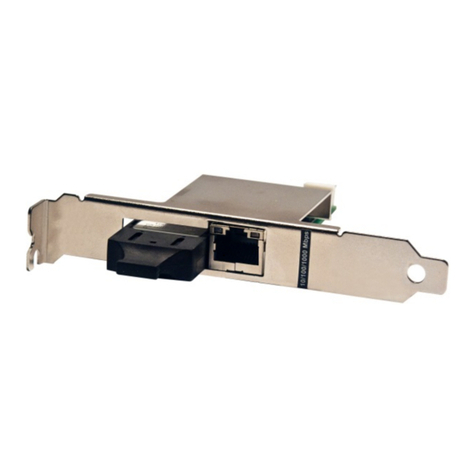
B&B Electronics
B&B Electronics McPC MediaLinX User manual

B&B Electronics
B&B Electronics U-linx USR602 User manual

B&B Electronics
B&B Electronics Giga-McBasic-II User manual

B&B Electronics
B&B Electronics MES1A User manual






















