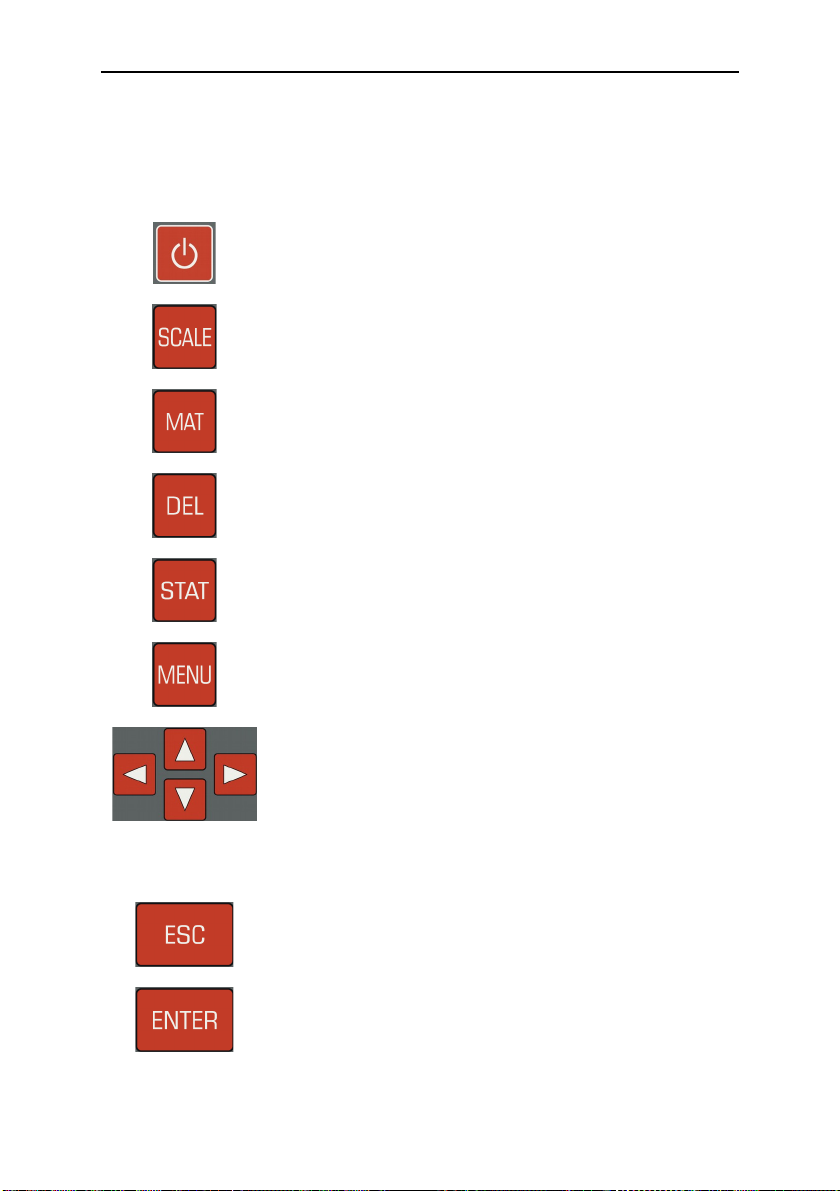9.1 Creating a new series..............................................................................29
9.2 Continuing a series..................................................................................29
9.3 New serial measurements.......................................................................30
9.4 Continuing a serial measurement............................................................30
9.5 Deleting a series......................................................................................30
9.6 Displaying a series...................................................................................30
9.7 Copying of series to an USB flash drive..................................................31
9.7.1 CSV file format...................................................................................31
9.7.1.1 Single series and subordinated series of a serial measurement....31
9.7.1.2 Summary serial measurements......................................................32
10 System settings............................................................................................34
10.1 Language...............................................................................................34
10.2 Time.......................................................................................................34
10.3 Date........................................................................................................34
10.4 Configuration..........................................................................................34
10.4.1 Date format......................................................................................34
10.4.2 Key SCALE......................................................................................34
10.4.3 Key MAT..........................................................................................35
10.4.4 Query whether the values should be saved in a series...................35
10.4.5 Query whether the values should be printed...................................35
10.4.6 Tensile strength unit........................................................................35
10.5 Factory defaults.....................................................................................36
10.6 System information................................................................................36
11 Maintenance and inspection.........................................................................37
12 The UCI method...........................................................................................38
13 roper disposal............................................................................................40
13.1 Deutsch..................................................................................................40
13.2 Français.................................................................................................40
13.3 Italiano....................................................................................................40
13.4 Español..................................................................................................41
14 Technical Data..............................................................................................42
15 Appendix 1: Hardness conversion validity ranges........................................44
15.1 DIN EN ISO 18265 - Feb.2014..............................................................44
15.2 ASTM E140 - 12b (2019).......................................................................46
16 Appendix 2: License information..................................................................48