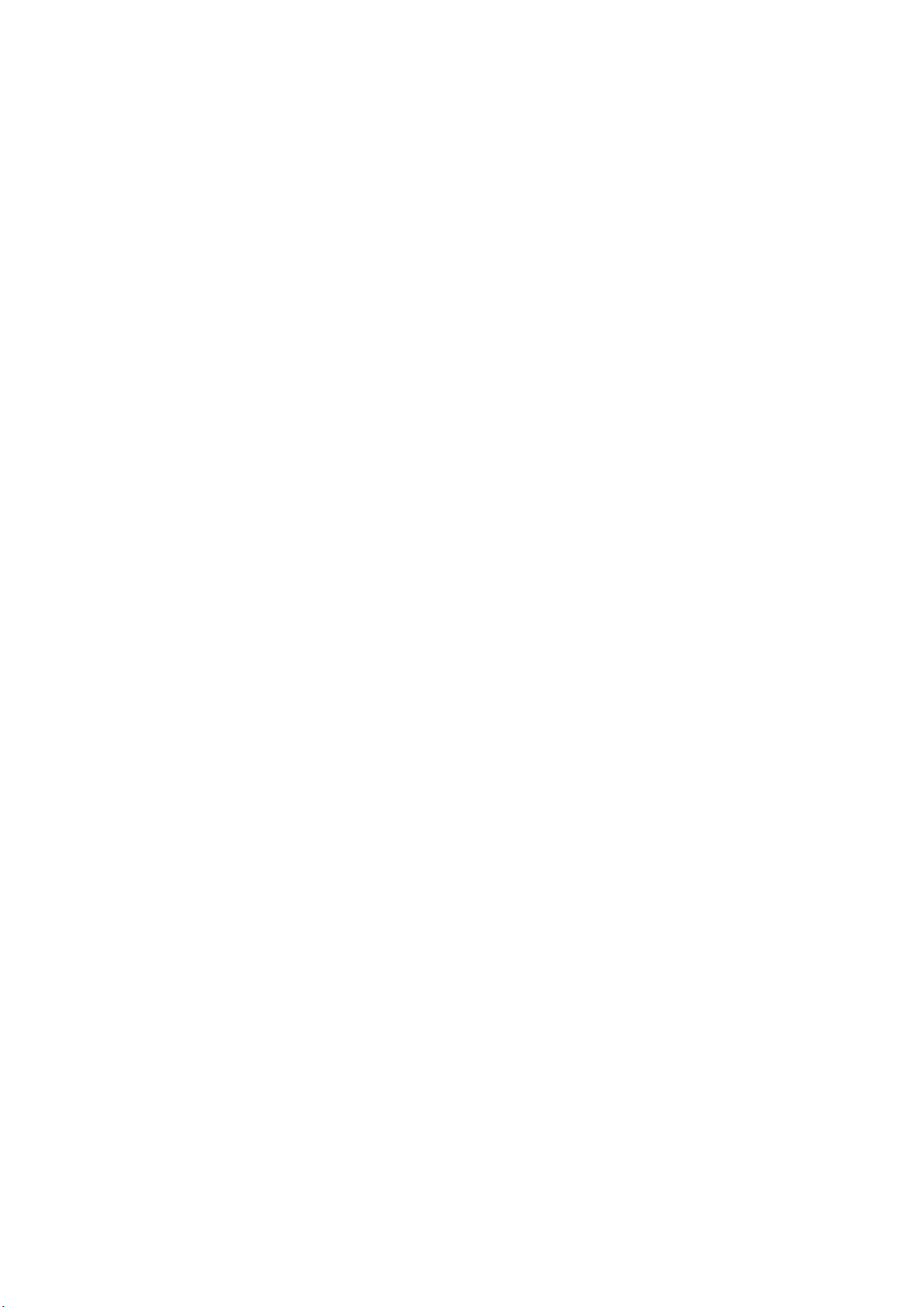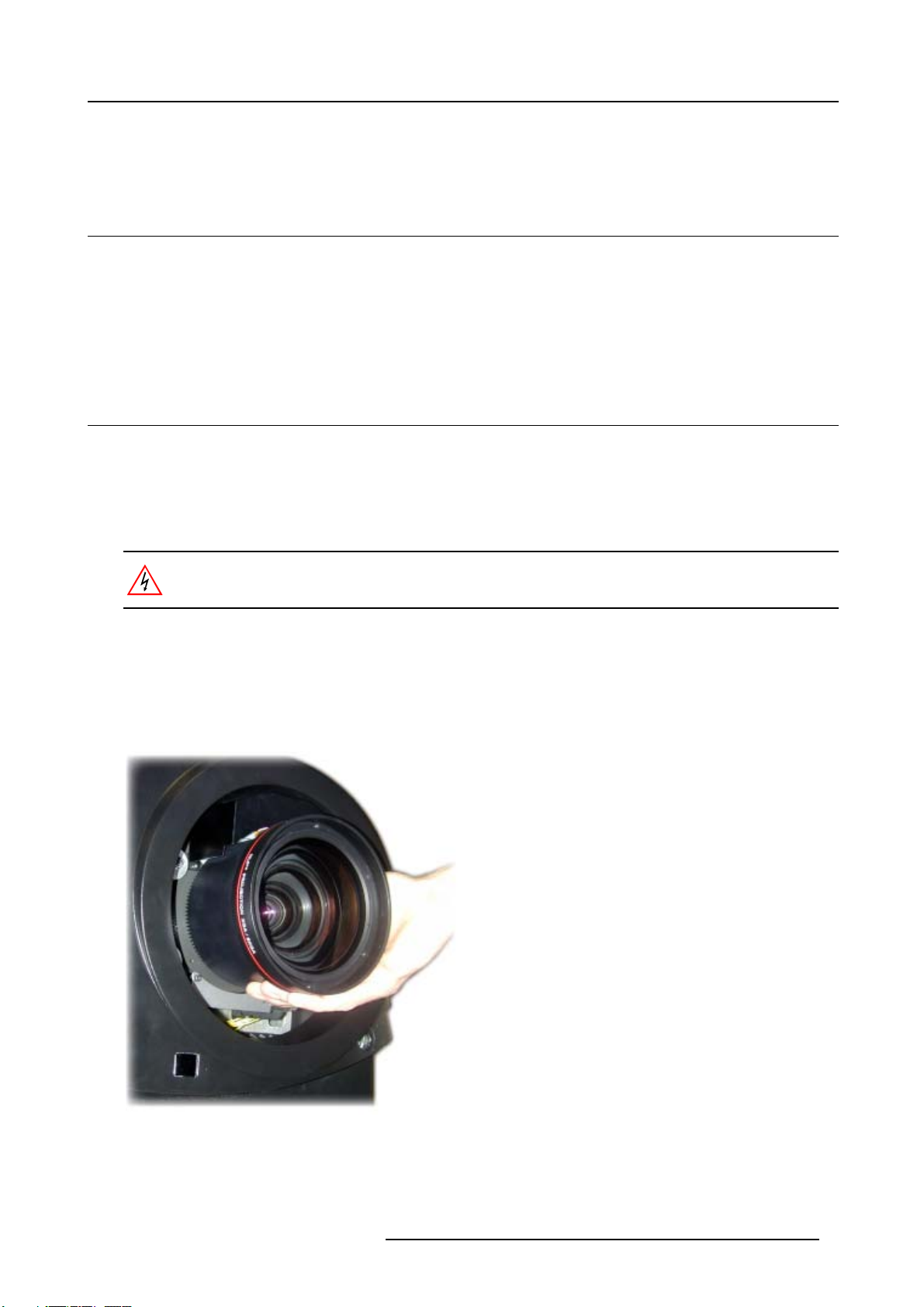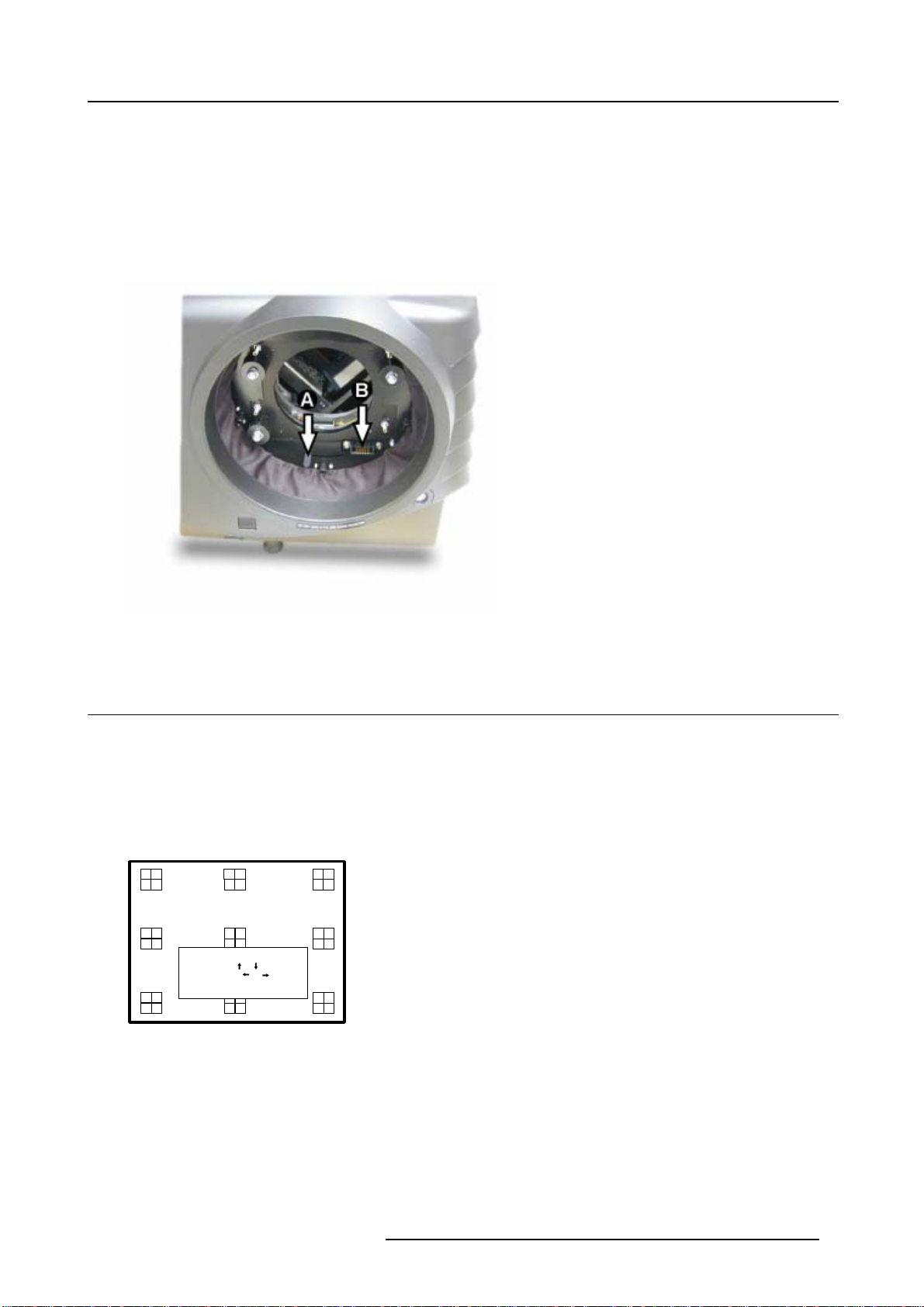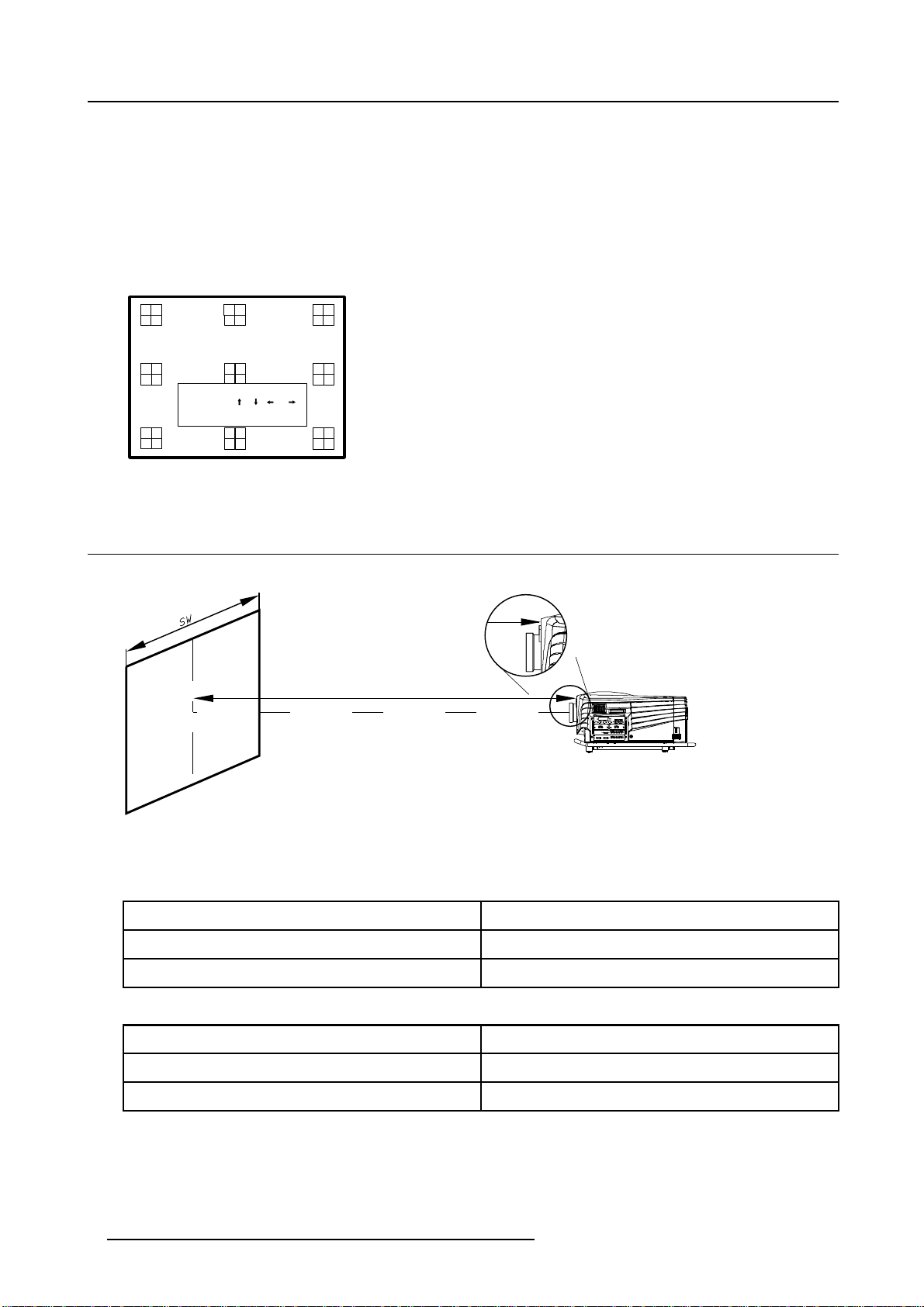Barco TLD HB 1.6 User manual
Other Barco Lens manuals
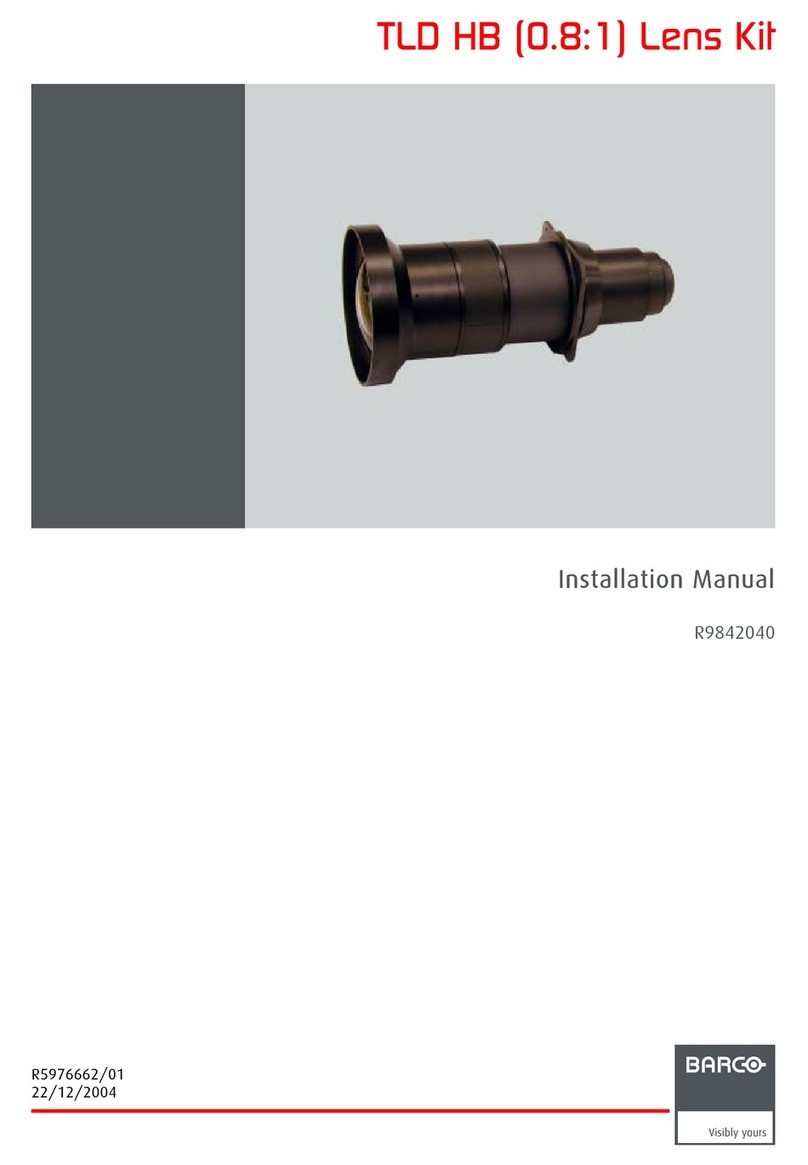
Barco
Barco TLD HB (0.8:1) User manual

Barco
Barco TLD User manual

Barco
Barco QVD (7:1) User manual
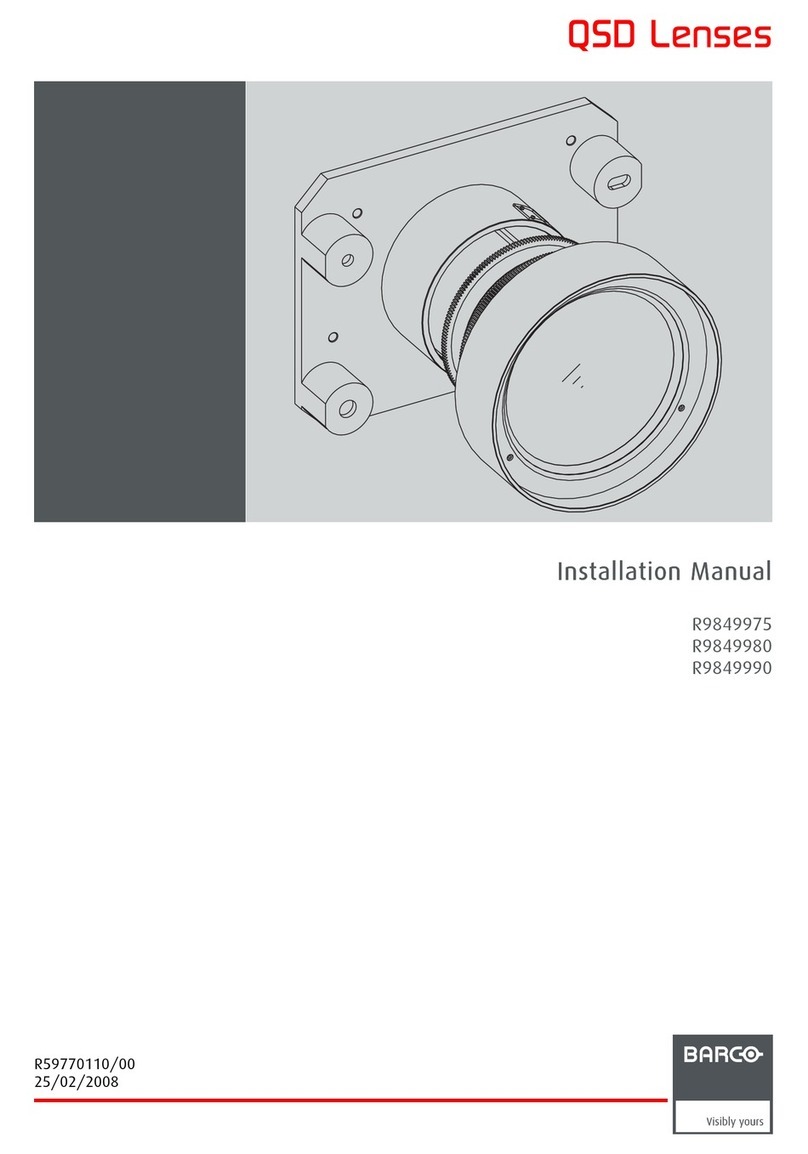
Barco
Barco R9849975 User manual
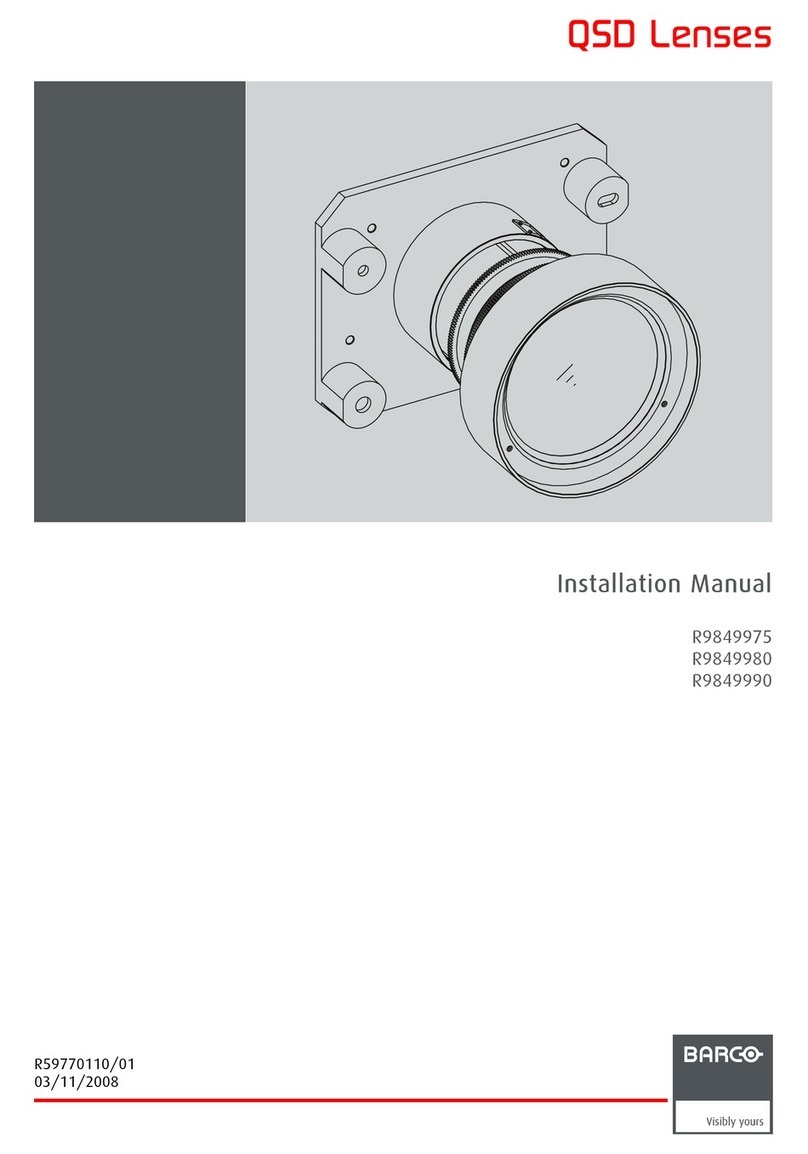
Barco
Barco R9849975 User manual

Barco
Barco R9829790 User manual
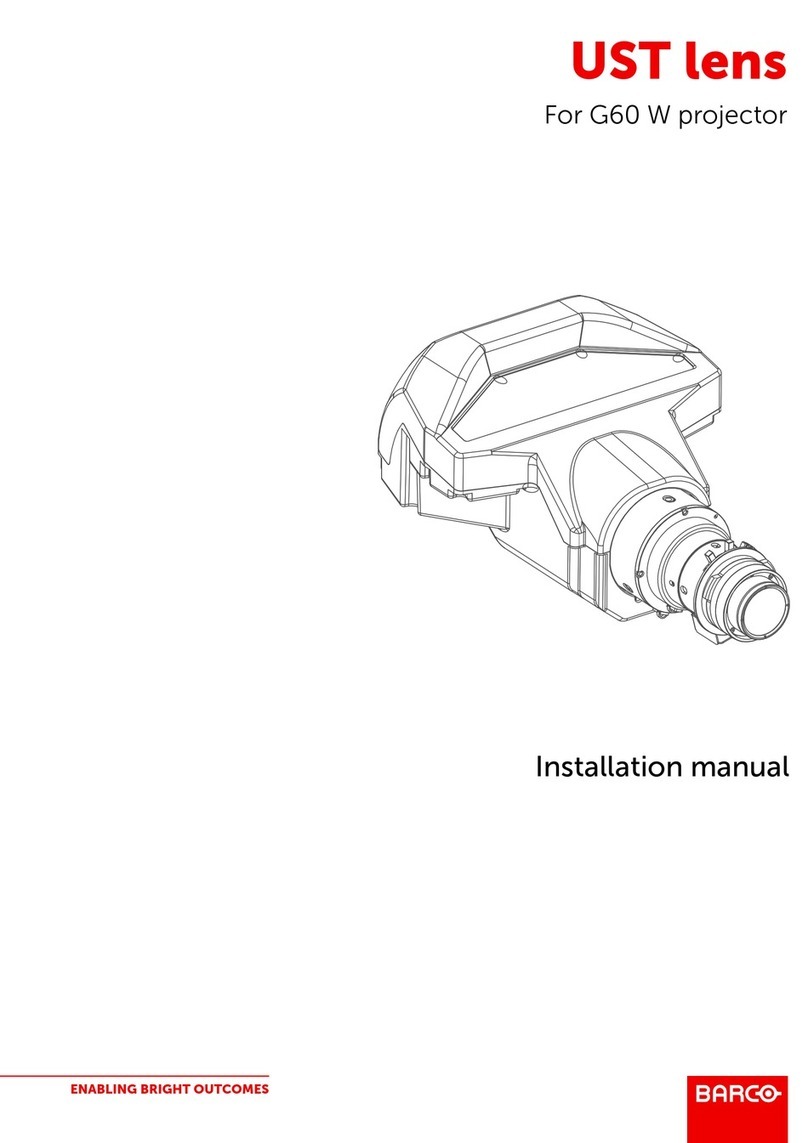
Barco
Barco UST User manual
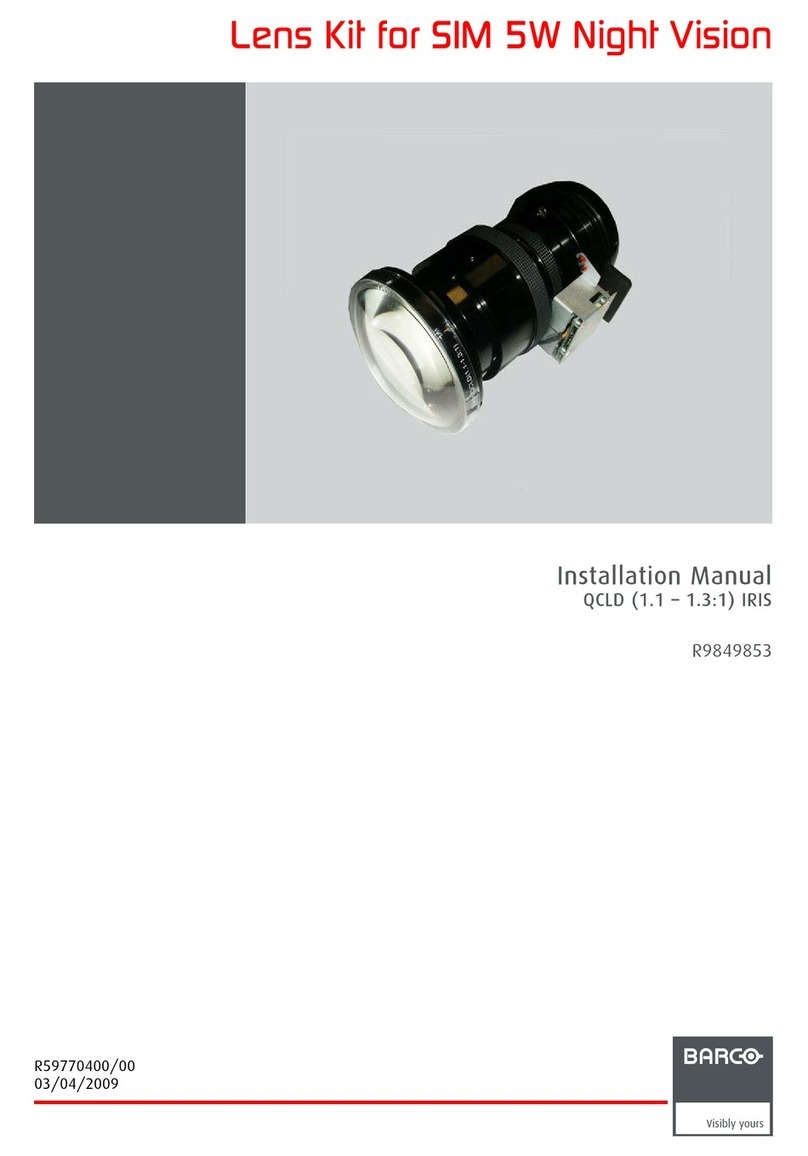
Barco
Barco QCLD (1.1 - 1.3:1) IRIS User manual

Barco
Barco UST-Lens User manual
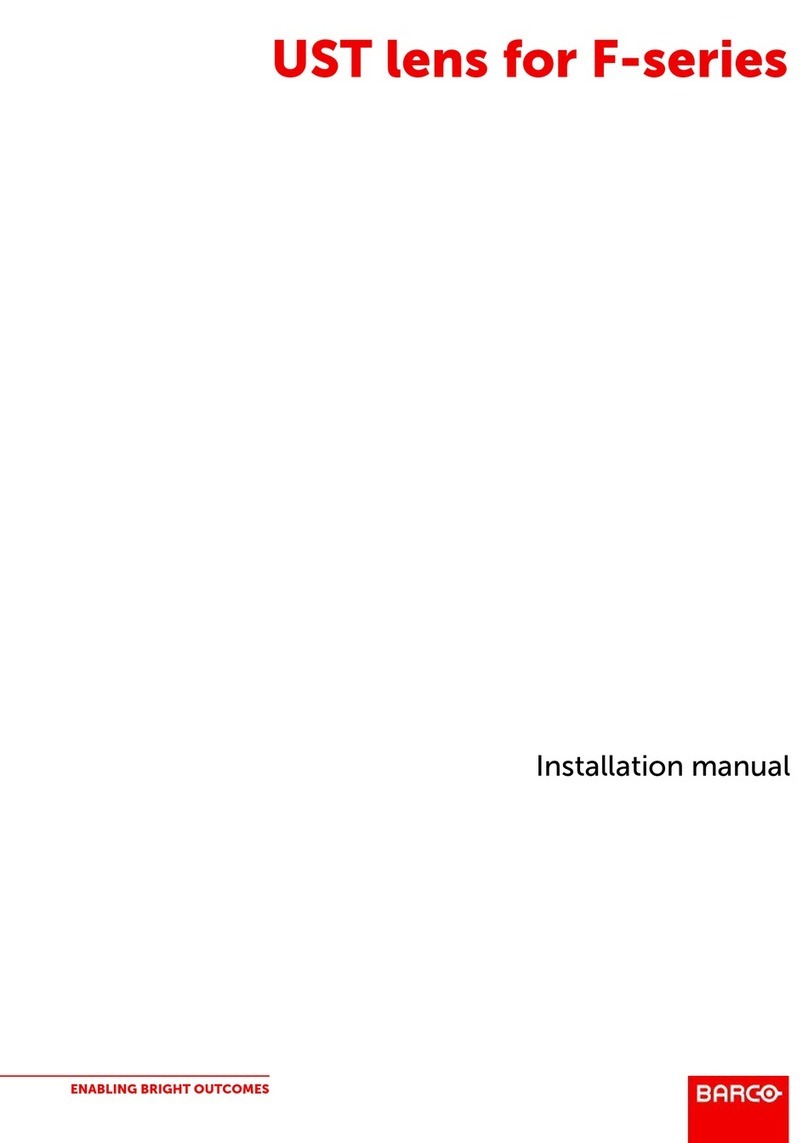
Barco
Barco UST User manual
Popular Lens manuals by other brands

Tamron
Tamron SP 70-300mm F/4-56 Di VC USD Brochure & specs

Panasonic
Panasonic VW-W4907 operating instructions

Navitar
Navitar 1-51332 Dimensional drawing

Leica
Leica APO-SUMMICRON-SL 1:2/50 ASPH. instructions

Sony
Sony LKRL-Z200 Series Product information

Cosina
Cosina Voigtländer SUPER NOKTON 29mm F0.8... instruction manual