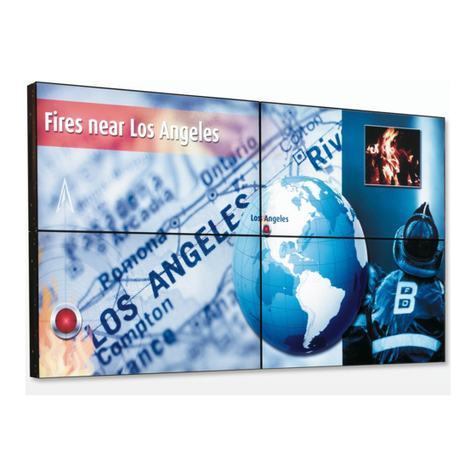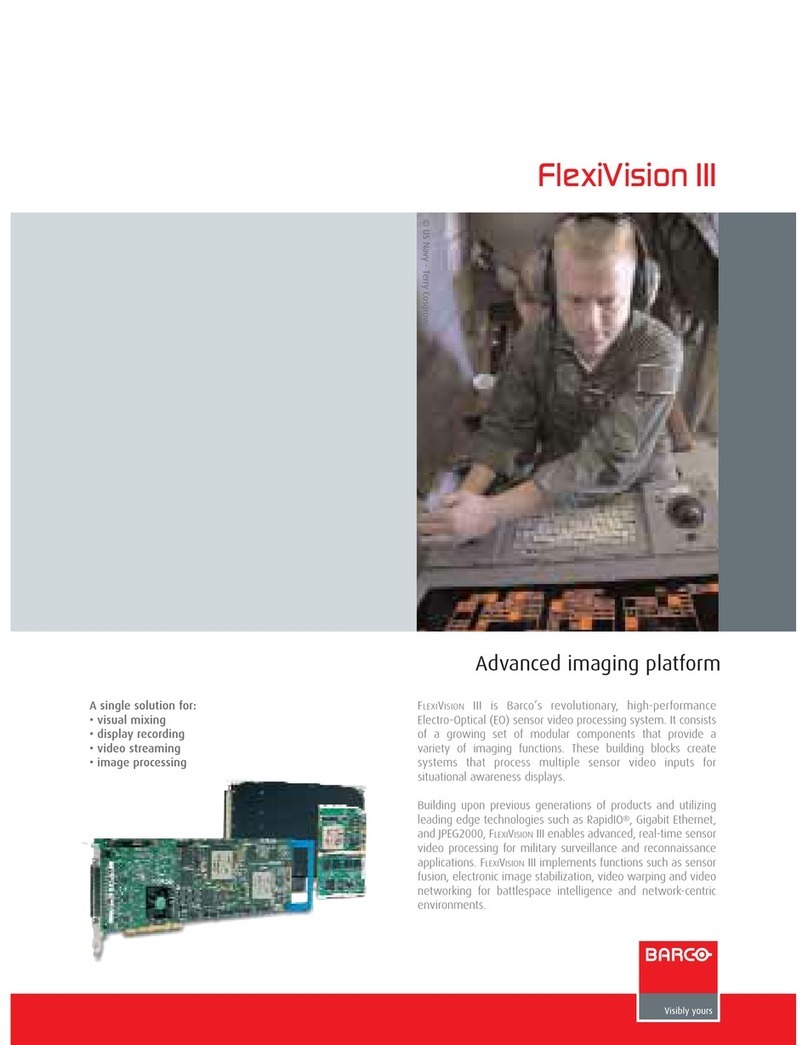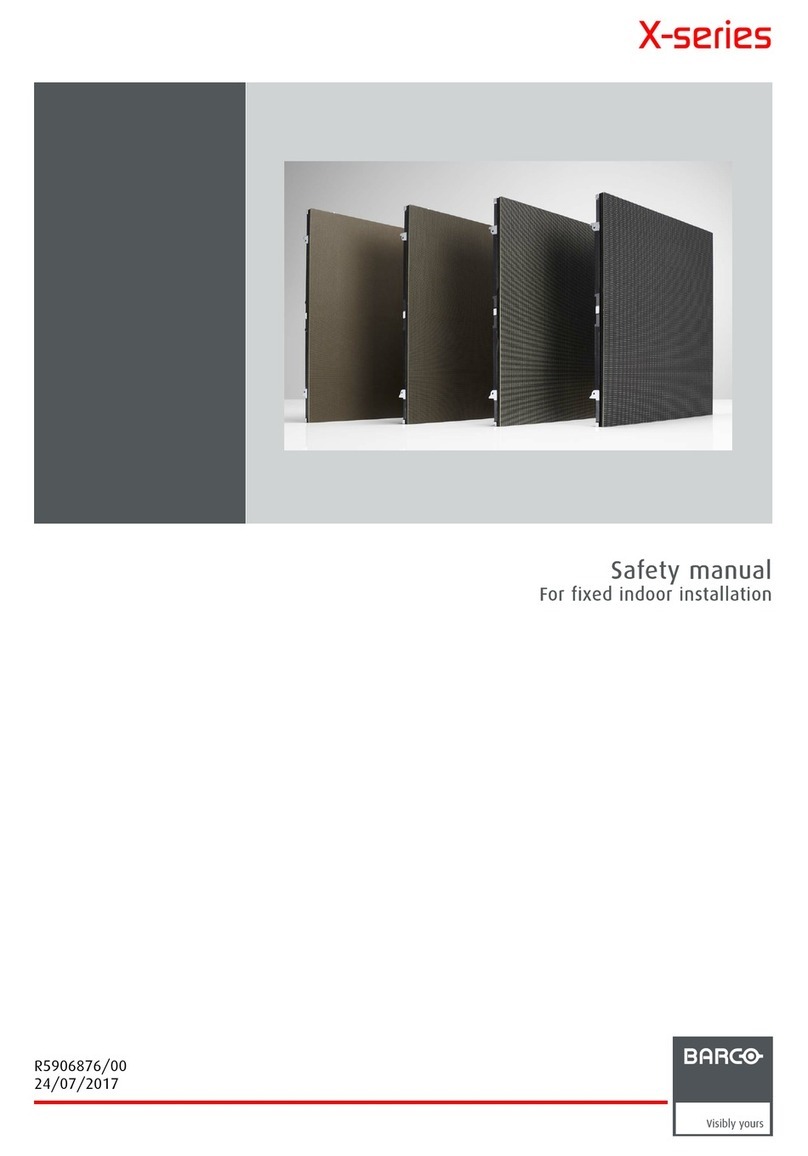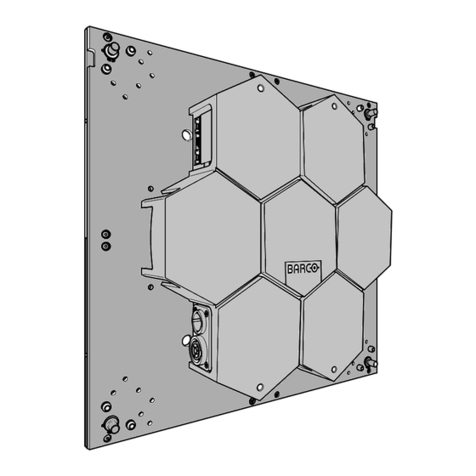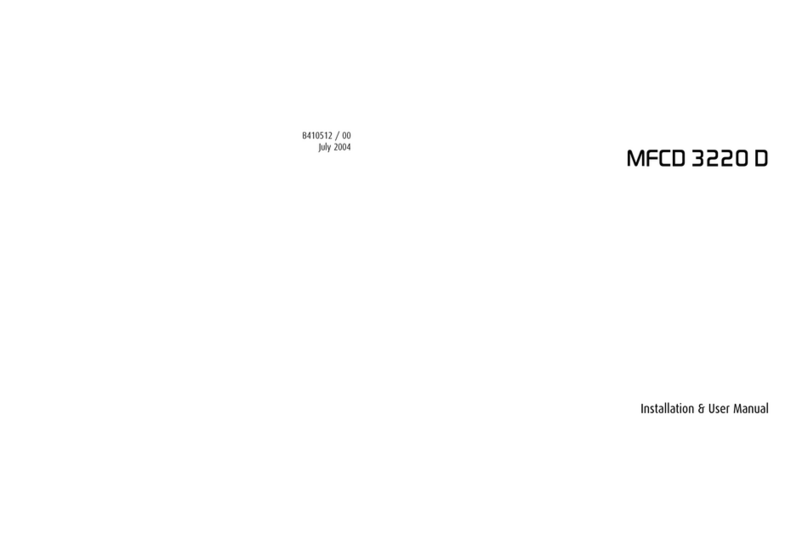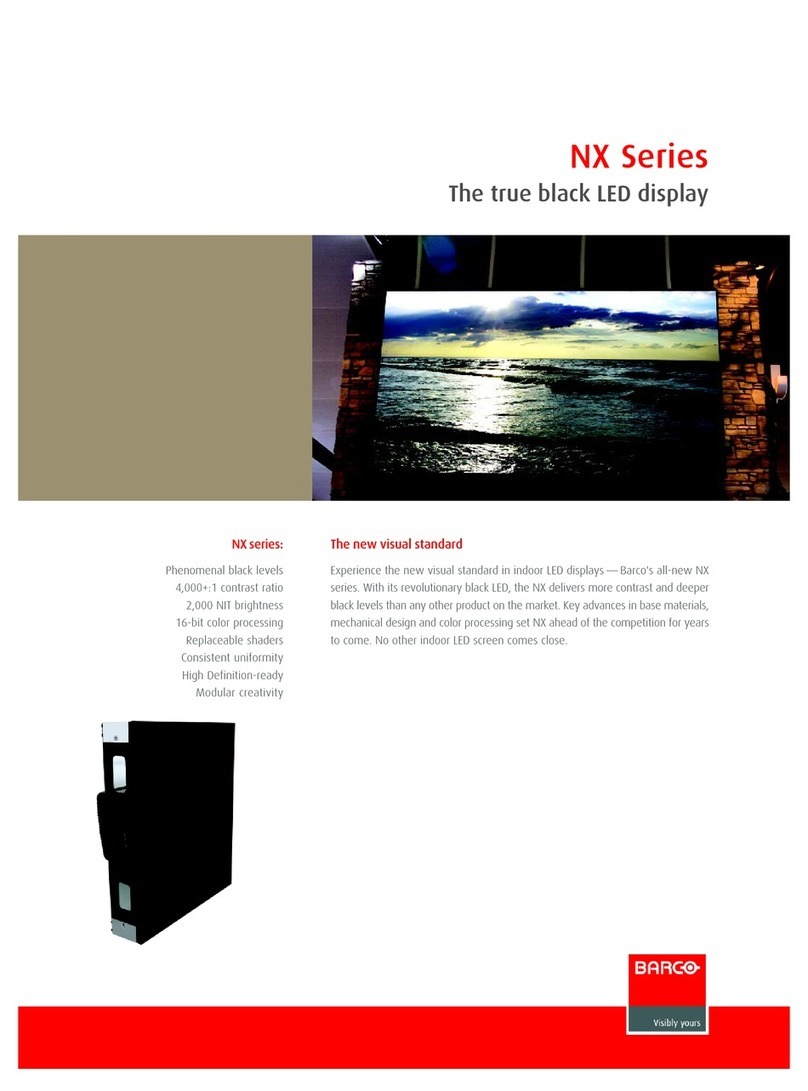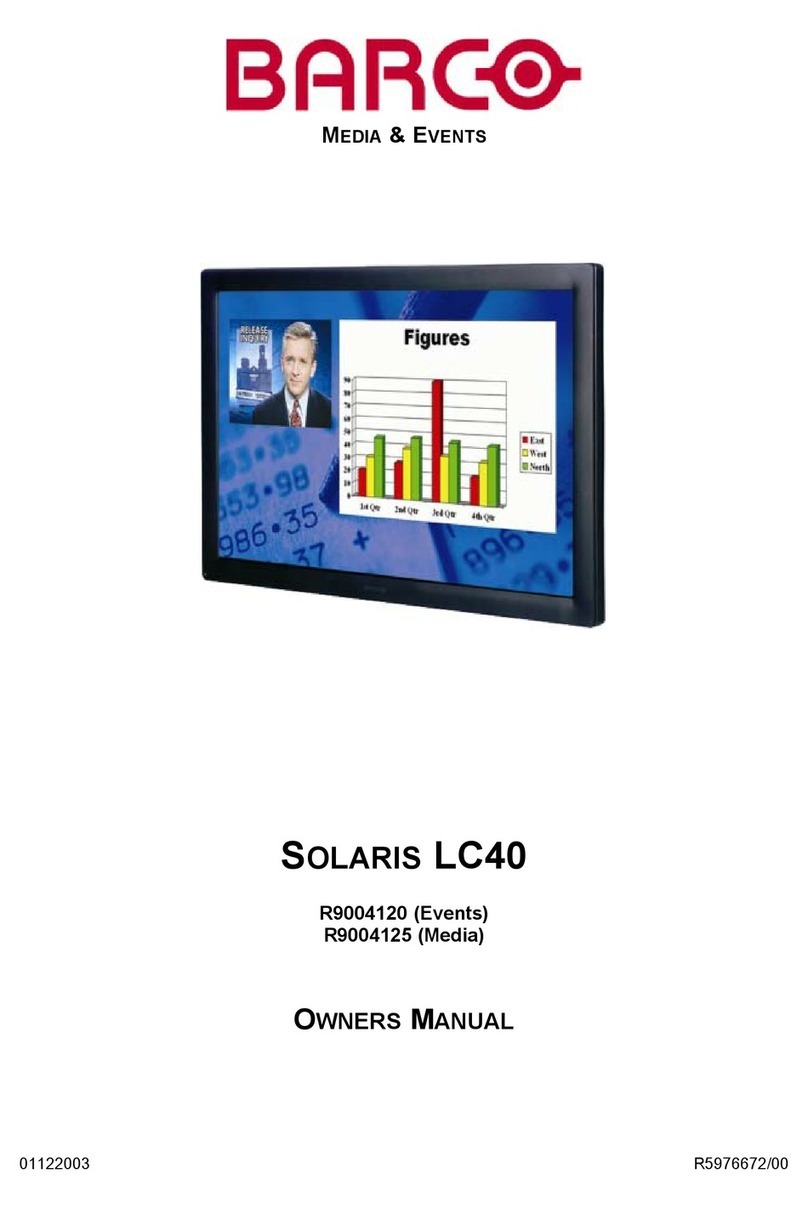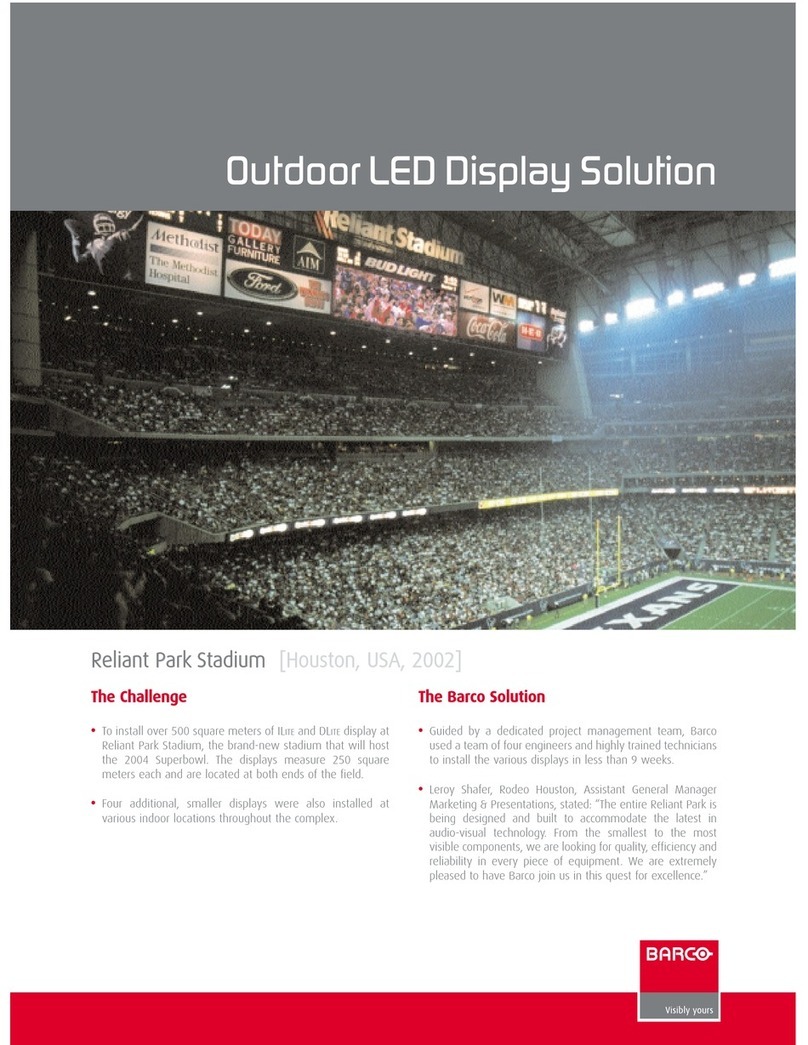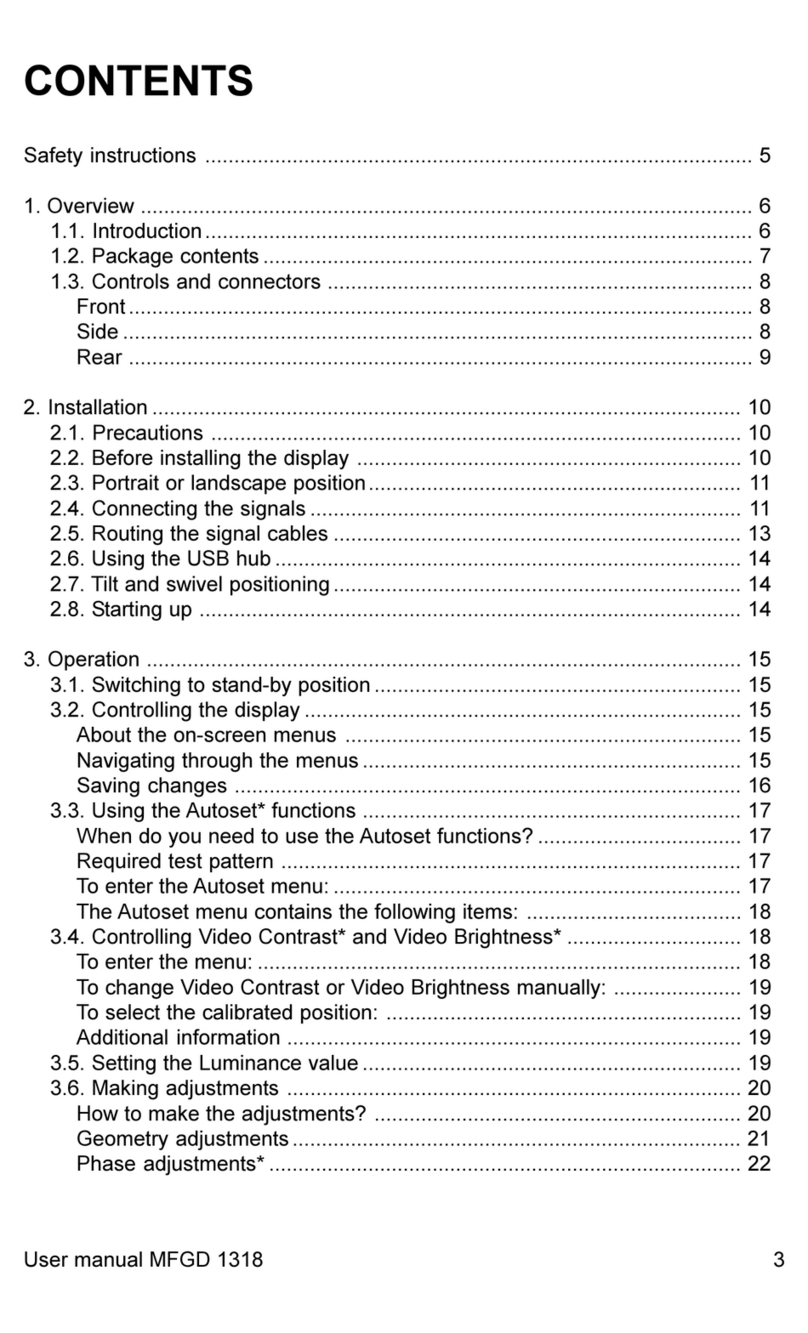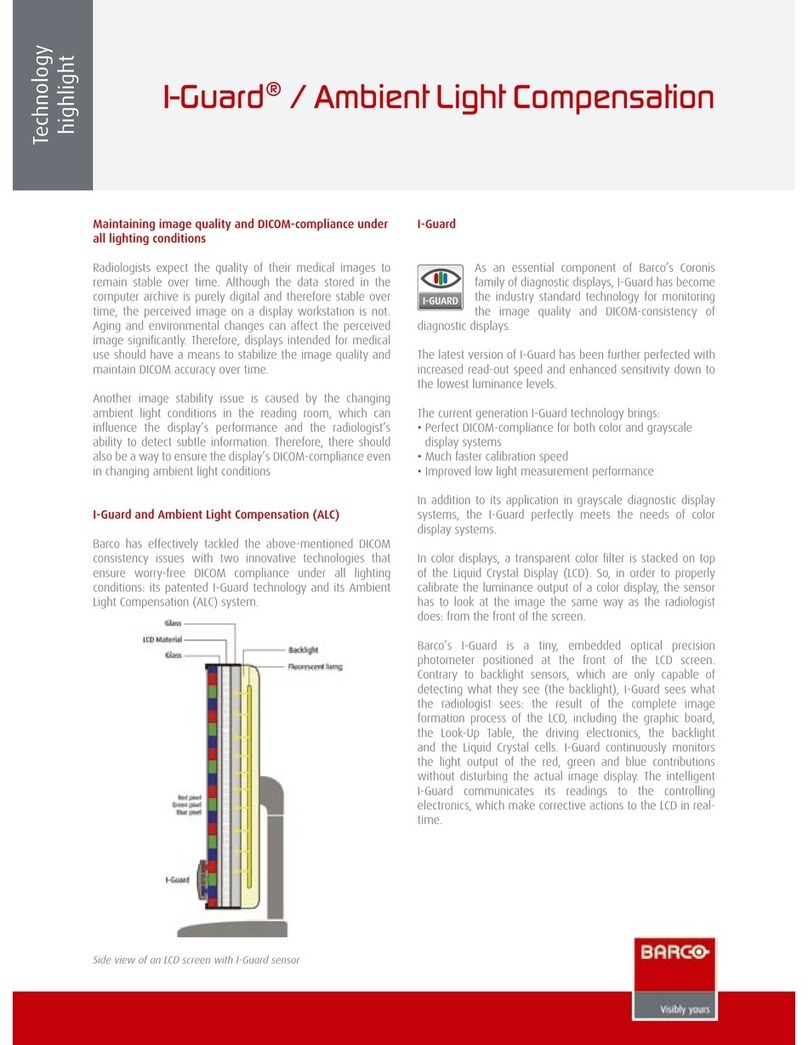ScreenPRO-II and PresentationPRO-II: The next generation
of seamless switchers
PresentationPRO-II is offered in two models: the
PresentationPRO-II SDI and the PresentationPRO-II HD.
Each model combines an eight input universal video router,
Barco’s high performance proprietary Athena scaler, and a full-
featured control panel in a single integrated package. The eight
universal analog inputs accept standard component and
composite analog video formats (NTSC, PAL, SECAM), computer
resolutions up to UXGA, analog HD formats including 720p,
1080I, 1080p, and Plasma display resolutions. The Barco Athena
scaler features 1:1 pixel sampling, motion adaptive de-
interlacing for both standard and high definition sources, 3:2 and
2:2 pull down detection, low video delay and aspect ratio
correction. The operator can also capture and store three LOGO
images for use as full-screen image or down stream key source.
Each unit incorporates one output that provides all output
interface functions. Output resolutions supported include
computer resolutions up to 1600x1200, analog HDTV resolutions
including 720p, 1080p, and Plasma display resolutions.
PresentationPRO-II SDI also features both an SDI and DVI input.
The DVI input provides a dedicated unscaled high-resolution
background or downstream key source (DSK). A DVI output is
also provided. On PresentationPRO-II HD, an HD-SDI input
replaces the SDI input.
The ScreenPRO II Seamless Switcher is a multi-layer video
display system that combines seamless switching with a variety
of flexible video effects.
ScreenPRO II uses four image layers (Unscaled Background, up
to two scaled PIPs or Keys, and an unscaled Downstream Key)
to produce sophisticated effects, including transitioning
backgrounds, transitioning PIPs, wipes, dissolves and keys.
Two inputs are scaled and mixed to provide mixing within a PIP
(Picture-in-Picture) or, alternately, two independent PIPs or Keys
displayed on a Background. In addition, two unscaled high-
resolution input channels provide seamlessly transitioning
backgrounds, or alternately, a high resolution background and
high resolution Downstream Key (DSK). An internal 8X2 analog
video router provides universal analog sources to each scaler
channel. In addition, up to two optional SD/HD SDI inputs are
available for the scaled channels.
ScreenPRO II supports input and output resolutions up to UXGA.
High quality motion adaptive de-interlacing is performed on
Standard Definition and High Definition video sources.
ScreenPRO II features a low video processing delay of three
input fields maximum.
ScreenPRO II is packaged as a 3RU rack-mount unit.
PresentationPRO-II Key Features
Barco Proprietary Processing
Low Video Delay - Less than 3 Input Fields
Capture and Storage of two LOGO images for use as full-
screen image or Down Stream Key source
Digital Input/Output (PresentationPRO-II Digital only)
DVI Input - supports native high resolution
background/luminance key channel
10-bit Processing
1:1 Pixel Sampling
Motion Adaptive De-interlacing (SD-SDI, Analog YUV and
HD-SDI)
3:2 and 2:2 Pull Down Detect (SD)
Image Cropping
Aspect Ratio Correction
ScreenPRO-II Key Features
Transitioning PIP or KEY on a transitioning Background
Native High Resolution Background channels independent
of the PIP/KEY processing channel
PIP Effects
PIP size from 1/8 to 8X source resolution
Adjustable PIP Aspect Ratio
PIP Borders, including Drop Shadows and Soft Edge
Keying
Luminance Key
Split Key (Key Alpha and Fill)
RGB Color Key
Z-order Control (Priority layers) for overlapping PIPs or
KEYs
PresentationPRO-II
ScreenPRO-II