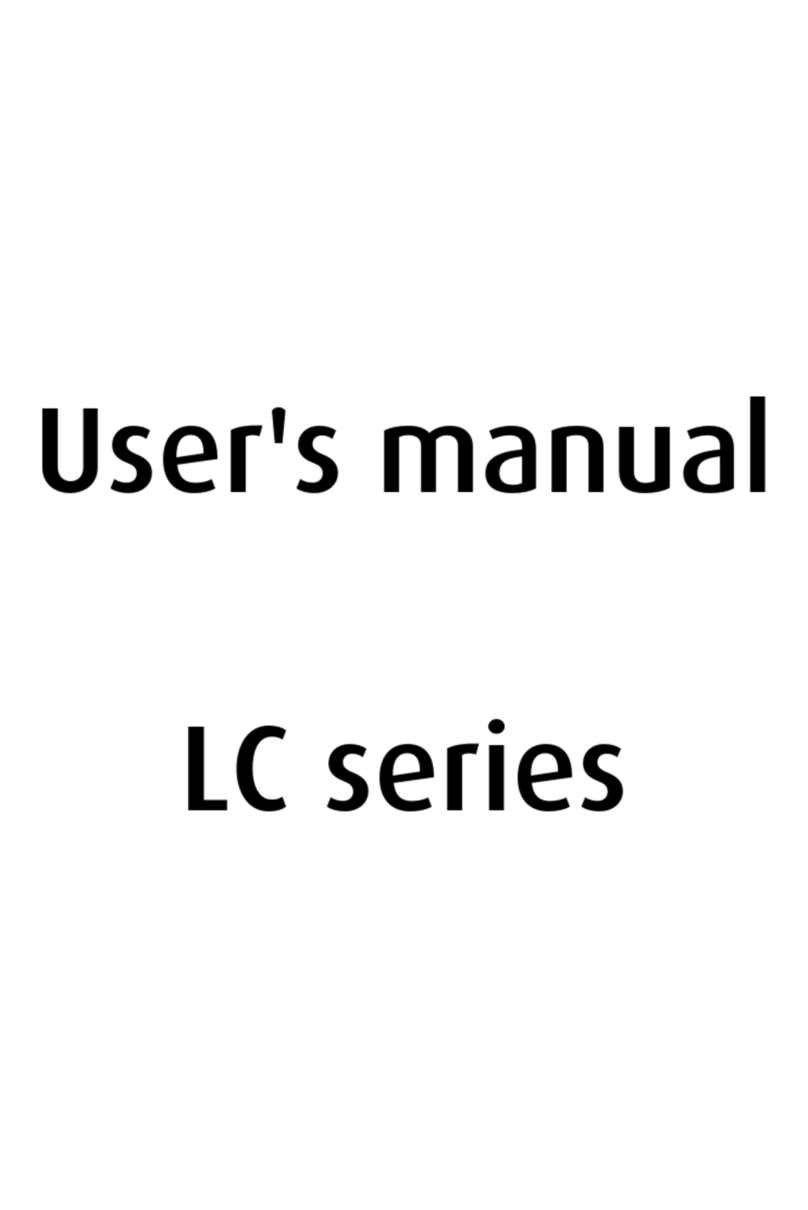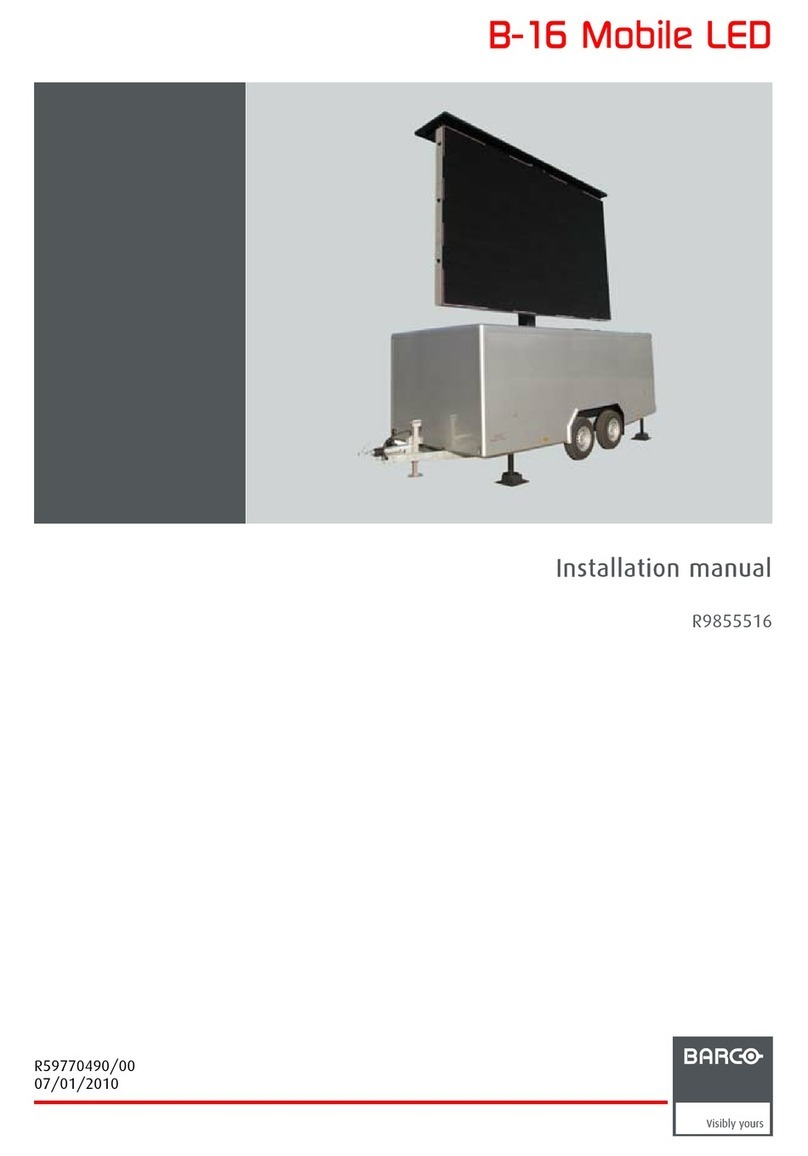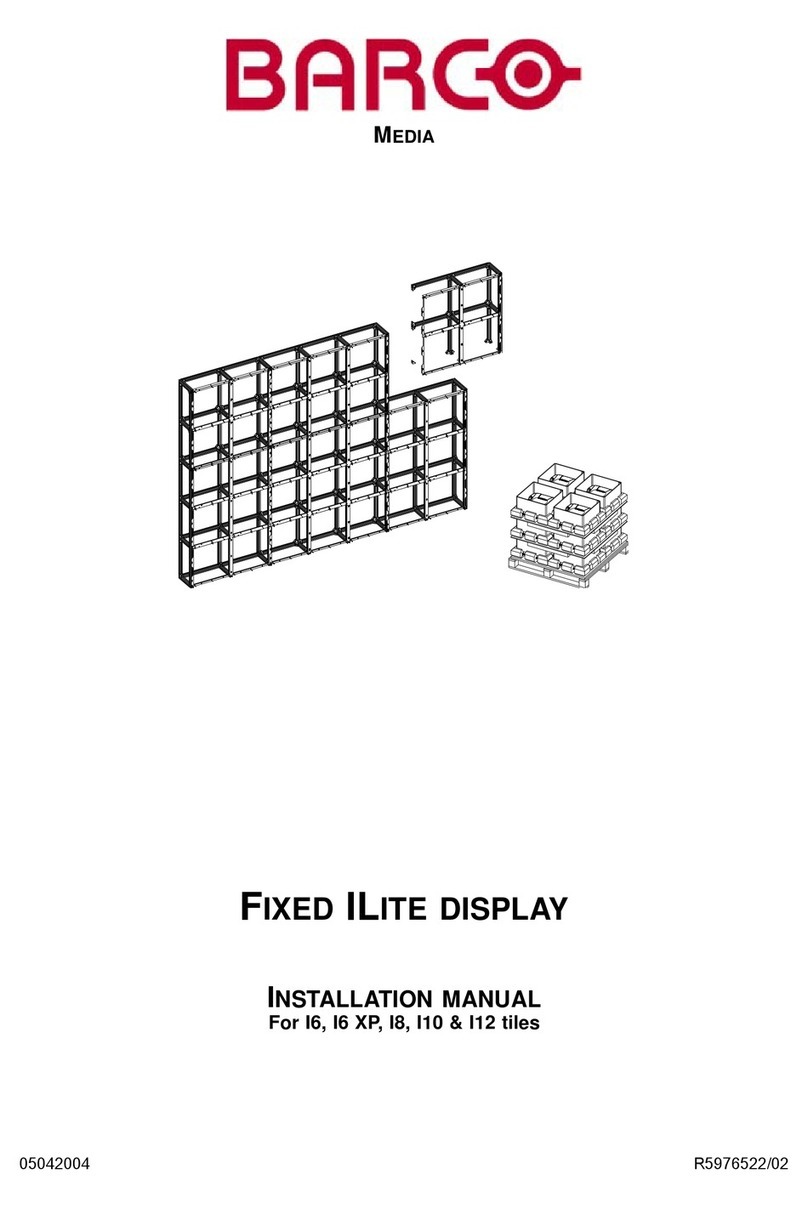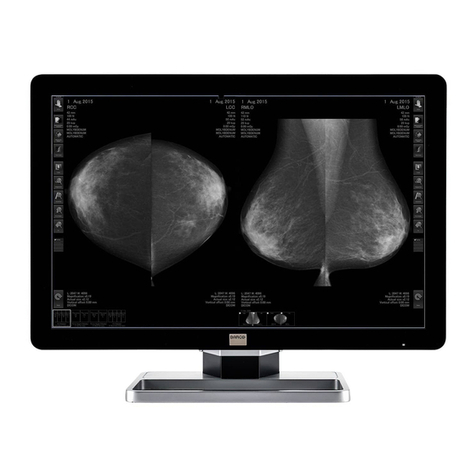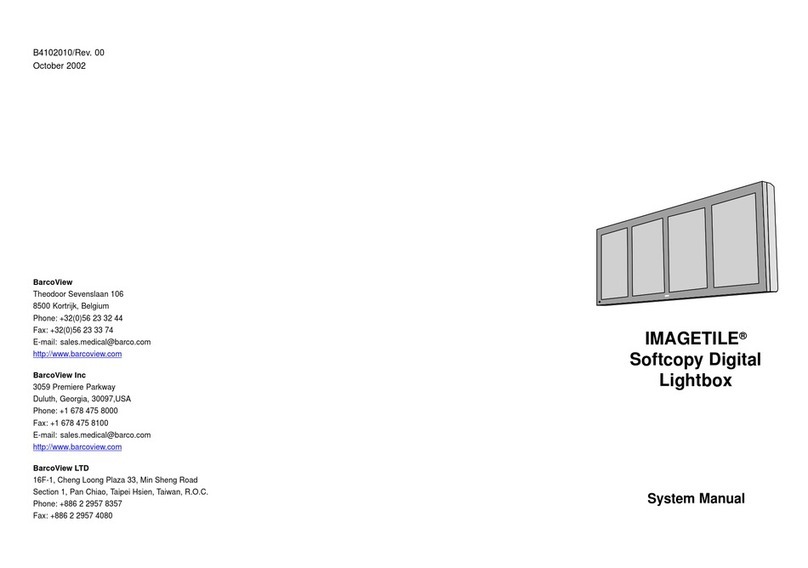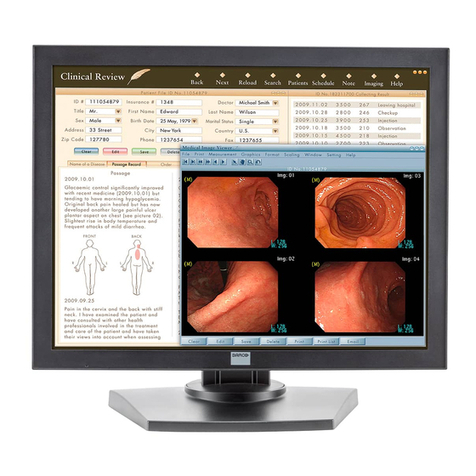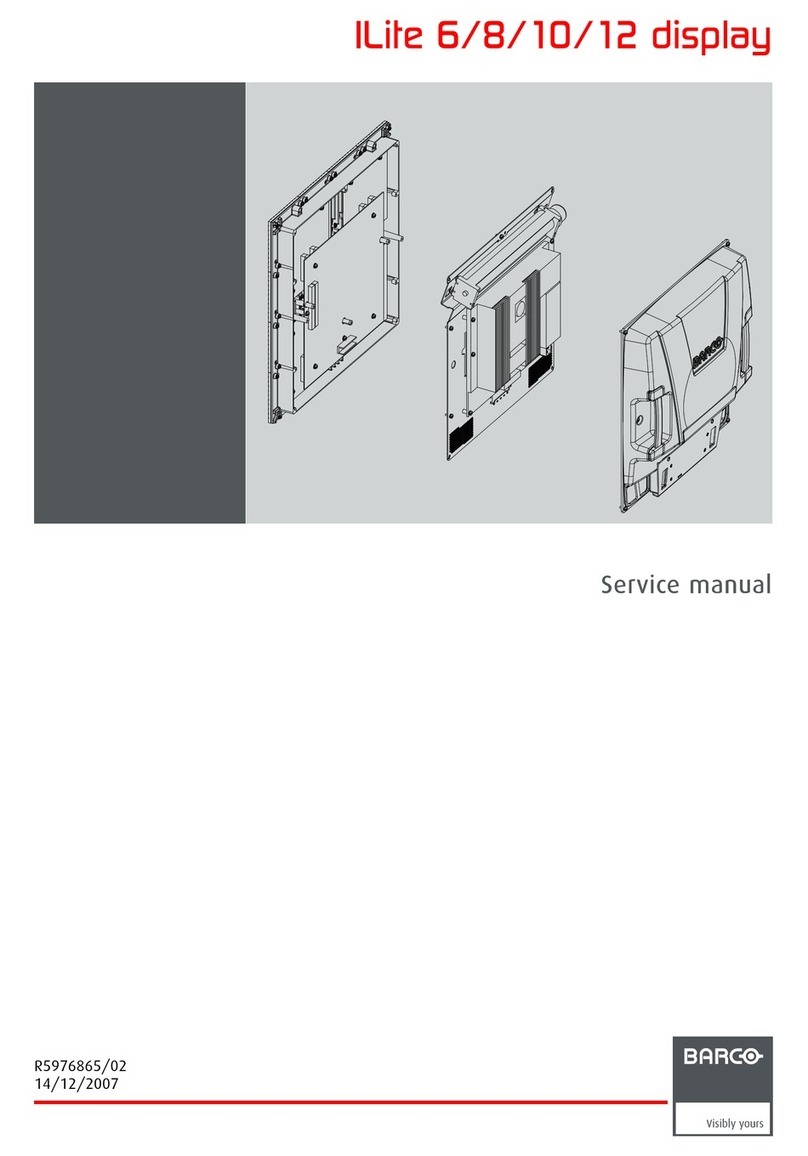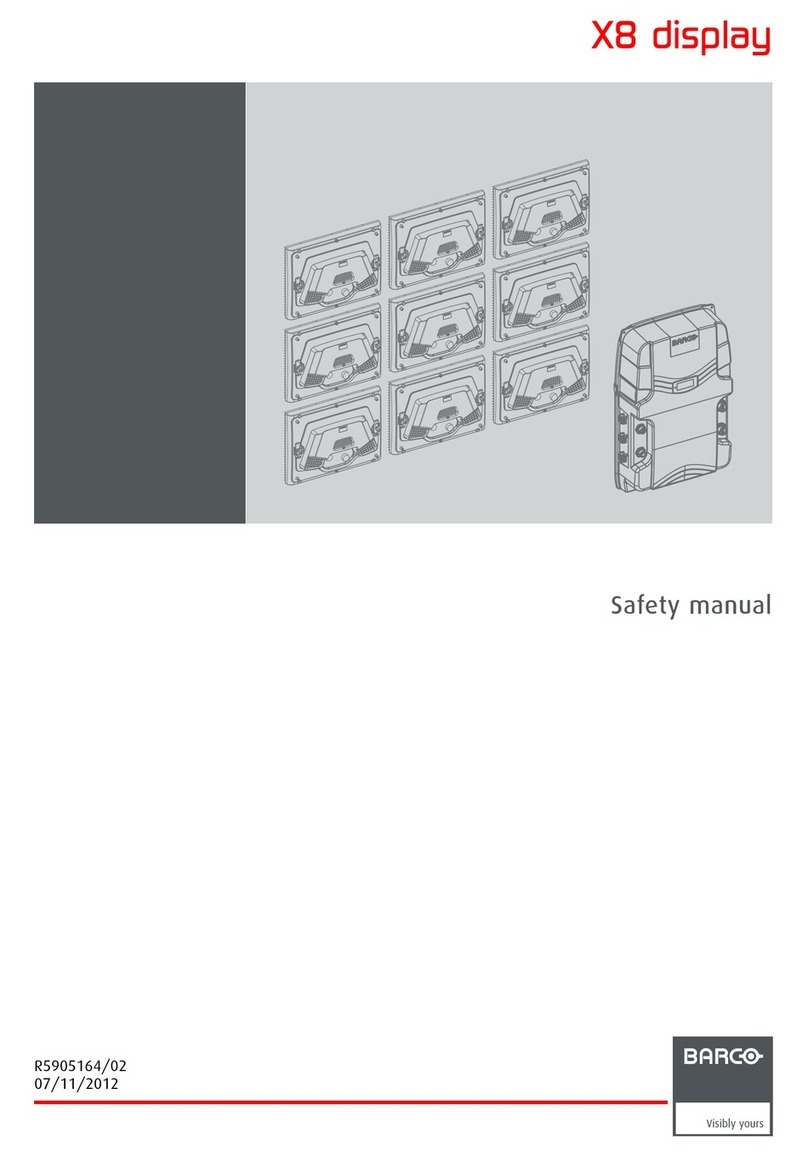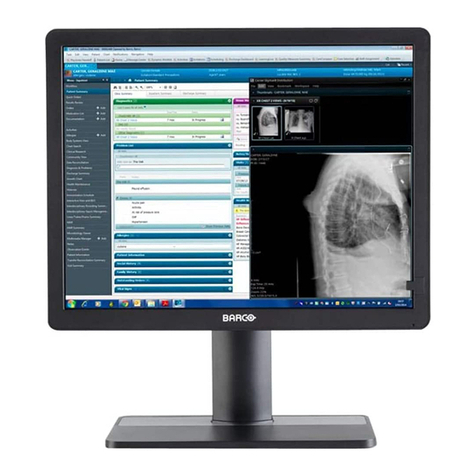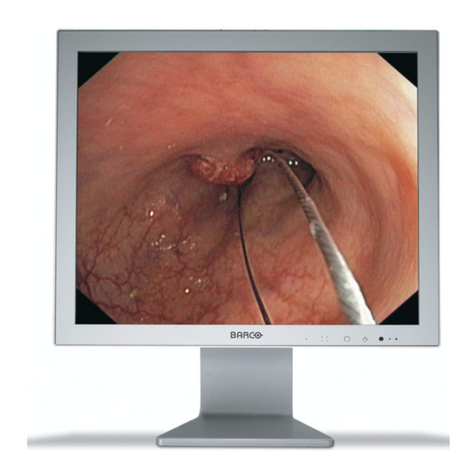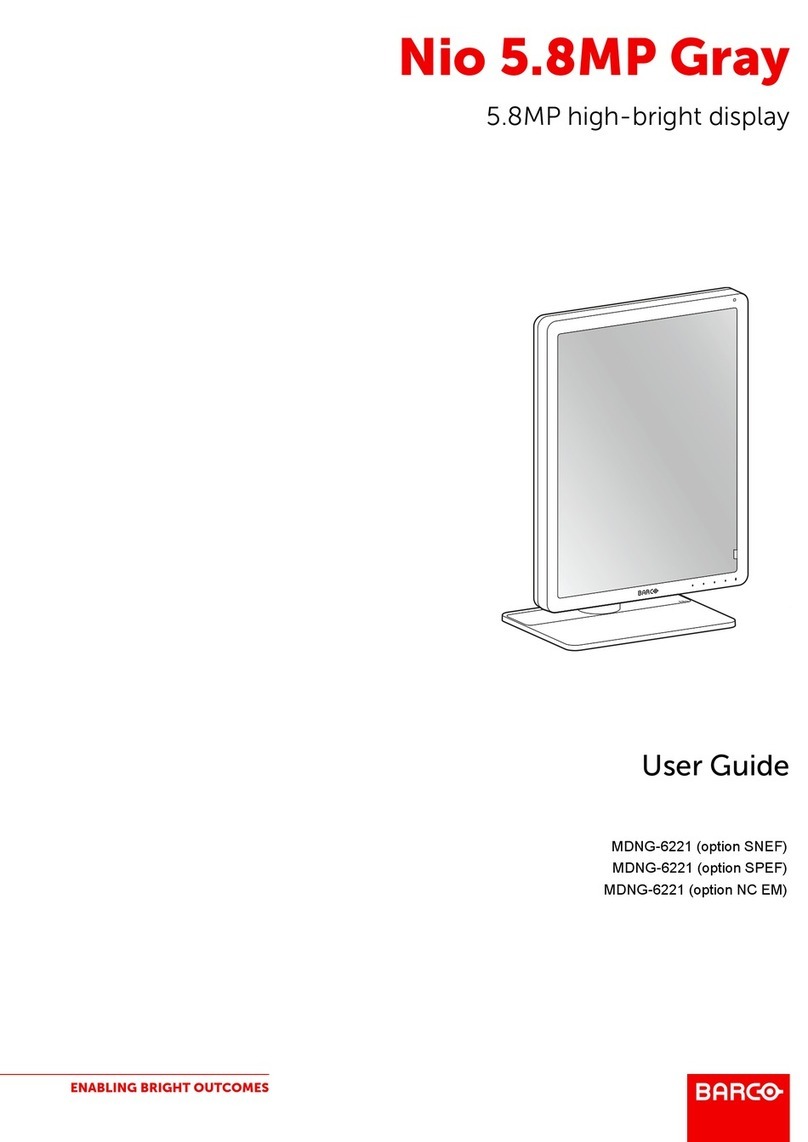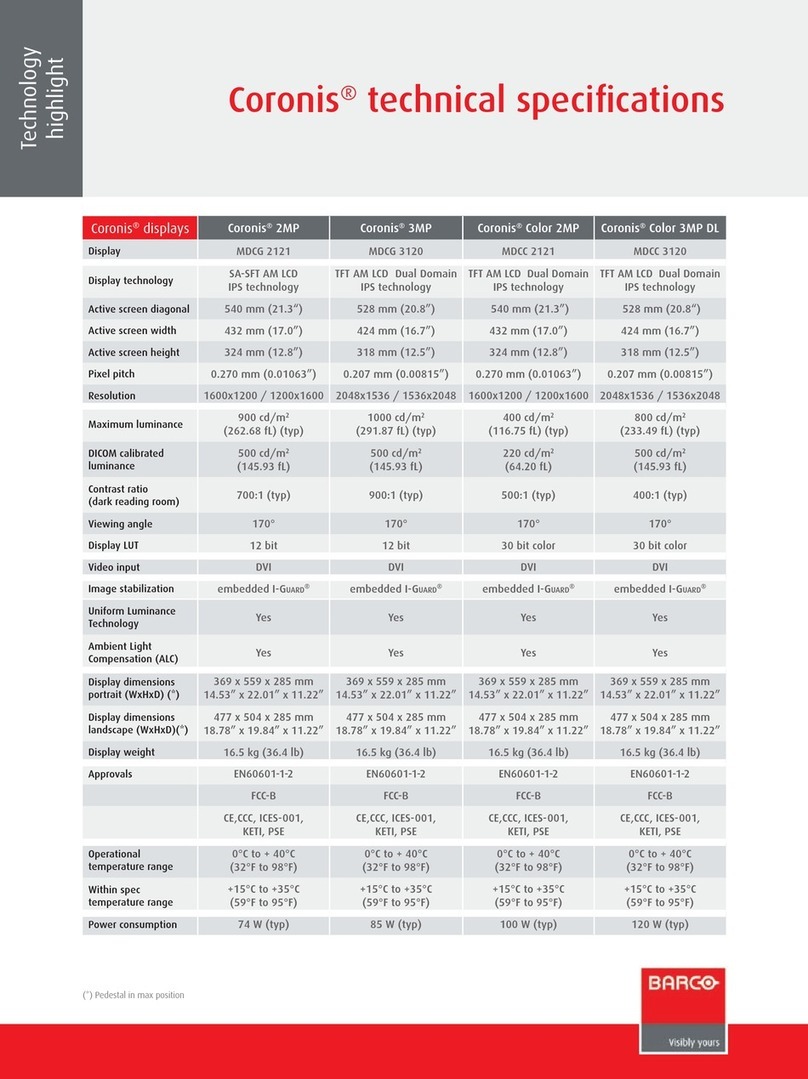A series of thin and lightweight extreme displays
Extreme environments need extreme technologies.
Available in 12-inch, 15-inch and 17-inch sizes, Barco's TX display series offer the lat-
est proven technologies, such as rugged touch screen, NVIS capability and sunlight
readability. Barco has designed its TX range with an innovative and patented thermal
management system which makes the displays fit for the harshest temperature envi-
ronments. The combination of low-risk, proven display technology with Barco’s inno-
vative display concepts makes the TX series the most trusted mission-critical display
for vehicle operations on the market.
A full-option display
Barco’s TX is a full-option display series equipped with the best a rugged display can
offer today, including NVIS, high brightness and rugged touch screen technology. That
is why TX is the most versatile and trusted companion for mission-critical decision-
making inside armored vehicles.
Ruggedized touch screen
Barco's TX display series features
Ruggedized Analog Resistive (RAR)
touch screen technology, which has
high touch accuracy and is very resist-
ant to dust and water. Barco perfected
this technology in order to prevent
humidity effects and optical reflection,
and to guarantee a scratch-resistant
screen surface. The TX display’s touch
screen technology allows interaction
with finger tips, gloves or stylus.
TX series performance summary:
•12”, 15” and 17” LCD displays
•Designed to meet harsh armored vehicle environments
•Operates over the full temperature range up to 71°C
•Low weight
•Minimum depth
•Full option display, including high brightness, NVIS and rugged touch screen
technology
•Innovative thermal management system
Night vision
Barco's TX display series is NVIS compli-
ant to provide operators a night vision
goggle compatible display solution for
dark night conditions. The TX displays
have been designed in accordance with
MIL-STD-3009 and MIL-L-85762.
Sunlight readability
The TX display series features high-
bright LED backlight technology, provid-
ing operators with exceptional image
performance in high ambient light con-
ditions.
The TX display’s low depth and small form factor
make it an ideal solution for vehicle cockpits with
limited space.