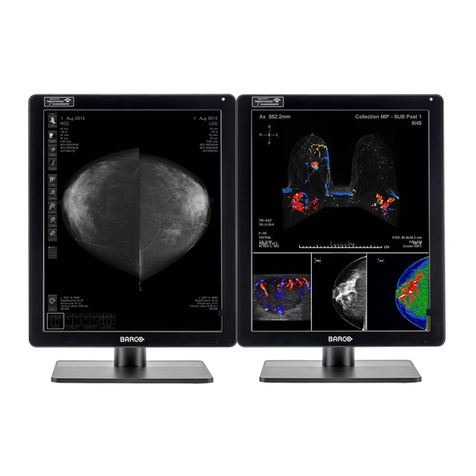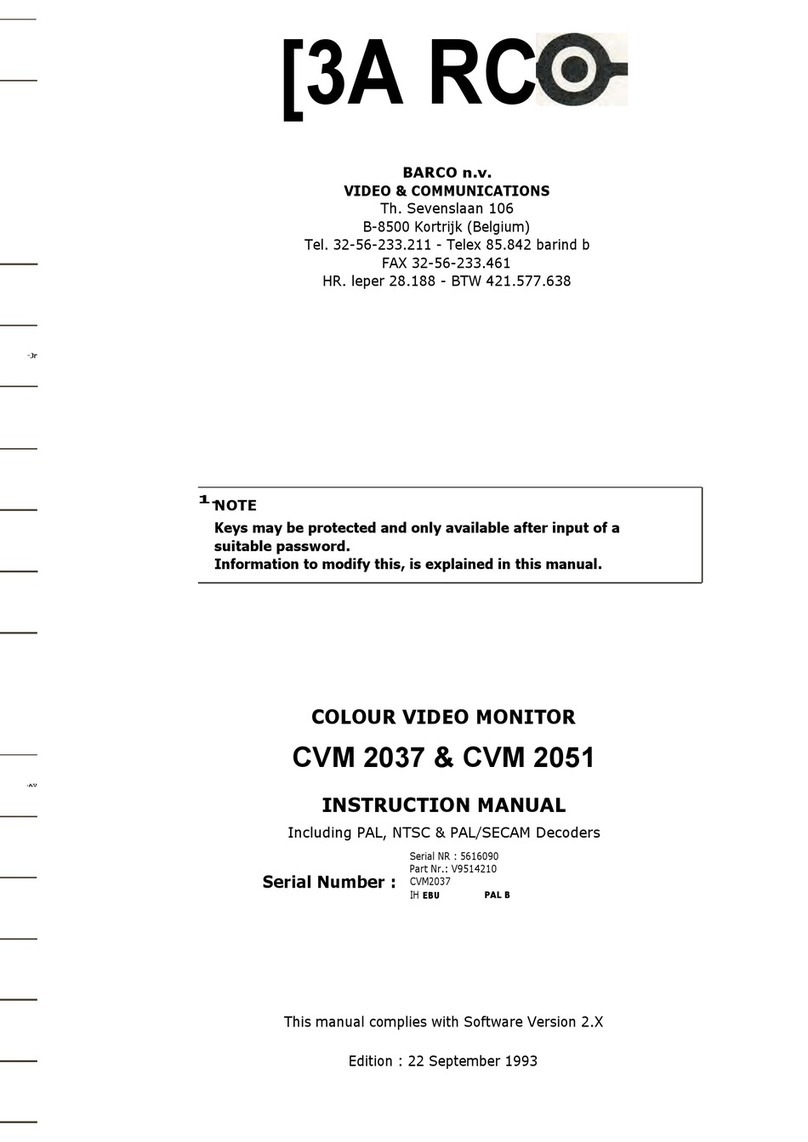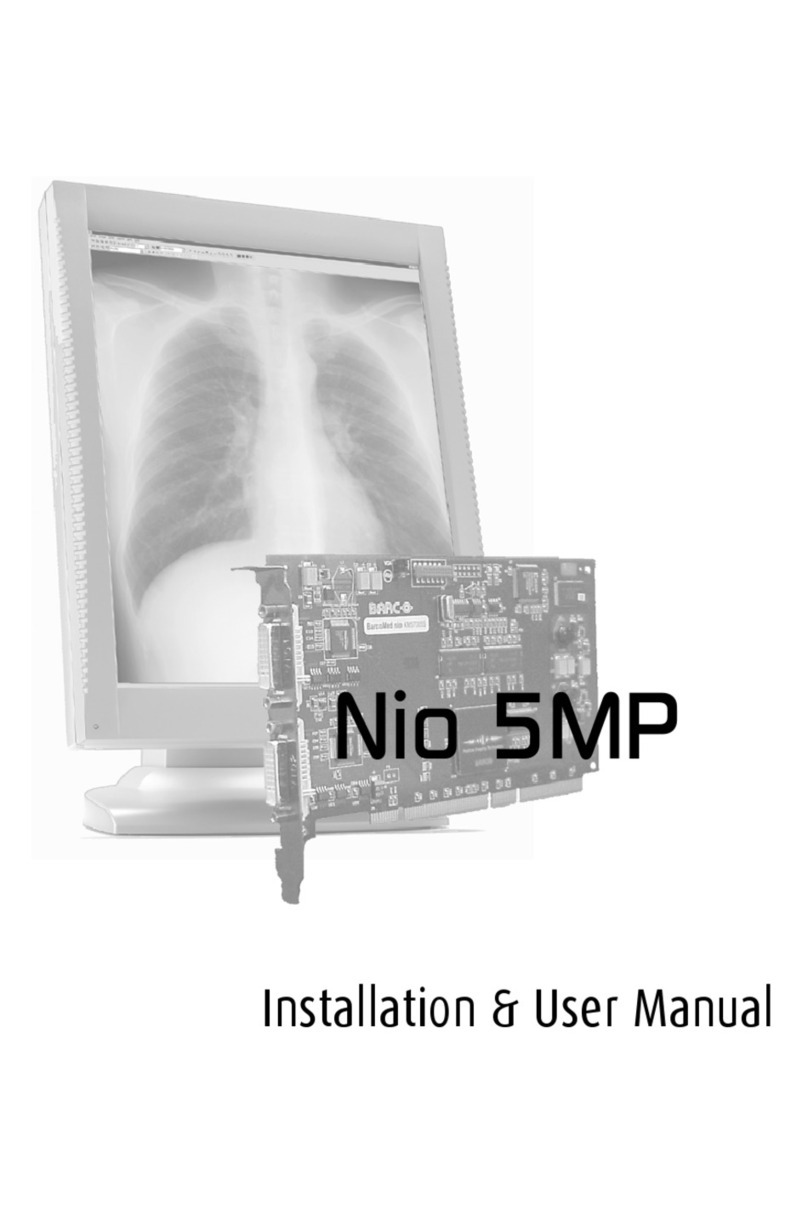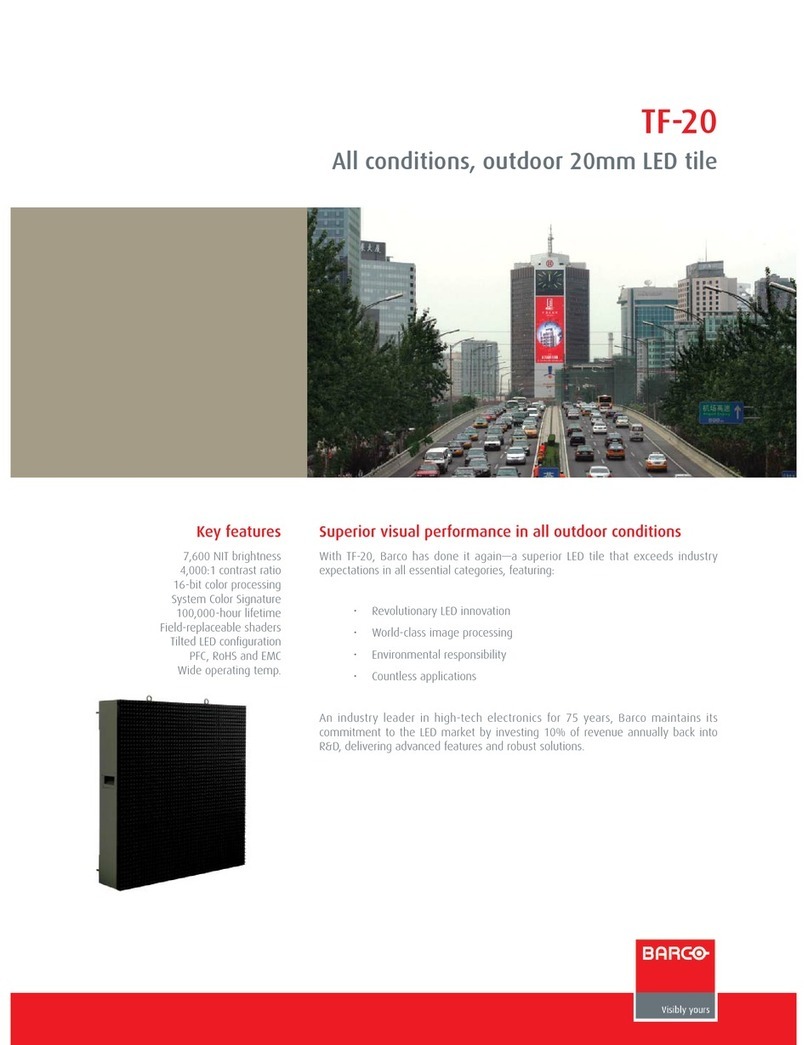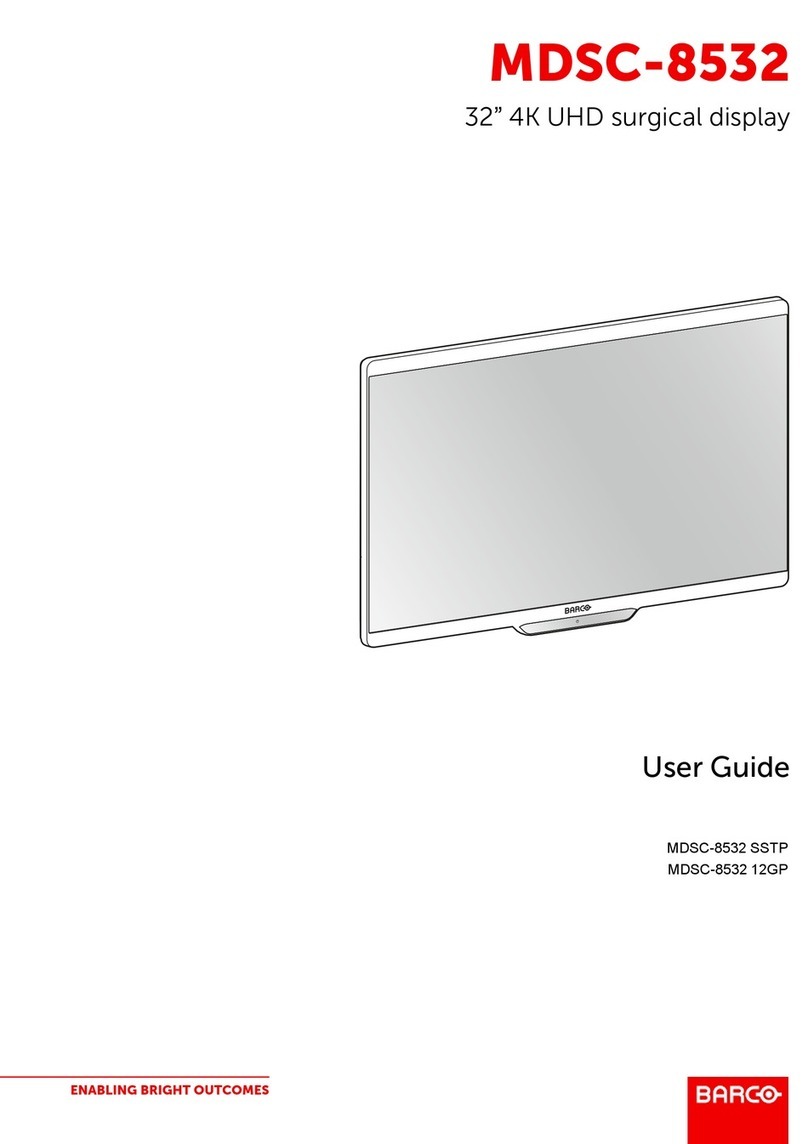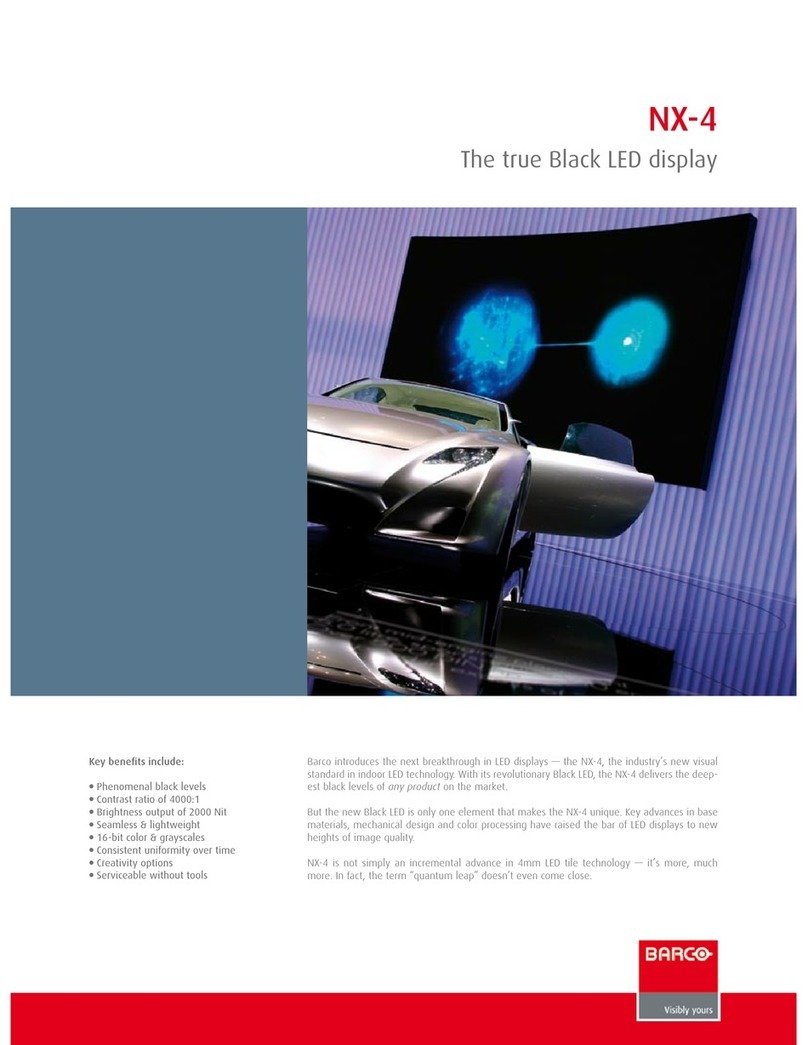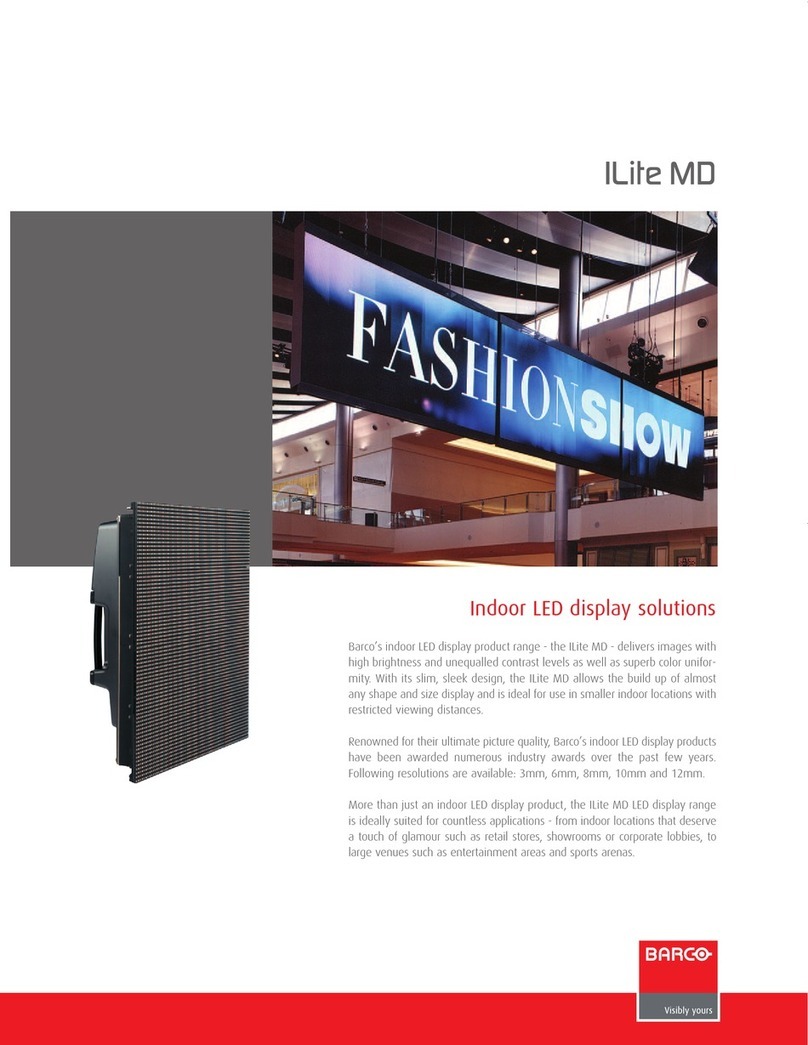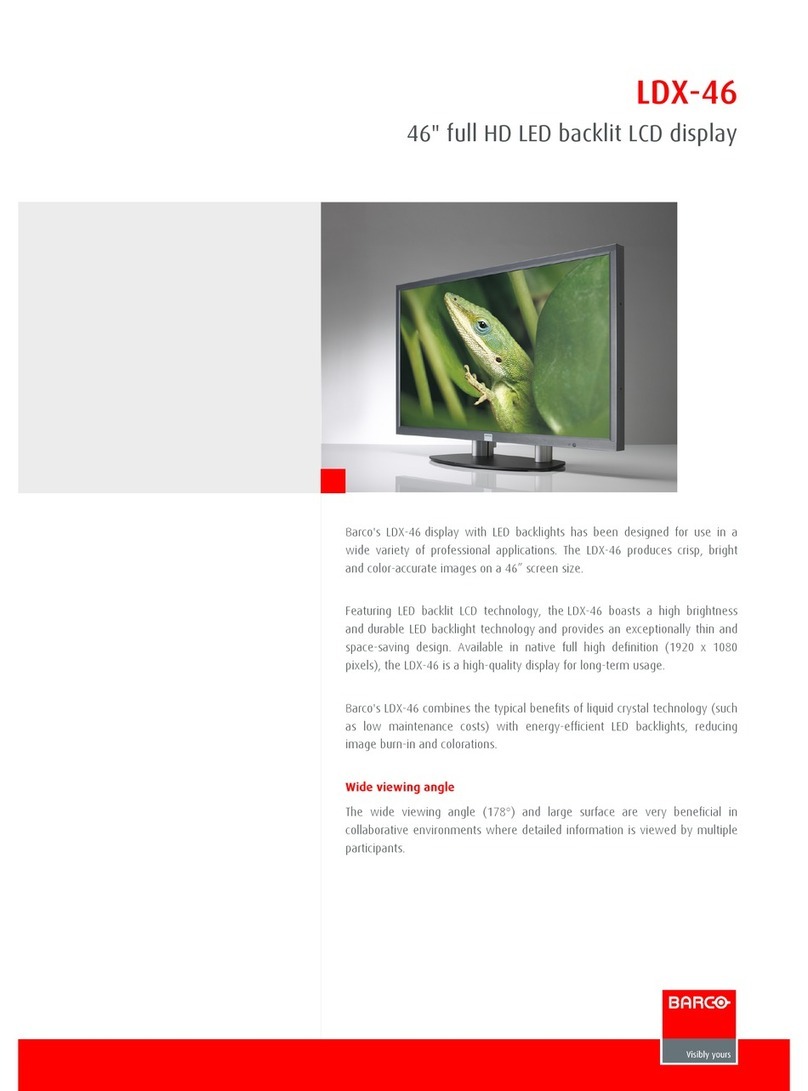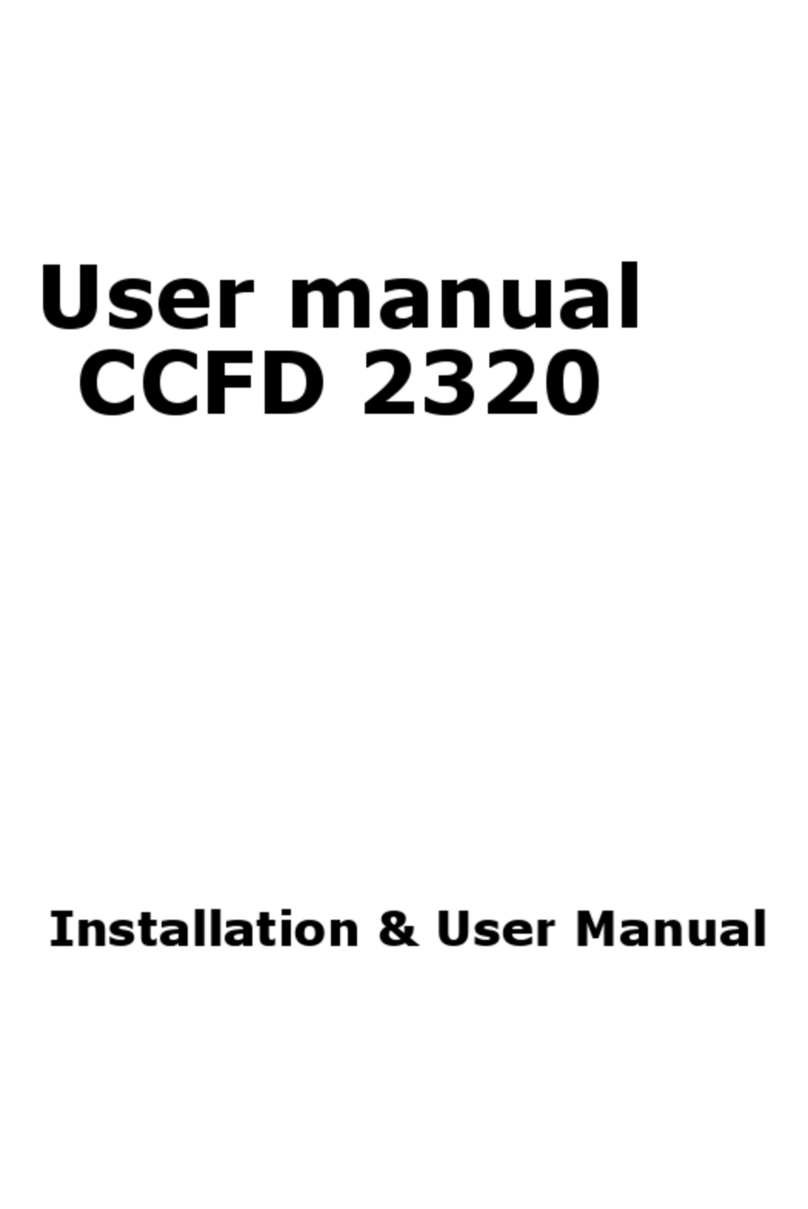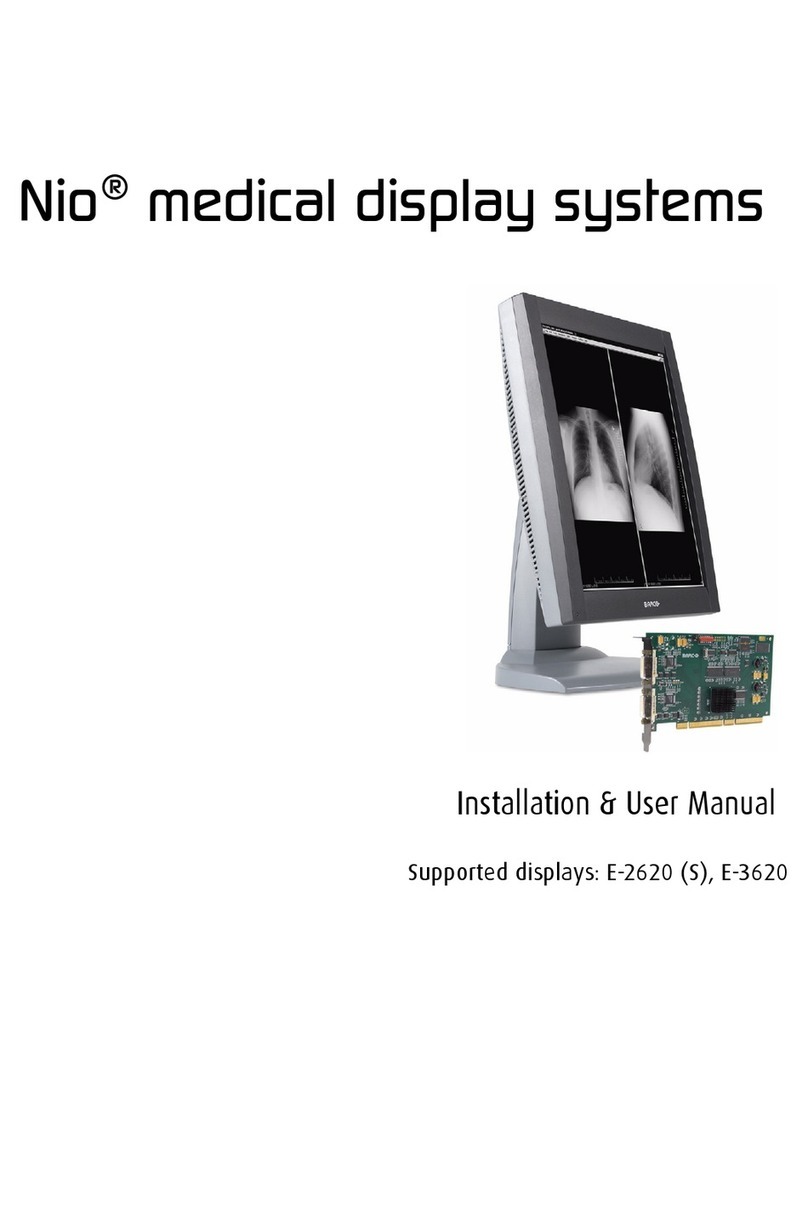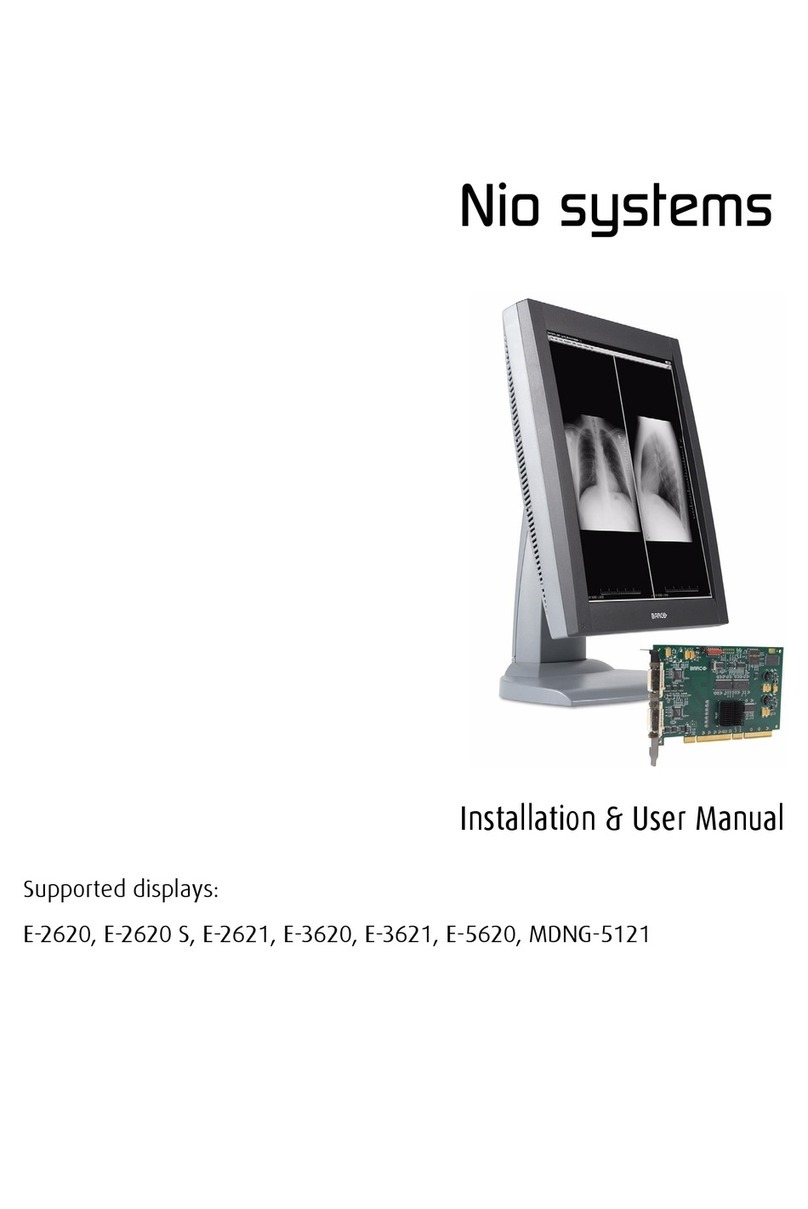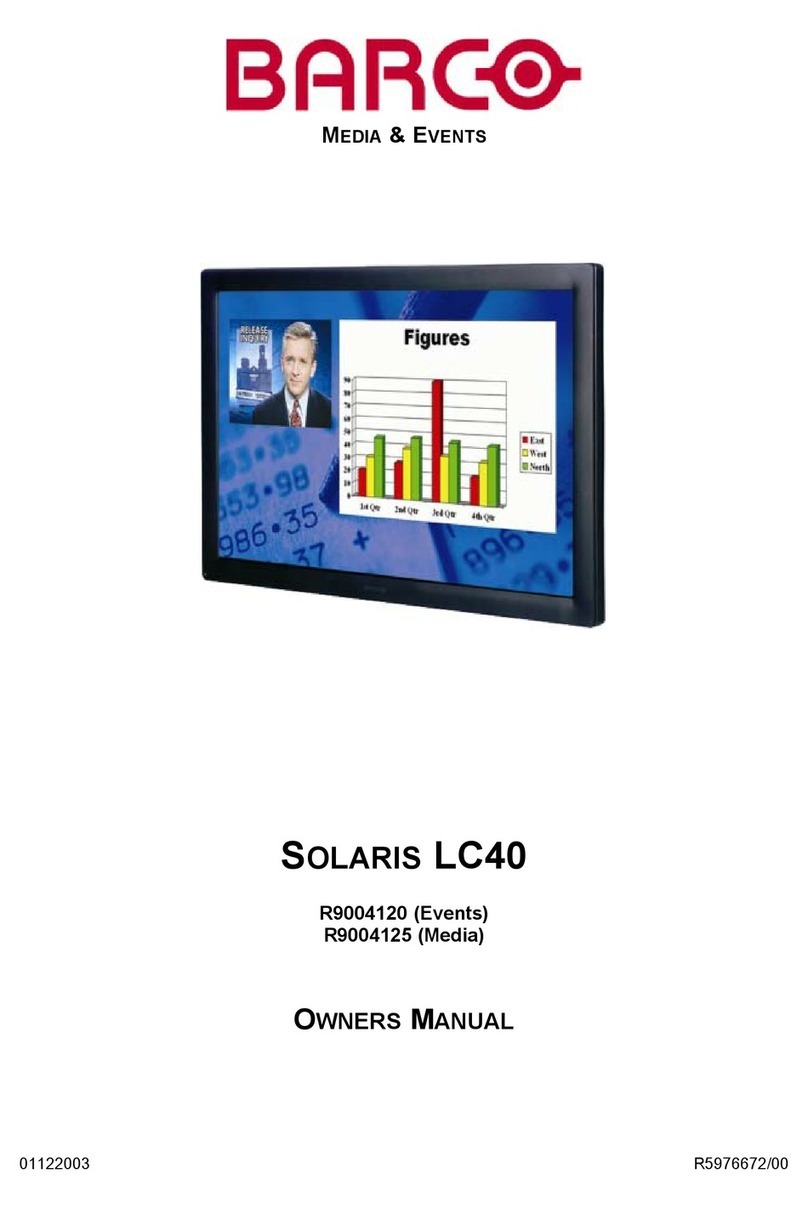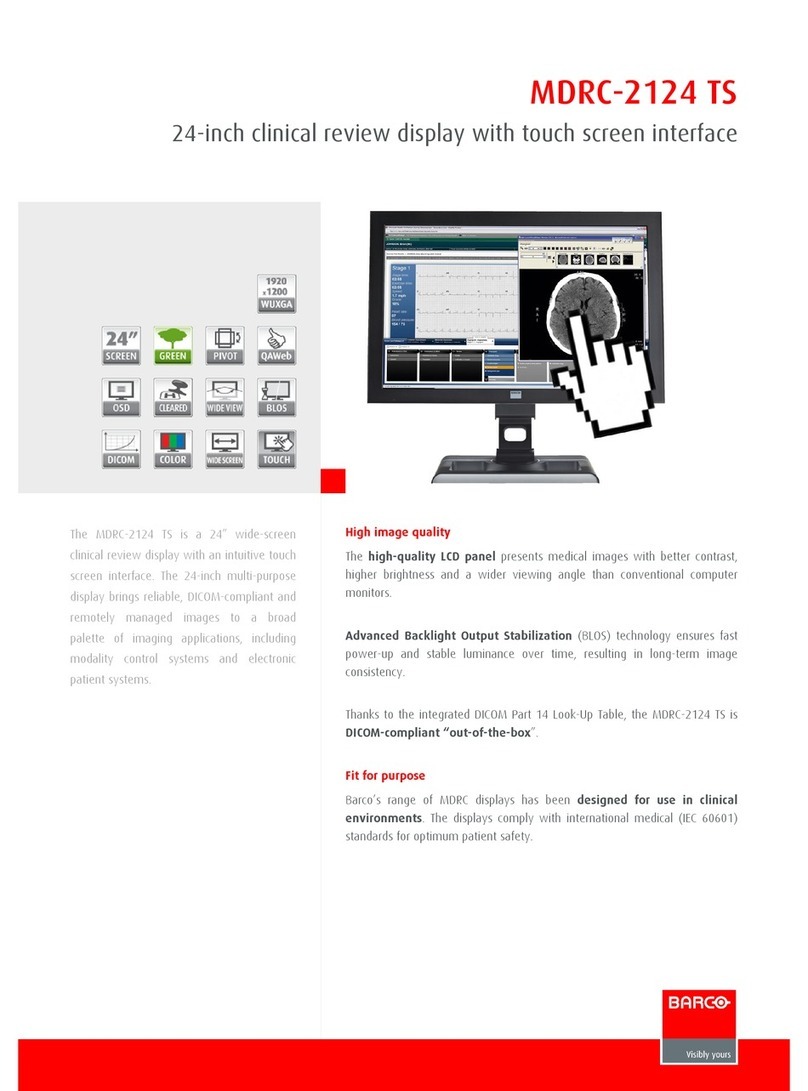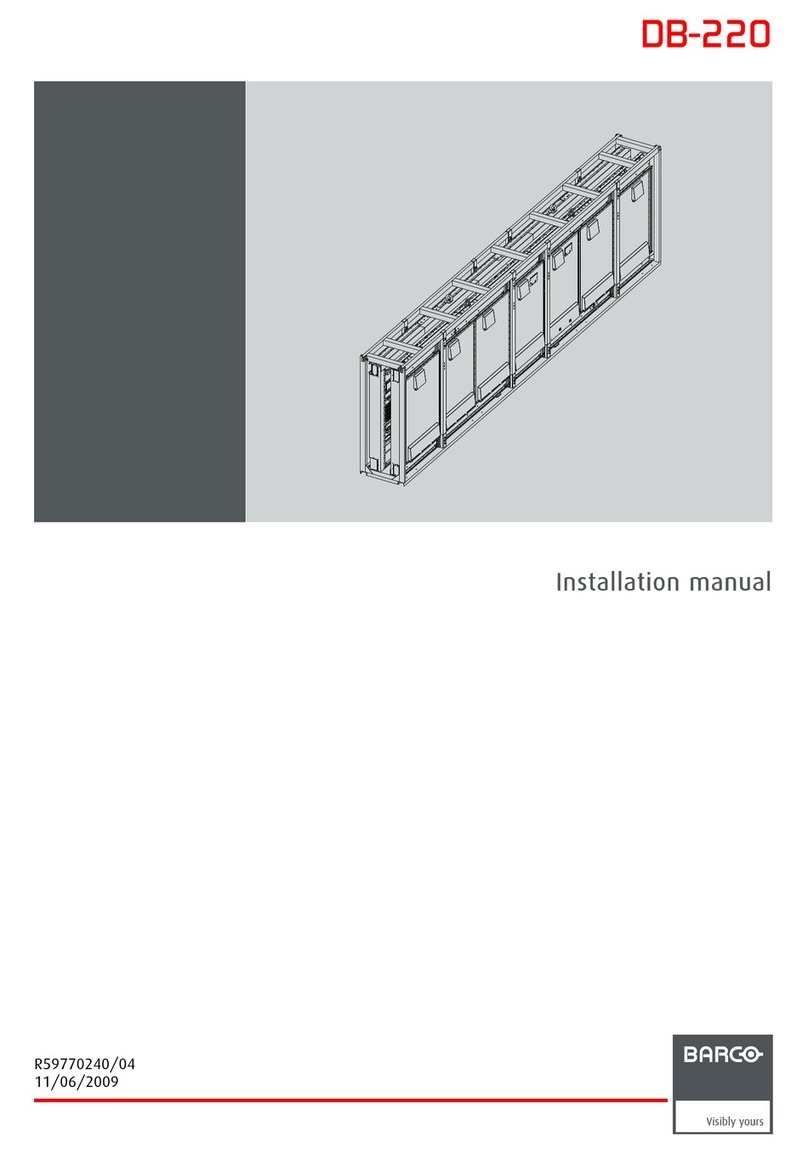Broadcast monitoring
Whether on- or off-line, editors and post production staff need to view
multiple sources simultaneously, preferably within a limited viewing
field. Directors also find iST DIO especially appealing for its flexibility and
the way it adjusts to their preferred working environment.
At live events, sports journalists appreciate being able to see several
views of the action on one display. Combining all camera views on a
single screen ensures more accurate, exciting, and up-to-date coverage
of events. This is why iST DIO is also regarded as the ideal solution for
Outside Broadcast (OB) vans. Space, weight and power consumption
are primary considerations. iST DIO provides considerable savings in all of
these areas.
Be more flexible!
The layout of the display wall can easily
be adapted from any authorized PC that
is linked to the
LAN. All the layouts are created, saved,
retrieved, and adapted by means of a
Java application
running in a standard Web-browser.
You configure and re-configure your
display wall according to your
requirements, without moving a
monitor. Select from the list of available
sources, add a clock, tally indicators,
and source identifiers, drag and drop,
enlarge and reduce the windows until
the layout satisfies you, and publish it
on the display wall.
Exceptional functionality
Be it for the recording of programs in
studios or B-vans, or for the routing of
several feeds to and from studios in
master and traffic control, iSTUDI
provides unique and powerful
functionalities beyond that of
traditional studio monitors.
For instant layout switching, the iSTUDI
concept is unparalleled. For adjustment
of camera parameters, the output from
thirty cameras can be displayed on one
50, 67 or 84" display, providing an
easy, reliable comparison.
iSTUDI allows control of multiple
networked graphical control units from
any PC linked to the LAN.
Daily operations can be simplified
through the use of a touch screen.