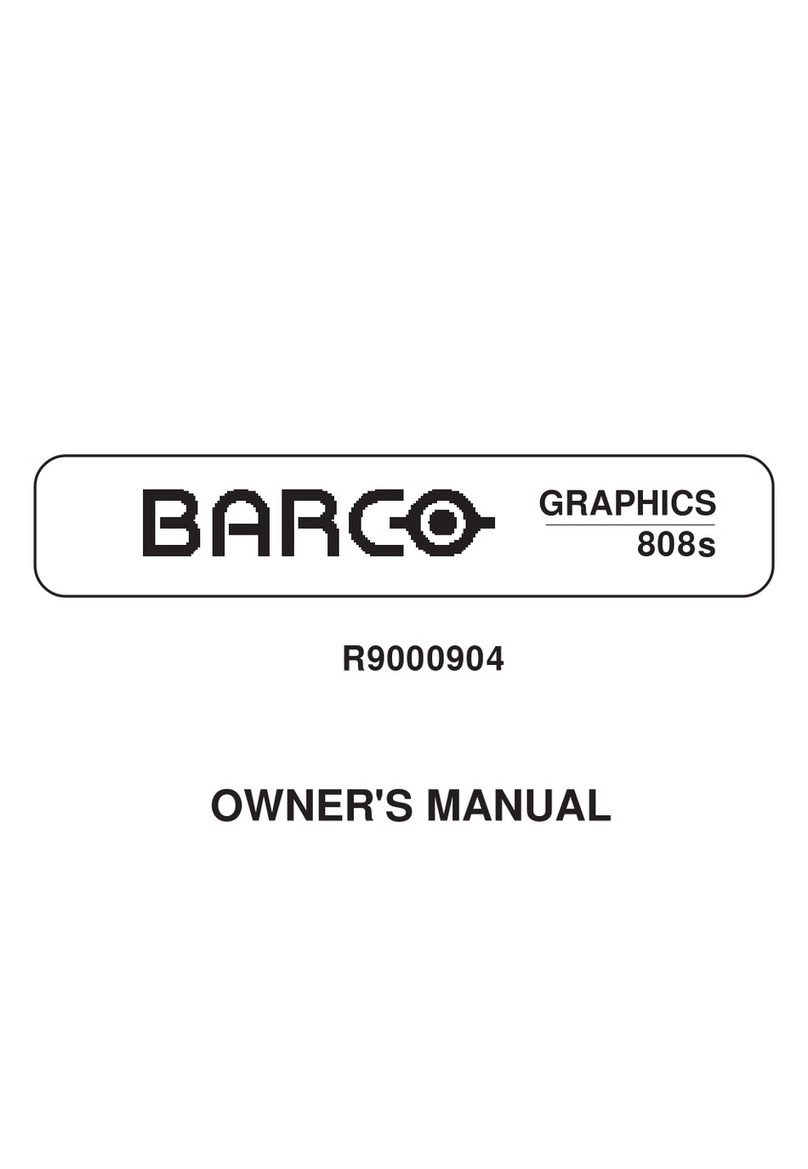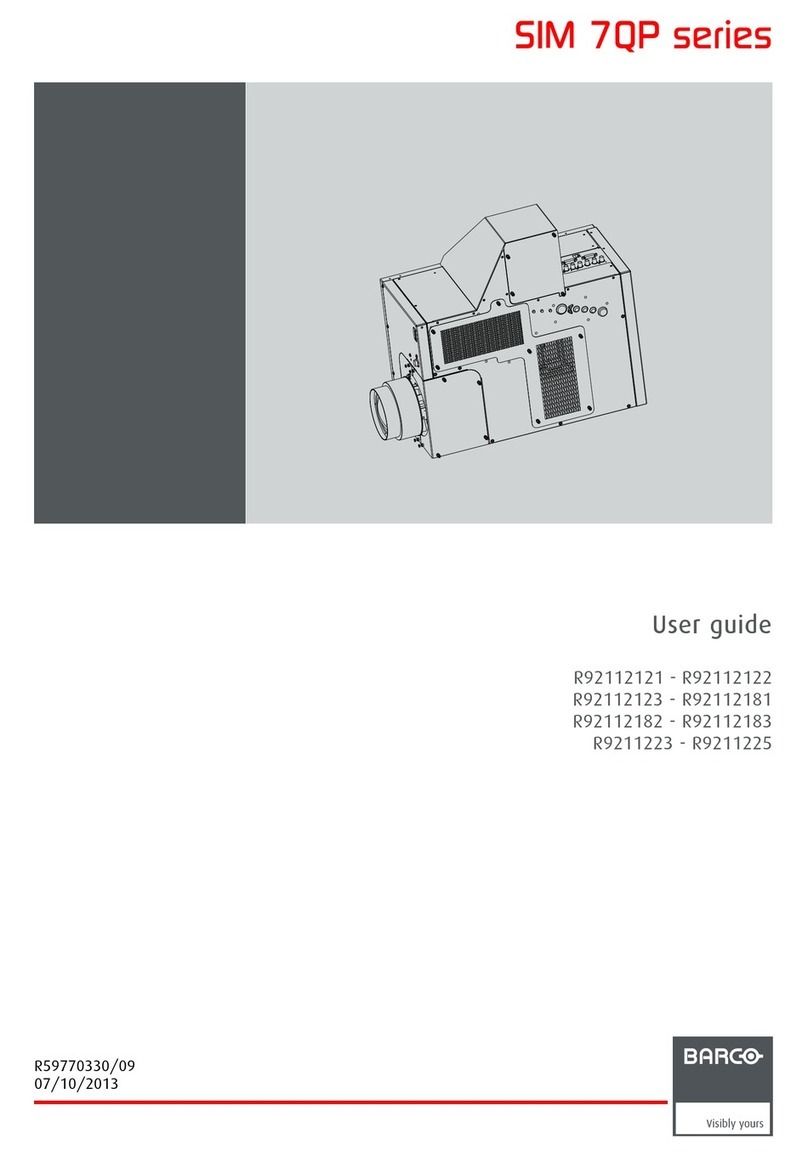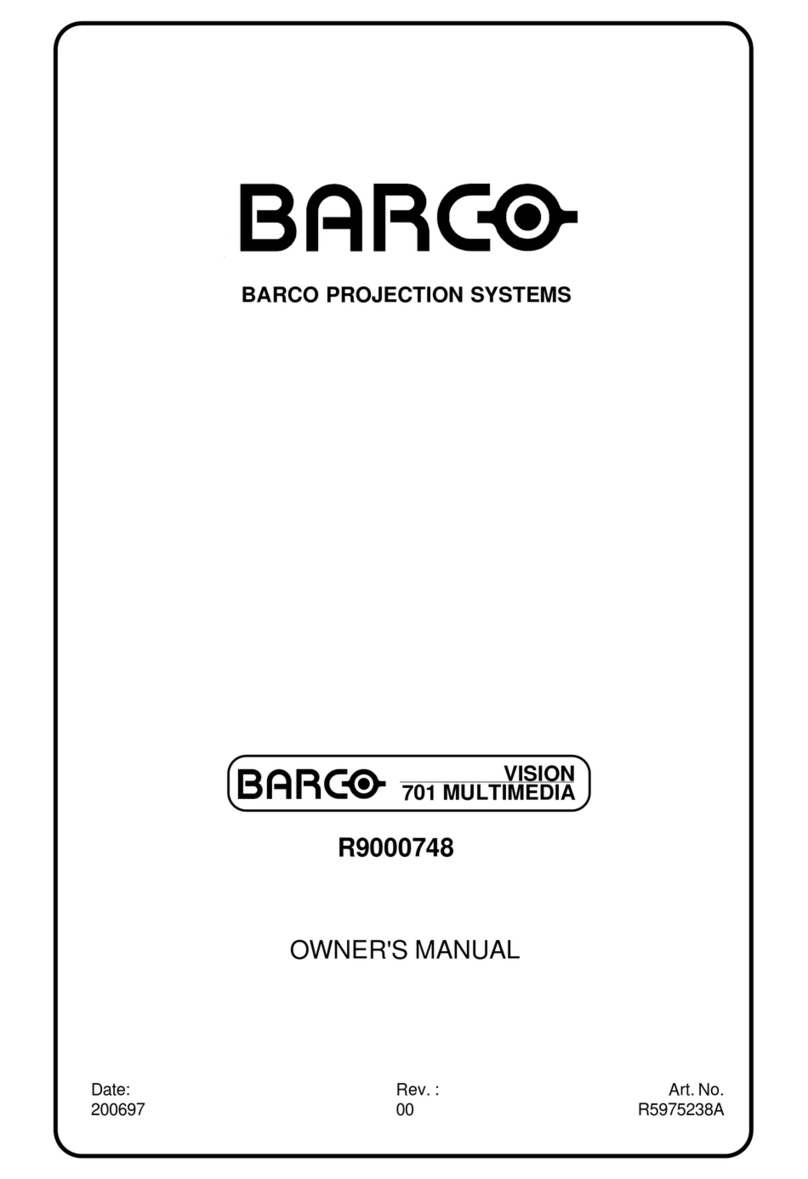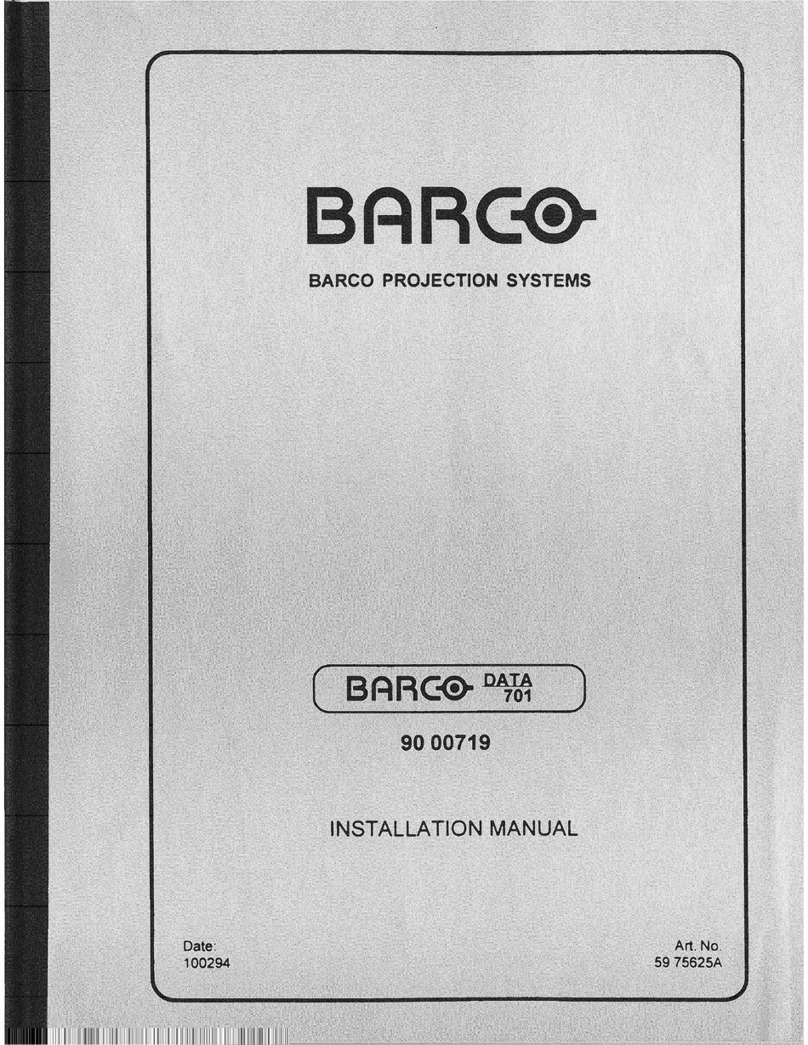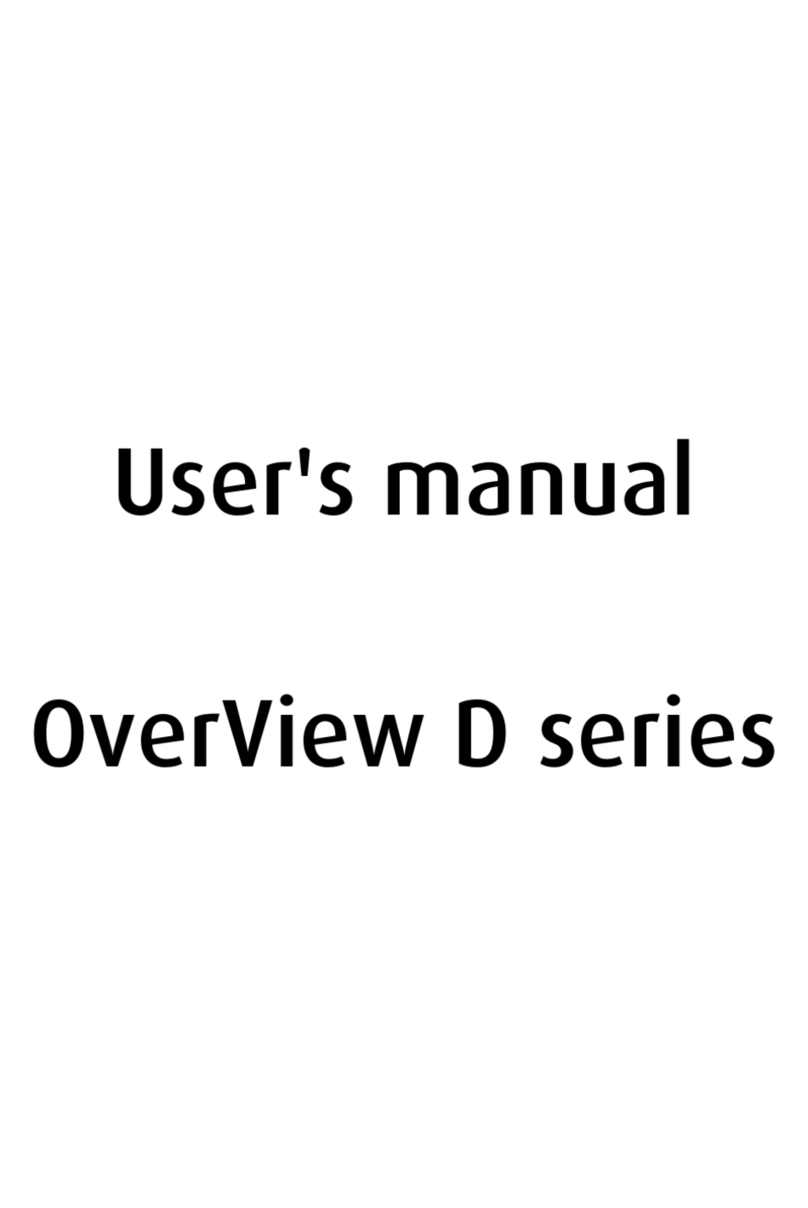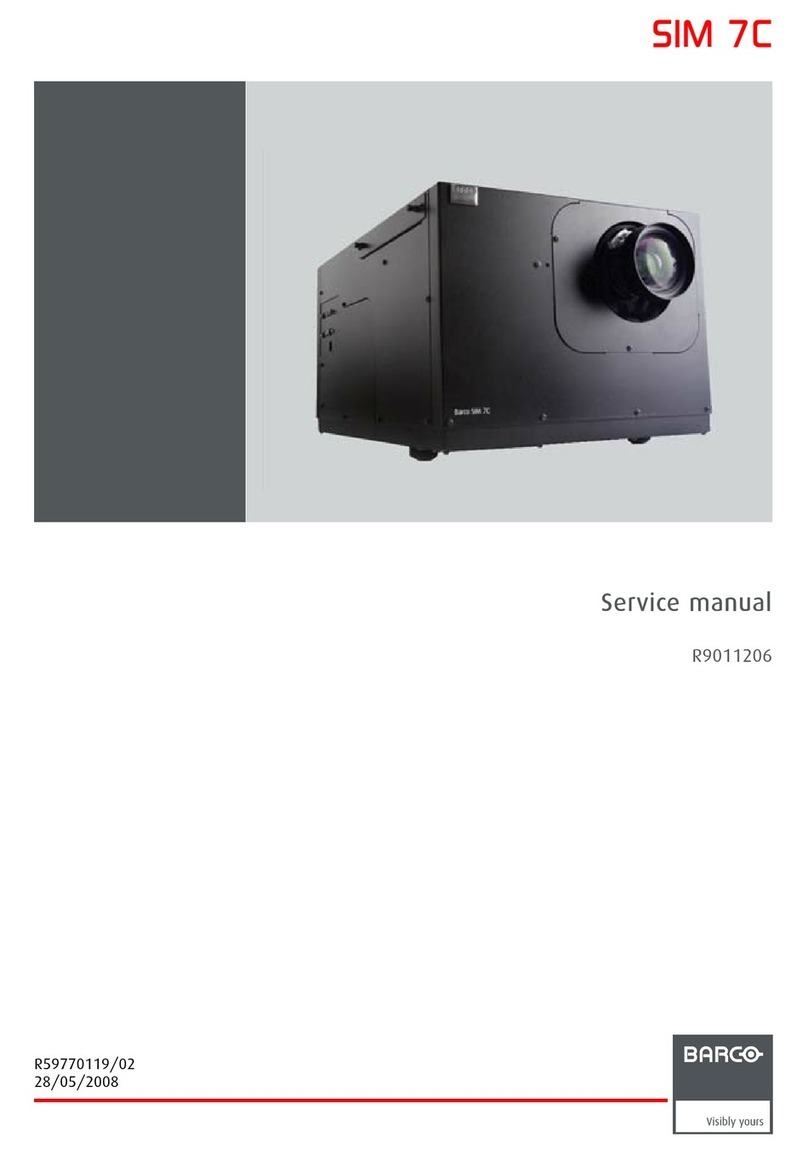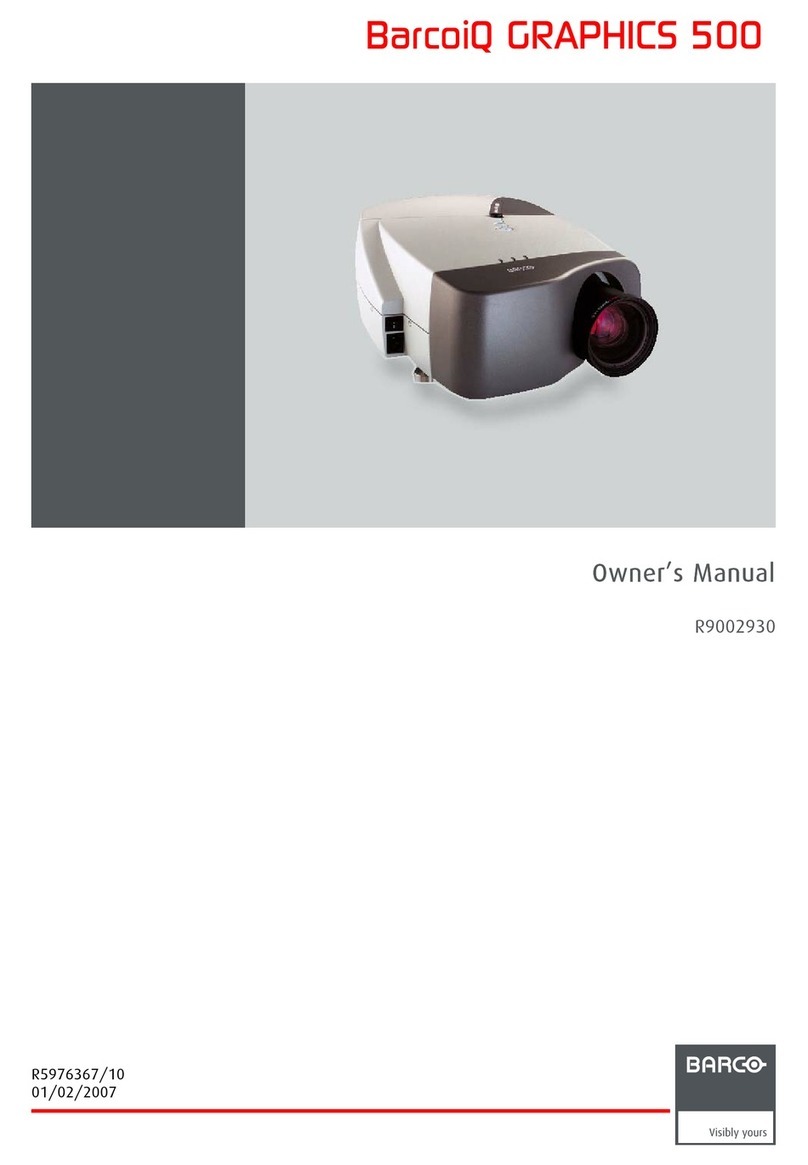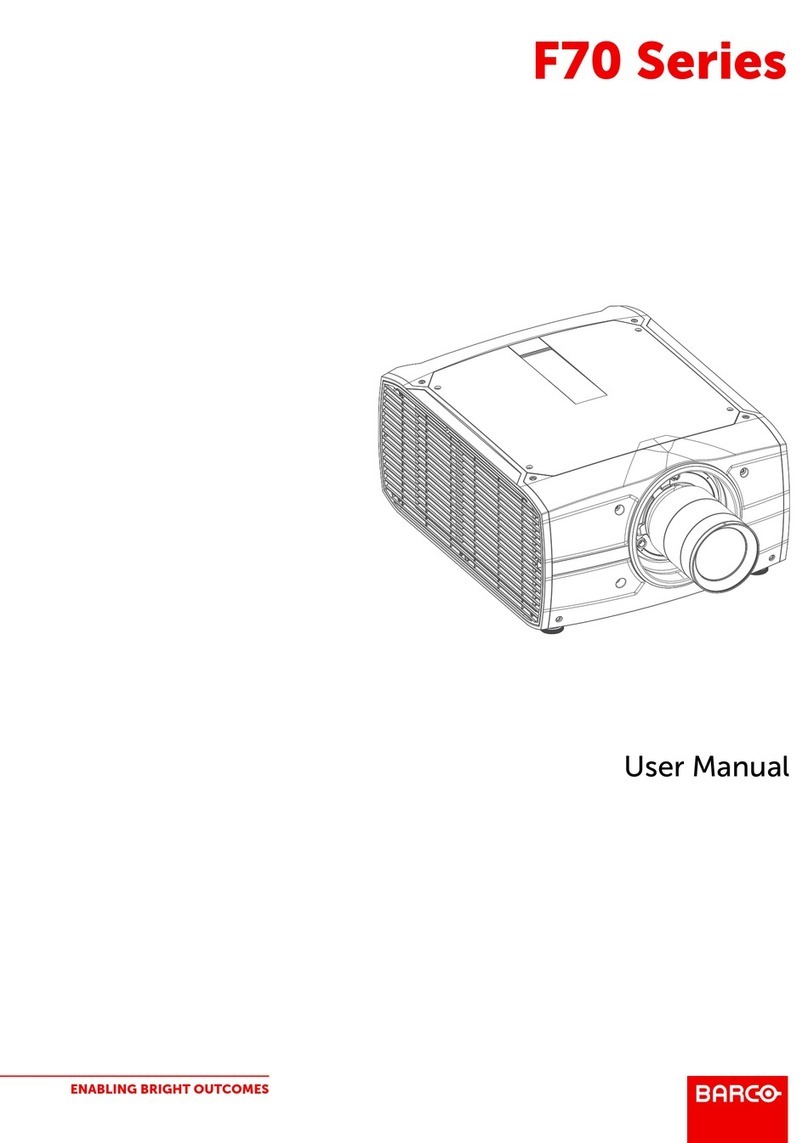Table of contents
9.3 ICMP communication ports .........................................................................................................96
9.4 ICMP source input ports.............................................................................................................97
9.5 ICMP DisplayPort specifications ....................................................................................................98
9.6 ICMP SDI specifications............................................................................................................100
9.7 ICMP HDMI 2.0 specifications .....................................................................................................103
9.8 ICMP HDMI 1.4 specifications .....................................................................................................105
9.9 ICMP status LEDs..................................................................................................................107
9.10 ICMP HDD status LEDs........................................................................................................... .108
9.11 ICMP configuration via Communicator ............................................................................................109
9.12 ICMP reset..........................................................................................................................109
9.13 Removing a HDD from the ICMP ..................................................................................................110
9.14 Installing a HDD into the ICMP.....................................................................................................111
10. Communicator Touch Panel................................................................................... 113
10.1 Introduction .........................................................................................................................113
10.2 Installation of the touch panel interface. . . . . .......................................................................................114
11. Starting up........................................................................................................ 117
11.1 Switching ON the DPxK BLP series projector ....................................................................................117
11.2 Switching OFF the DPxK BLP-series projector....................................................................................118
12. Removal and installation of the projector covers ......................................................... 119
12.1 Removal of the light source cover ................................................................................................ .120
12.2 Removal of the rear cover..........................................................................................................121
12.3 Removal of the input cover. ........................................................................................................122
12.4 Removal of the front cover .........................................................................................................124
12.5 Removal of the side cover..........................................................................................................126
12.6 Installation of the front cover .......................................................................................................128
12.7 Installation of the input cover.......................................................................................................130
12.8 Installation of the light source cover ...............................................................................................132
12.9 Installation of the rear cover........................................................................................................134
12.10 Installation of the side cover .......................................................................................................135
13. Preventative maintenance actions ........................................................................... 137
13.1 1 month maintenance actions......................................................................................................137
13.2 3 month maintenance actions......................................................................................................137
14. Maintenance...................................................................................................... 139
14.1 Remove and clean the front dust filter.............................................................................................139
14.2 Remove and clean both bottom dust filters........................................................................................140
14.3 Check the cooler dust filters........................................................................................................141
14.4 Vacuum cleaning of the dust filters ................................................................................................142
14.5 Washing and drying the dust filters ................................................................................................143
14.6 Cleaning the lens . . . ................................................................................................................144
14.7 Cleaning the exterior of the projector ..............................................................................................144
14.8 Check cooling liquid level ..........................................................................................................144
14.9 Cooling liquid refill ..................................................................................................................145
14.10 Authorization to clear security warning on the projector ..........................................................................146
15. Convergence..................................................................................................... 149
15.1 Open the sealed compartment .....................................................................................................149
15.2 Close the sealed compartment.....................................................................................................150
15.3 Convergence controls ..............................................................................................................151
15.4 Red on blue convergence .. ........................................................................................................152
15.5 Green on blue convergence........................................................................................................153
16. Color calibration................................................................................................. 155
16.1 Calibration process.................................................................................................................155
16.2 White point calibration..............................................................................................................155
16.3 Color gamut calibration.............................................................................................................156
17. Pin configurations............................................................................................... 159
17.1 About General Purpose Inputs & Outputs (GPIO).................................................................................159
17.2 Pin configurations of the communication ports . . ..................................................................................160
17.3 Pin configurations of the ICMP communication ports .............................................................................162
17.4 Pin configurations of the inputs . . . .................................................................................................164
18. Specifications.................................................................................................... 165
18.1 Specifications of the DP2K-36BLP.................................................................................................165
18.2 Specifications of the DP4K-36BLP.................................................................................................166
18.3 Specifications of the DP2K-23BLP.................................................................................................166
18.4 Specifications of the DP4K-23BLP.................................................................................................167
18.5 Specifications of the DP4K-17BLP.................................................................................................168
18.6 Dimensions of the DPxK-xxBLP ...................................................................................................169
18.7 Dimensions of the universal pedestal..............................................................................................170
18.8 Projector air inlets and outlets......................................................................................................171
2R5906753 DPXK BLP SERIES 20/11/2017