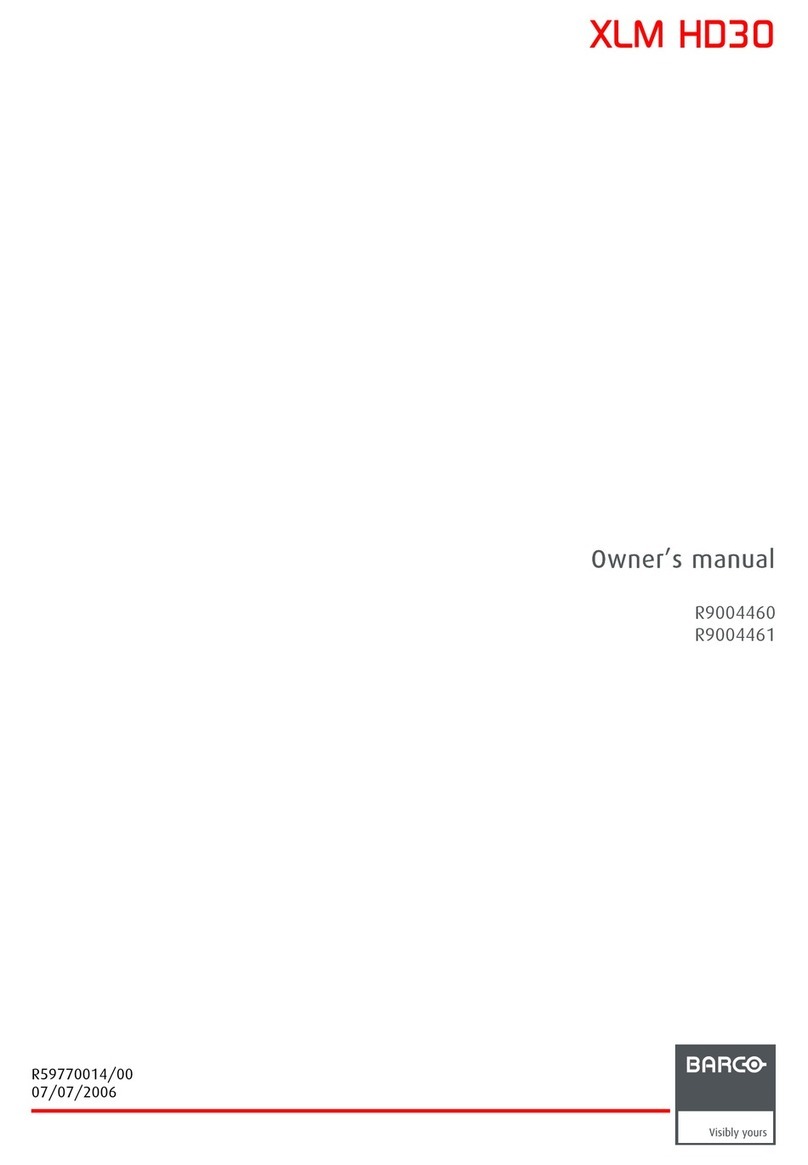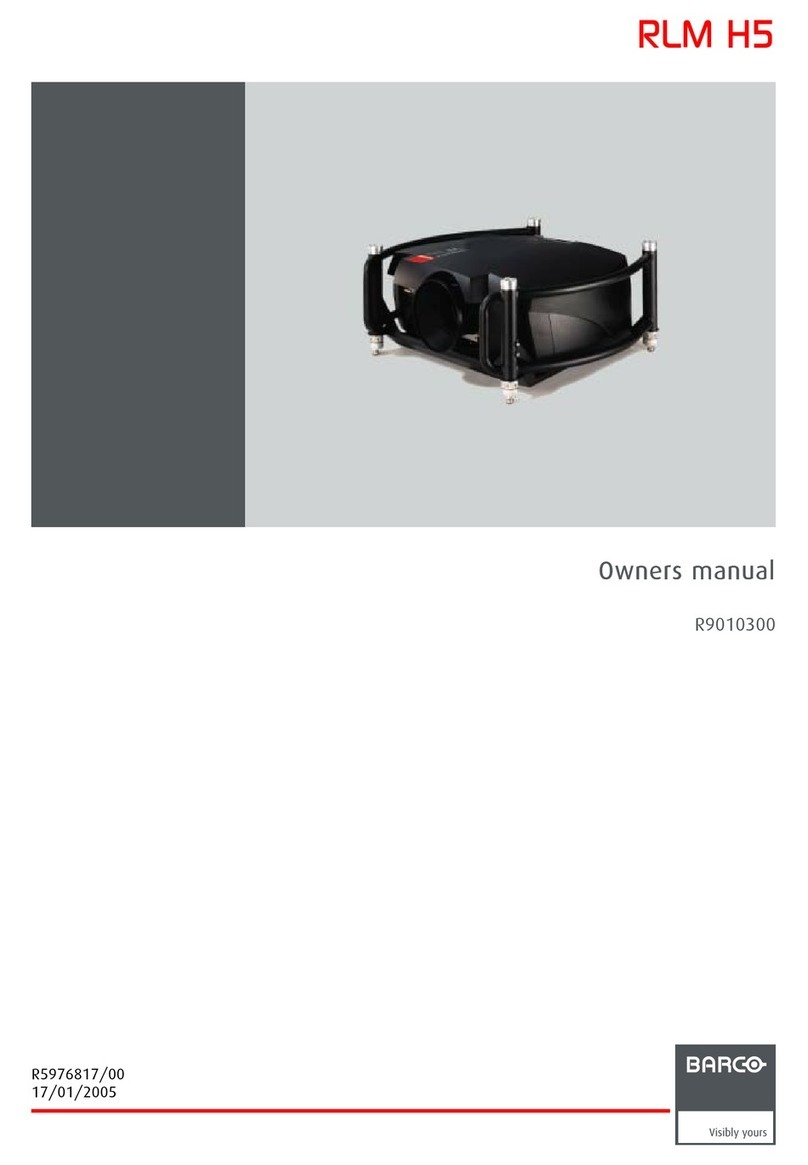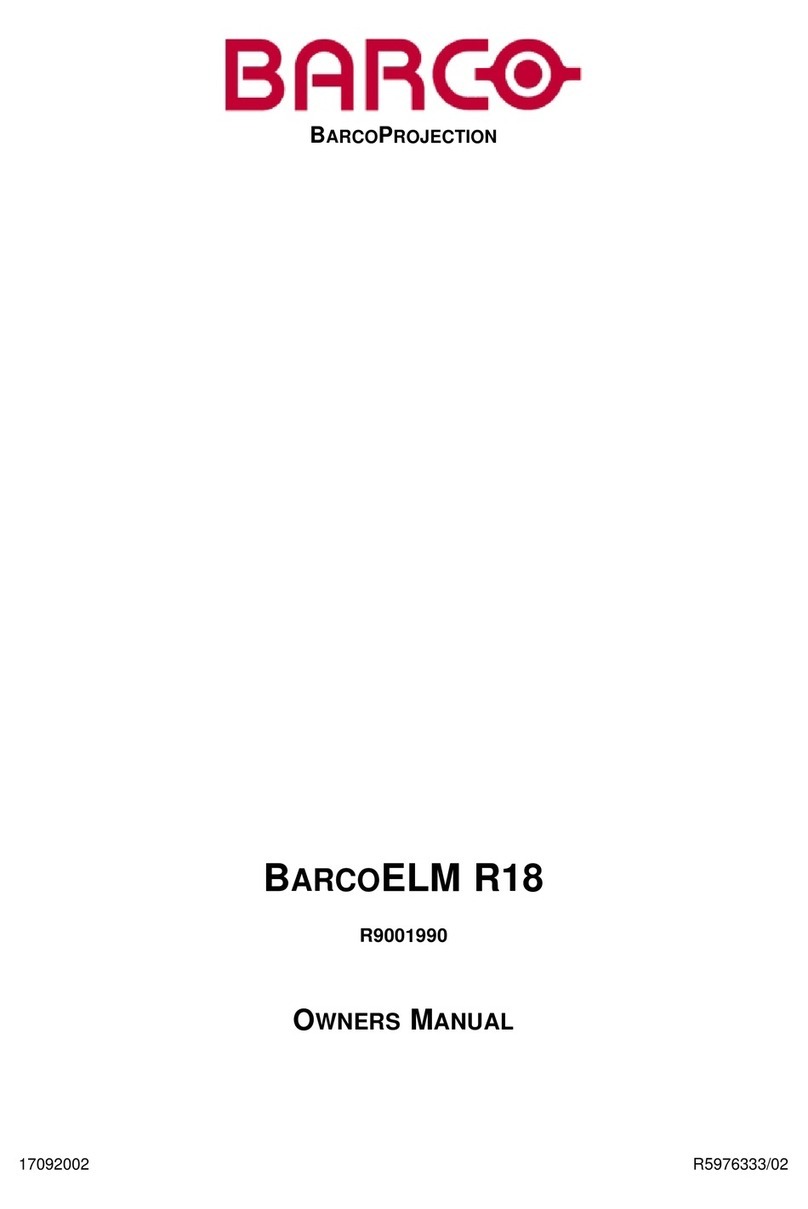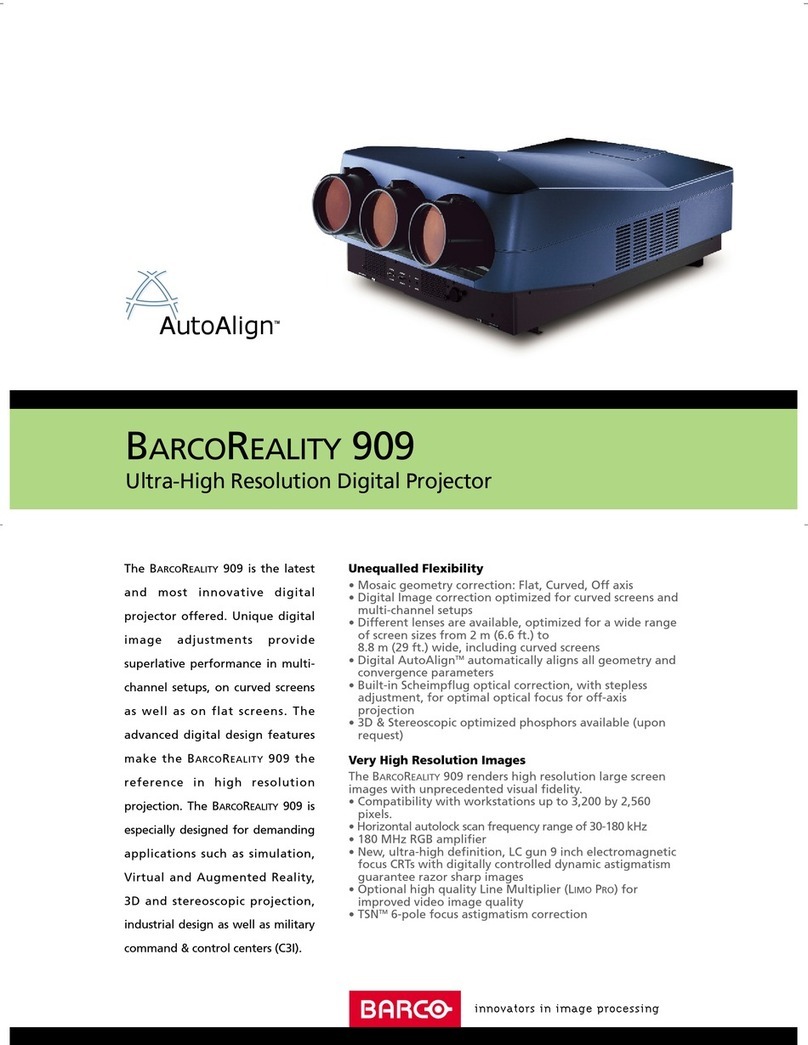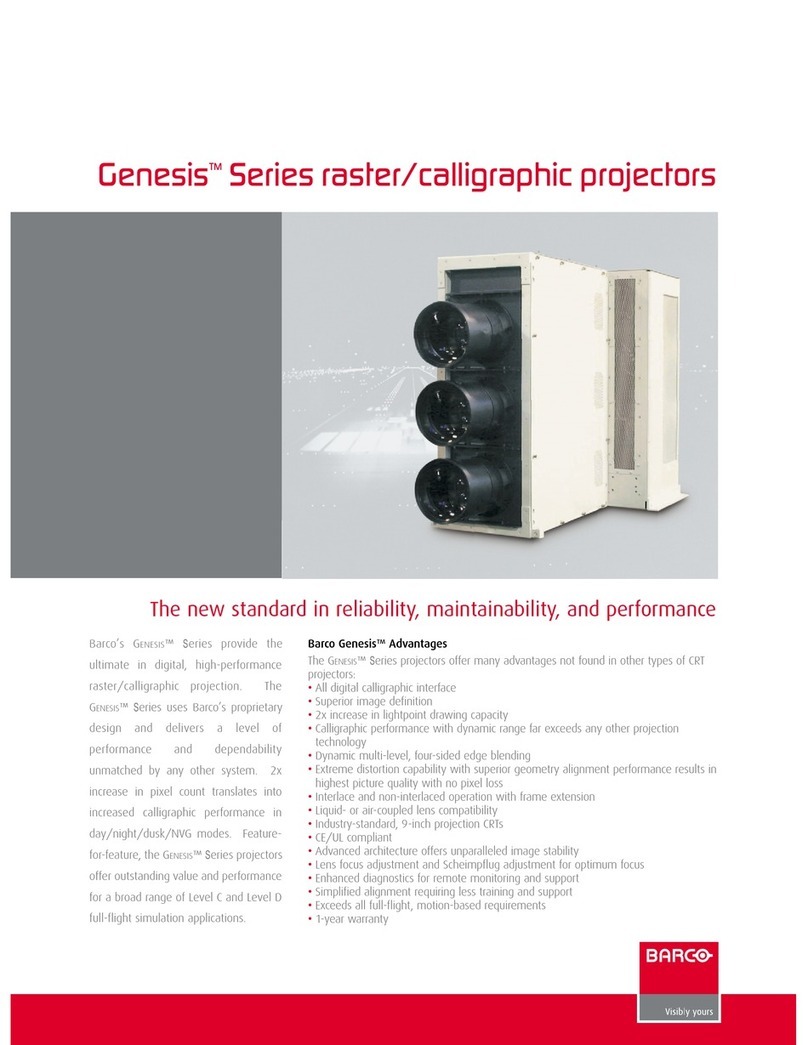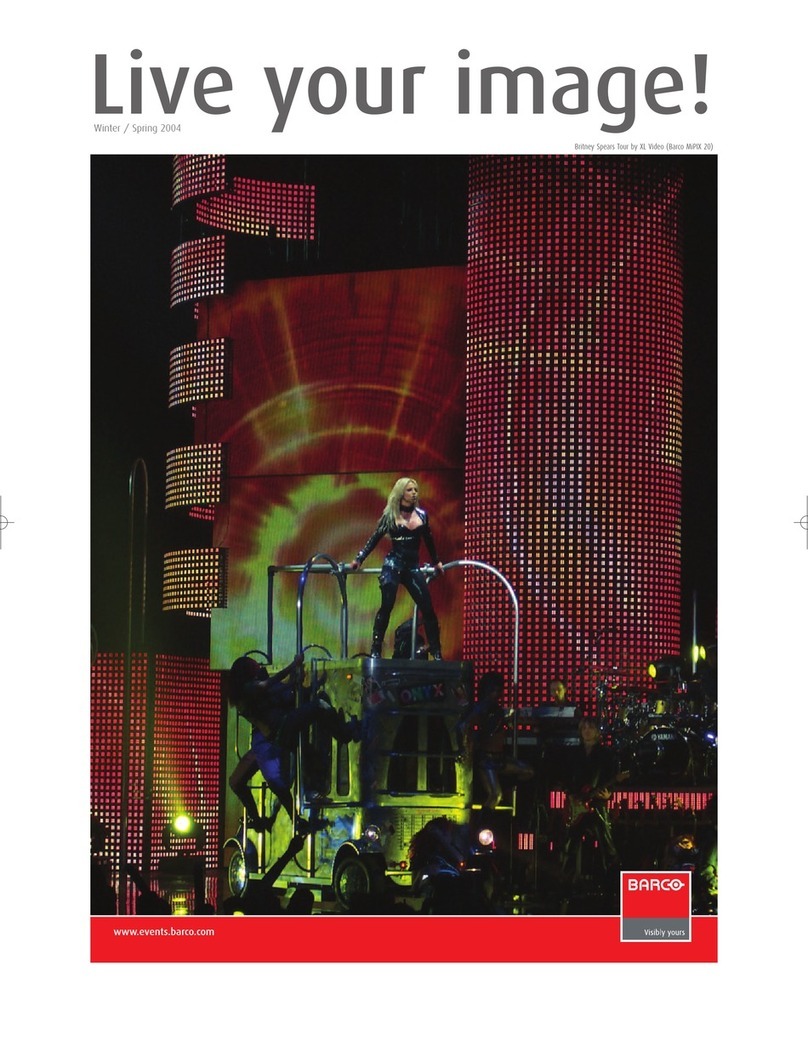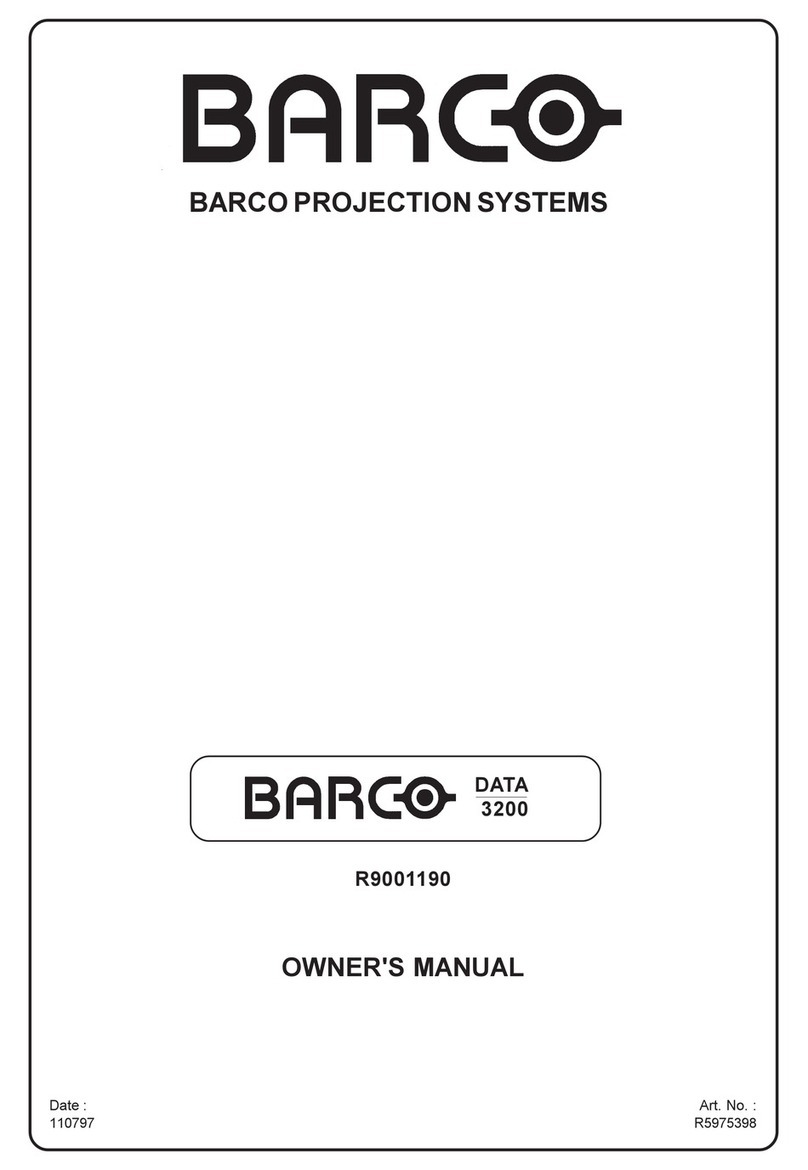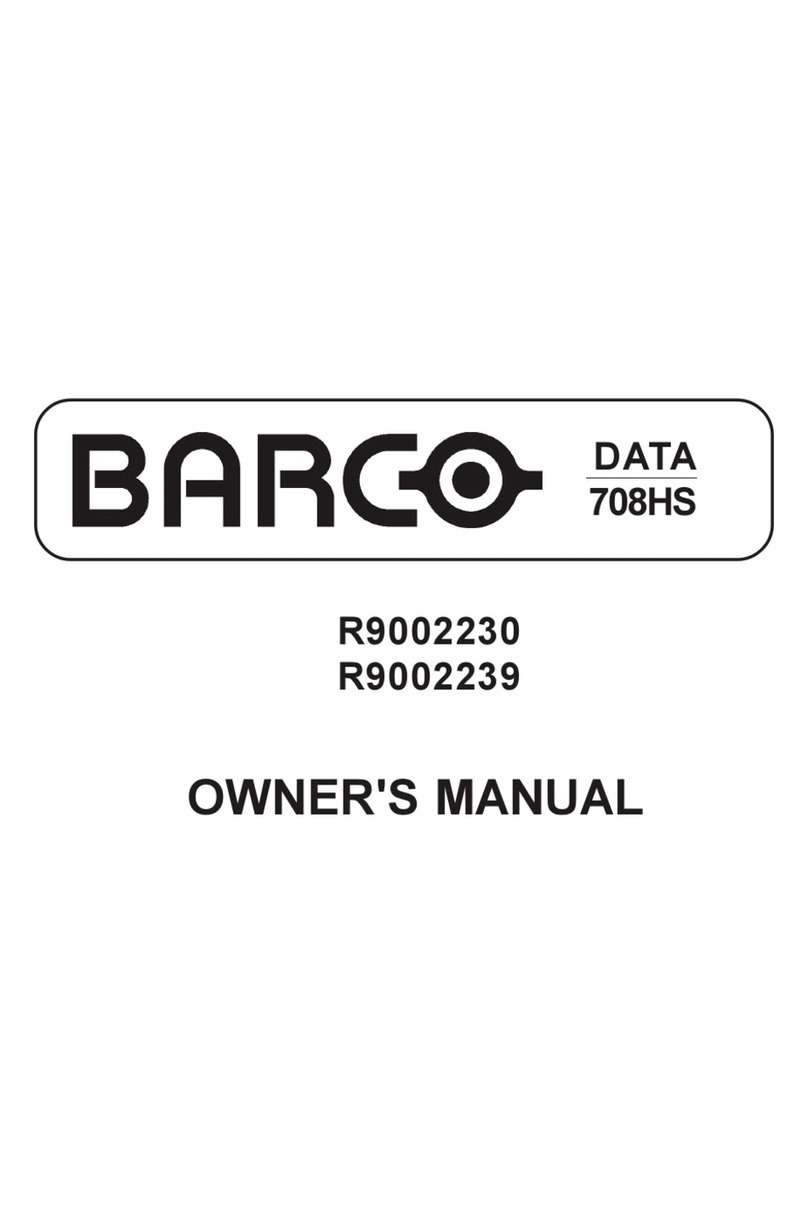723–0018 /02 F706
18.2.12 XPS Actuator Assy..................................................................................................................................................... 128
18.3 40000 hours service..................................................................................................................................................................... 128
18.3.1 Liquid cooling system, generic handling instructions. ............................................................................ 128
18.3.2 Fan outlet......................................................................................................................................................................... 129
18.3.3 Fan Inlet ........................................................................................................................................................................... 129
18.3.4 Liquid cooling pumps................................................................................................................................................ 130
18.3.5 Liquid cooling pump for DMD. ............................................................................................................................. 131
18.3.6 Cleaning the cooling pump surface .................................................................................................................. 132
19 Technical operations................................................................................................................................................................................ 133
19.1 PCB Main ........................................................................................................................................................................................... 134
19.1.1 PCB removal preparations .................................................................................................................................... 134
19.1.2 PCB Main assembly removal............................................................................................................................... 135
19.2 PCB Laser driver boards ........................................................................................................................................................... 136
19.3 DMD, DMD board and CLGA & DMD heatsink elements ....................................................................................... 137
19.4 GP7 PCB DMD Board................................................................................................................................................................. 138
19.5 CLGA & DMD................................................................................................................................................................................... 138
19.6 Re-assembly after PCB DMD or DMD/CLGA repair.................................................................................................. 139
19.7 GP7 Heatsink DMD Front & Rear Assemblies.............................................................................................................. 140
19.8 GP7 Heatsink DMD Front assembly ................................................................................................................................... 141
19.9 Remove the Laser Interface .................................................................................................................................................... 141
19.10 Install new laser interface.......................................................................................................................................................... 142
19.11 PCB Thermal Hub Board........................................................................................................................................................... 143
19.11.1 PCB Thermal Hub board ........................................................................................................................................ 143
19.11.2 PCB Thermal hub, complete assy removal.................................................................................................. 144
20 TI loop................................................................................................................................................................................................................. 145
20.1 General................................................................................................................................................................................................ 146
20.2 Overview Engine assembly...................................................................................................................................................... 146
20.3 Opening and component identification.............................................................................................................................. 146
20.3.1 Opening the Ti Loop.................................................................................................................................................. 146
20.3.2 Overview inside the TI Loop ................................................................................................................................. 147
20.3.3 Dichroic Filter B/Y....................................................................................................................................................... 147
20.3.4 Barrel PW lens Assy.................................................................................................................................................. 148
20.3.5 Mirrors Blue.................................................................................................................................................................... 148
20.3.6 390 Blue Loop Lens 3............................................................................................................................................... 149
20.3.7 390 Blue Loop Lens 4............................................................................................................................................... 149
20.3.8 Diffusor blue loop ........................................................................................................................................................ 149
20.3.9 390 RGBY Converging Lenses........................................................................................................................... 150
20.3.10 Rod carrier ...................................................................................................................................................................... 152
21 Illumination Engine ................................................................................................................................................................................... 153
21.1 Iris Assembly .................................................................................................................................................................................... 154
21.2 Relay tube assembly.................................................................................................................................................................... 154
21.3 PCB CLO (Constant Light Output)....................................................................................................................................... 155
21.4 Folding mirror assembl ............................................................................................................................................................... 156
22 Lens shift assembly.................................................................................................................................................................................. 157
22.1 Lens shift assembly motors...................................................................................................................................................... 159
22.2 Lens position sensors (Horizontal and Vertical) ........................................................................................................... 159
22.3 PCB lens connectors ................................................................................................................................................................... 160
22.4 Lens shift assembly and optical actuator ......................................................................................................................... 160
22.5 TIR Prism............................................................................................................................................................................................ 162
22.5.1 Remove the TIR prism ............................................................................................................................................. 162
22.5.2 Cleaning the TIR prism............................................................................................................................................ 163