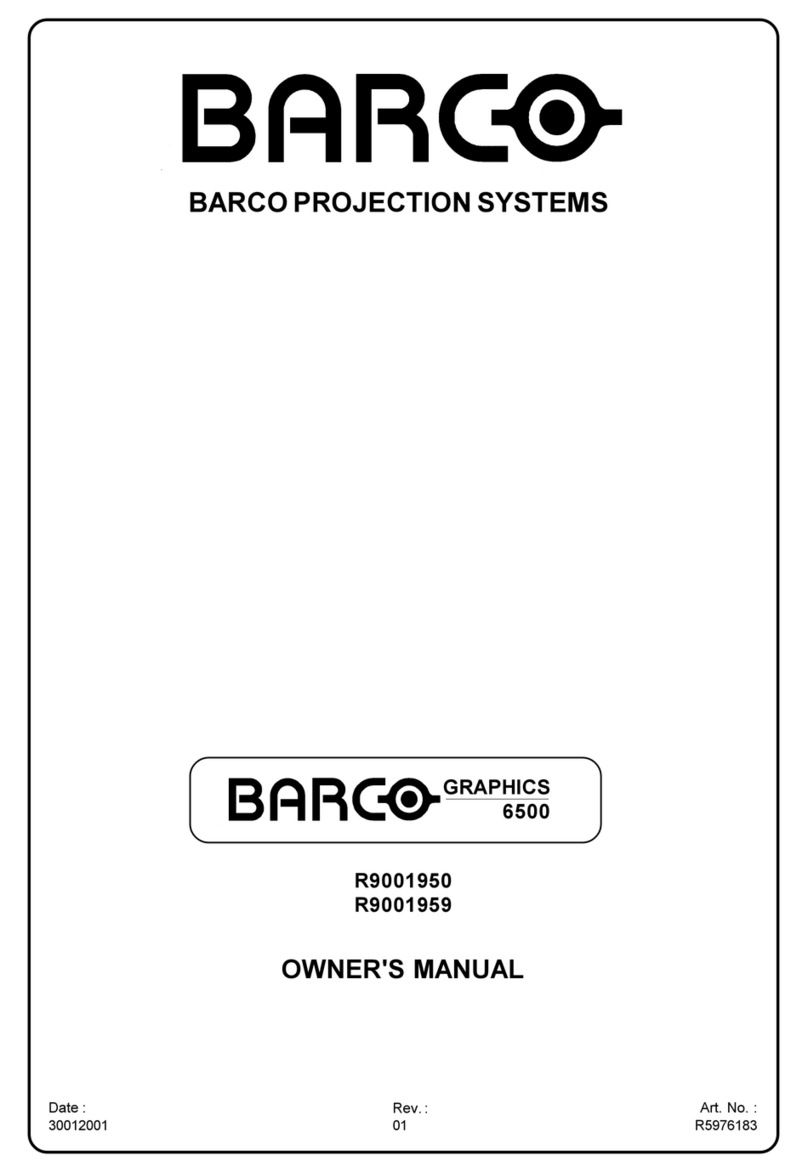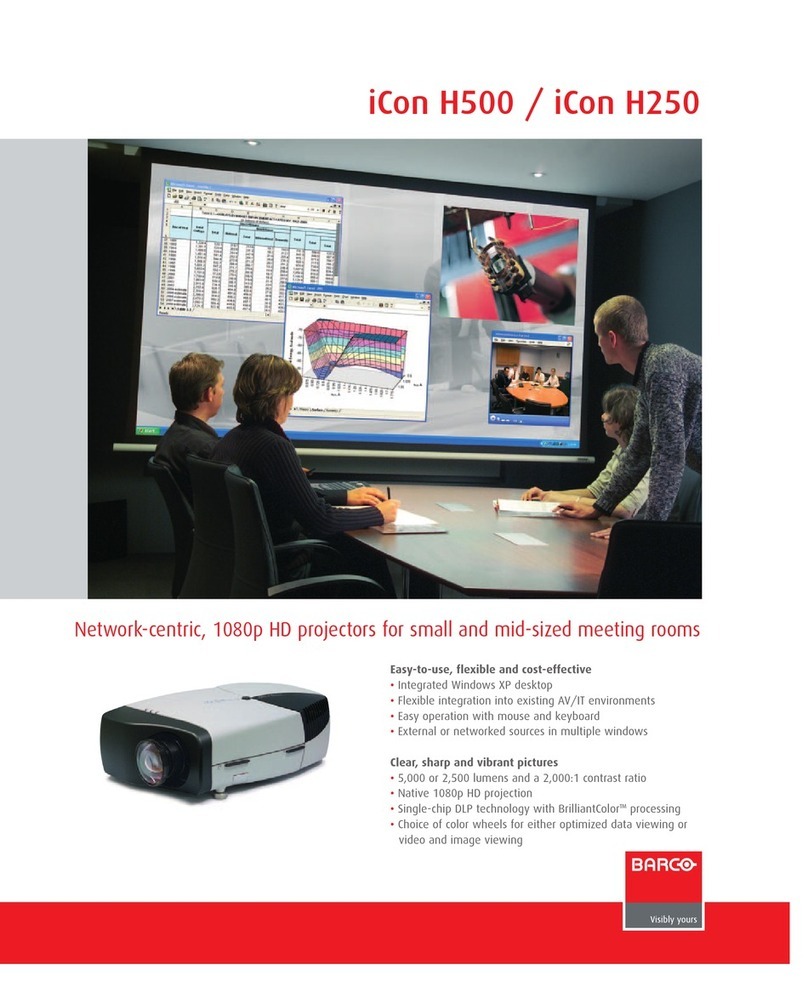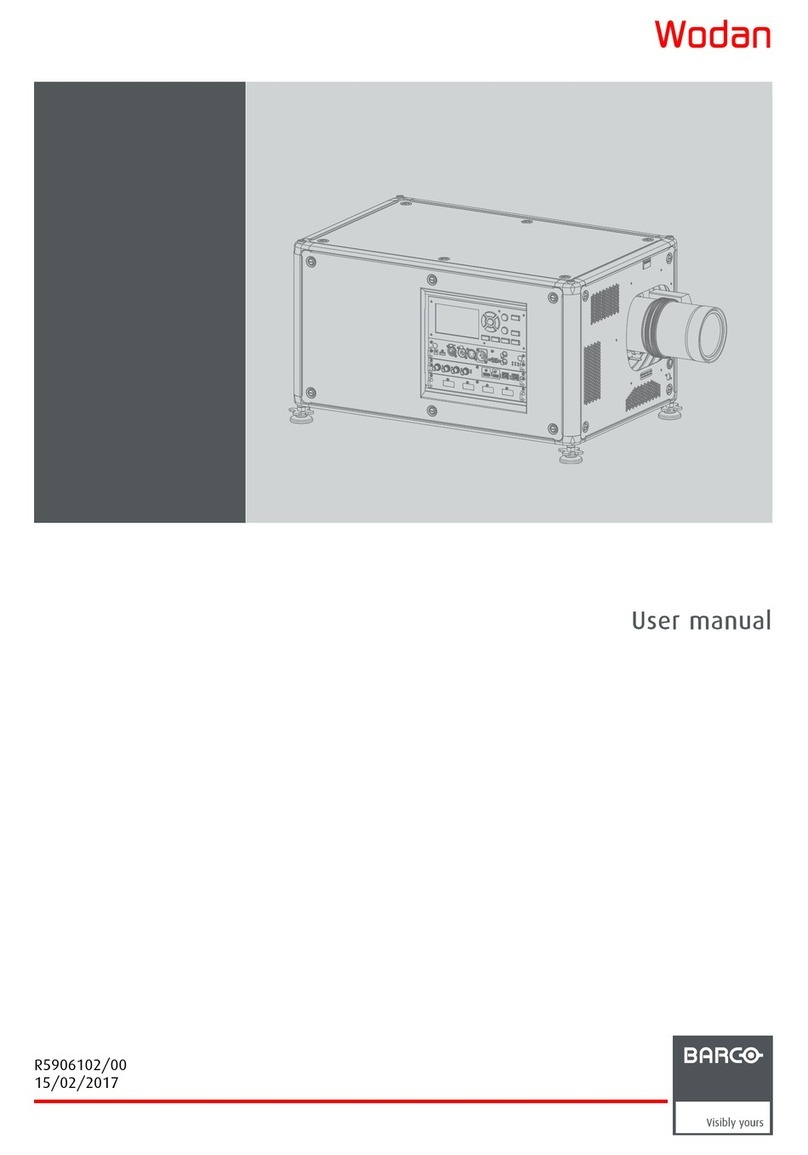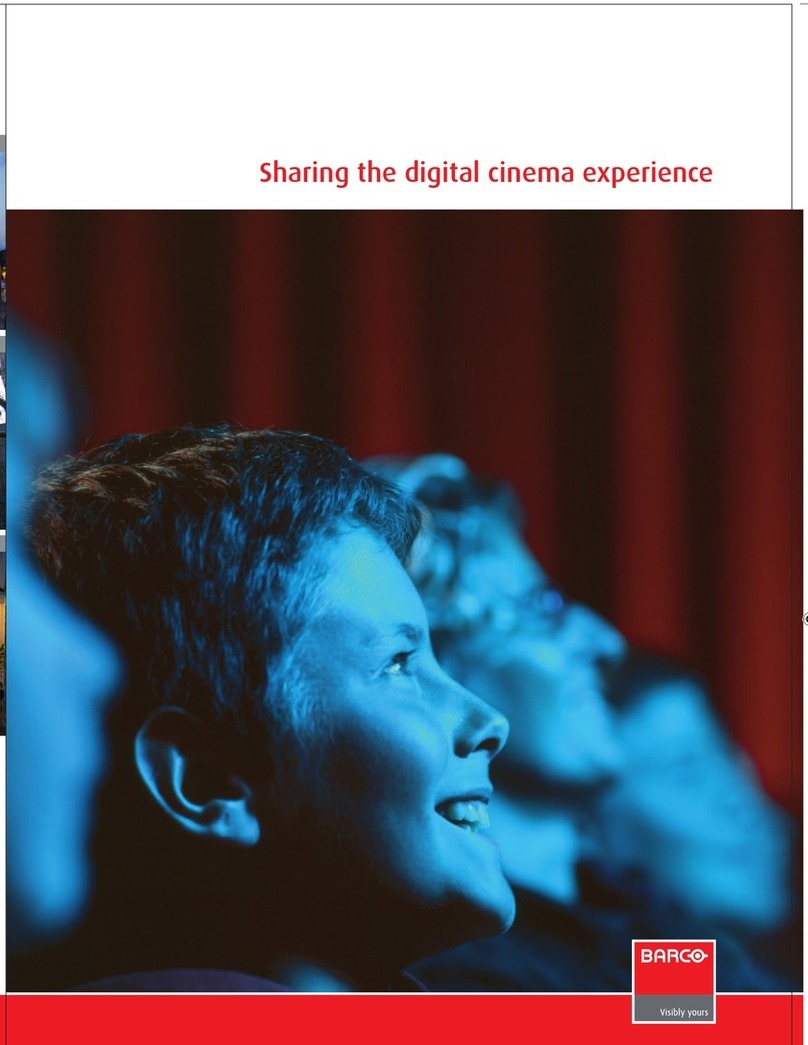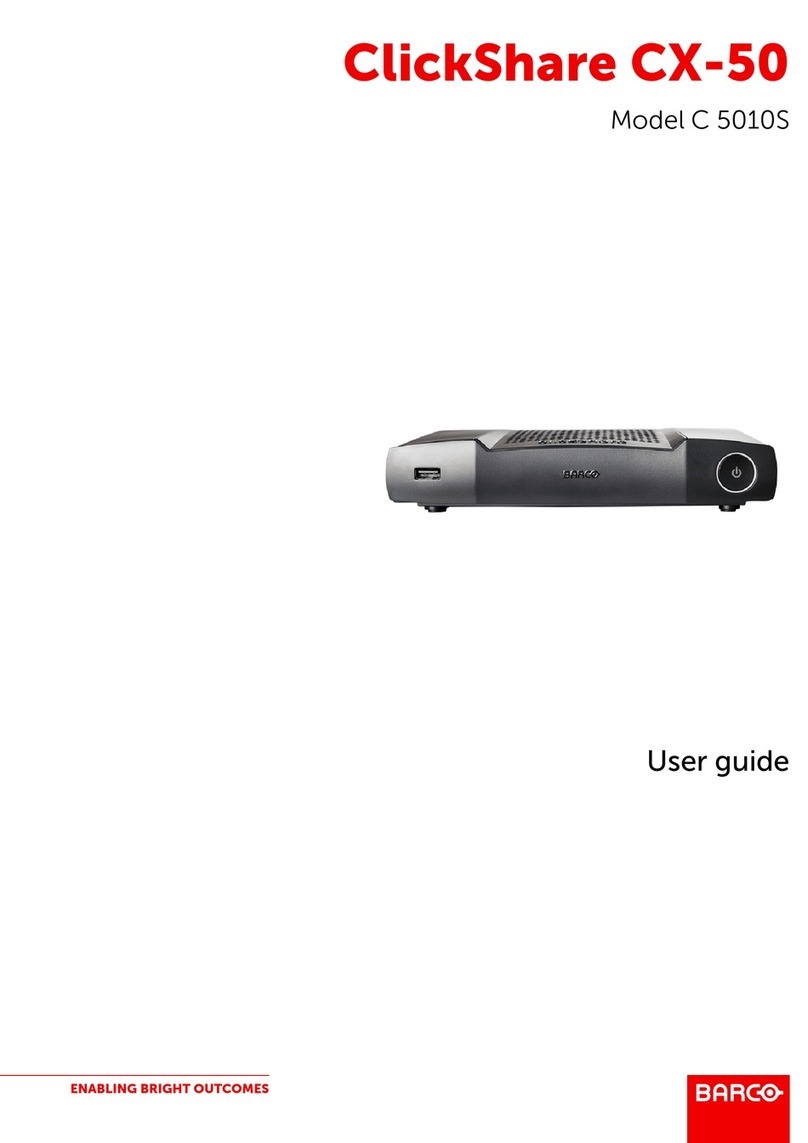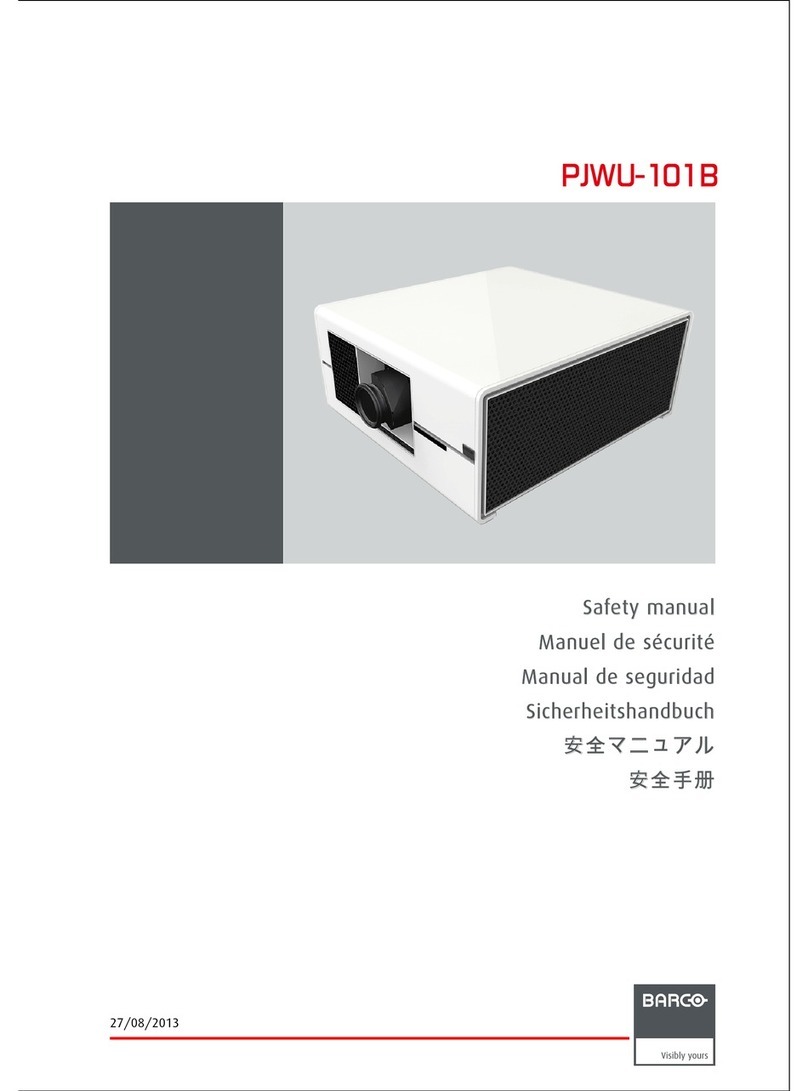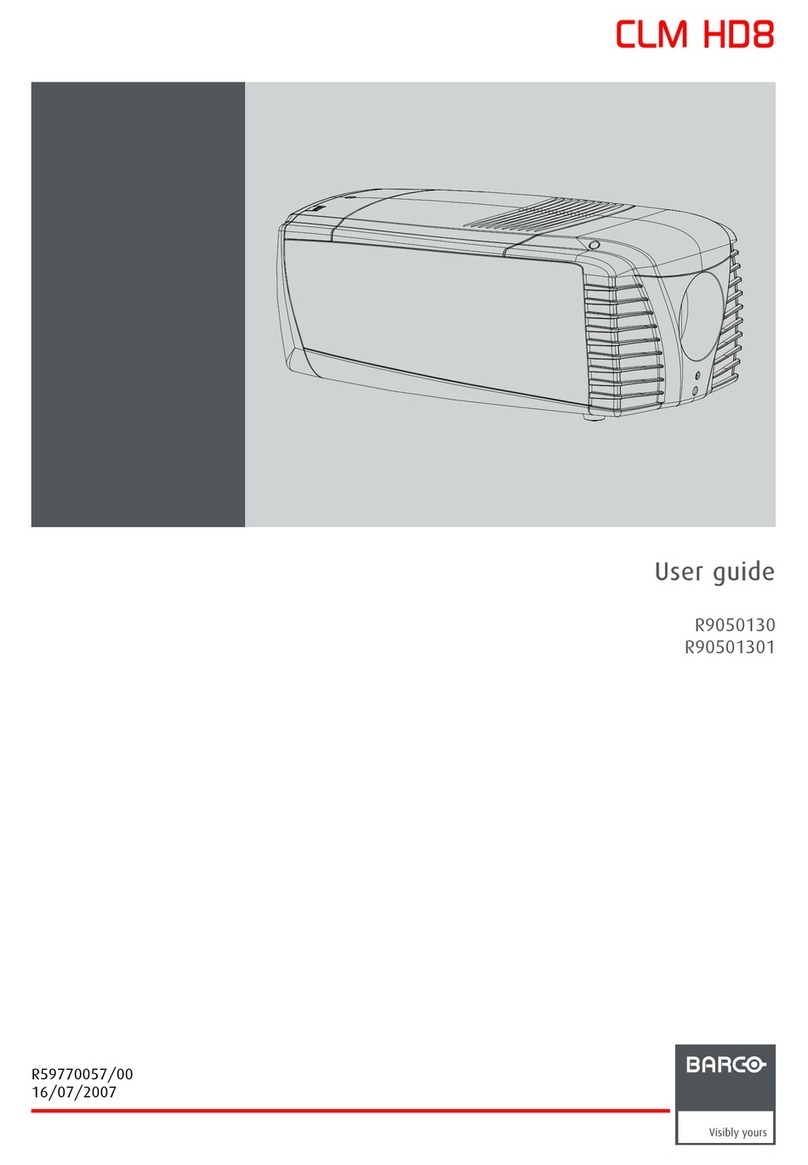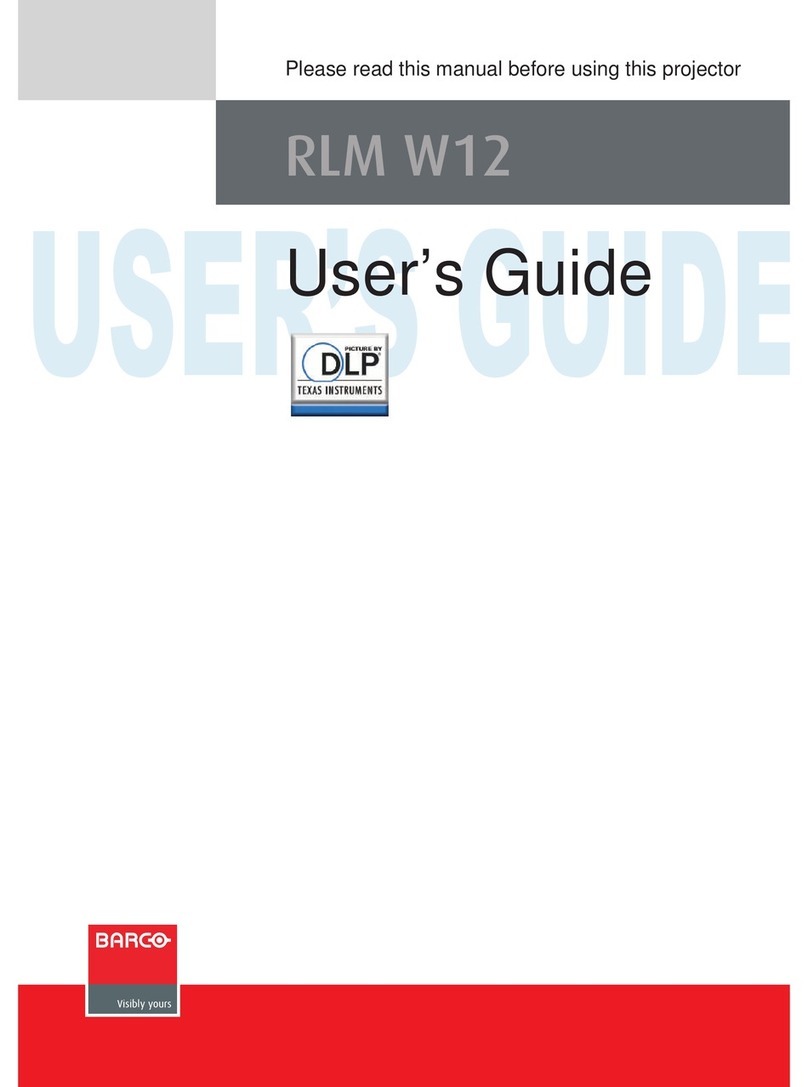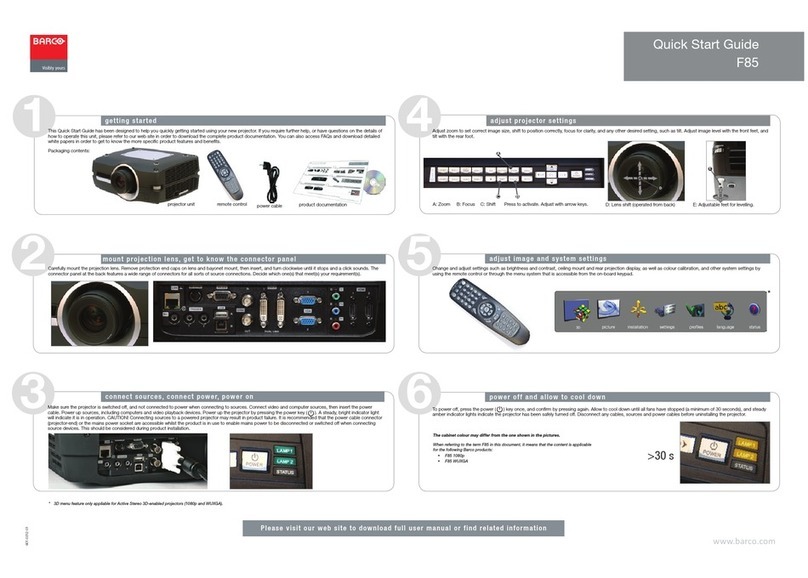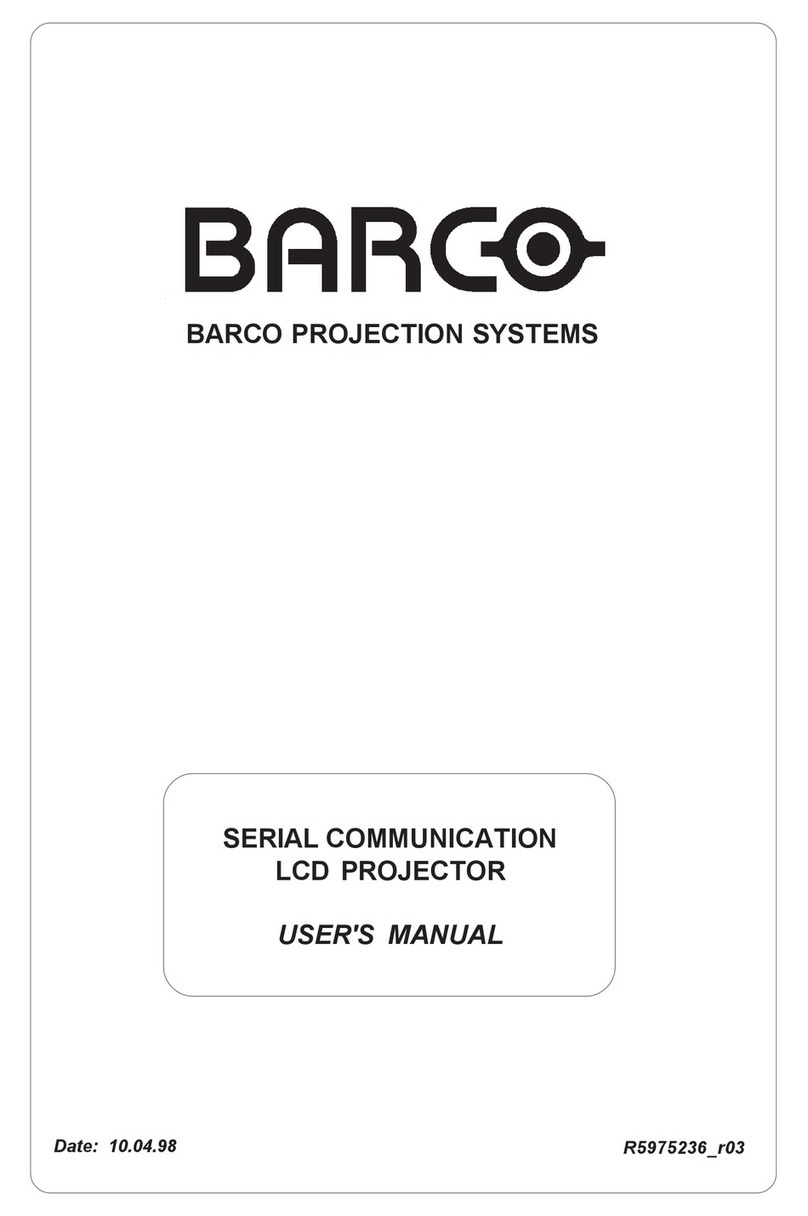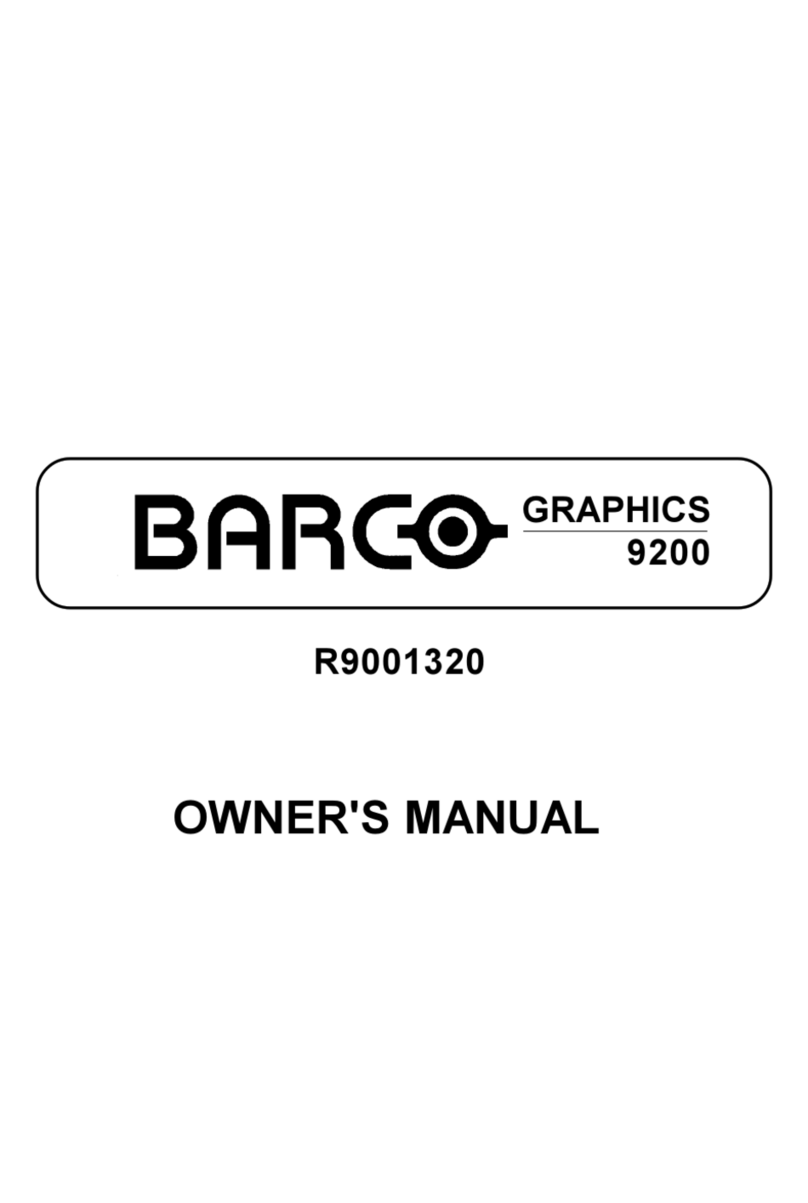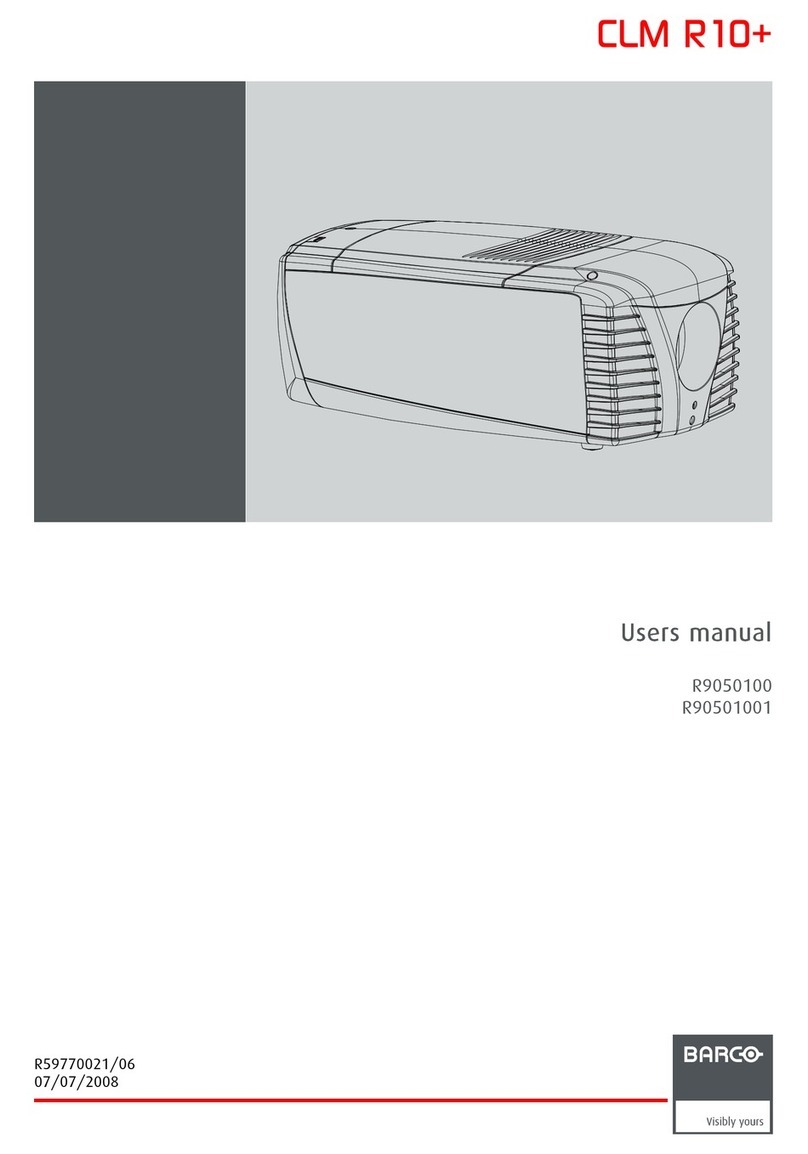R5913593 /01 Njord6
4.13 Software update...............................................................................................................................................................................57
5 Getting Started.........................................................................................................................................................................................59
5.1 Getting to know the projector ...................................................................................................................................................60
5.2 Power on the projector.................................................................................................................................................................63
5.3 Start image projection ..................................................................................................................................................................64
5.4 Switching to standby .....................................................................................................................................................................66
5.5 Power off projector .........................................................................................................................................................................67
6 Pulse Remote Control Unit...........................................................................................................................................................69
6.1 Remote control, battery installation ......................................................................................................................................70
6.2 Remote control, protocol setup ...............................................................................................................................................72
6.3 Remote control, on/off button...................................................................................................................................................73
6.4 Using the RCU..................................................................................................................................................................................74
6.5 Functionality overview..................................................................................................................................................................75
6.6 Functions of the “button pressed indicator”......................................................................................................................76
6.7 Function of the RGB filter button ............................................................................................................................................77
6.8 Displaying and Programming addresses into the RCU.............................................................................................78
6.9 Using the XLR connector of the RCU..................................................................................................................................79
6.10 Using the mini-jack connector of the RCU........................................................................................................................80
6.11 Silicone protection sleeve for the RCU (optional).........................................................................................................81
7 Input & Communication...................................................................................................................................................................83
7.1 Introduction.........................................................................................................................................................................................84
7.2 Local Keypad and LCD panel ..................................................................................................................................................85
7.3 LCD touch panel..............................................................................................................................................................................86
7.4 Communication connections .................................................................................................................................................... 87
7.5 LED and Button indication chart.............................................................................................................................................89
7.6 Pulse Quad Combo input Mk II ...............................................................................................................................................90
7.7 Pulse Quad Combo input Mk I.................................................................................................................................................92
7.8 Pulse Quad DP 1.2 input ............................................................................................................................................................93
7.9 Pulse SFP input ...............................................................................................................................................................................94
8 GUI –Source .............................................................................................................................................................................................95
8.1 Displaying a single source ......................................................................................................................................................... 96
8.2 Connector Settings ........................................................................................................................................................................97
9 GUI –Image................................................................................................................................................................................................99
9.1 Setting image levels manually .............................................................................................................................................. 100
9.2 Adjusting the sharpness........................................................................................................................................................... 102
9.3 Adjusting the gamma correction.......................................................................................................................................... 103
9.4 Setting the desired Gamma type......................................................................................................................................... 104
9.5 Displaying HDR content ........................................................................................................................................................... 106
10 Advanced picture adjustments............................................................................................................................................. 109
10.1 16:9 to center function................................................................................................................................................................110
11 GUI –Installation................................................................................................................................................................................. 111
11.1 Configuring the lens, optical zoom-focus ........................................................................................................................112
11.2 Configuring the lens, shift.........................................................................................................................................................113
11.3 Configuring the lens, Shift to center ...................................................................................................................................114
11.4 Manipulating the rigging frame .............................................................................................................................................115
11.5 Manipulating the rigging frame, center position...........................................................................................................117
11.6 Orientation ........................................................................................................................................................................................118
11.7 Scaling modes ................................................................................................................................................................................119