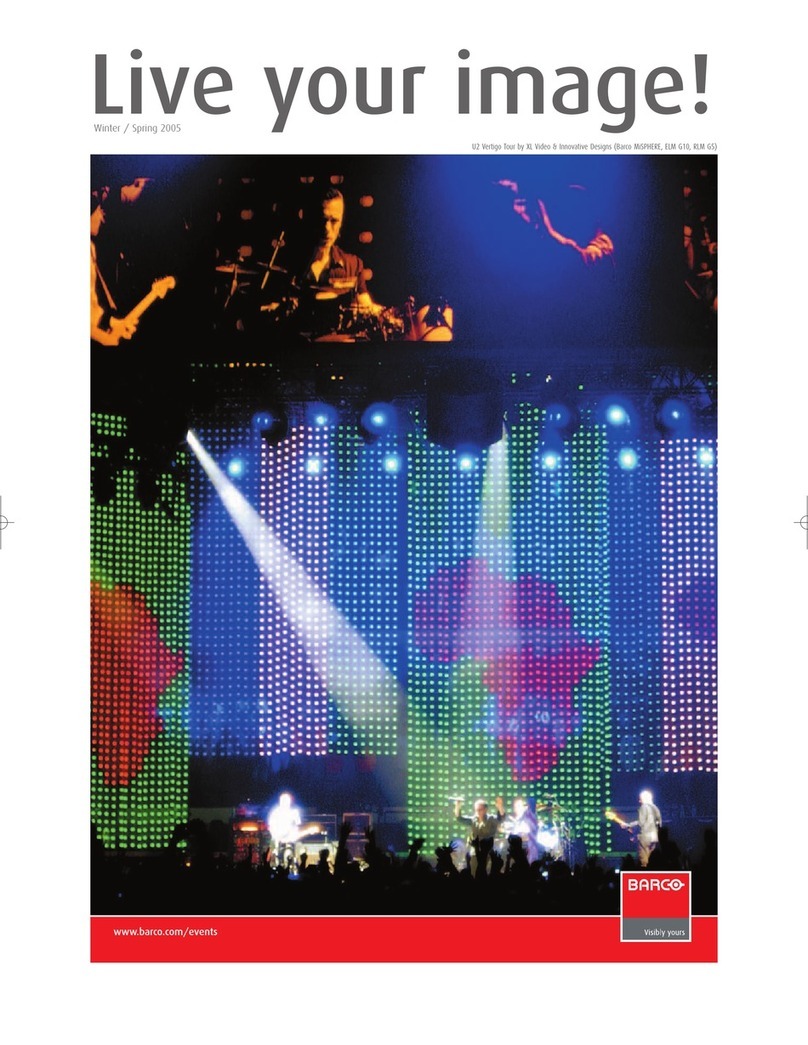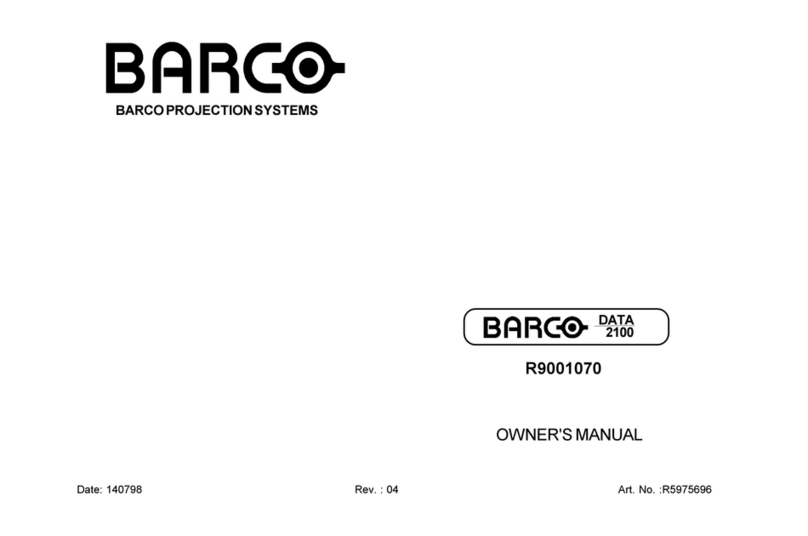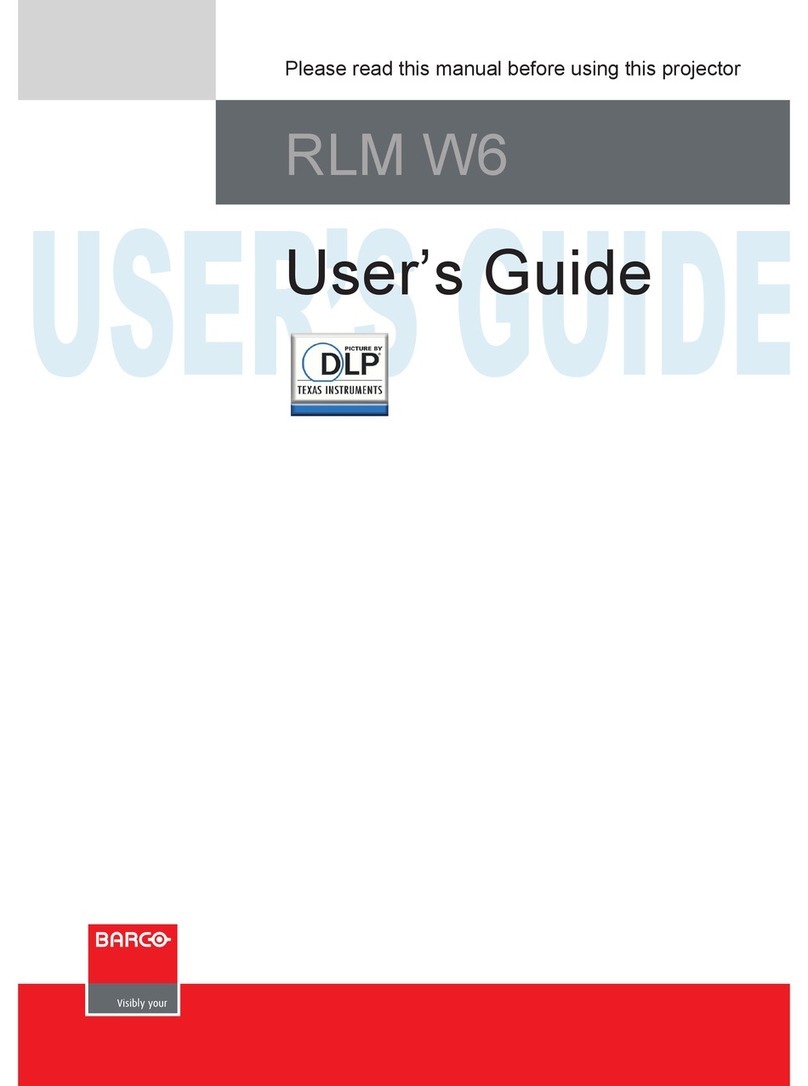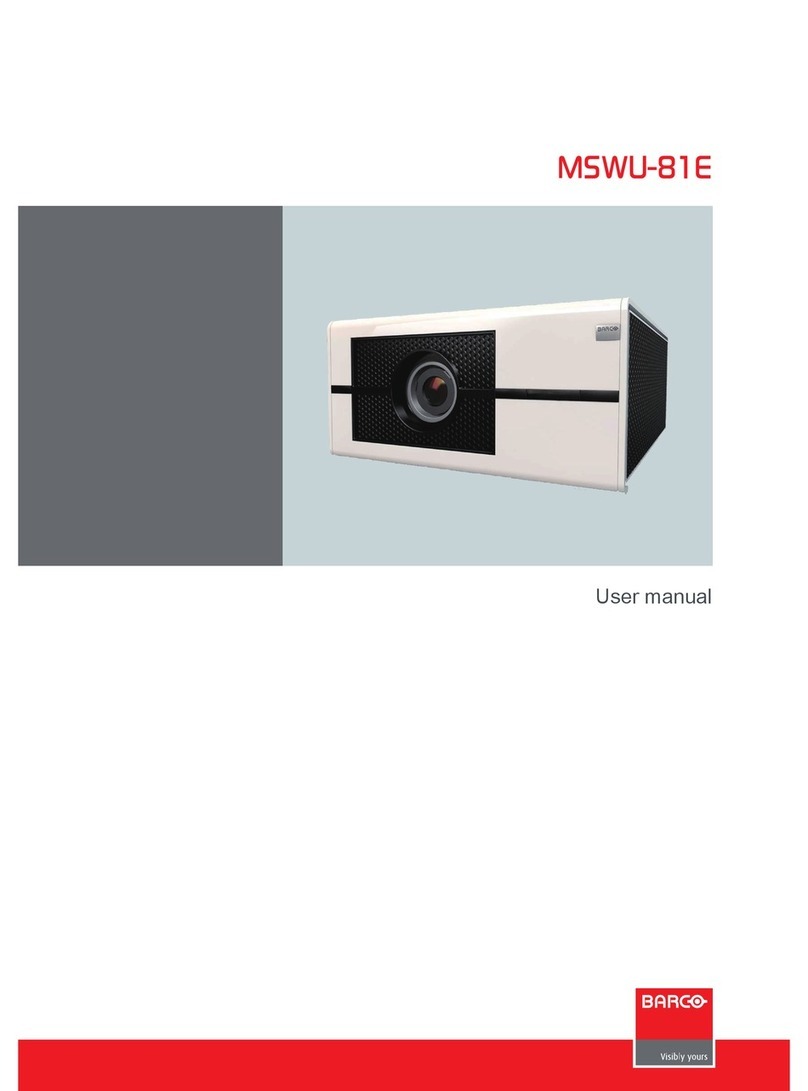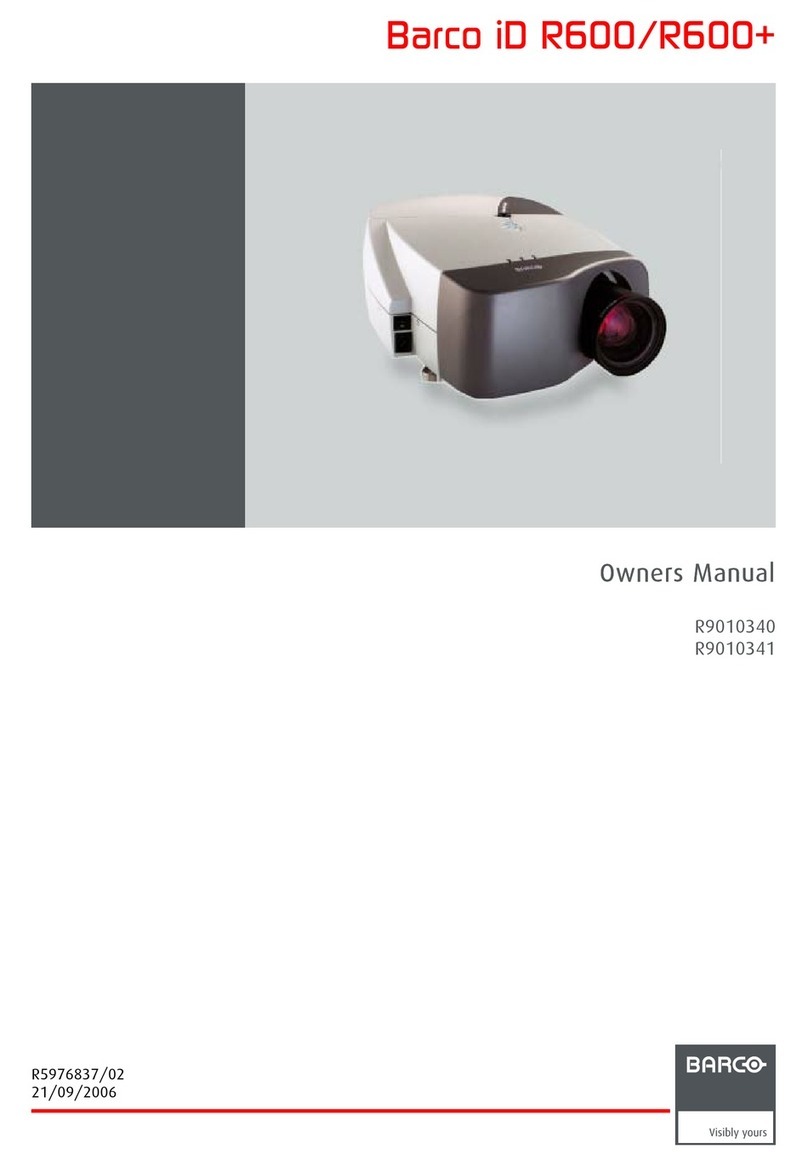Contents
Order Numbers ...................................................... 6
Ordering spare/ replacement parts ............................................................. 6
Safety Guide Lines ................................................ 7
Safety guide lines ......................................................................................... 7
Personnel .............................................................................................. 7
Caution .................................................................................................. 7
Product Care ......................................................................................... 7
Safety Notice .......................................................... 8
IMPORTANT WARNINGS .......................................................................... 8
Risk of electric shock ......................................................................... 8
Maximum ambient temperature ......................................................... 8
High leakage current ........................................................................... 8
Risk of personnel injury ..................................................................... 8
Flammable materials .......................................................................... 8
Risk of electric shock/ Risk of fire .................................................... 8
Disconnect device .............................................................................. 8
This equipment must be earthed ....................................................... 8
Power system..................................................................................... 8
Mains cords ......................................................................................... 8
Additional Safety Notice ....................................... 9
IMPORTANT WARNINGS .......................................................................... 9
System Overview ................................................. 10
Introduction .................................................................................................. 10
Support Structures ...................................................................................... 10
Overview.................................................................................................... 10
Source utilisation of system ...................................................................... 10
Image 1 System block diagram ....................................................... 11
General Notice ............................................................................................ 11
Image 2 Assembly on floor ............................................................... 11
Tile Specification ................................................ 12
Tile Specification ........................................................................................ 12
Image 1 Front Access Tools ............................................................. 12
Cabling & Caliber ................................................ 13
What has to be done .................................................................................. 13
Necessary Tools ....................................................................................... 13
Cables ......................................................................................................... 13
Image 1 Power Source cable ...........................................................13
Image 2 Power & Data linking cables .............................................. 14
Image 3 Safety Cable ........................................................................14
Image 4 Caliber tool ........................................................................... 14
Example Installation ........................................... 15
What has to be done .................................................................................. 15
Preparation .................................................................................................. 15
Image 1 Example ............................................................................... 15
Assembly Preparation ......................................... 16
What has to be done .................................................................................. 16
Necessary Tools ....................................................................................... 16
General Joint/Connections ........................................................................ 16
Image 1 Hammer Bolt joint ............................................................... 16
Image 2 gap between profiles ........................................................... 17
Image 3 sides of profiles .................................................................... 17
Image 4 angle between profiles ........................................................17
Assembly Connection .......................................... 18
What has to be done .................................................................................. 18
Necessary Tools ....................................................................................... 18
Disconnecting Left Sides ...........................................................................18
Connecting Side to Side ............................................................................ 18
Disconnecting Bottom Side ........................................................................ 19
Connecting Top to Bottom ......................................................................... 19
Connecting Left & Top................................................................................ 20
Image 1 Left side removed ...............................................................21
Exploded Image1 ............................................................................... 21
Image 2 Right side Springs ............................................................... 22
Exploded Image 2 ..............................................................................22
Image 3 Bottom side removed ..........................................................23
Exploded Image 3 ..............................................................................24
Image 4 Left & bottom side removed ...............................................25
Exploded Image 4 ..............................................................................26
Tile Mounting ....................................................... 27
What has to be done ..................................................................................27
Necessary Tools ....................................................................................... 27
Image1 Tile attachments ....................................................................27
Mounting a Tile ...........................................................................................27
Image 2 Tile Mounting ....................................................................... 28
Exploded Views 2 Tile Mounting Points ..........................................28
Image 3 Safety cable .........................................................................29
Tile Inter-Connection Cabling ............................ 30
What has to be done ..................................................................................30
Necessary Tools ....................................................................................... 30
Image 1 Tile rear ................................................................................ 30
Tile Cabling ................................................................................................. 30
Power Connections ............................................. 31
What has to be done ..................................................................................31
Necessary Tools ....................................................................................... 31
Power Connections ................................................................................... 31
Image 1 Power Box ........................................................................... 31
Image 2 Power linking ....................................................................... 32
Data Connections ................................................ 33
What has to be done ..................................................................................33
Necessary Tools ....................................................................................... 33
Data Connections ....................................................................................... 33
Image 1 Data linking ........................................................................... 34
Wall Trim .............................................................. 35
What has to be done ..................................................................................35
Necessary Tools ....................................................................................... 35
Trim ............................................................................................................. 35
Mounting ...................................................................................................... 35
Image 1 Trim around Wall ................................................................. 35
Tile Accessing ...................................................... 36
What has to be done ..................................................................................36
Necessary Tools ....................................................................................... 36
Back Access .............................................................................................. 36
Front Access .............................................................................................. 36
Hot Swap .................................................................................................... 36
Image 1 Back Access ....................................................................... 37
Image 2 Front Access ....................................................................... 37
Digitizer ................................................................ 38
What has to be done ..................................................................................38
Necessary Tools ....................................................................................... 38
Digitizer ........................................................................................................ 38
Connections ................................................................................................ 38
Image 1 Front Digitizer .......................................................................38
Image 2 Back Digitizer .......................................................................38
Complete System SetUp ..................................... 39
What has to be done ..................................................................................39
Necessary Tools ....................................................................................... 39
Connections ................................................................................................ 39
Image1 System connection. ............................................................. 39