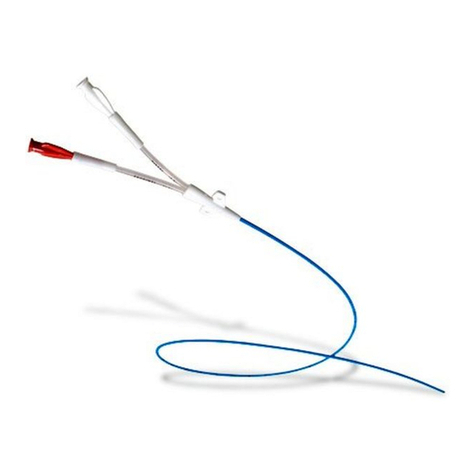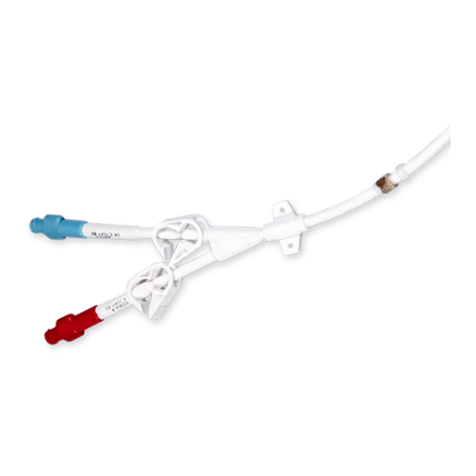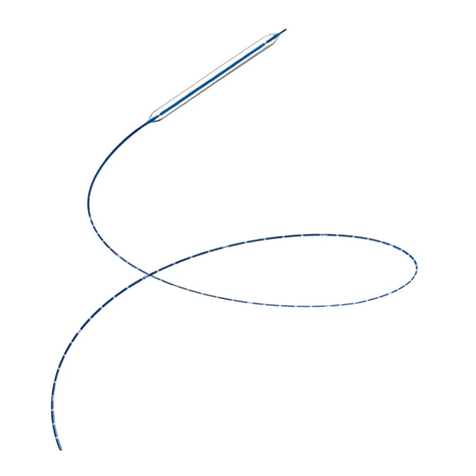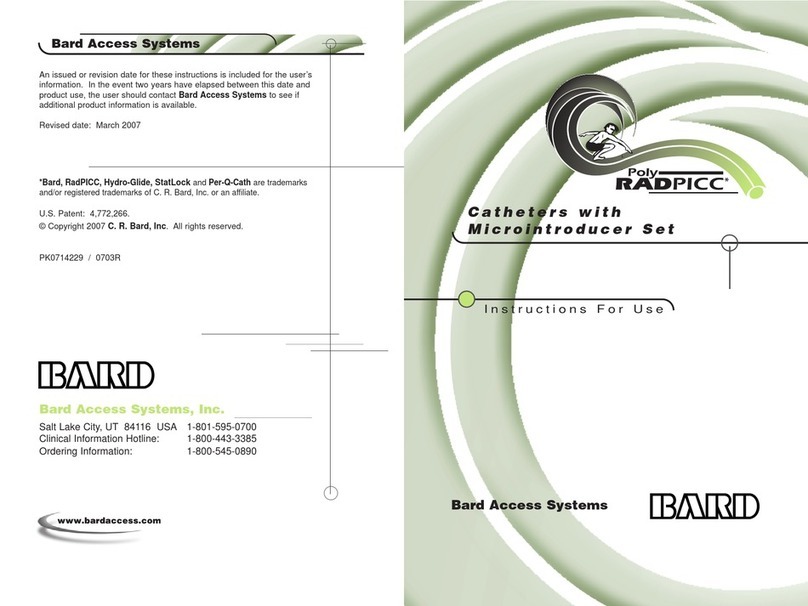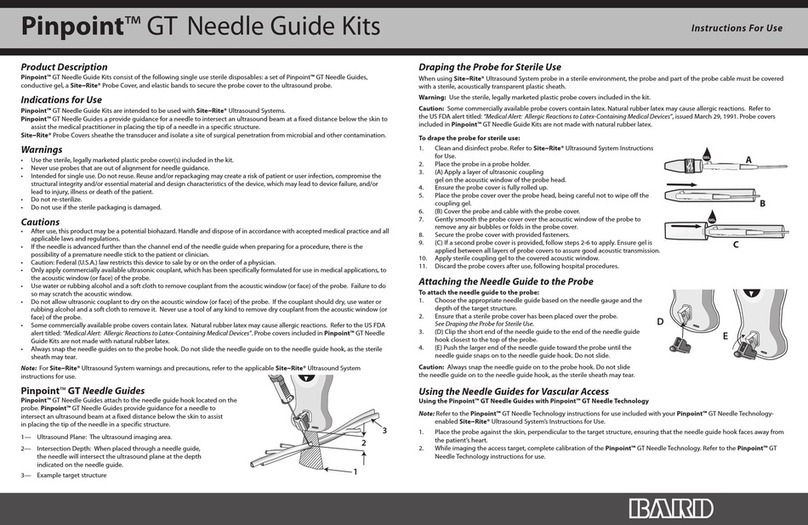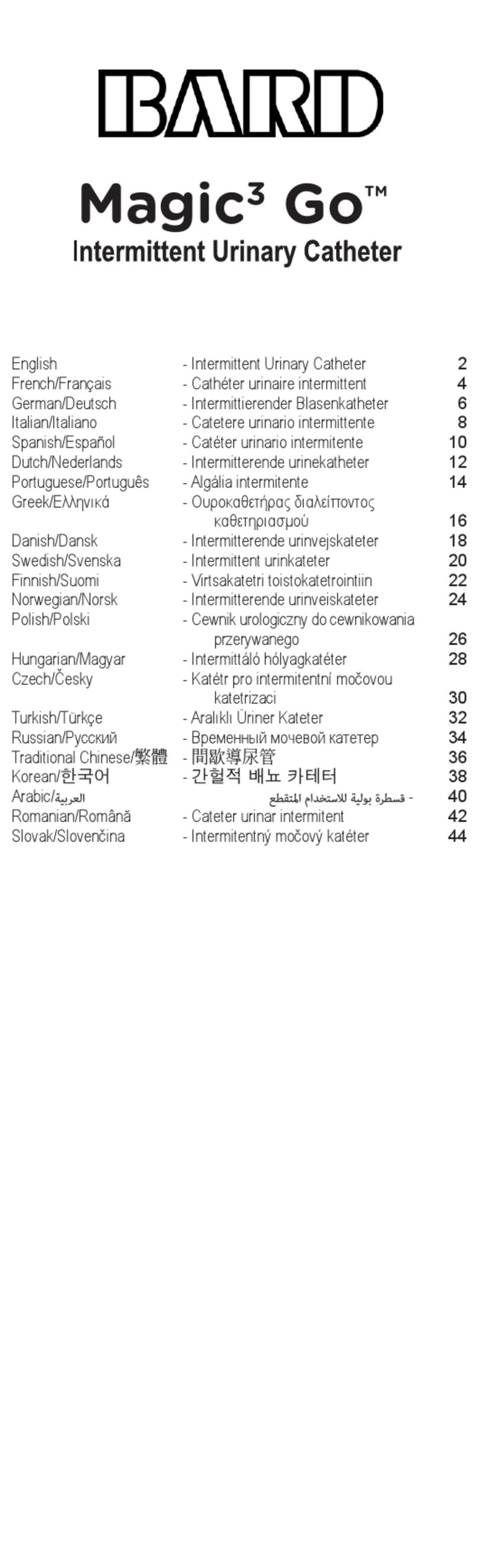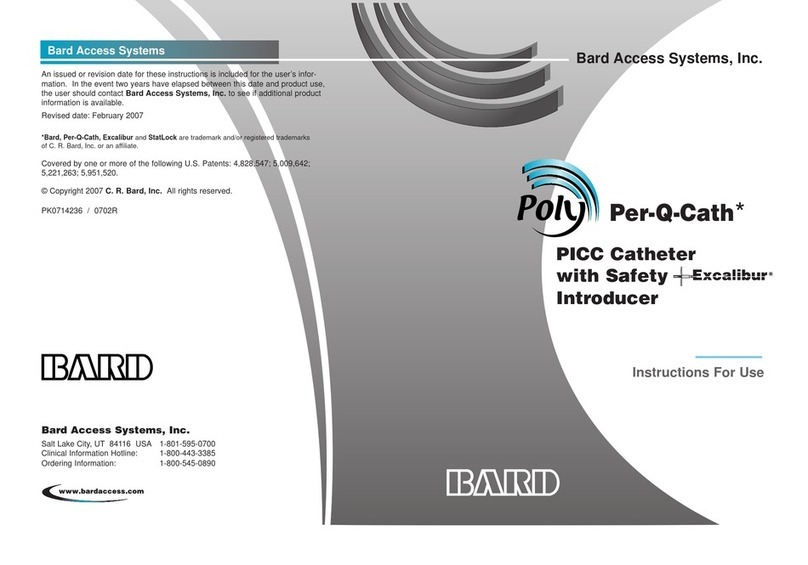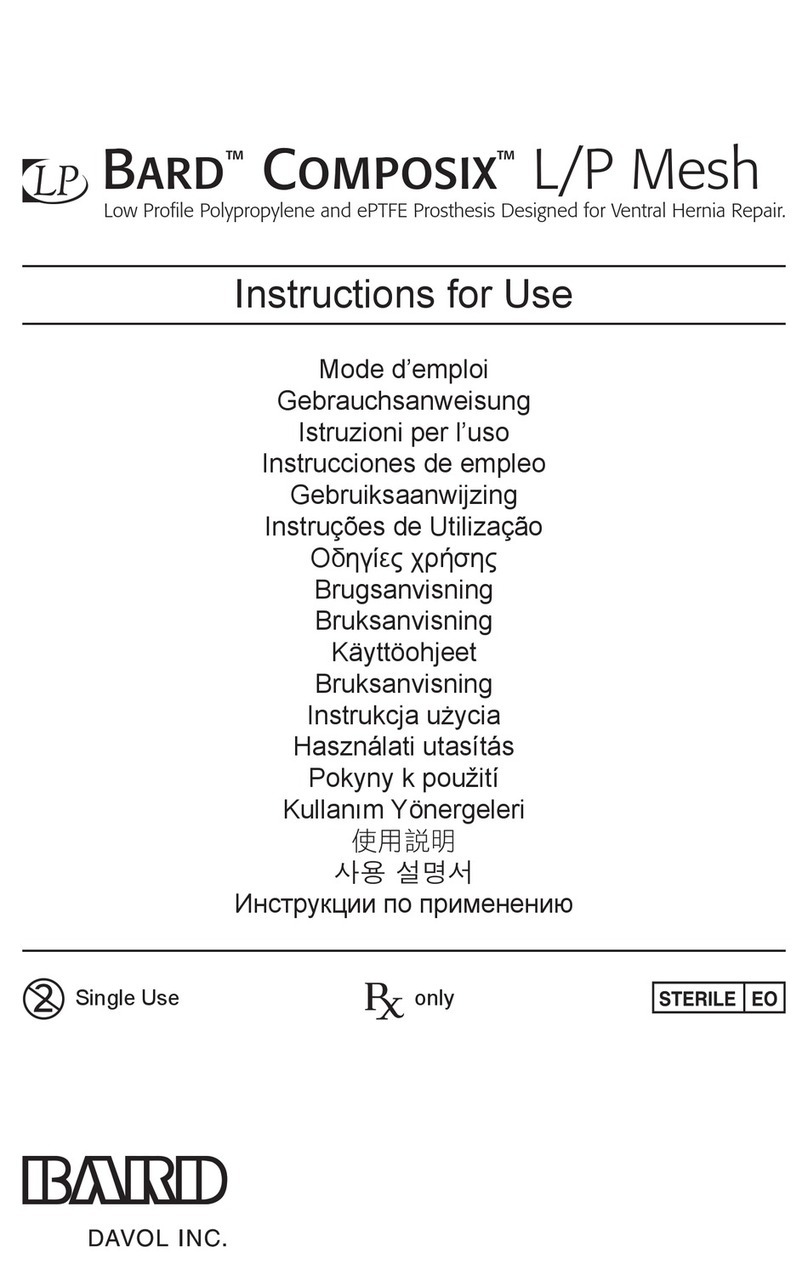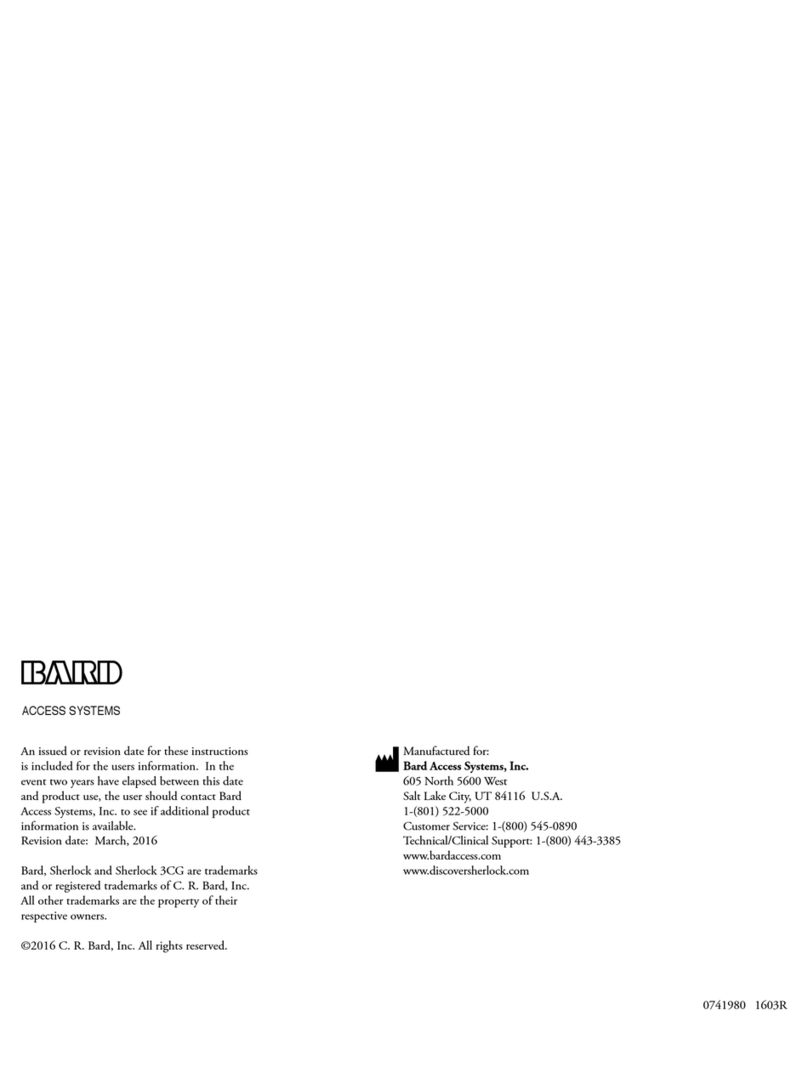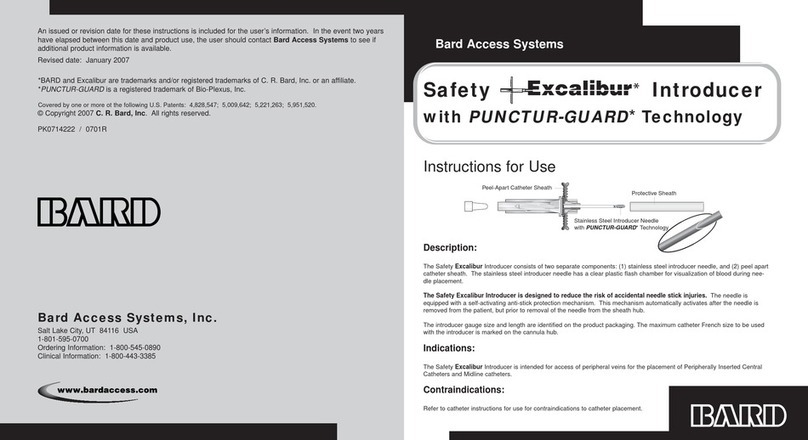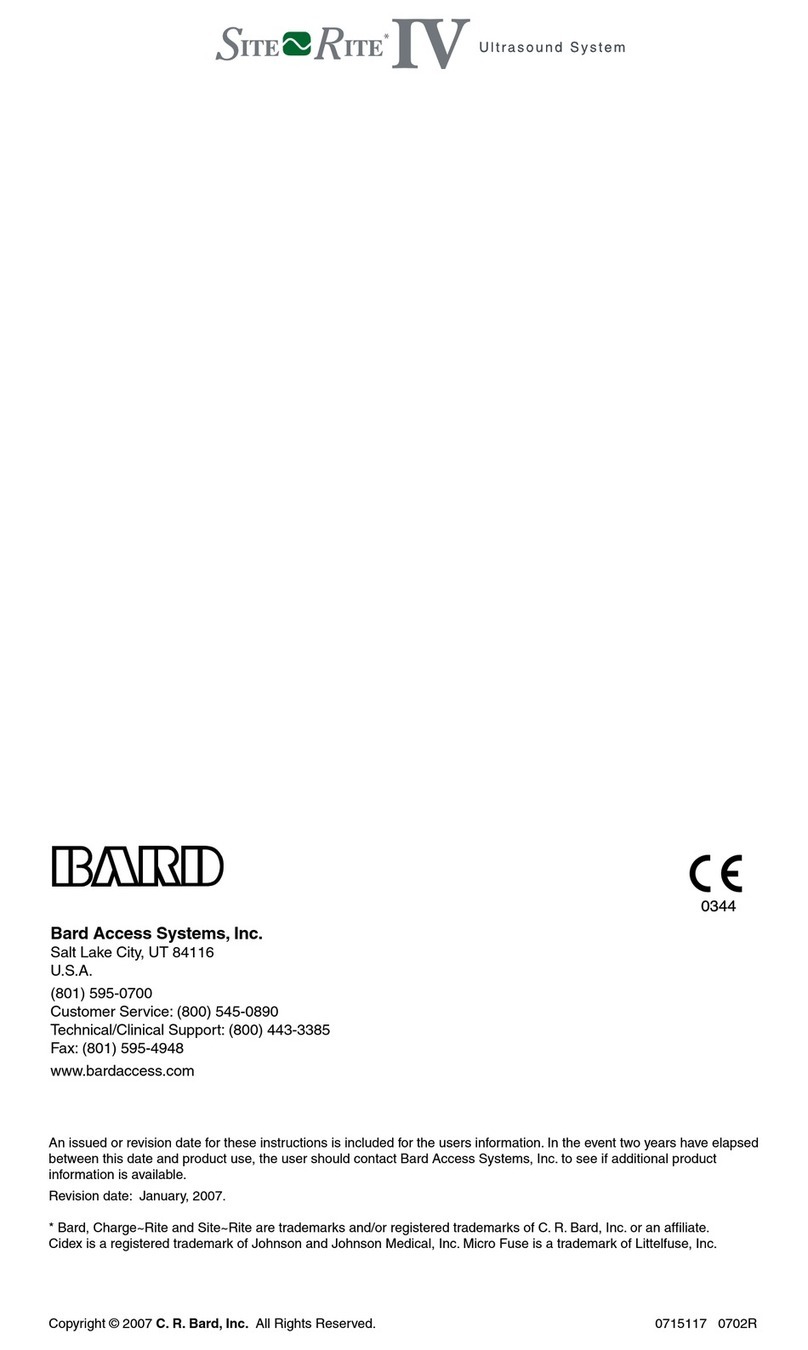Site~Rite®8 Ultrasound System Page 2
7.1.7. Battery Information..................................................................................................................................................17
7.2. Catheter Icons...................................................................................................................................................................18
7.3. Main Toolbar.....................................................................................................................................................................18
7.3.1. Depth ......................................................................................................................................................................18
7.3.2. Gain ........................................................................................................................................................................18
7.3.3. Freeze.....................................................................................................................................................................18
7.3.4. Pinpoint™ GT Needle Technology Mode (if enabled)..............................................................................................18
7.3.5. SHERLOCK 3CG™ TCS Mode (if enabled).............................................................................................................18
7.3.6. Settings...................................................................................................................................................................18
7.4. Depth Markers and Image Depth Scale.............................................................................................................................19
7.5. Probe Orientation..............................................................................................................................................................19
8. FREEZE MODE................................................................................................................................................................20
8.1. Save/Print.........................................................................................................................................................................20
8.2. Measurement Tool............................................................................................................................................................20
9. CUE™ NEEDLE TRACKING SYSTEM MODE (if enabled)...............................................................................................23
9.1. Enabling Cue™ Needle Tracking System..........................................................................................................................23
9.2. Activating the Cue™ Needle Tracking System Compatible Needle ...................................................................................23
9.3. Cue™ Needle Tracking System Home Screen..................................................................................................................24
9.3.1. Probe Face Overlay.................................................................................................................................................24
9.3.2. Performance Indicator .............................................................................................................................................26
9.4. Cue™ Needle Tracking System Overlay...........................................................................................................................27
9.4.1. Out-of-Plane Insertion..............................................................................................................................................27
9.4.2. In-Plane Insertion ....................................................................................................................................................29
10. PINPOINT™ GT NEEDLE TECHNOLOGY MODE (if enabled).........................................................................................30
10.1. Pinpoint™ GT Needle Technology Home Screen.........................................................................................................30
10.2. Pinpoint™ GT Needle Technology Calibration..............................................................................................................31
10.3. Pinpoint™ GT Needle Technology Needle Tracking.....................................................................................................32
10.4. Pinpoint™ GT Needle Technology Freeze Mode..........................................................................................................33
10.4.1. Save/Print................................................................................................................................................................33
10.5. Pinpoint™ GT Needle Technology Errors.....................................................................................................................34
10.6. Pinpoint™ GT Needle Technology Virtual Needle Image – Out-of-Plane Needle Insertion ...........................................35
10.7. Pinpoint™ GT Needle Technology Virtual Needle Image – In Plane Needle Insertion ..................................................37
11. SYSTEM SETTINGS.........................................................................................................................................................40
11.1. Ultrasound Settings......................................................................................................................................................40
11.2. Cue™ Needle Tracking System Settings (if enabled)...................................................................................................41
11.2.1. Calibration...............................................................................................................................................................42
11.3. General Settings ..........................................................................................................................................................43
11.3.1. Add Feature Activation Key .....................................................................................................................................43
11.3.2. System Password....................................................................................................................................................44
11.3.3. Patient/Clinician Backup/Restore.............................................................................................................................46
11.4. Connectivity Settings....................................................................................................................................................46
11.4.1. WiFi Networks .........................................................................................................................................................47
11.4.2. Configure Network Settings.....................................................................................................................................48