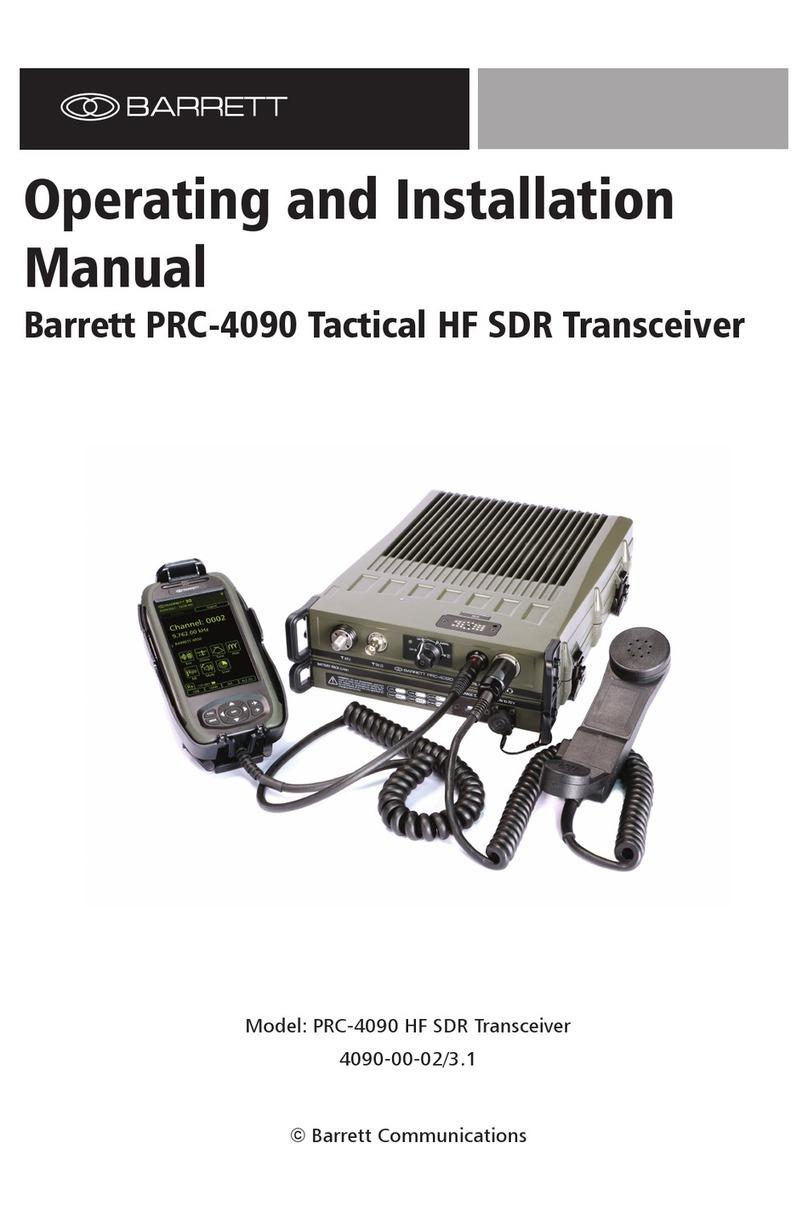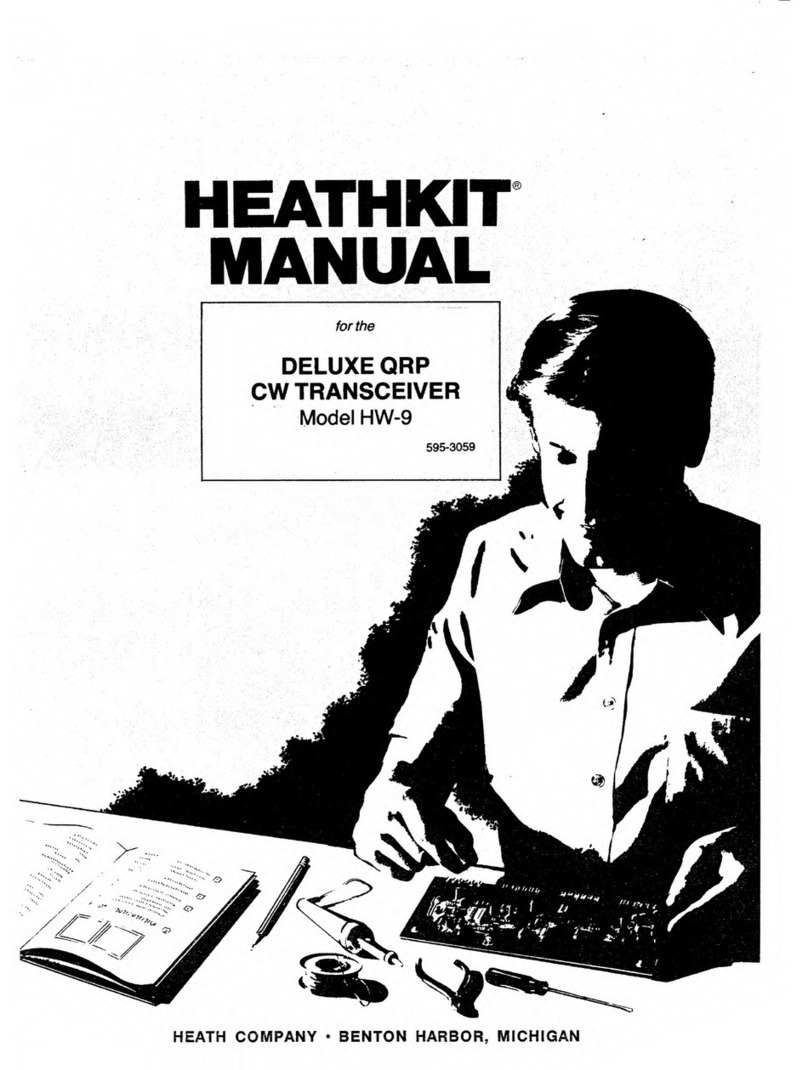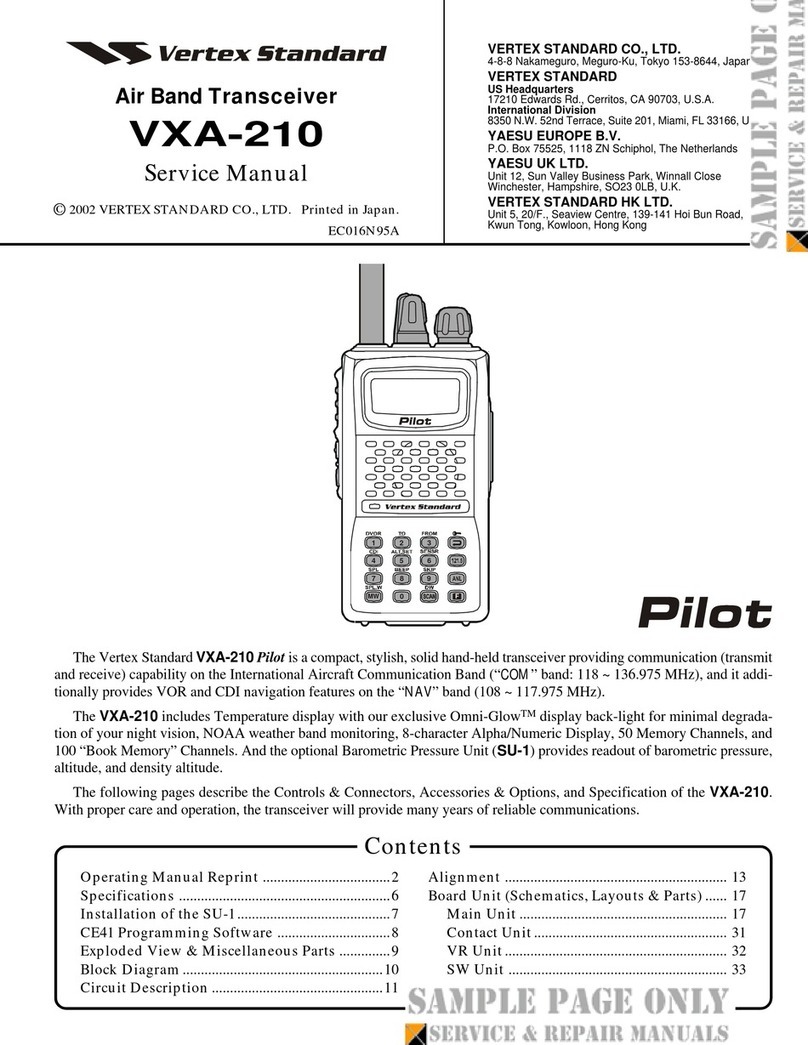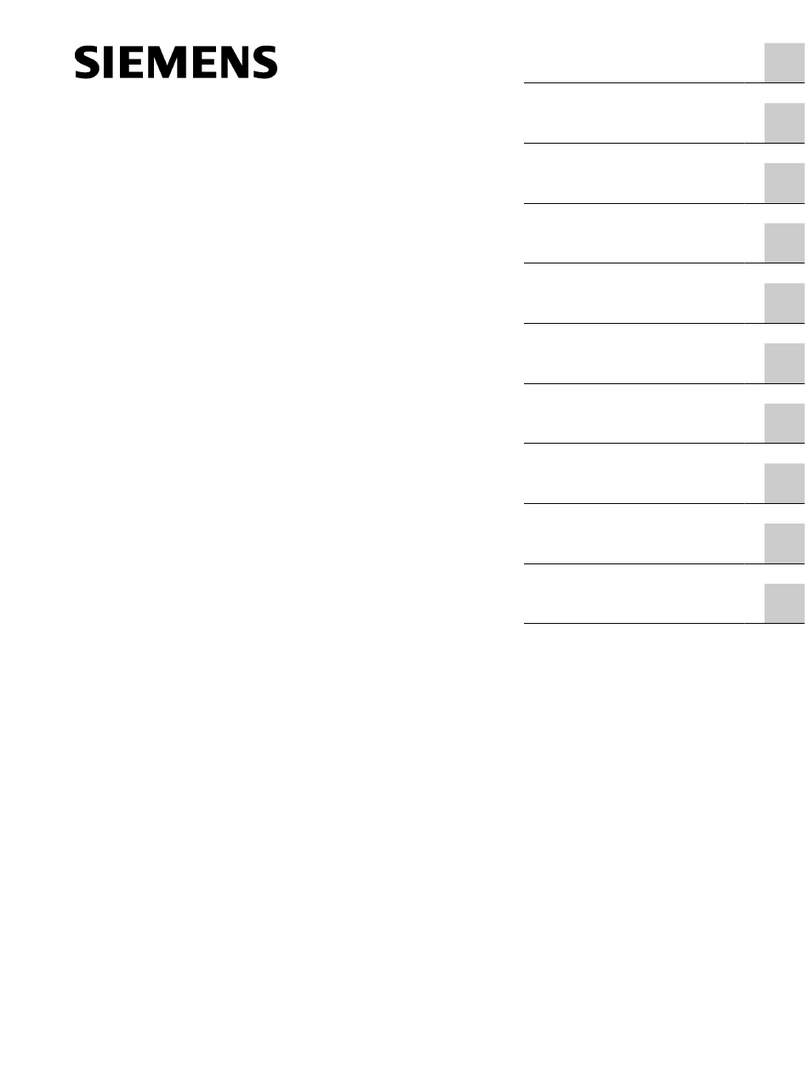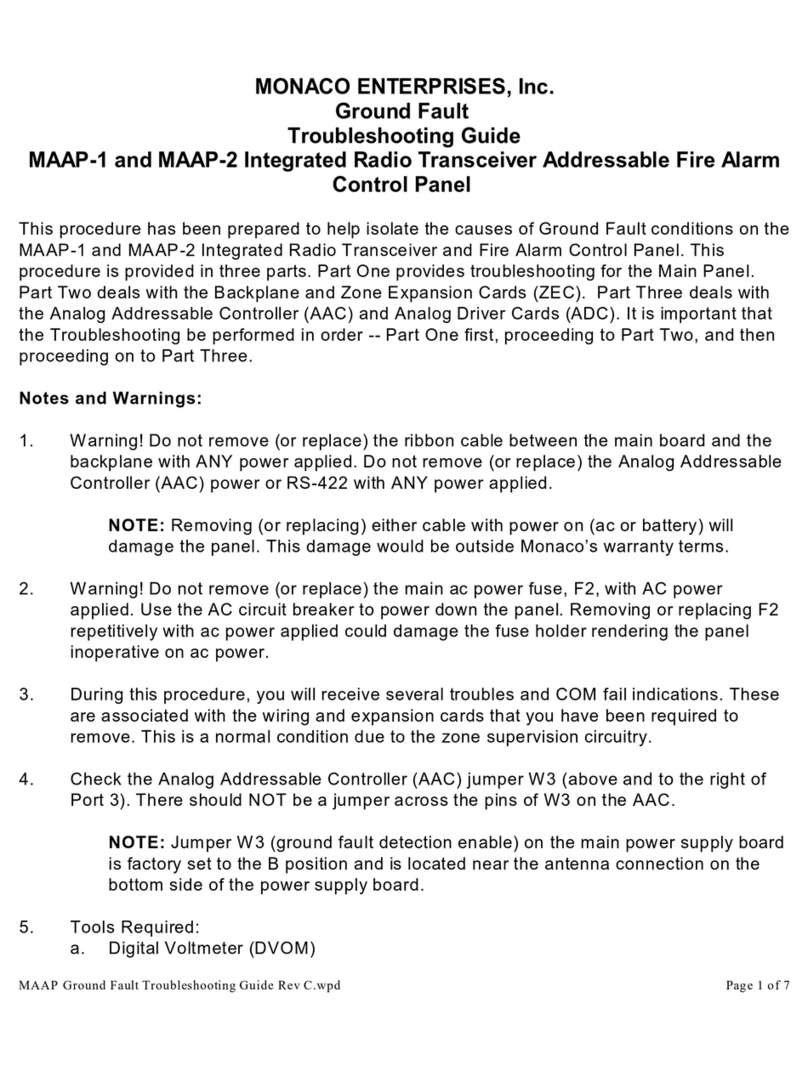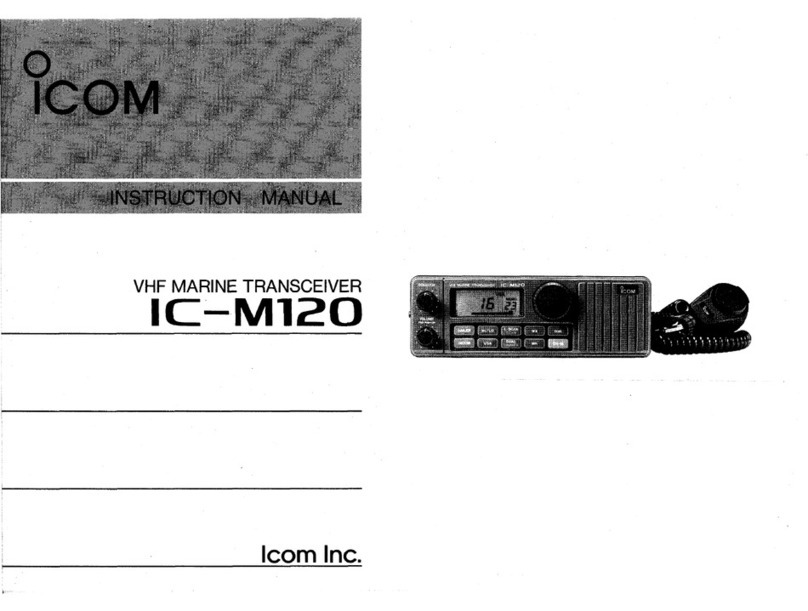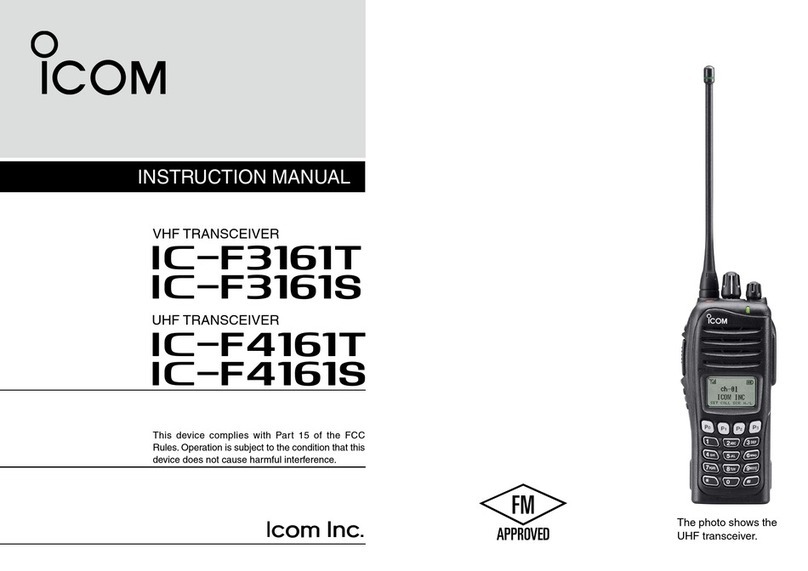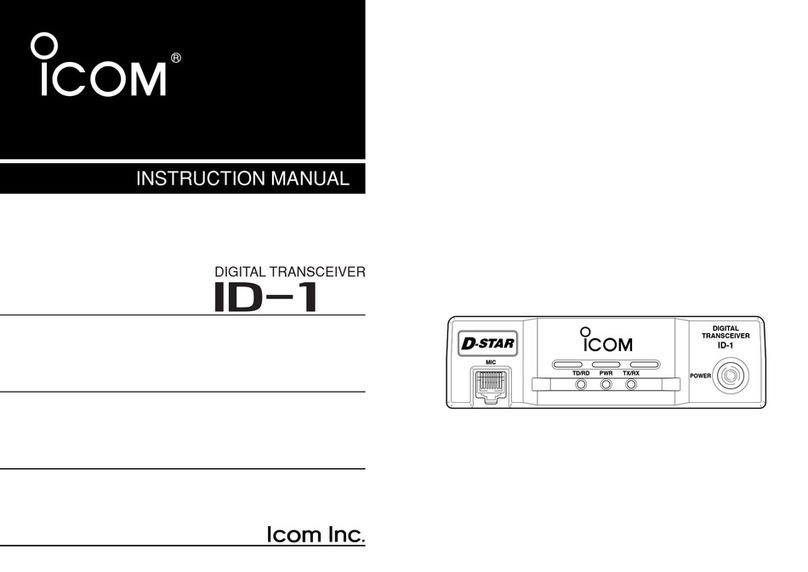Barrett 950 HF SSB Specification sheet

© Barrett Communications
BCM95000/4
Barrett Communications Pty Ltd Barrett Europe Limited
10 Port Kembla Drive, Bibra Lake WA 6163 19 Lenten Street
P O Box 1214, Bibra Lake WA 6965 Alton, Hampshire
AUSTRALIA GU34 1HG
Toll Free Tel: 1800 999 580 UNITED KINGDOM
Tel: (61-8) 9 434 1700 Tel: (44) 1420 542254
Fax: (61-8) 9 418 6757 Fax: (44) 1420 543373
www.barrettcommunications.com.au
Barrett 950 HF SSB Transceiver
Operating and Installation Manual
Head office: European office:
ON -VOLON -VOL
ON -VOLON -VOL
BARRETT
BARRETT
MODE
8
MODE
8
SCRAM
7
SCRAM
7
0
SCAN
0
SCAN
PWR
PWR
CLEAR
CLEAR
ALARM
PROG
END
CHAN
SEND
SEL
TEL
MENU
STAT RQ
MUTE
GPS RQ
TUNE
GPS
TX FREQ
9
TX FREQ
9
CHAN 1
CHAN 1
CLAR 2
CLAR 2
FREQ 3
FREQ 3
4
CHAN
4
CHAN
5
CLAR
5
CLAR
6
FREQ
6
FREQ
BEACON
ALARM
PROG
END
CHAN
SEND
SEL
TEL
MENU
STAT RQ
MUTE
GPS RQ
TUNE
GPS
BEACON
BARRETT 950 HF TRANSCEIVER
PAGE 1

Introduction
Operation
................................................................................................................6
......................................................................................................................7
Front panel description ...........................................................................................7
Power/volume control .............................................................................7
Mic. Socket .............................................................................................7
Status LED's ...........................................................................................7
Display....................................................................................................8
Key pad ..................................................................................................9
Channel change......................................................................................................10
Channel up/down....................................................................................10
Direct channel entry ................................................................................10
Selective Calls - alerting other stations ...................................................................12
Selcall .....................................................................................................12
Sending a selcall.....................................................................................12
Receiving a selcall ..................................................................................14
All call .....................................................................................................14
Group call ...............................................................................................15
Sub group call.........................................................................................15
Beacon call .............................................................................................16
Sending a beacon call.............................................................................16
Receiving a beacon call ..........................................................................17
Sending an emergency selcall ................................................................18
Transceivers receiving an emergency call ..............................................18
Telcall’s - direct dial telephone calls ........................................................................19
Beacon call .............................................................................................19
Sending a Telcall.....................................................................................19
Preset dialling .........................................................................................19
Direct dialling ..........................................................................................21
Last number redial ..................................................................................23
Hang-up call............................................................................................23
Scanning channels .................................................................................................25
Halting scan ............................................................................................25
Selcall Scan ............................................................................................26
Signal strength scan (SSL scan).............................................................26
Voice (syllabic) scan ...............................................................................26
Enabling channels into scan tables.........................................................27
Clarifier ...................................................................................................................28
Mute types ..............................................................................................................29
Audio (syllabic) mute...............................................................................29
Selcall mute ............................................................................................29
Signal strength mute ...............................................................................29
Mode selection........................................................................................................30
LSB mode ...............................................................................................30
USB mode ..............................................................................................30
AM mode ................................................................................................30
CW mode................................................................................................30
AFSK mode ............................................................................................30
Alarm operation ......................................................................................................31
International marine radiotelephone two-tone alarm ...............................31
RFDS alarm ............................................................................................31
Testing the alarm ....................................................................................31
Sending an Alarm ...................................................................................31
Transmit frequency monitoring................................................................................32
BARRETT 950 HF TRANSCEIVER
PAGE 2

Tune........................................................................................................................32
Scrambler ...............................................................................................................33
RF output power .....................................................................................................34
Advanced selective call functions ...........................................................................35
Requesting another transceivers GPS position.......................................35
Sending your GPS position to another transceiver ................................37
Pagecall..................................................................................................39
Status selcall (Statcall)............................................................................40
Selective call history ...............................................................................43
Accessing selcall history .........................................................................43
Making a call from the history buffer .......................................................43
Types of selcall history............................................................................43
Tuning receiver .......................................................................................................45
Tuning.....................................................................................................45
Scanning the tunable receiver ................................................................46
........................................................................................................48
Menus.....................................................................................................................48
Open menu .............................................................................................................48
Identification............................................................................................48
Noise blanker..........................................................................................49
Display back-light levels..........................................................................49
Display back-light options .......................................................................50
Display options .......................................................................................51
Battery level ............................................................................................52
Protected menu ......................................................................................................53
RF pre-amplifier ......................................................................................53
Set Scan Rate.........................................................................................54
Set Scan Dwell .......................................................................................54
Set Signal Strength threshold Level (SSL)..............................................54
External control options ..........................................................................55
Transmit “over beep”...............................................................................56
Transmit timeout .....................................................................................56
Clarifier Limit...........................................................................................57
Set Selcall I.D’s.......................................................................................57
Set Selcall Pre-amble .............................................................................58
External alarm type.................................................................................58
Scrambler - hardware option enable .......................................................59
Silent mode.............................................................................................59
GPS type ................................................................................................60
500Hz Filter - hardware option enable ....................................................60
Scan resume time...................................................................................61
Microphone Up/Down buttons.................................................................61
Cloning and programming transceivers ..................................................62
Cloning ...................................................................................................62
Remote / Local configuration ..................................................................66
BITE menu..............................................................................................67
Transceiver lock......................................................................................69
To lock out (disable) a transceiver...........................................................69
To un-lock a transceiver ..........................................................................70
...................................................................................71
Programming steps.................................................................................................71
Menu functions
Programming functions
BARRETT 950 HF TRANSCEIVER
PAGE 3

Automatic Link Establishment - ALE - option
Installation
...............................76
ALE system overview..............................................................................................76
Operation overview.................................................................................................76
Commence ALE scanning ......................................................................................77
Receiving an ALE call directed to your transceiver .................................................78
Calling another ALE station ....................................................................................79
Making an telephone call via an ALE equipped Barrett 960 telephone
Closing an ALE link.................................................................................................85
ALE menus .............................................................................................................86
ALE default .............................................................................................87
Sounding ................................................................................................87
Link quality decay time............................................................................88
Sounding Signal Length..........................................................................89
Bit Error Rate (BER) threshold................................................................90
Golay threshold.......................................................................................90
Bad word count.......................................................................................91
Call Retry Limit .......................................................................................91
LQA averaging.......................................................................................92
ALE silent mode......................................................................................93
ALE fill mode...........................................................................................94
ALE disable.............................................................................................94
...................................................................................................................95
General...................................................................................................................95
Introduction .............................................................................................95
Unpacking and inspection.......................................................................95
Fixed station installations........................................................................................96
Transceiver position ................................................................................96
Operating convenience ...........................................................................96
Air circulation ..........................................................................................96
Proximity of transceiver to antenna.........................................................96
Power supply ..........................................................................................96
Voltage drop............................................................................................97
Protection fuse........................................................................................97
Antenna ..................................................................................................97
912 Single Wire Broadband Dipoles .......................................................98
912 Multiwire Broadband Dipoles ...........................................................100
913 series helical dipoles........................................................................102
915 wire dipole........................................................................................104
Barrett 911 Automatic Antenna Tuner for base station installations ........106
Mobile installations .................................................................................................108
Transceiver position ................................................................................108
Safety .....................................................................................................108
Convenience...........................................................................................108
Strength ..................................................................................................108
Air circulation ..........................................................................................108
Obstruction .............................................................................................109
Power wiring ...........................................................................................109
Antenna ..................................................................................................110
Antenna mounting...................................................................................110
Antenna feed cables ...............................................................................110
Voltage standing wave ratio (VSWR) ......................................................110
Noise suppression ..................................................................................111
Interference suppression kit....................................................................111
interconnect ...........................................................................................................82
BARRETT 950 HF TRANSCEIVER
PAGE 4

Ignition systems ......................................................................................112
Coil to battery wiring ...............................................................................112
Battery charging system .........................................................................112
Alternator / generator to battery wiring....................................................112
Alternator to regulator control wire ..........................................................112
Other regulator wires ..............................................................................112
Other noise sources................................................................................113
General noise suppression tips...............................................................113
914 series manual tap whip antenna ......................................................114
910 automatic tuning mobile antenna .....................................................117
Marine Installations ....................................................................................................121
General...................................................................................................121
Antenna selection ...................................................................................121
Antenna ..................................................................................................121
Transceiver and tuner mounting..............................................................121
Ground (earth) system ............................................................................121
Corrosion ................................................................................................122
Portable Operation..................................................................................................124
..............................................................................................126
...............................................................................128
................................................................................................................132
Accessory interface ....................................................................................................132
Cable assembly..........................................................................................................133
Universal mounting cradle ..........................................................................................133
Fan unit ......................................................................................................................134
Side-plate kits.............................................................................................................135
19" rack mount conversion kit ....................................................................................136
Interference suppression kit .......................................................................................137
Auxiliary connector
Overview of HF operation
Accessories
BARRETT 950 HF TRANSCEIVER
PAGE 5

Introduction
The Barrett 950 transceiver is a sophisticated yet easy to operate, 450 channel HF SSB
transceiver with a frequency range of 1.6 to 30 MHz. Designed to operate in the most arduous
environments, as encountered in off road vehicles, vessels and aircraft, the Barrett 950 will
provide many years of efficient and trouble free service.
The Barrett 950 supports features such as selective call (Selcall), direct dial telephone
connection to base stations fitted with telephone interconnect systems (Telcall) , GPS location,
ALE (Automatic Link Establishment), data transmission and remote diagnostics. These
features make the Barrett 950 HF transceiver one of the most economical and versatile HF
transceiver available today.
The Barrett 950 transceiver, has catered for the increased use of HF data transmission for
Internet email access and point to point data applications, by providing a comprehensive data
modem interface port, high speed transmit to receive switching, a high stability frequency
standard option and an efficient inbuilt cooling system option.
The Barrett 950 transceiver is available in a local (desktop) configuration for base station
applications or in a remote control (trunk mount) configuration for mobile applications. A
combination of both of these configurations allows the 950 to be controlled from two positions,
simultaneously if required.
Operating from 12 volt (13.8 VDC) DC supplies, the transmitter is rated at 125 watt PEP in voice
mode and is protected from over-voltage or reverse voltage application.
All 450 channels are available to be field or workshop programmable. Auxiliary features such as
selcall, telcall, scanning, mute status, alarm system etc. can be individually enabled or disabled
for every channel as required to suit your operation.
Teamed with other matching Barrett 900 series products which include antennas, power
supplies, vehicle tracking packages and HF modems , the Barrett 950 HF transceiver becomes
a powerful tool, providing solutions to many long distance communication requirements.
BARRETT 950 HF TRANSCEIVER
PAGE 6

Operation
Front panel description
The Barrett 950 transceiver is turned on by rotating this control clockwise. Turn the control
clockwise until volume is set to correct level.
The microphone supplied with the Barrett 950 is inserted here.
This group of LED's indicates the mode currently in use. When receiving the green Rx LED
is illuminated, when transmitting the red Tx LED is illuminated. The operating mode of the
transceiver is indicated by the remaining LED's. (i.e. USB, LSB, AM).
Power/volume control
Mic. Socket
Status LED's
Status LED's
Display
Key pad
Key pad
Mic Socket
USB
AM
LSB
RX
TX
950
ON -VOL
Power/volume knob
MODE
8
SCRAM
7
0
SCAN PWR
CLEAR
ALARM
PROG
END
CHAN
SEND
SEL
TEL
MENU
STAT RQ
MUTE
GPS RQ
TUNE
GPS
BEACON
TX FREQ
9
CHAN 1CLAR 2FREQ 3
4
CHAN
5
CLAR
6
FREQ
BARRETT
BARRETT 950 HF TRANSCEIVER
PAGE 7

Display
Channel number Channel frequency Mode of operation Channel usage
Local characteristics
Global characteristics
The Barrett 950 uses a supertwist 2 line by 16 character liquid crystal display (LCD).
The LCD provides the user with current status information of the transceiver including :-
(parameters unique to the channel in use.)
(parameters that affect all channels.)
“ ” if scrambler option enabled, “ ” (channel)normally shown
Channel Number
Channel usage label
Automatic tuning antenna selected
RF power output section (low power shown)
Mute type (audio mute shown)
Scan table (this channel is assigned to scan table 2)
Selcall format (CCIR 493 format selected)
BARRETT 950 HF TRANSCEIVER
PAGE 8

Key pad
Key Key Primary function Secondary function
There are 20 keys on the keypad. Most keys have multiple functions assigned to them
depending on when the key is pressed. Key functions are listed below followed by a detailed
description of their functions.
Selcall alarm reset
Selcall / telcall / ALE initiate
Alarm
Emergency selcall send
Direct channel change
Mute select
Program channel
Tune mode
General scroll key
Numeric key “1"
General scroll key
Numeric key “4"
General scroll key
Numeric key “2"
General scroll key
Numeric key “5"
General scroll key
Numeric key “3"
General scroll key
Numeric key “6"
Numeric key ”7"
Menu access, send request
status
Selcall history
Alarm test
Send selcall / telcall / ALE
Send GPS position request
Hang-up telcall
Send GPS position data
Channel up
Channel down
Clarifier up
Clarifier down
Receiver tune up
Receiver tune down
Turn scrambler on / off
Mode select
USB, LSB, AM, CW, AFSK
Numeric key “8"
BARRETT 950 HF TRANSCEIVER
PAGE 9

Key Key Primary function Secondary function
Channel up/down
Direct channel entry steps
Channel zero cannot be selected
Channel change
Pressing the channel up or down key will select respectively the next higher or lower
programmed channel. Holding down either of the keys will cause the rate of the channel
change to increase. The channel up/down keys on the microphone have the same function
as the channel up/down keys on the keypad.
Channel up Channel down
- press the key
- enter the channel number required, using the numeric keys, channel range is from
1 to 9999 inclusive. Note:- .
- press the key again
Display channel transmit
frequency
Enable / disable scan
Numeric key “0"
Delete character or abort
function
High or low power select
Future and custom functions
Numeric key “9"
Start scan, hold for 2
seconds select scan table
-
Decimal point
Beacon call
BARRETT 950 HF TRANSCEIVER
PAGE 10

Using direct channel entry to select channel 101- example.
Note:
If the channel selected has not been previously programmed then the following is
displayed:-
Empty channels can only be accessed by direct channel selection and are not
displayed when scrolling through channels.
BARRETT 950 HF TRANSCEIVER
PAGE 11

Selective Calls - alerting other stations
Selcall is a digital system of signalling between HF transceivers. Each transceiver is
assigned an individual ID (identification) and can be called using this ID.
Note:- For selcall functions to operate the transceiver must be fitted with the selcall /
telcall option and the channels enabled for selcall operation.
If ALE is in used refer to the ALE section for details on the integration of the ALE
and normal selcall.
- select the channel on which to send the selcall.
- listen for traffic on that channel, if no traffic is heard then continue.
- press the key.
- enter the desired destination ID using the numeric keys.
Note:- If you don’t enter a new destination ID at this stage and proceed to the next
step he default destination ID ( the last received selcall callers ID or the last
selcall sent ID) will be sent.
- press the key.
- wait for the selective call to be sent.
- listen for revertive tone from the called station that indicates the call was
successful.
Destination ID range is from 0000 to 9999 inclusive (the destination ID be 4 digits
long)
will be decoded by stations X000 - X999 (up to 1000 stations)
will be decoded by stations XX00 - XX99 (up to 100 stations)
will be decoded by stations XXX0 - XXX9 (up to 10 stations)
*Note: Only available if the destination unit has all call, group call or sub-group call
enabled.
Selcall
Sending a selcall
Entering the desired destination ID
must
All call*
Group call*
Sub-group call*
t
BARRETT 950 HF TRANSCEIVER
PAGE 12

Sending a selcall to station 4321 - example
Note:- Last selcall sent was to 1234
Note:- If no selcall has been programmed on the channel in use an error message will be
generated as indicated below:-
BARRETT 950 HF TRANSCEIVER
PAGE 13

When the transceiver has a selcall enabled channel selected the transceiver monitors
incoming selective calls (selcall’s). (If more than one channel is to be monitored then the
scan function should be used.)
If an incoming selcall's destination ID matches the unit's selcall ID an audible alarm is
sounded, mute is opened and the display shows the call as follows:
The alarm will sound for thirty seconds and then time out. To stop the alarm before the time
out and acknowledge the call press PTT or any key. If the alarm times out the message
"Call received" will be displayed periodically on the bottom line of the display as follows:
To cancel the "Call received" message either press the clear key or send a selcall back to
the calling transceiver.
If the first digit of the incoming call's destination ID is the same as the unit's selcall ID and
the last three digits of the destination ID are all zero (eg: 9000) then the mute is opened and
the display shows the following:
The mute will stay open for 20 seconds then time out. Once timed out the "Call received"
message will not be displayed.
Receiving a selcall
Receiving a selcall directed to your transceiver
All call
BARRETT 950 HF TRANSCEIVER
PAGE 14

If the first two digits of the incoming call's destination ID are the same as the first two digits
of the unit's selcall ID and the last two digits of the destination ID are zero then an audible
alarm is sounded, the mute is opened and the displays shows the call as follows:-
The alarm will sound for three rings in 2 seconds, then leave the mute open for an additional
20 seconds then time out. To stop the alarm and/or the mute open press PTT or any key.
Once timed out the "Call received" message will not be displayed.
If the first three digits of the incoming call's destination ID are the same as the first three
digits of the unit's selcall ID and the last digit of the destination ID is zero then an audible
alarm is sounded, the mute is opened and the displays shows the call as follows:-
The alarm will sound for 5 seconds, then leave the mute open for an additional 20 seconds
then time out. To stop the alarm and/or the mute open press PTT or any key. Once timed out
the "Call received" message will not be displayed.
Group call
Sub group call
BARRETT 950 HF TRANSCEIVER
PAGE 15

Beacon call
Sending a beacon call
The "beacon call" function allows the user to determine the signal quality between two
transceivers fitted with the selcall function.
- select the channel on which to send the beacon call.
- listen for traffic on that channel, if no traffic is heard then continue.
- press the key.
- enter the desired selcall destination ID using the numeric keys. (xx99 for a
660/960 telephone interconnect, where xx is the 660/960 I.D.)
- press the key.
- wait for the beacon call to be sent.
- listen for the beacon revertive tones.
- repeat steps until the channel with the best signal path is found.
Note:- The beacon revertive tones are different to a normal selcall revertive and are a
series of 4 tones.
BARRETT 950 HF TRANSCEIVER
PAGE 16

Sending a beacon call to station 4321 - example
Receiving a beacon call
Note:- Last selcall sent was to 1234
When a transceiver receives a beacon request call, it responds by transmitting the beacon
call revertive tones. The beacon request call is not saved in the selcall history buffer.
BARRETT 950 HF TRANSCEIVER
PAGE 17

Sending an emergency selcall
Transceivers receiving an emergency call
An emergency selcall sequence can be sent from transceivers that have emergency call
channels enabled using the Barrett PC based programming system.
When the emergency call is activated the 950 transceiver sends an selcall, with a specific
emergency call format, twice on each channel programmed in the emergency call sequence
and continues to then repeat this sequence until the transceiver is switched off. If no
emergency channels have been programmed into the transceiver then the emergency call
will be made on the current channel only, but will continue to send emergency calls until the
transceiver is switched off. When a revertive from a receiving transceiver is heard pressing
the PTT will exit the emergency call procedure and stay on the channel the revertive was
heard on.
To activate the emergency call sequence:-
Press
Press … hold for 2 seconds
Barrett transceivers that receive the emergency selcall emit a distinctive audio alarm and
display the following:-
If the transceiver sending the emergency selcall is fitted with a GPS receiver the position will
also be displayed as illustrated below :-
And:-
BARRETT 950 HF TRANSCEIVER
PAGE 18

Telcall’s - direct dial telephone calls
Transceivers equipped with telcall can direct dial telephone numbers and receive calls from
telephone users through a Barrett 660/960 telephone interconnect system. The 660/960 is a
radiotelephone interface, designed specifically for HF use. The 660/960 allows any Barrett
transceiver fitted with a telcall selective calling facility to access the telephone network
without operator assistance.
Note:- For telcall functions to operate the transceiver must be fitted with the selcall /
telcall option and the channels enabled for selcall operation.
If ALE is in use refer to the ALE section for details on the integration of the ALE
and normal selcall and telcall.
Channel selection is a critical factor in using the 660/960 telcall system. To enable channels
to be evaluated the 660/960 telephone interconnect has a beacon facility which allows a
station in an HF network to send a special selcall code that causes the 660/960 to send a
beacon signal. The quality of the beacon signal received by the HF out-station is indicative
of the quality of communication that can be expected on the channel in use. (refer to Selcall
(selective call) section - Beacon call).
To access preset telephone numbers on the Barrett 660/960 a standard selcall is
transmitted from the Barrett 950. The first two digits of the destination ID must be the same
as the first two digits of the 660/960 self ID being called. The second two digits correspond
to one of the 98 preset numbers stored in the 660/960 telephone interconnect.
- select the channel to be used to make the call (refer to Selcall (selective call)
section - )
- listen for traffic on that channel, if no traffic then continue
- press the key
- enter the selcall number corresponding to the preset telephone number required
using the numeric keys
- press the key
- when the selcall has finished sending, listen for revertive tones that indicate the
call was successful.
- if the call was successful then wait for a telephone connection to be made. When
the call has been answered, the user can talk as normal.
- after the call is complete or the line is busy the user should hang up the line.
(Refer to Selcall (selective call) section -” ")
Beacon call
Sending a Telcall
Preset dialling
“Beacon call”
Hang-up call
BARRETT 950 HF TRANSCEIVER
PAGE 19

Making a call to preset telephone number 58, via a 660/960 telephone interconnect
whose ID is 6099 - example
Note:- Last selcall sent was to 1234
BARRETT 950 HF TRANSCEIVER
PAGE 20
This manual suits for next models
1
Table of contents
Other Barrett Transceiver manuals

Barrett
Barrett 2050 User manual
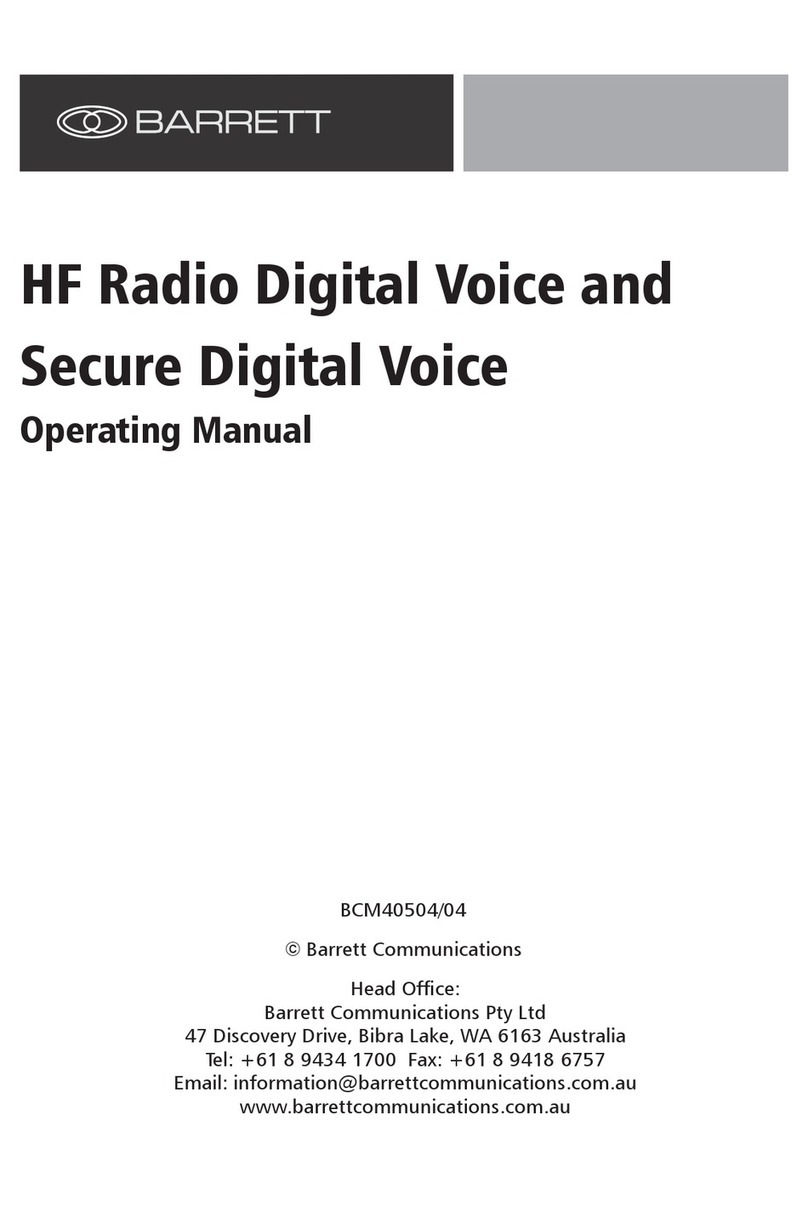
Barrett
Barrett 4050 HF SDR User manual

Barrett
Barrett 900 Series User manual
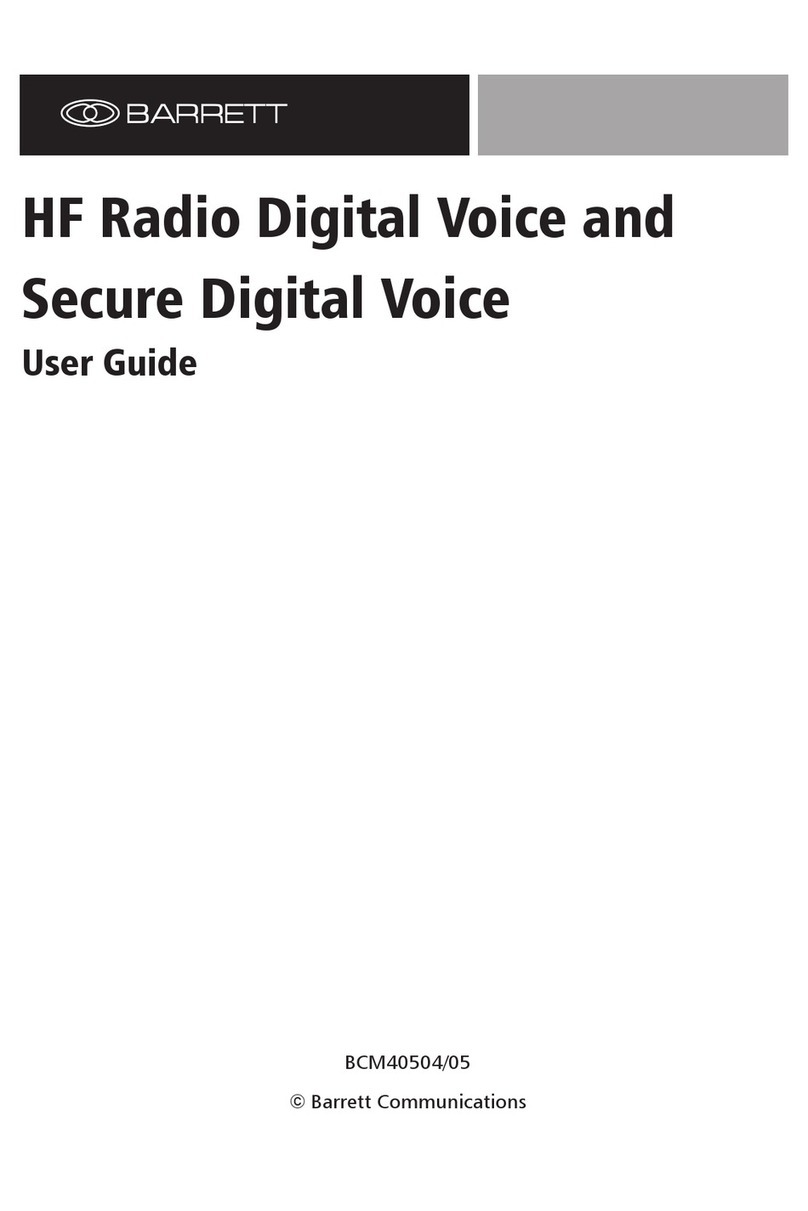
Barrett
Barrett HF SDR 4000 Series User manual

Barrett
Barrett 2090 Specification sheet

Barrett
Barrett 4050 HF SDR Specification sheet

Barrett
Barrett 550 User manual

Barrett
Barrett 2000 Series User manual
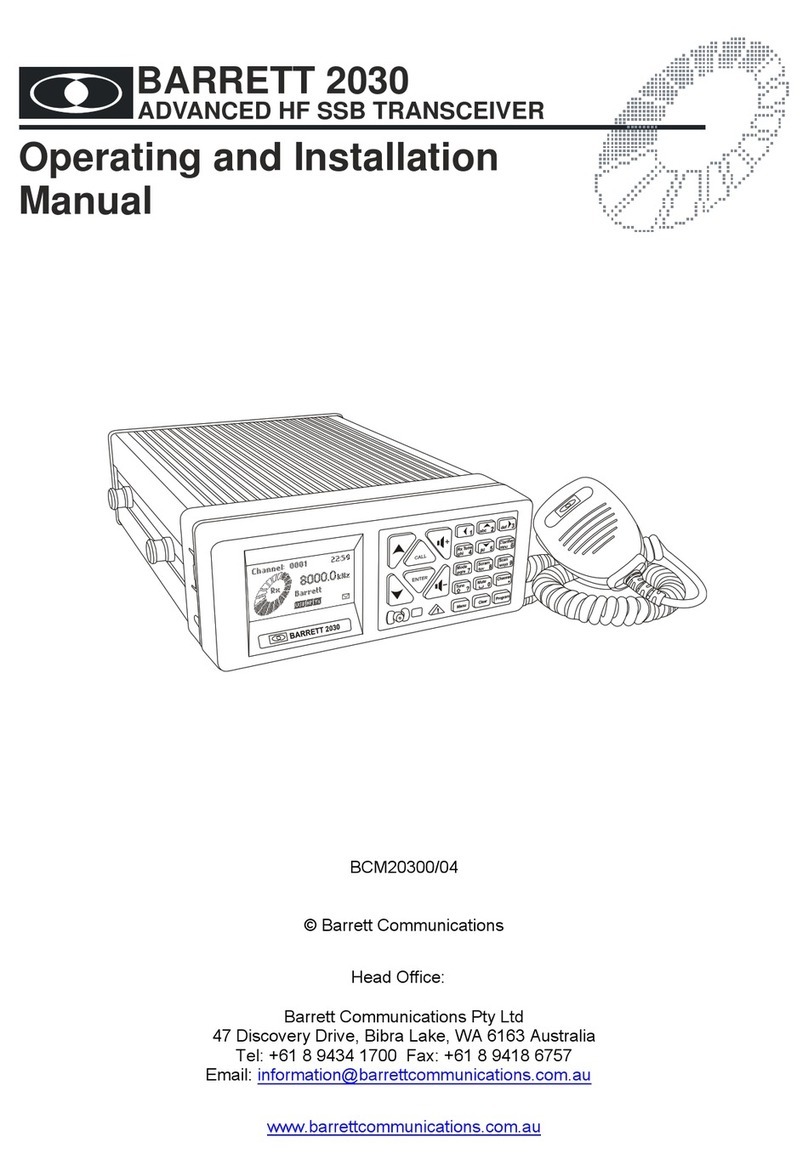
Barrett
Barrett 2030 Specification sheet

Barrett
Barrett 2050 Specification sheet