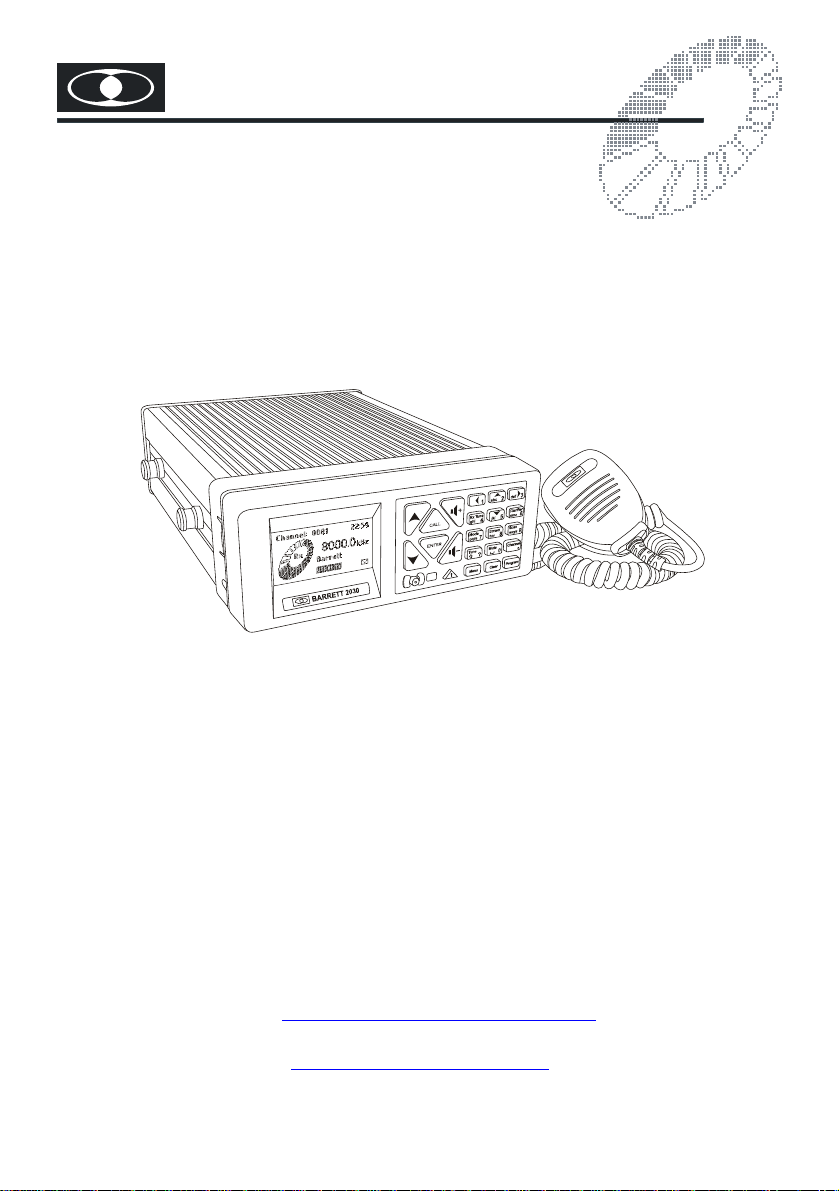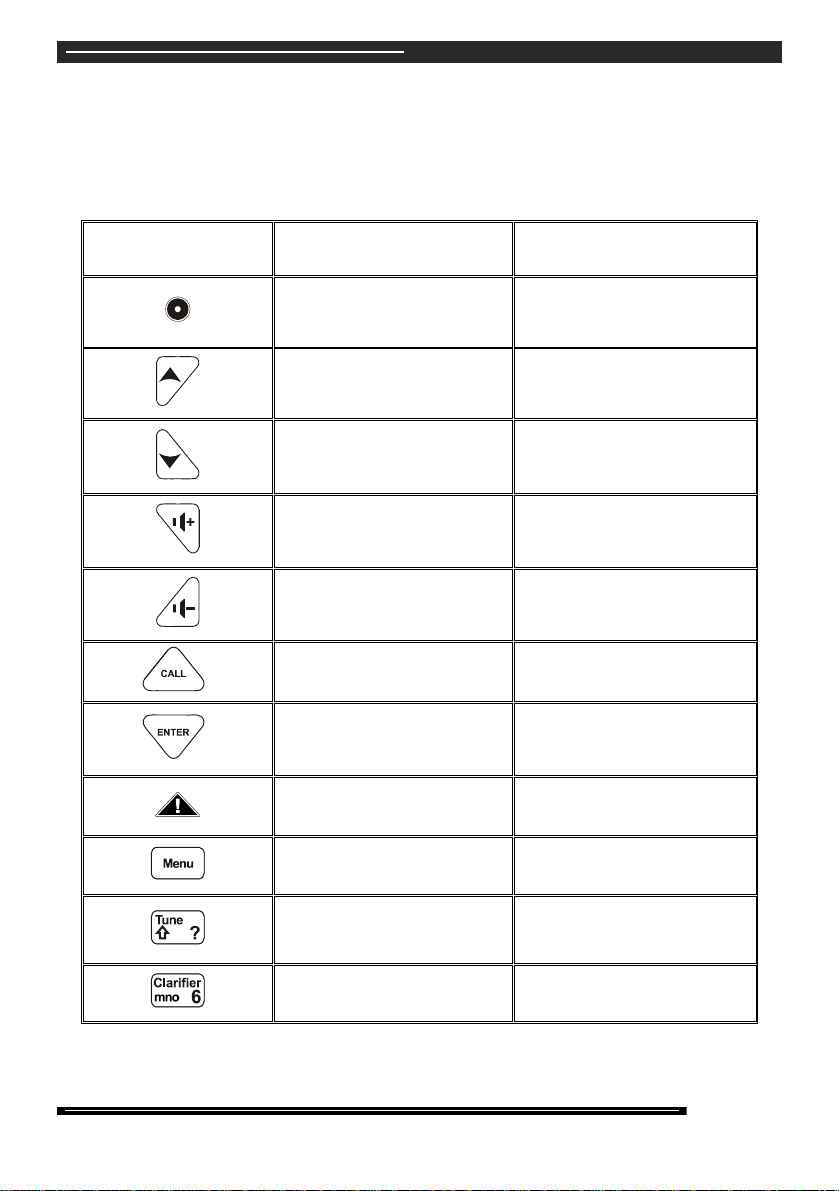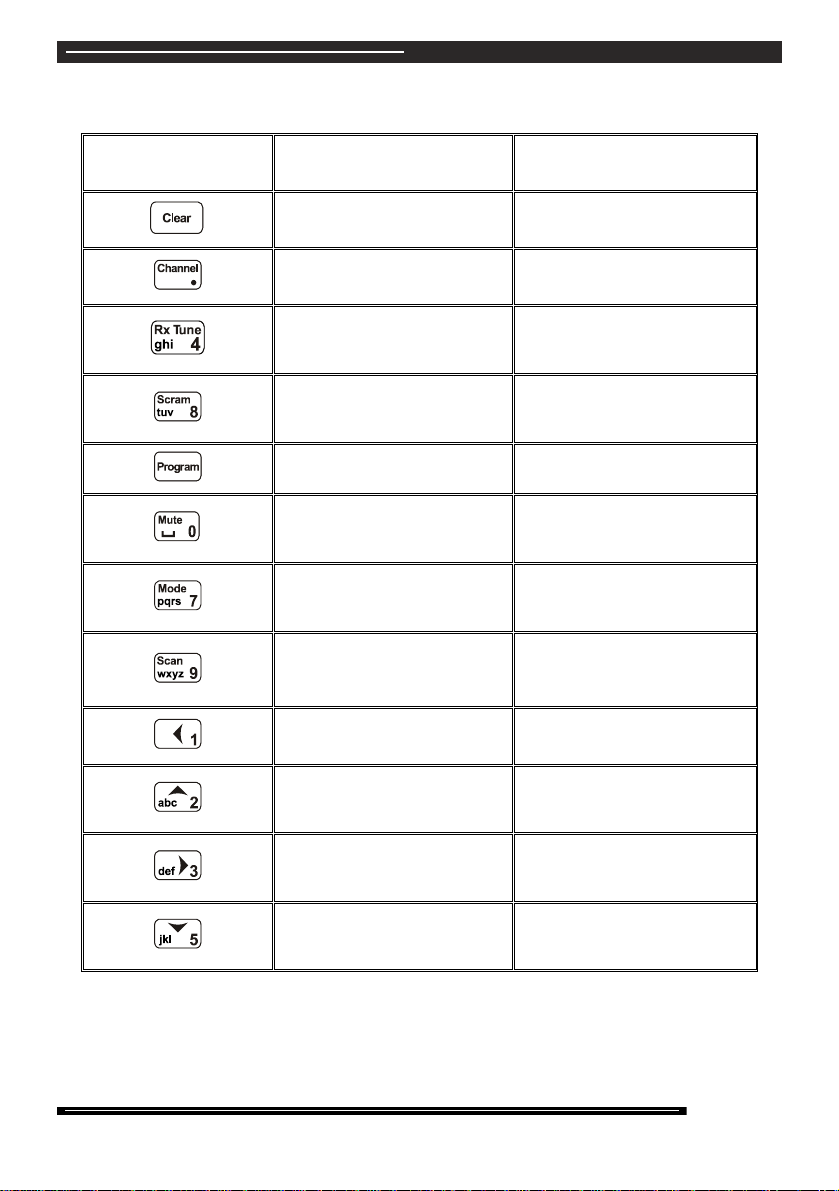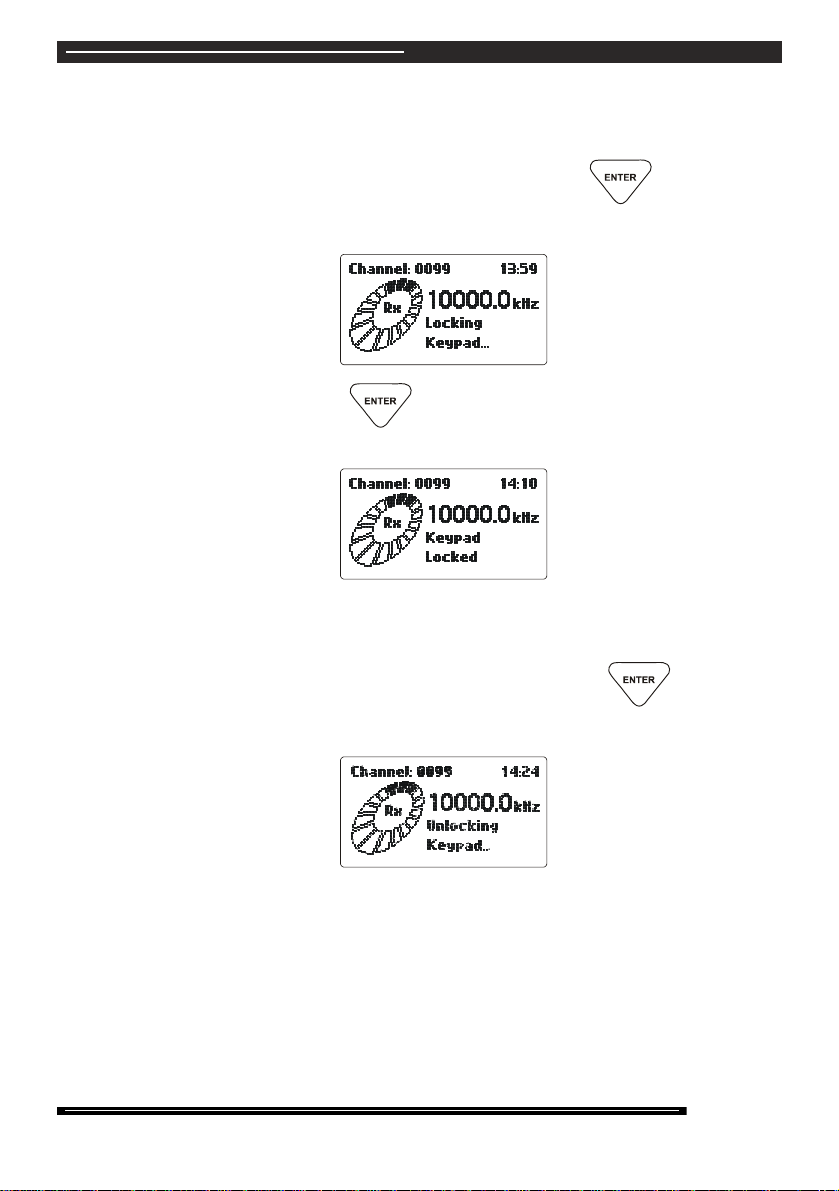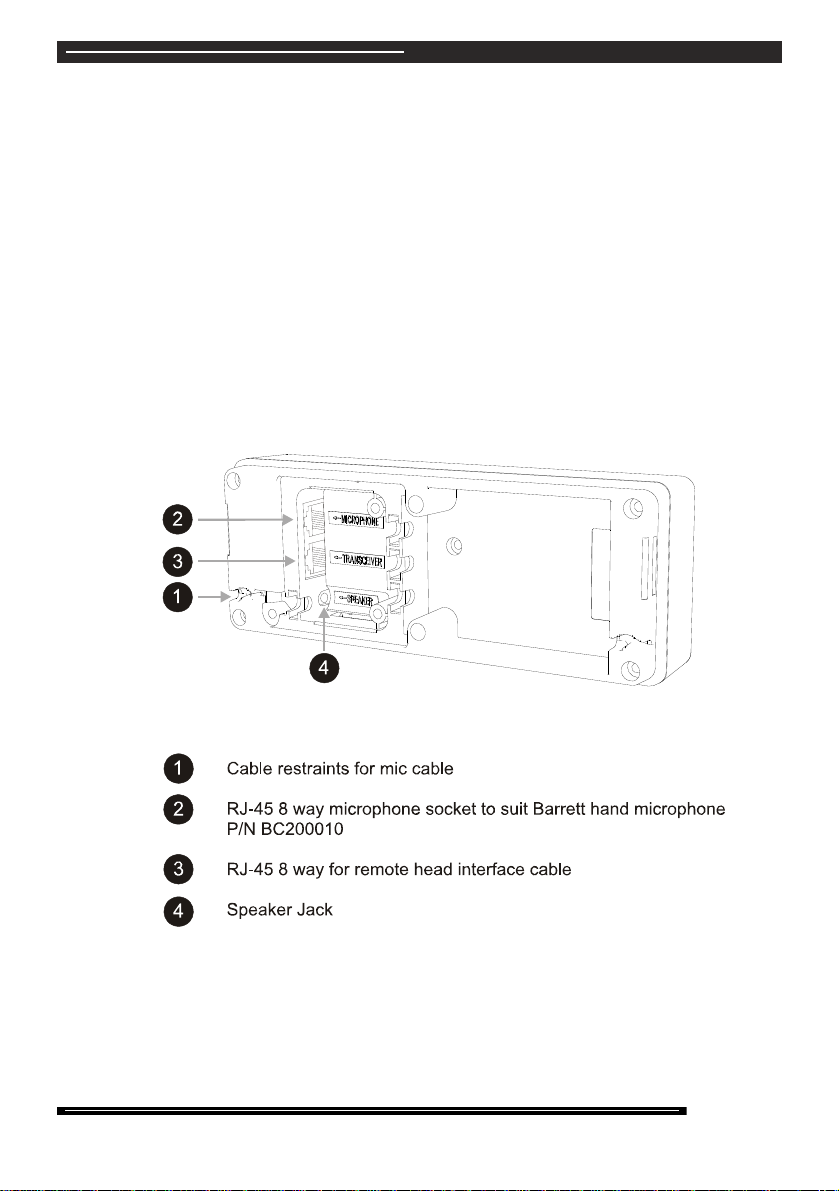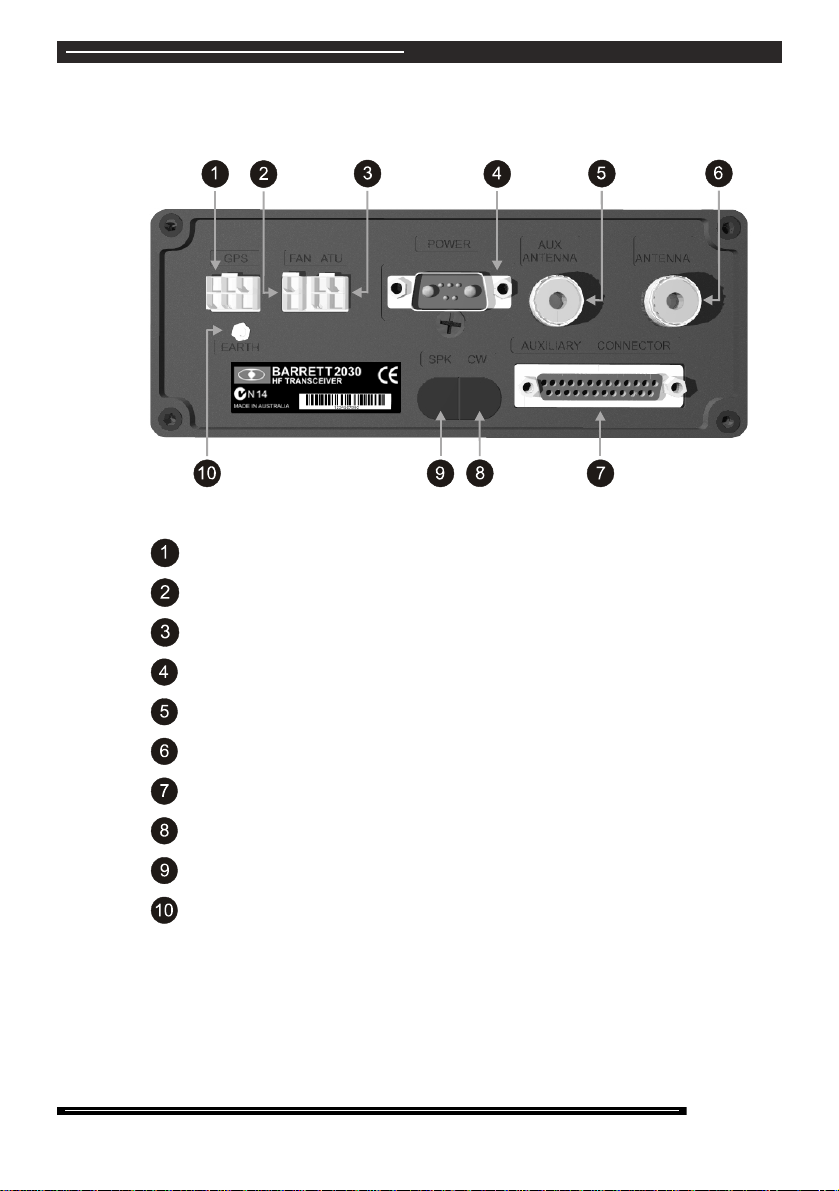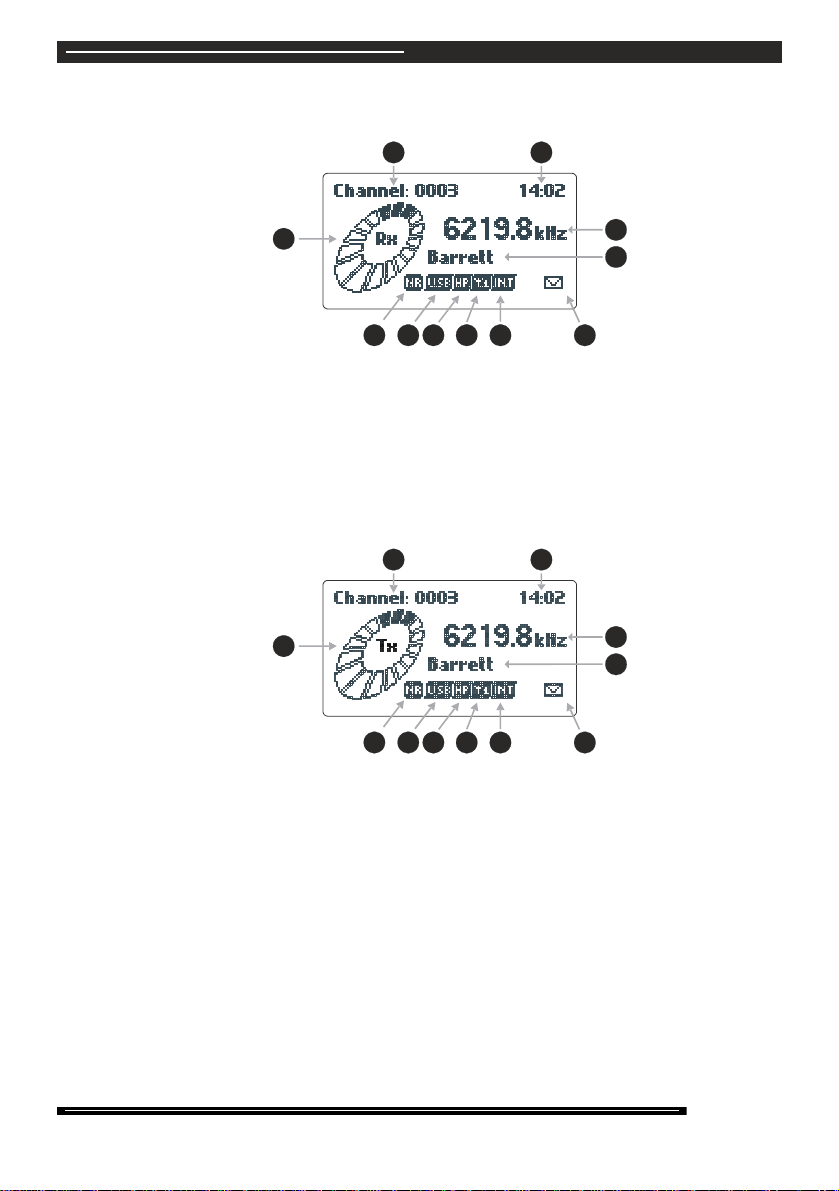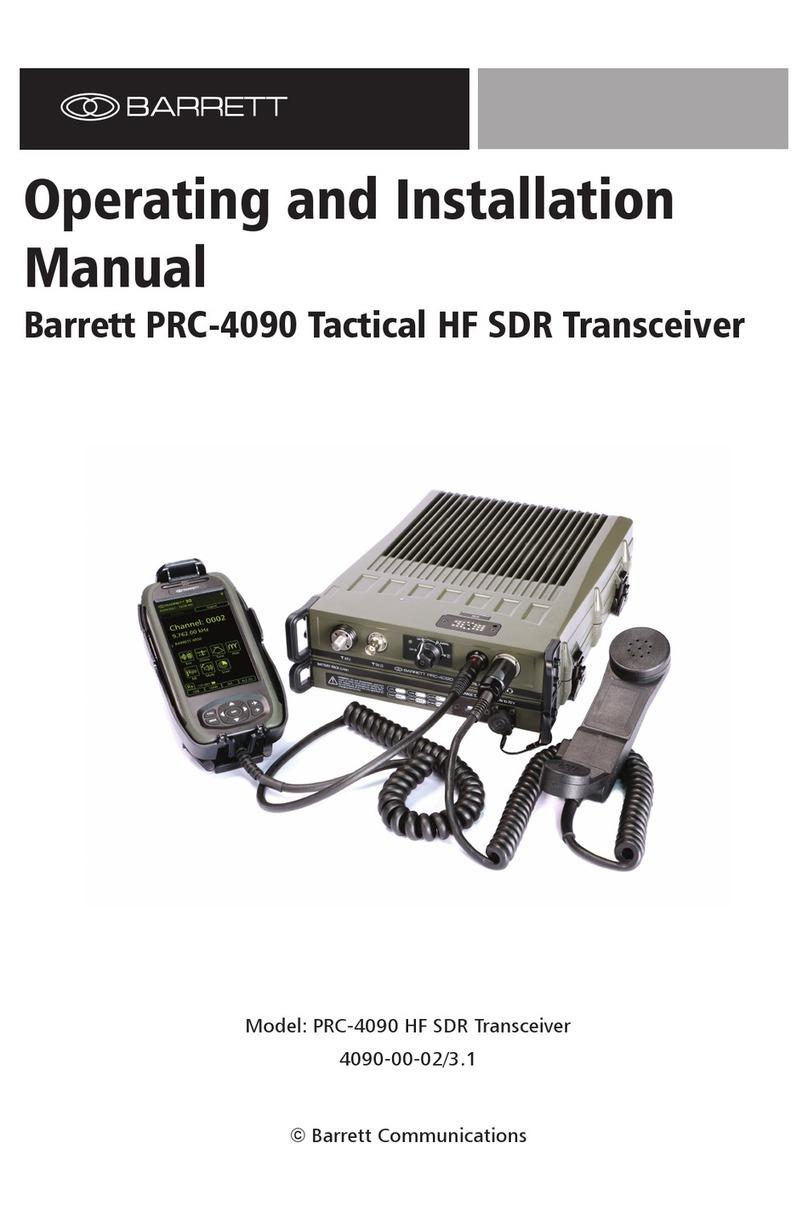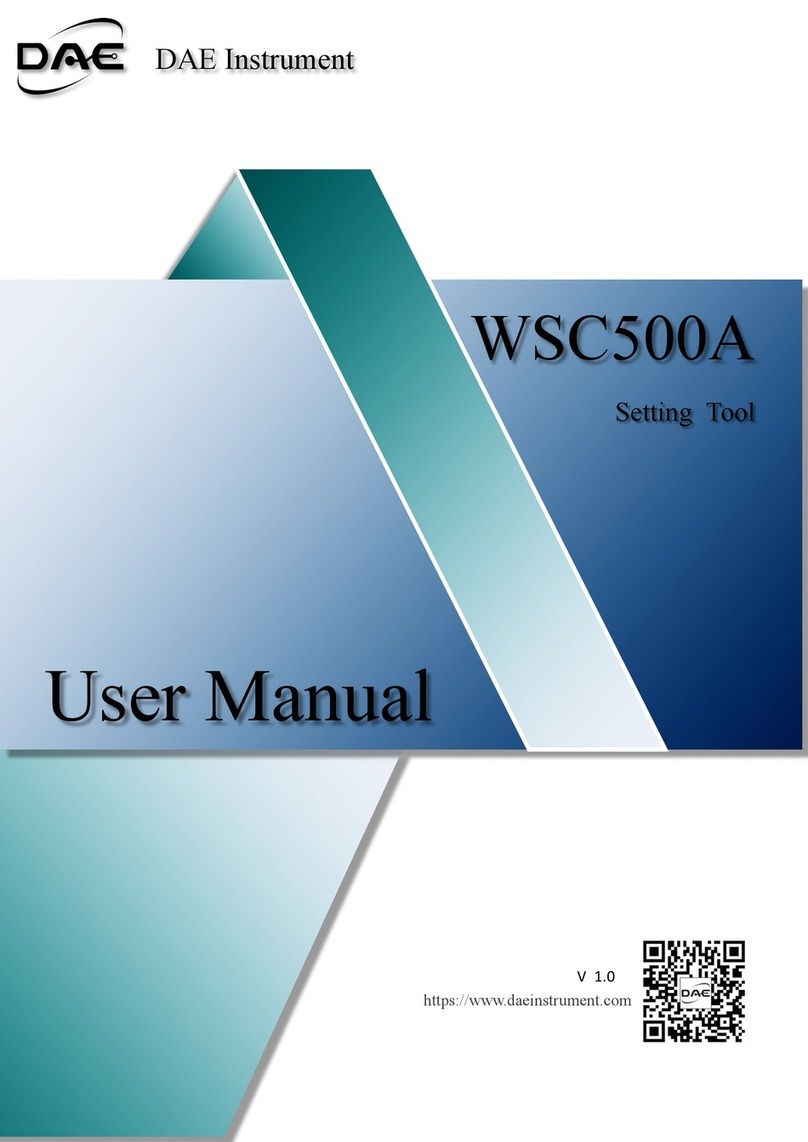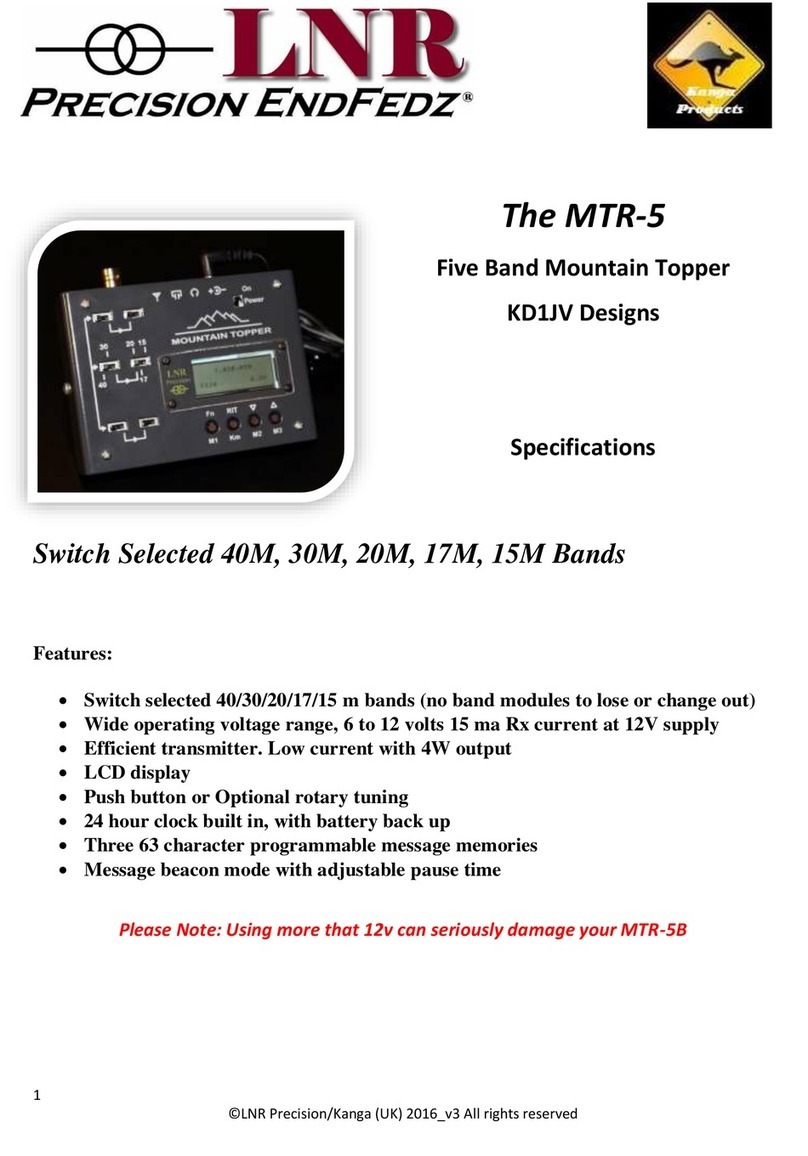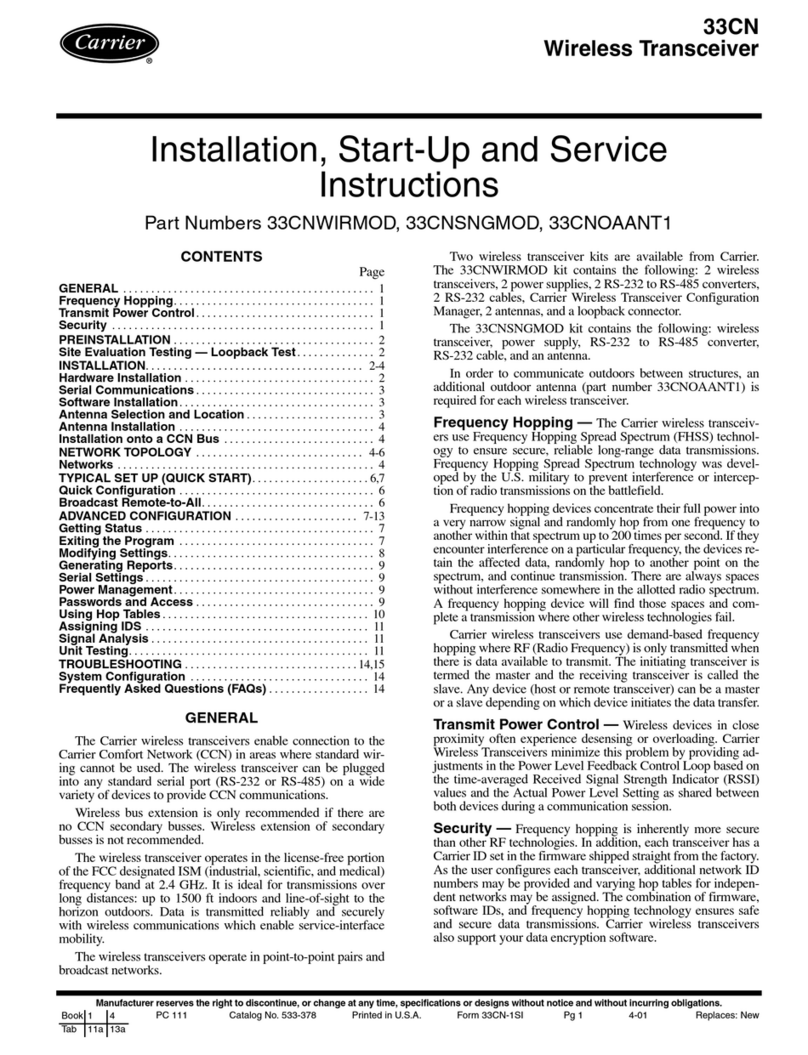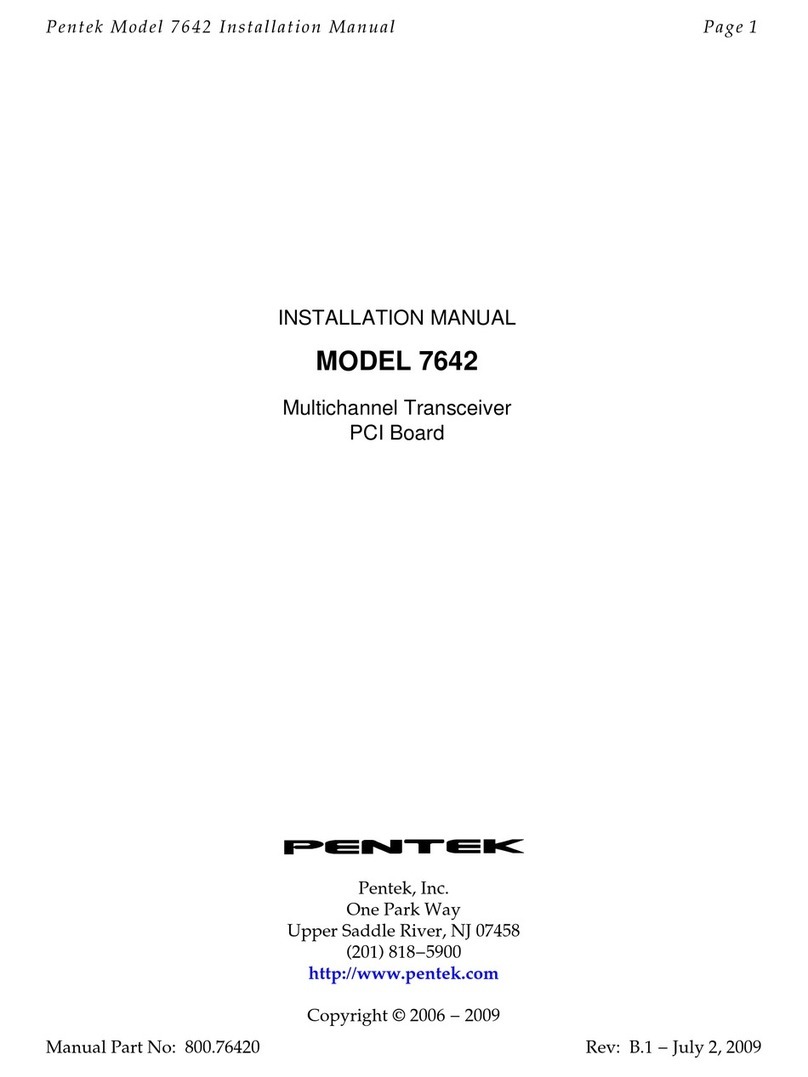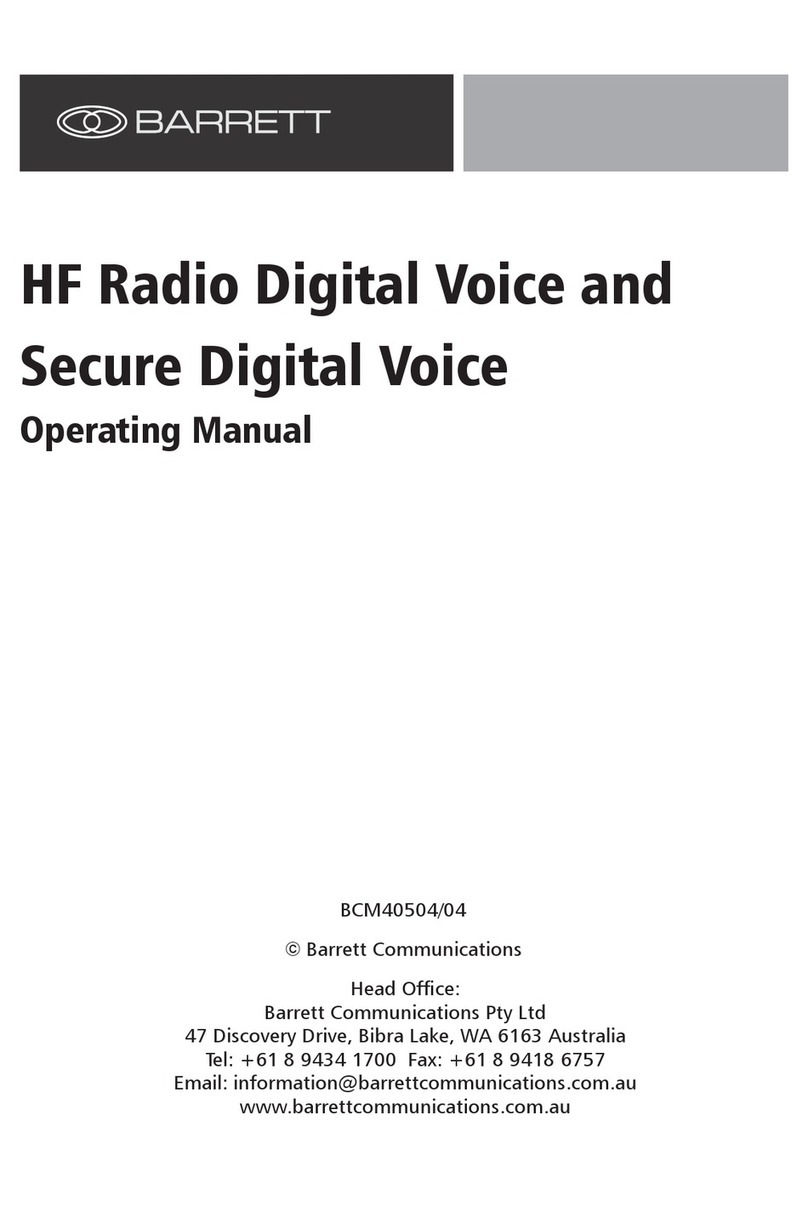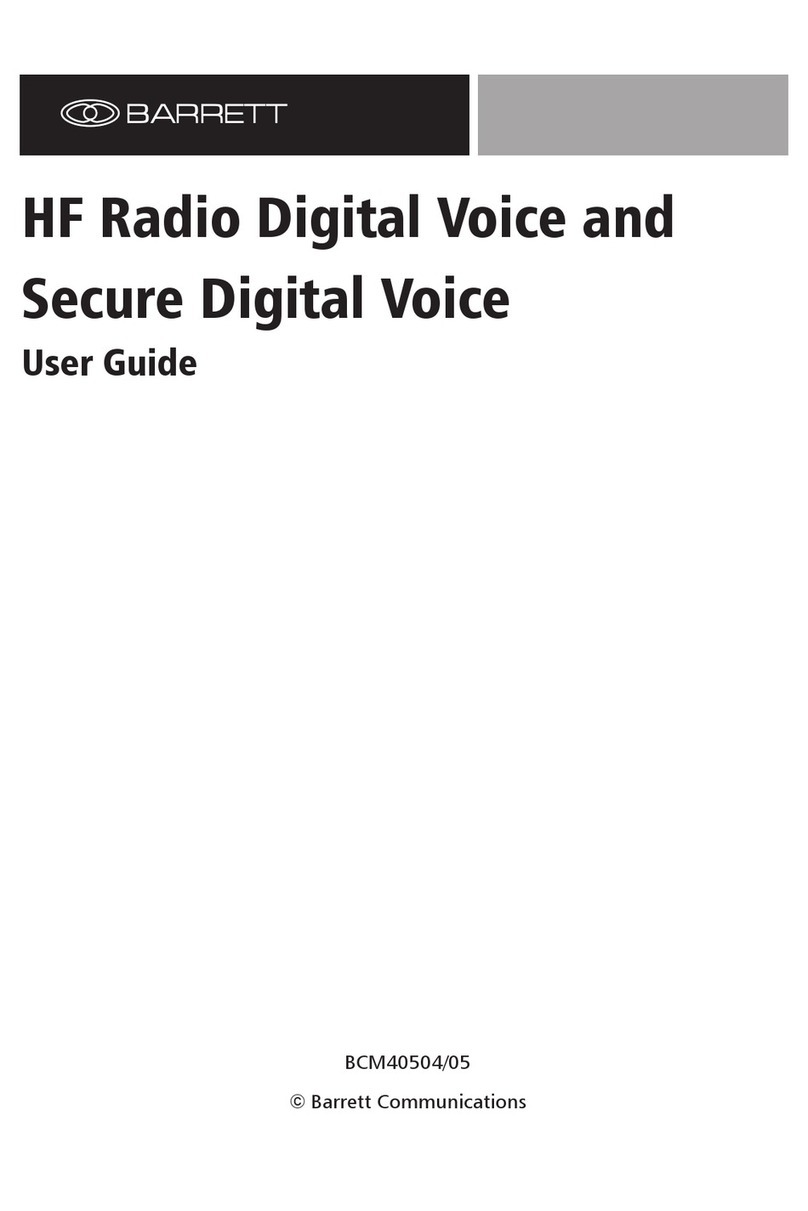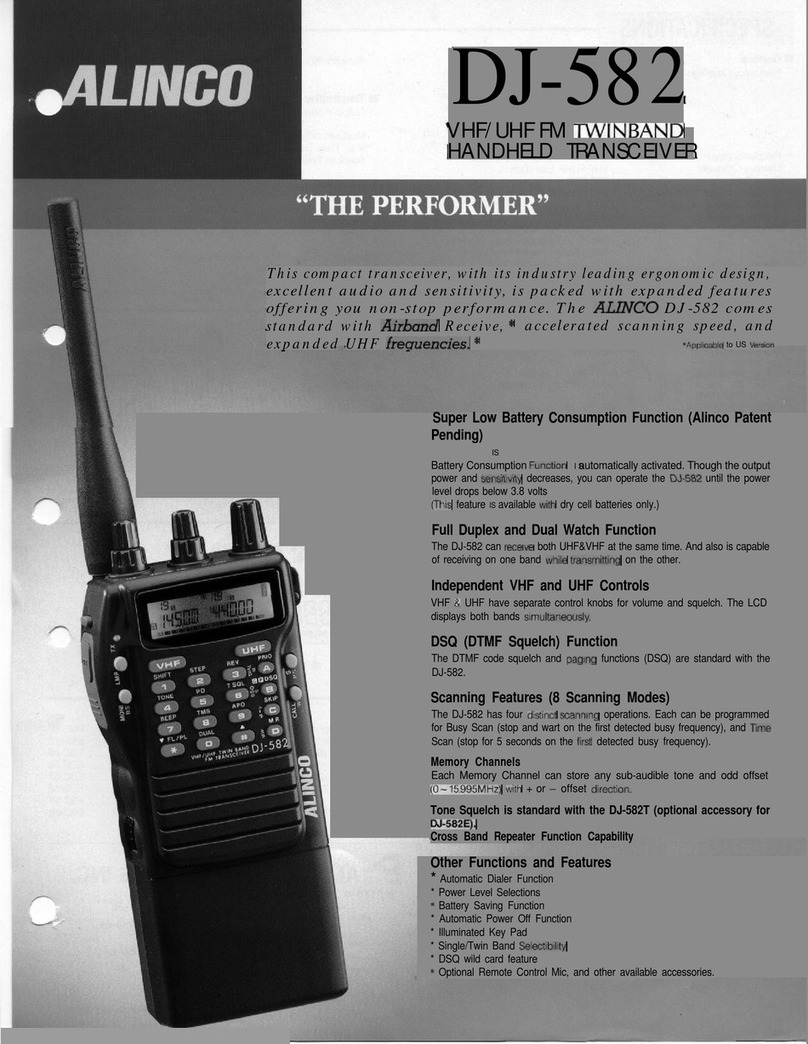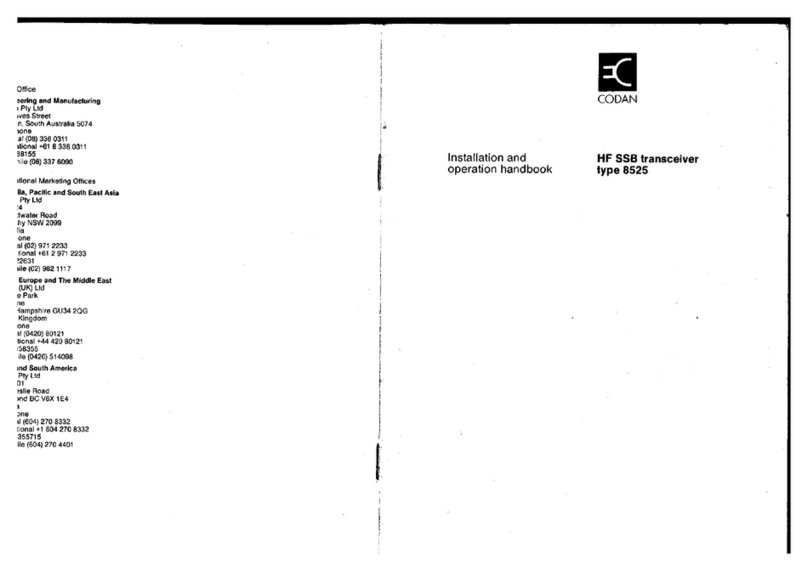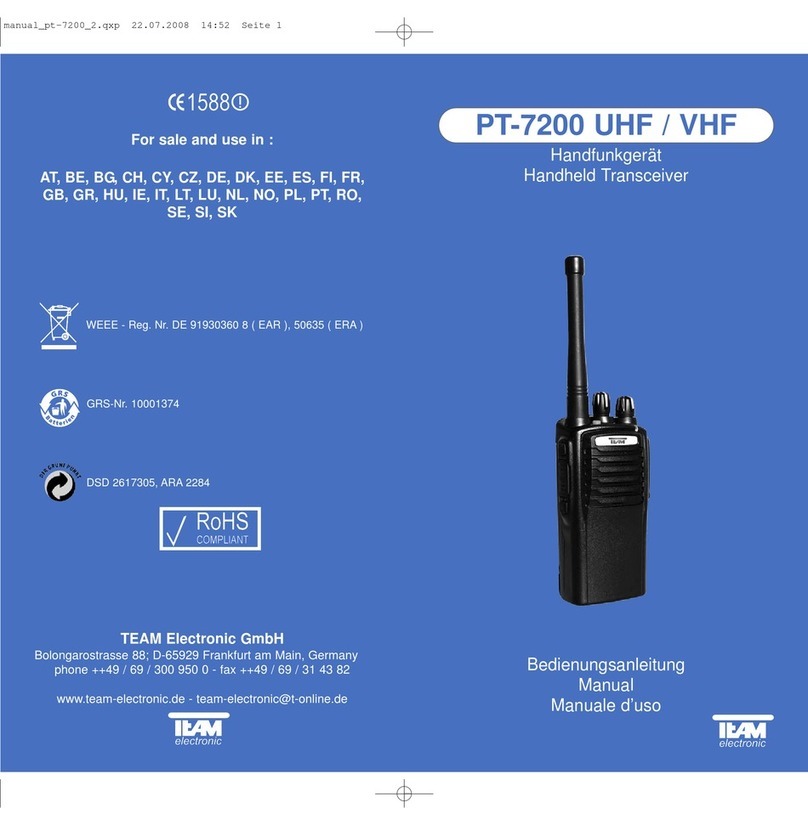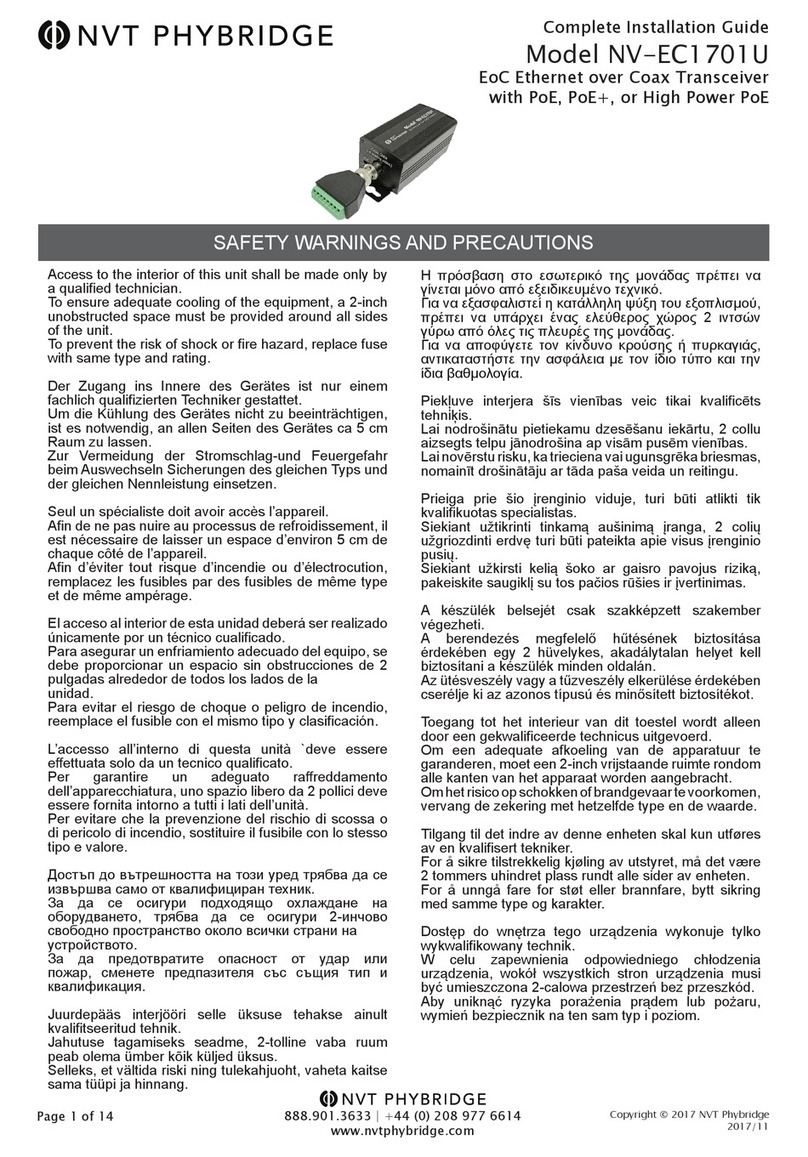BARRETT 2030 HF SSB TRANSCEIVER
4 of 208
Inbox .....................................................................................................................79
Outbox...................................................................................................................80
Address Books....................................................................................................................82
Selcall ID Book – Add a New Entry.......................................................................82
Selcall ID Book – Edit an Entry .............................................................................85
Selcall ID Book – Erase an Entry ..........................................................................87
Phone Book - Add a New Entry ............................................................................89
Phone Book - Edit an Entry...................................................................................91
Phone Book - Erasing an Entry.............................................................................93
Audio Scrambler..................................................................................................................94
To Enable Scrambled Mode..................................................................................96
To Disable Scrambled Mode.................................................................................96
Protected Menu ...................................................................................................................97
General.................................................................................................................................97
Microphone Up/Down keys ...................................................................................97
Transmit “Over Beep”............................................................................................98
Transmit Timeout ..................................................................................................99
Channel Labels ...................................................................................................100
Edit Labels ..........................................................................................100
Delete a Label.....................................................................................101
Add an Entry .......................................................................................102
Setting the Clock .................................................................................................103
Setting the Date ..................................................................................................104
B.I.T.E. Test ........................................................................................................105
Option Installation ...............................................................................................106
Secure call code..................................................................................................107
Security Level......................................................................................................108
Upload pack ........................................................................................................109
Scan Tables .......................................................................................................................110
Adding Channels to a Scan Table.......................................................................110
Editing Channels in a Scan Table .......................................................................111
Erasing Entries in a Scan Table..........................................................................113
Changing Scan Table Labels ..............................................................................114
Scan Settings.....................................................................................................................115
Scan Rate ...........................................................................................................115
Scan Dwell ..........................................................................................................116
Scan Resume Time.............................................................................................117
Scan Table Select ...............................................................................................118
Mute Settings.....................................................................................................................119
Syllabic Mute Sensitivity......................................................................................119
Signal Strength Mute Level .................................................................................120
Selcall Settings..................................................................................................................121
Self IDs................................................................................................................121
Adding Self IDs ...................................................................................121
Modifying Self IDs ...............................................................................123
Deleting Self IDs .................................................................................125
Selcall INT 1 – Setting Default International 4 Digit Selcall Self ID.....................127
Selcall INT 2 – Setting Default International 6 Digit Selcall Self ID.....................127
Selcall OEM 1 – Setting Default OEM 4 Digit Selcall Self ID ..............................127
Selcall OEM 2 – Setting Default OEM 6 Digit Selcall Self ID ..............................128
Setting Selcall MMSI – GMDSS Selcall self ID (for future use) ..........................128
Selcall Alarm .......................................................................................................129
Selcall Transmit Tones Audio Level....................................................................130
Selcall Pre-amble Length Setting........................................................................131
TXCVR Lock .......................................................................................................132