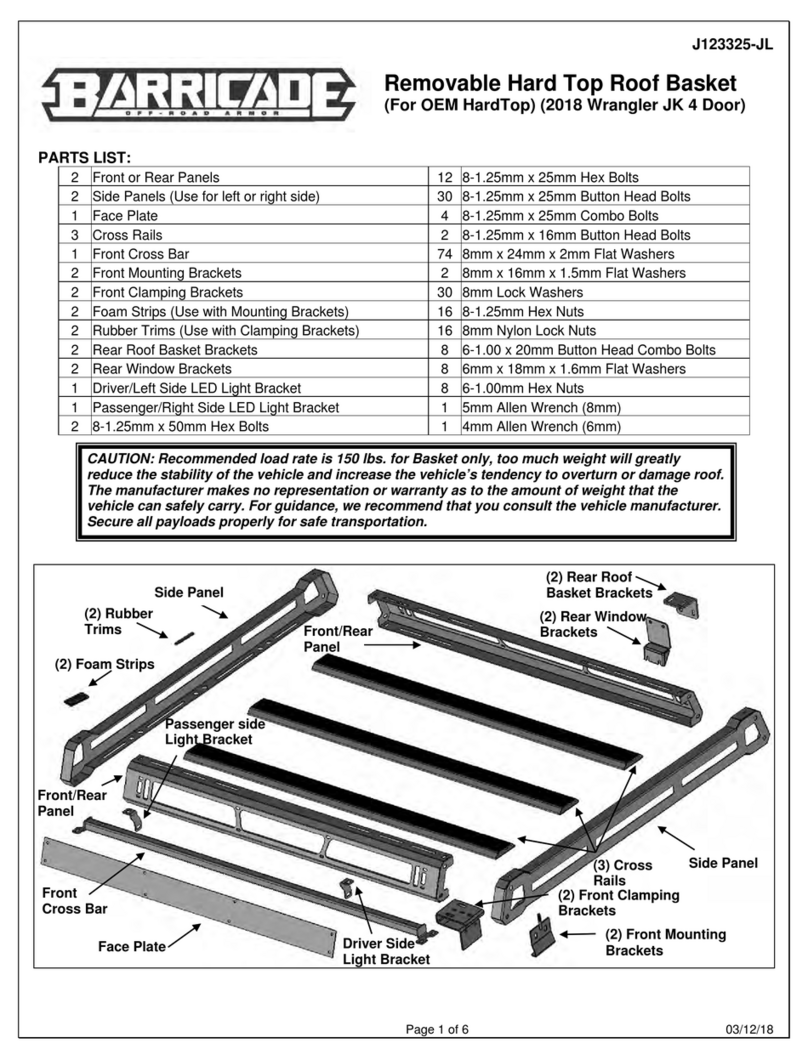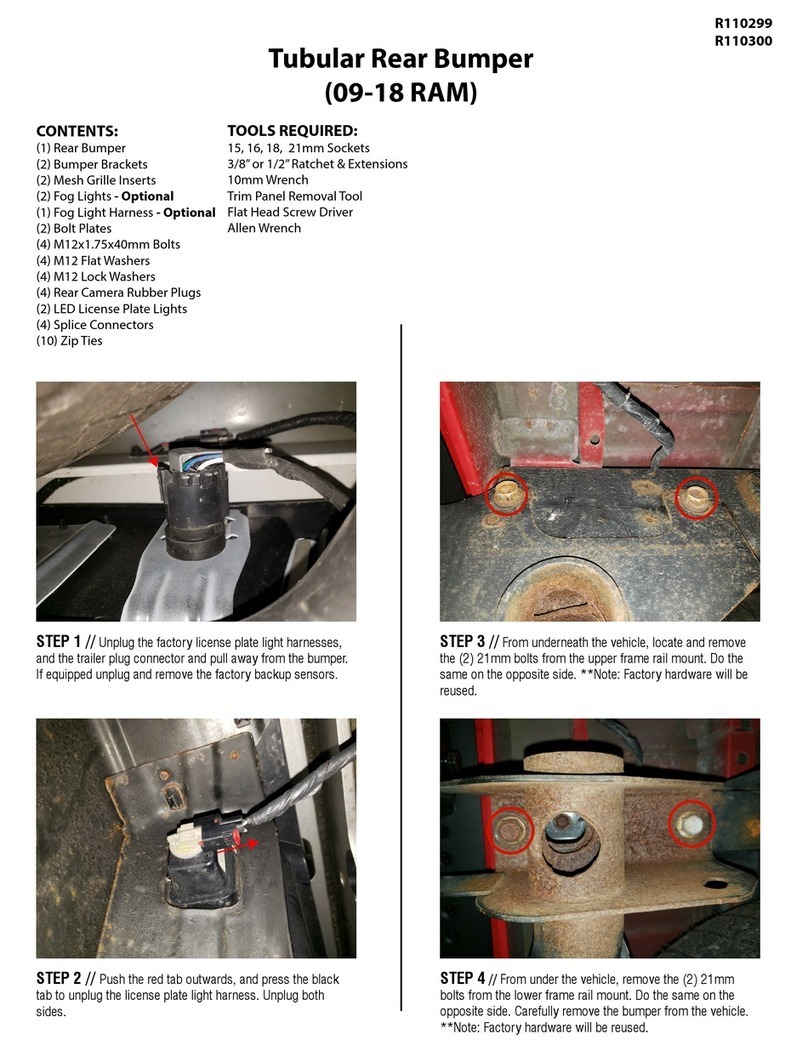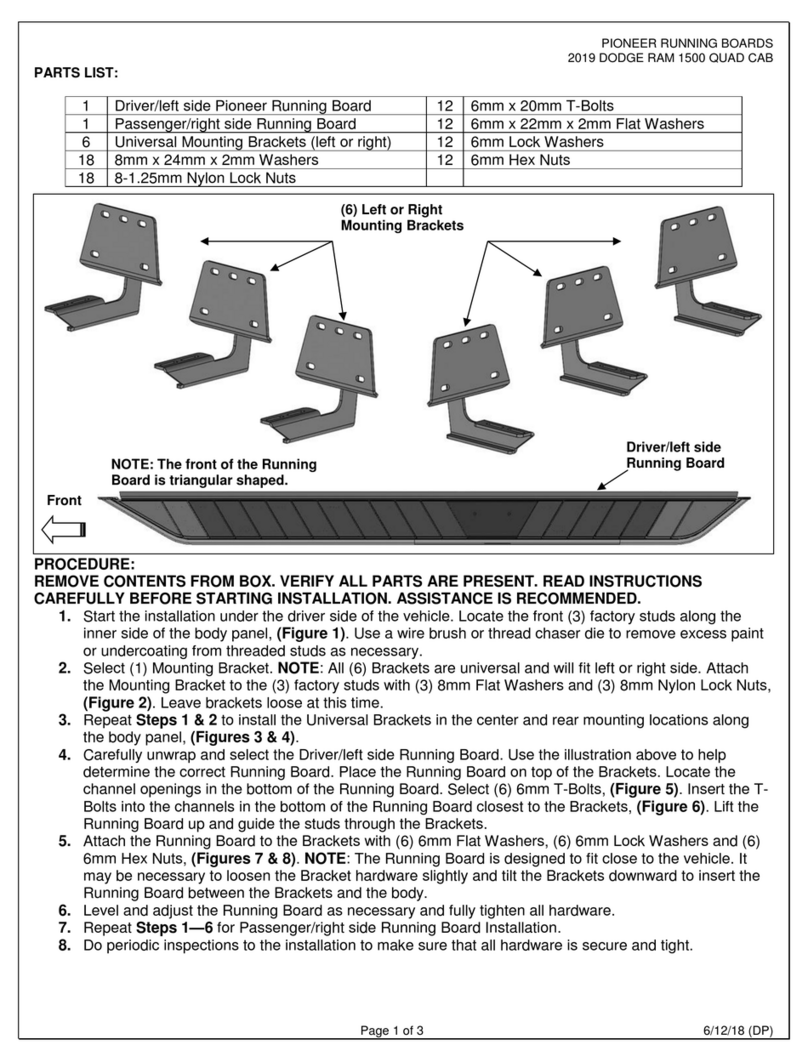Barricade LD1 User manual
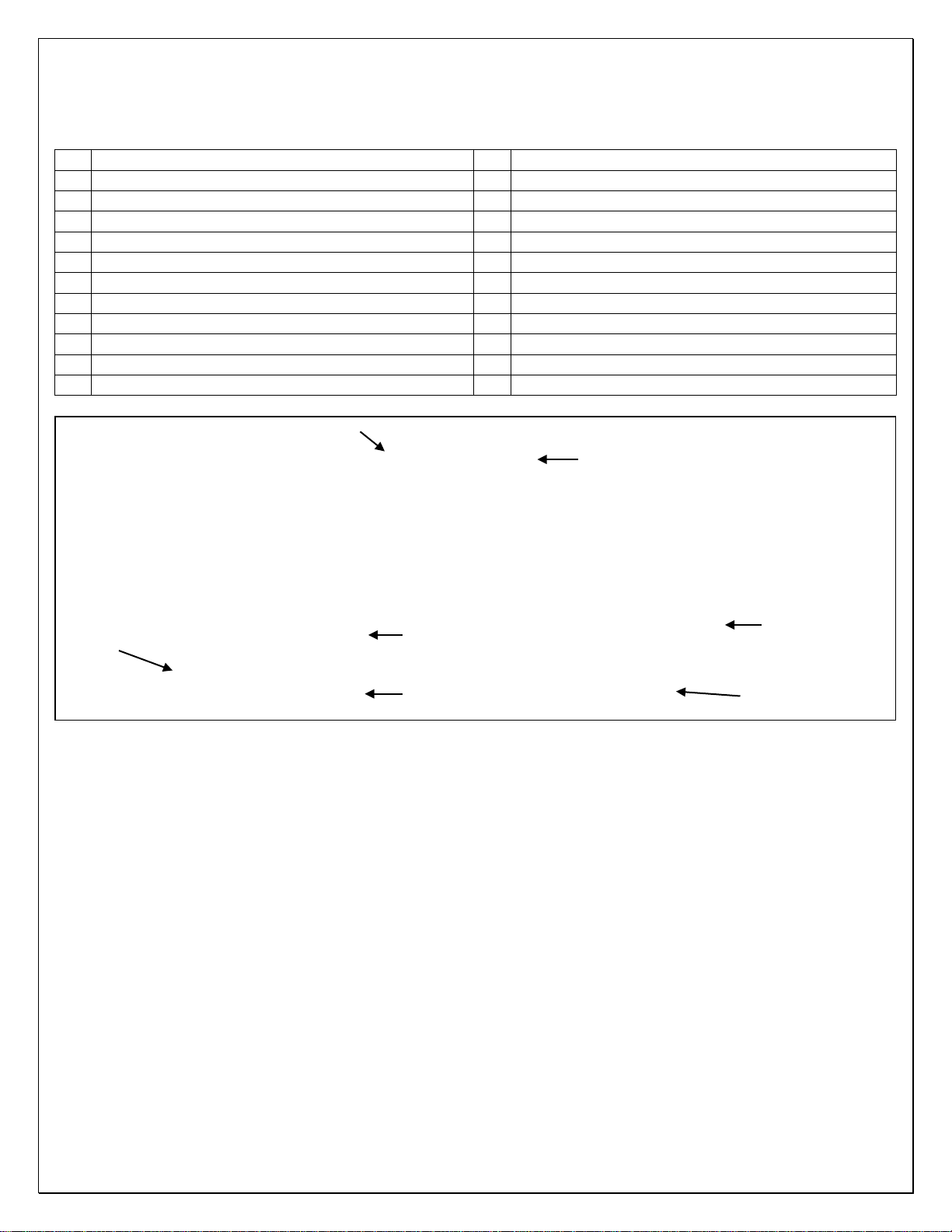
LD1 REAR BUMPER
2007-16 CHEVY SILVERADO 1500
Page 1 of 6 8/26/16 (DP)
PARTS LIST: S101325 S101326
1
LD1 Rear Bumper Assembly
4
12-1.75mm x 35mm Hex Bolts
1
Driver/left Frame Bracket
8
12mm x 37mm OD x 3mm Flat Washers
1
Passenger/right Frame Bracket
4
12mm Nylon Lock Nuts
1
License Plate Light
2
10-1.5mm x 50mm Hex Bolts
2
License Plate Plugs
4
10mm x 34mm OD x 3mm Flat Washers
4
Sensor Hole Plugs
2
10mm Nylon Lock Nuts
1
Trailer Plug Bracket 07-13
2
6mm x 16mm Hex Bolts
1
Trailer Plug Bracket 2014+
4
6mm ID x 12mm OD x 1.6mm Flat Washers
10
Nylon Wire Ties
2
6mm Nylon Lock Nut
6
14-2.0mm x 45mm Hex Bolts
1
4mm Allen Wrench
12
14mm x 28mm OD x 2.5mm Flat Washers
8
4mm x 10mm Button Head Bolts
6
14mm Nylon Lock Nuts
PROCEDURE:
REMOVE CONTENTS FROM BOX. VERIFY ALL PARTS ARE PRESENT. READ INSTRUCTIONS
CAREFULLY BEFORE STARTING INSTALLATION. BUMPER IS HEAVY, ASSISTANCE IS HIGHLY
RECOMMENDED TO AVOID POSSIBLE INJURY OR DAMAGE TO THE VEHICLE.
1. Remove the license plate. On models with bumper sensors, unplug all sensors. Remove the trailer plug
from the bumper. Release the wiring harness from the clips attached to the back of the bumper and
move harness away from bumper as necessary.
2. Place blocks or jack stands under the bumper to support it during mounting bolt removal.
3. Determine procedure for your model year:
07-13 Models.
a. Starting on the passenger/right side, remove (2) hex bolts attaching bumper to top/center of
receiver hitch if equipped.
b. Remove hex bolts from side and bottom of frame, (Figures 1—3).
c. Repeat previous Steps to remove driver/left side hardware.
d. With assistance, pull bumper and brackets straight out from vehicle, (Figures 6 & 7).
14-16 Models.
a. Starting on the passenger/right side, remove rear bolts attaching bed to frame, (Figure 2).
Loosen center bolts (if equipped). Do not loosen front bolts.
b. Remove hex bolts from side and bottom of frame, (Figures 1—3).
c. Repeat previous Steps to remove driver/left side hardware.
License Plate Light
(4) Sensor
Hole Plugs
(2) Plastic Nuts for License Plate
Passenger/right
Frame Bracket
Driver/left
Frame Bracket
2014-on Trailer
Plug Bracket
2007-13 Trailer
Plug Bracket
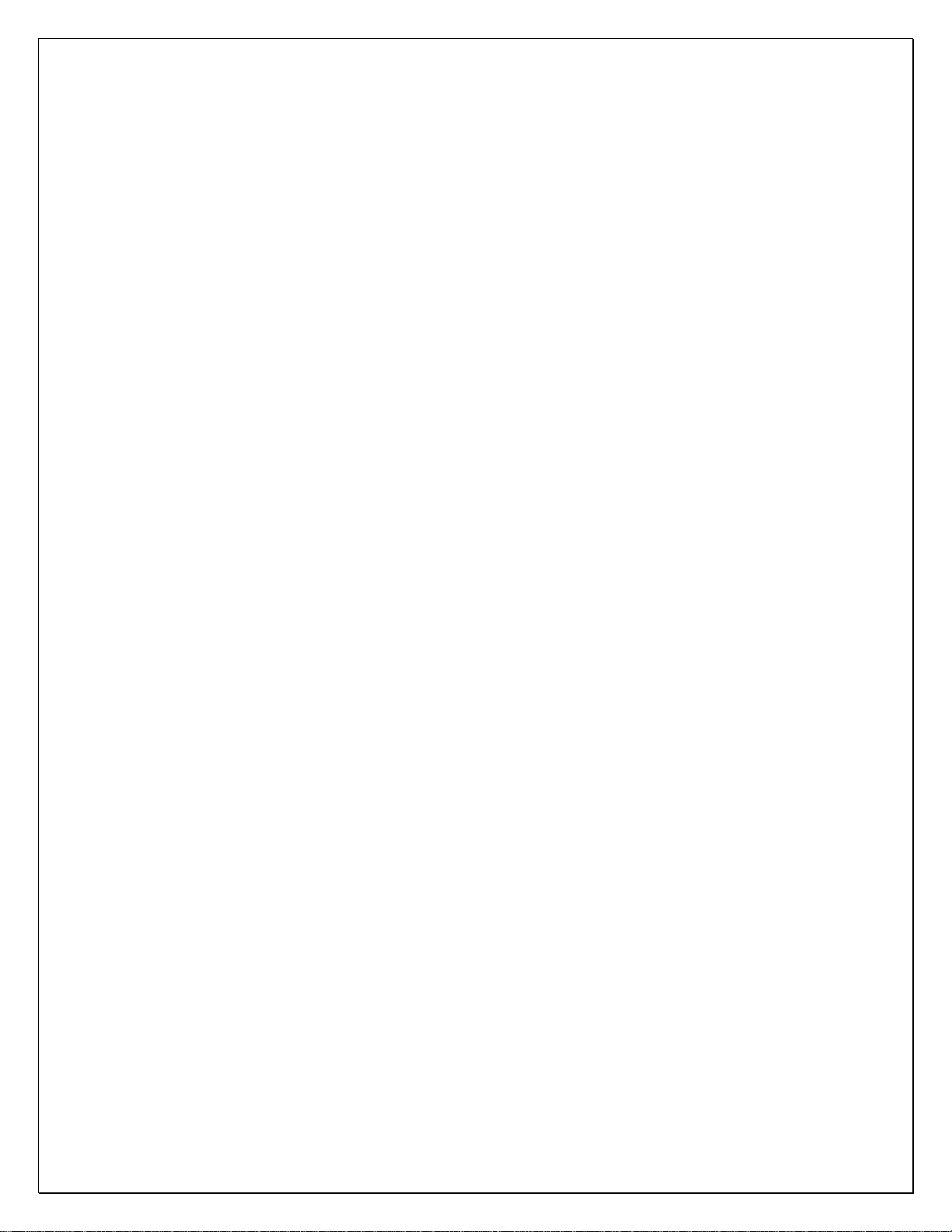
LD1 REAR BUMPER
2007-16 CHEVY SILVERADO 1500
Page 2 of 6 8/26/16 (DP)
d. Raise bed up slightly, only enough to clear bumper brackets. With assistance, pull bumper and
brackets straight out from vehicle, (Figures 6 & 7).
OPTION, 14-16 models only, bumper must be disassembled to remove to avoid raising the bed.
Release the clips attaching the plastic cover to the steel bumper, (Figure 4). Remove cover and
hardware attaching the outer bumper to the bumper brackets, (Figure 5). With assistance, remove the
outer steel bumper, from the brackets, then remove the hex bolts attaching the brackets to the frame.
Slide the brackets out of the ends of the frame, (Figures 6 & 7).
4. Select the passenger/right Frame Bracket, (Figure 8). Slide the Bracket into the end of the frame.
Attach the Bracket to the forward hole in the frame with (1) 10mm x 50mm Hex Bolt, (2) 10mm Flat
Washers and (1) 10mm Nylon Lock Nut. Attach the Bracket to the side and bottom of the frame with
(2)14mm x 45mm Hex Bolts, (4) 14mm Flat Washers and (2) 14mm Nylon Lock Nut, (Figures 8 & 9).
Do not fully tighten hardware at this time. NOTE: On some models/years, the factory tow hitch may
have support straps attached to the outside of the frame. Use the included (1) 14mm x 45mm Hex Bolt,
(2) 14mm Flat Washers and (1) 14mm Nylon Lock Nut to attach the top hole in the strap to the top
mounting hole, (Figures 7 & 10). Bottom hole in strap is attached to Bumper Bracket.
5. Repeat Step 4to install the driver/left Frame Bracket.
6. Temporarily support the weight of the Bumper. WARNING: To avoid possible injury or damage to the
vehicle, do not proceed until the Bumper is fully and safely supported.
7. With assistance, position the Bumper Assembly up to the Frame Brackets. Attach the Bumper to the
Brackets with the included (4) 12mm x 35mm Hex Bolts, (8) 12mm Flat Washers and (4) 12mm Nylon
Lock Nuts, (Figures 11 & 12). Do not fully tighten hardware at this time.
8. Level and adjust the bumper and fully tighten all hardware. Slowly open tailgate and check for
clearance. Adjust as necessary.
a. 2014-16 models only, reinstall and tighten bed attachment bolts if loosened, (see Step 3).
9. Use the included (2) push-in Plastic Nuts to attach the rear license plate to the (2) holes in the Bumper,
(Figure 13).Insert the License Plate Light into the hole in the bumper, (Figure 13). Attach the License
Plate Light wire to the end of the factory license plate light wire harness.
10. Select the correct mounting plate for your trailer harness plug. Attach the mounting plate to the bottom
of the bumper with (2) 6mm Hex Bolts, (4) 6mm Flat Washers and (2) 6mm Nylon Lock Nuts, (Figure
13). NOTE: On 2011-14 models, use the included (2) Self Tapping Screws to attach the trailer plug to
the Bracket, (Figure 13).
11. LED light installation at ends of bumper as supplied with bumper or sold separately.
a. Insert light into opening and up to mounting slots. Check for clearance between front and back
of light. If necessary, remove the screen from the back of the opening for additional clearance or
access to light, (Figure 14).
b. Follow the light manufacturer’s instructions to attach (1) light to the center slot or (2) lights to the
inner and outer slots in the top of the light opening.
c. Repeat the above steps for passenger side light installation.
d. Follow light manufacturer’s instructions to properly wire the light.
12. Models with bumper mounted sensors:
a. Remove the rubber plugs from the sockets in the bumper assembly. Push the sensor in from the
back of the bumper. Secure each sensor to the socket with (2) 4mm x 10mm Button Head
Screws, (Figure 15). IMPORTANT: Sensors fit snug in sockets. The 4mm Screws are used to
apply slight pressure to lock the sensors in place. Tighten both screws evenly until they touch
the sensor body only. Do not overtighten screws or damage to sensors will result.
b. Reattach the factory wiring harness to sensors.
13. Attach the wiring harness to the lights and trailer plug.
14. Use the included Wire Ties to secure the wiring harness to the bumper and frame as necessary.
15. Do periodic inspections to the installation to make sure that all hardware is secure and tight.
To protect your investment, wax this product after installing. Regular waxing is recommended to add a
protective layer over the finish. Do not use any type of polish or wax that may contain abrasives that could
damage the finish. Mild soap may be used to clean the Bumper assembly.

LD1 REAR BUMPER
2007-16 CHEVY SILVERADO 1500
Page 3 of 6 8/26/16 (DP)
Passenger/right side installation pictured
Rear
(Fig 4) OPTION 2014-16 only: Release clips
to remove plastic bumper cover (arrow).
Passenger side pictured from below
WARNING! Before removing hardware,
fully support the weight of the bumper
with blocks or stands to prevent injury
or damage to the vehicle.
(Fig 1) Remove bumper bolts from outside of frame
(arrows). Passenger side pictured from below
(Fig 2) Remove bumper bolt from bottom of
frame (arrow). Back of passenger side of
model w-o receiver hitch pictured from below
2014-16 models, remove rear bed to
frame bolts, loosen center bolts, (if
equipped). Do not loosen front bolts.
(Fig 3) Remove bumper bolts attaching brackets to
frame (arrows). Model with receiver hitch pictured
from below
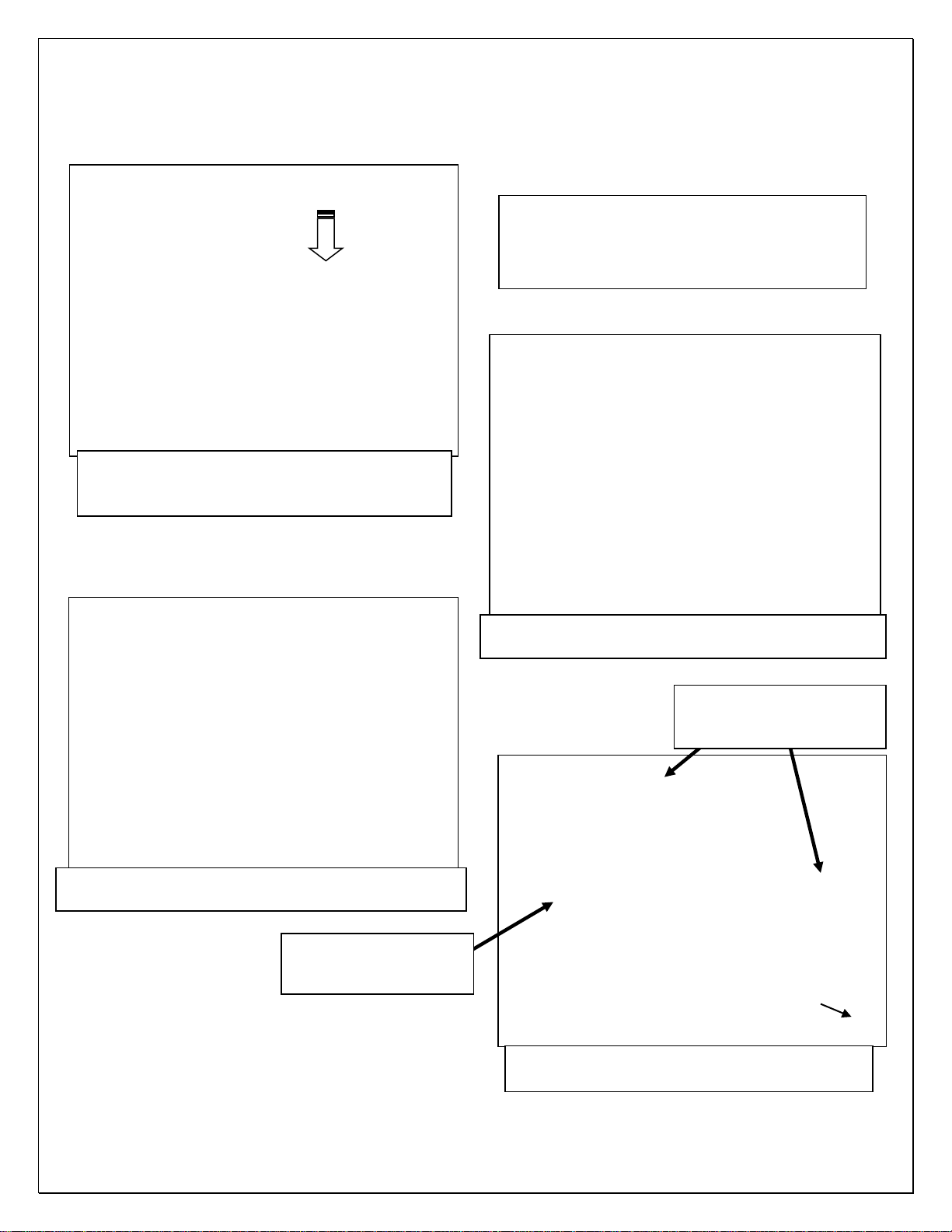
LD1 REAR BUMPER
2007-16 CHEVY SILVERADO 1500
Page 4 of 6 8/26/16 (DP)
Passenger/right side installation pictured
(Fig 6) End of frame once factory bumper is
removed. Passenger side w-o receiver hitch pictured
10mm x 50mm Hex Bolt
(2) 10mm Flat Washers
10mm Nylon Lock Nut
Rear
14mm x 45mm Hex Bolt
(2) 14mm Flat Washers
14mm Nylon Lock Nut
(Fig 5) OPTION 2014-16 only: Remove bumper
bolts attaching bumper to inner bracket. Remove
outer bumper first, then remove inner brackets
(Fig 8) Attach Bumper Bracket to side mounting
holes in frame and hitch if equipped
(Fig 7) End of frame once factory bumper is removed.
Passenger side with receiver hitch pictured
WARNING! Before removing hardware,
fully support the weight of the bumper
with blocks or stands to prevent injury
or damage to the vehicle.

LD1 REAR BUMPER
2007-16 CHEVY SILVERADO 1500
Page 5 of 6 8/26/16 (DP)
Passenger/right side installation pictured
14mm x 45mm Hex Bolt
(2) 14mm Flat Washers
14mm Nylon Lock Nut
WARNING! Before installation, fully
support the weight of the bumper with
blocks or stands to prevent injury or
damage to the vehicle.
(Fig 9) Attach passenger side of Bumper to
frame. Model w-o receiver hitch pictured
Rear
Rear
(Fig 10) Model with receiver hitch with
support strap pictured (also see Fig 7)
(2) 12mm x 55mm Hex Bolts
(4) 12mm Flat Washers
(2) 12mm Nylon Lock Nuts
(Fig 11) Attach Bumper to Frame Brackets
(Fig 12) Attach Bumper to Frame Brackets
Other Barricade Automobile Accessories manuals
Popular Automobile Accessories manuals by other brands

ULTIMATE SPEED
ULTIMATE SPEED 279746 Assembly and Safety Advice

SSV Works
SSV Works DF-F65 manual

ULTIMATE SPEED
ULTIMATE SPEED CARBON Assembly and Safety Advice

Witter
Witter F174 Fitting instructions

WeatherTech
WeatherTech No-Drill installation instructions

TAUBENREUTHER
TAUBENREUTHER 1-336050 Installation instruction