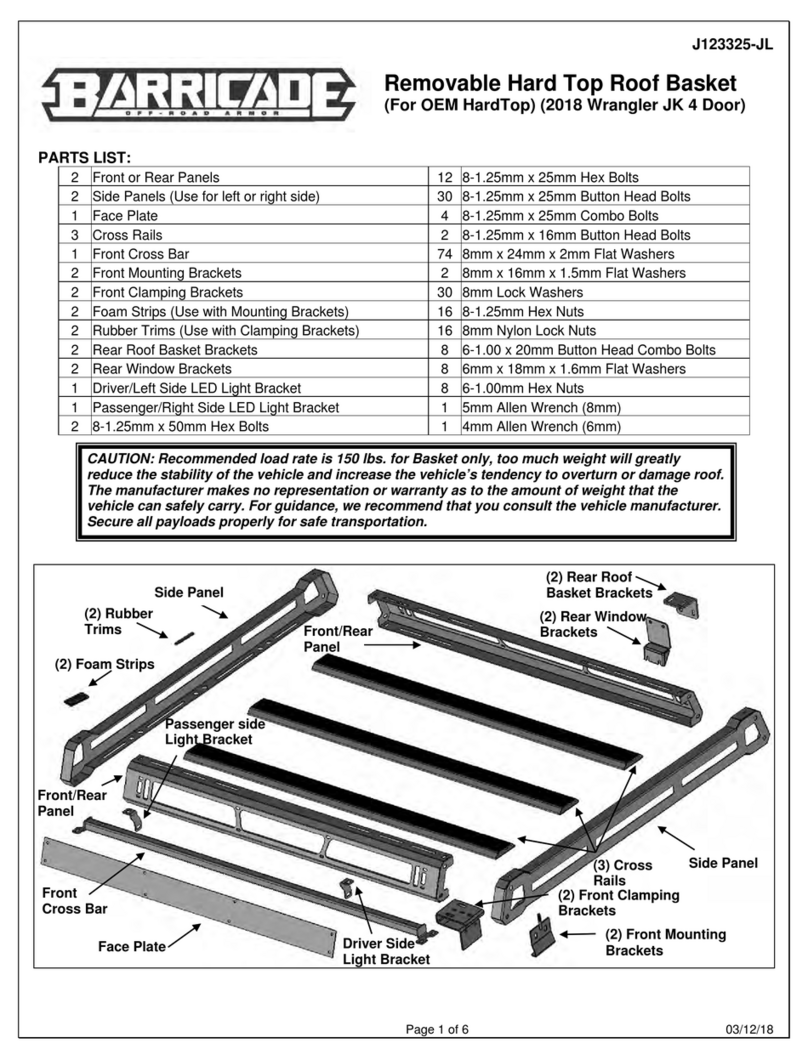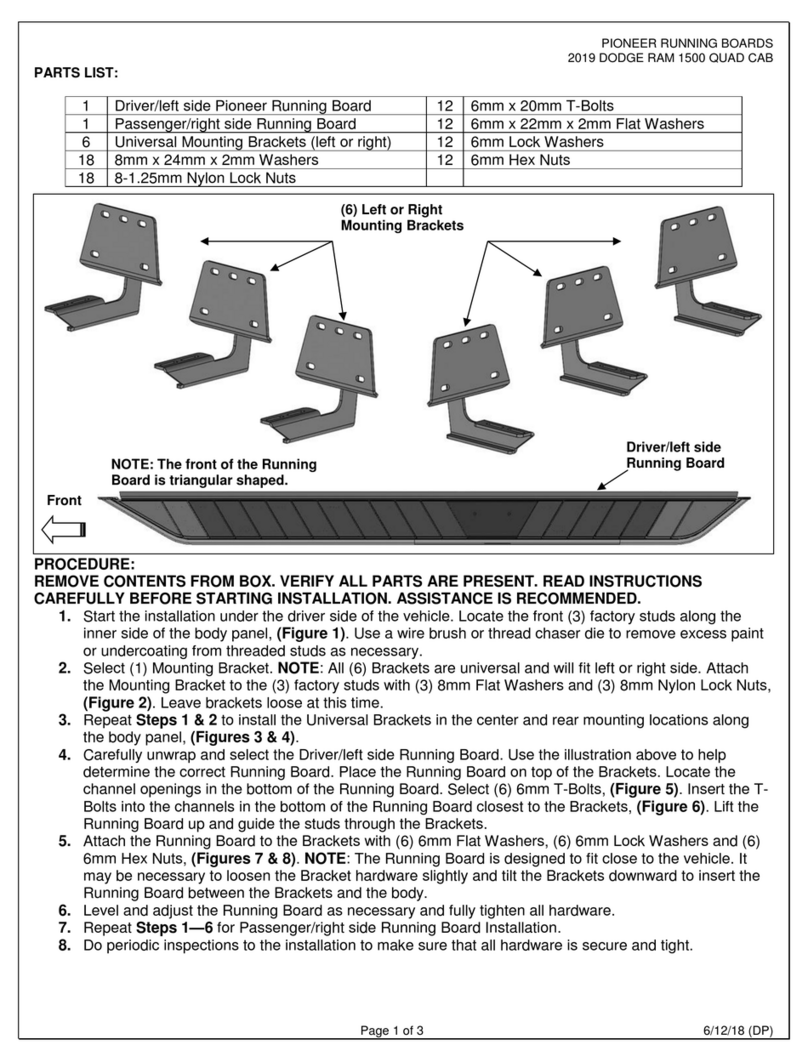STEP 13 // Insert the supplied license plate light through the license plate,
and into the prerunner bumper. Secure using the washer and nut. Splice the
license plate lights into the factory license plate light harnesses using the
supplied splice connectors.
STEP 15 // Optional Light Wiring: Install the Red 12+
volt wire to the positive battery terminal. Connect the Black
ground wire to the negative battery terminal. Mount the fuse in
a safe location away from any damage that could occur. Tuck
away any extra wiring.
STEP 16 // Optional Light Wiring: Route the on/off
switch to the interior of the vehicle using a suitable body grommet.
Mount the switch in the desired location. Zip tie any extra loose wiring
away from any damage that could occur. Installation is now complete.
STEP 14 // Optional Light Wiring: Connect the (2) LED
Fog lights into the supplied harness. Be sure to zip tie the
access wiring away from any damage that could occur.
STEP 11 // Attach the bumper mount to the new bumper
using the (1) bolt plate, and (2) M12x1.75x40mm bolts, lock
washers, and flat washers on each side.
STEP 12 // Attach the prerunner bumper to the vehicle using the
factory hardware from Steps 3 & 4. Be sure to center the bumper,
and adjust height of bumper to desired location. Then reinstall the
trailer harnesses. If equipped, reinstall the backup camera harness-
es.