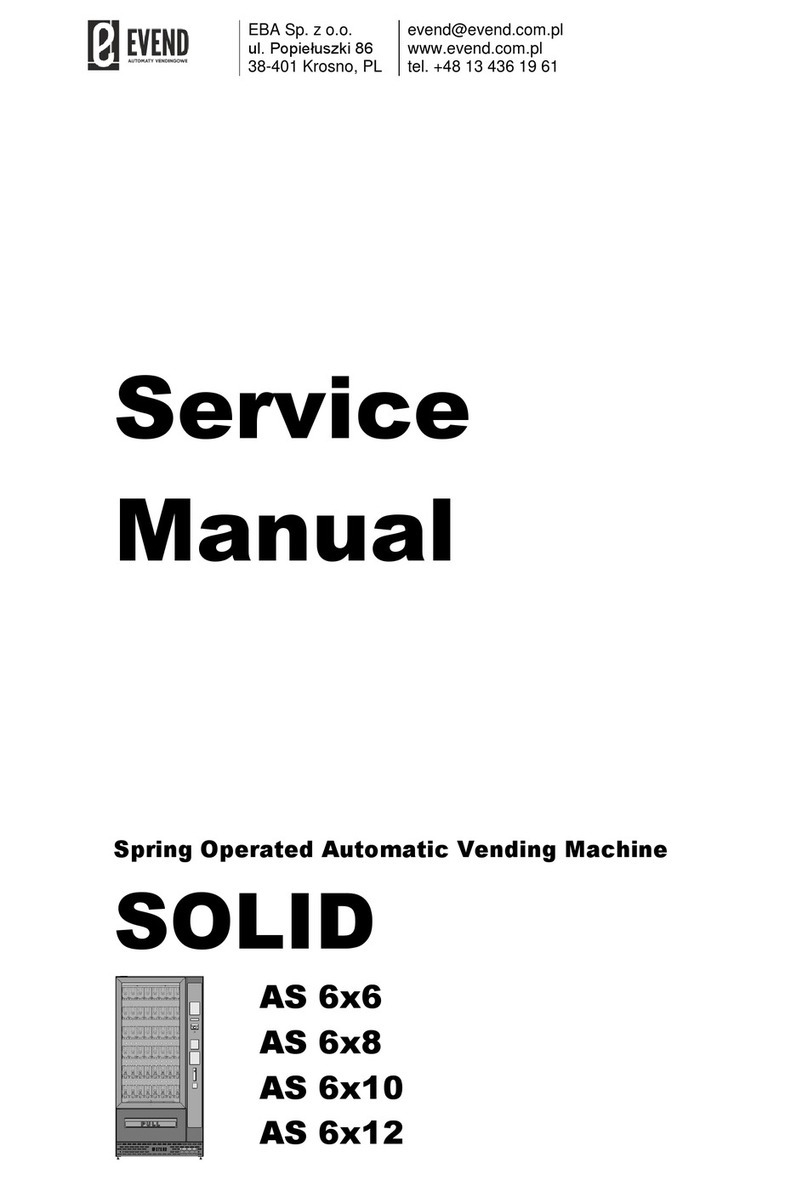Barron Games Lollipops II User manual

Lollipops II - Lollipop Vending Machine
Instruction Manual
Assembly, Operation, and Care Instructions
Serial #: _________________________________________
**Please read this instruction manual completely before use.**

Safety Precautions
Attention
DO NOT put the machine on uneven, sloping or easily shaken surfaces.
This machine is intended for inside use only.
Check wires and cables regularly.
Warning
Always plug into a grounded circuit.
The power must be turned off before any movement.
DO NOT let the machine fall down or be hit.
DO NOT put any liquid on or around the machine
Danger
DO NOT touch the power cord with wet hand.
DO NOT let the power cord be scraped, cut or bent.
DO NOT put heavy objects on the cord.
DO NOT use any damaged power cord.
DO NOT let non-professionals check or repair the machine.
DO NOT perform repairs or maintenance on this machine with the power
on.

Table of Contents
I.Technical parameters and parts........................................................... 1
II.How to Play .......................................................................................... 1
III.Appearance .......................................................................................... 2
IV.Auto Test .............................................................................................. 4
V.Set up.................................................................................................... 5
VI.Candy shelf life setting ......................................................................... 8
VII.Maintenance ........................................................................................ 1
VIII.Warranty Terms ................................................................................... 1
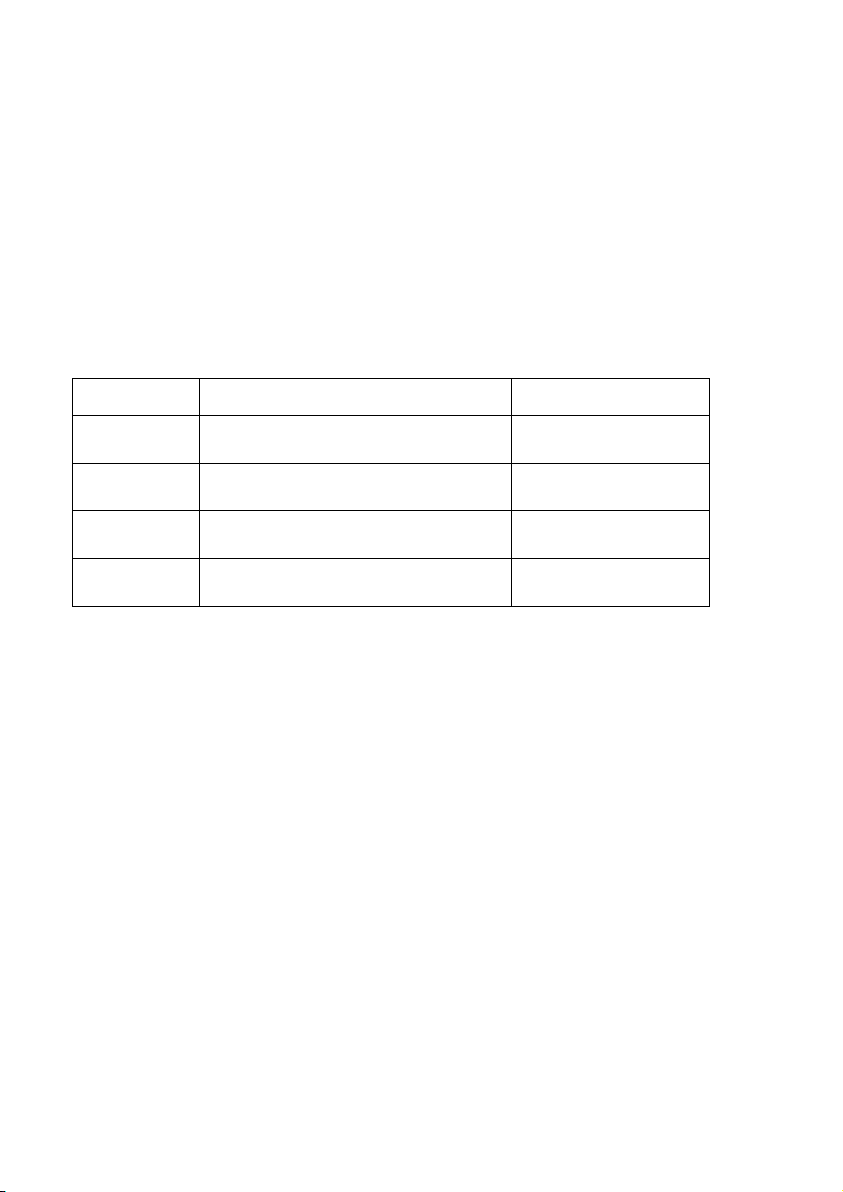
1
I.Technical Parameters and Parts
1. Technical parameters
Dimensions: L: 29” x W: 30” x H: 60”
Weight: 155 lbs
Power: 60W, 110V
2. Parts
No. Name Quantity
1 Key 1
2
Power Cord
1
3
Manual
1
4
Belt
1
Prior to use, please confirm that all contents are included. If anything is
missing, please contact Barron Games immediately.
II.How to Play
1) Insert coin.
2) Press button to start the lights rotating.
3) Press button again, lights stop rotating and selected number us the
winning prize number.
4) The machine will release prize into the exit terminal.

2
III.Appearance
Front View
NOTE: If lollipops can not be released or run out, blocked or other
reason, press Reset Button to release lollipops again.
Running lights
Time Led
Conveyer Panel
Prize Exit
Start button
Speaker
(Inside)
Coin Accepter
Reset Button
(Inside)
Cover

3
Back View
Power Socket
Power Switch
Prize Conveyer
Channel
Motor
Transformer
Fuse
Belt
Prize Sensor
Main Board

4
Front Door inside View
IV.Auto Test
1. Start up auto test:
a) Start button
b) Coin acceptor
c) Motor
d) Prize sensor
Please do not touch start button or other parts while auto testing.
Total Coin
Coin
Acceptor
Speaker
Total Prize

5
2. Error Code
Error code
Error
E1
Start button damage
E2 Prize sensor damage
E3 Motor or prize sensor damage
V.Set up
DIP
volume
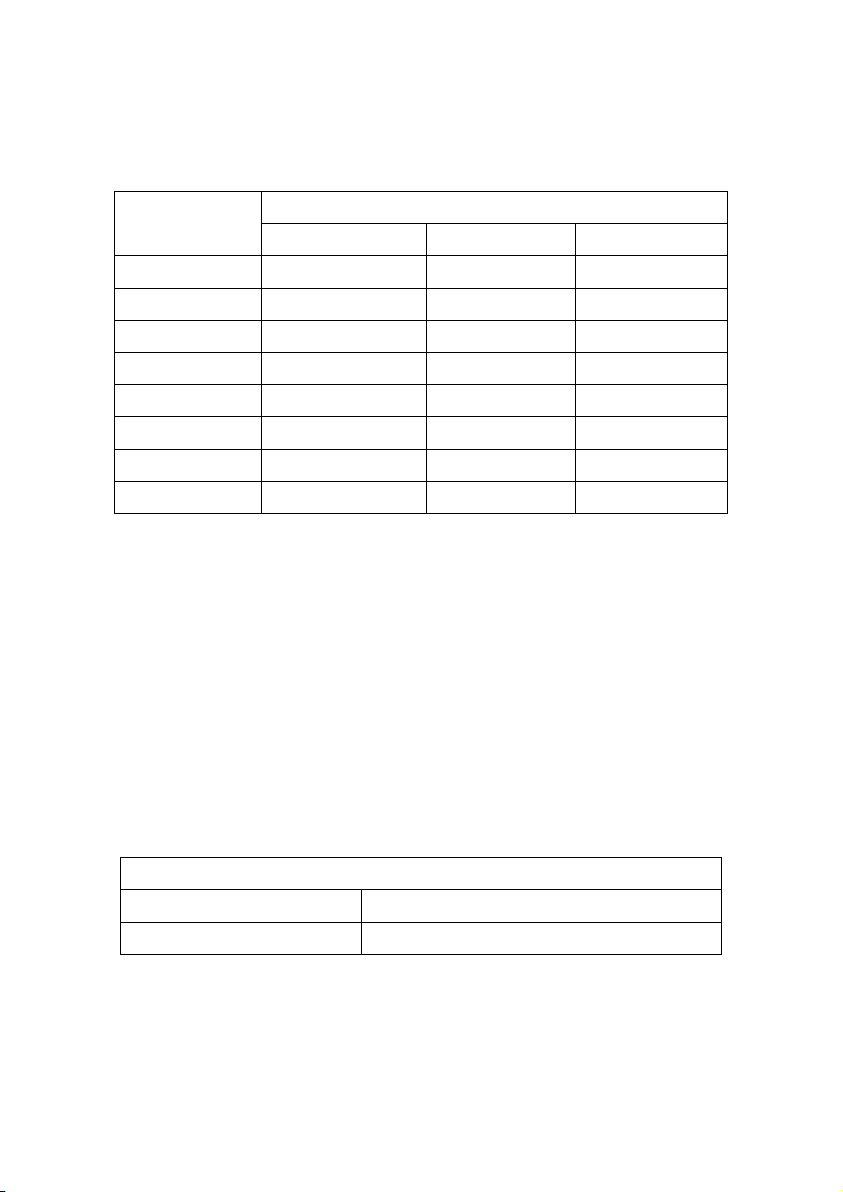
6
1. Coins per play
Coin DIP Switch
1 2 3
0 ON ON ON
1 OFF ON ON
2
ON
OFF
ON
3
OFF
OFF
ON
4
ON
ON
OFF
5
OFF
ON
OFF
6 ON OFF OFF
7 OFF OFF OFF
2. Degree of difficulty
Setting method
1. Machine power on.
2. Set Switch DIP – 4: OFF.
3. Press start button to choose difficulty.
4. Choose degree and set Switch DIP – 4: ON. Finish setup.
DIP- 4
OFF Standby
ON Difficulty: 0-18

7
Difficulty list as following:
Degree of difficulty and prize rate list
Degree of
difficulty
prize
rate
Total
prize
per
100
play
0
occurrence
number
1
occurrence
number
2
occurrence
number
3
occurrence
number
5
occurrence
number
10
occurrence
number
0 Random
1 1.8
180
0
67
17
8
5
3
2 1.7
170
0
69
16
8
5
2
3
1.6
160
0
78
11
5
3
3
4 1.5
150
0
79
12
4
3
2
5
1.4
140
0
84
10
2
2
2
6 1.3
130
0
87
7
3
2
1
7 1.2
120
0
86
10
3
1
0
8 1.1
110
0
90
10
0
0
0
9
1
100
0
100
0
0
0
0
10 0.9
90
10
90
0
0
0
0
11
0.8
80
20
80
0
0
0
0
12 0.7
70
30
70
0
0
0
0
13 0.6
60
40
60
0
0
0
0
14 0.5
50
50
50
0
0
0
0
15
0.4
40
60
40
0
0
0
0
16 0.3
30
70
30
0
0
0
0
17
0.2
20
80
20
0
0
0
0
18 0.1
10
90
10
0
0
0
0

8
VI.Candy shelf life setting
Setting up the candy period of the area in which it is located
Set up
MODE key:select
START key:set up

VII.Maintenance
1. Clean the machine with mild, ammonia free cleaners.
2. Use NON-FLAMMABLE solvents for cleaning.
VIII.Warranty Terms
1. 1 year limited warranty from date of delivery, other than abuse, natural
calamities or improper servicing.
2. This warranty does not cover the following:
Damage due to improper installation and/or use.
Game abuse or misuse
Stuck or jammed coin mechanisms (caused by improper coin
usage).
Damage from repairs or modifications without our authorization.
Damage incurred during shipping/transit from our warehouse.
Damage caused by weather, water, lightening or electrical damage.
Damage due to extreme heat over 90°F or temperatures below
65°F.
Table of contents