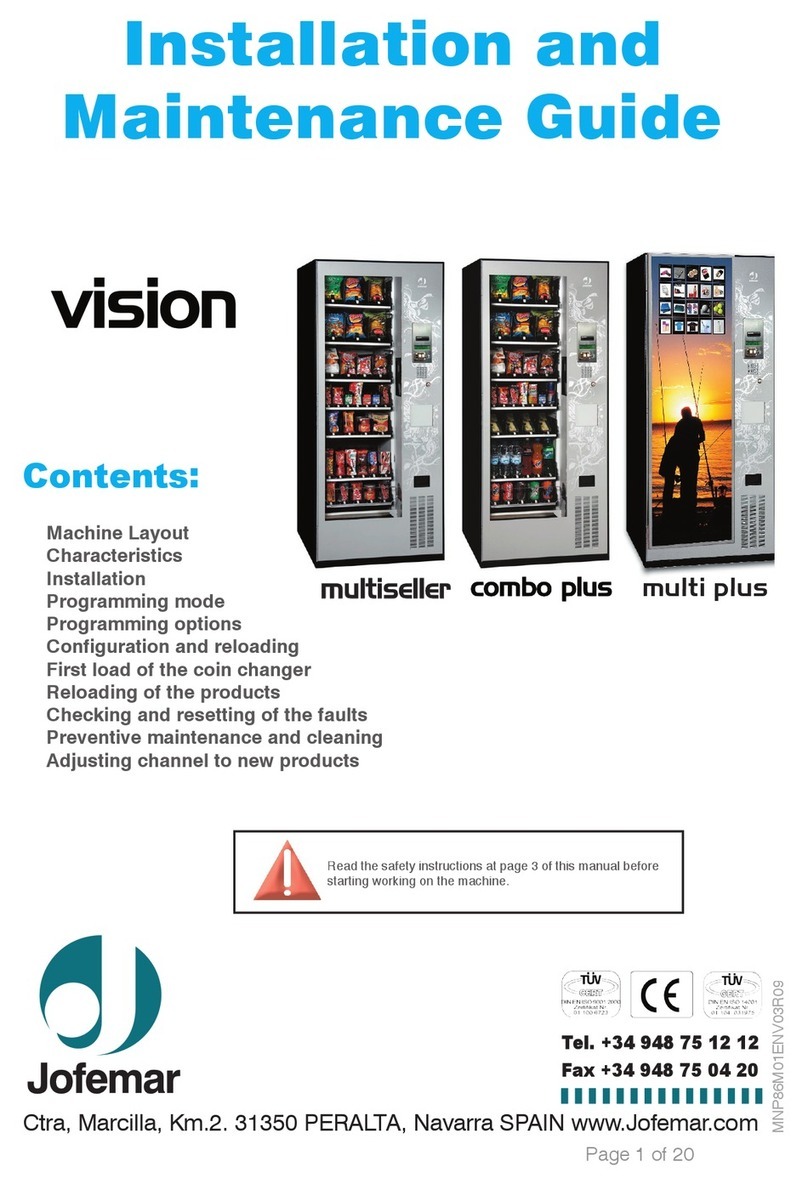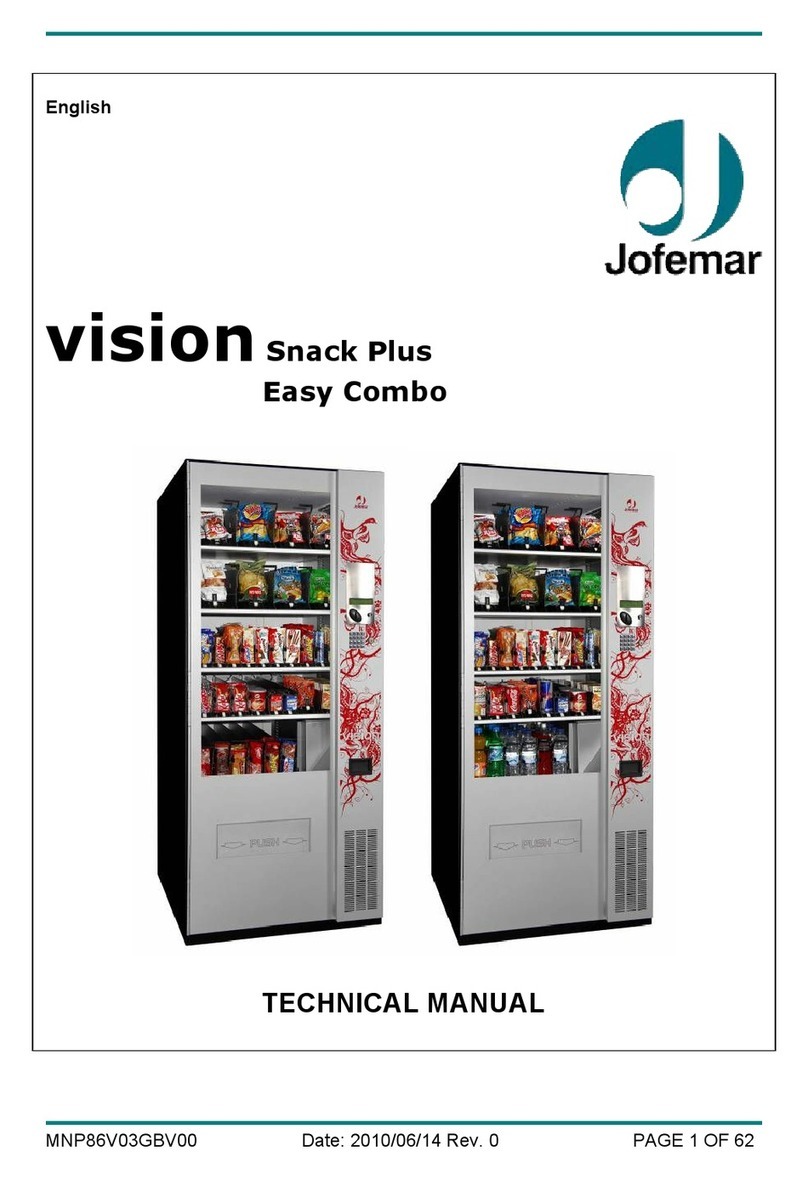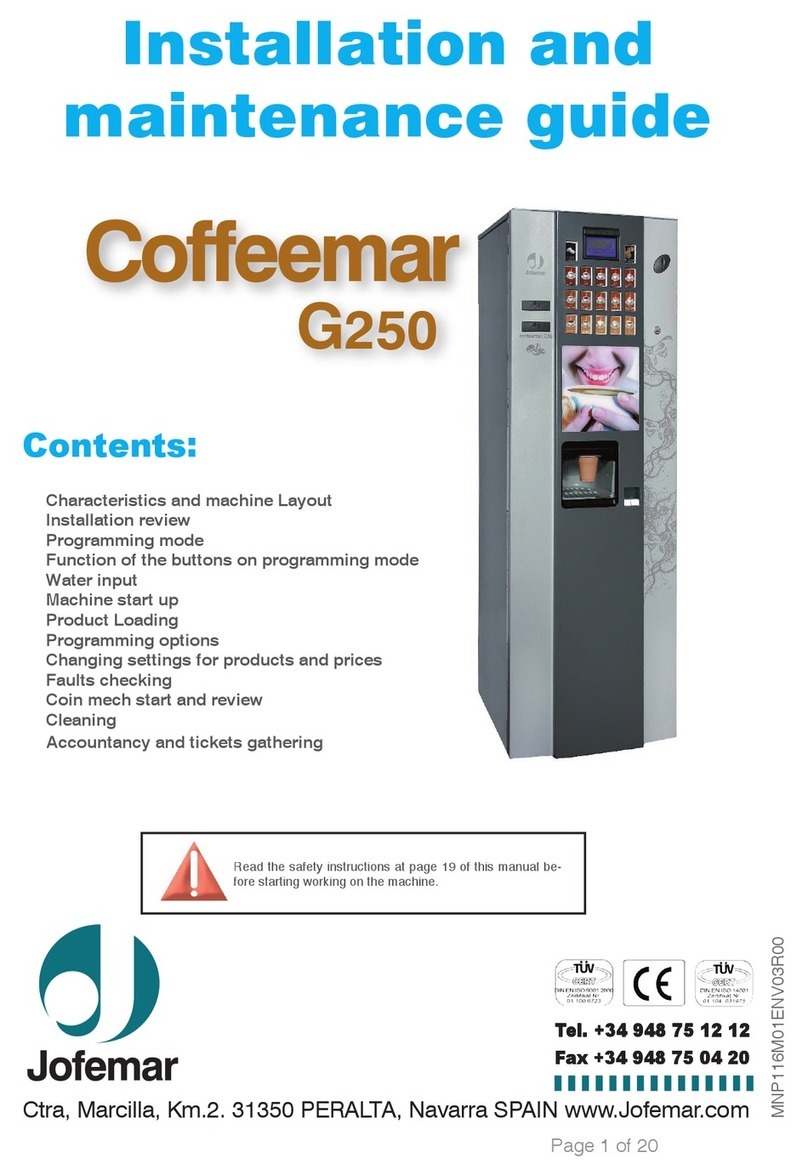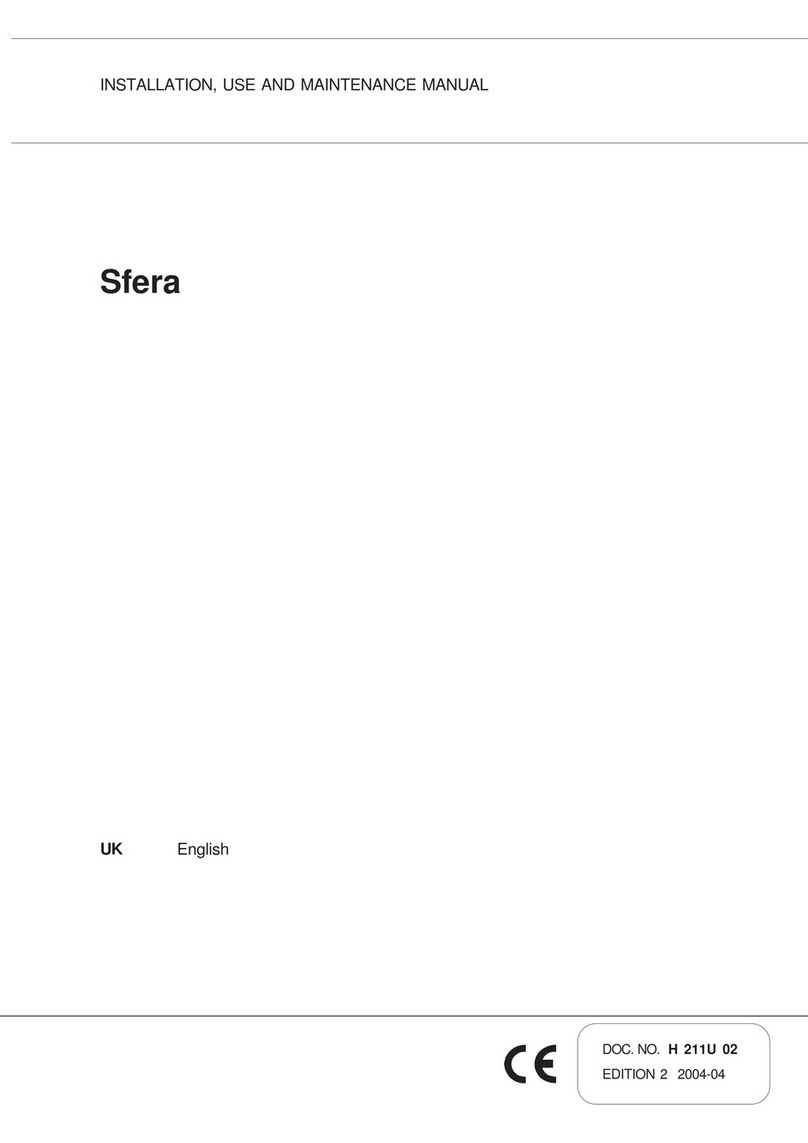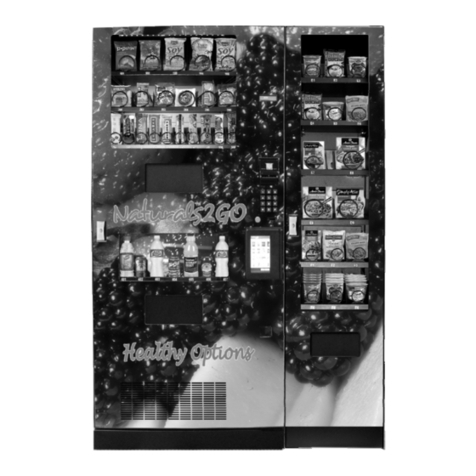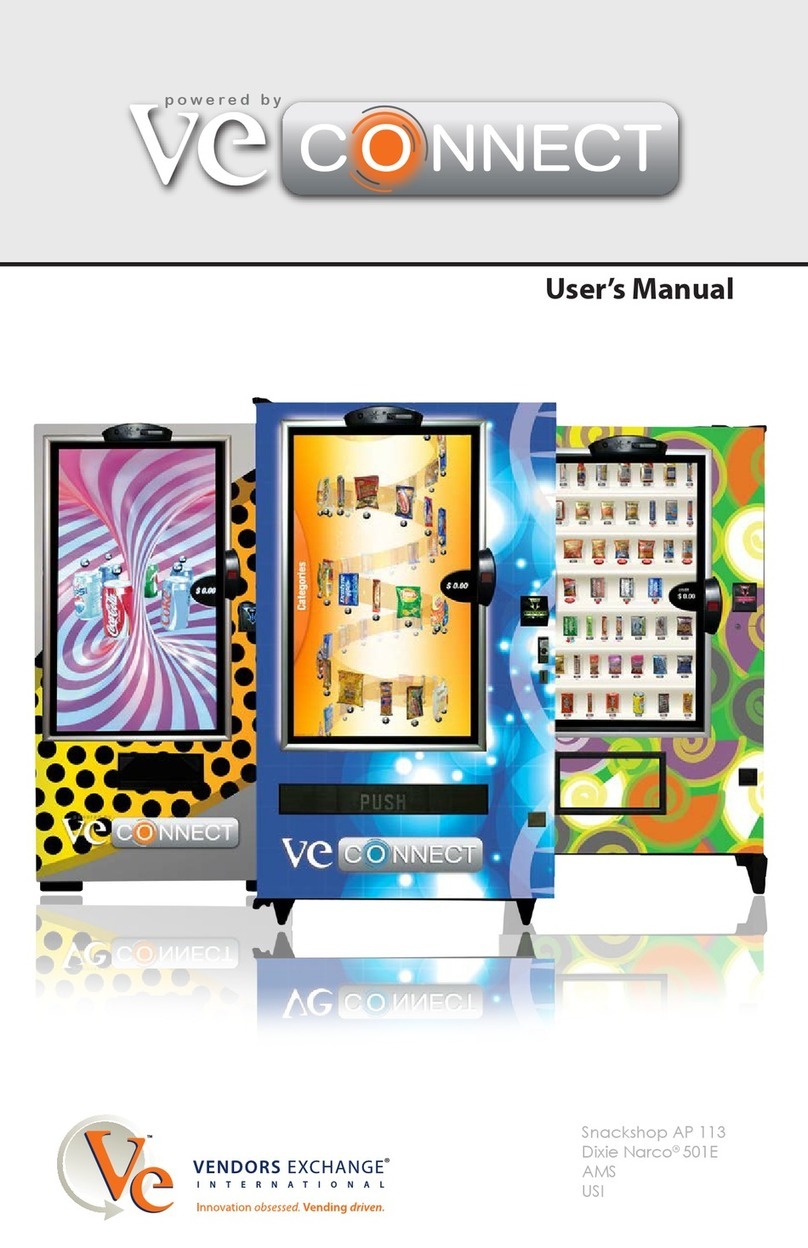Vision Es-Plus // Vending
MNP141GBV00 Date: 2011/04/29 Rev. 0 PAGE3OF 24
ÍNDICE
1. Symbols...............................................................................................................4
2. Operating conditions..........................................................................................4
3. Description of components...............................................................................4
3.1. Main technical features...........................................................................6
3.1.1 Door......................................................................................................6
3.1.2 Cabinet.................................................................................................6
3.2. Volume and weight................................................................................11
4. Electric-electronic specifications~...............................................................12
4.1. Initial electrical installation~..............................................................12
4.2. Product dispenser channel..................................................................13
4.3. Control card............................................................................................13
4.4. Relay card...............................................................................................14
4.5. Electronic thermometer card...............................................................14
4.6. Elevator product detector photocell cards.........................................14
4.7. Electroniccontrolsystem .....................................................................14
4.8. Machine electrical drawing...................................................................16
5. Installation and start up...................................................................................17
5.1. Installation...............................................................................................17
5.2. Start up....................................................................................................17
5.3. Restocking machine trays....................................................................17
5.4. Updating the machine program...........................................................18
6. Operation...........................................................................................................19
7. Troubleshooting................................................................................................19
8. Annexes.............................................................................................................21
8.1. Transport feet and adjustable levelling feet......................................21
8.2. Cleaning and Maintenance..................................................................21
8.3. Recyclable..............................................................................................22
8.4. Environment ................................................................................23
9. Regulation.........................................................................................................23