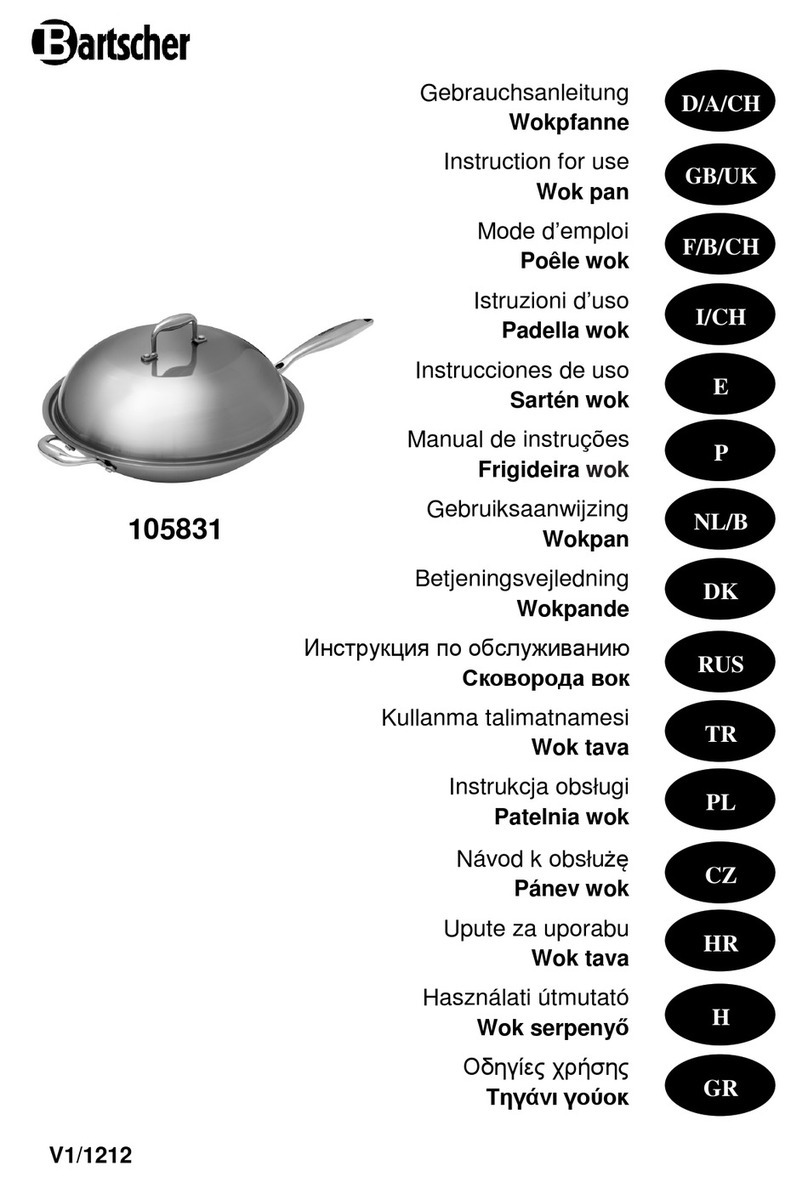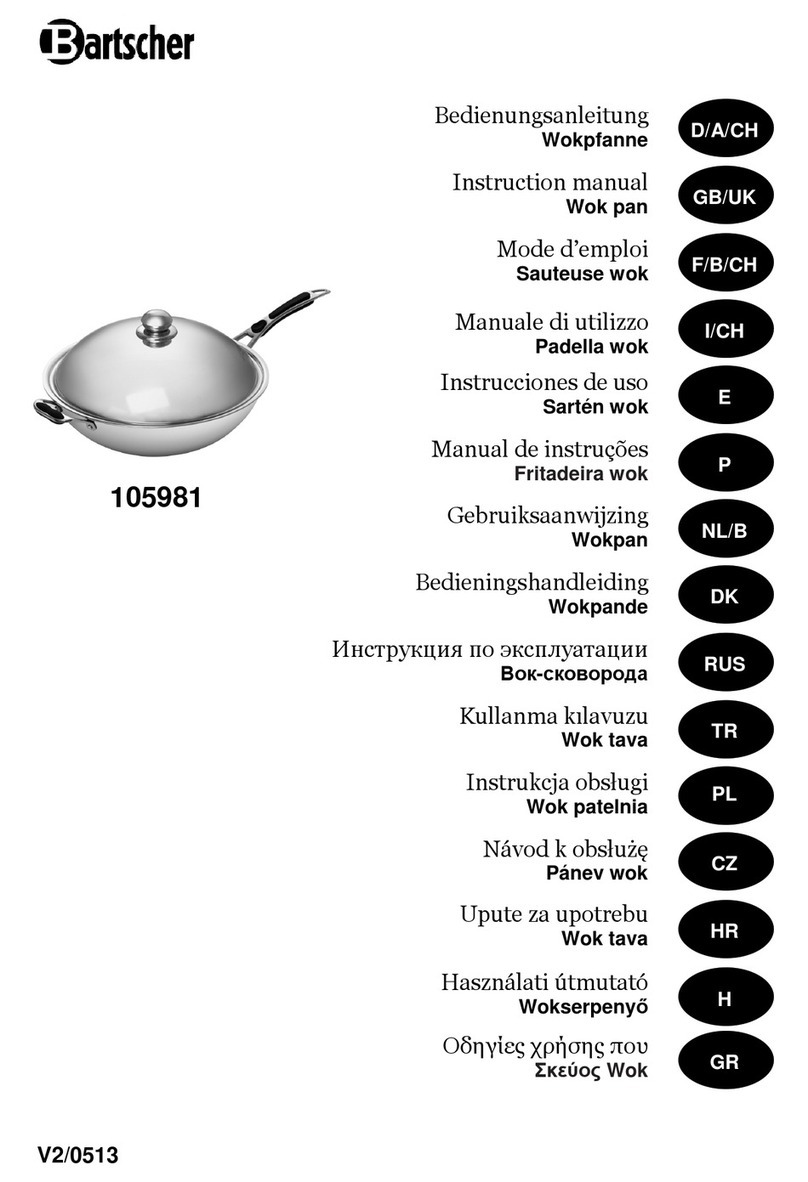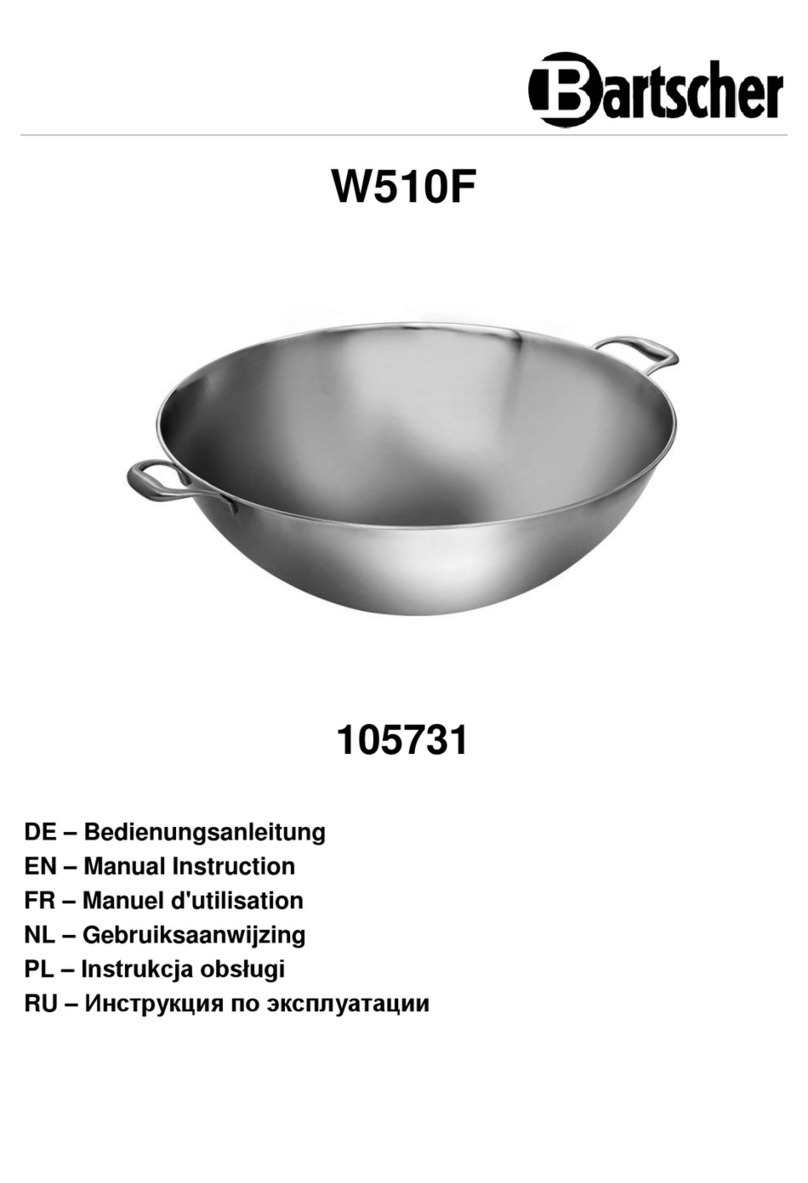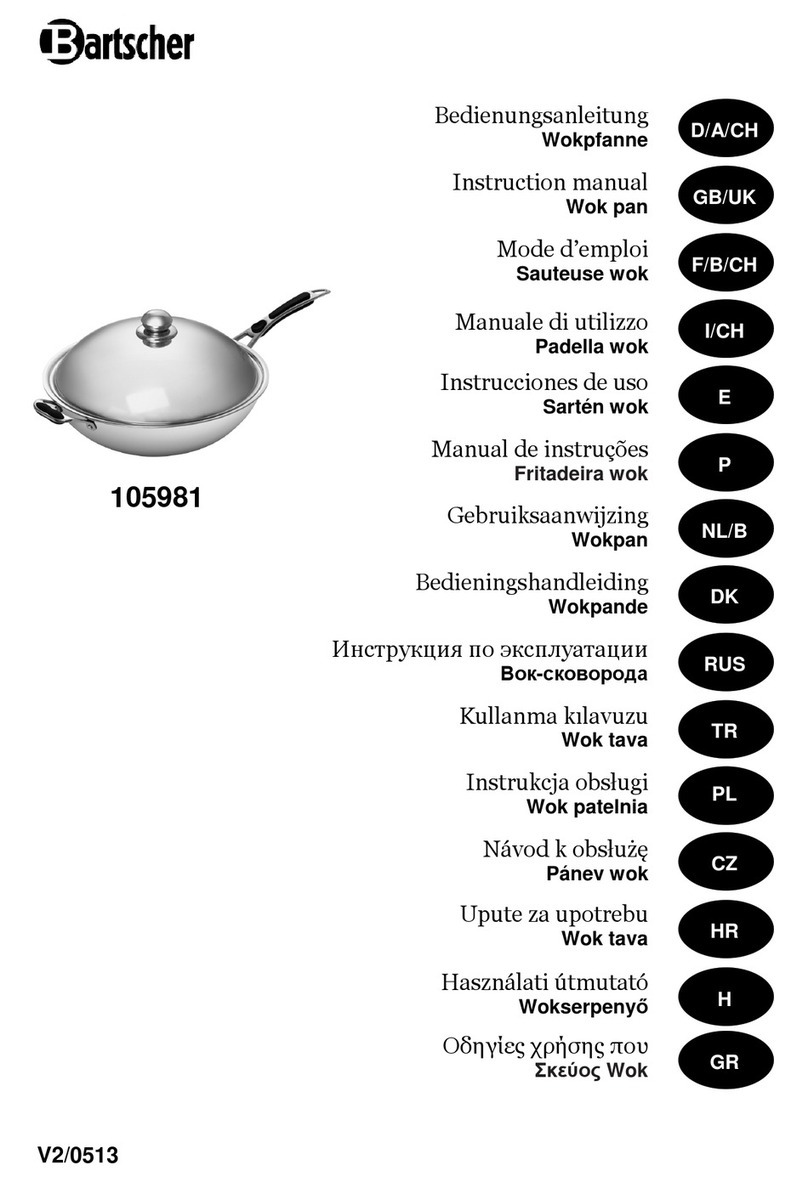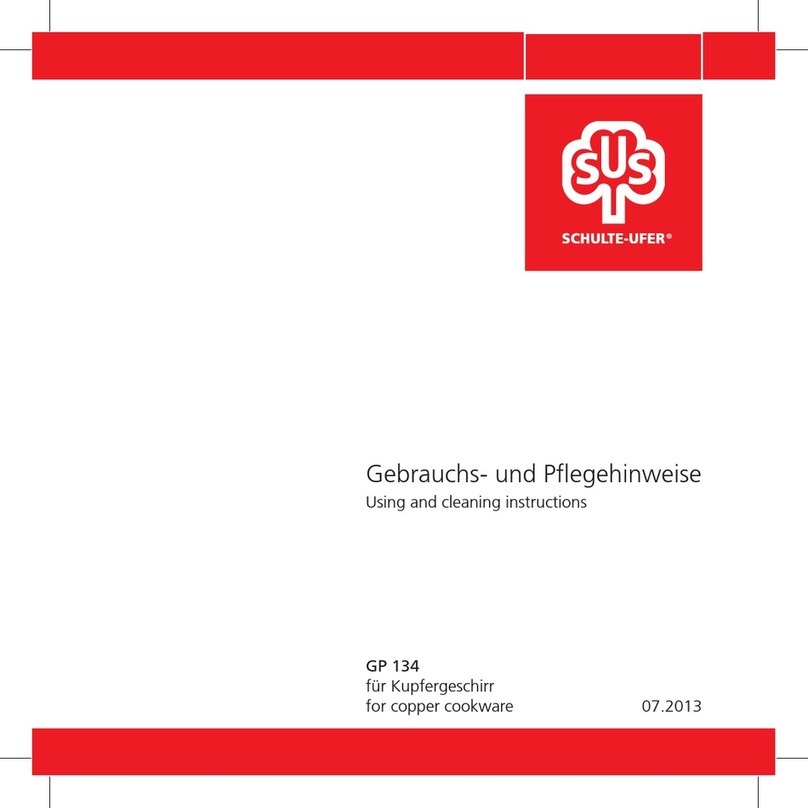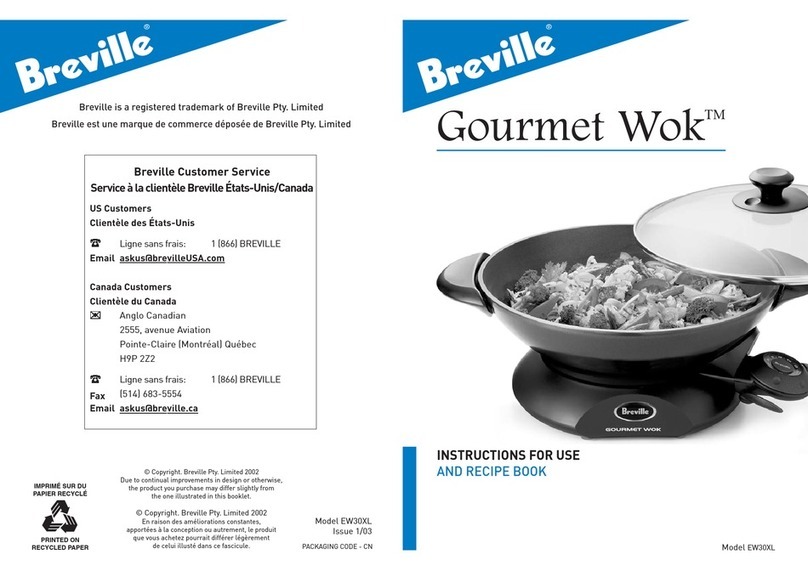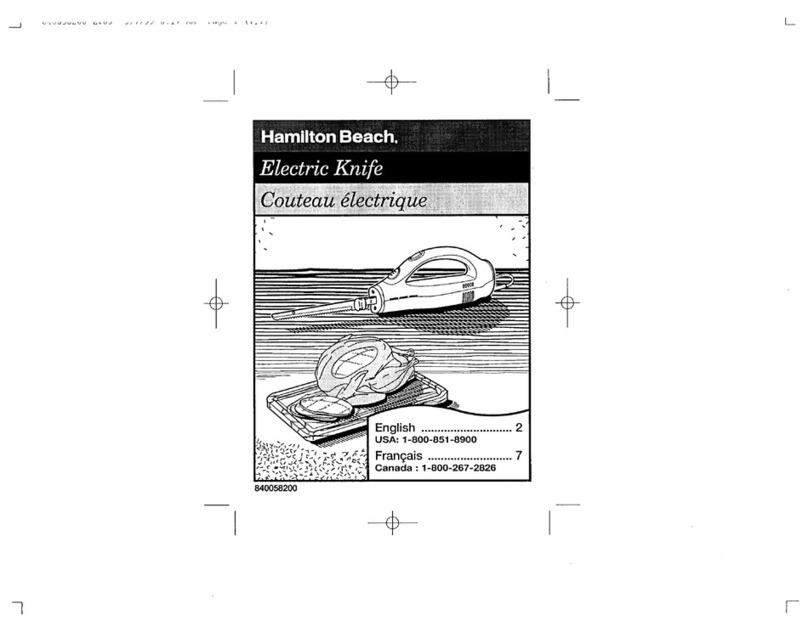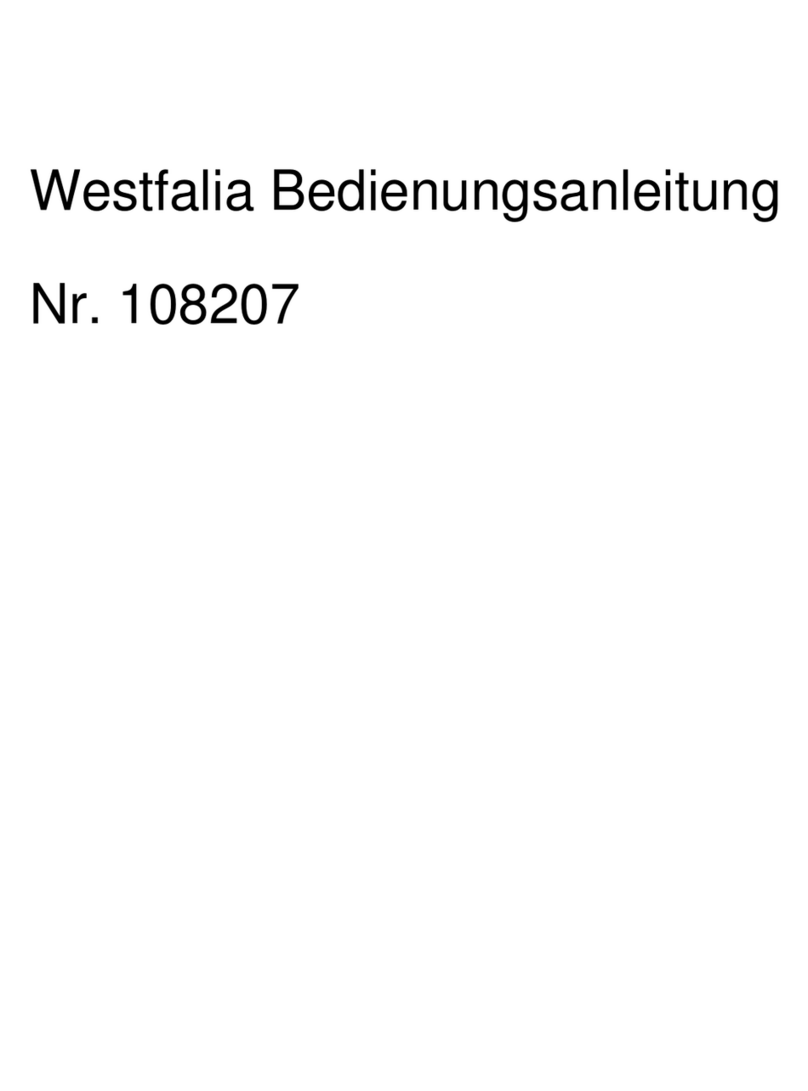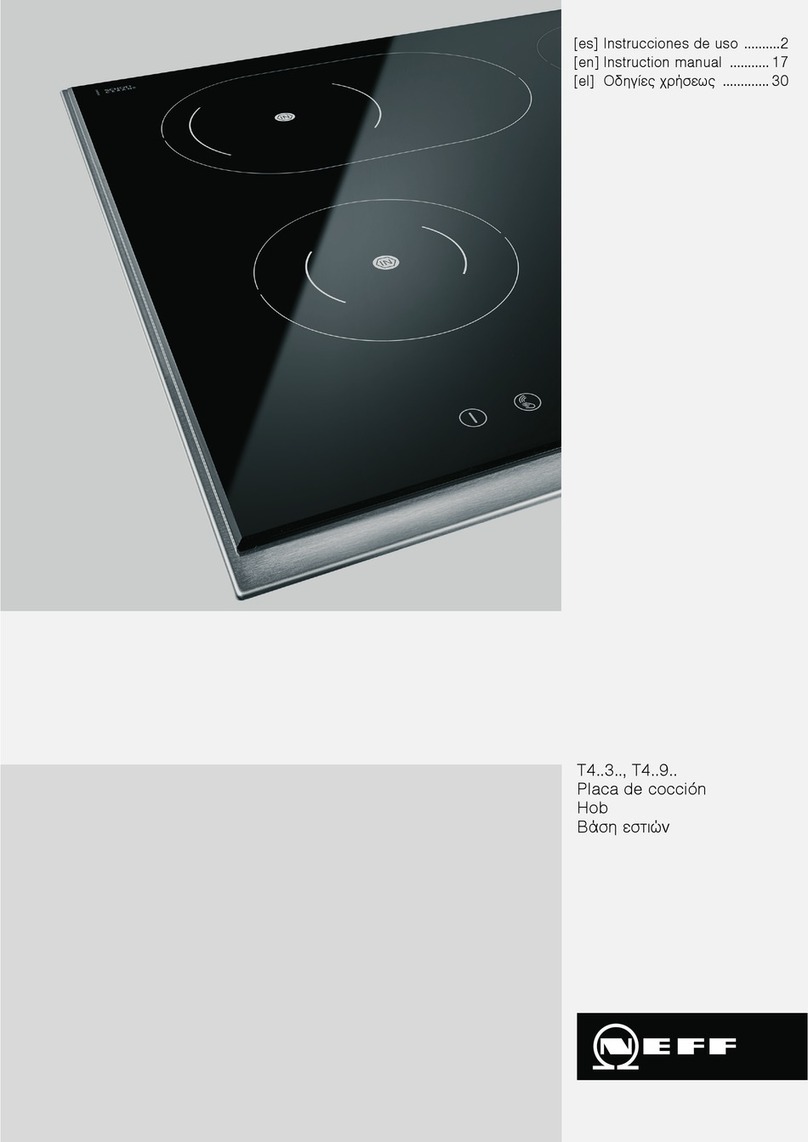- 19 -
ENGLISH
Translation
of the original instruction manual
1. General information................................................................................................ 20
1.1 Information about the instruction manual ............................................................ 20
1.2 Key to symbols.................................................................................................... 20
1.3 Liability and Warrantees...................................................................................... 21
1.4 Copyright protection............................................................................................ 21
1.5 Declaration of conformity..................................................................................... 21
2.Safety ........................................................................................................................ 22
2.1 General information............................................................................................. 22
2.2 Safety instructions for use of the device.............................................................. 22
2.3 Intended use ....................................................................................................... 23
3. Transport, packaging and storage......................................................................... 24
3.1 Delivery check..................................................................................................... 24
3.2 Packaging ........................................................................................................... 24
3.3 Storage................................................................................................................ 24
4. Technical data......................................................................................................... 25
4.1 Technical specification........................................................................................ 25
4.2 Overview of parts ................................................................................................ 25
5. Installation and operation....................................................................................... 27
5.1 Functionality of induction cookers ....................................................................... 27
5.2 Safety instructions............................................................................................... 28
5.3 Appropriate cookware ......................................................................................... 30
5.2 Installation and connection.................................................................................. 30
5.5 Operation ............................................................................................................ 31
6. Cleaning and maintenance..................................................................................... 34
6.1 Safety advice....................................................................................................... 34
6.2 Cleaning.............................................................................................................. 34
6.3 Safety instructions for maintenance .................................................................... 35
7. Possible Malfunctions ............................................................................................ 35
8. Waste disposal........................................................................................................ 36
Bartscher GmbH
Franz-Kleine-Str. 28
D-33154 Salzkotten phone: +49 (0) 5258 971-0
Germany fax: +49 (0) 5258 971-120
GB/UK