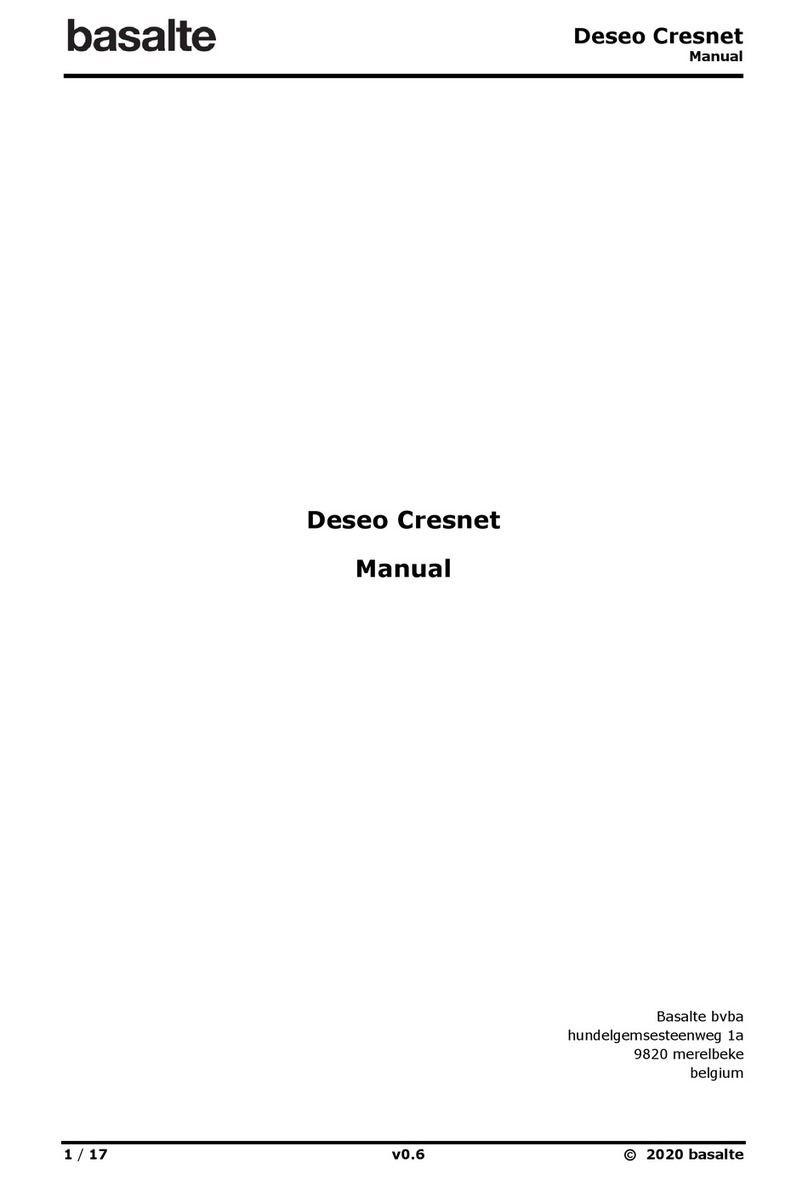Installation Manual
DESEO KNX
© 2014
basalte v2.0
Current consumption KNX bus: 10mA
Current from the additional power supply: 30mA by normal use on
24V DC (up to 60mA at start-up for up to 300ms)
Power rating: 1W
Inputs: 4 capacitive touch sensors and 1 internal temperature sensor
Outputs: 1 OLED display
Ambient temperature:
Operation: -5°C to 45°C
Storage: -15°C to 55°C
Transport: -15°C to 55°C
Environment: the device is designed for use up
to 2000m above sea level (MSL).
Max. humidity: 93% relative humidity,
no moisture condensation
Protection class: II
Type of protection: IP 20
Certification: CE
basalte bvba | hundelgemsesteenweg 1A | 9820 merelbeke | belgium
Power requirement
Deseo needs an additional power supply between 18 and 36V DC, typically 24V. In order to have a good capacitive detection, a power
supply should be used with a good connection to the electrical earth, preferably with a metal housing. The power supply needs to be
connected with the 29V connector.
Installation and commissioning
• Use a standard European back box with screws. The distance between the screws needs to be 60mm. The depth required is 32mm.
Additional depth should be reserved for connecting the device.
• When mounting Deseo use screws with countersunk, flat head and do not apply too much force as this might deform the
plastic housing.
• Connect the additional power supply according to the markings on Deseo.
• Connect the bus line according to the KNX standard.
• Load the physical address into the Deseo switch from ETS via the KNX bus.
• Commission the Deseo switch in ETS and load the configuration into the device.
Note
The Deseo can also be placed in programming mode by keeping the le sensor touched and tapping the right sensor 4 times.
Calibration
In order to function properly, the sensors of Deseo need to calibrate to the environment. This calibration can start when bus and additional
power are applied, when a cover is installed, when the sensor detects a touch for more than 20 seconds.
When calibration is forced, the device will reboot. Do not touch the front cover while rebooting because this can lead to bad calibration
and insensitive sensors!
Operating
Deseo has 4 touch-sensitive areas. The upper and lower metal parts and the le and right surfaces next to the display.
The metal parts are completely touch-sensitive, no matter where they are touched. The le and right sensors have a white LED. The LEDs
light up when the touch sensors are enabled. Touching the upper and lower metal parts simultaneously will trigger the multi-touch event.
Temperature sensor
Deseo has an integrated temperature sensor. The measurement takes into account the added heat dissipation of the
display and does a compensation. Because of this, the temperature measurement at start-up can be lower than expected.
Please consider a delay of about 20 minutes until you have the correct value. Aer 20 minutes you can compare the
measured value with a measurement in the room with a digital temperature sensor to get the compensation value.
How to remove the Deseo front cover
We provide the ‘tube’ tool to easily remove the Deseo front cover.
Do not use a screwdriver or other tools, as these might damage the cover.
Technical Data
Basalte is a registered trademark of Basalte bvba.
Multi-touch is a patended technology of Basalte bvba.
Deseo is a registered design of Basalte bvba.
KNX is a registered trademark of the KNX organisation.