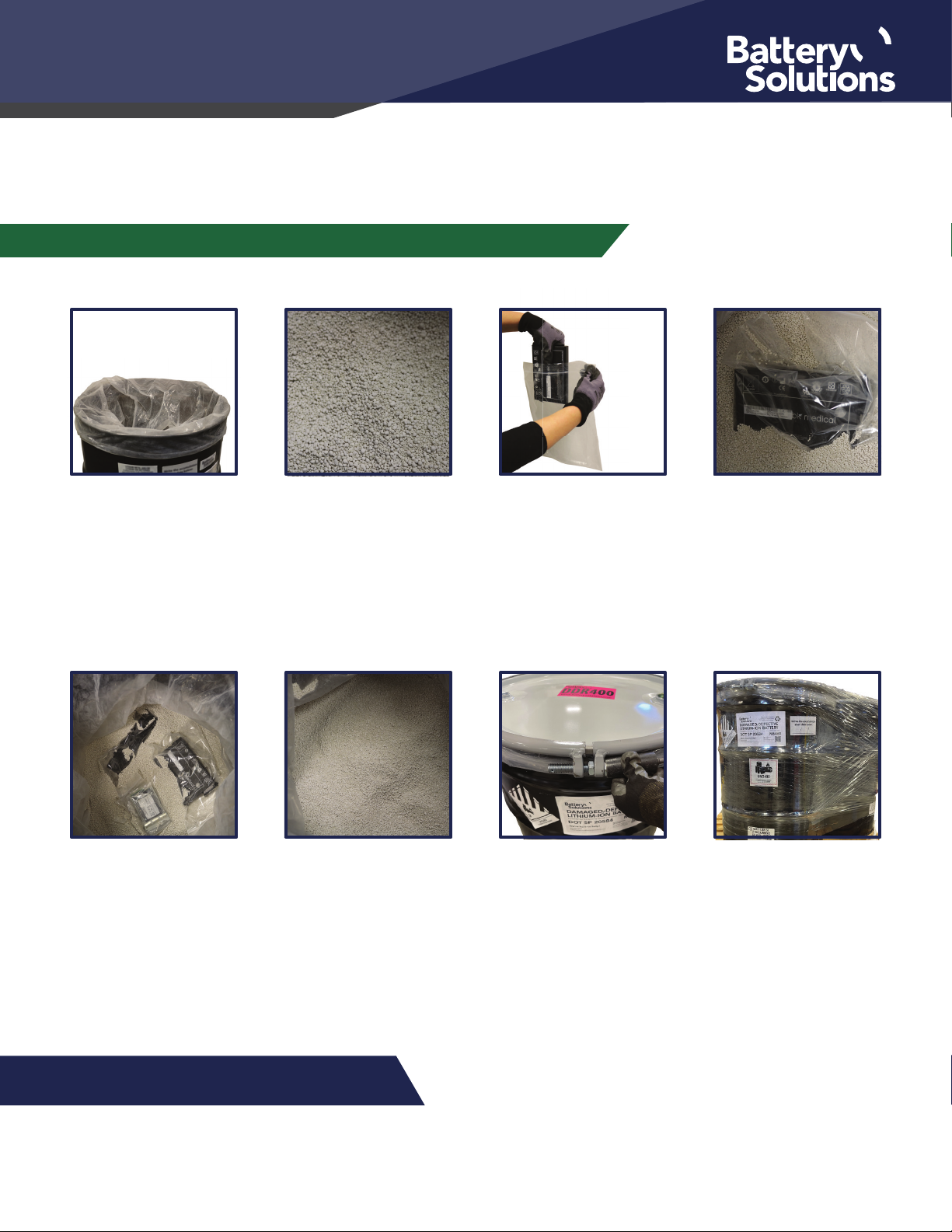
800.852.8127 | batterysolutions.com
customerservice@batterysolutions.com
DDR 400 Kit (Damaged Lithium)
Packaging & Shipping Instructions
F-18004 10/12/2021 R7DDR 400 Kit Packaging & Shipping Instructions
The party shipping or transporting batteries (the “Shipper”) to Battery Solutions, LLC. (“BSL”) must properly protect and secure the batteries. Packaging
and labeling must be in compliance with the U.S. Department of Transportation – Code of Federal Regulations (CFR).
Attention Battery Solutions, LLC. Customers - Notice to Comply:
As the shipper of record you must fully comply with all U.S. Department of Transportation regulations.
Whether damaged, defective, recalled, or used, (DDR) we accept all lithium battery types. Defective lithium batteries have
a signicant thermal risk and deteriorated mechanical integrity. The battery may be swollen, bloated with cracks, leaking,
have corrosion, burn marks, or simply subject to a recall. This kit equips you to package any affected battery for storage,
shipping, and material reclamation.
Correctly Packaging DDR Lithium Batteries or Devices
Take off locking ring to
remove lid. Remove the
CellBlock from the drum.
Leave drum liner inside the
drum.
Step 1
Open the CellBlock
and pour into the drum,
minimally 1/2” deep.
Step 2
Place each damaged
battery/device into anit-
static bags and seal.
Step 3
Put the bagged damaged
items into drum with each
item being surrounded by
CellBlock on all sides.
Step 4
Repeat step 4 for any
remaining DDR items. Add
more CellBlock to ensure
items are not touching with
a 1/2” border between
them.
Step 5
Repeat steps 4-5 until drum
is full. When all DDR items
are layered properally,
cover top with 1/2” deep of
CellBlock to ensure safety.
Step 6
Seal locking drum.
IMPORTANT: See
next page for futher
instructions.
Step 7
Band drum(s) to pallet.
Wrap drum(s) in shrink wrap
to further secure to pallet,
creating shipping overpack.
If shipping more than
one kit: Add labels to two
opposing sides of overpack.
Step 8