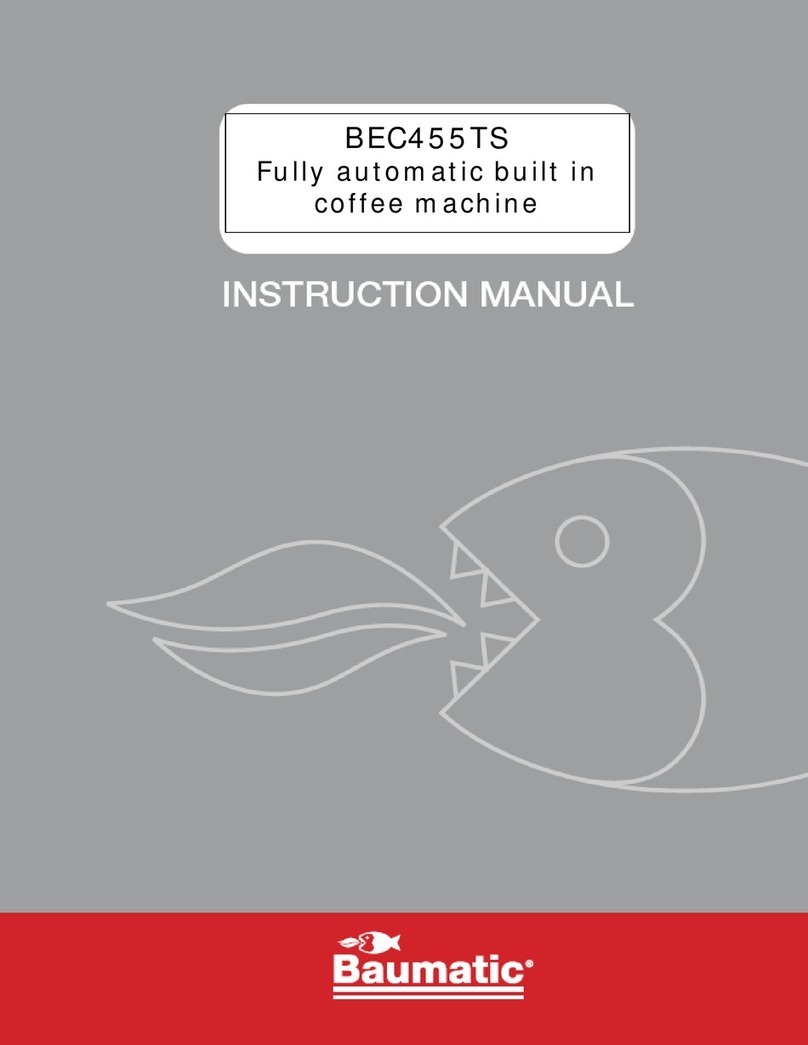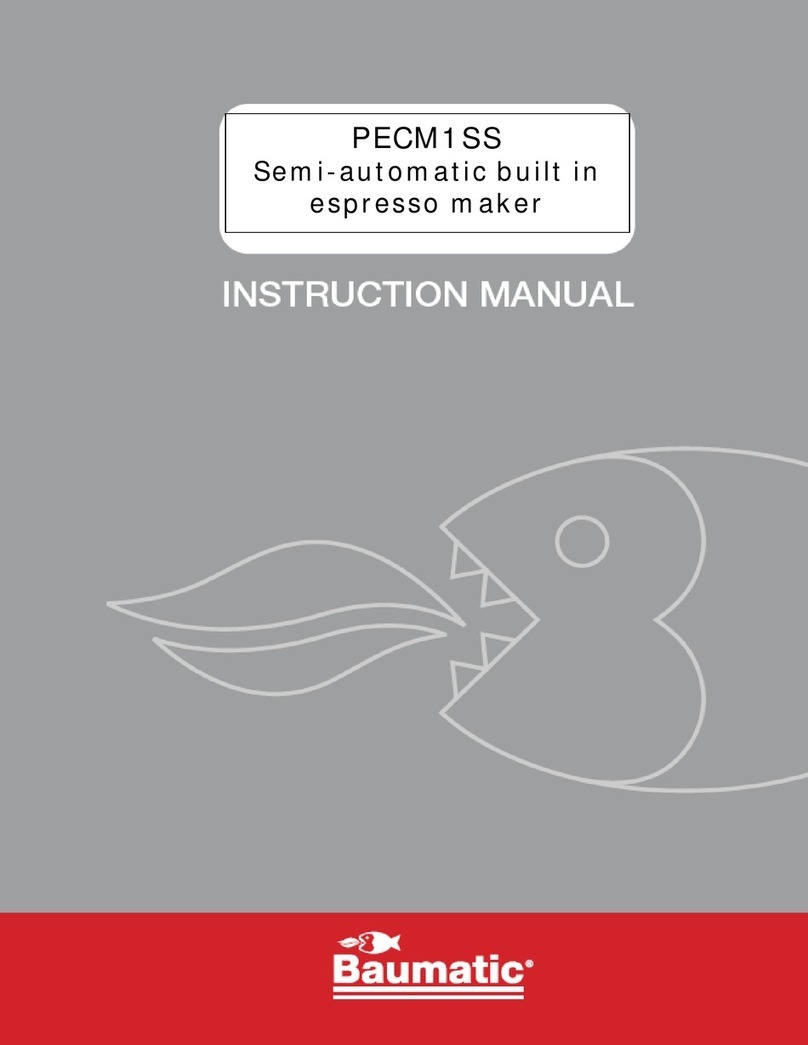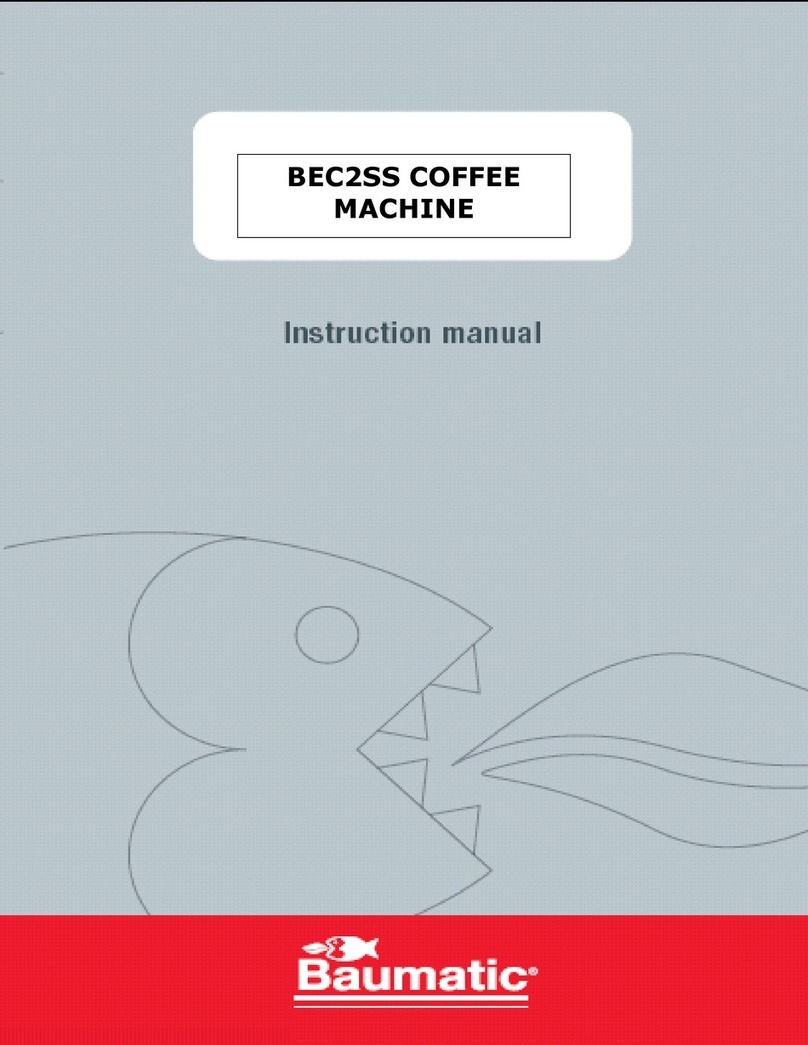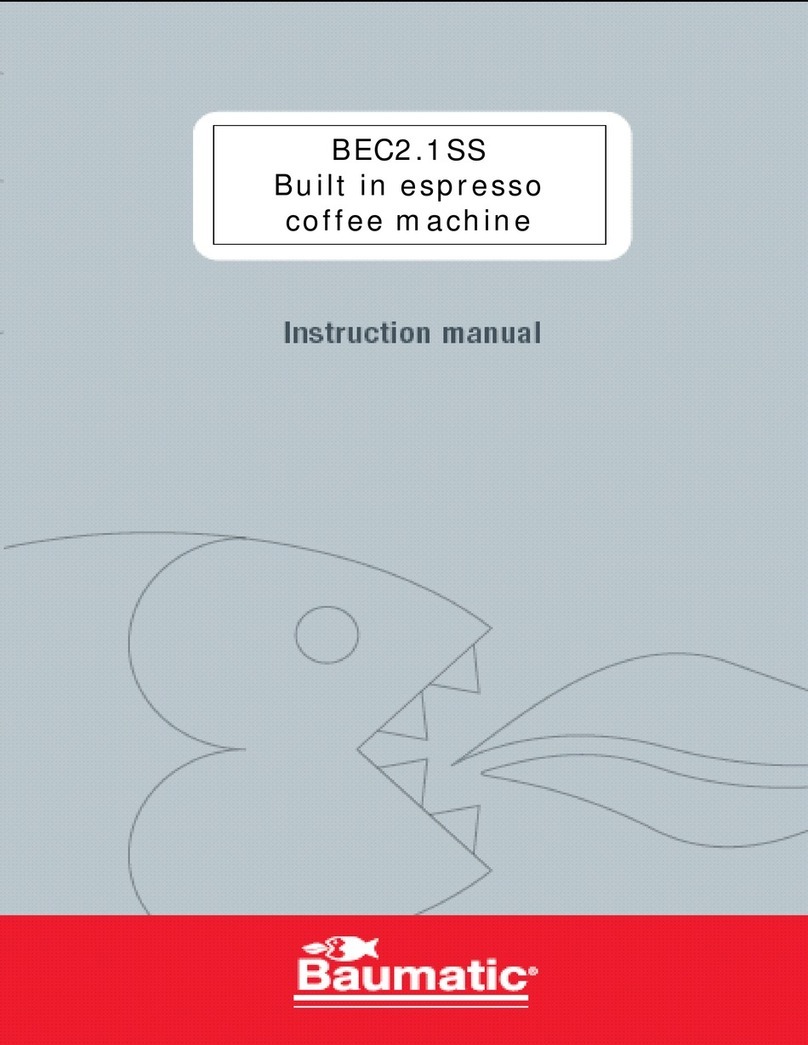7
•Insert one pod into the filter-holder (Fig A-1) and place into the ring nut (Fig A-18) making sure that it
is correctly secured by turning the filter-holder handle from left to right.
•Put the cup underneath the nozzle (Fig A-1).
•Check the red LED light of the boiler (Fig B-2) is not flashing.
•Push the coffee button (Fig B-6).
•Pressing (Fig B-6) again will stop dispensing.
•Take the filter-holder out of the ring nut and remove the pod.
11. MAKING A CUP OF ESPRESSO
•Ensure the coffee machine is kept clean to get the best cup of espresso.
•Make sure the filter units are cleaned after each use.
•Warm the cups prior to filling.
•The quality and coarseness of the coffee grains can influence the flavour.
•Make sure the coffee is pressed in using (Fig A-6)
•After pressing, leave the circular part of the press (Fig A-6) in the filter holder (A-2) with Filter Cup
(Fig A-3 or 4)
12. PREPARING A CAPPUCCINO
•This coffee machine enables the user to make froth for cappuccinos in two different ways.
•Method 1: use the “steam pipe” (Fig. A 9-15) and immerse the steam spout into a container of milk.
Press button (Fig.B- 7) to switch the steam boiler on. The flashing LED (Fig.B-3) indicates that the
machine is heating up. When the LED stops flashing the machine is ready for use.
•Press the steam dispensing button (Fig.B-8) to dispense the steam either manually or automatically.
When the steam starts coming out, move the container up and down slightly, until the milk makes the
froth for the cappuccino.
•Other drinks, such as water, punch etc. can also be heated in this way.
Warning: the steam nozzle and dispensing spout must be cleaned every time they are used by
discharging steam several times. Cleaning is best carried out when the components have cooled
down and by separating the steam nozzle from the dispensing spout. Wipe them carefully using a
clean sponge or cloth. When milk cools it creates impurities which block the steam discharge hole,
causing the machine to function badly. Fig.E1
•Method 2: remove the steam pipe (Fig A9-15)and replace it with the special cappuccino maker (Fig
A-21) available as an accessory. This operation is extremely simple as the various parts are
interchangeable and the user simply has to use the connection set underneath the control panel
(Fig.A-22).
•Warning: the various components remain extremely hot for some time after the machine has been
switched off so may burn.
•Press button (Fig.B-7) to switch the steam boiler on. The flashing LED (3) (Fig.B-3) indicates that the
machine is heating. When the LED stays on the machine is ready for use.
•After having fitted the “cappuccino maker” onto the machine, immerse the small tube into a container
of milk. Place the cup of coffee under the dispensing spout and then press the steam dispensing
button (Fig.B-8) to dispense either manually or automatically. The spout will dispense the froth to
make the cappuccino.
Warning: always clean the “cappuccino maker” after use by immersing the small tube in a container
full of clean water and dispense several times. This will clear the tube of any residues. When milk
cools, it creates impurities which block the steam discharge hole.
13. MAKING A CUP OF TEA USING LOOSE TEA LEAVES
•Use filter holder (Fig A-2) with Filter Cup(Fig A-3 or 4)
•Press the tea leaves with the press (Fig A-6) leaving the circular part of the press in place on the
filter holder.
•Place filter holder (Fig A-2) to ring nut (Fig A-18) and twist from left to right ensuring it is in place.
•Adjust Coffee boiler water flow knob (Fig B-9) to required setting. The lower the setting the stronger
the tea.