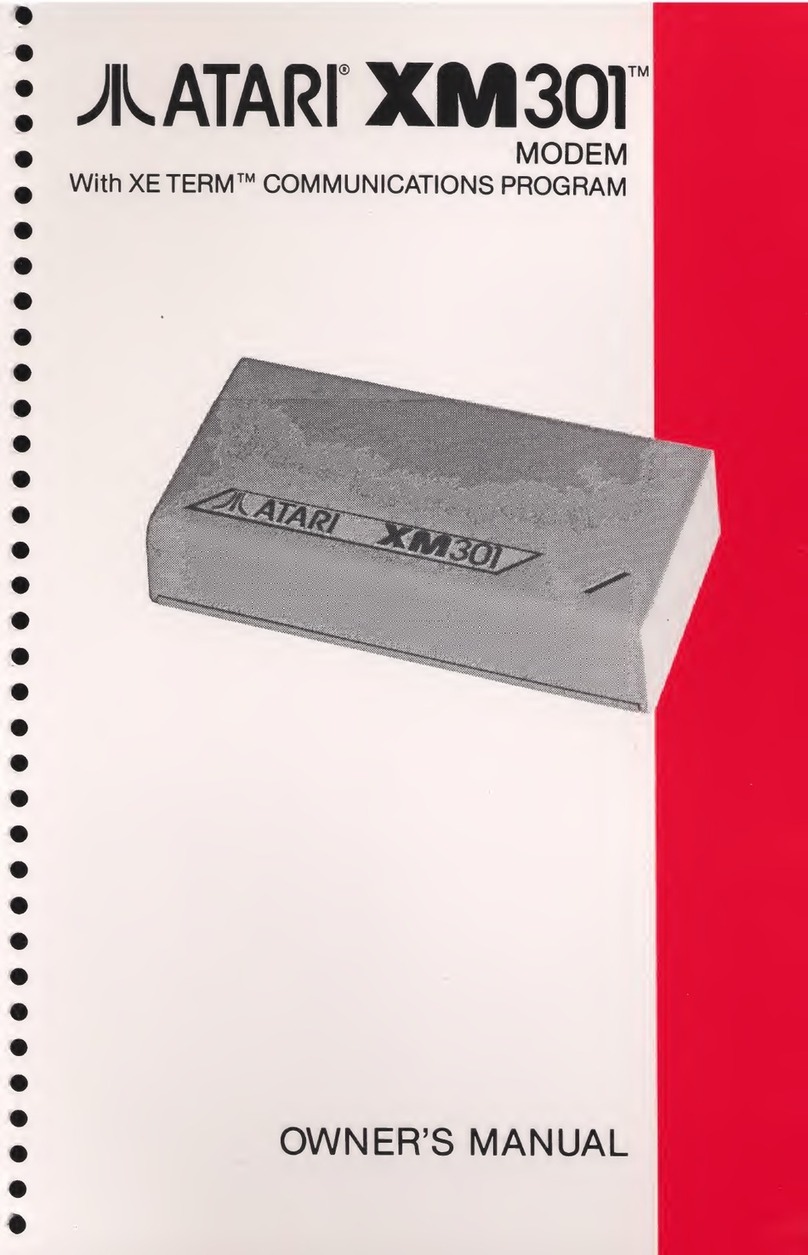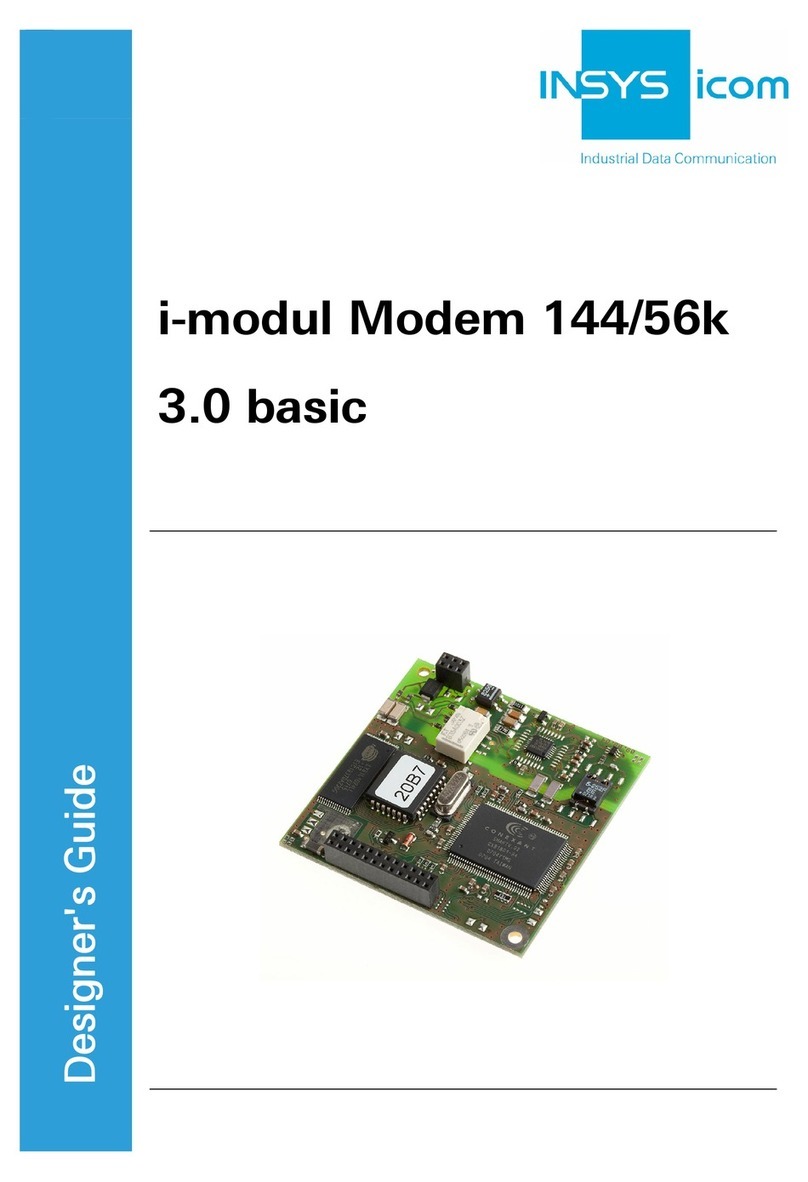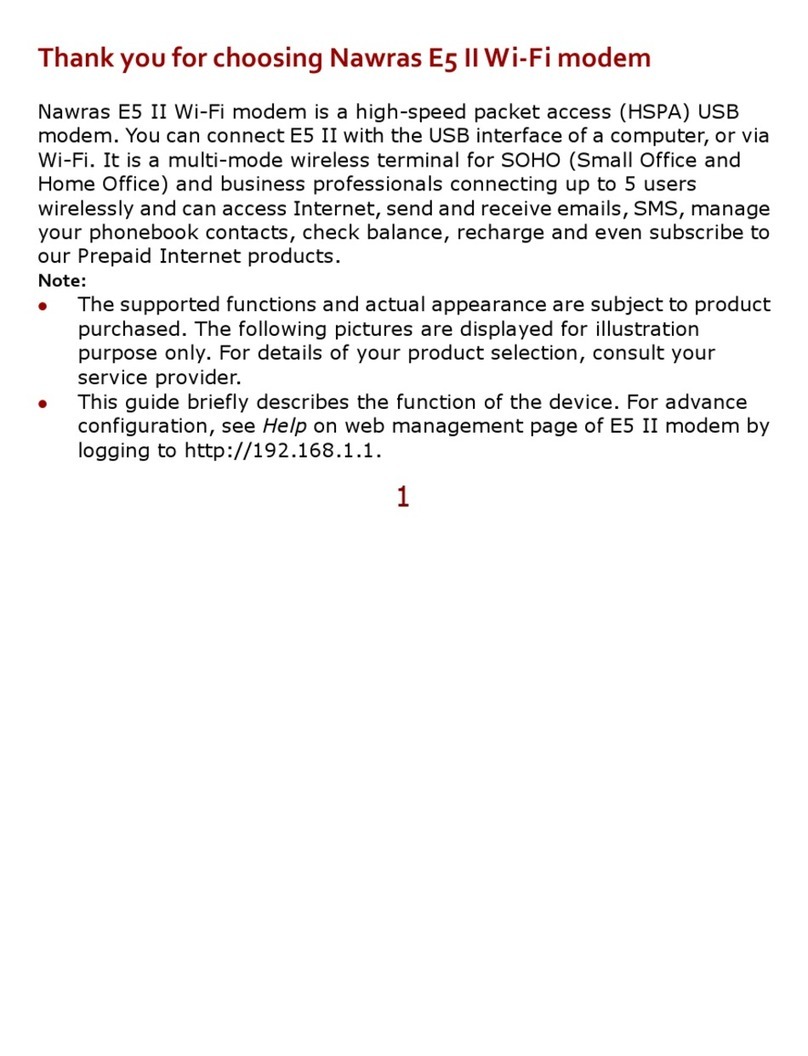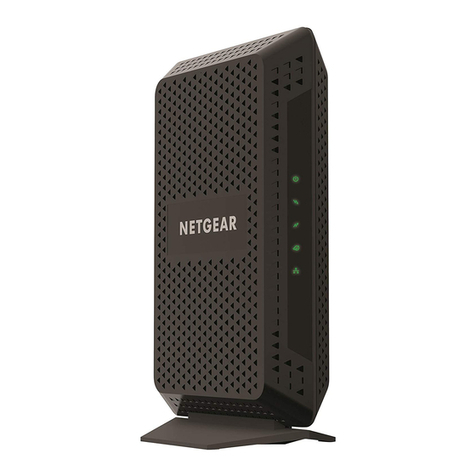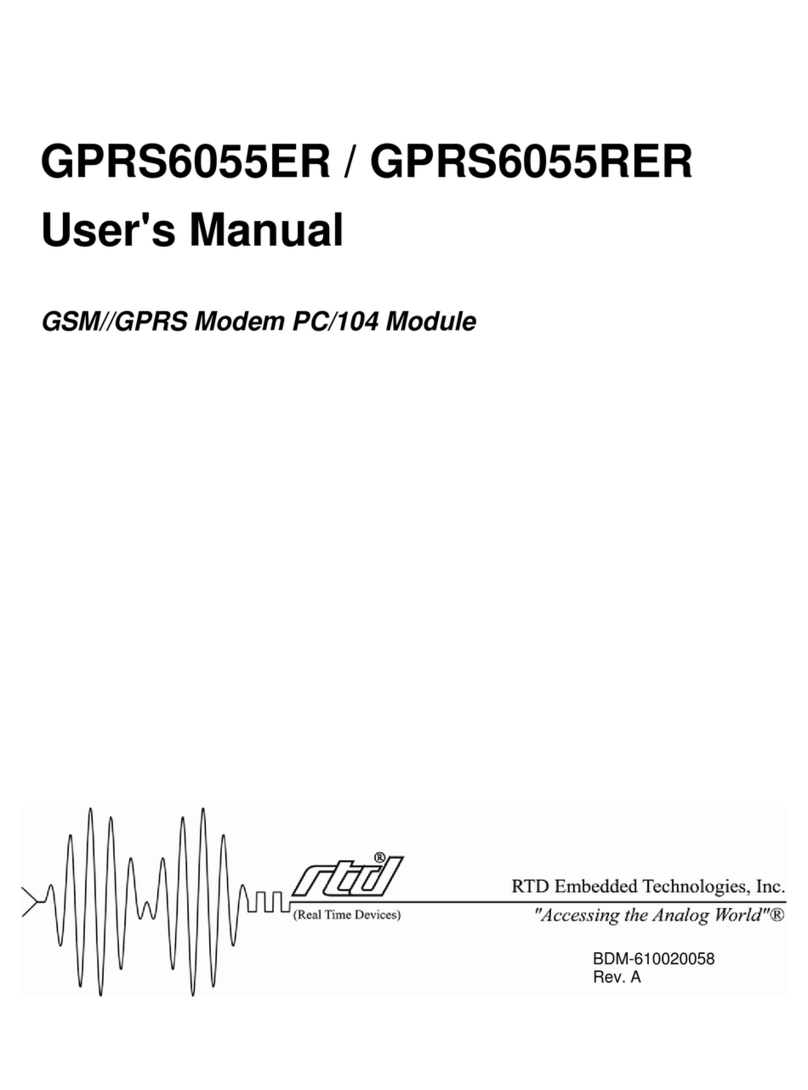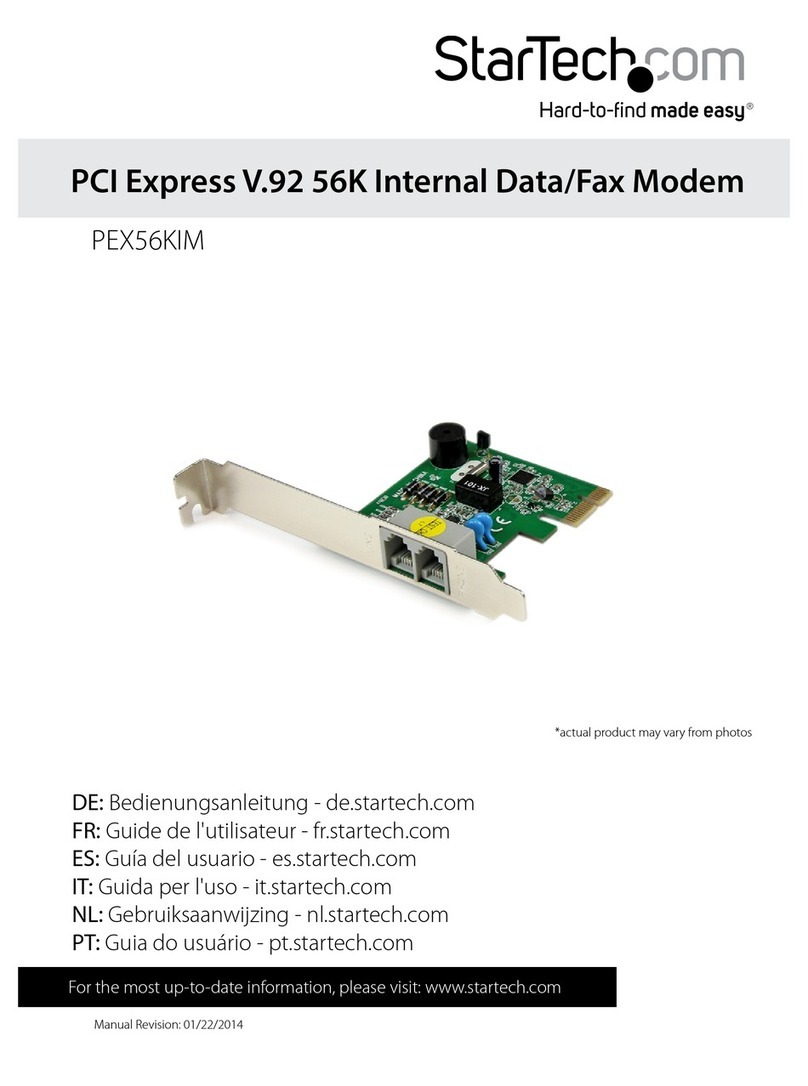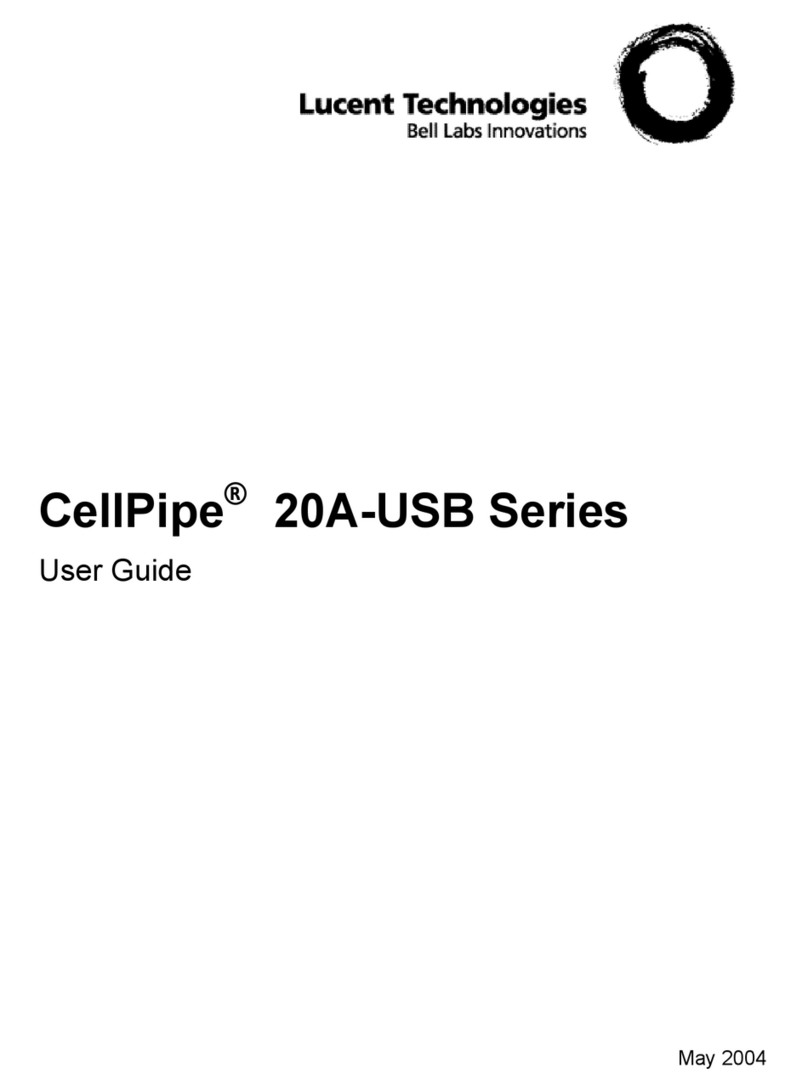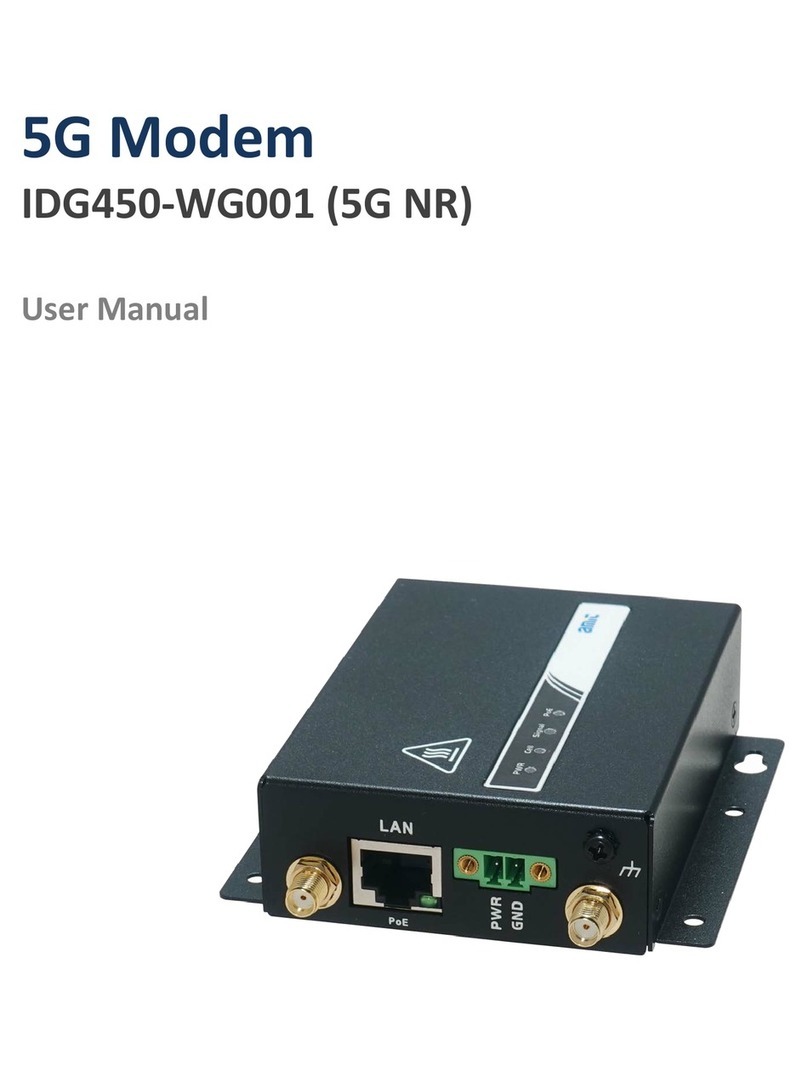Bausch Datacom DinBox RTU M4 User manual

Reference Manual for
DinBox RTU M4
IEC60870-5-104
V0.1 preliminary version]
Bausch Datacom NV Tiensesteenweg 56, 3360 Korbeek-Lo Belgium] [email protected]

! CAUTION !
ELECTRIC SHOCK HAZARD IF COVER REMOVED
SERVICE BY QUALIFIED PERSONEL ONLY

1. Introduction
2. Block Diagram
3. Specifications
3.1 Environmental
3.2 Housing
3.3 Power suppl
3.4 GSM Module
3.5 I/O's
3.5.1 Power connection
3.5.2 Ethernet interface
3.5.3 Configuration interface
3.5.4 Analog inputs
3.5.5 Digital Inputs
3.5.6 Digital Outputs
3.5.7 RS485 2-wire serial interface
3.5.8 SIM & MMC/SD card readers
4. LED Indicators
5. Configuration & Setup
5.1 Configuration via HTML GUI
5.2 Configuration via the serial interface
5.3 Remote configuration
5.4 Modbus mapping configuration
5.4.1 Defining the configuration
5.4.2 Generating the Modbus mapping configuration file
5.4.3 Installing the configuration file
5.5 SSL/TLS Encr ption configuration
5.5.1 Generating ke s
5.5.2 Entering the ke s in the RTU
5.5.3 TLS prox on the SCADA side
6. EMC
Appendix A. IEC60870-5-104 information overview


1. Introduction
This manual is the reference guide when setting up the DinBox RTU M4 device
accompanied with the IEC60870-5-104 application firmware.
Because of the nature of this product and it's field of application, some degree of
technical background knowledge regarding the application and data-communication is
assumed.
This RTU has 8 digital inputs, 2 digital outputs and 2 analog inputs. It can send/receive
data to/from a IEC60870-5-104 master via a GSM (GPRS) network.
The main functionalities of the DinBox RTU M4 are :
DIN rail mountable housing
Configuration, setup and monitoring via a GUI via HTML in a standard web browser
2 x non-isolated analog inputs
8 x active galvanicall isolated digital inputs
2 x galvanicall isolated and independent digital outputs
2 x analog inputs
Sierra Wireless HLxxxx 2G 3G 4G WAN module
SIM card holder
ST Cortex M4 STM32 processor
2 x 64K FRAM [8.192*8 bit]
optional MMC/SD card holder
optional Power backup via SuperCap
galvanicall isolated 2-wire RS485 interface

2. Block Diagram
The block diagram below details the interconnection of the different functional units
within the DinBox RTU M4.
STM32
Corex-M4
HLxxxx
8x DI
2x DO
2x AI
64K
FRAM
64K
FRAM
RTC
Power
Suppl
MMC/SD
DEBUG
GPIO
GPIO
12-bit ADC
SPI
USART
USART
I2C
I2C
RS-485
USART
SuperCap
CONFIG ETH

Power Suppl
The DinBox RTU M4 is powered via a wide range 85-264 V AC mains or an optional 9-
25 V DC power suppl . The AC powered RTU can be optionall delivered with 25F
SuperCap capacitor for -short time- power backup.
Configuration interface
Local and remote configuration is possible via a graphical user interface [GUI] via HTML
in a standard web browser. Additionall configuration, debugging and tracing is also
possible via the serial RS232 interface.
GSM Module
The InduBox RTU M4 is using a Sierra Wireless CF3 footprint GSM module as WAN
device. Thanks to the Sierra Wireless CF3 HL footprint for the WAN module, the
InduBox GSM M4 offers the flexibilit to easil migrate communication technologies,
thus making it future proof.
Depending on the application, the modem can be provided with standard 3GPP cellular
2G GPRS, 3G UMTS, 4G LTE, LPWA (low power wide area), LTE Cat-M1 or NB-IoT.
LPWA with 3GPP 2G GPRS fallback is also possible. Most modules are available for
global or NAM, EMEA and APAC onl regions.
The following options are possible (Q3 2018) :
3GPP
HL6528 – quad band GSM/GPRS & GSM Data
HL6528RD – quad band GSM/GPRS
HL8518 – dual band HSPA, GSM/GPRS/EDGE
HL8548 – quad band HSPA, GSM/GPRS/EDGE
HL7690 – FDE band LTE Cat-1 (*)
HL7692 – FDE band LTE Cat-1 with dual band GSM/GPRS/EDGE fallback (*)
LPWA
HL7800 – LTE Cat-M1, NB-IoT
HL7802 – LTE Cat-M1, NB-IoT with dual band GSM/GPRS fallback
(*) onl with 1-SISO antenna connection
A standard FME connection is provided for connecting the external GSM antenna.

Cortex M4 processor
All RTU functionalities are automaticall guided b the M4 processor with the proper
firmware. This processor will/can control the following tasks ;
-Real Time Clock
-communication with the Sierra Wireless GSM module
-TCP/IP stack
-read AD converters to measure AI voltages
-optionall calculations on measured or received data
-DI changes scanning
-set DO's
-read/write Modbus slave(s) connected via the RS485 interface
-FRAM memor will be used to store IEC60870-5-104 event data
-write and read data in/from the MMC/SD memor (optional)
MMC/SD
The DinBox RTU M4 has an optional MMC/SD card socket. This memor can be used
to store firmware code, configuration, measured data and log information.
IO
This RTU has 2 analog inputs, 2 digital outputs and 8 digital inputs.
2 x AI - not galvanicall isolated (- connection = GND)
8 x DI - galvanicall isolated (optocoupler)
- active inputs (with internal 24Vdc dc/dc convertor)
2 x DO - galvanicall isolated (opto mos ‘solid state’ rela )
FRAM
The DinBox RTU M4 has optionall 2 FRAM (ferro electric RAM) of 64 Kb (8.192 x 8
bits). This non-volatile memor will be used to store the configuration, measured data,
IEC60870-5-104 events and log information.
See next chapters for more technical details.

3. Specifications
3.1 Environmental
•Operation temperature range : -30 ~ +70 °C (*)
(*) The embedded GSM/GPRS module remains full functional during
after this temperature exposure ; and shall meet the minimum
requirements of 3GPPP or appropriate standards.
•Storage temperature range : -40 ~ +85 °C
•Relative humidit (non condensing) : 85% maximum
•IP class : IP20
3.2 Housing
The DinBox RTU M4 is enclosed into a Phoenix UEG-EU-BE housing.
This housing has a DIN rail snap slot for eas DIN rail mounting.
dimensions 172 mm x 35 mm x 135 mm
3.3 Power Supply
AC Power Supply
Input voltage range 85 ~ 264 Vac / 120 ~ 370 Vdc
Frequenc range 47 ~ 440 Hz
Safet standards EMC, UL1950, TUV EN60950
Withstand voltage 3 KVac
DC Power Supply (optional)
Input voltage range 9 ~ 26 Vdc
Polarit protected with diode
No internal fuse

Disconnect the mains power before connecting or
disconnecting the power and/or DTE plugs !
3.4 I/O's
Before starting with the installation, take a moment to become more familiar with the
possible connections to and from the DinBox RTU M4.
Bausch Datacom
DO1
DO1
DO2
DO2
AI1 +
AI1 -
AI2 +
AI2 -
8x DI / active 24Vdc
2x DO / 100mA non inductive
2x AI 0~5Vdc
Integrated GSM/GPRS
CAUTION
Electric shock hazard if covers removed.
Service by qualified personal only.
Disconnect mains before opening.
CE
AC 85-264Vac
DC 9–25Vdc
N L
+ –
IN
DO AI
MAINS
N L
DI IO
RS232
MMC CARD
1
2
GSM
3
DinBox RTU M4
DI+
.
RST
GND
.
G
A
B
DI1
DI2
DI3
DI4
DI5
DI6
DI7
DI8
DinBox RTUM4
ETH

3.5.1 Power/Mains
The DinBox RTU M4 must be powered from mains or a DC power source (optional).
Optional power backup, during/after a Mains disconnection, is provided via SuperCaps.
Power/Mains connection
Connect the ac mains or DC power suppl to the power connector.
Make sure the voltage supplied to the DinBox RTU M4 is in the range of the power
suppl specification (see specifications above for details on voltage range).
SuperCap connection
The DinBox RTU M4 can optionall be delivered with a SuperCap backup. The
SuperCap board with 4x Maxwell PC25 is directl soldered, via two wires, onto the main
PCB.
3.5.2 Ethernet Interface
The InduBox RTU M4 has a standard 10/100 Mbit/s Ethernet LAN interface.
This interface must be used to configure locall the RTU via the HTML GUI.
3.5.3 Configuration interface
Local communication with the DinBox RTU M4 for configuration, setup, debugging and
trace logging is done via the serial “configuration interface”.
The RTU has a serial RS232 interface (RJ-45) which can be connected to a computer
or similar device via a RJ-45 to DB-9 serial cable. Onl RxD, TxD, RTS and CTS are
used.
A terminal software program (eg. Windows H perTerminal) must be used to
communicate with the RTU. The following parameters must be used :
Speed : 115.200 bps (default setting)
Data bits : 8
Parit : none
Stop bits : 1
Flow control : none

Pin
RJ45
Pin
DB9
I/O Description
Bausch
2 2 From RTU to PC Receive data
3 3 From PC to RTU Transmit data
7 7 From PC to RTU Request to sent
8 8 From RTU to PC Clear to sent
5 5 --- Signal ground
DI1
DI2
DI3
DI4
DI5
DI6
DI7
DI8
DI+
.
RST
GND
.
G
A
B
DO1
DO1
DO2
DO2
AI1 +
AI1 -
AI2 +
AI2 -
1 nc
2 RXD
3 TXD
4 -
5 GND
6 -
7 RTS
8 CTS
DO AI
MAINS
N L
DI IO
RS232
MMC CARD
1
2
GSM
3
DinBox RTU M4
ETH

3.5.4 Analog input connection
The DinBox RTU M4 can monitor up to 2 non-isolated analog signals.
•12 bit single ended ADC’s (STM32)
•input impedance > 100 Kohm
•measurement precision > 1 %
•input voltage : 0 ~ 5 Vdc
Conductor cross section : rigid min. 0.08 mm2flexible min. 0.08 mm2
rigid max. 1.5 mm2flexible max. 1.5 mm2
3.5.5 Digital input connection
The DinBox RTU M4 can monitor up to 8 digital inputs. The inputs are active thanks to
an internal 24Vdc dc/dc convertor. To minimize contacts, one common contact is used.
•opto coupler SFH6156-1
•active voltage : 24 Vdc
Conductor cross section : rigid min. 0.08 mm2flexible min. 0.08 mm2
rigid max. 1.5 mm2flexible max. 1.5 mm2
10K
24Vdc
BAS16
–
Active
Input
+
Varistor
U
300K 0.1%
300K 0.1%
ATXMEGA256
12 bit ADC
2.54 V ref.
Varistor

3.5.6 Digital output connection
The DinBox RTU M4 can control up to 2 digital outputs.
•OptoMos Solid State Relais (SSR)
•Ron : 35 Ohm maximum
•Iload : 120 mA maximum (non inductive load, not protected with a fuse)
•Over voltage protection with suppressor diode (Trisil)
•Vp : 320V (not suitable for 240Vac mains voltage switching)
Conductor cross section : rigid min. 0.08 mm2flexible min. 0.08 mm2
rigid max. 1.5 mm2flexible max. 1.5 mm2
3.5.7 RS485 2-wire
The DinBox RTU M4 has one isolated 2-wire RS485 interface. This interface can be
used to communicate with intelligent bus (like Modbus) peripherals.
Three connections are provided ; A, B and G(round).
JP5 can be used to terminate the line with a 120E resistor.
Trisil

3.5.8 SIM & MMC/SD card readers
The DinBox RTU M4 has an internall standard SIM card holder and optionall
MMC/SD card reader at the front of the housing.
Alwa s disconnect power before inserting or removing a card.
4. LED indicators
There are 4 status LED's onto the front of the DinBox RTU M4:
GSM OFF no service
Slow flash registered on the network
Quick flash communication in progress
1 IEC60870-5-104 master 1 or Group 1 of masters
slow flash running mode – NOT connected to IEC60870-5-104 master
fast flash running mode – connected to IEC60870-5-104 master
2 IEC60870-5-104 master 2 or Group 2 of masters
slow flash running mode – NOT connected to IEC60870-5-104 master
fast flash running mode – connected to IEC60870-5-104 master
3 RSSI – GSM receive level signal
Alwa s ON +CSQ==99
1 periodical flash +CSQ >10
2 periodical flash +CSQ 10-14
3 periodical flash +CSQ 15-19
4 periodical flash +CSQ 19-23
5 periodical flash +CSQ >23
(2G RSSI levels)

5. Configuration & Setup
This chapter describes the configuration of the IEC60870-5-104 protocol implementation
into the DinBox RTU M4.
IEC 60870 part 5 [1] is one of the IEC 60870 set of standards which define s stems
used for telecontrol (supervisor control and data acquisition) in electrical engineering
and power s stem automation applications.
In practice it is used b a SCADA s stem to obtain information from RTU’s and PLC’s in
the field. This works on a master/slave principle, where the SCADA s stem functions as
the master, and the RTU or PLC as the slave.
The IEC 60870-5-104 protocol uses a number of acron ms in describing data t pes and
addressing. The configuration of IEC 60870-5-104 features in this manual uses the
following protocol terms:
ASDU Application Service Data Unit
A data item at the application la er of a IEC 60870-5 protocol
ASDU Type ID ASDU T pe Identifier
IEC 60870-5-104 protocol numeric identifier for the ASDU t pe.
IOA Information Object Address
The IEC index (address) of the data item.
See the DinBox RTU M4 CI Guide document for more information about the used ASDU
and ASDU t pes. The IOA of the different ASDU's can be freel changed, see next
chapters.

5.1 Configuration via HTML GUI
Configuration of the DinBox RTU M4 can be done through a GUI via HTML.
The default ip address of the modem is 192.168.1.44.
Username : admin
Password : password
Click on “login” to enter the configuration pages of the modem.
To make changes, always save the change at the bottom of the page and reboot
the modem before the change is executed.

Status
Displa s the most important configuration.
General

S stem info General RTU info
•Software version
•Uptime time passed after power-on or reset of the RTU
LAN Info about the local Ethernet interface:
•IPv4 address
•Netmask
•MAC Address
WAN Info about the WAN interface, which is the connection over the mobile network
•SIM Access pin code of the installed SIM card
•Network band indicator frequenc band of the mobile connection.
•Operator selection Network operator to which the modem is connected.
•RSSI Received Signal Strength, indicating the received
power level. A higher number indicates a better
connection.
•IP Address received/used WAN IP address
•Netmask
•Uptime time passed after getting a WAN IP address
IEC60870-5-104 Info about the IEC60870-5-104 master connection
•Connected: Yes or No
•Master IPc4-x x = 1-6 possible master connections
•Uptime time passed after the first master connection

Configuration
To change the configuration: change the parameter, press Save Changes on the same
page and Reboot the module.
LAN
Configuration of the local Ethernet interface.
IPv4
•IP Address set the IP address of the local Ethernet interface
•Subnet Mask set the IP subnet mast of the local Ethernet interface
•Default gatewa leave empt when not in use
•DNS1 leave empt when not in use
•DNS2 leave empt when not in use
DHCP
•Client Turn on to get an IP address from a DHCP server, off for
static IP.
Table of contents
Other Bausch Datacom Modem manuals
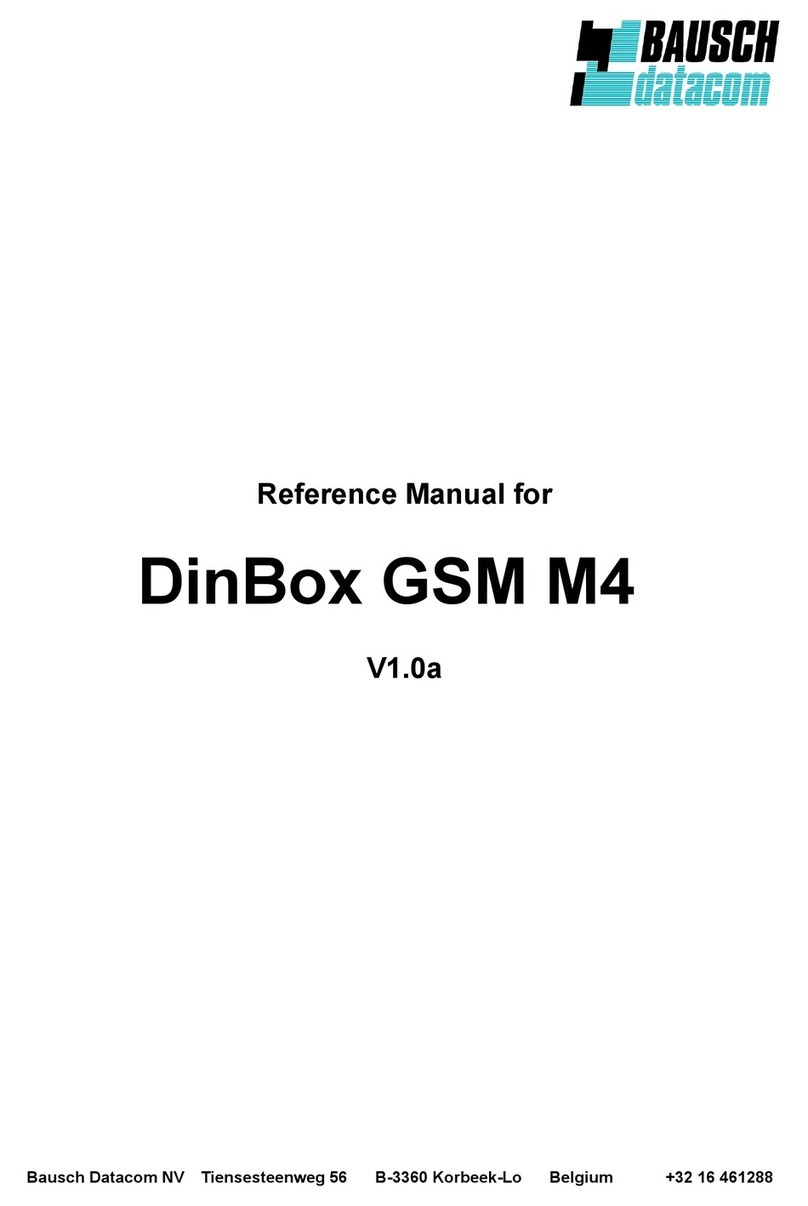
Bausch Datacom
Bausch Datacom DinBox GSM M4 User manual
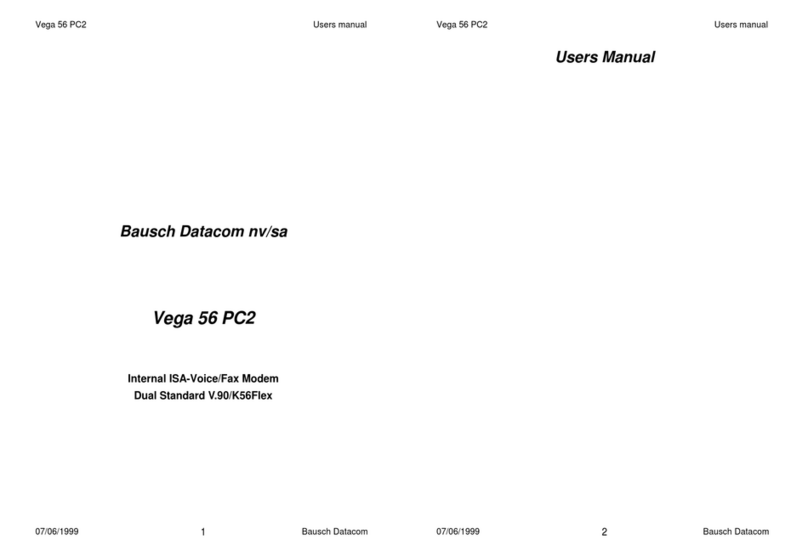
Bausch Datacom
Bausch Datacom Vega 56 PC2 User manual
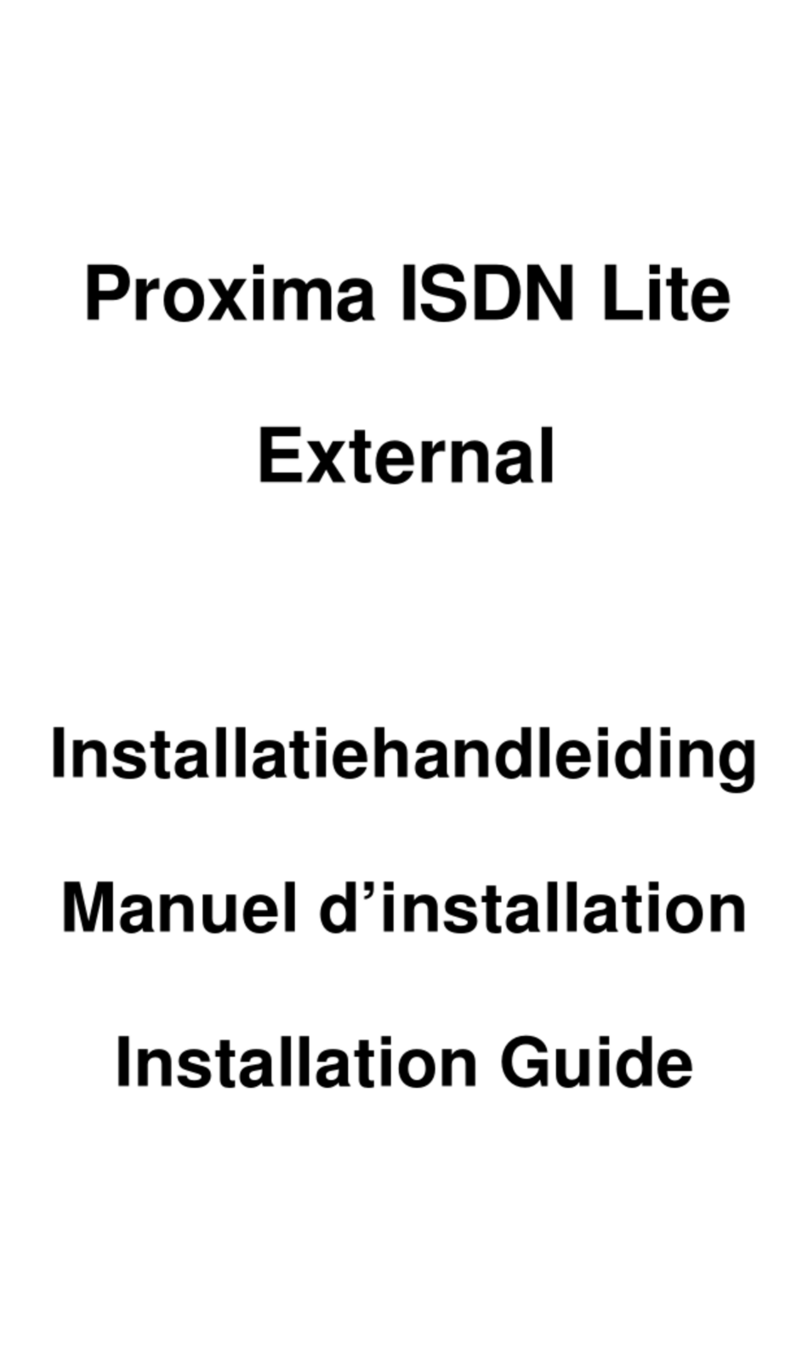
Bausch Datacom
Bausch Datacom Proxima ISDN Lite User manual
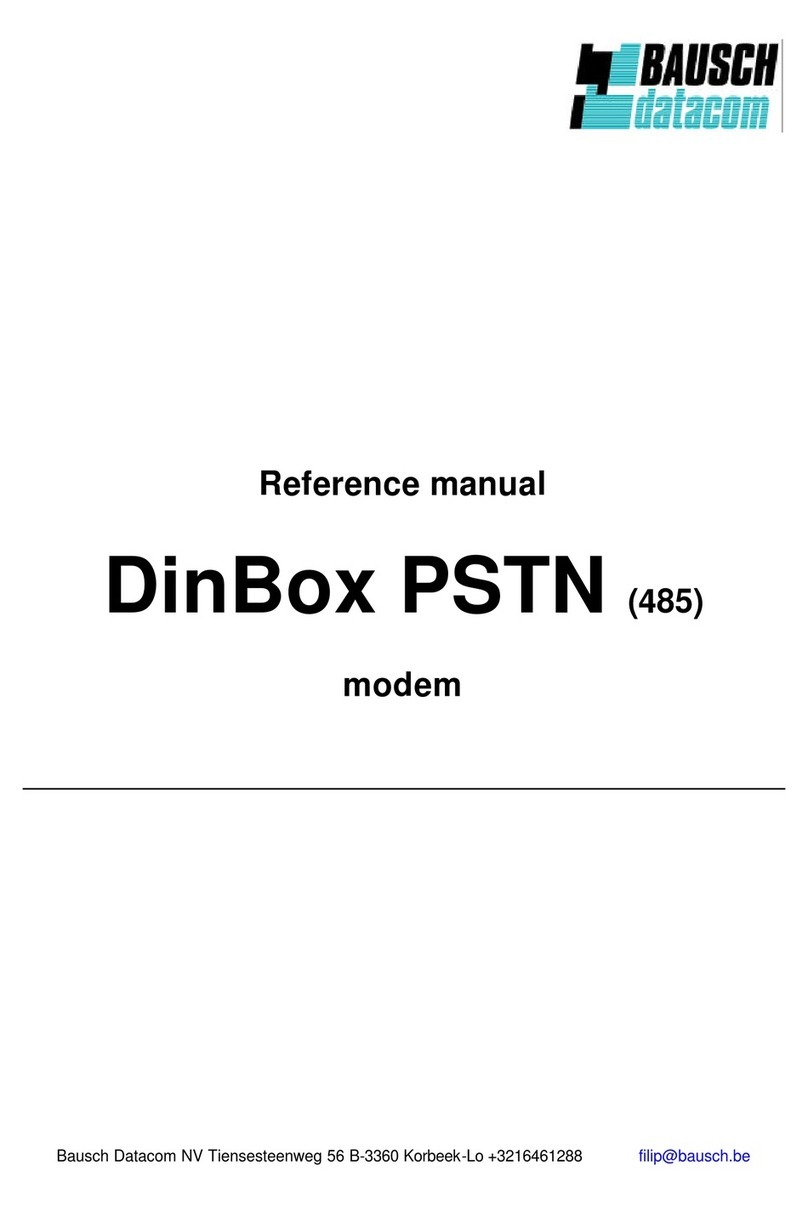
Bausch Datacom
Bausch Datacom DinBox PSTN User manual
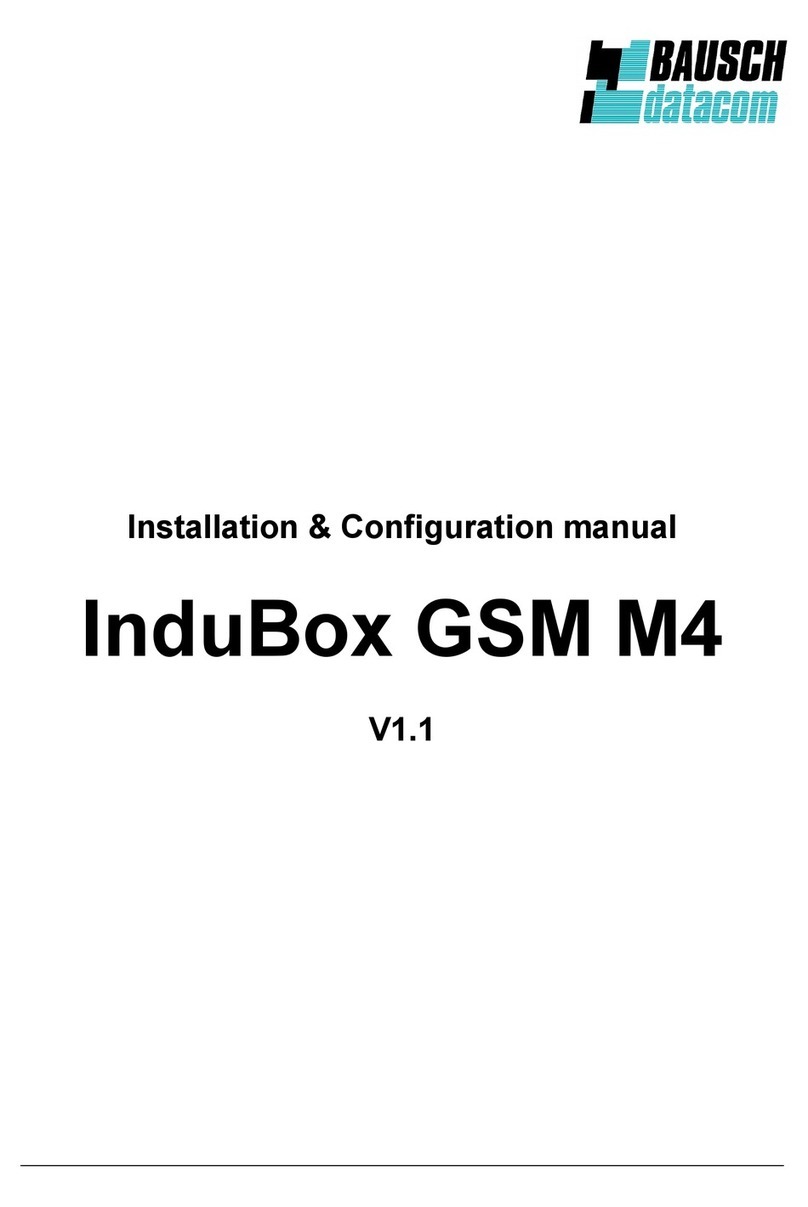
Bausch Datacom
Bausch Datacom InduBox GSM M4 Instruction sheet

Bausch Datacom
Bausch Datacom InduBox PSTN III Instruction sheet
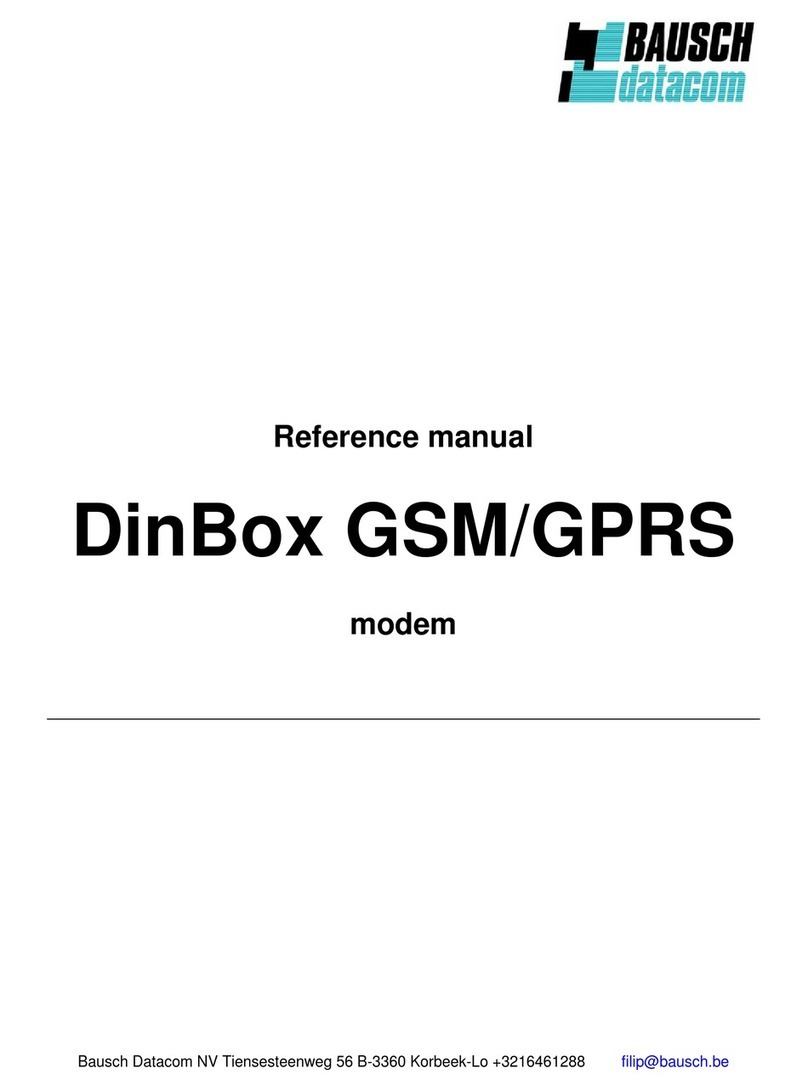
Bausch Datacom
Bausch Datacom DinBox User manual