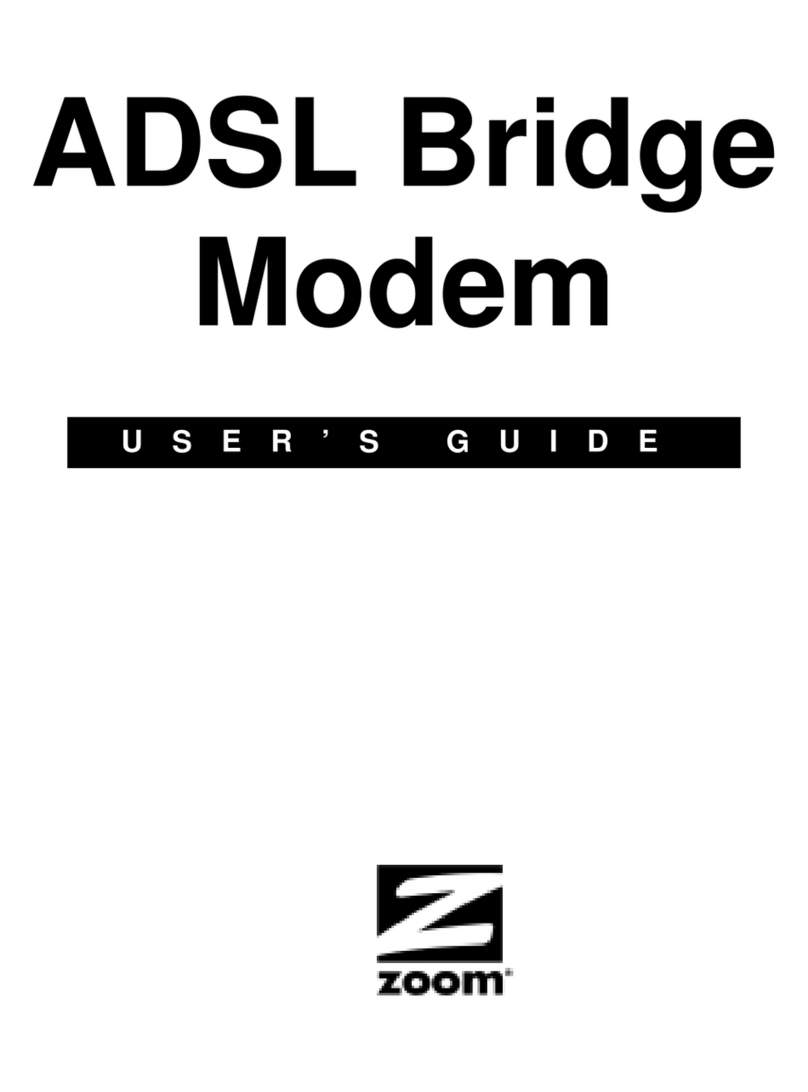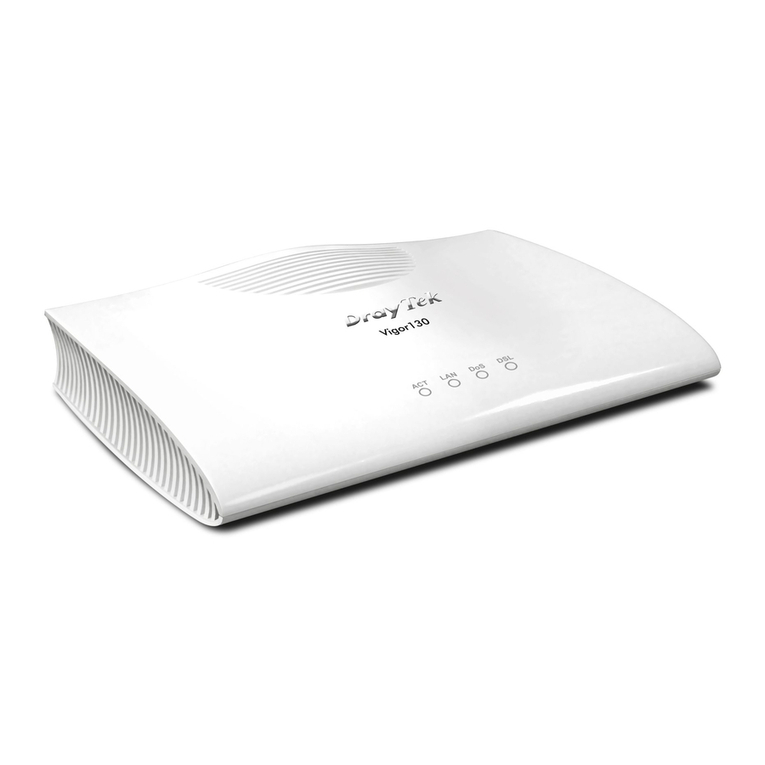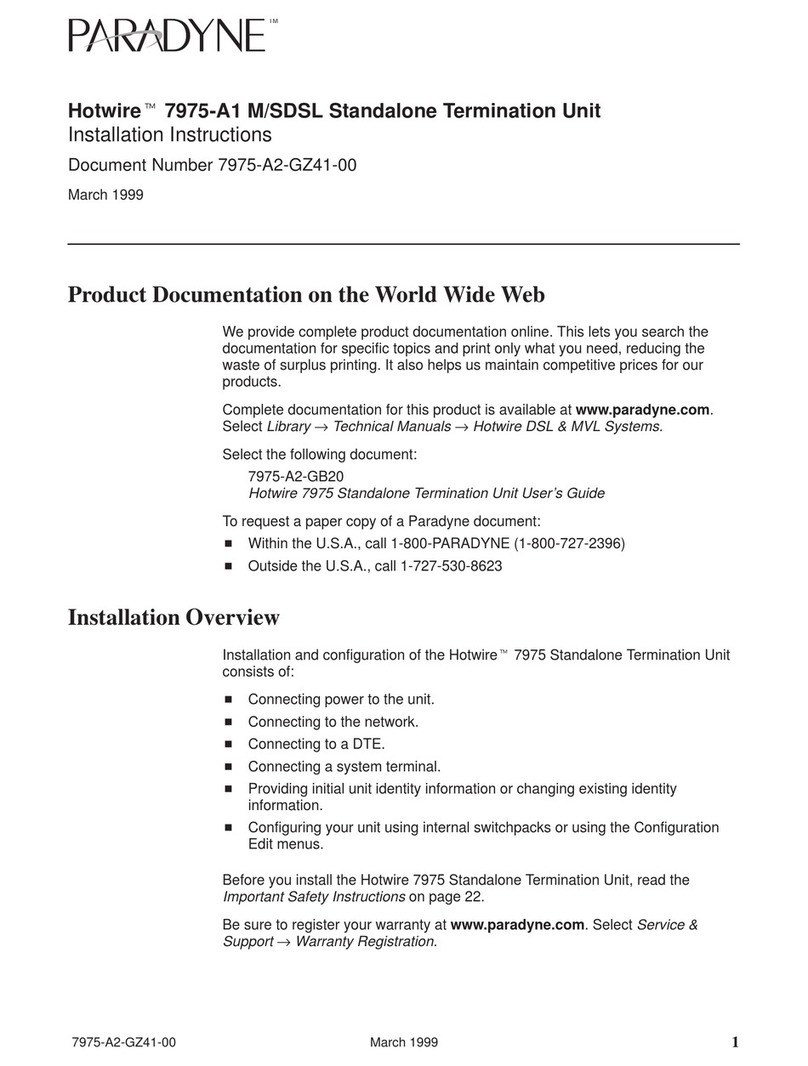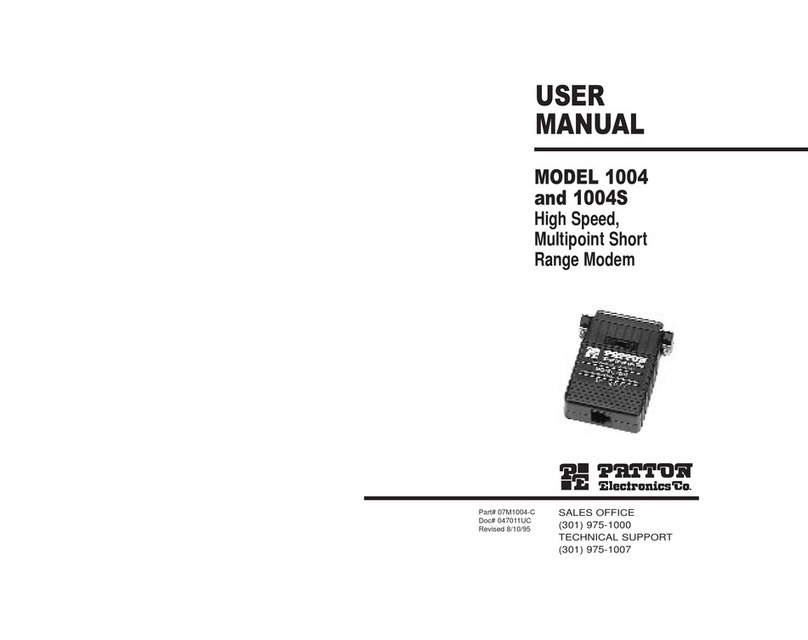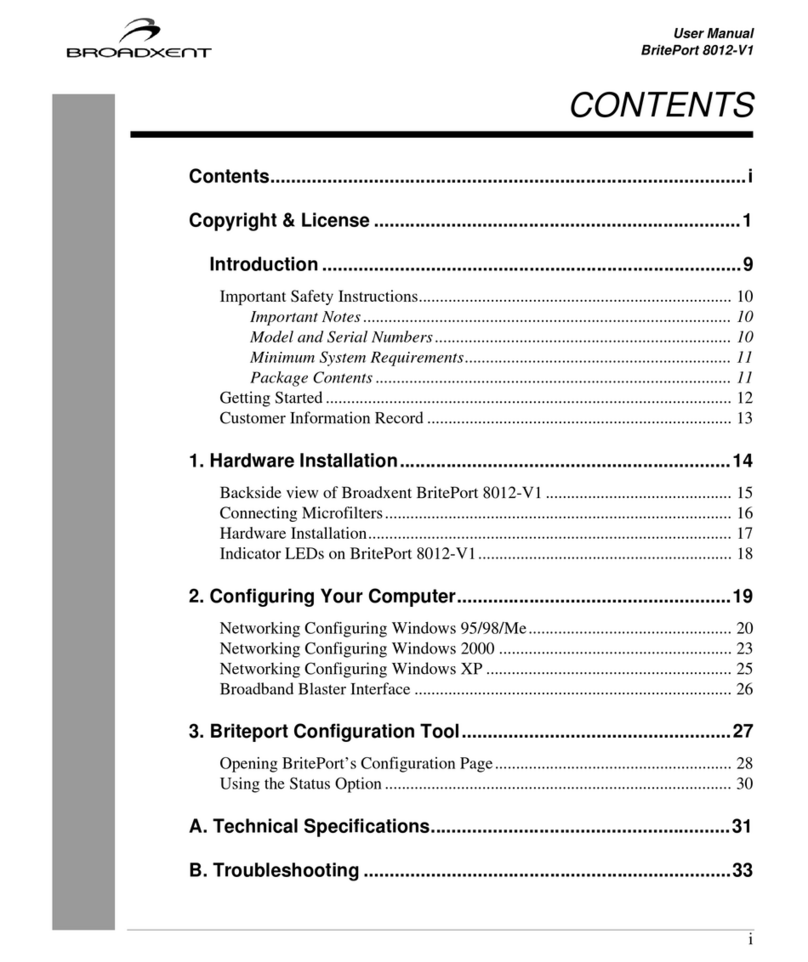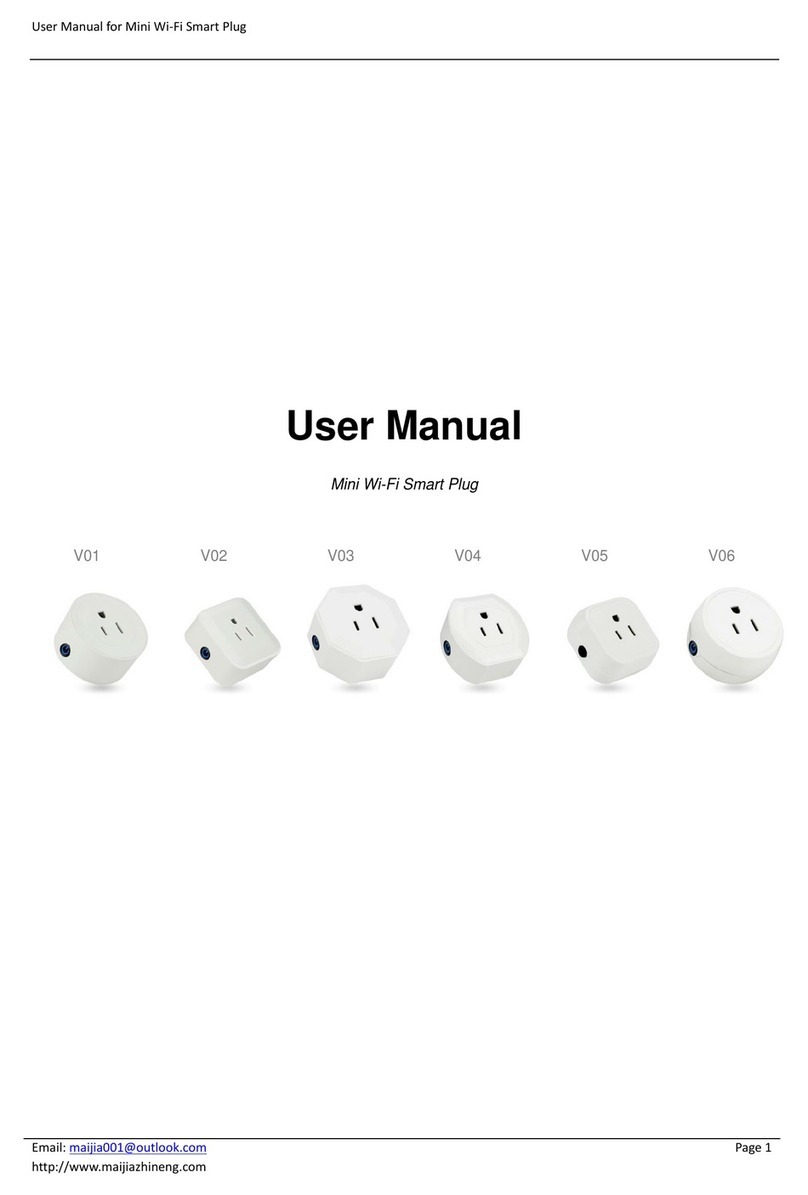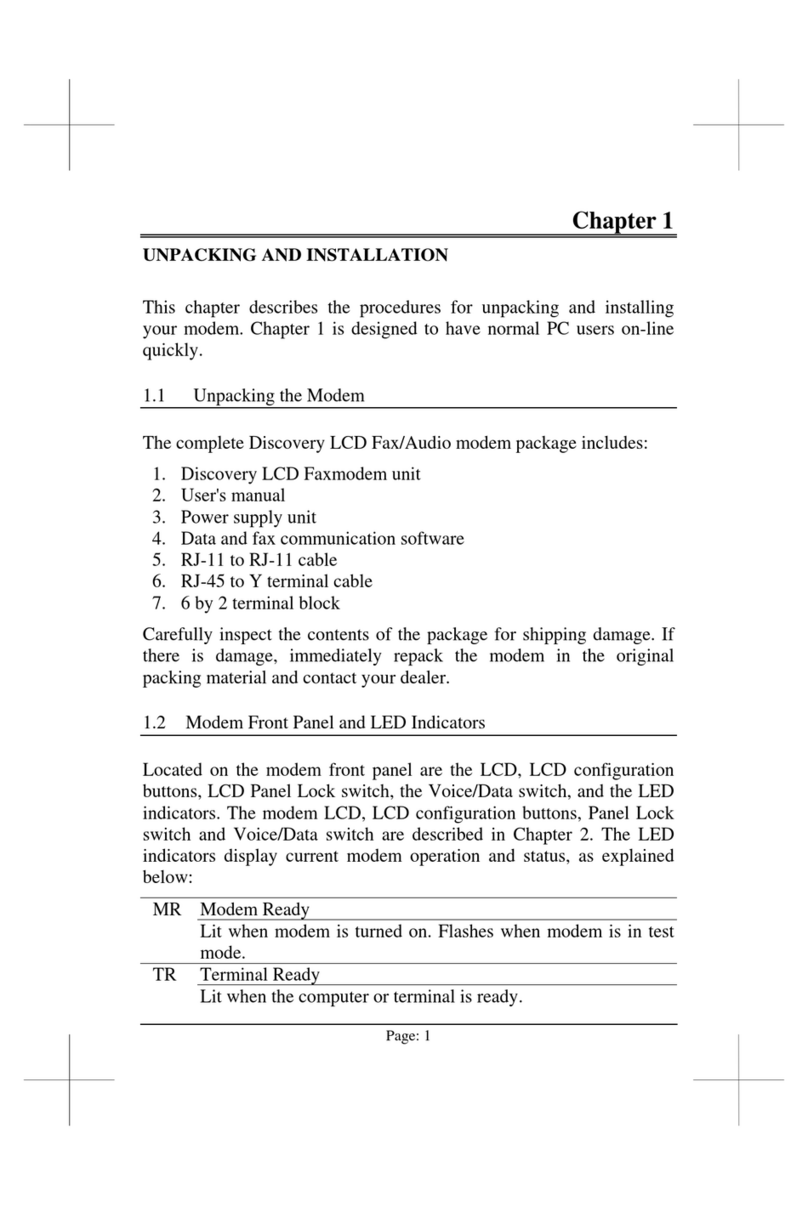Bausch Datacom InduBox PSTN III Instruction sheet

Bausch Datacom – InduBox PSTN III – Reference Manual V1.0c
Installation & Configuration manual
InduBox PSTN III

Bausch Datacom – InduBox PSTN III – Reference Manual V1.0c
2013 / 04 / 02 2 InduBox PSTN III V1.0c E

Bausch Datacom – InduBox PSTN III – Reference Manual V1.0c
! CAUTION !
ELECTRIC SHOCK HAZARD IF COVER REMOVED
SERVICE BY QUALIFIED PERSONEL ONLY
Document History
Date Version Auteur
13/06/12 V1.0 Preliminary Filip Lavaerts Creation / V1.0 InduBox PSTN III hardware
24/08/12 V1.0a Filip Lavaerts Additional JP4 & 5
29/03/13 V1.0b/c Filip Lavaerts JP4 (RS485/pin1) indication text error
2013 / 04 / 02 3 InduBox PSTN III V1.0c E

Bausch Datacom – InduBox PSTN III – Reference Manual V1.0c
Table of Contents
1. Introduction
2. Block Diagram
3. Specifications
3.1 Housing and Connectors
3.2 Environmental conditions
3.3 Power Supply Specifications
3.4 PSTN Module Specifications
4. Ports and Connectors
4.1 Mains Power Connection
4.2 Non isolated DTE interface
4.3 Isolated DTE Interfaces
5. LED Indicators
6. Jumper Settings
7. Watchdog Functionality
8. AT Command Interface
9. EC-declaration of conformity
A. Basic Dimensions
2013 / 04 / 02 4 InduBox PSTN III V1.0c E

Bausch Datacom – InduBox PSTN III – Reference Manual V1.0c
Serial flow as used in this manual :
2013 / 04 / 02 5 InduBox PSTN III V1.0c E
DCEDTE
TxD
RxD
DTR
DCD
RTS
CTS
RI
DSR
GND
Modem
InduBox PSTN III
Communication
device
PC
POS
PLC
Application
IN
OUT
Data
Terminal
Equipment
Data
Communication
Equipment

Bausch Datacom – InduBox PSTN III – Reference Manual V1.0c
1. Introduction
This manual is the reference when setting up the InduBox PSTN III modem for your
application. Because of the nature of this product and it's field of application, some
degree of technical background knowledge regarding the application and data-
communication is assumed.
The InduBox PSTN III modem is a versatile communication device designed to provide
a very flexible data communication solution for an industrial environment.
The InduBox PSTN III modem contains a number of options to accommodate different
communication speeds, power supplies and interfaces.
The InduBox PSTN III is designed to transmit and receive –transparent- ASCII
formatted data on a analogue PSTN (Public Switched Telephone Network) line.
Besides serial communication using standard RS-232, other galvanically separated
interfaces are available like RS-232 3-wire and RS-485 3-wire.
Besides a periodical (hard) reset, configurable between 1 and 168 hour, an external
modem reset is possible via the additional 'V+'-connection to ensure a proper modem
working.
The InduBox PSTN III is designed in a robust housing with different power supply
options accepting a wide range of AC voltages.
2013 / 04 / 02 6 InduBox PSTN III V1.0c E

Bausch Datacom – InduBox PSTN III – Reference Manual V1.0c
2. Block Diagram
The block diagram below details the location and interconnection of the different
functional units within the modem. The most important units are briefly described.
AC/DC power supply
The mains supply (ac) must be connected to the InduBox PSTN III modem via a 2 pin
terminal block with screw contacts. Make sure the voltage supplied to the modem is in
the range of the InduBox PSTN III input voltage (see specifications for details on voltage
range).
Long Term Watchdog
A long term watchdog circuit is implemented. The modem will perform a reset each 1 to
168 hour (configurable) and/or if necessary via the external '+V'-connection to prevent a
lock-up. The power supply of the PSTN socket modem module will be disconnected for
a few seconds after the reset period. A ‘heartbeat’-LED (green) is implemented to check
the long term watchdog.
Switched regulator
To create the necessary dc-voltage to power the modem module a 0.5A step down
switching regulator is implemented.
2013 / 04 / 02 7 InduBox PSTN III V1.0c E

Bausch Datacom – InduBox PSTN III – Reference Manual V1.0c
Configuration Interface
The InduBox PSTN III modem has one complete (TxD, RxD, DCD, DTR, RTS, CTS, RI
and GND) RS-232 interface. This RS-232 interface is not isolated and must be used to
configure and/or update the modem module. This interface has a RJ-45 connector.
Isolated DTE interfaces
The InduBox PSTN III has 2 galvanically isolated serial interfaces :
•3- wire RS-232 (RxD, TxD, GND’) & '+V' for external reset
•3- wire RS-485 (A, B, GND’) & '+V' for external reset
Each interface has it’s own RJ-45 connector and can be used in parallel.
V.24 Status LED’s
The V.24 lines to and from the PSTN module have a LED indicator.
2013 / 04 / 02 8 InduBox PSTN III V1.0c E

Bausch Datacom – InduBox PSTN III – Reference Manual V1.0c
Specifications
3.1 Housing and Connectors
•Housing: Bausch InduBox housing
bottom enclosure and seal-able connector cover
ABS with self-extinguishing V0 additive
transparent cover
polycarbonate + self-extinguishing V1
dimensions with connector cover: 180 x 108 x 71 mm
dimensions without connector cover: 145 x 108 x 71 mm
•Connectors: plug and connector
pitch 5.08 mm
maximum wiring section 2.5 mm
2
RJ-11 telephone line connection
3.2 Environmental conditions
Temperature in use -25°C / + 55°C
Humidity in use 10% - 75% (non condensing)
3.3 Power Supply Specifications
Input voltage range: 90 – 253 Vac
Input frequency: 47 – 63 Hz
Power: 1,8 W
idle
2,0 W
max
3.4 PSTN-module Specifications
The InduBox PSTN III modem uses a Socket modem module.
See separate SMD2404-15-34-57-93_MANUAL280205 manual for more info about the
specifications of this module.
2013 / 04 / 02 9 InduBox PSTN III V1.0c E

Bausch Datacom – InduBox PSTN III – Reference Manual V1.0c
4. Ports and Connectors
Before you start the installation, take a moment to become more familiar with the
possible connections to and from the InduBox PSTN III modem.
The InduBox PSTN III has three types of connectors; a Mains terminal block screw
connector, RJ-45 connectors and one RJ-11 connector.
Disconnect the mains power before connecting or
disconnecting the power and/or DTE plugs !
4.1 Mains Power Connection
PIN
1 N
2 L1
Always disconnect the mains power before connecting or disconnecting the power plug.
Make sure the voltage supplied to the modem is in the range of the InduBox PSTN III
input voltage (see specifications for details on voltage range).
When the InduBox PSTN III modem is connected via a standard mains plug, the
used mains socket must be directly accessible and easy reachable.
2013 / 04 / 02 10 InduBox PSTN III V1.0c E
RS-232 RS-485
LINE
Mains
N L1

Bausch Datacom – InduBox PSTN III – Reference Manual V1.0c
4.2 Non isolated DTE Interface
Only devices which are conform with the safety regulations
can be connected to the DTE port!
This interface must be used to configure and upload firmware to the PSTN modem
module. This interface is accessible via a RJ-45 8-pin connector, is not isolated and has
all standard V.24 interface lines. A RJ-45 to a standard female DB-9 connector cable is
available.
PIN V.24 Description Direction Level
1 DCD Data Carrier Detect DCE DTE V.28
2 RXD Receive Data DCE DTE V.28
3 TXD Transmit Data DTE DCE V.28
4 DTR Data Terminal Ready DTE DCE V.28
5 GND Ground - -
6 RI Ring Indicator DCE DTE V.28
7 RTS Request to Send DTE DCE V.28
8 CTS Clear to Send DCE DTE V.28
2013 / 04 / 02 11 InduBox PSTN III V1.0c E
Power Supply
Socket
Modem
Module
MAINS
RS-232 TEL
Configuration Interface
RJ-45 8 contacts
8 ………. 1

Bausch Datacom – InduBox PSTN III – Reference Manual V1.0c
4.3 Isolated DTE Interfaces
Only devices which are conform with the safety
regulations can be connected to the DTE port!
The isolated interfaces are galvanically separated from the main functions of the
InduBox PSTN III ; RxD and TxD are separated via an OptoCoupler, a second 5 Vdc
power supply is created via an aditional DC/DC convertor.
Two isolated interfaces are present :
•RS-232 3-wire & '+V'
•RS-485 3-wire & '+V'
4.3.1 Isolated RS-232 interface
•RS-232 Hardware Configuration
PIN RS-232 Direction Level
1 +V - - 5~25 Vdc in OR +5V' out (JP5)
2 - - - -
3 - - --
4 - RXD DCE DTE V.28
5 - TXD DTE DCE V.28
6 - GND' -V.28
7 - - --
8 - - --
2013 / 04 / 02 12 InduBox PSTN III V1.0c E
RS-485
LINE
Mains
N L1
RS-232 Interface
RJ-45 8 contacts
1 ………. 8

Bausch Datacom – InduBox PSTN III – Reference Manual V1.0c
•RS-232 Software Configuration
This interface is full duplex and can be used on all possible baudrates up to 115200
bps. This interface uses only RxD and TxD. DTR and RTS are not used, thus inactive.
Be sure to disable those signals in the configuration of the InduBox PSTN III ;
at&k0 no RTS/CTS flow control
at&d0 no DTR signal present
2013 / 04 / 02 13 InduBox PSTN III V1.0c E
V.24 bus
5V5V’
TxD
RxD
5V’
RXD
TXD
GND’
TTL/V.10
Level
Shift

Bausch Datacom – InduBox PSTN III – Reference Manual V1.0c
4.3.2 Isolated RS-485 interface
•RS-485 Hardware Configuration
PIN RS-485 Level
1 +V - 5~25 Vdc in OR +5V' out (JP4)
2 - B V.11
3 - - -
4 - A V.11
5 - A V.11
6 - GND' -
7 - B V.11
8 - - -
2013 / 04 / 02 14 InduBox PSTN III V1.0c E
RS-232 LINE
Mains
N L1
1 ………. 8
RS-485 Interface
RJ-45 8 contacts
A
B
dT
receiver
transmitter
~recEN
traEN
120 E
JP3
JP1
V.24 bus
JP2
5V’
B
A
GND'
RxD
TxD
5V’
Open - 20 ms - < 9600 bps
Close - 2 ms - >= 9600 bps
5V’
560 E
560 E

Bausch Datacom – InduBox PSTN III – Reference Manual V1.0c
The following jumpers must be set for RS-485 :
JP2 “dis” (down) closed RS-485 disabled
“en” (up) closed RS-485 enabled
JP1 “Term” open no 120 ohm termination between A and B
“Term” closed 120 ohm termination between A and B
JP3 “Delay” open 20 ms delay <9600 bps
“Delay” closed 2 ms delay >=9600 bps
•RS-485 Software Configuration
This interface is half duplex and can be used from 300 to 115200 bps. This interface
uses only RxD and TxD. DTR and RTS are not used, thus inactive. Be sure to disable
those signals in the configuration of the InduBox PSTN III ;
at&k0 no RTS/CTS flow control
at&d0 no DTR signal present
RxD and TxD info is transmitted onto the same 2 wires. To avoid a double echo during
command mode, the modem echo should be disabled ;
ate0 disable modem echo
2013 / 04 / 02 15 InduBox PSTN III V1.0c E

Bausch Datacom – InduBox PSTN III – Reference Manual V1.0c
5. LED Indicators
There are 9 LED’s implemented onto the InduBox PSTN III modem printed circuit.
PWR green Power ON indicator - OFF : no voltage present
ON : voltage present
TXD red Transmit Data DTE DCE Reflects the state of the TXD signal
RXD red Receive Data DCE DTE Reflects the state of the RXD signal
DTR red Data Terminal Ready DTE DCE Reflects the state of the DTR signal
DCD red Data Carrier Detect DCE DTE Reflects the state of the DCD signal
RI red Ring Indicator DCE DTE Reflects the state of the RI signal
WD green Watchdog “Tick” - Reflects the state of the Watchdog
WD red ON during reset cycle -
5 V’ green Isolated 5Vdc power
supply
- OFF : no voltage present
ON : voltage present
2013 / 04 / 02 16 InduBox PSTN III V1.0c E
5V’
RXD
TXD
DCD
DTR
RI
PWR
WD
WD
Power Supply
Socket
Modem
Module
MAINS
RS-232 TEL

Bausch Datacom – InduBox PSTN III – Reference Manual V1.0c
6. Jumper Settings
The InduBox PSTN III modem has 5 jumpers. The functions of the jumpers will be
described in the paragraphs below.
Jumper Position Description
JP2 “dis”(able)
“en”(able)
RS-485 disabled
RS-485 enabled
JP1 “Term” Open
“Term” Closed
no 120 ohm termination between A and B
120 ohm termination between A and B
JP3 “Delay” Open
“Delay” Closed
20 ms delay <9600 bps
2 ms delay =>9600 bps
JP5 No Jumper
“Meter”
“5V”
RS-232 pin1 : no connection
RS-232 pin1 : '+V' 5~25 Vdc in (reset function)
RS-232 pin1 : +5V' out
JP4 No jumper
“Meter”
“5V”
RS-485 pin1 : no connection
RS-485 pin1 : '+V' 5~25 Vdc in (reset function)
RS-485 pin1 : +5V' out
2013 / 04 / 02 17 InduBox PSTN III V1.0c E
JP5 JP2 JP1 JP4
Power Supply
Socket
Modem
Module
MAINS
RS-232 TEL
JP3
en
5V
Meter
dis
5V
Meter

Bausch Datacom – InduBox PSTN III – Reference Manual V1.0c
7. Watchdog Functionality
To prevent a “total lock-up” of the InduBox PSTN III a long term watchdog is
implemented. This function is created with a separate microcontroller.
The microcontroller itself is guarded with it’s own internal watchdog (+/- 1 second
refresh / green WD LED flash).
This long term watchdog has 2 possible ways to reset the modem :
1. configurable periodically reset
2. external reset triggered by the '+V'-connection (JP4 and/or 5 on 'Meter' position)
7.1 Periodically reset
The power supply will be disconnected during 20 seconds after the selected reset
period IF the modem is NOT connected (inactive DCD signal).
If the reset period is ended and the modem is connected to a remote host (active DCD
signal) the reset will not be conducted. If the reset period is ended + 10 minutes and the
watchdog already past a reset, because of an active DCD signal, the reset will be
conducted! Otherwise, the InduBox PSTN II can be “locked-up” with an active DCD
signal the watchdog will never be able to reset the WAN module.
Time is programmable via the serial setup menu of the modem.
This menu is accessible via the RJ-45 serial interface (9600 bps 8N1) after hitting the
blue 'push'-switch located next to the reset processor onto the modem printed circuit
board.
| -- START --
|
| Bausch Datacom DinBox setup [V2.0]
|
| Reset period time select [currently 24 hour]
| Do you want to change this [y/n] :
Enter 'y' if you want to change the default 24 hour to another value.
The new value will automatically be stored in non volatile RAM.
7.2 External reset
The power supply will be disconnected during 20 seconds when a negative slope (5-
25V to 0V) is detected on the '+V'-input.
There is no DCD check done in this reset mode.
2013 / 04 / 02 18 InduBox PSTN III V1.0c E

Bausch Datacom – InduBox PSTN III – Reference Manual V1.0c
8. AT Command Interface
More information about the commands to, and the responses from the InduBox PSTN
III modem, are described in the SMD2404-15-34-57-93_MANUAL280205 manual.
This manual can be found onto the CD-ROM delivered with the InduBox PSTN III
modem.
2013 / 04 / 02 19 InduBox PSTN III V1.0c E

Bausch Datacom – InduBox PSTN III – Reference Manual V1.0c
9. EC-Declaration of conformity
standard CE + TST25-3 (additional extended immunity tests)
EN61000-3-2 Electromagnetic compatibility, part 3, section 2
Limits for harmonic current emissions.
EN61000-3-3 Electromagnetic compatibility, part 3, section 3
Limitations of voltage fluctuation and flicker.
EN61000-4-2 Electromagnetic compatibility, part 4, section 2
Electrostatic discharge immunity test.
CISPR24 : 4 KV contact / 8 KV air
TST25-3 : 8 KV contact (20 +/- contacts) / 15 KV air (20 +/-
discharges)
EN61000-4-3 Electromagnetic compatibility, part 4, section 3
Radiated fields immunity test.
CISPR24 : 10 V/m 80 MHz - 2000 Mhz, mod. AM 80% 1KHz
TST25-3 : 30 V/m 80 MHz - 2000 Mhz, mod. AM 80% 1KHz
ENV50204 Electromagnetic compatibility, Basic immunity standard, Radiated
Electromagnetic field from digital radio telephones immunity test.
CISPR24 : 10 V/m 890-2400 MHz, 1% freq step, 1s dwell, 50%
duty,
200 Hz repetition time
TST25-3 : 30 V/m 890-2400 MHz, 1% freq step, 1s dwell, 50%
duty, 200 Hz repetition time
EN61000-4-4 Electromagnetic compatibility, part 4, section 4
Electrical fast transient/burst immunity test.
CISPR24 : 0.5 KV and 1 KV 5/50 ns, 5 Khz rep. freq on AC
mains
TST25-3 : 2 KV and 4 KV, 5/50 ns, 5 Khz rep freq on AC mains
EN61000-4-5 Electromagnetic compatibility, part 4, section 5
Surge immunity test.
CISPR24 : 10 pulses 1 KV 1,2/50 µs (5+ 5-) on AC mains
TST25-3 : 6 KV pulses
EN61000-4-6 Electromagnetic compatibility, part 4, section 6
Conducted immunity test.
CISPR24 : 3 V 0.15 MHz - 80 MHz, mod. 80% at 1 Khz on mains
TST25-3 : 10 V 0.15 MHz - 80 MHz, mod. 80% at 1 Khz on
mains
Magnetic fields applied to all accessible surfaces
2013 / 04 / 02 20 InduBox PSTN III V1.0c E
Table of contents
Other Bausch Datacom Modem manuals
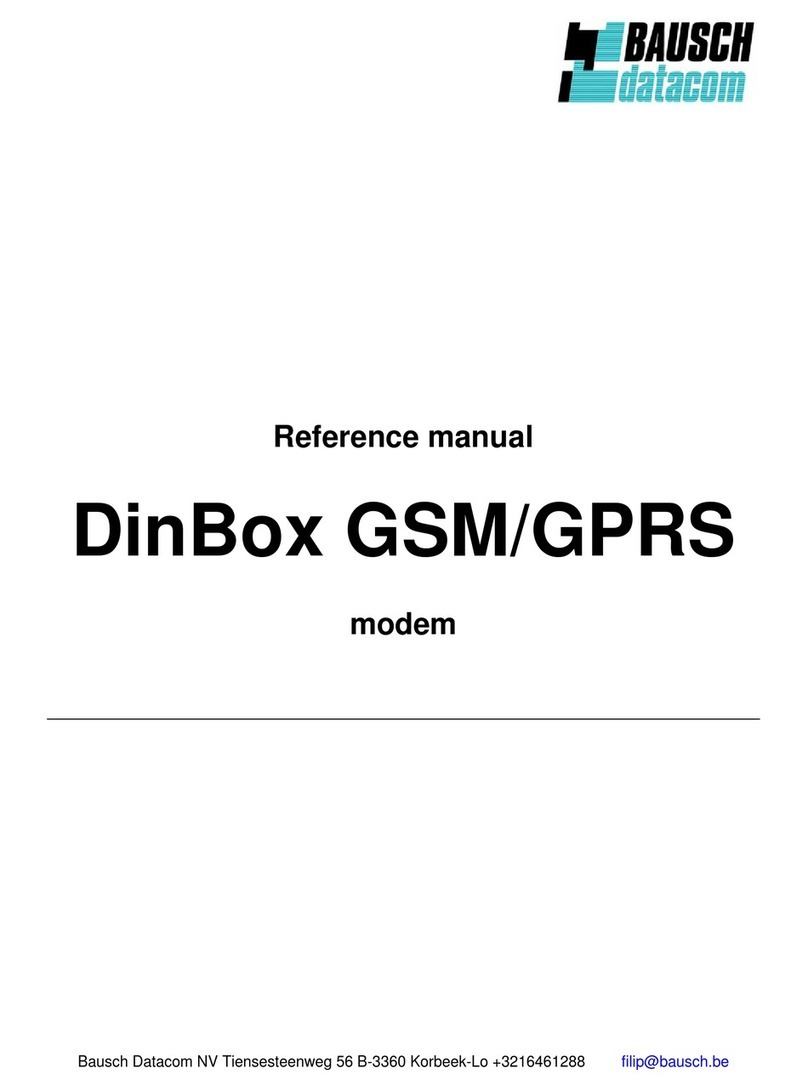
Bausch Datacom
Bausch Datacom DinBox User manual
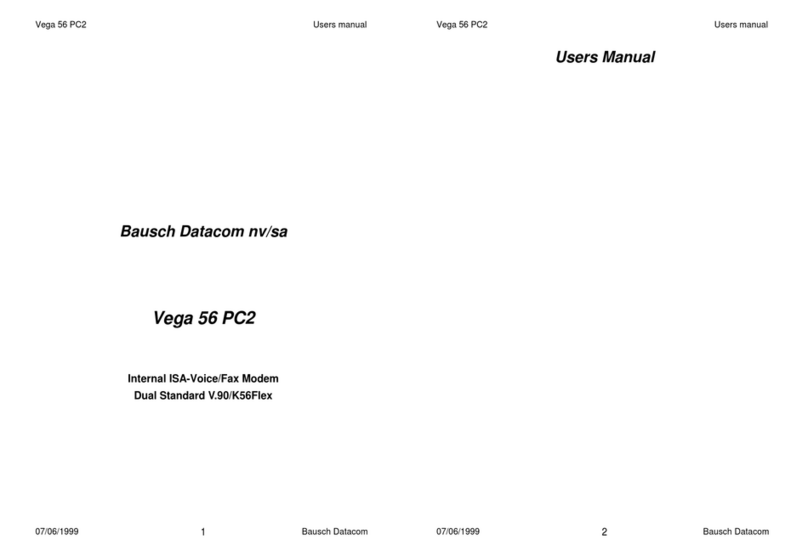
Bausch Datacom
Bausch Datacom Vega 56 PC2 User manual

Bausch Datacom
Bausch Datacom DinBox RTU M4 User manual
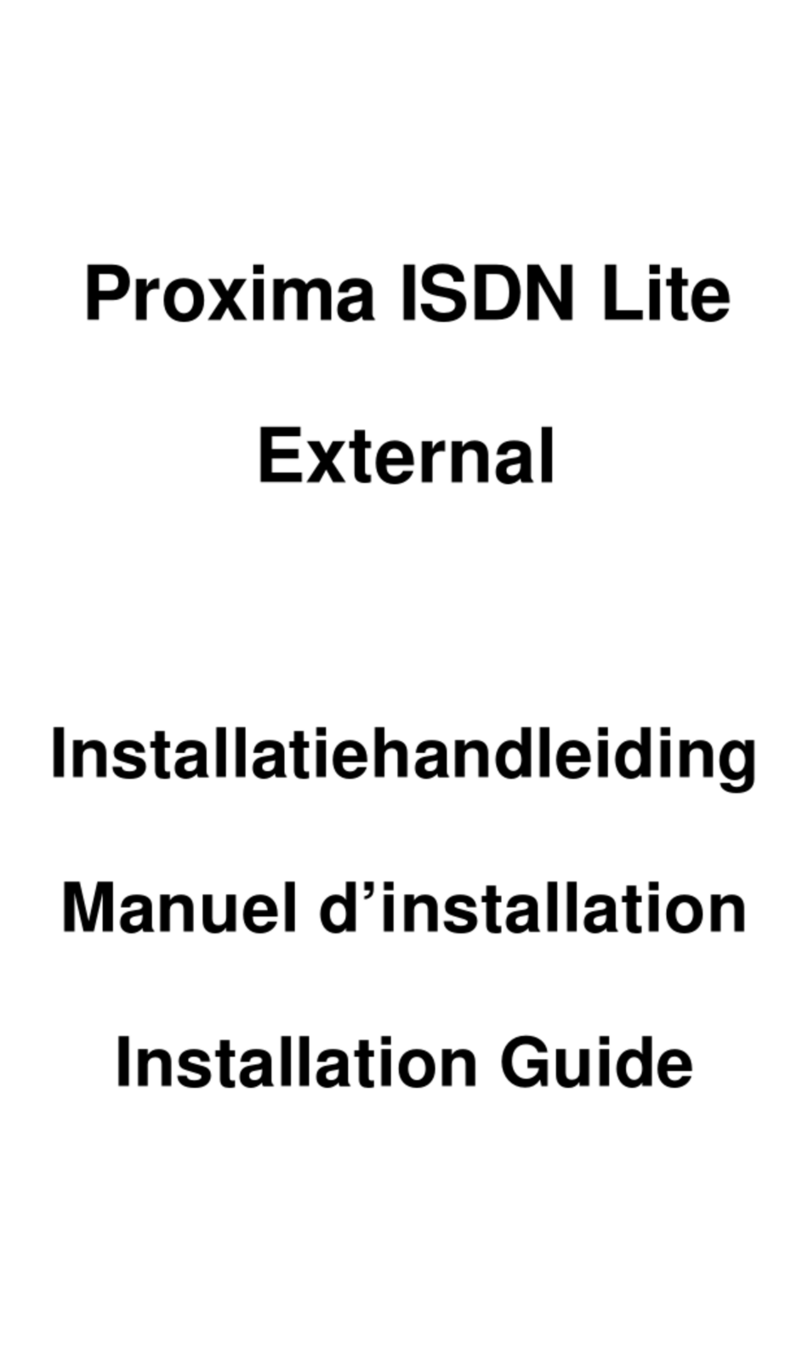
Bausch Datacom
Bausch Datacom Proxima ISDN Lite User manual
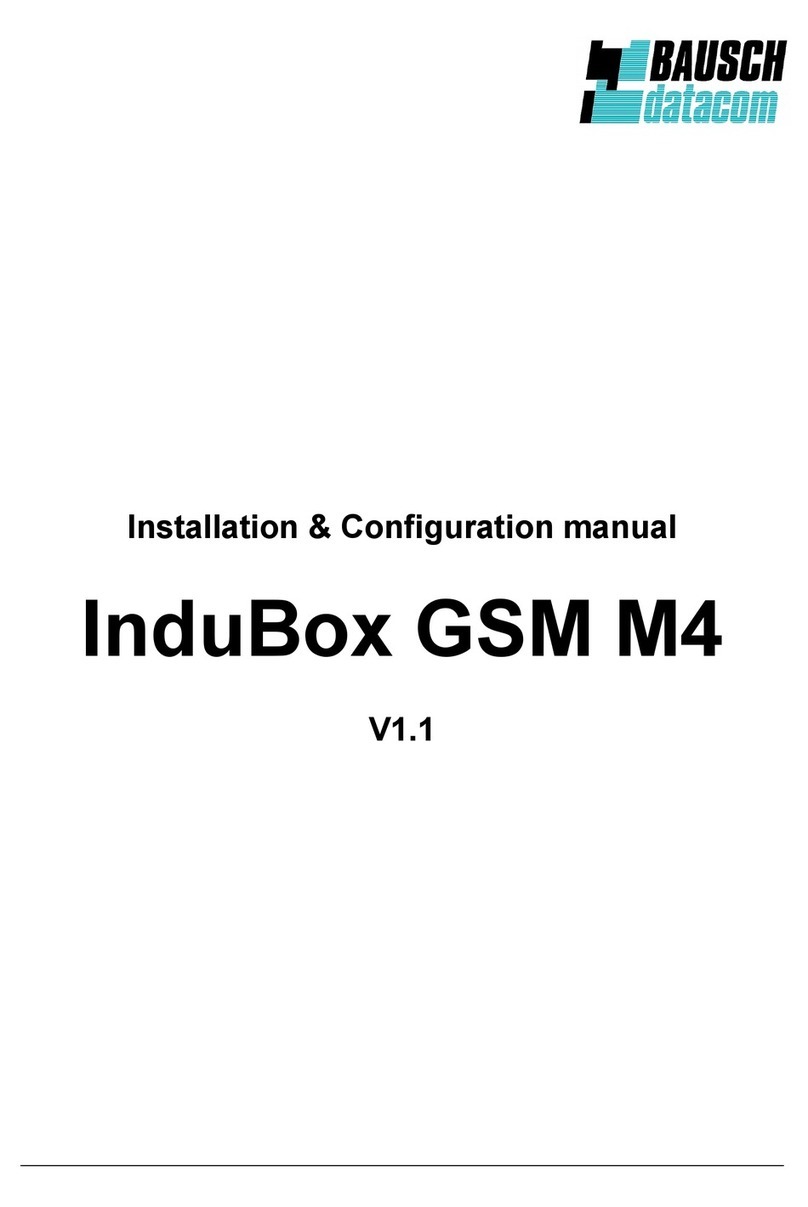
Bausch Datacom
Bausch Datacom InduBox GSM M4 Instruction sheet
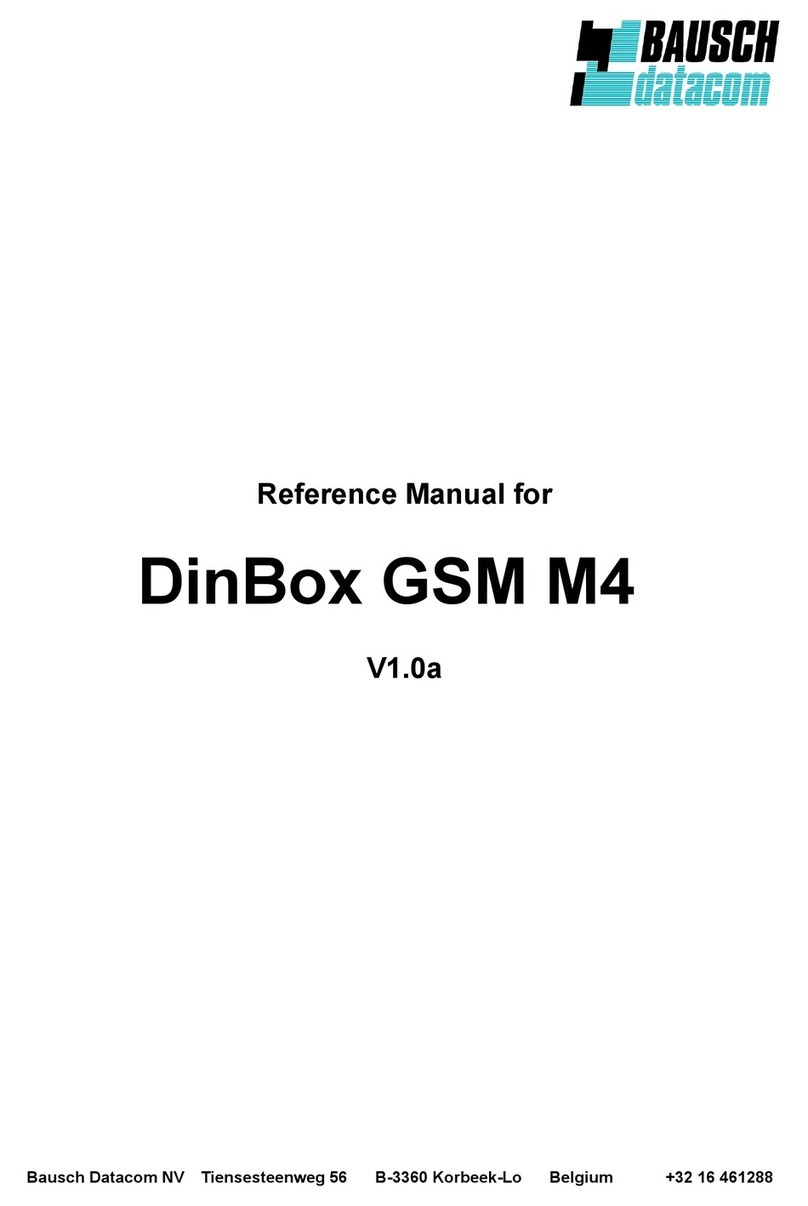
Bausch Datacom
Bausch Datacom DinBox GSM M4 User manual
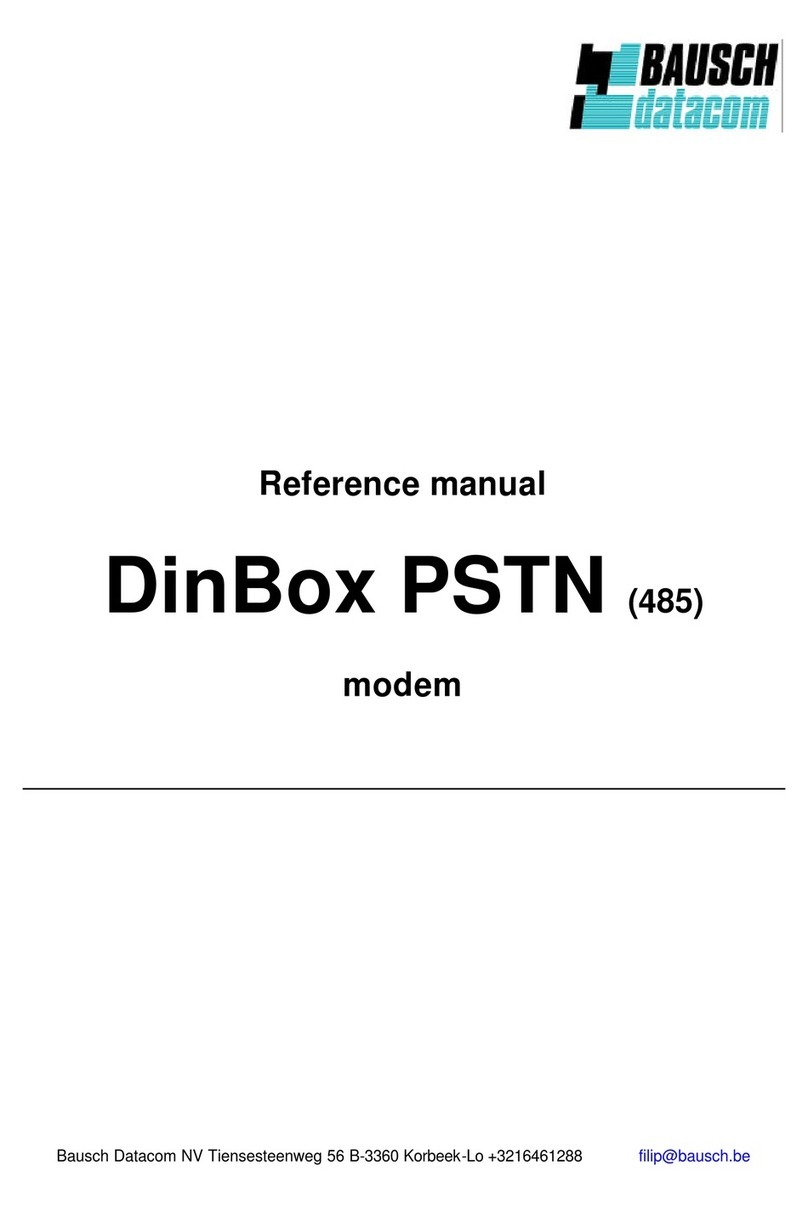
Bausch Datacom
Bausch Datacom DinBox PSTN User manual
Popular Modem manuals by other brands

US Robotics
US Robotics Courier V.Everything 3CP3453 Quick installation guide
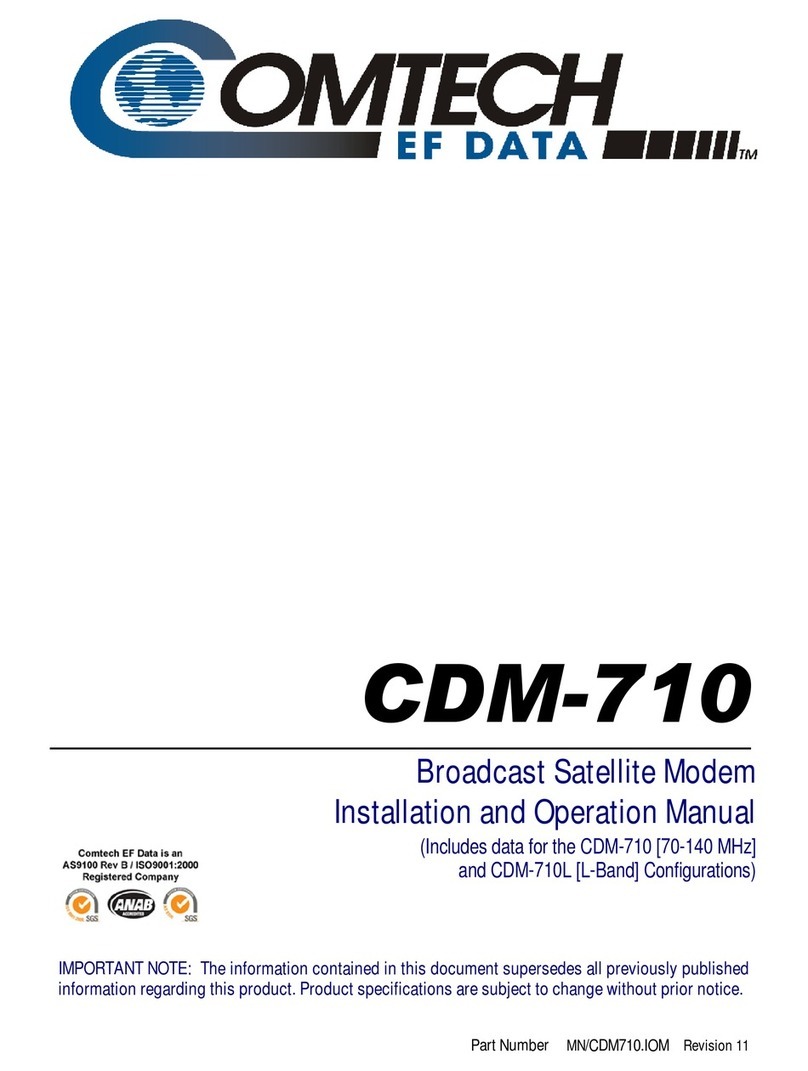
Comtech EF Data
Comtech EF Data CDM-710 Installation and operation manual
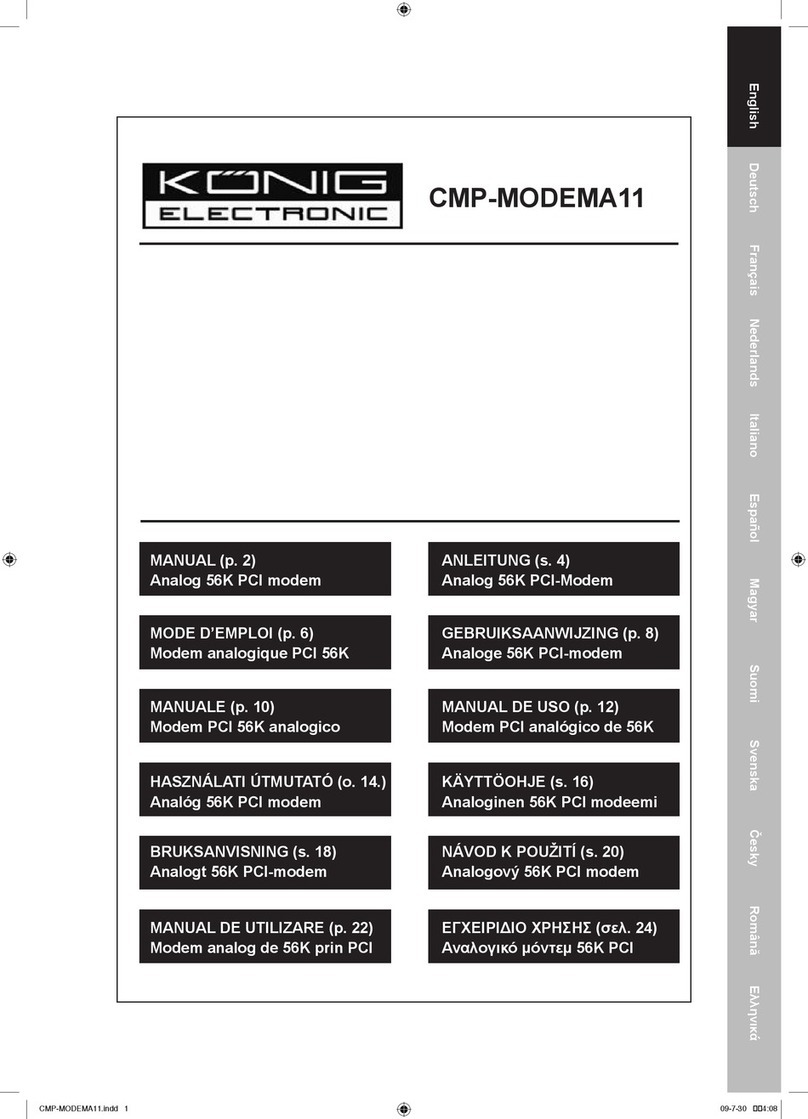
König Electronic
König Electronic CMP-MODEMA11 manual
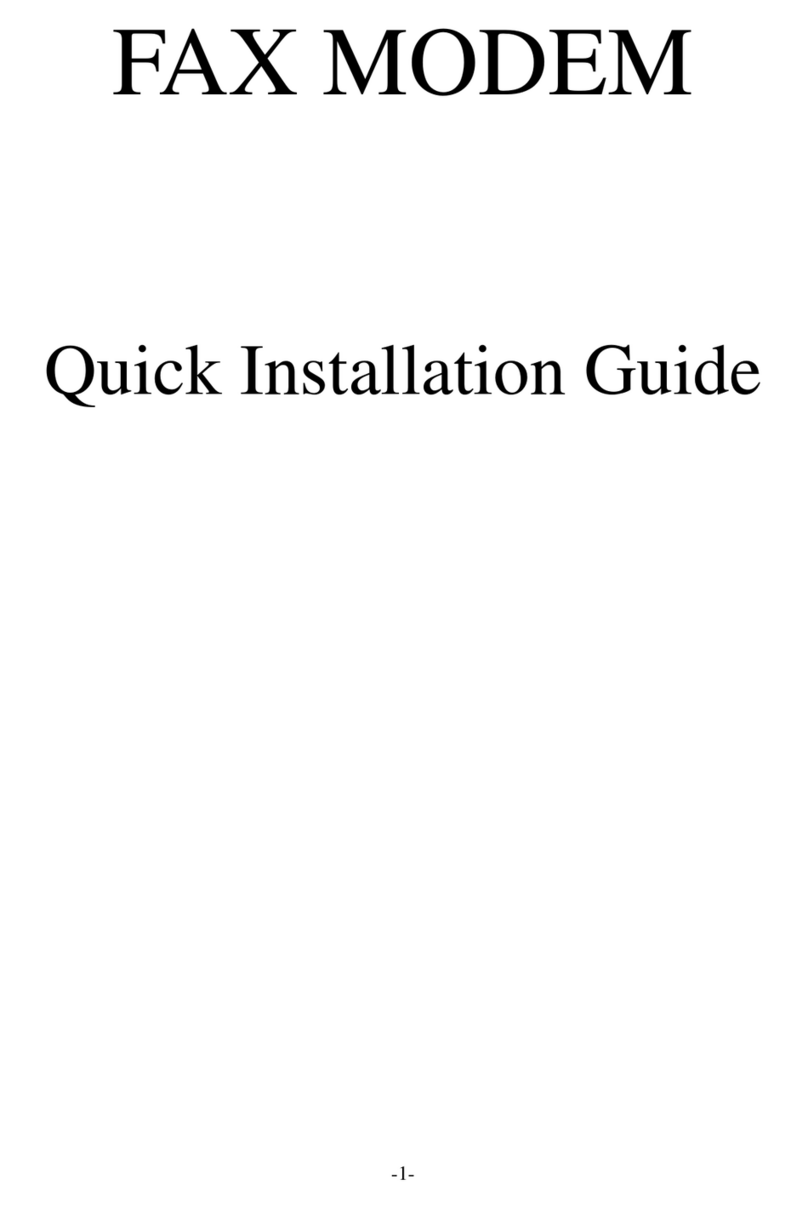
Exsys
Exsys EX-8221 Quick installation guide

Zoom
Zoom 5370 quick start guide

Belkin
Belkin F5D9630-4 user manual