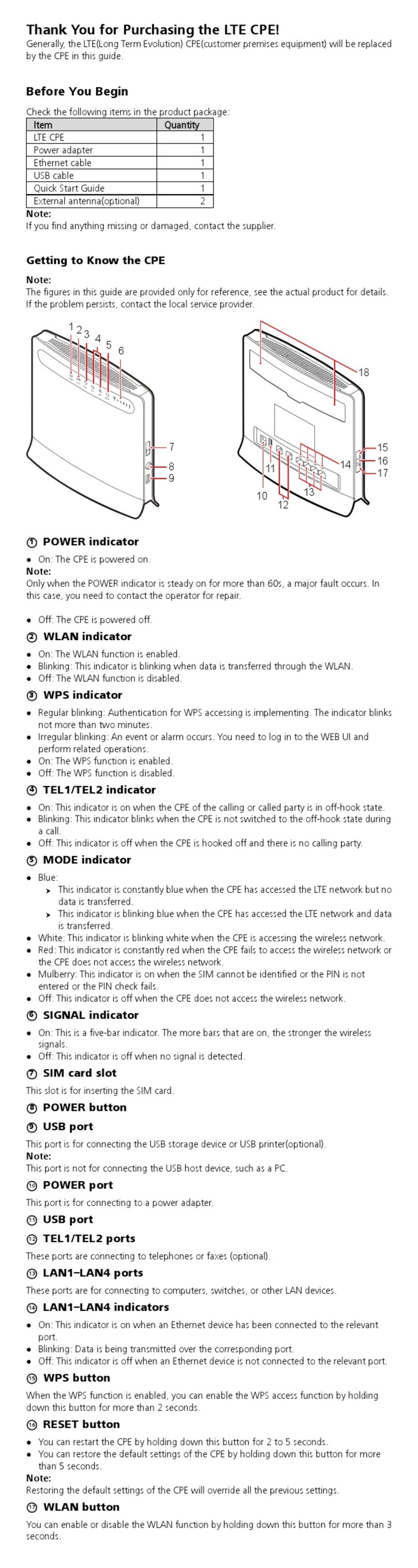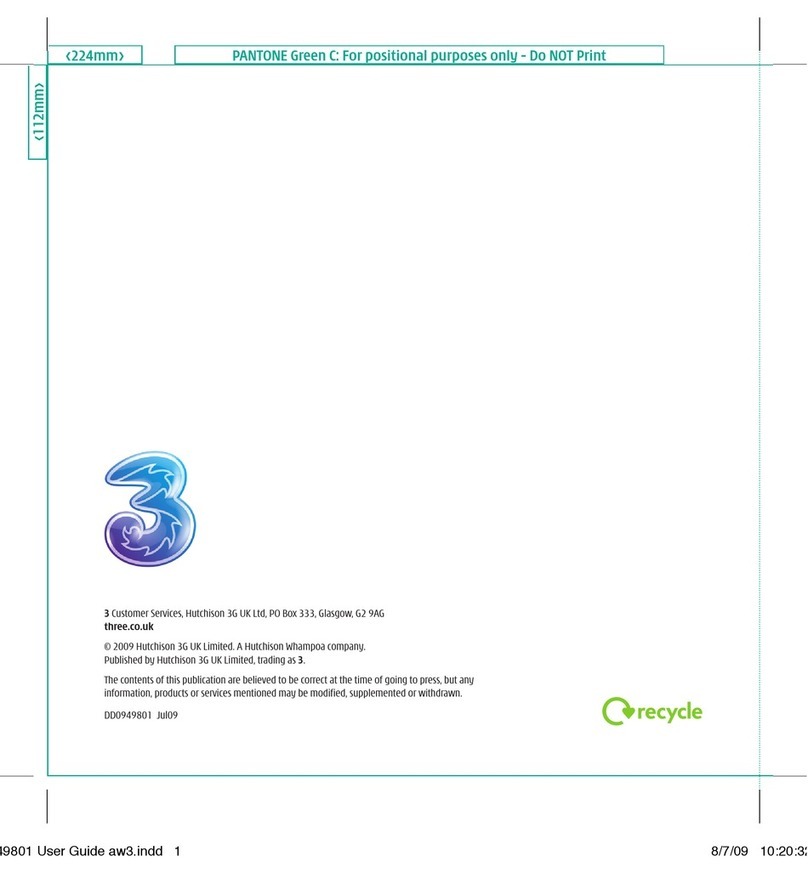Huawei E156B User manual
Other Huawei Modem manuals

Huawei
Huawei Eircom F2000 User manual

Huawei
Huawei E3372h User manual

Huawei
Huawei E2010 Assembly instructions

Huawei
Huawei LTE E8372 User manual

Huawei
Huawei Beeline E1550 Instruction manual

Huawei
Huawei 3101 series User manual

Huawei
Huawei Globe BROADBAND User manual

Huawei
Huawei E3531S-3 Troubleshooting guide

Huawei
Huawei EC156 User manual

Huawei
Huawei Mobile WiFi Smart E355 User manual
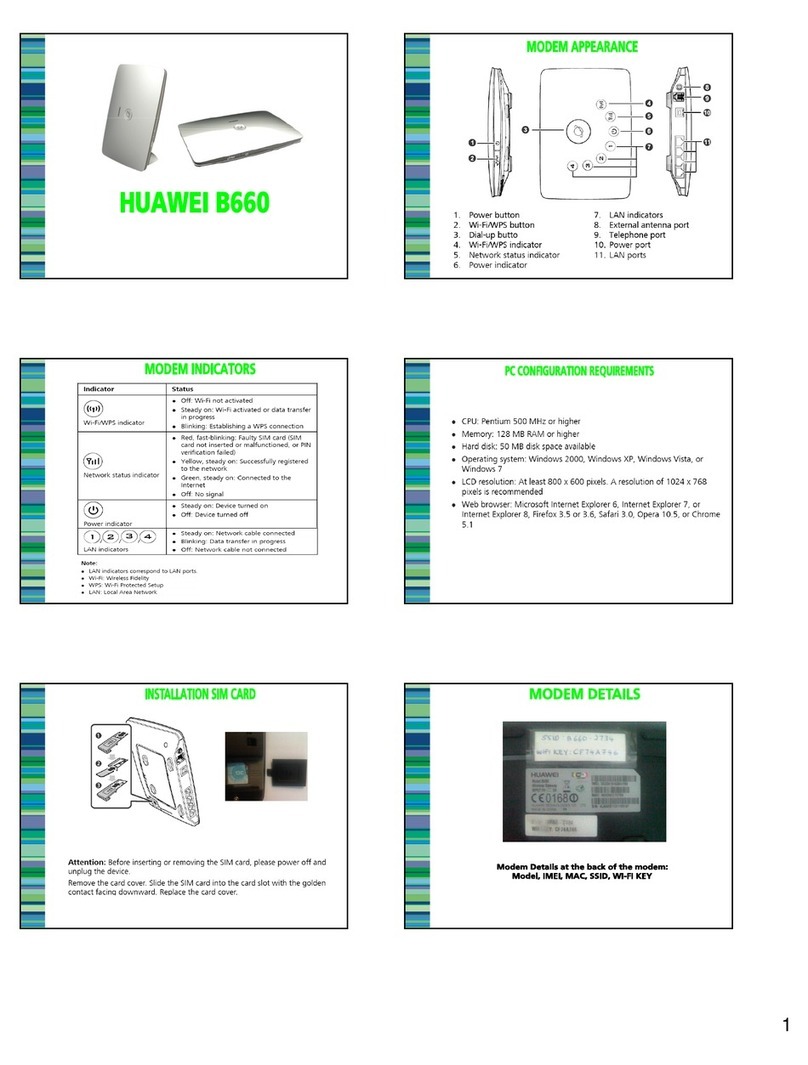
Huawei
Huawei B660 User manual

Huawei
Huawei E368 User manual
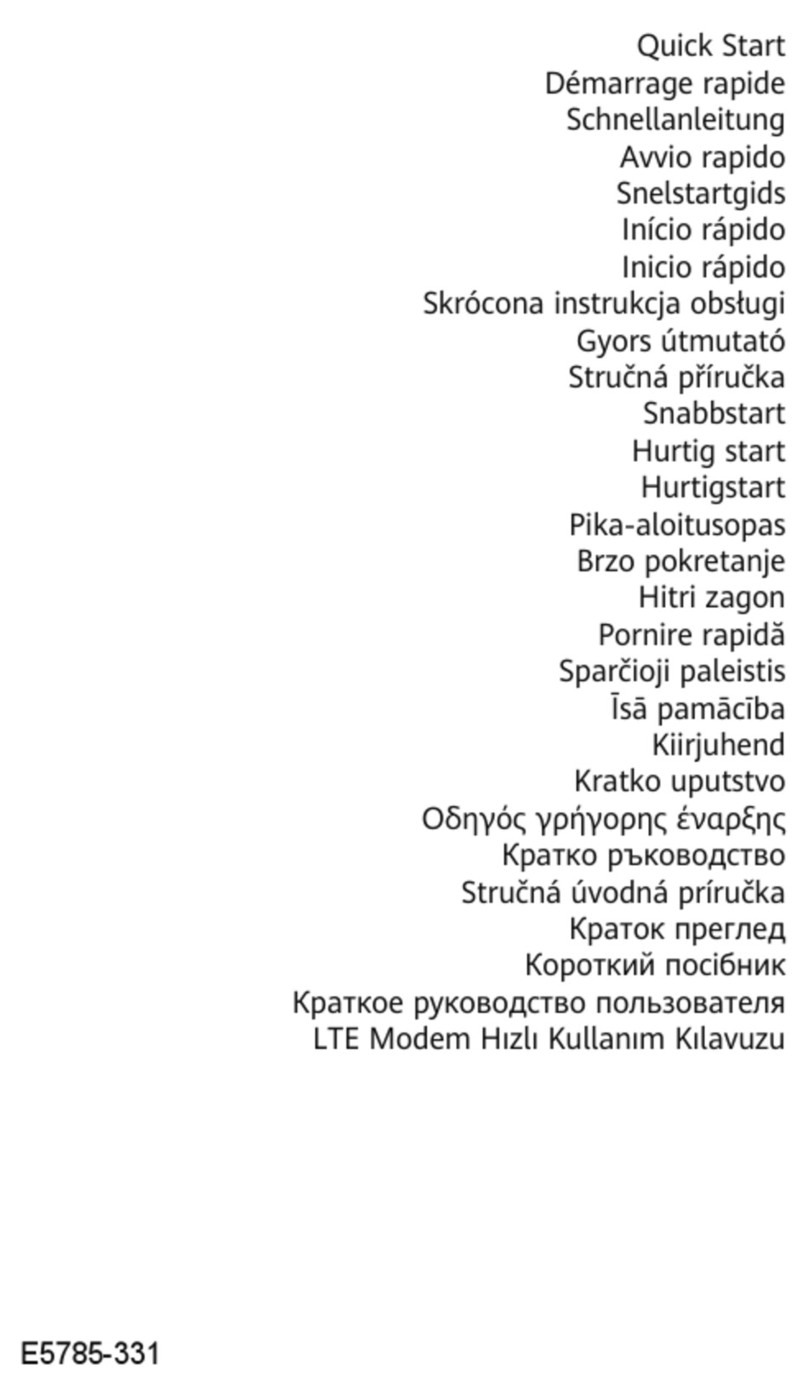
Huawei
Huawei E5785-331 User manual

Huawei
Huawei B2368 User manual
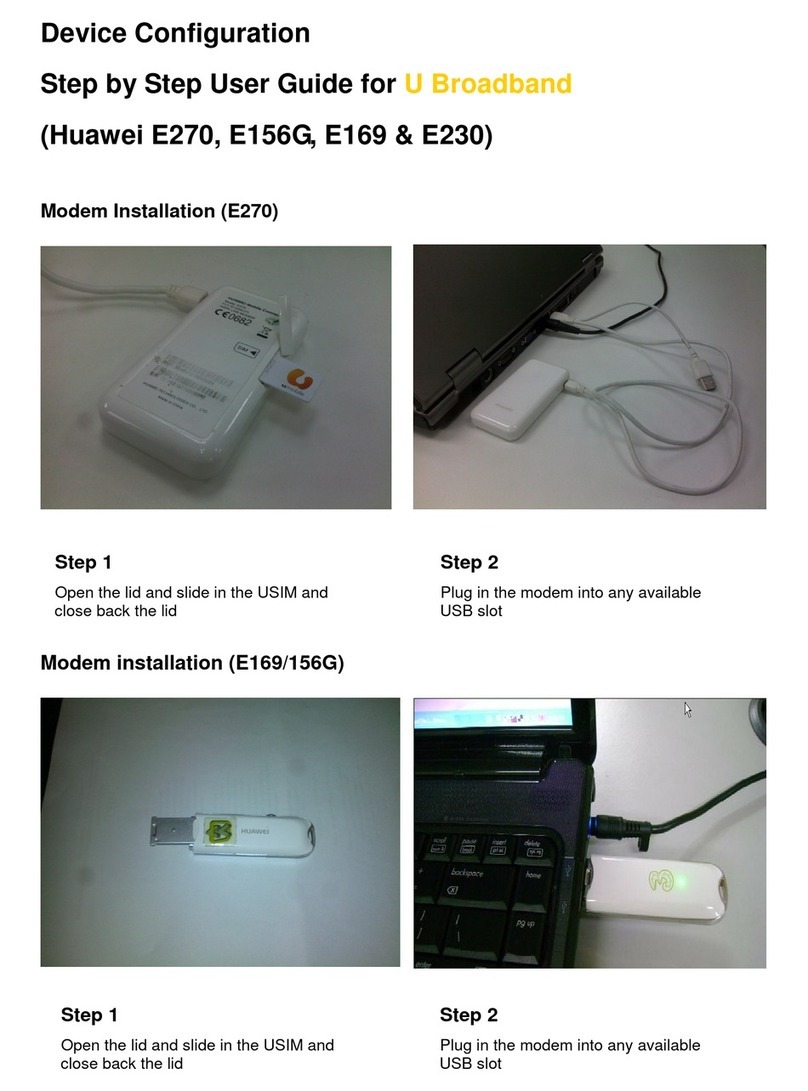
Huawei
Huawei E270 Instruction Manual

Huawei
Huawei E352S User manual

Huawei
Huawei Airbox Auto User manual

Huawei
Huawei E5785-330 User manual

Huawei
Huawei E3276 4G LTE User manual

Huawei
Huawei E3372 User manual