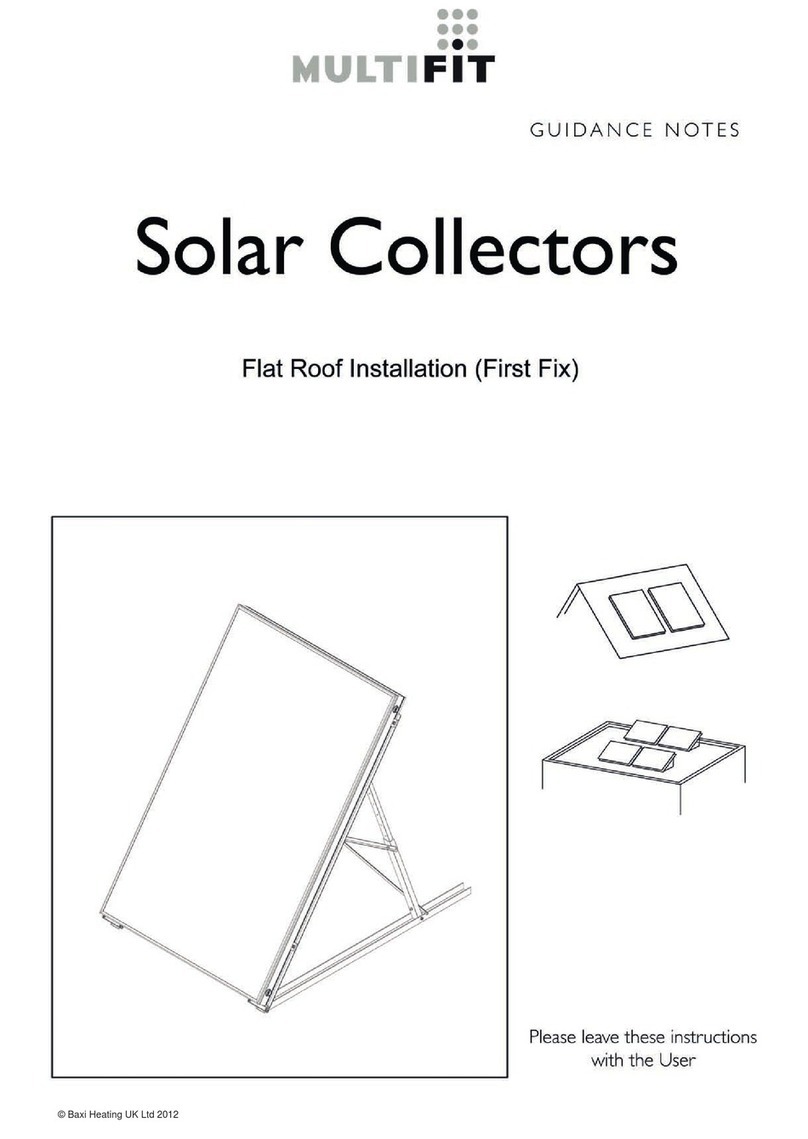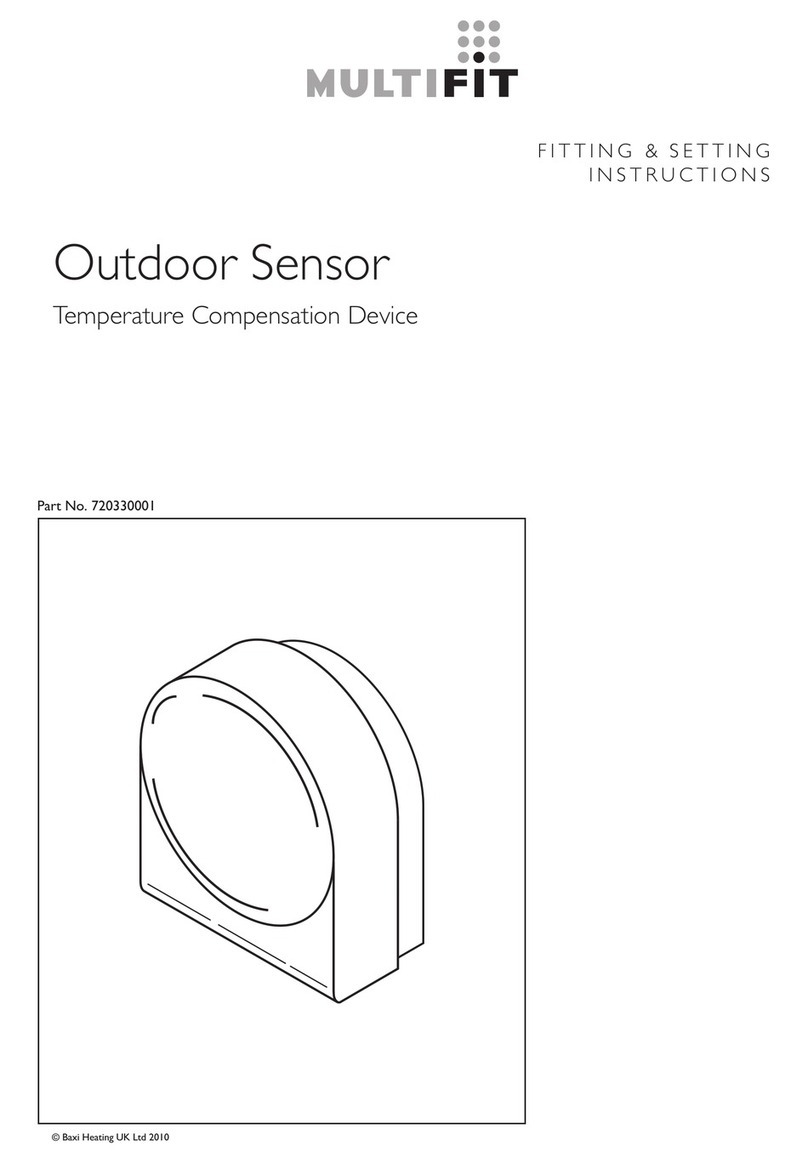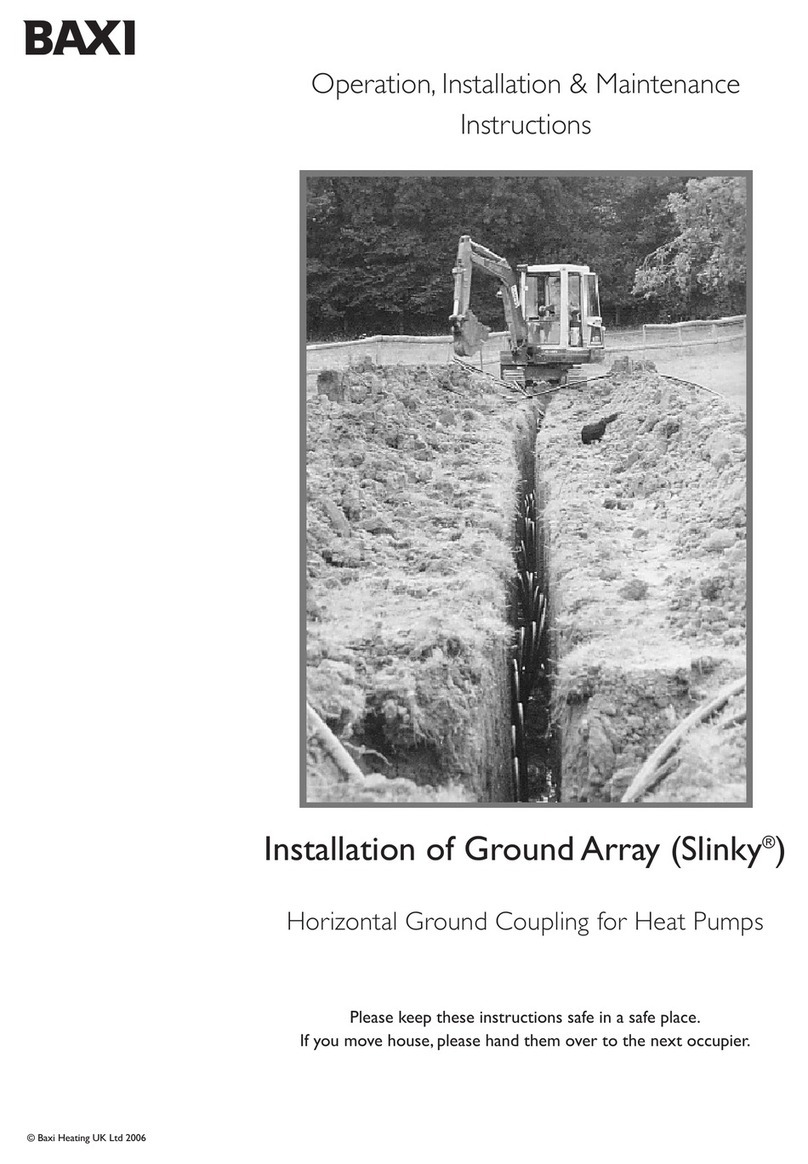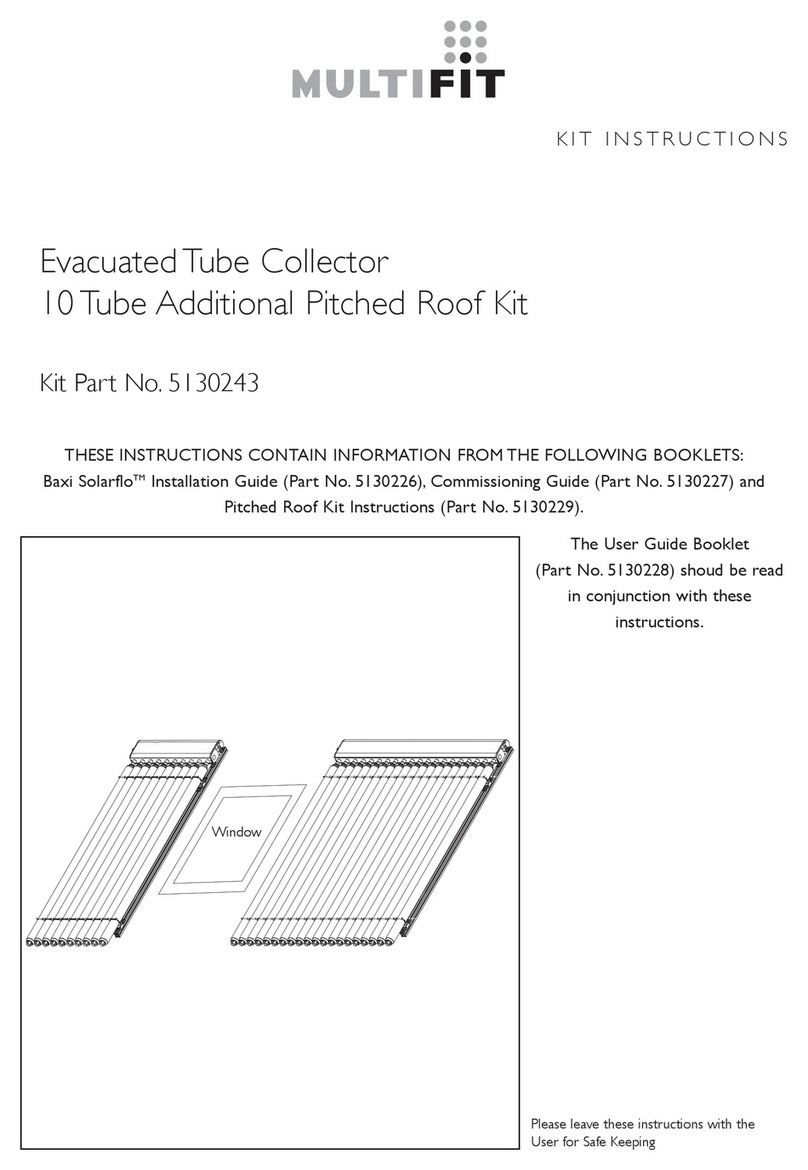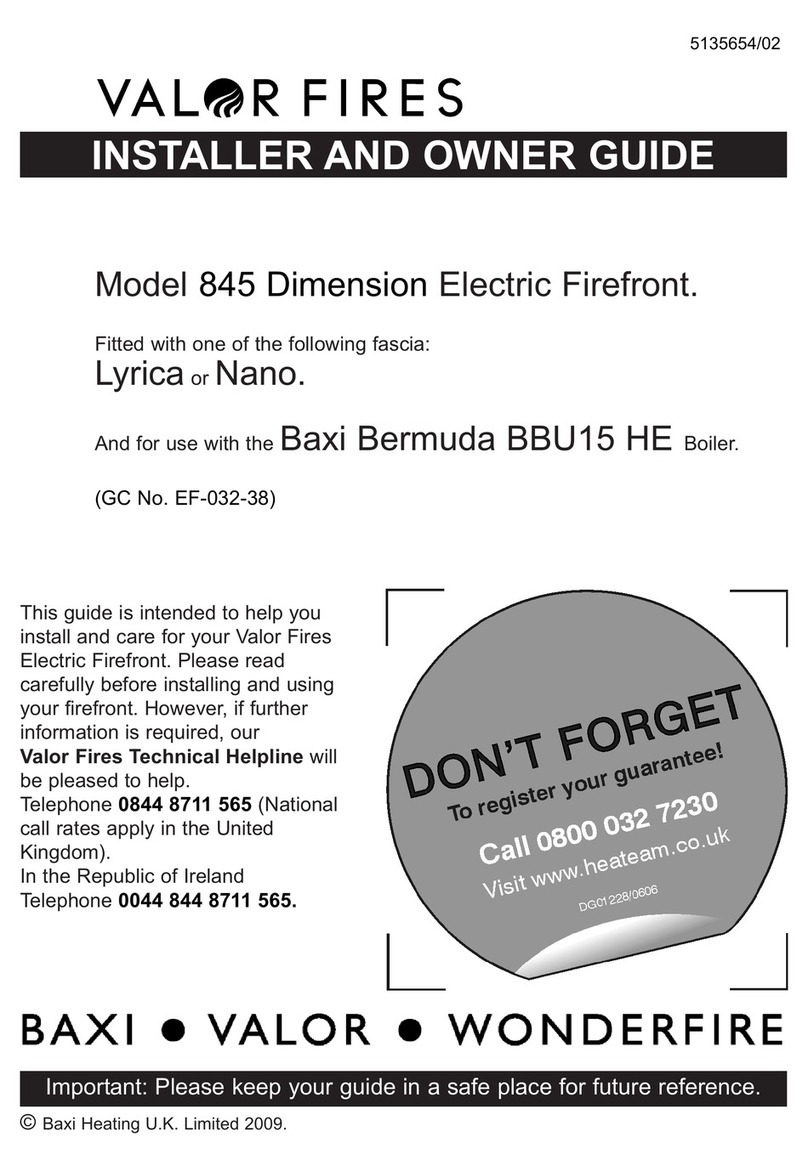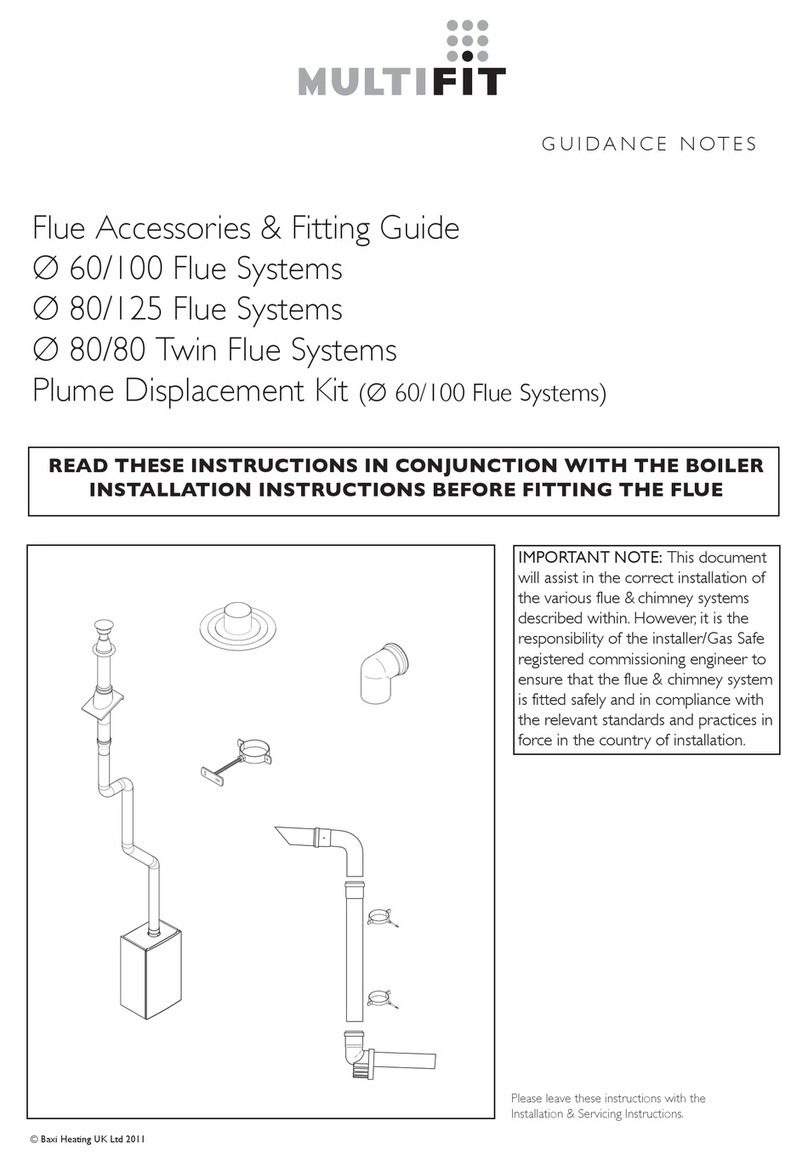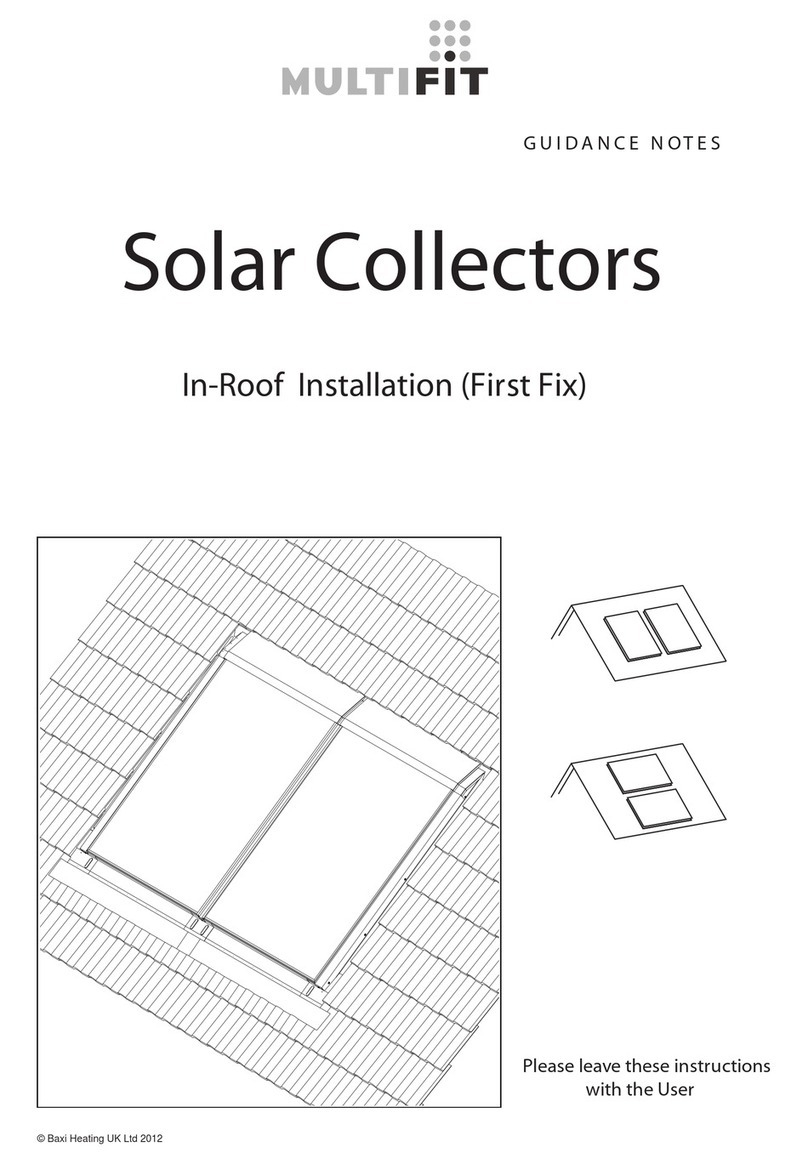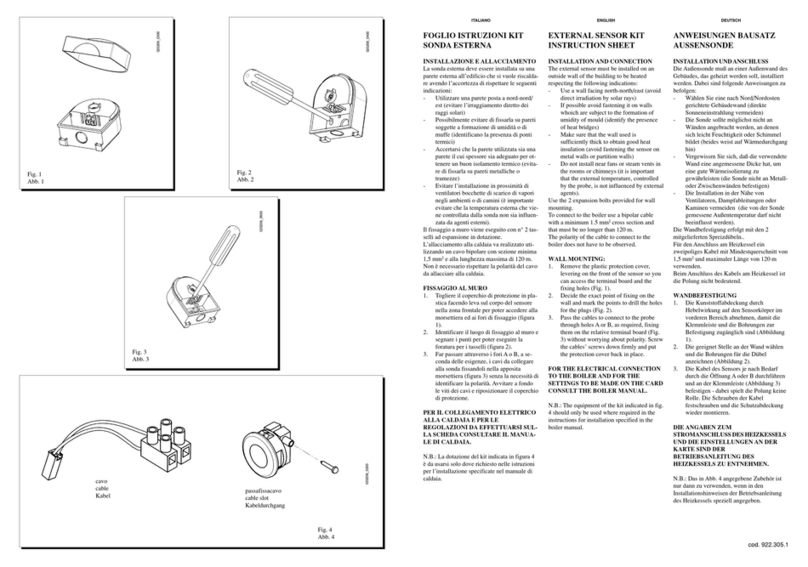2.0 Flushing & Filling the System
5
2.2 Completing the System fill of the Solar Pump
Station with Controller
1. Connect the filling pump to the solar pump station with
controller, on the fill and drain valve on the safety group (Fig. 2
item1) and connect the drain hose to the fill and drain valve on
the flow meter, (Fig. 2 item 2) and check that the valves are
closed. Ensure the drain hose is installed as prescribed earlier.
2.Turn the left hand isolating valve (Fig. 2, item 4) to 45°
anticlockwise and the flow meter adjusting screw (Fig. 2, item 6)
to off.
3. Fully open the fill and drain valves on the safety group (Fig. 2,
item 1 & 2)
4.Turn the slot of the adjusting screw (Fig. 2, item 3) in the return
so the slot is vertical to open the non return valve
5.The handle on the Multifit Electric Pump outlet should be
turned to the closed position.
6. Switch on the pump, and open the pump outlet lever slowly.
Only open the pump outlet sufficiently to ensure the system can
be filled, and that over pressurisation of the circuit does not
occur.
7. The transfer fluid level should be monitored during the fill
procedure. If the fluid level gets near the bottom of the suction
hose, approximately 1 litre is left in the container, it will be
necessary to stop the fill procedure, close items 1 and 2
(Fig. 2), switch off the pump and replenish the transfer fluid
before repeating from step 1 again. (If the level gets below this,
the pump is liable to damage and air will be introduced into the
system.)
8. During the fill process air bubbles may be seen behind the glass
window of the flow meter (Fig. 2 item 7 ), the air should gradually
reduce until there is a clear flow of fluid.The fill process should be
run for several minutes to ensure the system is flushed of debris
and all air is removed.The debris should be caught within the
inline filter of the drain tube. Debris accumulation can be cleaned
out from the filter at a later date on the Multifit Electric Pump.
9. Continue filling at the fill valve on the safety group (Fig. 2, item
1) until the system pressure reaches 2 bar.
10. Once the master pump station leg of the system is filled and a
pressure of 2 bar achieved, close the drain valve (Fig. 2 item 2),
switch off the pump, close the valves (Fig. 2 items 1 & 2). Check
for leaks.
11.Turn the left hand isolating valve (Fig. 2, item 4) back 45°
clockwise until the dot on the bezel is back at 12 o’clock
12.Turn the non return back to open (Fig. 2, item 3)(12 o’clock).
13.Turn the flow meter adjusting screw (Fig. 2, item 6) until it is
fully open on both pump stations (12 o’clock).
For step by step guide to operating the controller, refer to
commissioning instructions section 3 (Part No. 5130227).
Ensure collectors temperatures are cool before this process.
14.Turn on the power to the solar controller.This should display
the information screen.
15. Key the left button (Fig. 2a item 3) once to enter the main
menu screen.The ‘i’ icon will flash (See section 3.0 of the
commissioning booklet 5130227 for a description of the solar
controller button functions)
Fig. 2
1 (Fill Valve)
2 (Drain Valve)
3
4
5
6
Key - Item Identification
1 Safety Group incorporating Pressure Relief
2 Drain with Isolation Connection Point
3 Non Return Valve Screw
4 Combined Isolation Valve with Integral Thermometer
5 Right Hand Isolation Valve with Integral Thermometer
6 Flow Meter Adjustment Screw
7 Flow Meter
Outlet Lever to restrict
& close flow
Open position
7
45°
In-Line
Filter
On Off