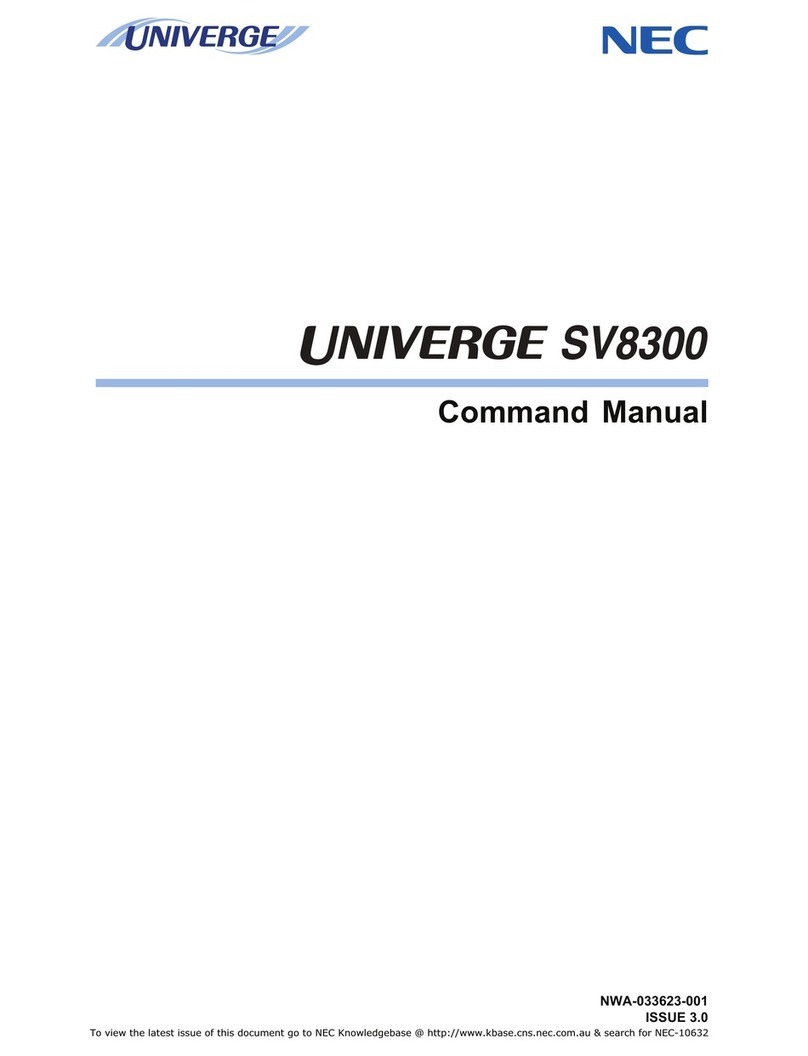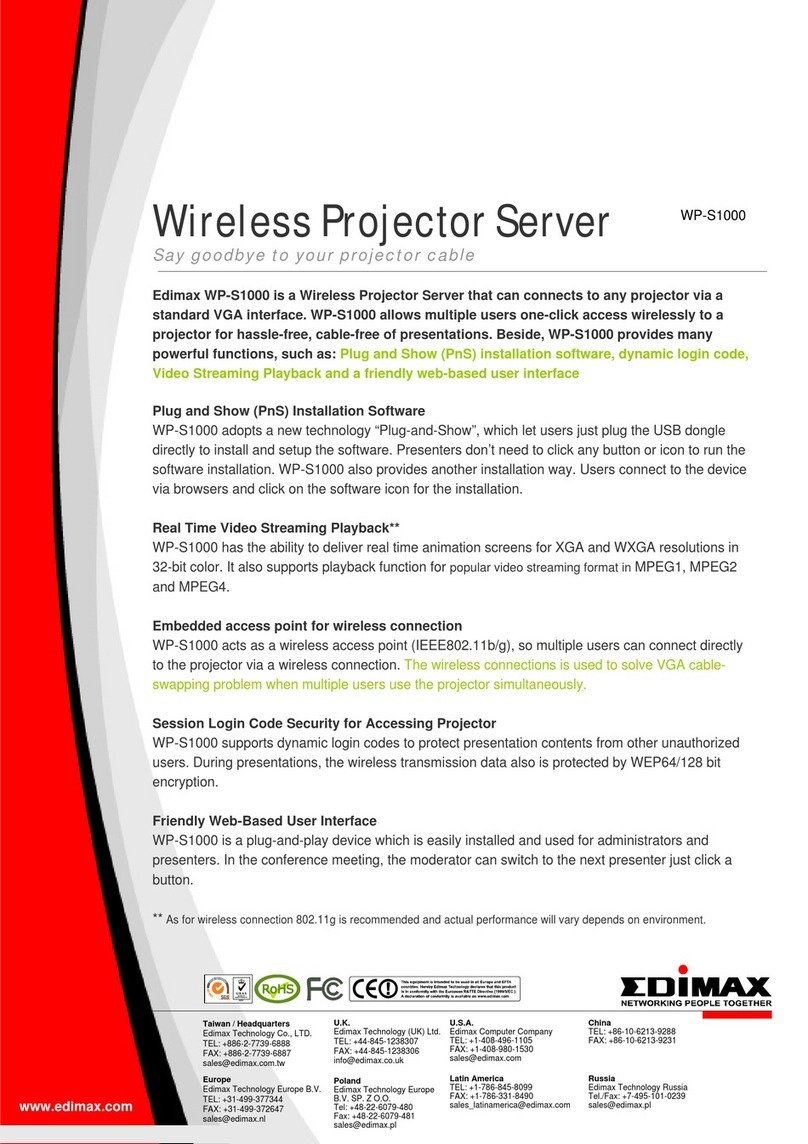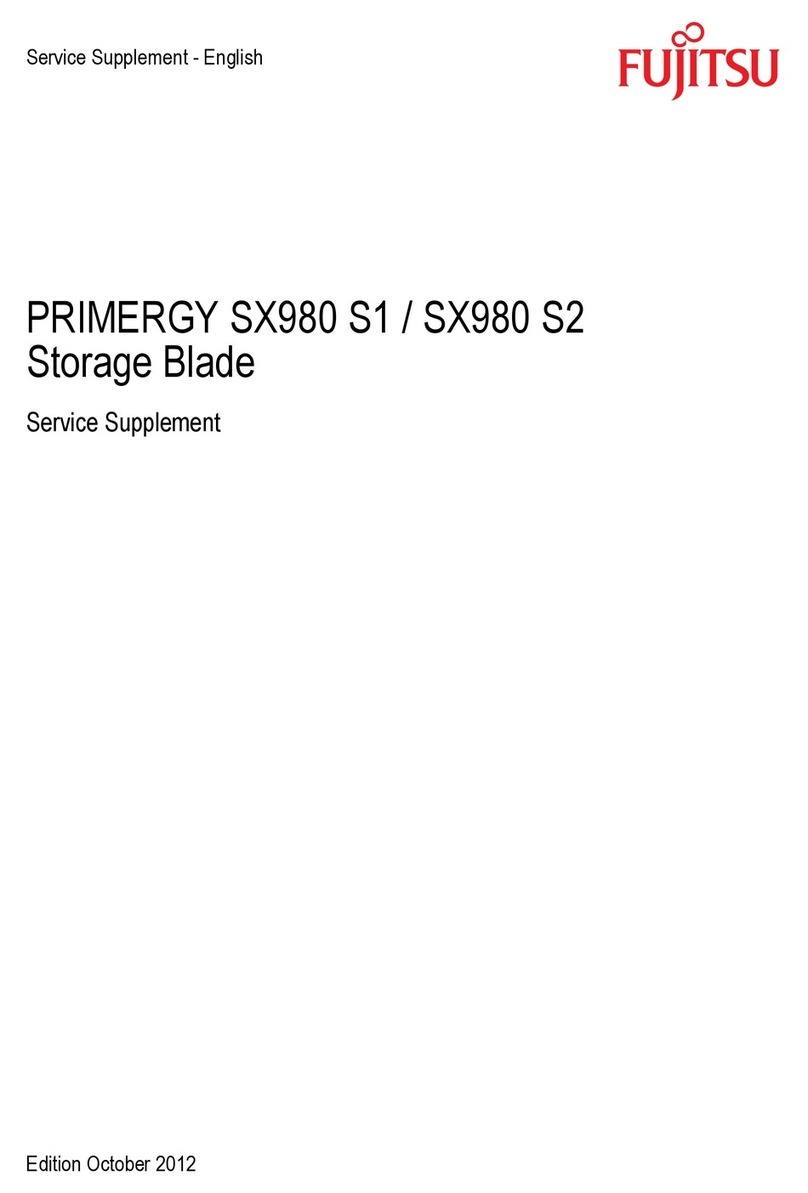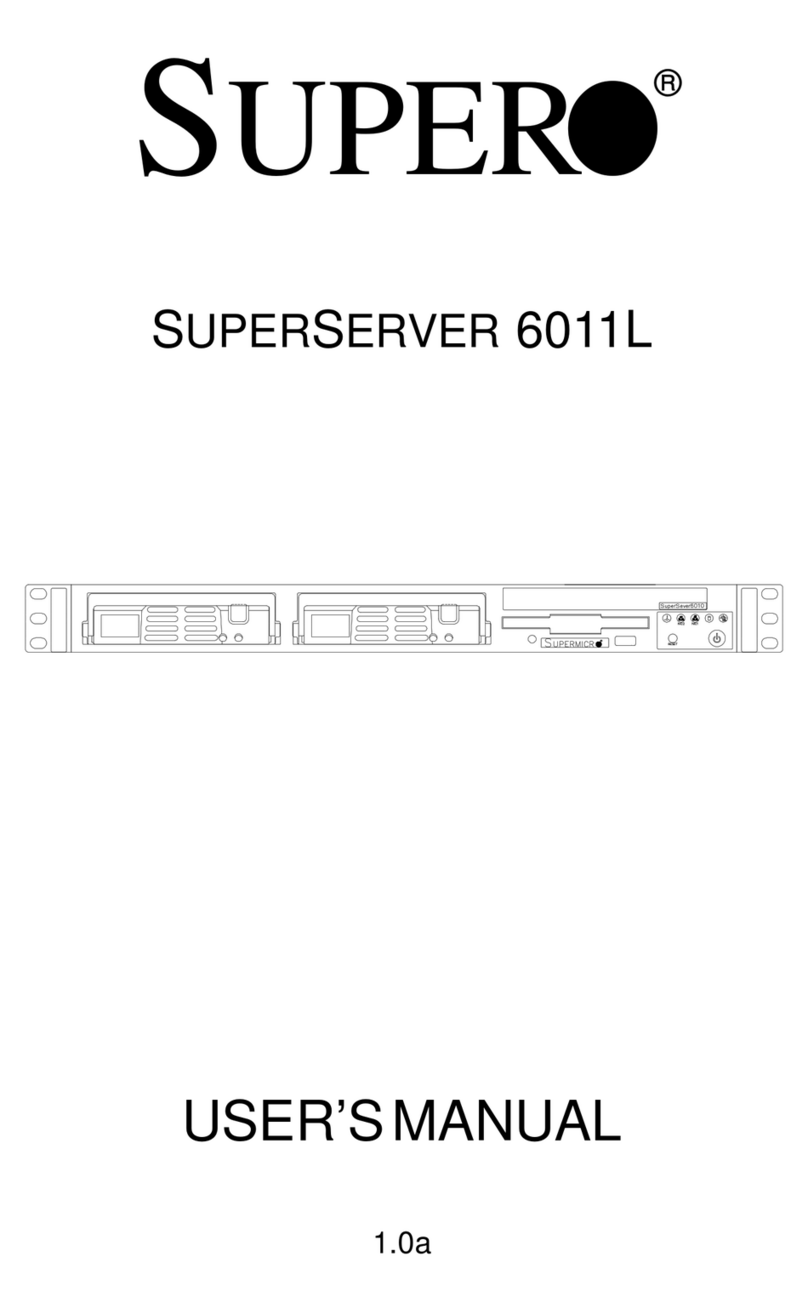BayTech PS-4A User manual

OWNER'S MANUAL
________________
BAYTECH® NETWORK
SERVER
PS-SERIES
PS-4A
PS-4C
PS-4E
LASERSHARE® PS-MIO
BayTech Publication #U140E095-03

Thank you for selecting the BayTech® Print Server/Print Server Plus
Novell Netware® compatible network print server.
The data provided in this Owner's Manual explains the various ways you
can operate and configure the Print Server/Print Server Plus with your
network. We suggest that you read this manual carefully before
attempting to install the Print Server/Print Server Plus and that you place
special emphasis on correct cabling and configuration. If you have any
problems with your installation, please contact a BayTech applications
engineer at 1-800-523-2702 for assistance. BayTech or your local
BayTech dealer are "the sole support contacts" for BayTech network print
server products.
BayTech also manufactures other data communications devices that
include printer sharing solutions, statistical multiplexing, and data
acquisition controllers. If you would like information on any of these
models, please contact BayTech Customer Service at 1-800-523-2702.
We welcome any comments you may have about our products. And we
hope that you will continue to look to BayTech for your data
communications needs.

NOTE: The information contained in this document is subject to
change without notice.
Copyright 1994 by Bay Technical Associates, Inc.
LaserShare is a registered trademark of Bay Technical Associates, Inc.
IBM, IBM PC, IBM PC/AT, IBM PC/XT are products and registered
trademarks of International Business Machines Corporation.
Hewlett-Packard LaserJet is a product and registered trademark of the
Hewlett-Packard Company.
MS-DOS is a trademark of Microsoft, Inc.
Novell and NetWare are registered trademarks of Novell, Inc.
Mirror is a registered trademark of SoftKlone Distributing.
PC Plus is a registered trademark of DATASTORM TECHNOLOGIES,
INC.
pcANYWHERE is a registered trademark of Symantec Corp.

TABLE OF CONTENTS
1 GENERAL INFORMATION .......................................................................................... 1
2 SPECIFICATIONS........................................................................................................ 5
3 INSTALLATION/OPERATION OVERVIEW................................................................. 10
4 INSTALLATION........................................................................................................... 12
4.1 UNPACKING............................................................................................... 12
4.2 BAYTECH SOFTWARE UTILITY DISKETTE.............................................. 13
4.3 POWER ...................................................................................................... 14
4.4 PS-4C AND PS-4E: SERIAL INTERFACE SELECTION ............................ 15
4.5 PS-MIO PHYSICAL INSTALLATION........................................................... 17
4.5.1 HP LASERJET SERIES IIISI INSTALLATION............................. 17
4.5.2 HP LASERJET 4 AND 4SI INSTALLATION................................. 20
4.6 FACTORY DEFAULT CONFIGURATION .................................................. 22
5 CABLING.................................................................................................................... 23
5.1 NETWORK INTERFACE............................................................................. 23
5.1.1 10BASE2 (COAX) CONNECTION............................................... 25
5.1.2 10BASE-T (MODULAR) CONNECTION...................................... 26
5.1.3 TOKEN RING CONNECTION...................................................... 27
5.1.3.1 TOKEN RING STP CABLING...................................... 28
5.1.3.2 TOKEN RING UTP CABLING...................................... 28
5.2 PS-4C AND PS-4E: SERIAL PERIPHERAL INTERFACE.......................... 29
5.3 PS-4A AND PS-4E: PARALLEL PRINTER INTERFACE............................ 31
6 PRINT SERVER INSTALLATION USING PCONSOLE............................................... 32
7 PRINT SERVER SOFTWARE - PSQMGR.................................................................. 35
7.1 GENERAL INFORMATION ......................................................................... 35
7.2 EXECUTION, CONVENTIONS, AND INFORMATION MENU..................... 37
7.3 FILE SERVER MENU.................................................................................. 38
7.4 MAIN MENU................................................................................................ 40
7.5 QUEUES MENU.......................................................................................... 41
7.5.1 QUEUES - [ Insert ]..................................................................... 42
7.5.2 QUEUES - [ Delete ].................................................................... 43
7.5.3 QUEUES - [ Oprs ] ...................................................................... 44
7.5.4 QUEUES - [ Users ]..................................................................... 45

7.6 PRINT SERVER MENU .............................................................................. 46
7.6.1 PRINT SERVERS - [ Insert ]........................................................ 47
7.6.2 PRINT SERVERS - [ Delete ]...................................................... 48
7.6.3 PRINT SERVERS - [ Oprs ]......................................................... 49
7.6.4 PRINT SERVERS - [ Users ]....................................................... 50
7.6.5 PRINT SERVERS - [ Config ]...................................................... 51
7.6.5.1 PRINT SERVER CONFIGURATION -
[ Configure Port ].......................................................... 53
7.6.5.2 PRINT SERVER CONFIGURATION -
[File Servers/Queues].................................................. 55
7.6.5.3 PRINT SERVER CONFIGURATION -
[ Delete Printer ]........................................................... 56
7.6.5.4 PRINT SERVER CONFIGURATION -
[ Status/Control ].......................................................... 56
7.6.5.5 PRINT SERVER CONFIGURATION -
[ Virtual/Modem User ]................................................. 58
7.6.6 PRINT SERVERS - [ Info ]........................................................... 59
7.6.7 PRINT SERVERS - [ BayTech ]................................................... 60
7.6.7.1 BAYTECH PRINTSERVER SETUP -
[ Rename PrintServer ] ................................................ 61
7.6.7.2 BAYTECH PRINTSERVER SETUP -
[Update Mode Change]................................................ 62
7.6.7.3 BAYTECH PRINTSERVER SETUP -
[ Queue Service Intv ] .................................................. 62
7.6.7.4 BAYTECH PRINTSERVER SETUP -
[Preferred Server ] ....................................................... 63
7.7 QUICK PRINT SERVER INSTALLATION USING PSQMGR....................... 65
7.8 BCON.EXE COMMAND LINE UTILITY....................................................... 68
8 MODEM COMMUNICATION....................................................................................... 70
8.1 DIAL-OUT MODEM COMMUNICATION...................................................... 71
8.2 DIAL-IN MODEM COMMUNICATION.......................................................... 78
9 LED INDICATORS...................................................................................................... 88
10 MAINTENANCE.......................................................................................................... 89
10.1 RETURNS TO THE FACTORY................................................................... 89
10.2 REPACKING FOR SHIPPING..................................................................... 89
11 TECHNICAL SUPPORT.............................................................................................. 90
12 FEDERAL COMMUNICATIONS COMMISSION RADIO FREQUENCY
INTERFACE STATEMENT ........................................................................................ 91

APPENDIX A
RECOMMENDED ADAPTERS AND CABLING.......................................................................... 92
A.1 PS-4C AND PS-4E: EIA-232 PRINTER, PLOTTER AND MODEM
ADAPTER................................................................................................... 92
A.2 PS-4C AND PS-4E: EIA-422 INFORMATION.............................................. 94
A.2.1 EIA-422 HARDWARE HANDSHAKING....................................... 94
A.2.2 EIA-422 XON/XOFF HANDSHAKING.......................................... 95
A.3 PS-4C AND PS-4E: SERIAL CABLING USING BAYTECH
ADAPTERS OR TRAN-X............................................................................. 96
A.3.1 8-WIRE CABLING....................................................................... 96
A.3.2 4-WIRE CABLING....................................................................... 97
A.4 PS-4E AND PS-4A: PARALLEL CABLING................................................. 98
APPENDIX B
MSHELL MESSAGE SUMMARY................................................................................................ 99
APPENDIX C
TROUBLESHOOTING.............................................................................................................. 101
APPENDIX D
EPROM UPGRADE INSTRUCTIONS....................................................................................... 103
D.1 PS-4A, PS-4C, AND PS-4E....................................................................... 103
D.2 PS-MIO ..................................................................................................... 104
APPENDIX E
MECHANICAL LAYOUTS......................................................................................................... 105
E.1 PS-4A, PS-4C, AND PS-4E....................................................................... 105
E.2 PS-MIO ..................................................................................................... 106
E.3 PS-4A SHIELDED TWISTED PAIR JUMPER LOCATION........................ 107
E.4 PS-4C SHIELDED TWISTED PAIR JUMPER LOCATION........................ 108
E.5 PS-4E SHIELDED TWISTED PAIR JUMPER LOCATION........................ 109
APPENDIX F
INDEX....................................................................................................................................... 110

GENERAL INFORMATION
The BayTech PS-4 print server models are high performance network
print servers that support up to four peripherals including printers,
modems, and other asynchronous devices. The PS-4A has four parallel
ports, the PS-4C has four serial ports, and the PS-4E has two parallel
and two serial ports. The BayTech LaserShare Network PS-MIO is a
network print server card which installs into the MIO slot of the HP
LaserJet Series IIISi and Series 4/4Si laser printers. The BayTech print
server is typically used as an alternative to a value-added process (VAP)
or NetWare loadable module (NLM) print server. These units emulate
PSERVER operation and eliminate the need to run PSERVER on your
file servers or on dedicated workstations.
Each BayTech print server complies with either the IEEE 802.3 Ethernet
standard or the IEEE 802.5 Token Ring standard. The IEEE 802.3
models may be modified to support the 802.2 frame type. All models are
compatible with file servers running Novell NetWare 3.XX and 4.XX using
normal NetWare commands and utilities (i.e., PCONSOLE, CAPTURE,
and NPRINT). You may use an Ethernet 10BASE2 (thin coax), 10BASE-
T (twisted pair), or a DB-9/RJ-11 (Token Ring) network interface
depending on the specific model purchased.
The BayTech print server services up to 32 print queues distributed on as
many as 32 file servers and does not require user configuration to locate
its file servers. Communication with each file server is independent of
communication with any other file server. An optional "Preferred Server"
mode of operation instructs the print server to login to a single file server
and read a list of other file servers containing print queues for it to
service. This is helpful for large networks with many file servers or a
network with a bridge connected.

2
The PS-4C and PS-4E support EIA-232 or EIA-422 serial interface
allowing you to locate parallel printers up to 1000 feet away when using
the BayTech Tran-x® SP-01 high speed serial to parallel converter. The
serial ports feature maximum output speeds up to 460K bps. Dial-out or
dial-in modem communication is accomplished through BayTech's utility
software that supports EXTENDED BIOS 14 calls. Software packages
tested for compatibility are Mirror III® LAN, Procomm Plus® for networks,
and pcANYWHERE/LAN
.
Once the BayTech print server has been installed and configured,
network users are able to print to attached printers in the same manner
as they would to any other Novell print server using NetWare print
commands. The method in which print queues are serviced is similar to
PSERVER (i.e., queue service mode).
The BayTech print server may be programmed to update its queue
information automatically or manually when changes are made to queue
assignments. Utility software is supplied to configure all peripheral ports
and to inform all file servers on the network that the BayTech print server
has been added. In addition, you may change the print server name with
this utility. The utility will transfer all queue and printer information to the
new name eliminating the time consuming print server insertion/definition
required by PCONSOLE.

Figure 1
shows an example of a PS-4E used in a Novell based network
using 10BASE2 or 10BASE-T cabling. This example shows 2 printers, a
plotter, and a modem connected to a PS-4E.
IMPORTANT: In this manual, we assume you know some basic
information about Novell based networks including basic DOS
commands, your network's operating system, the NetWare version
number, and the basic functions of Novell's PCONSOLE program. If you
have any questions regarding the Novell PCONSOLE program, please
refer to your NetWare documentation.
Figure 1

4
DEFINITION OF TERMS
Here we will provide a basic definition of the common terminology used in
Novell based networks which is utilized in this manual.
10BASE2: IEEE standard for Thin-Wire Ethernet networks.
Provides 10 Mbps speed, BASEband signalling, 185 meters per
coax segment.
10BASE-T: IEEE standard for Twisted-Pair Ethernet networks. 10
Mbps transmission BASEband signalling, unshielded twisted pair
cable, 100 meters per segment.
BNC: Network connector used with Thin Ethernet cable.
PCONSOLE: Novell Netware Print Console utility which allows you
to configure print servers, print queues, and control network
printing.
PRINT SERVER: A hardware or software item which services
a network print queue and sends the print data to a printer.
TSR: Terminate and Stay Resident - A program which stays in your
PC's memory until either unloaded or the PC is rebooted. Usually
activated via hot key sequence.
VIRTUAL CIRCUIT: A direct connection between two nodes on a
network. This connection allows bidirectional communication
between the devices connected to these nodes. Used for dial-out
and dial-in modem communication.

SPECIFICATIONS
*PERIPHERAL INTERFACE:
Serial Ports: EIA-232 (CCITT V.24), -5v mark, +5v
space or EIA-422, -5 to +5 volt differential (TX+,
TX-, RX+, RX-). Hardware (jumper) selectable.
Parallel Ports: Centronics compatible.
NETWORK INTERFACE: Ethernet - 10BASE2 (thin coax)
or 10BASE-T (twisted pair), IEEE 802.3 compliant.
Token Ring: IEEE 802.5 compliant.
NOTE: If you have a 10BASE2 or 10BASE-T unit and
your network uses a frame type other than 802.3 (e.g.,
Ethernet II or SNAP), please see the
IMPORTANT
statement in
Section 5.1
(Network Interface).
NETWORK OPERATING SYSTEM COMPATIBILITY:
Netware V3.XX and V4.XX.
PERIPHERAL PORT HANDSHAKING*: CTS/DTR
(EIA-232) or HSI/HSO (EIA-422); selectable XON/XOFF.
CONNECTORS:
Network Port: Thin coax - BNC type;
Twisted pair - RJ-45
Token Ring - DB-9F (STP) or RJ-45 (UTP).
Peripheral Ports*: Serial - RJ-45;
Parallel - DB-25F.
*- Not applicable to the PS-MIO

6
INDICATORS: All 10BASE-T units have a green Link
Integrity indicator.
PS-4A, PS-4C, and PS-4E: 1 green power LED;
1 red network activity LED; 4 red peripheral port
activity LEDs.
LS MIO: Network activity LED
*POWER: 9 VDC, 1 A - external (supplied with unit).
DIMENSIONS:
PS-4A, PS-4C, and PS-4E: 7 x 5 3/4 x 1 5/8 inches.
WEIGHT:
PS-4A, PS-4C, and PS-4E: 4 lbs.
PS-MIO: 0.5 lbs.
MOUNTING:
PS-4A, PS-4C, and PS-4E: Desk-top.
PS-MIO: Installs in the MIO slot of the HP LaserJet
Series IIISi, Series 4, Series 4+, or Series 4Si.
ENVIRONMENT: 0 degrees to 50 degrees C temperature;
5% to 95% humidity.
WARRANTY: One full year.
NETWARE QUEUE SERVICE FEATURES:
Maximum number of queues serviced: 32.
Maximum number of file servers: 32.
Simultaneous port operation.
Queues may be assigned to multiple ports.
Operates with PCONSOLE, CAPTURE, and NPRINT.
*- Not applicable to the PS-MIO

FACTORY-SET POWER-UP DEFAULT CONFIGURATION:
Serial Peripheral Ports (PS-4C and PS-4E only):
Baud rate: 9600 bps.
Data bits: 8 bits.
Stop bits: 1.
Parity: None.
Handshaking: DTR.
Virtual circuit connection: Printer.
Serial interface: EIA-232.
+Modem Init String: ATS0=1&C1^M
+Prompt String: ^M^JEnter Workstation ID (Ctrl-C
to Hangup):
+Answer String: Disabled (blank)
+HangUp String: ~~~+++~~~ATH0^M
+WkStn Init String: Disabled (blank)
+Access Code: Disabled
+Timeout: 90 seconds
+Nmbr of Rings: 0
+- Applicable for dial-in modem communication only if the
port is configured as a modem port.
Network Port:
Print server name: BT-xxxxxx, where xxxxxx is the
last six hex characters of the node address. The
default name is labeled on the bottom of the unit.
Update operation mode: Manual.
NOTE: If the Update Operation Mode is changed
to automatic, the default time interval is 15 minutes.
Queue service interval: 4 seconds.

8
USER-PROGRAMMABLE CONFIGURATION:
Serial Peripheral Ports (PS-4C and PS-4E only):
Reconfigurable via BayTech utility software except EIA-
232/EIA-422 peripheral interface which is jumper
selectable. Data is saved in non-volatile memory to
become the new power-up default configuration.
Baud rate: 300, 600, 1200, 2400, 4800, 9600,
19.2k, 38.4k, 57.6k, 78.6k, 115.2k, 230.4k, or
460.8k bps.
Data bits: 5, 6, 7 or 8 bits.
Stop bits: 1, 1 1/2 or 2.
Parity: Even, odd or none.
Handshaking: None, XON/XOFF, or DTR.
Virtual circuit connection: Printer or modem.
Serial interface: EIA-232 or EIA-422.
+Modem Init String: Any string up 46 characters.
+Prompt String: Any string up 46 characters.
+Answer String: Any string up to 22 characters
+HangUp String: Any string up to 22 characters
+WkStn Init String: Any string up to 22 characters.
+Access Code: Any string up to 14 characters.
+Timeout: 0 to 650 seconds.
+Nmbr of Rings: 0 to 99 rings.
+- Applicable for dial-in modem communication only if the
port is configured as a modem port.

Network Port: Utility software is provided which allows you
to install your print server on NetWare V3.XX and V4.XX
file servers. BayTech utility software provides central
management of queues across file servers. Please see
Section 7
for more information on the BayTech utility
software.
Print server name: You may assign a logical name to
your unit using Novell naming convention (up to 48
characters).
Reset: Performs software or hardware reset.
Update Operation Mode: You may program the print
server to update its queue information either
automatically or manually. In automatic mode, the
unit will search for any changes made in its queue
assignments every 1 to 99 minutes without
intervention by the user. In manual mode, the unit
will need to be reset after queue assignment
information is changed.
Queue Service Interval: Allows you to program the
time interval at which the BayTech print server
checks the queues for new print jobs (1 to 4
seconds).

10
INSTALLATION/OPERATION OVERVIEW
This section provides basic set up instructions for print server installation
and operation. We will refer to specific sections in this manual for more
in-depth instructions on installation, operation, and configuration. Please
review the following procedure:
Step Instructions
1 GENERAL
Determine what BayTech Print Server model you are installing. The model number is
specified on the lower right corner of the rear panel. The model number will have a
hyphenated suffix indicating the network interface type. This suffix will be one of the
following: -CX (for 10BASE2 thin coax), -TP (for 10BASE-T twisted pair), or -TR (for
token ring).
Identify which ports are serial and which are parallel. Serial ports have RJ-45 modular
connectors and parallel ports have DB-25 female connectors. The PS-4A has four
parallel ports, the PS-4C has four serial ports, and the PS-4E has two parallel and two
serial ports. The LaserShare PS-MIO installs directly into the MIO slot of the HP
Laserjet IIISi or HP Laserjet 4/4Si printer and does not have parallel or serial ports. If
you are installing a LaserShare PS-MIO, install the unit into the MIO slot of the printer
as described in
Section 4.5
and proceed to Step 2.
Determine what devices will connect to the print server and if these devices will
connect as serial or parallel. Typical devices include printers, plotters, modems, or
Tran-x high speed serial-to-parallel converters.
2 CABLING
Cable your print server to the network as described in
Section 5
. If you are installing a
LaserShare PS-MIO, proceed to Step 3. Modular adapters are typically required to
connect serial printers, plotters, and modems to the print server. You may connect a
Tran-x high speed serial to parallel converter to a serial port which will allow a parallel
printer to be located up to 1000 feet away from the print server. Please see
Appendix
A
for the required serial adapter and cable pinouts.
NOTE: If you will be connecting a Tran-x high speed serial-to-parallel converter to a
serial port on the print server, you must change the serial interface for the port to EIA-
422. Please see
Section 4.4
.
Parallel ports require a standard male to centronics cable to connect a parallel printer
to the print server.

Step Instructions
3 PRINT SERVER INSTALLATION TO THE NETWORK
Once the BayTech print server has been physically connected to the network, it must
be added to the network via software. The print server may be added to the network
and print queues assigned to the printer ports using Novell PCONSOLE or BayTech's
utility program (PSQMGR). The basic steps to install the print server on the network
are listed below.
a. Log on to the network as a supervisor.
b. Load PCONSOLE or PSQMGR.
c. Insert the BayTech print server into the list of available print servers.
NOTE: Changes to the default print server name must be made using
PSQMGR or BCON. On networks with many file servers or with bridges or
routers, it may be advantageous to use "Preferred Server" operation (see
Section 7.6.7.4
).
d. Install and configure where necessary the print server ports that will be
servicing print queues.
NOTE: Changes to the serial port parameters (baud rate, word size, etc.),
must be configured using PSQMGR or BCON.
e. Define the print queues to be serviced by the print server (if not already
defined).
f. Assign the print server ports to service the appropriate print queues.
g. Reset the print server using the BayTech utility software or by cycling power.
See
Section 6
for step-by-step network installation instructions using PCONSOLE or
Section 7.7
if using PSQMGR.
Section 7.8
discusses how to change the print server
name and/or serial port parameters using BCON. Printing is typically accomplished
using Novell's CAPTURE command, NPRINT command, or directly from PCONSOLE.
4 MODEM COMMUNICATION
NOTE: If you are installing a LaserShare PS-MIO, skip this step.
If a serial port on the print server is to be used for modem communication, you must
use PSQMGR to configure the port as a modem port.
a. Networks users that will be accessing a connected modem for dial-out must
be assigned as
virtual users
. Actual dial-out operation is performed using
the BayTech MSHELL program in conjunction with a network based
communications package such as Procomm Plus® for networks. The
communications package must support EXTENDED BIOS 14 CALLS.
Section 8.1
discusses dial-out modem communication in more detail.
b. Dial-in communication is accomplished by loading the BayTech MSHELL
program on a local network "host" workstation. A remote user may access
the network by first dialing in to the local modem connected to the print
server. Then a virtual connection is established between the local modem
and the host workstation. Third party software such as
pcANYWHERE/LAN
allows the remote user to access the network through
the local host workstation.
Section 8.2
discusses dial-in modem
communication in more detail.
5 If you have any questions, please call BayTech technical support at 1-800-523-2702.

12
INSTALLATION
IMPORTANT: When you are installing the BayTech print server, we
assume that you are familiar with Novell printing concepts such as print
servers and print queue operation. Please refer to your Novell NetWare
documentation for more information on network printing concepts.
This section discusses basic installation instructions which include
unpacking, the software utility diskette, power considerations (PS-4A, PS-
4C, and PS-4E only), hardware configuration for the serial peripheral
ports (PS-4C and PS-4E only), installation into the MIO slot of the printer
(PS-MIO only), and factory default parameters.
Section 5
discusses
cabling,
Section 6
discusses print server installation using PCONSOLE,
and
Section 7
discusses the various commands provided on the utility
diskette and installation using PSQMGR.
Before you proceed with installation, you should determine the names of
the print queues to be serviced by the BayTech print server. For the PS-
4A, PS-4C, and PS-4E, you should determine the number and type of
printers that will connect to the unit.
UNPACKING
After opening the box, check the packing list that comes with your
BayTech print server to ensure that you have received all components
and to determine the specific BayTech print server model number you
have purchased. At a minimum, you should have received the unit, an
external power supply (PS-4A, PS-4C, and PS-4E models only), a T-
connector for the 10BASE2 (coaxial) models, and this manual with any
applicable addendums. Determine the default print server name which is
located on the bottom of the unit. Also check the unit to make certain
that it did not receive damage during shipping. If items are missing or
damage did occur, please contact BayTech technical support at 1-800-
523-2702.

BAYTECH SOFTWARE UTILITY DISKETTE
BayTech provides utility software to configure the unique settings of your
BayTech print server. These include the serial parameters and virtual
circuit connection for the peripheral ports (PS-4C and PS-4E only), the
update operation mode, the print server name, queue service interval,
and resetting the unit. In addition, software is provided for modem
communication using virtual circuits and third-party EXTENDED BIOS 14
calls communications software.
IMPORTANT: Copy the BayTech original diskette onto a blank diskette
and store the original in a safe place. Refer to your operating system's
manual for copying instructions.
The software utility diskette provided with your BayTech Print Server
contains a single zipped file: INSTALL.EXE. To install the BayTech
utility software on your network, first log in as a supervisor and use the
DOS COPY command to copy INSTALL onto a public directory on a file
server which the supervisor and users have access to. Next, type
INSTALL from the public subdirectory prompt. This command will
expand seven files onto the public subdirectory: PSQMGR.EXE,
BCON.EXE, MSHELL.EXE, DIAL.EXE, MOPEN.EXE, MCLOSE.EXE and
BAY.TCH.
PSQMGR is a menu-driven configuration program equivalent to Novell
PCONSOLE. PSQMGR is used to program the unique features of the
BayTech print server as well as set up other print servers, manage print
queues, control network printing, and view information about network
printing. BCON is a command line utility that performs certain functions
of the PSQMGR program from a DOS prompt. The BAY.TCH file is
called by the PSQMGR program when it is loaded.

14
MSHELL is a memory resident program used for dial-out and dial-in
modem communication. DIAL allows modem selection from a menu for
dial-out modem communication and is used to assign workstation IDs for
dial-in modem communication. The MOPEN and MCLOSE programs are
used for dial-out modem communication to select a network modem and
disconnect from the modem respectively. The operational functionality of
the software is discussed in
Section 7
and
Section 8
.
POWER
NOTE: This section does not pertain to the PS-MIO since this unit draws
its power from the LaserJet printer. If you are installing a PS-MIO, please
proceed to
Section 4.5
.
IMPORTANT: Do not power up your BayTech print server until all
external cables have been connected (see
Section 5
). If you will be using
PCONSOLE, do not power up the BayTech print server until after the unit
has been added to your network as a print server and the relevant print
queues assigned to it (see
Section 6
). If you will be using the BayTech
utilities (see
Section 7
), you must power up the BayTech print server after
all external cables have been connected.
The PS-4A, PS-4C, and PS-4E models require external DC power. The
external power supply provided with your print server supplies 9 VDC at 1
A. To apply power, first plug the DC jack of the external power supply
into the
POWER
receptacle on the rear of the unit and then plug the AC
connector into an AC socket. Next, position the on/off switch on the rear
panel to the
ON
position. Power-on is indicated on the front panel by the
illuminating of a green LED.
WARNING: Do not connect or disconnect the DC jack from the BayTech
print server while the AC connector is plugged into an AC socket. Power
should be disconnected anytime cables are to be installed or removed.
Make sure the power is disconnected before removing the cover and
attempting to make any internal changes such as changing the EPROM.
This manual suits for next models
3
Table of contents
Popular Server manuals by other brands
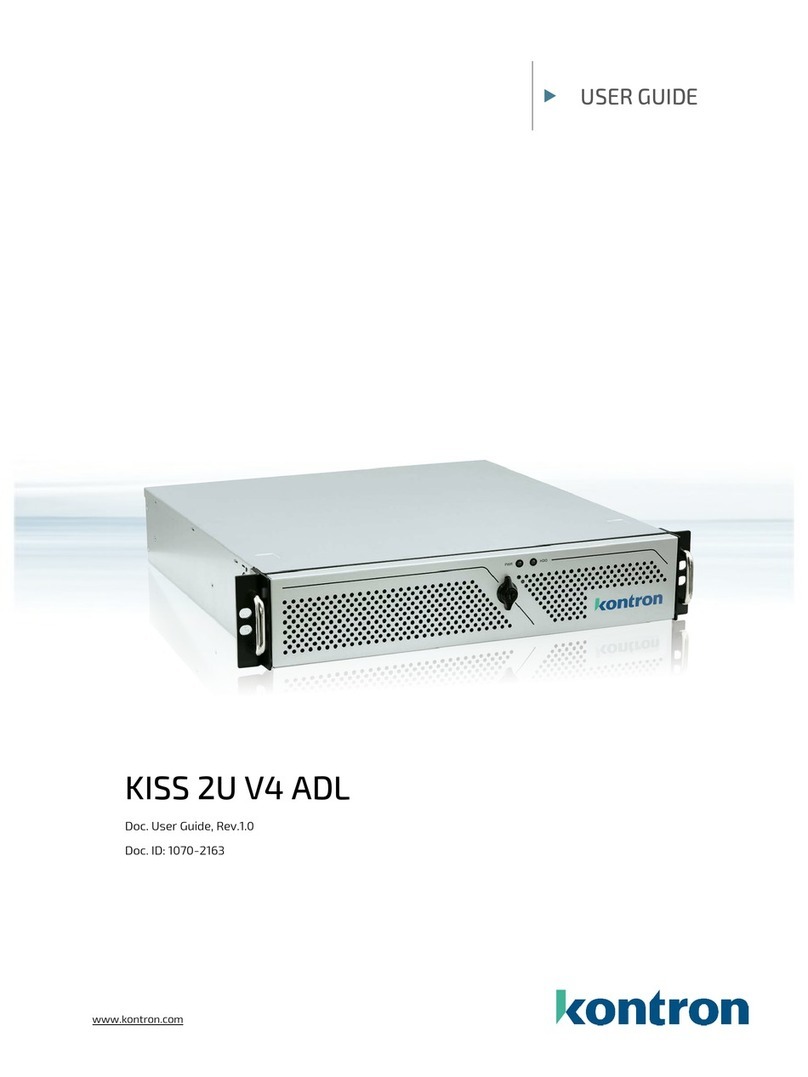
Kontron
Kontron KISS 2U V4 ADL user guide

NEC
NEC Univerge SV9300 Programming guide
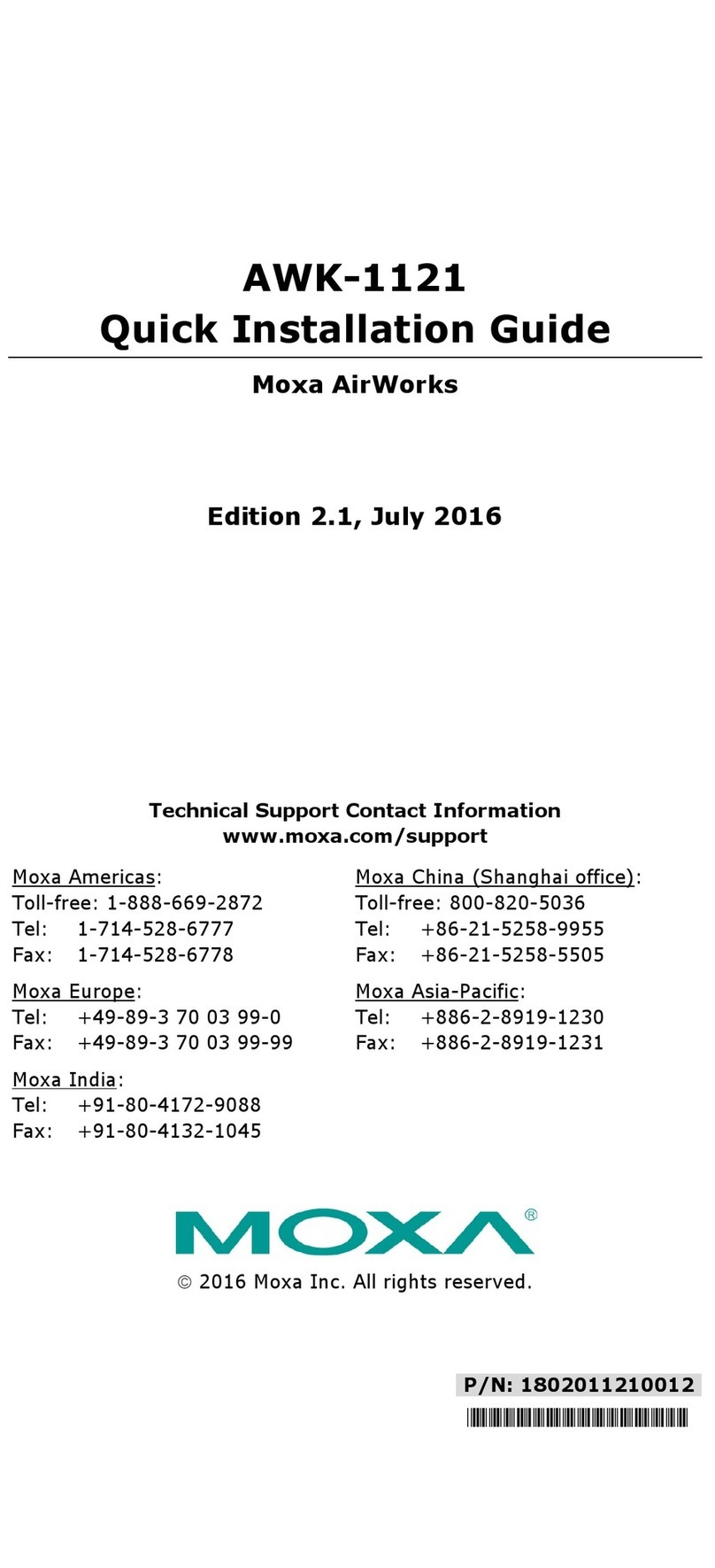
Moxa Technologies
Moxa Technologies AWK-1121 Quick installation guide
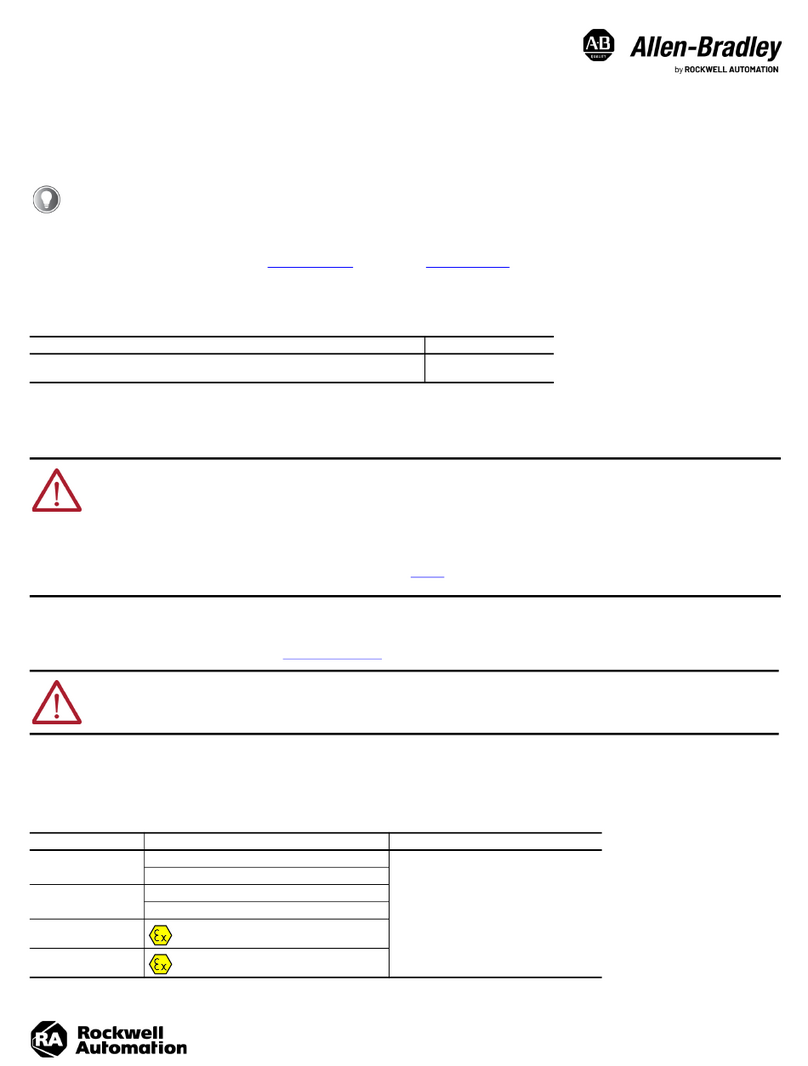
Rockwell Automation
Rockwell Automation Allen-Bradley ASEM 6300B-A Series installation instructions
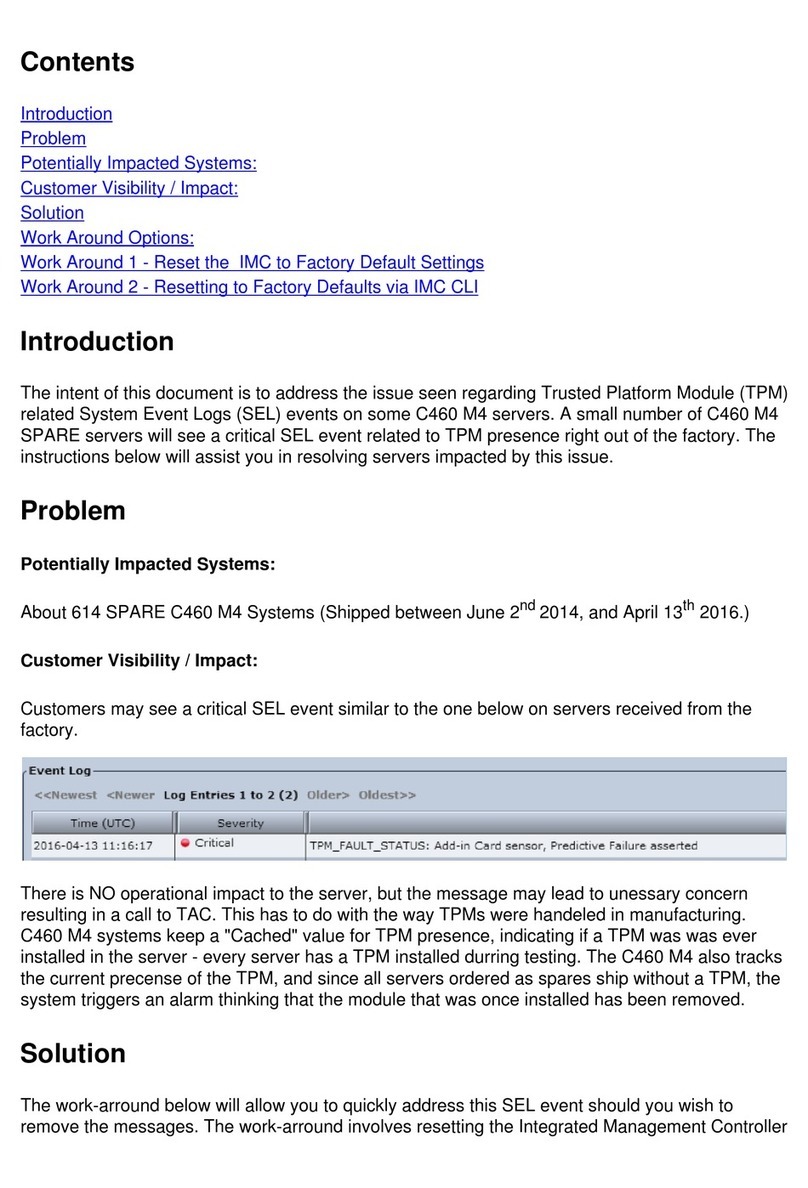
Cisco
Cisco C460 M4 quick start guide
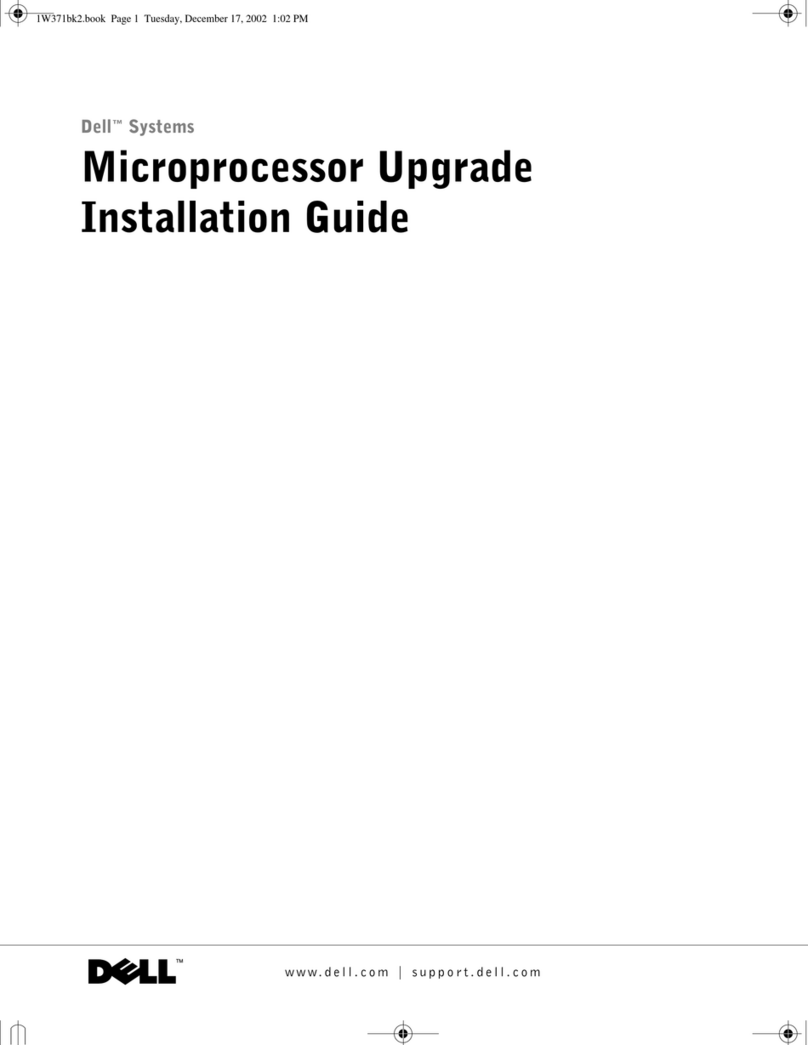
Dell
Dell PowerEdge 600SC installation guide

HMS Networks
HMS Networks Intesis INMBSDAL0640000 user manual

IBM
IBM Security SiteProtector System SP4001 Getting started guide

Oracle
Oracle hospitality 9700 Setup guide
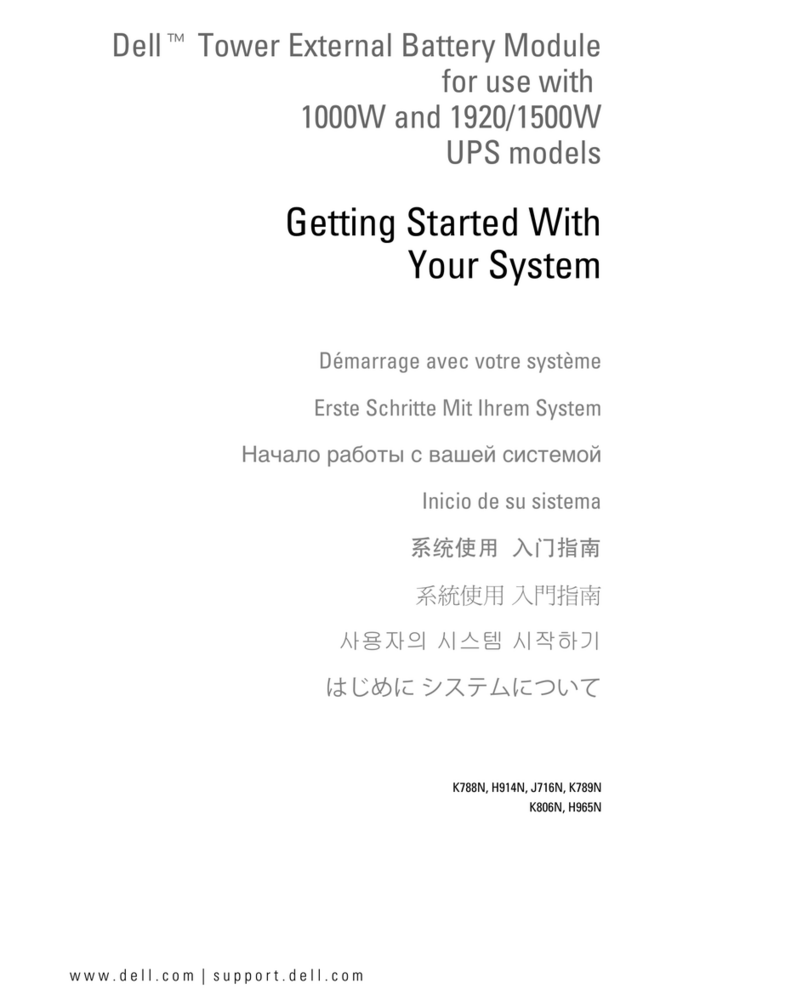
Dell
Dell PowerEdge UPS 500T Getting started guide
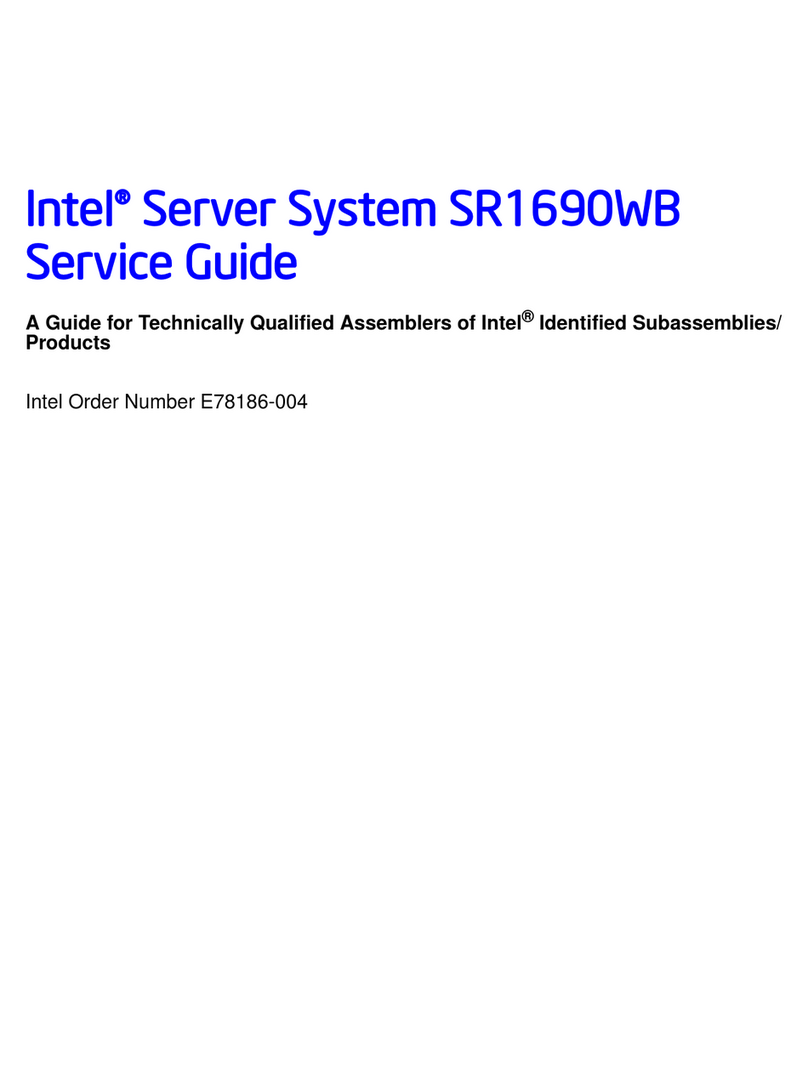
Intel
Intel SR1690WB - Server System - 0 MB RAM Service guide

Lantronix
Lantronix EDS1100 Command reference