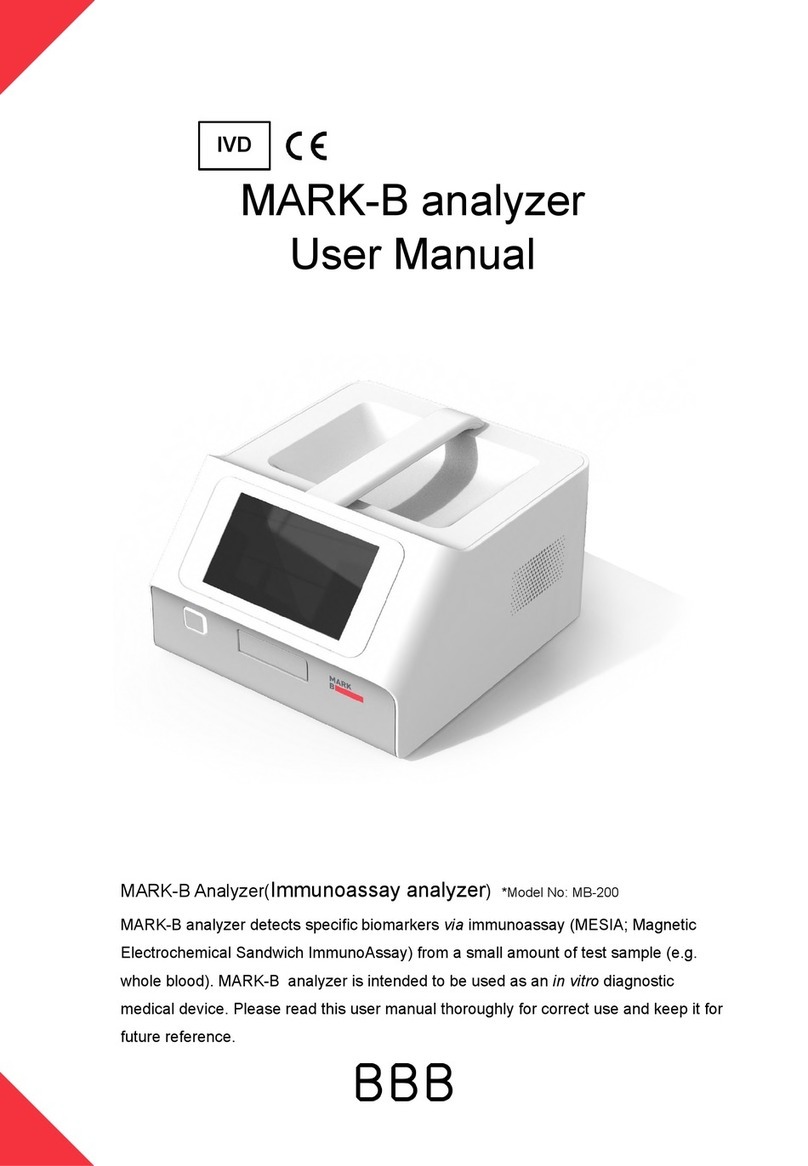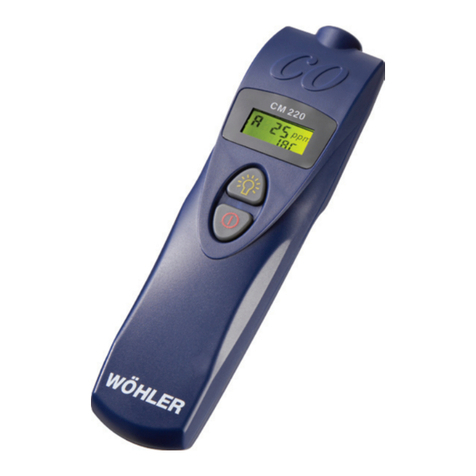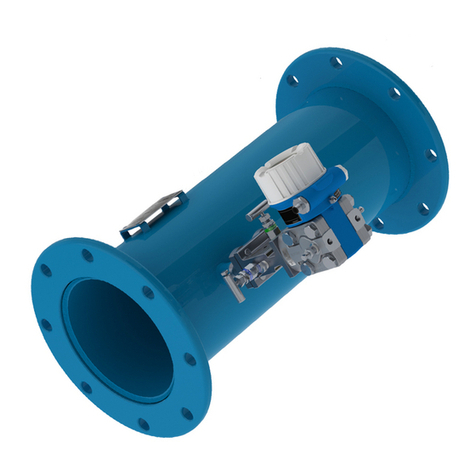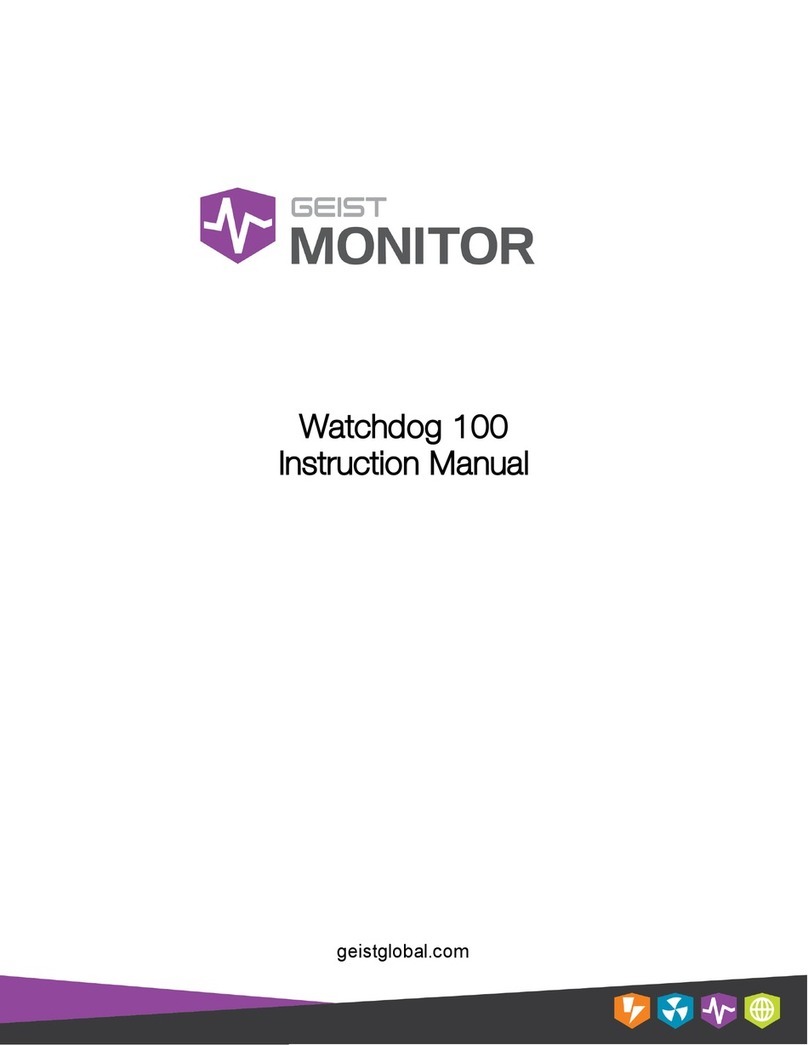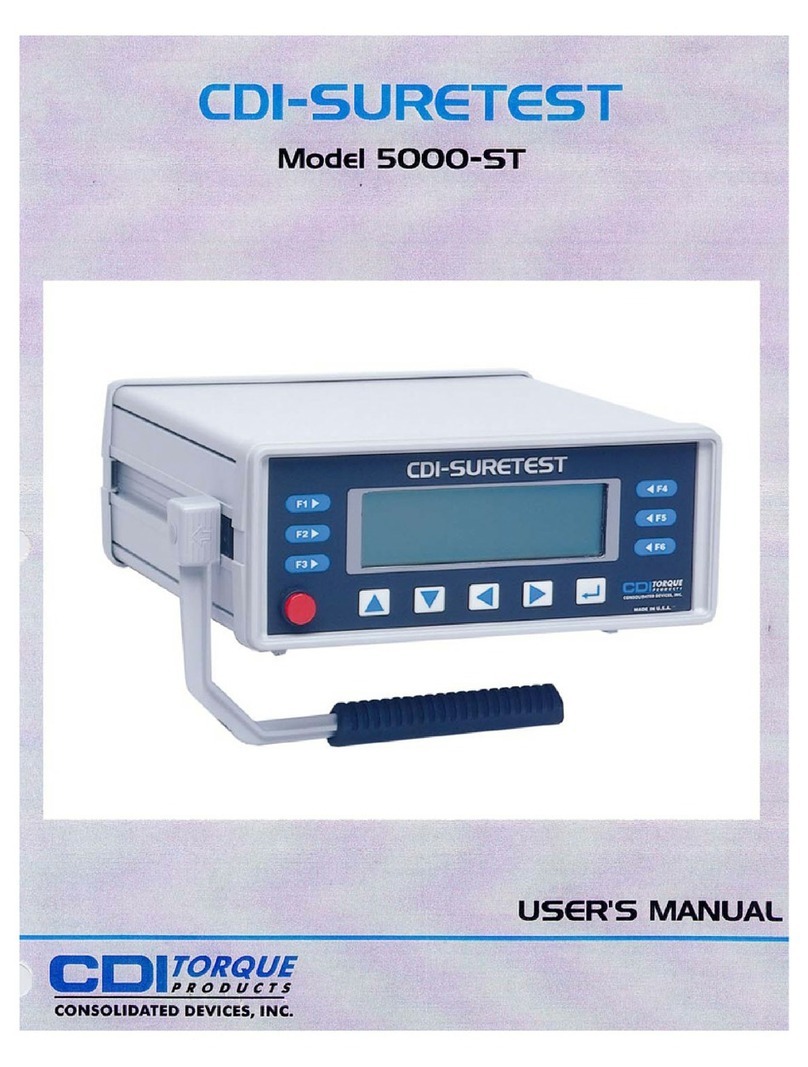BBB MARK-B 1 User manual

MARK-B™ 1 ANALYZER
USER MANUAL
The MARK-B™ 1 analyzer detects specific biomarkers via
immunoassay (MESIA; Magnetic Electrochemical Sandwich
ImmunoAssay) from a small amount of the test sample. The
MARK-B™ 1 analyzer is intended to be used as an in vitro
diagnostic medical device. Please read this user manual
thoroughly for correct use and keep it for future reference. For
use under an Emergency Use Authorization (EUA) only.
* MARK-B™ 1 analyzer
(immunoassay analyzer)

Table of contents
1
1. Product Introduction
1-1. Intended Use
1-2. Principle
1-3. Precautions & Warnings
1-4. Components
1-5. Symbol Guide
2. Product Description
2-1. MARK-B™ 1 analyzer
2-2. Check Cartridge
3. Screen Description
3-1. Home Screen
4. Initial Setup
5. Running a Test
5-1. How to Perform RUN TEST
5-2. Result Management
6. Running a QC Test (Control Solution Test)
3
3
3
3
4
5
6
6
8
9
9
10
15
15
21
23

2
7. Function Settings
7-1. Setup Screen
7-2. Administrator Settings
7-3. Wi-Fi Settings
7-4. Printer Settings
7-5. Date & Time Settings
7-6. Lock Settings
8. Maintenance
8-1. System Check
8-2. Version Information and Update
8-3. Power Off Settings
8-4. Cleaning
8-5. Storage Requirements
9. Error Messages
9-1. Notifications
9-2. Error pop-ups
10. Technical Information
33
33
34
37
38
41
45
45
49
53
55
56
57
57
61
68
43

3
1. Product Introduction
1-1. Intended Use
The MARK-B™ 1 analyzer is an instrument that performs immunoassay on test cartridges. It reads specific biomarkers within the test sample.
1-2. Principle
The MARK-B™ 1 analyzer is an instrument based on an immunoassay technique called MESIA (Magnetic Electrochemical Sandwich Immunoassay). The MARK-B™ 1 analyzer can be used to
analyze a single or multiple analyte(s) by detecting electrochemical signals on the test cartridge, which is for a one-time in vitro diagnostic (IVD). The magnets within the device form magnetic
fields, which facilitate the interaction of nanoprobes in the test cartridge to induce antibody-antigen reactions and remove unbound magnetic nanoprobes. The MARK-B™ 1 analyzer measures
the concentration of any antigens or antibodies by detecting electrochemical signals from the reaction-completed magnetic nanoprobes. The MARK-B™ 1 analyzer transmits the test data to the
designated server via Wi-Fi.
1-3. Precautions & Warnings
Please read this user manual thoroughly for appropriate use.
The MARK-B™ 1 analyzer is for use in IVDs.
The MARK-B™ 1 analyzer and test cartridges are indicated for use in clinical laboratories.
Check that all components are present in the package.
Read this user manual before operating the analyzer.
The analyzer needs AC power connection to operate for an extended period of time and charge.
Please ensure your power supply is compatible with the analyzer’s power specifications.
The MARK-B™ 1 analyzer has been verified for overall safety, compatibility and compliance with the following AC/DC Adapter.
AC/DC Adapter : Adapter Technology Co.,Ltd., ATM030-Px
Rating : Input: 100-240 V a.c., 50-60 Hz, 0.7-0.45 A
Output: 12 V d.c., 2.5 A
The MARK-B™ 1 analyzer may also be used safely while connected to devices other than those recommended above.
The AC/DC adapter used with this device must comply with the minimum following requirements.
1. An AC/DC adapter complying with IEC 60950-1, IEC 61010-1, IEC 62368-1 or IEC 60601-1
2. An AC/DC adapter complying with Class I construction
3. An AC/DC adapter complying with the output rating: 12 V / 2.5 A
Increasing the inner temperature activates the cooling fan inside the air vent.
Establish a free distance of at least 10 cm (4 inches) from the face of the air vent when installing the device.
Take a precise amount of sample (in the case of using the reagent solution tube, insert 3 - 4 drops; in the case of using the micropipette, draw 100 μL) for each test and insert it into the sample
inlet at once.
Keep the air vent free from inflow of foreign substances.
Accidental entry of metals into the analyzer may cause breakdown or electric shock.
Please refer to product-specific package inserts included in each test kit for more information.
Turn off the power and remove the power adapter if you do not expect to use the analyzer for an extended period of time.
Do not use or store the product in a location exposed to open flames.
Do not expose or store the product in a location subject to high temperature and high humidity.
Prevent water and dust from entering the device.
Do not apply excessive force, drop or step on the product.
Aluminium tapes have been attached on the top of cartridges to help sustain the quality of the cartridges. Only remove these tapes upon usage.
Avoid dropping the device while moving it.
Do not assemble or modify the analyzer.
The analyzer is not water-resistant. Do not wash it with water or touch it with wet hands.
Do not use the product to diagnose specific illnesses and conduct screening tests, such as neonatal screening.
Use the analyzer only to assist medical decision-making.
Keep this product out of the reach of children.
When discarding the analyzer, discard in a safe place in accordance with local regulations or accreditation requirements.
This test has not been FDA-cleared or approved;
This test has been validated internally by BBB and shall not be changed without prior concurrence from the FDA.
This test has been authorized only for the detection of antigens from SARS-CoV-2, not for any other viruses or pathogens.
1-4. Components
The following are the components you should check upon opening the package of the MARK-B™ 1 analyzer.
Please check that all components are included in the box.
Please contact the purchase location if any of `the following components are not included or damaged.
Components provided in the box:
MARK-B™ 1 analyzer
Check Cartridge
User manual
Components not provided in the box:
Power adapter
Printer
Scanner
Control solutions
Test cartridges
Reagent solutions
Product Introduction

1-1. Intended Use
The MARK-B™ 1 analyzer is an instrument that performs immunoassay on test cartridges. It reads specific biomarkers within the test sample.
1-2. Principle
The MARK-B™ 1 analyzer is an instrument based on an immunoassay technique called MESIA (Magnetic Electrochemical Sandwich Immunoassay). The MARK-B™ 1 analyzer can be used to
analyze a single or multiple analyte(s) by detecting electrochemical signals on the test cartridge, which is for a one-time in vitro diagnostic (IVD). The magnets within the device form magnetic
fields, which facilitate the interaction of nanoprobes in the test cartridge to induce antibody-antigen reactions and remove unbound magnetic nanoprobes. The MARK-B™ 1 analyzer measures
the concentration of any antigens or antibodies by detecting electrochemical signals from the reaction-completed magnetic nanoprobes. The MARK-B™ 1 analyzer transmits the test data to the
designated server via Wi-Fi.
1-3. Precautions & Warnings
Please read this user manual thoroughly for appropriate use.
The MARK-B™ 1 analyzer is for use in IVDs.
The MARK-B™ 1 analyzer and test cartridges are indicated for use in clinical laboratories.
Check that all components are present in the package.
Read this user manual before operating the analyzer.
The analyzer needs AC power connection to operate for an extended period of time and charge.
Please ensure your power supply is compatible with the analyzer’s power specifications.
The MARK-B™ 1 analyzer has been verified for overall safety, compatibility and compliance with the following AC/DC Adapter.
AC/DC Adapter : Adapter Technology Co.,Ltd., ATM030-Px
Rating : Input: 100-240 V a.c., 50-60 Hz, 0.7-0.45 A
Output: 12 V d.c., 2.5 A
The MARK-B™ 1 analyzer may also be used safely while connected to devices other than those recommended above.
The AC/DC adapter used with this device must comply with the minimum following requirements.
1. An AC/DC adapter complying with IEC 60950-1, IEC 61010-1, IEC 62368-1 or IEC 60601-1
2. An AC/DC adapter complying with Class I construction
3. An AC/DC adapter complying with the output rating: 12 V / 2.5 A
Increasing the inner temperature activates the cooling fan inside the air vent.
Establish a free distance of at least 10 cm (4 inches) from the face of the air vent when installing the device.
Take a precise amount of sample (in the case of using the reagent solution tube, insert 3 - 4 drops; in the case of using the micropipette, draw 100 μL) for each test and insert it into the sample
inlet at once.
Keep the air vent free from inflow of foreign substances.
Accidental entry of metals into the analyzer may cause breakdown or electric shock.
Please refer to product-specific package inserts included in each test kit for more information.
Turn off the power and remove the power adapter if you do not expect to use the analyzer for an extended period of time.
4
Do not use or store the product in a location exposed to open flames.
Do not expose or store the product in a location subject to high temperature and high humidity.
Prevent water and dust from entering the device.
Do not apply excessive force, drop or step on the product.
Aluminium tapes have been attached on the top of cartridges to help sustain the quality of the cartridges. Only remove these tapes upon usage.
Avoid dropping the device while moving it.
Do not assemble or modify the analyzer.
The analyzer is not water-resistant. Do not wash it with water or touch it with wet hands.
Do not use the product to diagnose specific illnesses and conduct screening tests, such as neonatal screening.
Use the analyzer only to assist medical decision-making.
Keep this product out of the reach of children.
When discarding the analyzer, discard in a safe place in accordance with local regulations or accreditation requirements.
This test has not been FDA-cleared or approved;
This test has been validated internally by BBB and shall not be changed without prior concurrence from the FDA.
This test has been authorized only for the detection of antigens from SARS-CoV-2, not for any other viruses or pathogens.
1-4. Components
The following are the components you should check upon opening the package of the MARK-B™ 1 analyzer.
Please check that all components are included in the box.
Please contact the purchase location if any of `the following components are not included or damaged.
Components provided in the box:
MARK-B™ 1 analyzer
Check Cartridge
User manual
Components not provided in the box:
Power adapter
Printer
Scanner
Control solutions
Test cartridges
Reagent solutions
Product Introduction

1-5. Symbol Guide
Please refer to the following symbols that can be found on the external package, package descriptions, enclosed papers, etc.
Manufacturer
Date of Manufacture
Batch code
(for test cartridge)
Serial number
(for analyzer)
To indicate the humidity limitation
in which the transport package has
to be kept and handled
Do not reuse.
(for test cartridge)
To indicate the temperature
limitation in which the transport
package has to be kept and handled
Biological risks
Please refer to
user manual.
In Vitro Diagnostic Medical Device/
In Vitro diagnostic use
Contains sufficient for <n> tests.
Important
Caution, please refer to
accompanying documents
Control
Use by/Expiry date
(for test cartridge)
Catalogue number
(for test cartridge)
5
Product Introduction
Prescription Use Only

2. Product Description
2-1. MARK-B™ 1 analyzer
6
1
2
3
1Screen
Interface that the user can touch to operate the analyzer and check the results.
2Power button
Buttons to turn the device on or off.
3Tray (closed)
A component to insert the test cartridge.
Opening and closing of the tray are controlled by the software.
4
5
6
4Air vent
A component to control temperature inside the analyzer.
5Power supply connector
A power adapter connection port to supply power to the device.
6USB port
A USB-A port for barcode scanner and mobile printer.
Product Description

7
7Electrode connector for test cartridge
A connector for cartridge reading.
8Cartridge recognition switch
A switch to check cartridge insertion.
9Tray (open)
The tray is open with the cartridge inserted.
(Component as closed status shown in .
7
8
9
Product Description
3

2-2. Check Cartridge
8
The check cartridge is used to evaluate instrumental and electronic operations of the analyzer.
An alignment sensor is embedded in the check cartridge to check the alignment of magnets at the top and bottom of the analyzer.
Product Description

1
2
3
4
5
6
7
8 9
3. Screen Description
3-1. Home Screen
9
1Status bar
Indicates the MARK-B™ 1 analyzer’s network connection, battery level and time.
2Status indicating icon
is displayed when QC test result shows “Fail” or no analyses have been run within the
set QC interval.
is displayed when the battery level is lower than 15%.
is displayed when temperature is either 15℃(59°F) or lower or at least 30℃(86°F).
is displayed when the System Check result is “Fail”.
3Time
Displays day, date and month.
4Run test
Touch the button to start the test.
5QC Test
Touch the button to run the QC test.
6QC Test interval and test information
Check QC Test intervals and recent/next test schedule of the QC test
7Test results
Check all test results.
8Admin login / logout
Login to / logout of the admin account.
9Settings
Change settings. Check device information and update it.
Screen Description

4. Initial Setup
10
Connect the power adapter.
Step 1
Touch the ‘power’ button to start.
Step 2
Initial Setup
*The power adapter is not provided.

11
Touch the ‘Select Time Zone’ → Select the time zone where the user is located.
→ When setting is completed, touch the ‘DONE’ button.
Step 3 Time Zone setting
Initial Setup

12
Connect Wi-Fi → Select the Wi-Fi to connect to. → After selecting the ‘←’ button, the ‘DONE’ button is activated.
→ Touch the ‘DONE’ button.
Step 4 Wireless network (Wi-Fi) setting
Icon Connection Status Description
Connected Wi-Fi is connected and active.
Requesting connection Please wait as the Wi-Fi signal is being acquired. In the case of no response, touch ‘Reconnect Wi-Fi’ to try again.
Connection Failure
The icon indicates that Wi-Fi is not connected. Select the ‘Reconnect Wi-Fi’ to connect in-range accessible Wi-Fi.Network not connected
Wi-Fi connection has failed. Check wireless connection status or select other Wi-Fi.
Initial Setup

13
Enter admin password →Touch the ‘OK’ button
Step 5 Create Admin Password
• Administrator ID is automatically set as ‘Admin’.
• Please set your own admin password.
• Password is case-sensitive and must be a combination of
letters and numbers.
• Your password cannot contain spaces and must be less than
45 characters long.
• Touch the eye-shaped icon to check entered password.
Initial Setup

14
Barcode Scanner Connection
a. Connect the barcode scanner to the USB port on the back of the
MARK-B™ 1 analyzer.
b. Barcode scanner automatically starts operation when connected
to the USB port.
Step 6 Connect accessories
Printer Connection
a. Turn the printer on.
b. USB connection: The printer is automatically recognized once the USB
cable is connected.
c. Bluetooth connection: Please refer to [Settings →Printer Settings]
* Printer is not provided.
Initial Setup
* Barcode scanner is not provided.

15
5. Running a Test
5-1. How to Perform RUN TEST
Step 1 Touch the ‘RUN TEST’ button to start test
• Run the test at a temperature range of 15℃- 30℃(59 - 86°F).
• If the temperature is out of range, the test cannot be run.
• When the battery level is lower than 15%, you cannot start the test.
• Fully charge the battery before running a test.
Step 2 Scan the operator ID
Scan the operator ID with the barcode scanner or manually enter the
operator ID using the keypad. Touch the ‘OK’ button only if entered manually.
* If you do not have a barcode scanner, touch the ‘Input operator ID manually’
to enter the operator ID using the keypad.
Running a Test

16
Step 3 Scan the patient code Step 4 Scan the QR code scan of the test cartridge
• The barcode scanner is not provided.
• If QR code recognition fails, scan a new
cartridge pouch.
• Please check if the cartridge type is
correct.
•Please check whether the correct
operator ID and patient code are entered
before scanning the QR code.
Scan the patient code with a barcode scanner or manually enter
the patient code using the keypad. Touch the ‘OK’ button only if entered
manually.
* If you do not have a barcode scanner, touch the ‘Input patient code
manually’ to enter the patient code using the keypad.
a. The operator ID and the patient code are displayed on the screen.
The screen subsequently resumes to cartridge QR code scan.
b. Scan the QR code on the cartridge pouch with the barcode scanner.
c. After scanning the QR code, the cartridge type and LOT will be
displayed on the screen.
Running a Test

17
Step 5 Test cartridge insertion
a. Remove the aluminium tape attached on top of the cartridge.
b. Insert the test cartridge to the tray according to the instructions on the screen.
c. When the test cartridge is inserted in the correct position, the screen automatically proceeds to the sample injection stage.
• Ensure that the correct test cartridge is being used for the target analyte.
• Ensure that you are not inserting an already used test cartridge for use again.
• When the error message, “Please contact the system administrator” is
displayed after inserting a cartridge, stop the process and contact the
administrator to resolve the issue.
Running a Test

18
Step 6 Test sample injection and starting test
a. Prepare a test sample.
b. Before injecting the sample, check the injection location of the test sample and whether a sufficient amount of test sample is prepared.
c. Inject the test sample within 5 minutes after inserting a cartridge.
d. Touch the ‘OK’ button.
The volume to be inserted into the sample inlet should be decided in accordance to the relevant manual of the test cartridge.
• When the analysis starts, please wait until analysis reaches ‘100%’.
• If an error occurs in waiting mode, either inject more of the sample into the cartridge inserted, or change to a new cartridge.
• If an error occurs in analyzing mode, start over with a new cartridge.
• Refer to the test cartridge package insert for details on how to draw test samples.
Running a Test

19
Step 7 Check the result of the test
a. When the test is completed, the result of the test is displayed on the screen.
b. Check the result and remove the cartridge from the tray.
c. Touch the ‘DONE’ button →Return to the home screen.
TEST RESULT : Positive or Negative - Normal operation of the test cartridge
Running a Test
Other manuals for MARK-B 1
1
Table of contents
Other BBB Measuring Instrument manuals
Popular Measuring Instrument manuals by other brands

Atari
Atari 410 owner's guide

niteo
niteo DAR0001-23 instruction manual

Precision Digital Corporation
Precision Digital Corporation Survivor PD662 instruction manual

palintest
palintest Lumiso Pooltest 3 user manual

Sealey
Sealey AK9623EV instructions

LaserLiner
LaserLiner CoatingTest-Master instruction manual