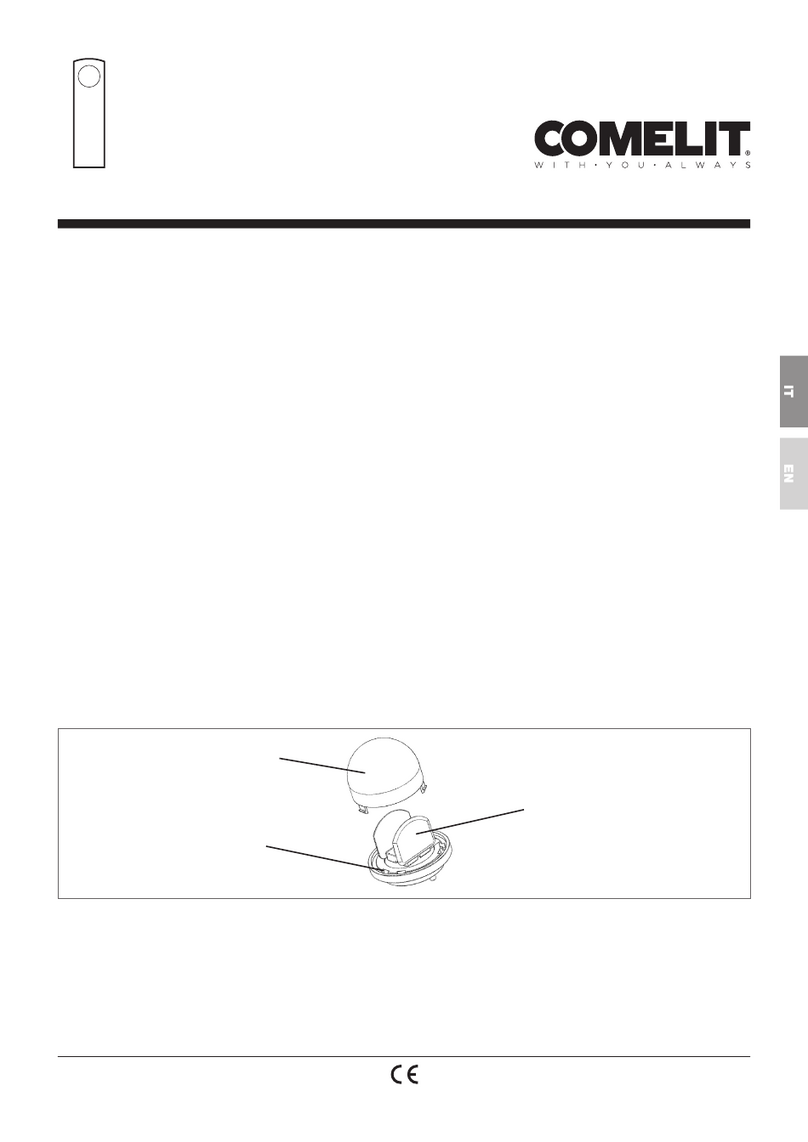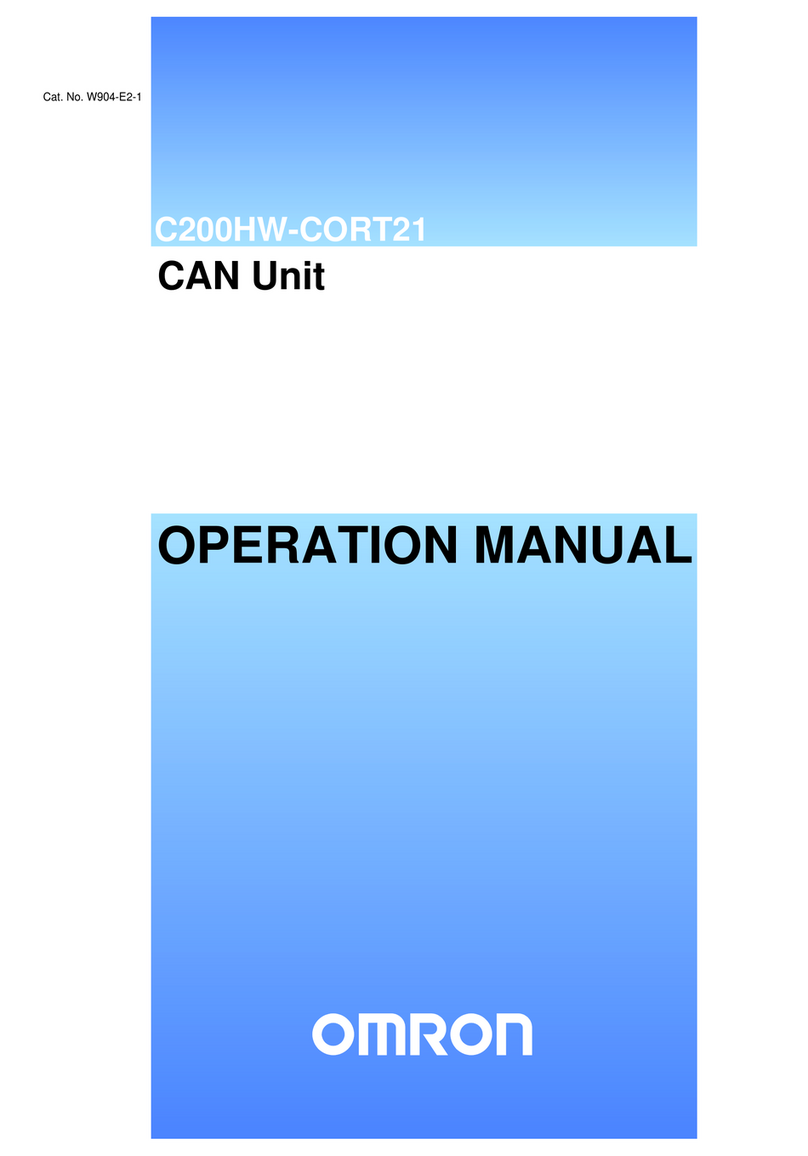BBC Bircher AirMission 2.W2 User manual
Other BBC Bircher Security Sensor manuals
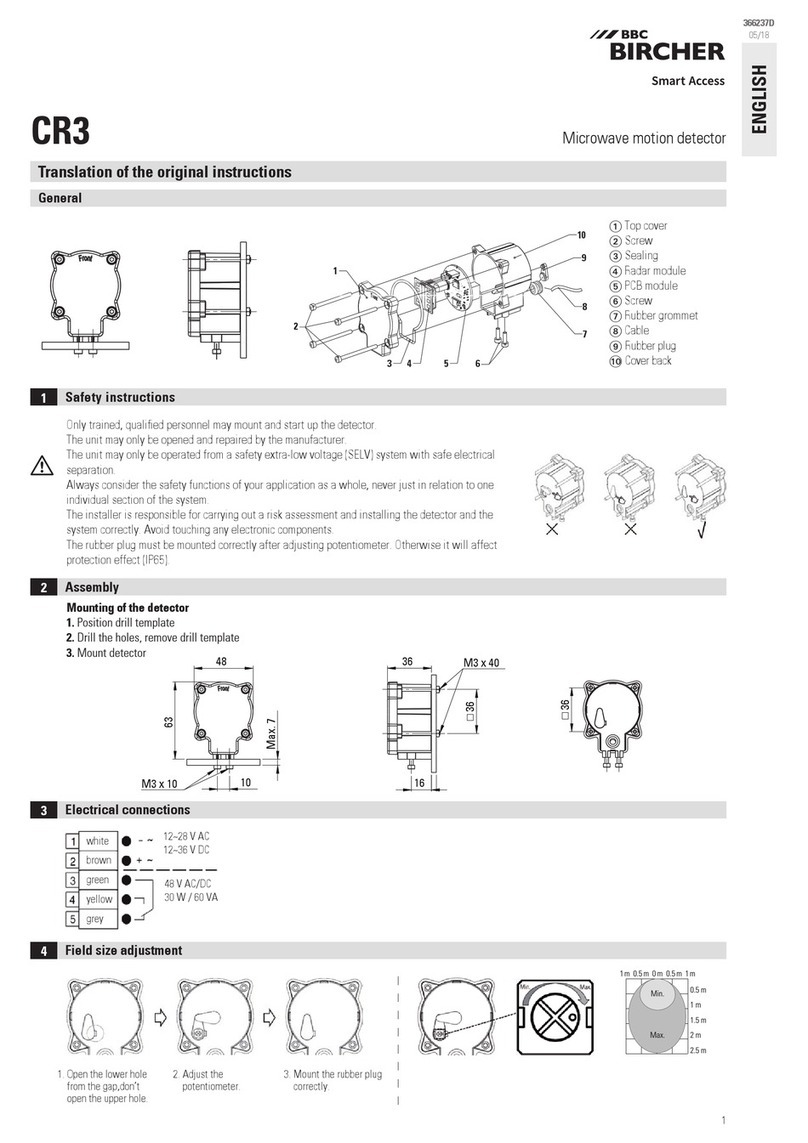
BBC Bircher
BBC Bircher CR3 User manual

BBC Bircher
BBC Bircher ArtMotion 2 User manual
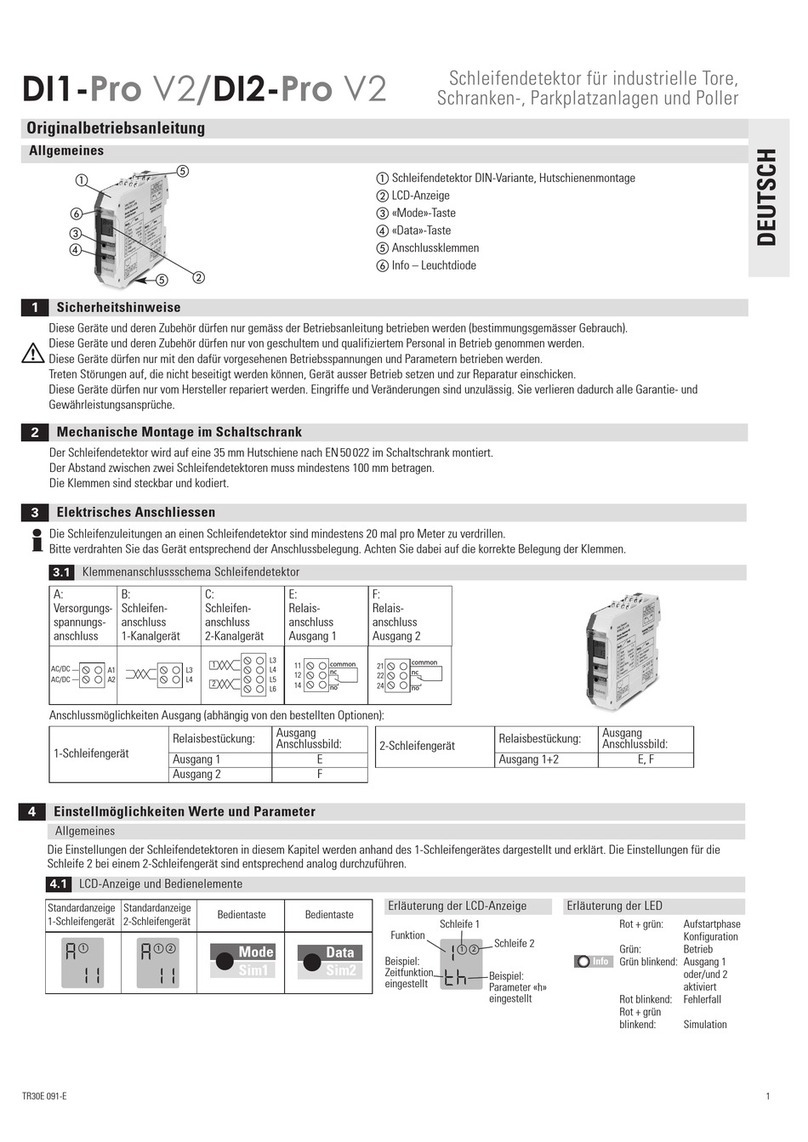
BBC Bircher
BBC Bircher DI1-Pro V2 User manual

BBC Bircher
BBC Bircher TopScan G3 User manual
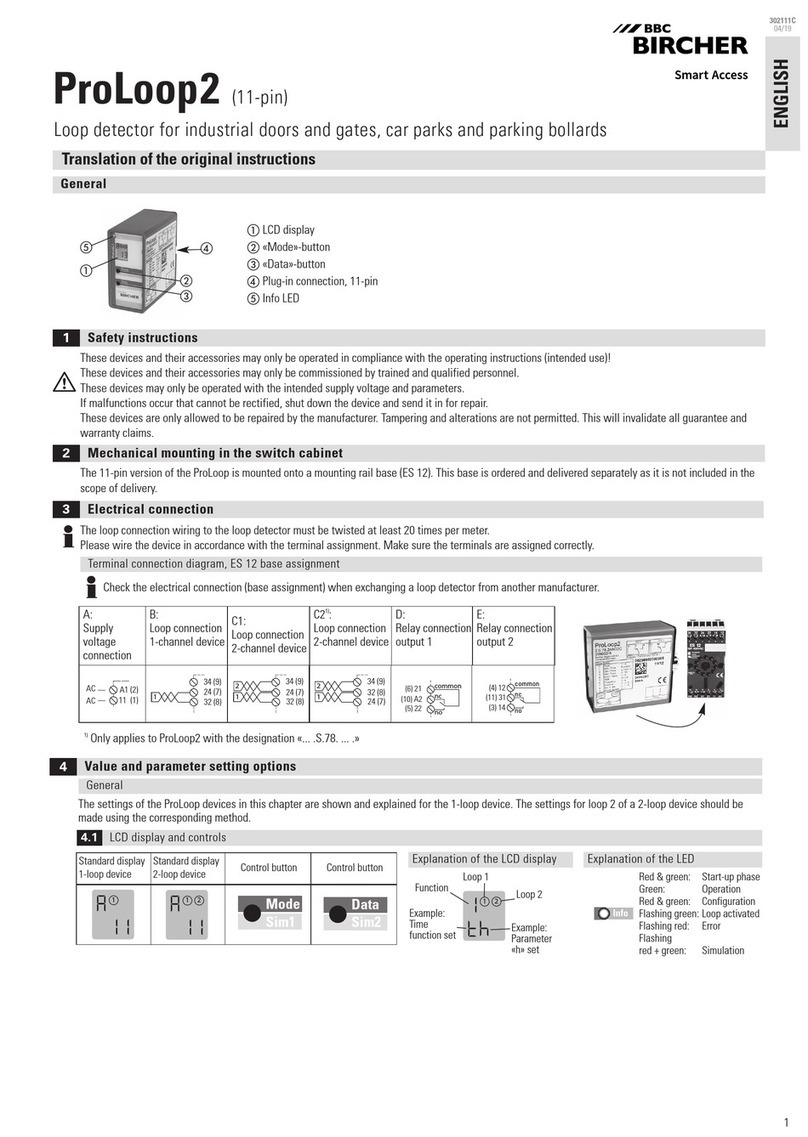
BBC Bircher
BBC Bircher ProLoop2 User manual
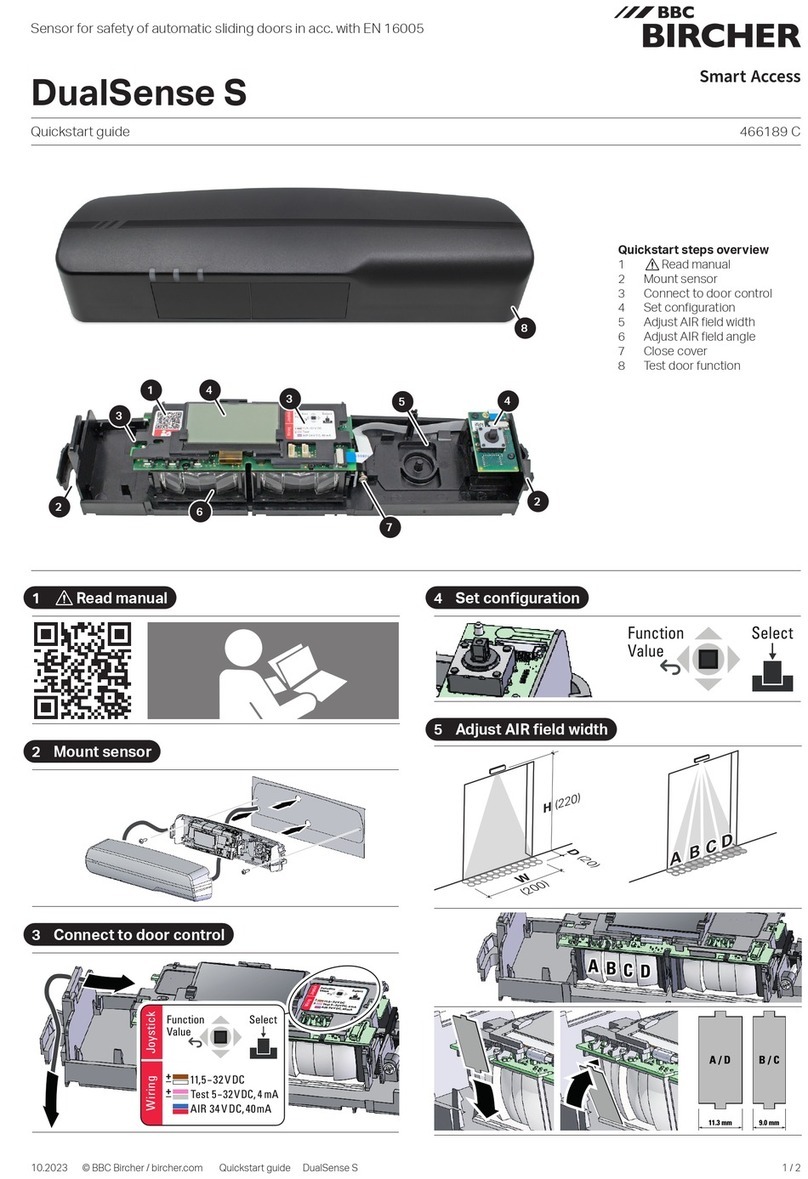
BBC Bircher
BBC Bircher DualSense S User manual
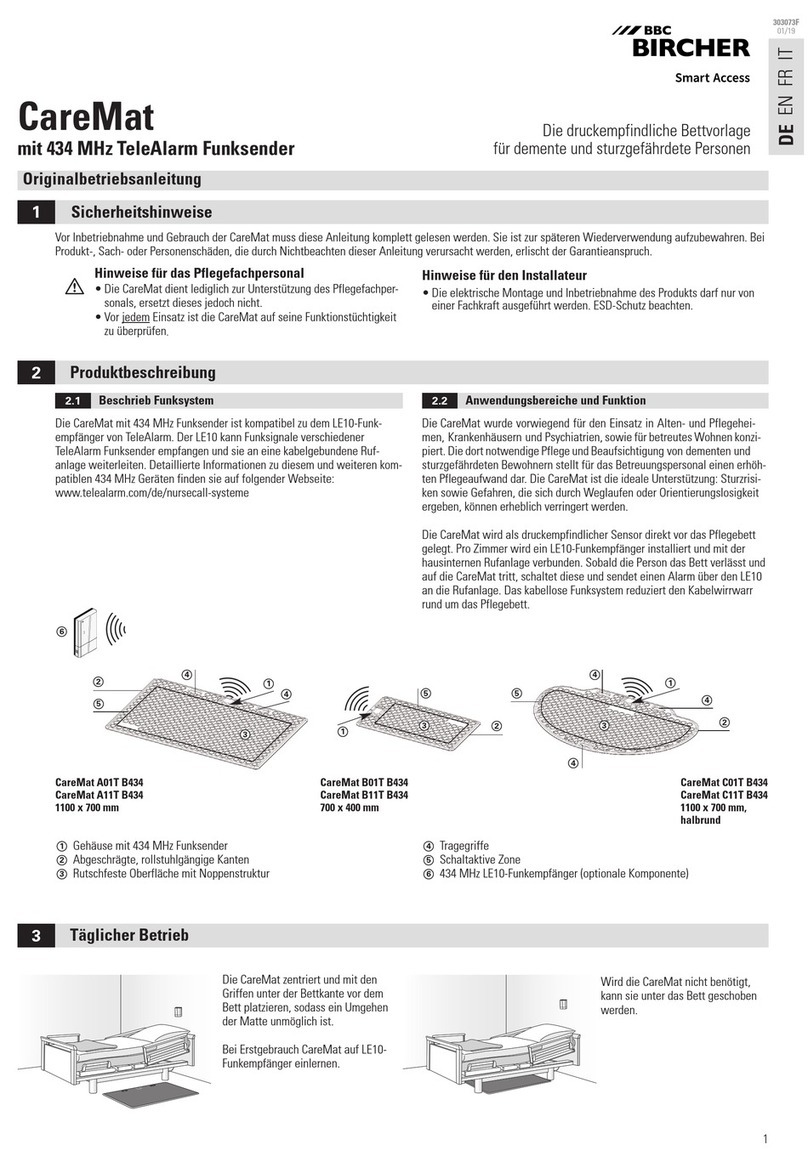
BBC Bircher
BBC Bircher CareMat User manual
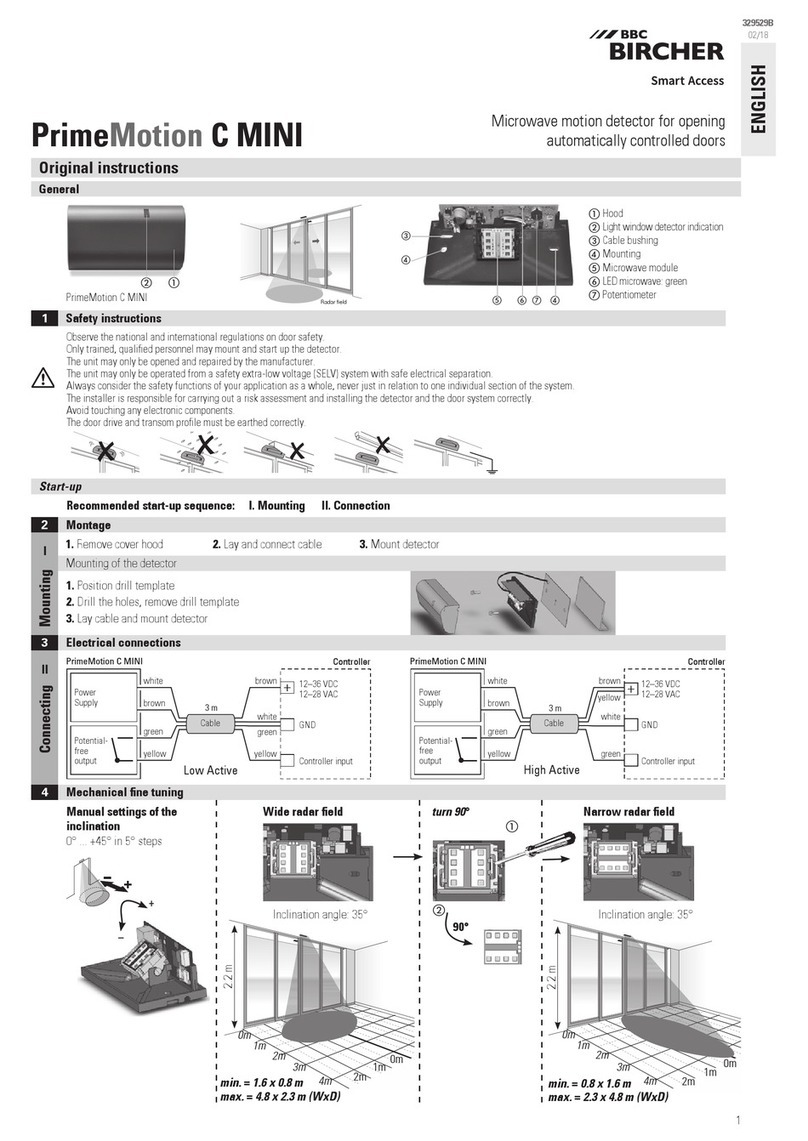
BBC Bircher
BBC Bircher PrimeMotion C MINI User manual
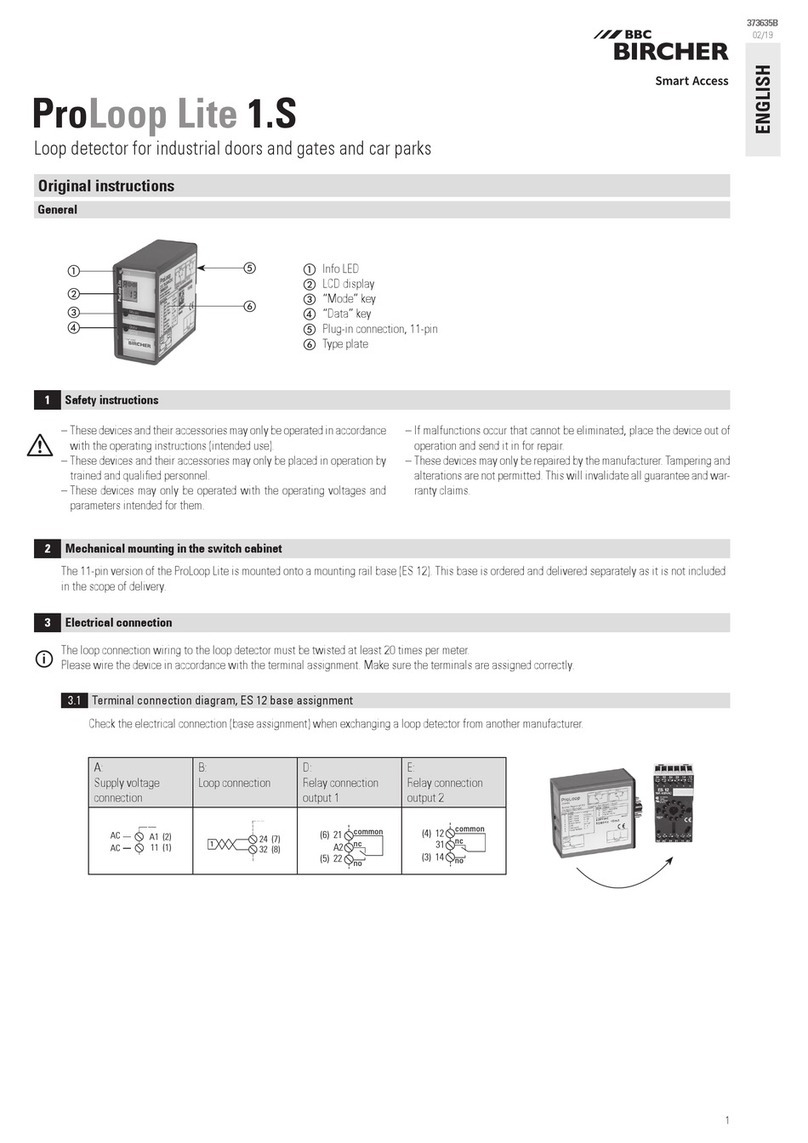
BBC Bircher
BBC Bircher ProLoop Lite 1.S User manual
Popular Security Sensor manuals by other brands

Rokonet
Rokonet Zodiac Quad RK-410RQ installation instructions
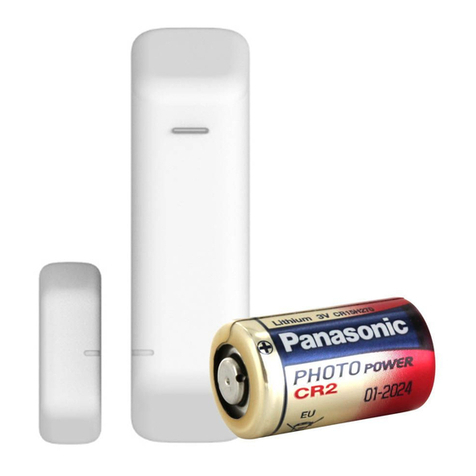
Leedarson
Leedarson LDHD2AZW installation guide
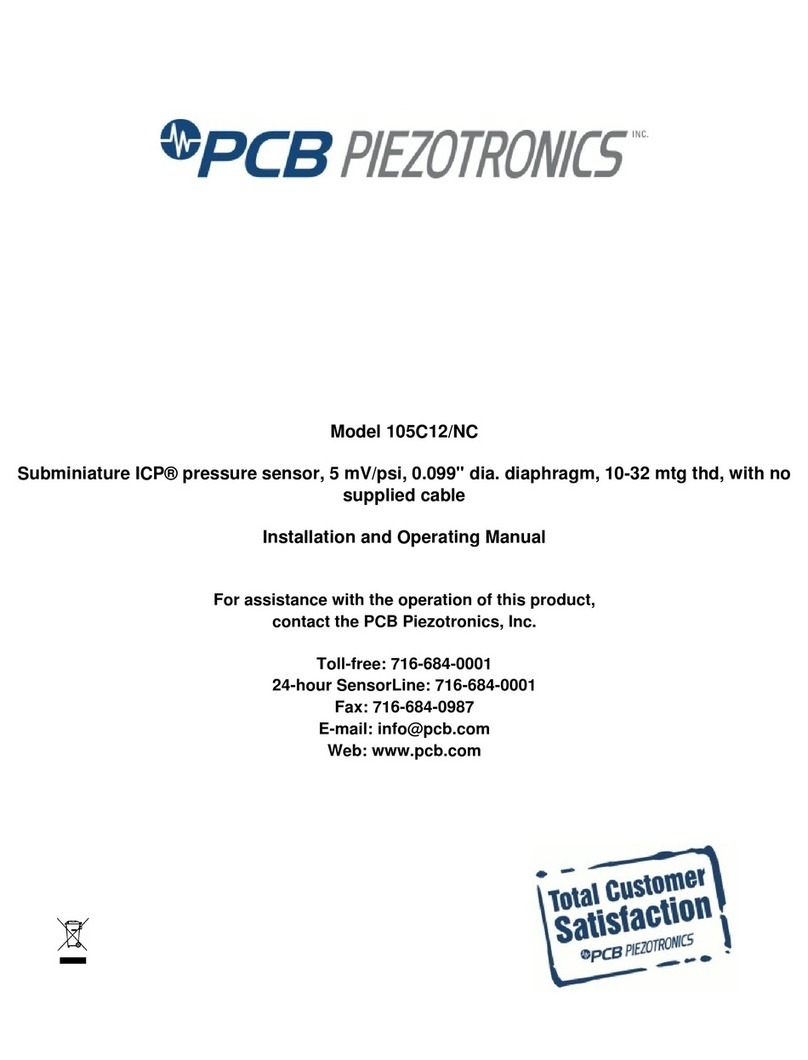
PCB Piezotronics
PCB Piezotronics ICP 105C12/NC Installation and operating manual

elobau
elobau NHT Series Translation of the original operating instructions

Theben
Theben TIMEGUARD PDFM361AB Installation & operating instructions
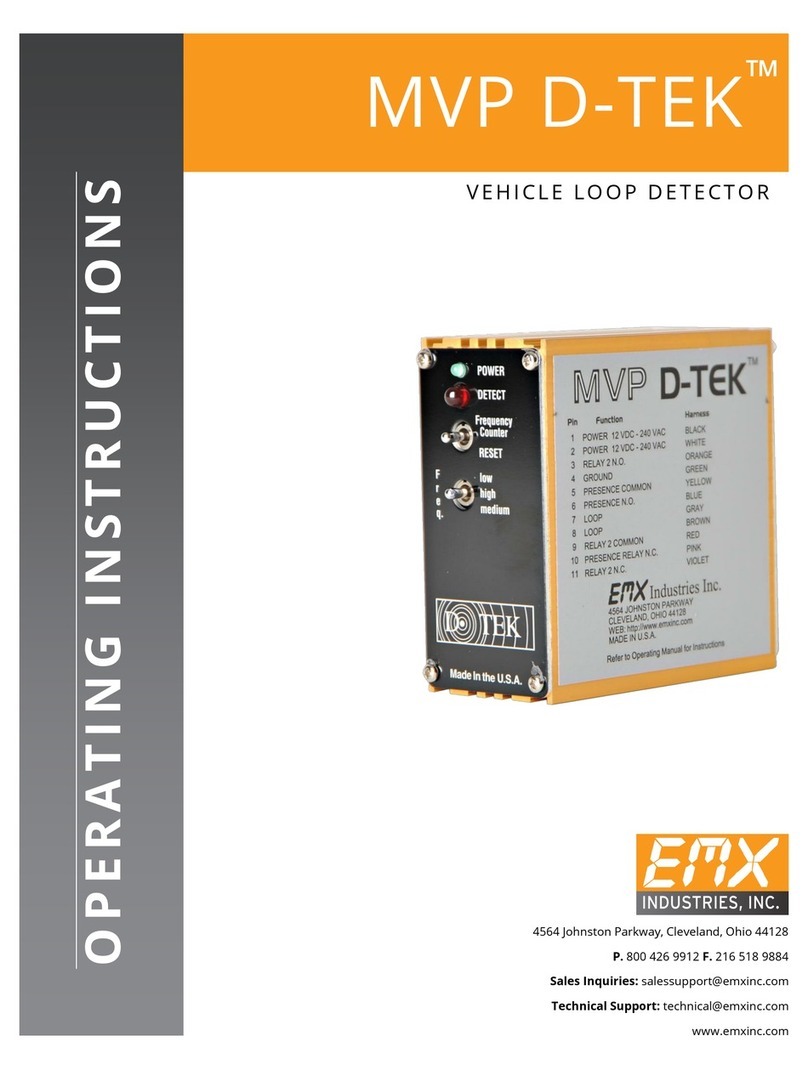
EMX
EMX MVP D-TEK operating instructions
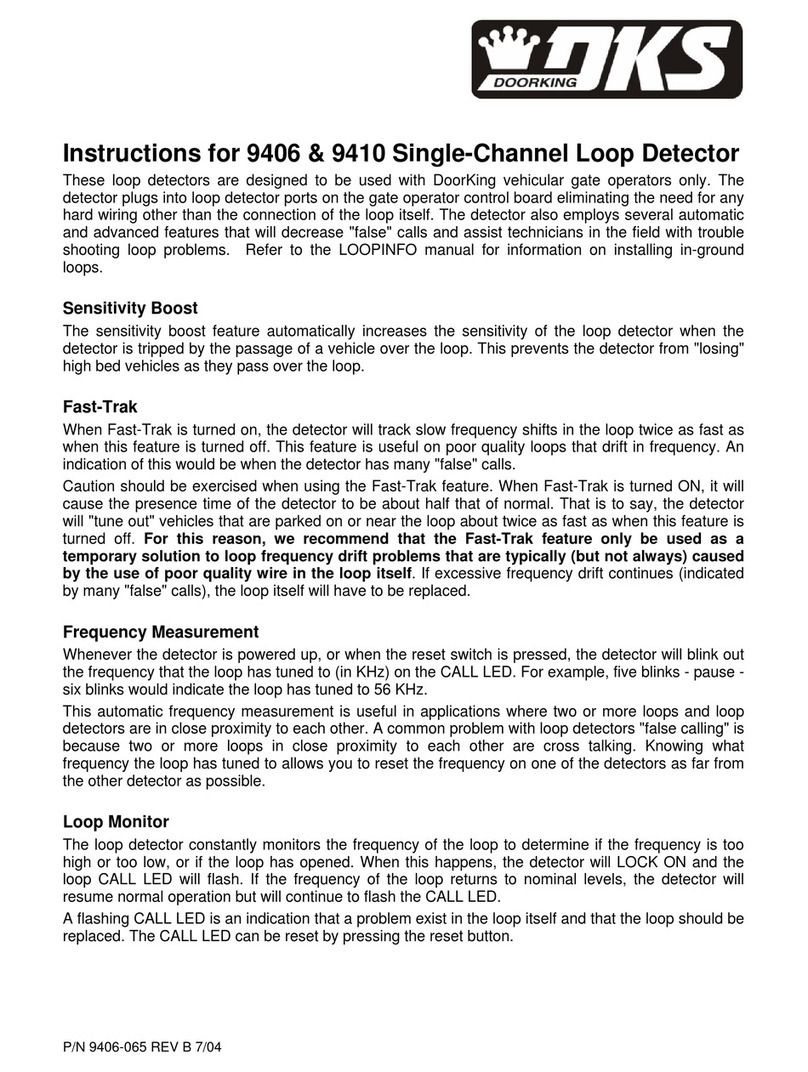
DoorKing
DoorKing 9406 instructions
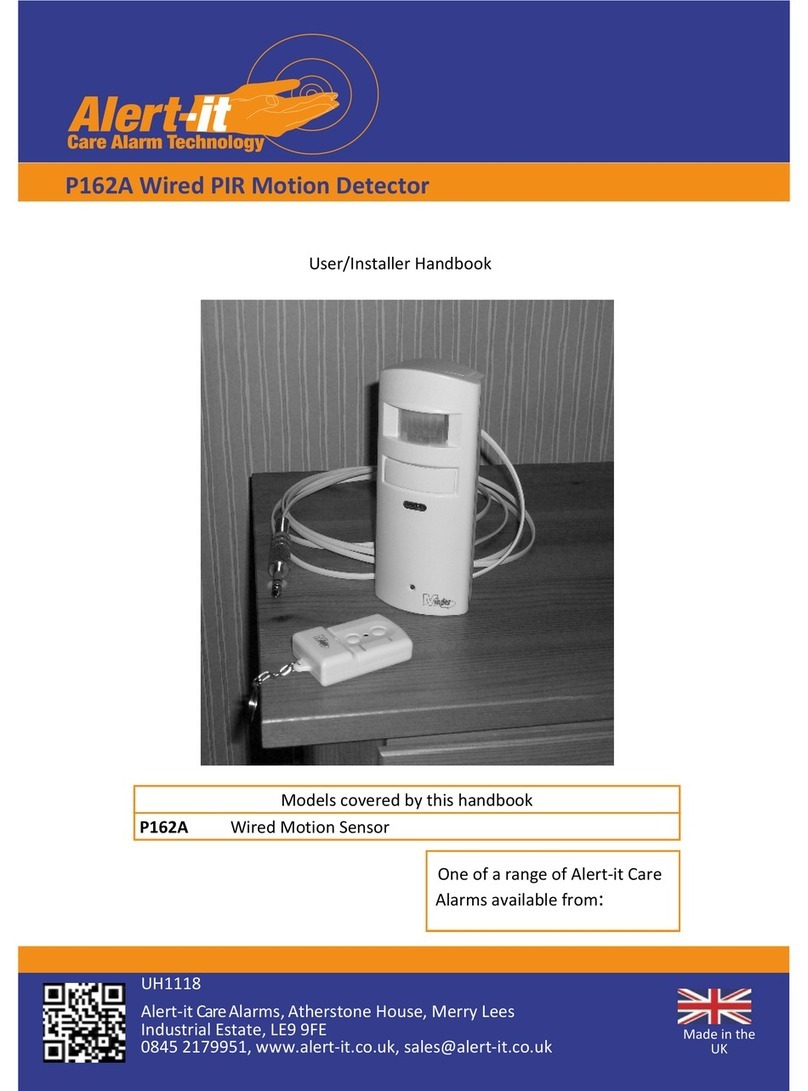
Alert-it Care Systems
Alert-it Care Systems P162A User handbook

Elkron
Elkron PRO MEDEA KP710D user manual

STEINEL
STEINEL professional Series manual

Rielta
Rielta PYRONE-8-RK installation guide
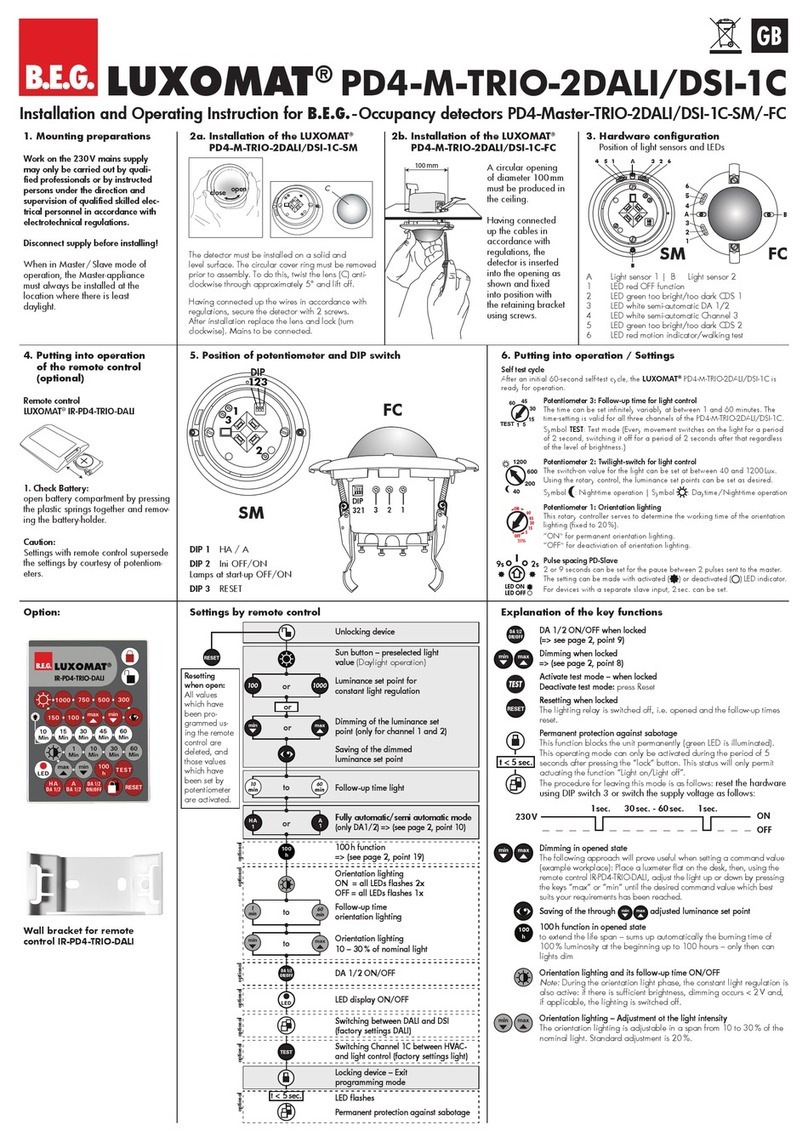
LUXOMAT
LUXOMAT PD4-M-TRIO-2DALI/DSI-1C-SM Installation and operating instruction