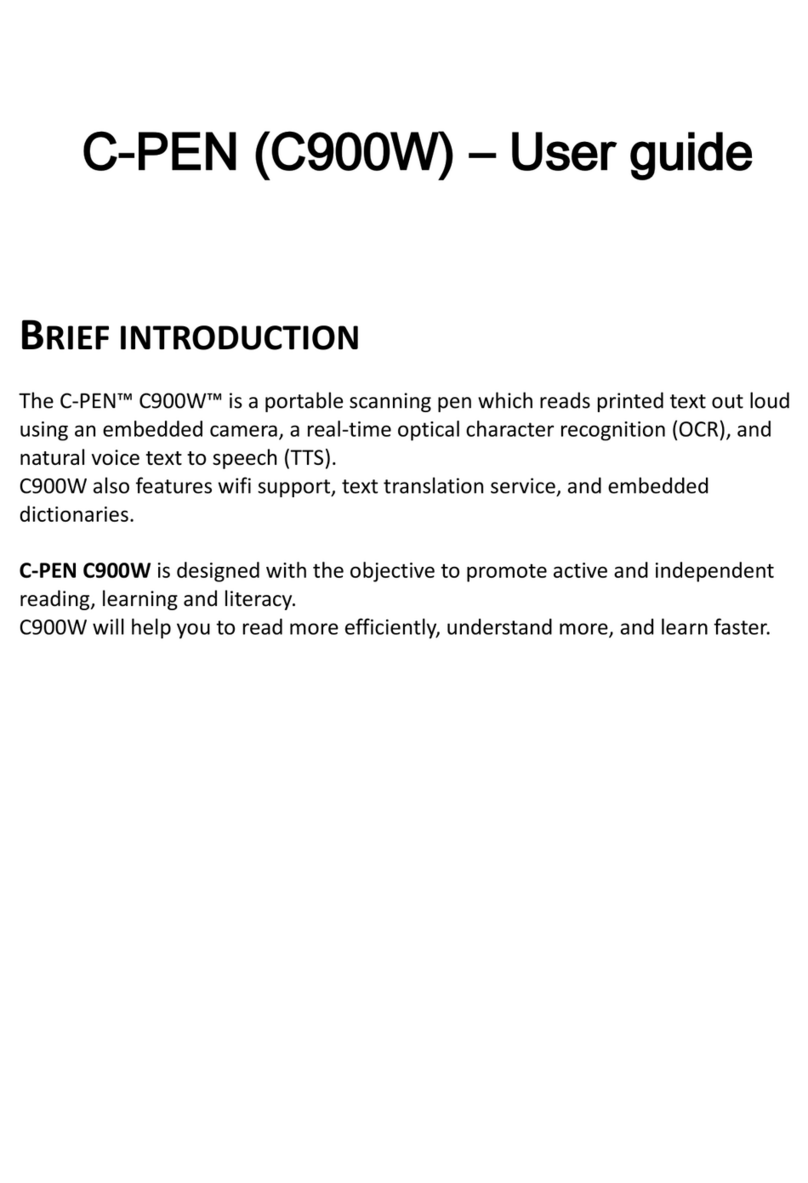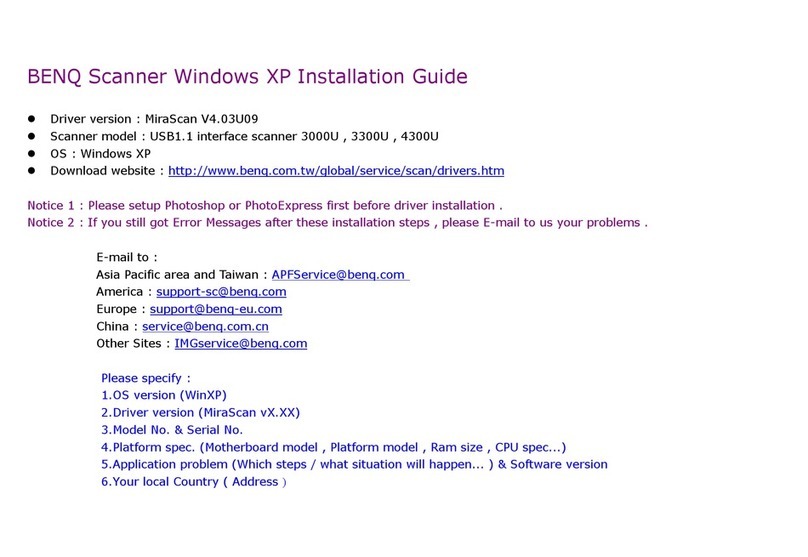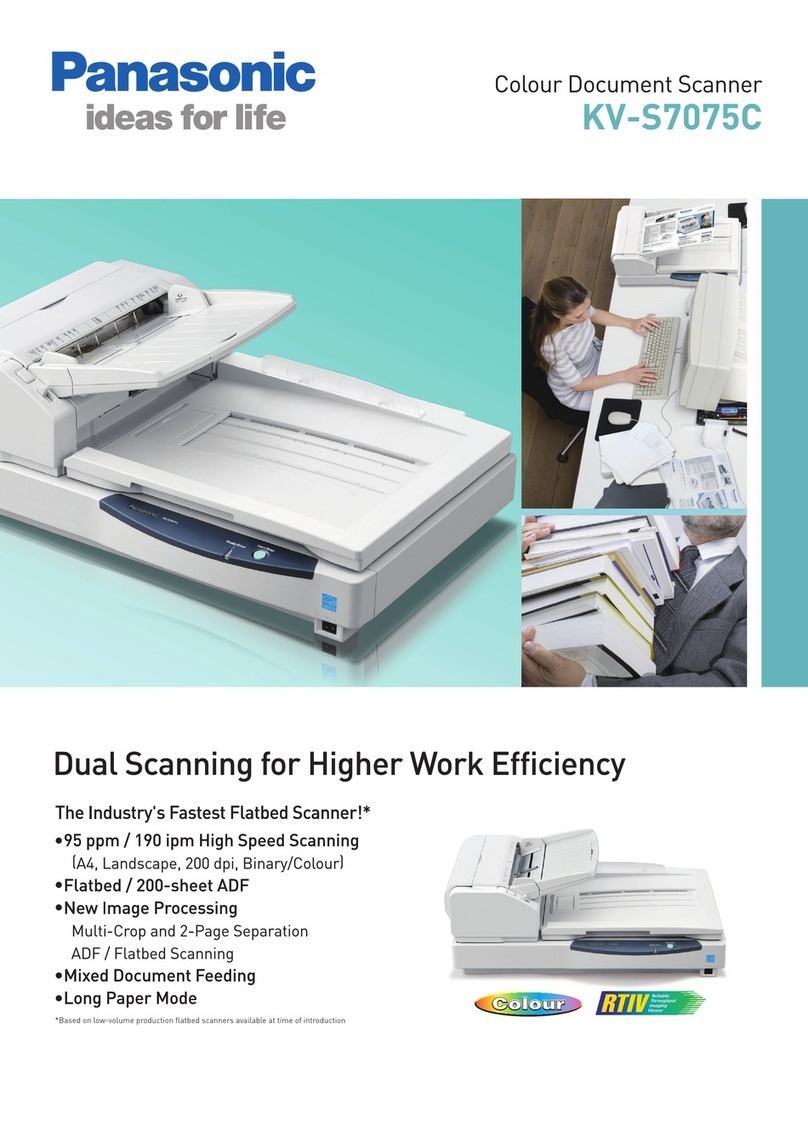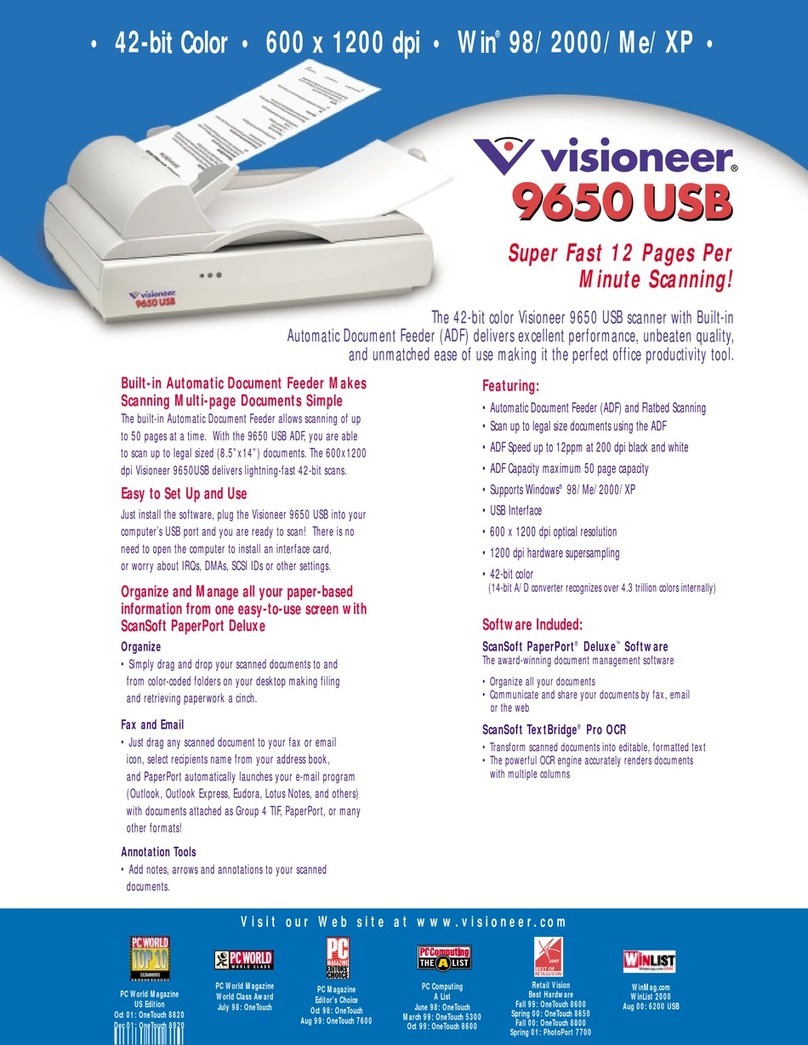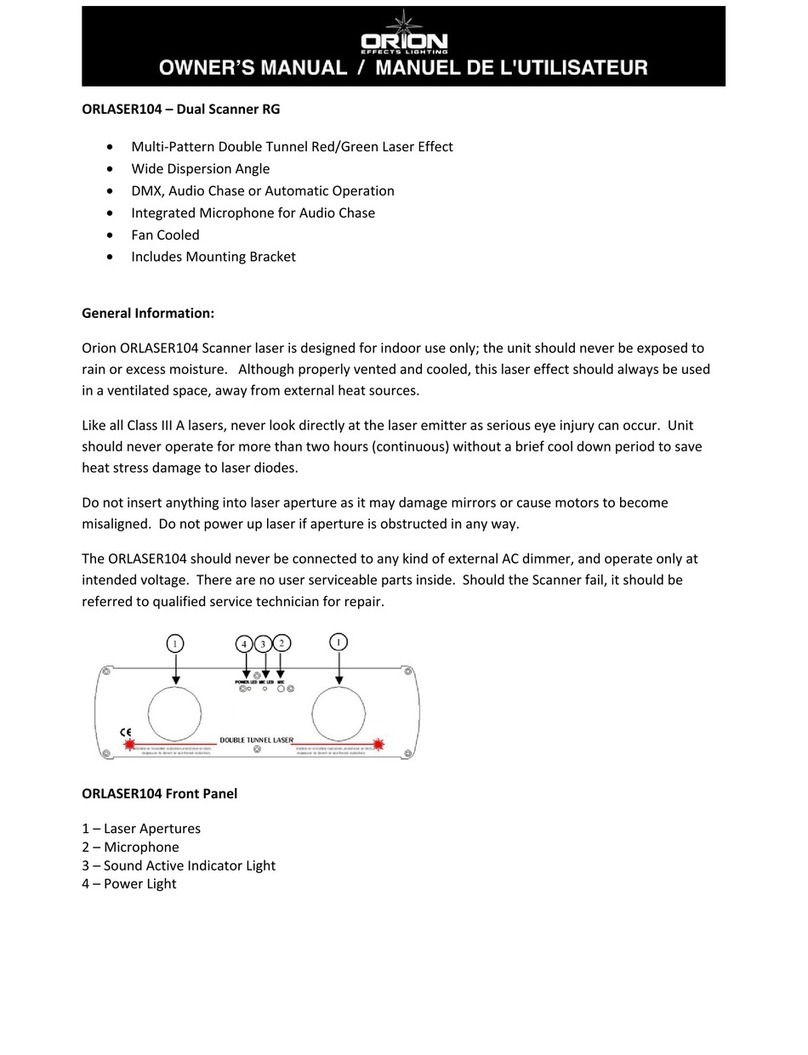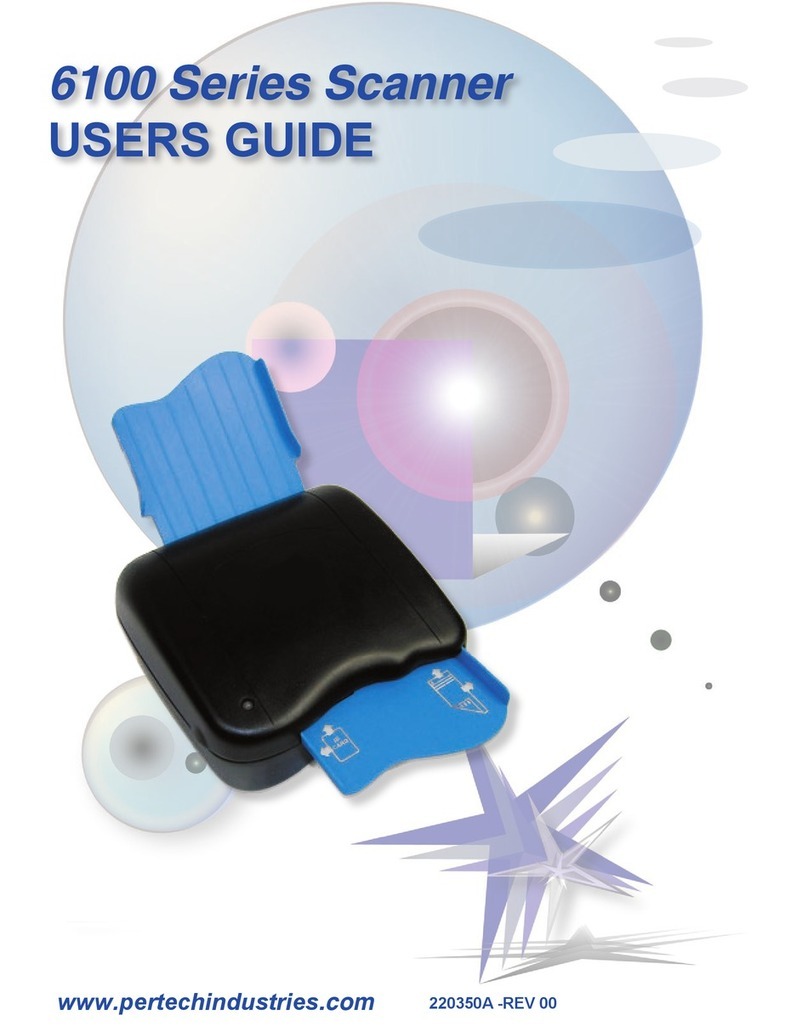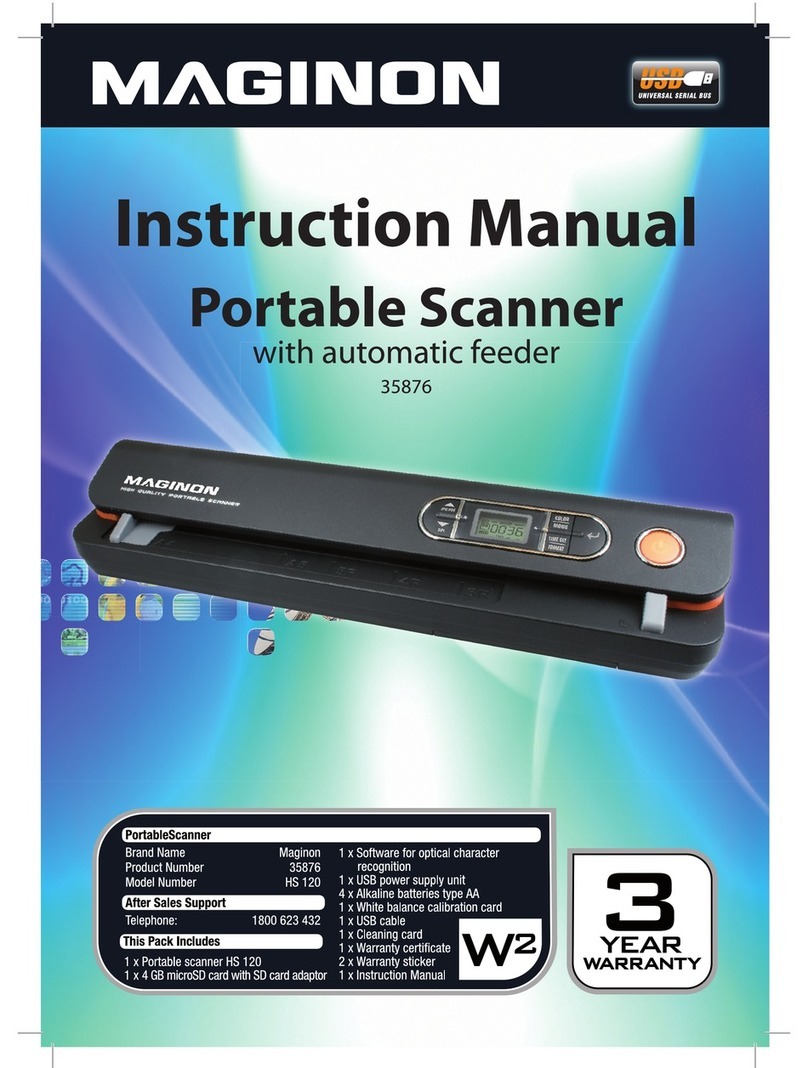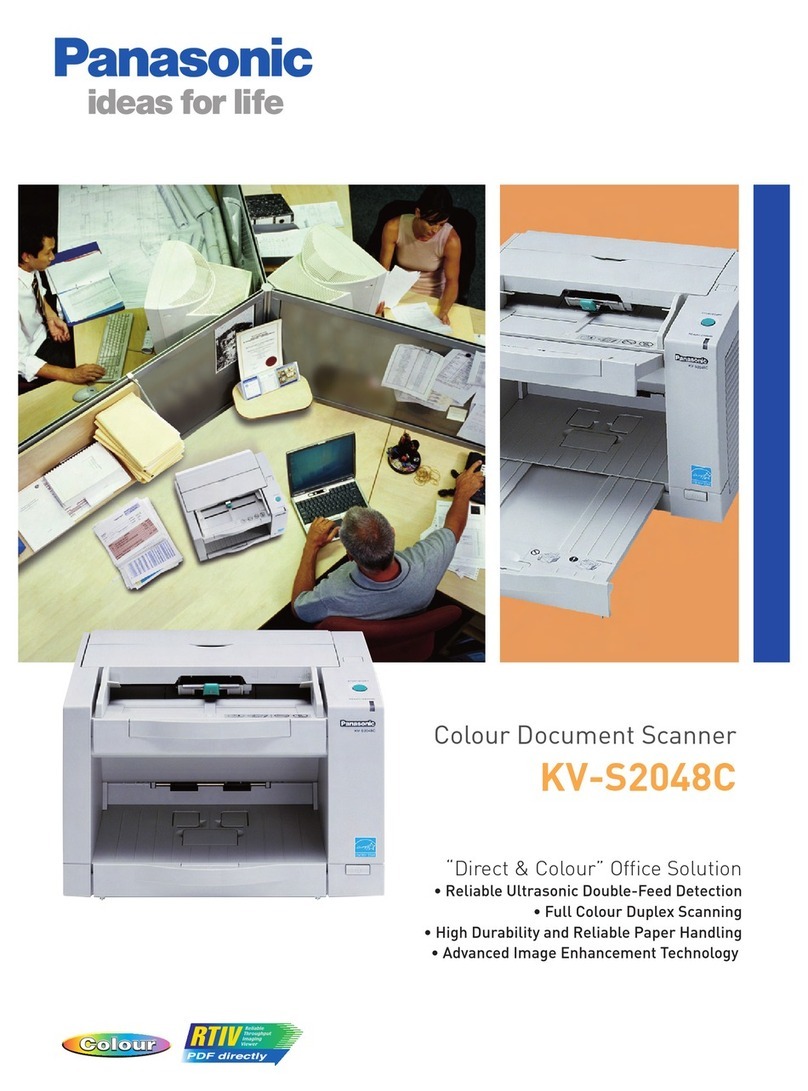BBI Provizio SEM Scanner S User manual

ENGLISH OUS indications
Page 1 of 50 OTH-SEM-IFU-OUS-0359 Rev G
Provizio®SEM Scanner S
Provizio®SEM Scanner FH
User Manual

ENGLISH OUS indications
Page 2 of 50 OTH-SEM-IFU-OUS-0359 Rev G
Table of Contents
Warnings and Safety Precautions.........................................................................................................5
Warnings.......................................................................................................................................5
Cautions ........................................................................................................................................6
General.......................................................................................................................................................7
2.1 Nomenclature..............................................................................................................................7
2.2 Indications for Use......................................................................................................................7
2.3 Device Description.....................................................................................................................7
2.4 Provizio SEM Scanner.................................................................................................................8
2.5 Additional Provizio SEM Scanner Components ...................................................................8
2.6 Contraindications........................................................................................................................9
2.7 Intended User Profile .................................................................................................................9
2.8 Adverse Effects ............................................................................................................................9
2.9 Warranty and Disclaimer..........................................................................................................9
2.1.1 Exclusions......................................................................................................................................9
2.1.2 Disclaimer of Additional Warranties................................................................................... 10
2.10 Table of Symbols ...................................................................................................................... 11
Provizio SEM Scanner FH and Provizio SEM Scanner S Set-Up................................................ 12
Unpacking and Inspection....................................................................................................... 12
Charging the Device................................................................................................................ 12
Connecting the Provizio SEM Scanner to Institution Wireless Networks................. 14
Provizio SEM Scanner FH and Provizio SEM Scanner S Operation........................................... 15
Key Features ............................................................................................................................. 16
Key Controls and Icons.......................................................................................................... 16
Turning the Provizio SEM Scanner ON .............................................................................. 19
Sleep Mode ................................................................................................................................ 20
Install the Single-Use Sensor - S only .................................................................................. 20
4.5.1 Installing the Sensor................................................................................................................. 21

ENGLISH OUS indications
Page 3 of 50 OTH-SEM-IFU-OUS-0359 Rev G
Select Mode of Operation ..................................................................................................... 22
4.6.1 Automatic Upload Mode........................................................................................................ 23
4.6.2 Manual Charting Mode............................................................................................................ 24
4.6.3 Training Mode........................................................................................................................... 24
4.6.4 Manual Patient ID Entry.......................................................................................................... 25
Select Body Location............................................................................................................... 25
Making Measurements ......................................................................................................................... 27
General....................................................................................................................................... 27
Making Measurements at the Sacrum.................................................................................. 28
Making Measurements at Either Heel.................................................................................. 29
Recommended Readings at Other Body Locations ......................................................... 31
Finishing the Session............................................................................................................................. 32
Remove the Single-Use Sensor - S only.............................................................................. 32
Clean and Disinfect.................................................................................................................. 32
Data Upload .............................................................................................................................. 32
Turning the Scanner OFF....................................................................................................... 33
Cleaning and Disinfection ................................................................................................................... 34
Cleaning and Disinfection Overview ................................................................................... 34
Scanner Cleaning Instructions............................................................................................... 35
Scanner Disinfection Instructions......................................................................................... 36
7.3.1 Disinfection Steps using CaviWipe ...................................................................................... 36
Cleaning the Charging Hub.................................................................................................... 37
Clinical Interpretation.......................................................................................................................... 39
Deriving SEM Scanner Delta (∆) Values.............................................................................. 39
8.1.1 SEM200-008 –Study Population........................................................................................... 39
8.1.2 SEM200-008 –Results............................................................................................................. 40
Guidance and Manufacturer’s Declaration – Electromagnetic Emissions ................................ 42
Electromagnetic Environment ............................................................................................... 42
Electromagnetic Immunity...................................................................................................... 43

ENGLISH OUS indications
Page 4 of 50 OTH-SEM-IFU-OUS-0359 Rev G
Separation Distance................................................................................................................. 45
Specifications.......................................................................................................................................... 46
Disposal................................................................................................................................................... 47
Packaging .................................................................................................................................... 47
Single Use Sensor..................................................................................................................... 47
Provizio SEM Scanner.............................................................................................................. 47
Troubleshooting.................................................................................................................................... 48

ENGLISH OUS indications
Page 5 of 50 OTH-SEM-IFU-OUS-0359 Rev G
Warnings and Safety Precautions
The Provizio® SEM Scanner FH and Provizio® SEM Scanner S have been designed and
constructed in accordance with applicable United States (US) regulations and requirements, as
well as U.S. and international standards for operation of electrical equipment, electromagnetic
compatibility, and stipulated safety requirements.
Improper use or handling, however, can result in damage and/or injury. To prevent damage to
the equipment, please read these operating instructions carefully before using your Provizio SEM
Scanner system. Keep these instructions in a safe place. Follow the instructions below to ensure
safe and trouble-free operation of your system.
Caution: Federal (US) law restricts this device to sale by or on the order of a physician or other
licensed health practitioner.
Warnings
▪WARNING: The standard of care should be followed for reducing the risk of developing
pressure injuries/ulcers. Readings from the Provizio SEM Scanners can be used to support
increased intervention; but should never be the basis for decreasing intervention.
▪WARNING: Do not use the Provizio SEM Scanners on broken or otherwise
compromised skin.
▪WARNING: Only use with Provizio SEM Scanner System components.
▪WARNING: To prevent the spread of infection, the Provizio SEM Scanners should be
properly cleaned and disinfected according to the instructions provided in this document
after it is used on a patient.
▪WARNING: To prevent cross-contamination of patients, use a new, unopened single-
use sensor per patient, per session. Multiple anatomic locations may be scanned using
the same sensor in one session, however, ensure a new sensor is used for each new
session.
▪WARNING: Do not attempt to clean or disinfect a contaminated single-use sensor.

ENGLISH OUS indications
Page 6 of 50 OTH-SEM-IFU-OUS-0359 Rev G
▪WARNING: Should the device contact contaminated surfaces (for example, if it falls on
the floor) it should be cleaned and disinfected before obtaining another patient reading.
▪WARNING: Do not attempt to disassemble or otherwise modify the Provizio SEM
Scanners as this can result in unintended hazards. The Provizio SEM Scanner System can
only be serviced by the manufacturer (Bruin Biometrics, BBI) or a BBI Authorized Service
Center. Please contact your BBI Product Specialist or Customer Service regarding any
device that is not functioning correctly.
▪WARNING: To avoid the risk of electric shock, this equipment must only be connected
to a supply main with protective earth.
▪WARNING: To avoid the risk of explosion, the Provizio SEM Scanners should not be
used in the presence of flammable anesthetic agents.
▪WARNING: The Provizio SEM Scanner S will not operate correctly without first installing
a single-use sensor head.
▪WARNING: Ensure there is no foreign material in the Charging Hub slot before placing
the scanner in the Charging Hub.
Cautions
▪CAUTION: Examine the Provizio SEM Scanner for damage or sharp edges prior to each
use. If any damage or sharp edges are found, please contact Customer Service or your
Product Specialist. Do not attempt to use the device.
▪CAUTION: Ensure the power cord is plugged into the supply main and the Provizio SEM
Scanner is fully charged prior to use.
▪CAUTION: Do not immerse the Provizio SEM Scanner. Immersion may damage the
scanner and prevent it functioning normally.

ENGLISH OUS indications
Page 7 of 50 OTH-SEM-IFU-OUS-0359 Rev G
General
2.1 Nomenclature
Pressure ulcers also are called pressure injuries, decubitus ulcers, bed sores or pressure sores.
2.2 Indications for Use
The Provizio SEM Scanners are intended as an adjunct to current standard of care for the
detection of deep and early-stage pressure-induced injuries/ulcers by health care professionals.
2.3 Device Description
The Provizio SEM Scanner is a hand-held, portable device that consists of a single electrode
sensor, an integrated pressure sensor, and hardware and software to run a user interface device
screen that displays the device status, battery status, SEM Value, and SEM Delta (“SEM∆”). The
Provizio SEM Scanner is pre-calibrated and is provided with a Charging Hub and power supply
for recharging the scanner.
The Provizio SEM Scanner assesses changes in electrical capacitance of tissue and expresses the
result in a SEM Value of 1.0 to 4.5. SEM Value is unitless (not an International System of Units
measurement). The Provizio SEM Scanner S displays a SEMvalue after a minimum of three (3)
SEM Values have been measured. The reported SEMΔis used as an adjunct to the standard of
care when assessing the heels and sacrum of patients who are at increased risk for pressure
injuries/ulcers. See Section 8 for details of interpretation of the SEMvalues.
Figure 1 Provizio SEM Scanner S showing Scanner and Charging Hub
The scanner can transmit collected SEM Values and SEM, when associated with a valid patient
identification number to a centralized, in-institution, data server for later review. Refer to the
Gateway Software User’s Manual for more information.

ENGLISH OUS indications
Page 8 of 50 OTH-SEM-IFU-OUS-0359 Rev G
2.4 Provizio SEM Scanner
The Provizio SEM Scanner System is provided in three versions:
•Provizio SEM Scanner S with a separately supplied single-use, non-sterile sensor and
having manual patient ID entry only;
•Provizio SEM Scanner FH with the sensor head integrated into the scanner and having
both manual patient ID entry and scanning patient ID barcodes; and
•Provizio SEM Scanner S with a separately supplied single-use, non-sterile sensor and
having both manual patient ID entry and scanning patient ID barcodes.
The Provizio SEM Scanner FH is distinguished by the orange concentric rings on the sensor
head.
The Provizio SEM Scanner S is distinguished by the blue sensor with three gold connectors.
The Provizio SEM Scanner S will not operate correctly without first installing a single-
use sensor head
Figure 2 Provizio SEM Scanner FH
Figure 3 Provizio SEM Scanner S
2.5 Additional Provizio SEM Scanner Components
The Provizio SEM Scanner is packaged with a Charging Hub, power supply that is used when
charging the scanner and provides a base for the scanner when not in use. The internal battery
is recharged by wireless power transfer when the scanner is placed in the Charging Hub. See
Section 3.2 for charging instructions.

ENGLISH OUS indications
Page 9 of 50 OTH-SEM-IFU-OUS-0359 Rev G
2.6 Contraindications
Do not use on broken skin.
2.7 Intended User Profile
The system is intended for use by healthcare professionals.
2.8 Adverse Effects
There are no known adverse effects using the Provizio SEM Scanner.
2.9 Warranty and Disclaimer
This manual is intended to provide instructions on the proper use of the Provizio SEM Scanner.
It should be used in conjunction with the appropriate training. Bruin Biometrics LLC (BBI)
warrants the Provizio SEM Scanner against defects in materials and workmanship for three (3)
years from the date of purchase from BBI or its subsidiaries. This warranty is given only to the
original purchaser of the Provizio SEM Scanner. BBI’s obligation under the warranty is to provide
for repair, or at its option, to provide a replacement product. No other remedy is obligated by
this warranty. All special, incidental, and coincidental damages are excluded.
There are no conditions associated with varnishing, enameling, oxidation and similar protective
finishes, as well as covering with sealing compounds that can re-plasticize at temperatures to be
expected during normal operation.
To request repair or replacement under this warranty, purchasers should contact their local
Customer Service provider.
Warranty conditions may differ in some countries. Contact your Customer Service provider for
warranty terms.
Risk of loss or damage during shipments under this warranty shall be borne by the party shipping
the Product. Products shipped by the Purchaser under this warranty shall be suitably packaged
to protect the Product. If Purchaser ships a product to BBI in unsuitable packaging, any physical
damage present in the Product on receipt and inspection by BBI, and not previously reported,
will be presumed to have occurred in transit and will be the responsibility of the Purchaser.
2.1.1 Exclusions
The use of the instrument in a manner different that that described in this manual may result in
improper function. This warranty is limited to defects and materials that can be attributed to a
fault or defect within the Provizio SEM Scanner.

ENGLISH OUS indications
Page 10 of 50 OTH-SEM-IFU-OUS-0359 Rev G
This warranty does not extend to any Warranted Products or parts thereof: (a) that have been
subject to misuse, neglect or accident, (b) that have been damaged by causes external to the
Warranted Product, (c) that have been used in violation of the BBI Instructions for Use, (d) on
which the serial number has been removed or made illegible, (e) that have been modified by
anyone other than BBI or its authorized service center, unless authorized prior to such service
by BBI, (f) that are equipment sold as used, or (g) that are exposed to agents listed in Table 12,
below. Table 1 is not an exhaustive list of agents which may compromise the integrity of the
Provizio SEM Scanner.
Severe Effect –NOT Recommended
Benzene
Cyclohexane
Kerosene
Nitric Acid –70%
Carbon tetrachloride
Ethyl Chloride
Trichloroethylene
Perchloroethylene
Chlorobenzene
Freon
Lacquer
Toluene
Chloroform
Gasoline, unleaded
Naphtha
Xylene
Table 1. Agents That Should Never Be Used on the Provizio SEM Scanner
2.1.2 Disclaimer of Additional Warranties
No distributor, dealer or other party is authorized to make any warranty on behalf of BBI, or to
assume for BBI any other liability with respect to the Provizio SEM Scanner.
The contents of these Instructions for Use do not constitute a warranty.

ENGLISH OUS indications
Page 11 of 50 OTH-SEM-IFU-OUS-0359 Rev G
2.10 Table of Symbols
Table 2. Table of Symbols
Symbol
Meaning
Manufacturer’s Catalog designation or number
Serial number
Lot Number
CE mark in accordance to the European Medical Device Directive
European Union Authorized Representative
CAUTION: Federal (USA) law restricts this device to sale by or on the order
of a physician or other licensed health practitioner
Instructions are included and must be followed
Caution or warning
Dispose of this equipment according to local regulations for electrical and
electronic waste disposal
Manufactured By
Drip Proof Equipment-IPX1: The Provizio SEM Scanner enclosure provides
protection against the harmful effects of the ingress of liquids. (IPX1, per IEC
60529)
Type BF Applied Part with IEC-60601-1
Keep away from sunlight
Keep dry
Do not use if package is damaged and the device inside appears physically
broken, cracked, or does not charge and start up following the Instructions
for Use
Temperature limits (example limits shown)
Humidity limits (example limits shown)
Package contents
Single Patient Use Only
Non-Sterile

ENGLISH OUS indications
Page 12 of 50 OTH-SEM-IFU-OUS-0359 Rev G
Provizio SEM Scanner FH and Provizio SEM Scanner S
Set-Up
Unpacking and Inspection
After the Provizio SEM Scanner is unpacked verify that the scanner has no signs of damage. If
there are signs of damage, contact Customer Service. Figure 4 shows the packaged Provizio SEM
Scanner.
Figure 4 Packaging of Components
Follow your institutional policies and procedures regarding recycling and disposal of packaging.
Charging the Device
Ensure there is no foreign material in the Charging Hub slot before placing the scanner
in the Charging Hub.
NOTE: During charging of the Provizio SEM Scanner and/or Charging Hub they may be warm
to the touch. This is normal operation.

ENGLISH OUS indications
Page 13 of 50 OTH-SEM-IFU-OUS-0359 Rev G
Charge the Provizio SEM Scanner before using it for the first time to at least four bars (five bars
is the maximum). Follow the steps below to charge the scanner:
1. The Charging Hub is packaged with an
AC to DC wall adaptor (Figure 5).
The adaptor is provided with several
regional pin configurations. Select the
configuration suitable for your
institution, insert into the face of the
adaptor and twist to the right. A
“click” indicates that the pins are
inserted and locked.
2. Check that the pins are locked by
gently turning to the left. The pins
should not disengage from the
adaptor.
Figure 5 AC/DC Wall Adaptor
3. Insert the cylindrical connector of the
adaptor into the rear of the Charging
Hub.
4. Plug the power adapter into the
power outlet.
5. Verify the light on the front of the
Charging Hub is displayed with the
orange light.
Place the scanner into the Charging
Hub.
6. Verify that the light starts flashing
green. If the green light is not flashing,
then the Provizio SEM Scanner may
not be positioned correctly in the
cradle. Orange means an error has
occurred.
7. When positioning the Charging Hub,
ensure the hub is placed in a manner
so that will make it difficult to
disconnect the Provizio SEM Scanner
Figure 6 Correct Positioning of the Provizio
SEM Scanner on the Charging Hub

ENGLISH OUS indications
Page 14 of 50 OTH-SEM-IFU-OUS-0359 Rev G
8. While the scanner is in the Charging
Hub, the touchscreen is disabled. The
display shows the status of the data
upload and the battery charge level.
(Figure 7).
Figure 7 Display During Charging
9. NOTE: When the Charging Hub is
disconnected from mains power, the
indicator light may remain on for a
short time. This is normal behavior.
10. Refer to Section 6.3 for more
information regarding the upload of
patient data.
Connecting the Provizio SEM Scanner to Institution Wireless Networks
Please refer to your institutions Information Technology Department and the Gateway
Configuration Manual for instructions on connecting the Provizio SEM Scanner to your network.

ENGLISH OUS indications
Page 15 of 50 OTH-SEM-IFU-OUS-0359 Rev G
Provizio SEM Scanner FH and Provizio SEM Scanner S
Operation
The Provizio SEM Scanner System is provided in three versions:
•Provizio SEM Scanner S with a separately supplied single-use, non-sterile sensor and
having manual patient ID entry only;
•Provizio SEM Scanner FH with the sensor head integrated into the scanner and having
both manual patient ID entry and scanning patient ID barcodes; and
•Provizio SEM Scanner S with a separately supplied single-use, non-sterile sensor and
having both manual patient ID entry and scanning patient ID barcodes.
The Provizio SEM Scanner FH is distinguished by the orange concentric rings on the sensor
head.
The Provizio SEM Scanner S is distinguished by the blue sensor with three gold connectors.
The Provizio SEM Scanner S will not operate correctly without first installing a single-
use sensor head.
Both versions of the scanner operate in the same manner, with the same modes, methods of
scanning and clinical interpretation. The Provizio SEM Scanner S has the additional steps of
installing and removing the single-use sensor. These steps will be noted as “S only” in this
manual.
See Section 7 for cleaning and disinfection procedures.

ENGLISH OUS indications
Page 16 of 50 OTH-SEM-IFU-OUS-0359 Rev G
Key Features
Figure 8 Key Features of the Provizio SEM Scanner S (left) and Provizio SEM Scanner FH
(middle)
Key Controls and Icons
The following tables describe the controls and icons used throughout this manual and the
Provizio SEM Scanner System.
Table 3 Physical Controls
Control
Name
Description
Action button
Turns the scanner ON and OFF

ENGLISH OUS indications
Page 17 of 50 OTH-SEM-IFU-OUS-0359 Rev G
Table 4 Mode Selection Controls
Control
Name
Description
Settings
Enters the setting and configuration screens
Automatic upload
Enters barcode scanning (if available) and automatic
upload mode
Manual charting
Enters manual charting mode
Manual patient ID
Enters manual patient ID entry
Training
Enters training & research mode
Table 5 Navigation Controls
Control
Name
Description
Home
Return to home and start a new scanning session
Next screen
Go to the next screen
Previous screen
Go to the previous screen
Select
Select body area
Body area
Return to body area selection
Delete
On body area selection screen –deletes
measurements for this body area
On scanning screens –deletes last reading
OK
Accept setting/selection and

ENGLISH OUS indications
Page 18 of 50 OTH-SEM-IFU-OUS-0359 Rev G
Table 6 Other Controls
Control
Name
Description
Sound
Enter sound setting screen
Refresh
In training mode, clears the current set of scans and
delta
Table 7 Battery Level Icons
Control
Name
Description
Battery Indicator
Scanner docked but not charging
Battery Indicator
Battery level low
Battery Indicator
Intermediate battery levels
Battery Indicator
Intermediate battery level, minimum for initial
device
Battery Indicator
Battery full
Table 8 Data Upload Icons
Control
Name
Description
Data upload
Data upload in progress
Data upload
Data upload complete
Data upload
Data upload failed
Table 9 Other Icons
Control
Name
Description
Calibration failure
Scanner self-calibration has failed

ENGLISH OUS indications
Page 19 of 50 OTH-SEM-IFU-OUS-0359 Rev G
Turning the Provizio SEM Scanner ON
To prevent the spread of infection, the Provizio SEM Scanner should be properly
cleaned and disinfected according to the instructions provided in this document after it
is used on a patient.
To prevent cross-contamination of patients, use a new, unopened single-use sensor per
patient, per session. Multiple anatomic locations may be scanned using the same sensor
in one session, however, ensure a new sensor is used for each new session.
Do not attempt to clean or disinfect a contaminated single-use sensor.
Follow the steps below to start a session with either version of the Provizio SEM Scanner:
1. Do not touch the sensor area (
2. Figure 9) of the scanner during start up as the scanner is performing a self-calibration and
touching the sensor could invalidate the results. There is no danger of electric shock or
damage to the scanner. If the sensor is touched during start up, turn off the scanner and
turn on the scanner to re-start.
Figure 9 Sensor of the Provizio SEM Scanner
3. If the scanner is in the Charging Hub, remove the Provizio SEM Scanner from the Charging
Hub. The unit should automatically power on. If the screen is dark, press and hold the
Action button ( ) until the screen illuminates.
4. If the scanner is not in the Charging Hub, press and hold the Action button ( ) until the
screen illuminates.
5. Verify the scanner has no visible damage or sharp edge.
NOTE: DO NOT USE if the scanner is broken or any damage or sharp edges are found.
6. If required, clean and/or disinfect the unit per Section 7.
After turning on the Provizio SEM Scanner the splash screen will be displayed (Figure 10).

ENGLISH OUS indications
Page 20 of 50 OTH-SEM-IFU-OUS-0359 Rev G
Figure 10 Provizio SEM Scanner Splash Screen
Touching the Settings button ( ) enters the setting and configuration screens, allowing the
user to configure the wireless and other settings of the scanner.
After four seconds the scanner will progress forward in the workflow.
Sleep Mode
During a period of inactivity, the unit may turn dark in sleep mode to save power. In sleep mode,
the unit will not obtain readings and the screen will be off.
A scanner that is asleep may be brought back to action mode by pressing the action button. If a
scanning session was underway, the scanner will return to the screen the user was last on, and
resume operation from that point.
Install the Single-Use Sensor - S only
This section in only applicable to the Provizio SEM Scanner S.
To prevent cross-contamination of patients, use a new, unopened single-use sensor per
patient, per session. Multiple anatomic locations may be scanned using the same sensor
in one session, however, ensure a new sensor is used for each new session.
The sensor installation screen (Figure 11) will be displayed, prompting the installation of the
single-use sensor.
This manual suits for next models
3
Table of contents