Unitech MS380 User manual
Other Unitech Scanner manuals

Unitech
Unitech MS920 User manual

Unitech
Unitech MS840 User manual

Unitech
Unitech MS916 User manual

Unitech
Unitech MS925HC User manual

Unitech
Unitech MS337 User manual
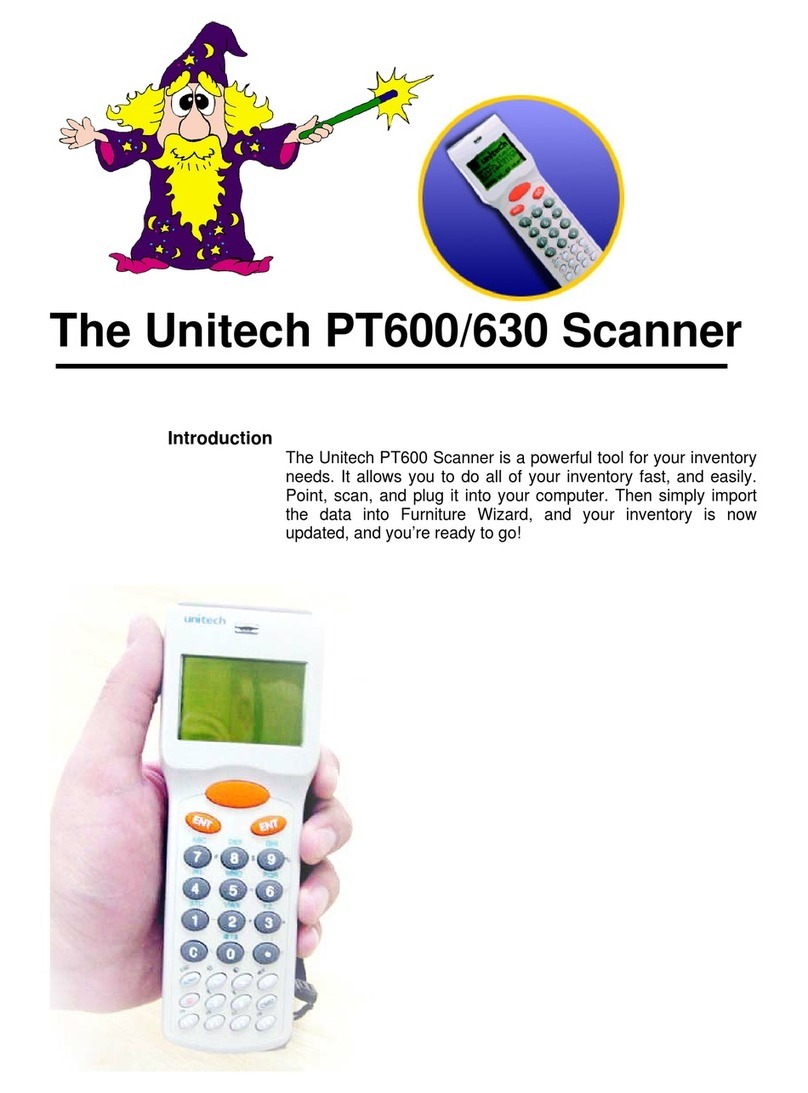
Unitech
Unitech PT600/630 User manual

Unitech
Unitech MS910 User manual

Unitech
Unitech MS916 User manual

Unitech
Unitech MS912 User manual
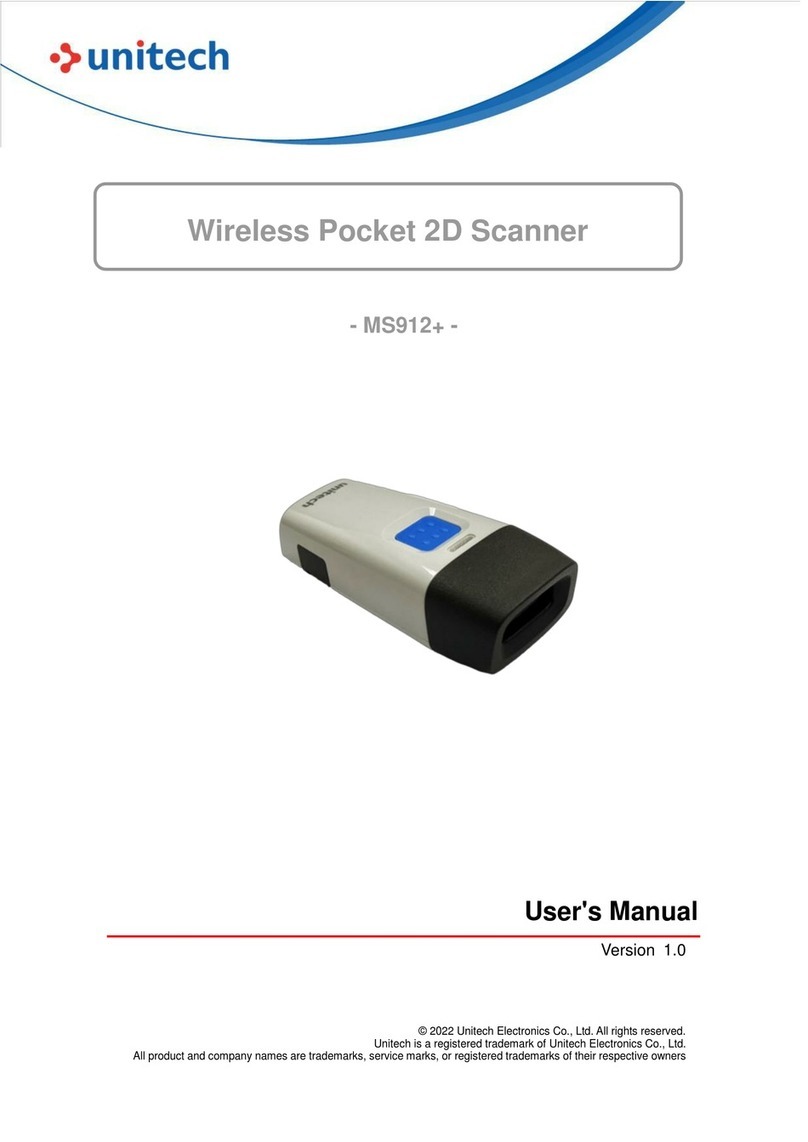
Unitech
Unitech MS912+ User manual
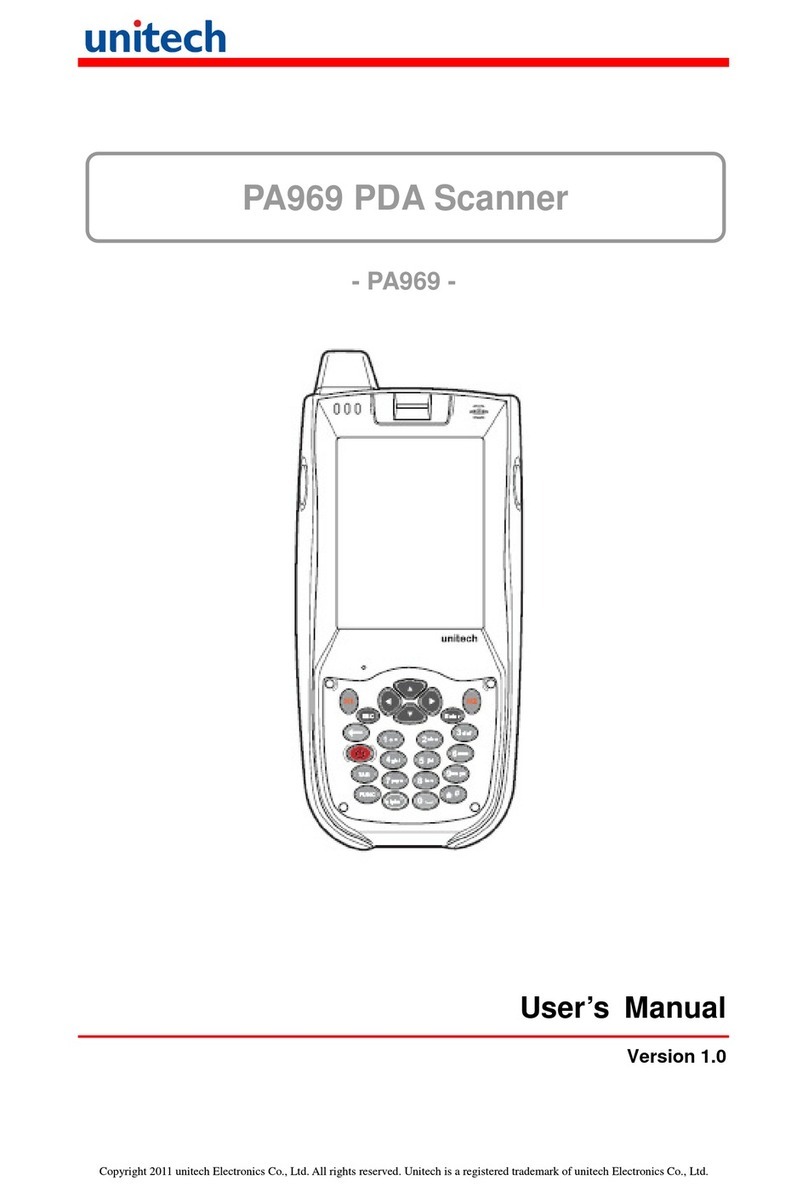
Unitech
Unitech PA969 User manual

Unitech
Unitech MS916 User manual

Unitech
Unitech TS100 User manual

Unitech
Unitech MS926 User manual
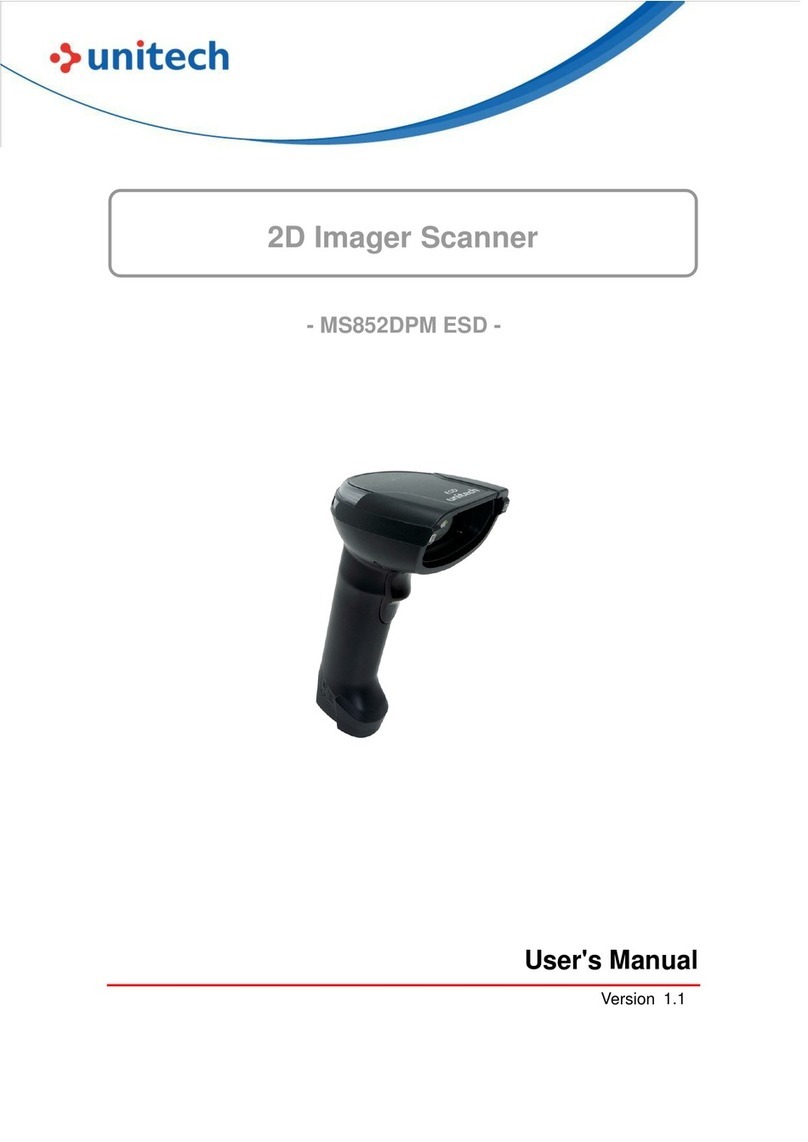
Unitech
Unitech MS852DPM ESD User manual

Unitech
Unitech MS916 User manual
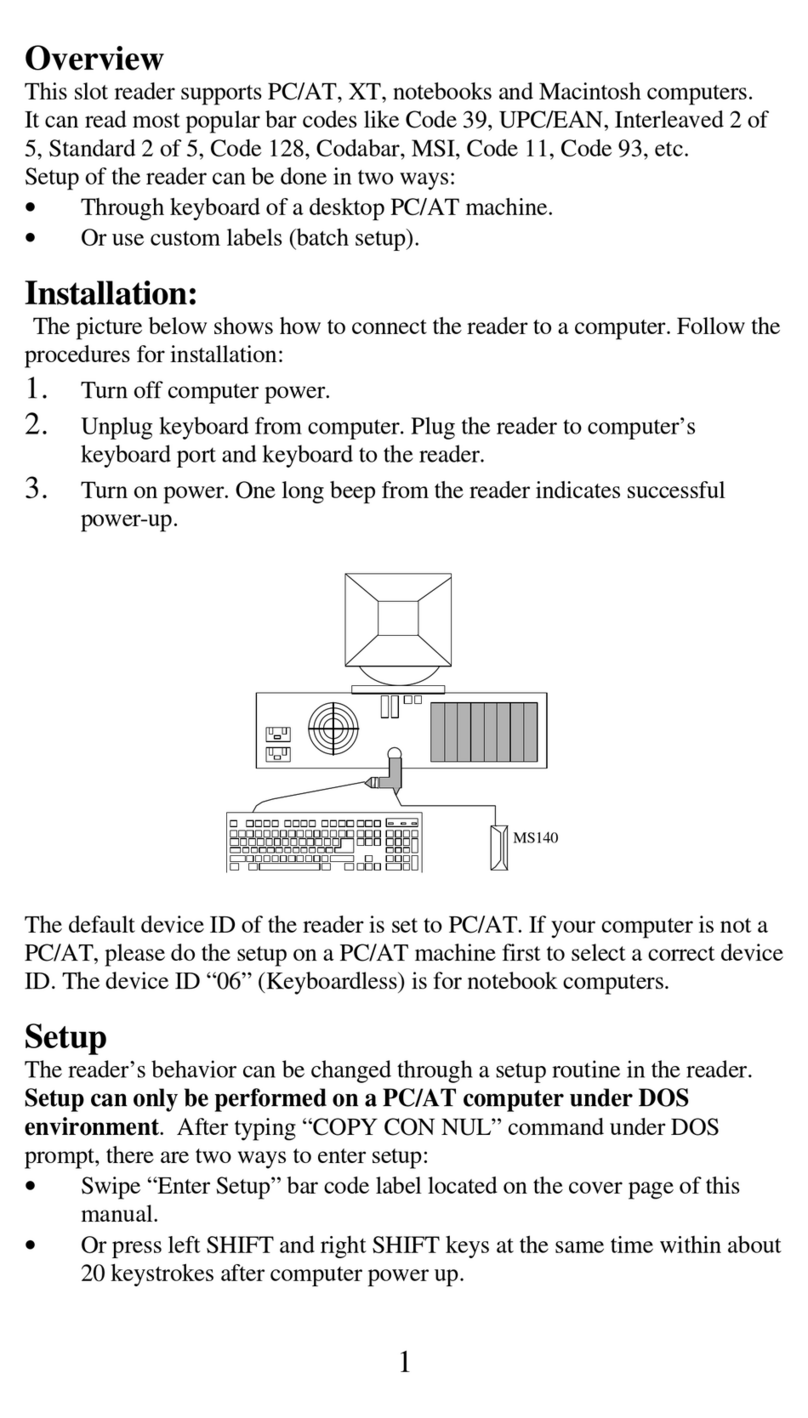
Unitech
Unitech MS140 User manual

Unitech
Unitech MS652Plus User manual

Unitech
Unitech MS912 User manual

Unitech
Unitech MS925 User manual























