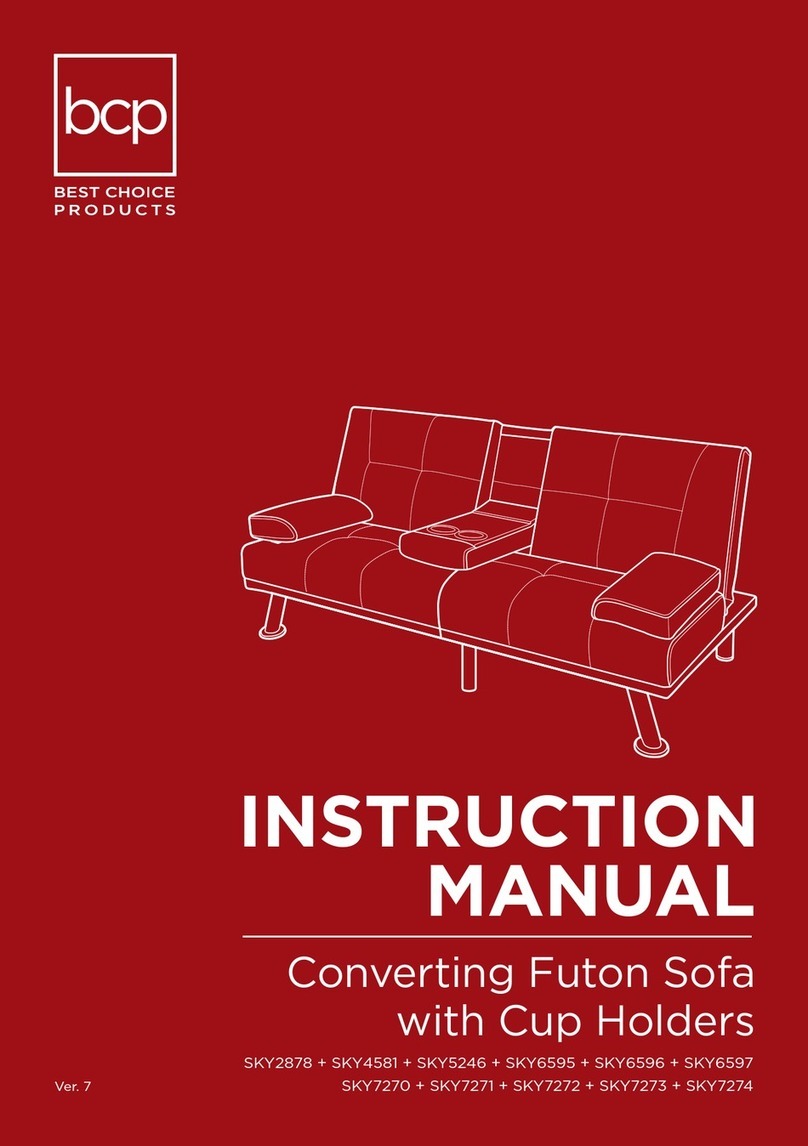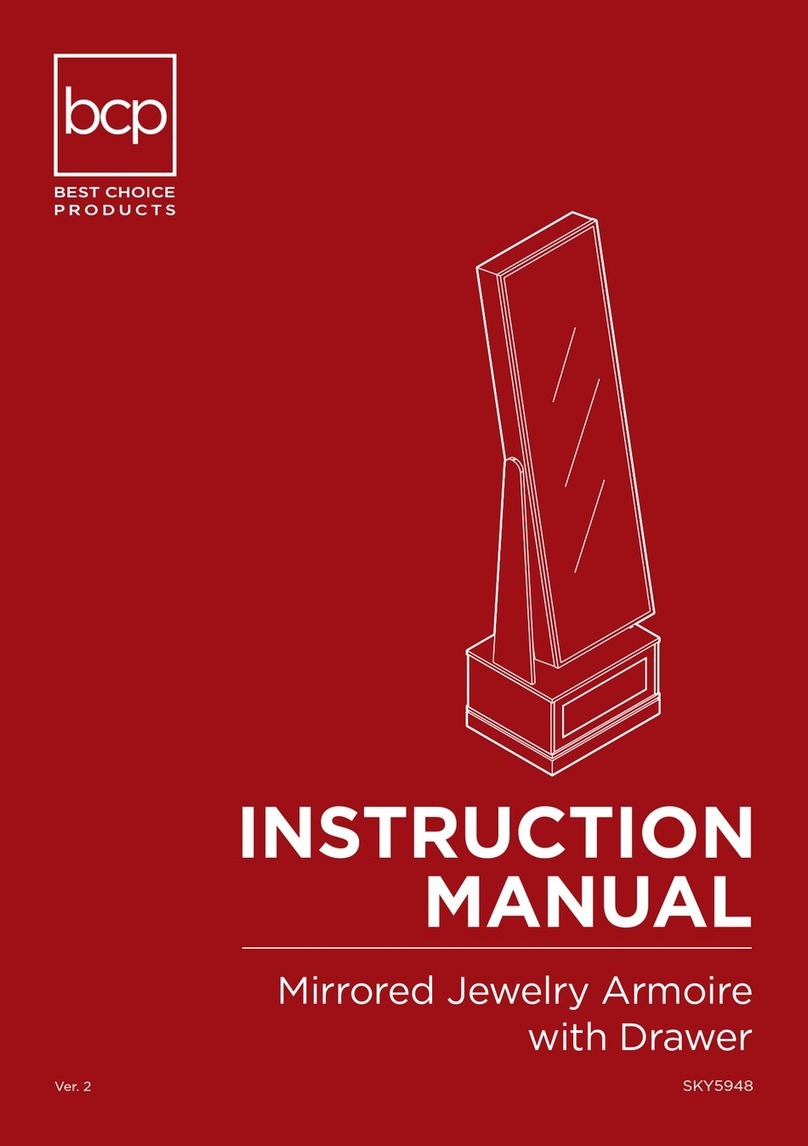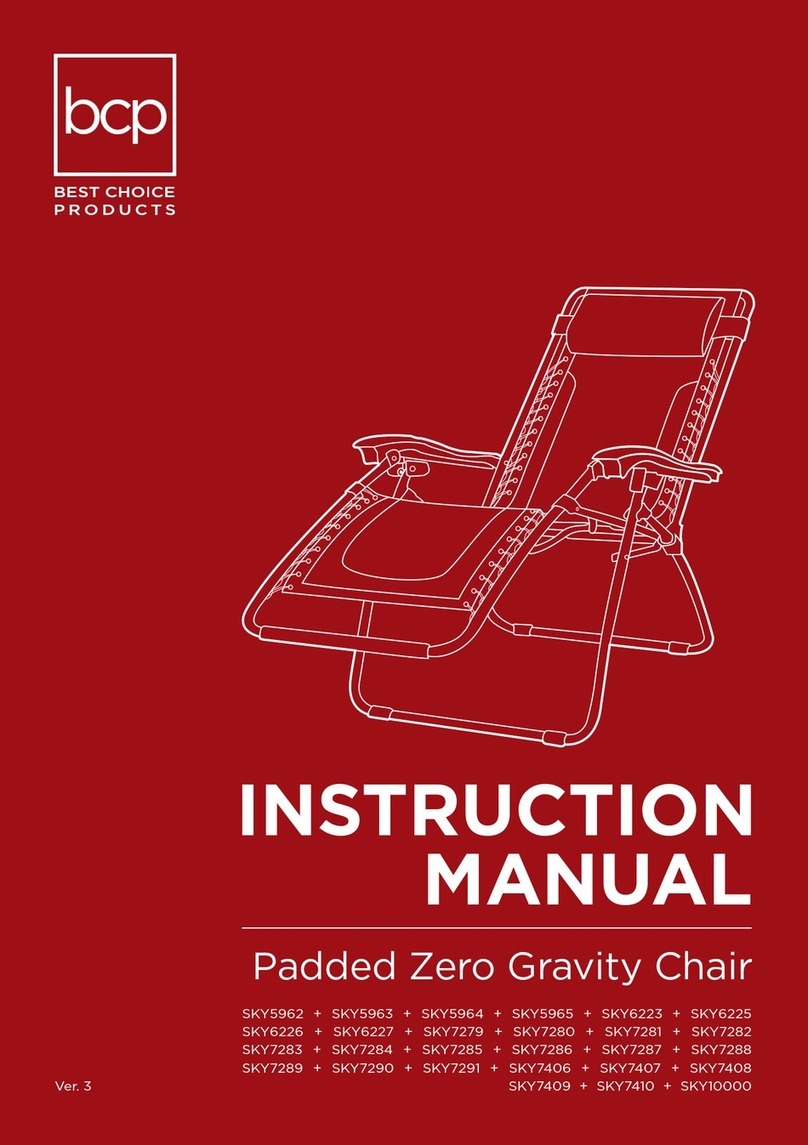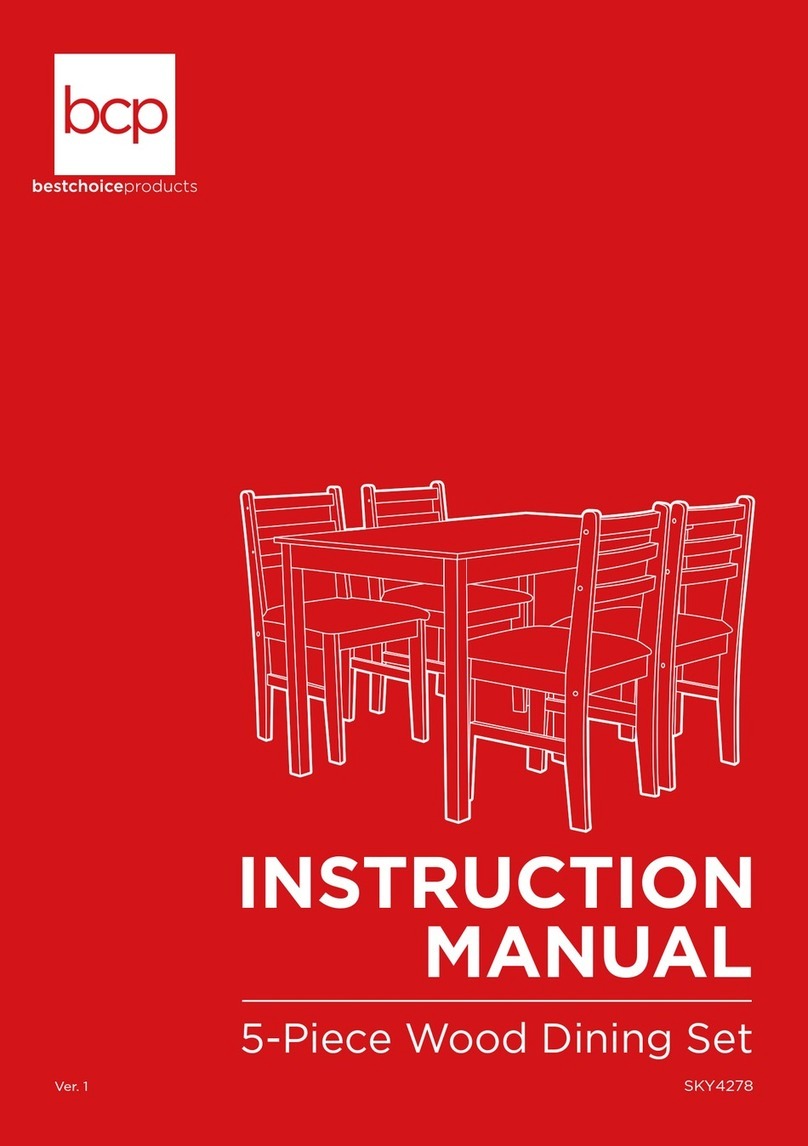P10/11
The USB output
BT 2Drw desk.
Make sure that there is no wired line inserted inside "Aux in"jack before using bluetooth.
Aux in
LED Touch
Go to Previous track,
Decrease Volume.
Go to Next track,
Increase Volume.
Power On/Off,Bluetooth
disconnect, play/pause the music.
Status Light
The socket
ON: Push and hold "POWER" button for 3 seconds. The status light will turn blue and you will
OFF: When playing music,push and hold "POWER" button for 3 seconds to disconnect with a paired
Bluetooth device.Push and hold "POWER" button for 6 seconds to shut down the speakers.
For first pairing: Press and hold"POWER" button f
Press the "POWER" button once to pause your musi
4. Aux in jack; Wire mode connection guide:
Plug in cable to Aux in jack to another portable device to play the music.
Press " "button once to go to previous track. Press " " button once to go to next track.
Press and hold button " " to decrease volume or press and hold button " " to increase
the speakers automatically turn off after