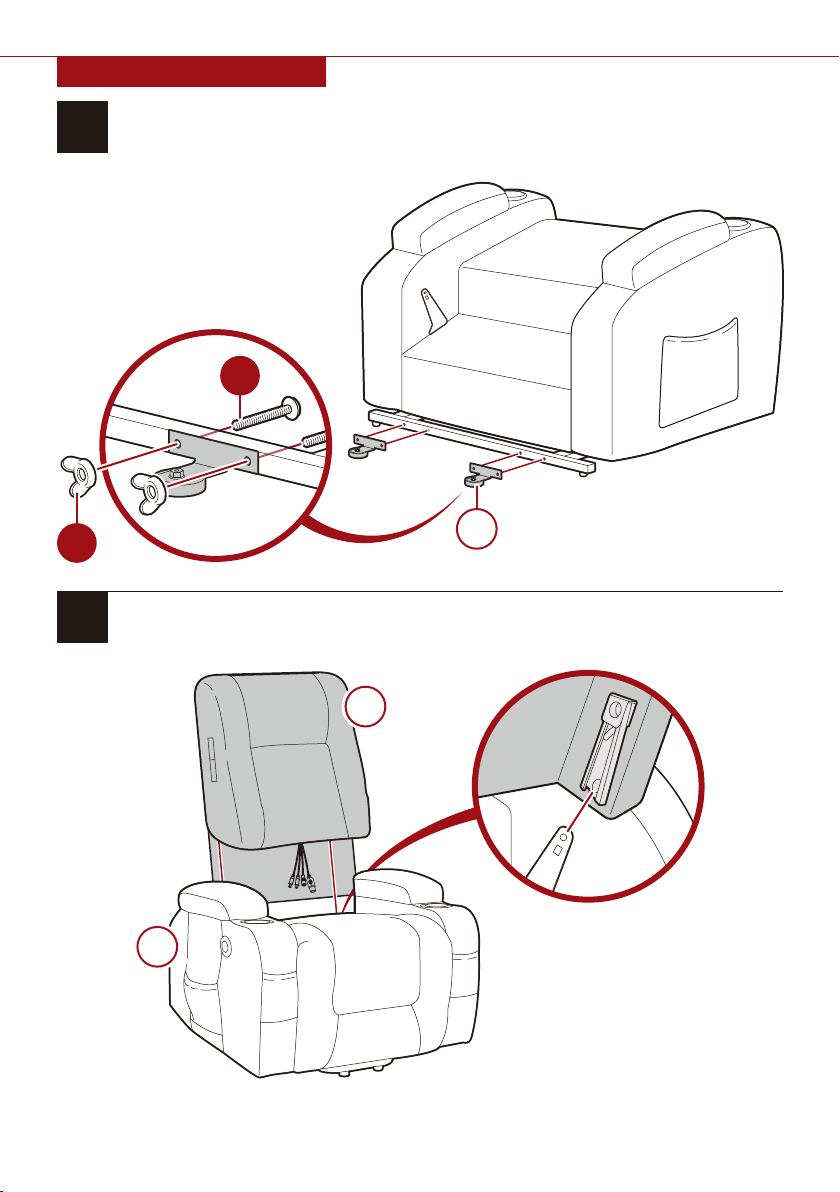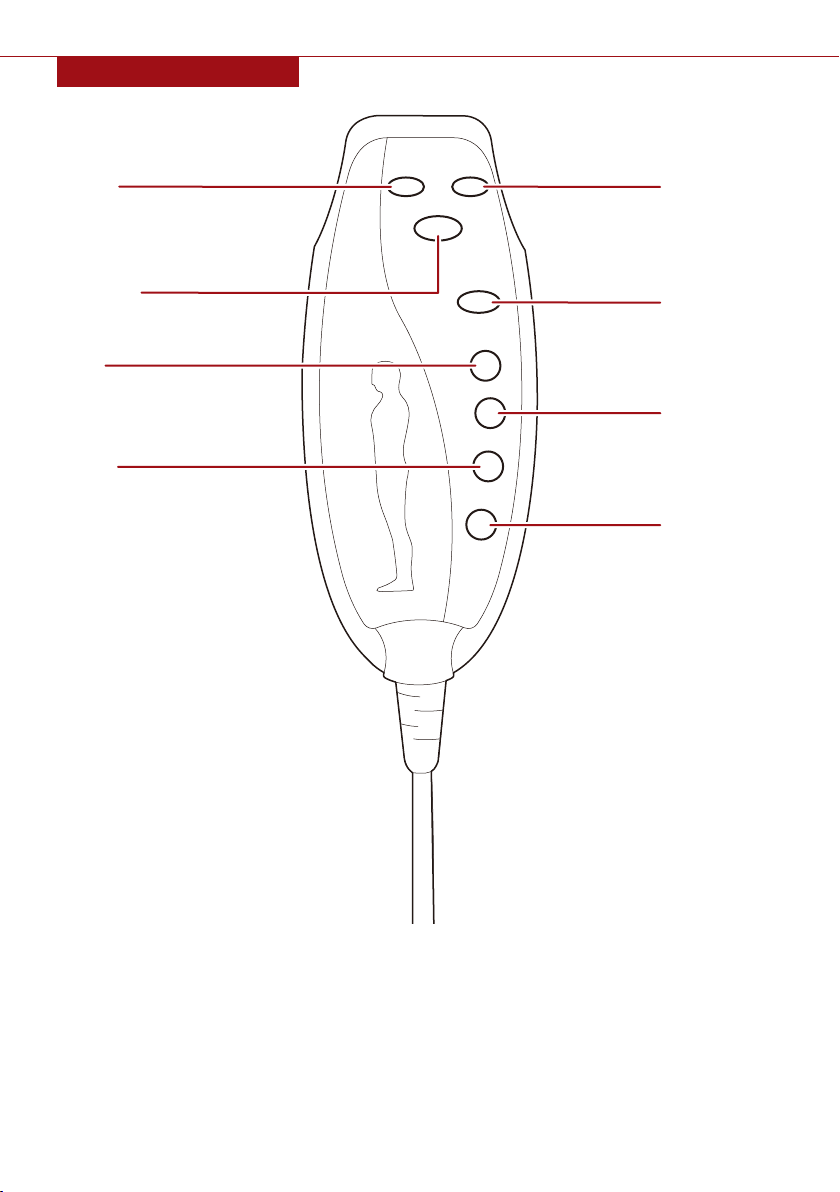2|
• Firmly secure all parts before use.
• Reconfirm that all parts are secure every 90 days.
• Do not use or store this item or its parts in the proximity
of open flame or flammable/combustible chemicals.
• Do not expose this product or its electrical parts to water.
• If any parts are missing, broken, damaged, or worn, stop using this product until repairs are made
and/or factory replacement parts are installed.
• Do not use this item in a way inconsistent with the manufacturer’s instructions as this could void the
product warranty.
• Do not exceed 330 lbs. when using this product. This chair is not designed for multiple people to sit
at once.
• Do not let small children or pets near during assembly.
• This product is intended for residential use only.
•This product features electrical components. Do not expose this product to high temperatures
or humidity.
•Always unplug this appliance when not in use.
•Only plug this product into a grounded outlet.
•Do not plug this product in with an electrical adaptor.
•Do not modify the plug.
•Do not leave with unattended children and individuals with impairments that may prevent them from
safely operating this product.
•Do not stand on any part of the chair.
•Do not use this product outdoors.
•Do not use this product if the massage mechanism is exposed.
•Do not use this product if your physician or healthcare professional has advised against massage chair use.
•Do not operate this product if you are inebriated, have a pacemaker, heart condition, skin condition or
injury, are pregnant, plan on becoming pregnant, have just given birth, have a disease like diabetes that
disrupts sensory feedback, have osteoporosis, chronic pain or injuries, have a fever, or have other
medical issues that may impede your ability to safely use this chair.
•Do not use this chair for sleeping, or if you have a history of narcolepsy.
•If you experience any pain, illness, or discomfort during use, discontinue using this chair and consult
with a physician.
•Do not use this product at the same time as other medical or therapeutic devices, such as blanket
warmer or another massage device.
•Only operate this device on a stable, flat surface.
•Do not operate massage function or heating function for long periods of time.
•Do not pull out the plug to turn o this product. Turn o all functions before unplugging this product.
NOTICE
WARNING
UP TO 35 MIN.
ASSEMBLY
2 PERSON
ASSEMBLY
330 LBS
CAPACITY
LBS