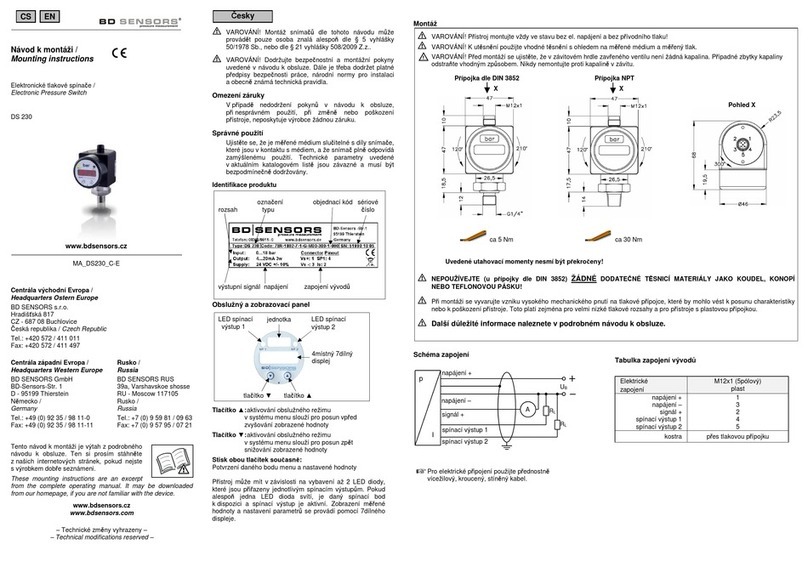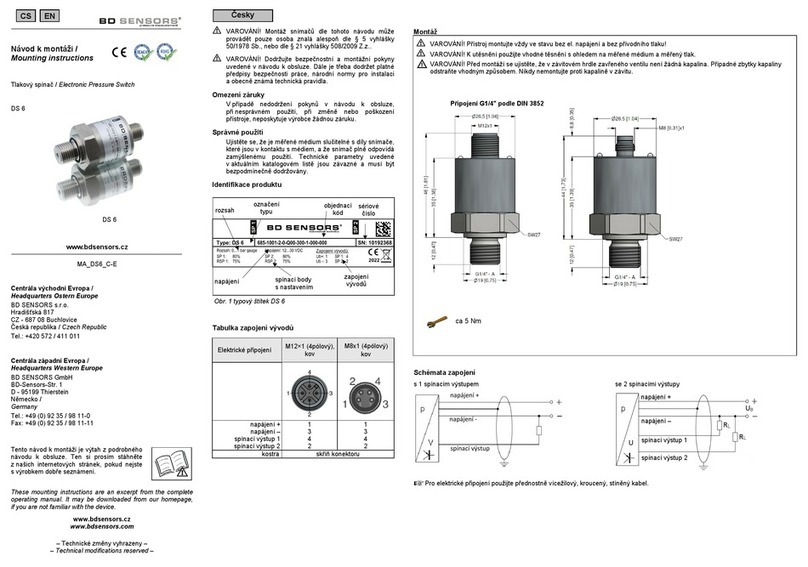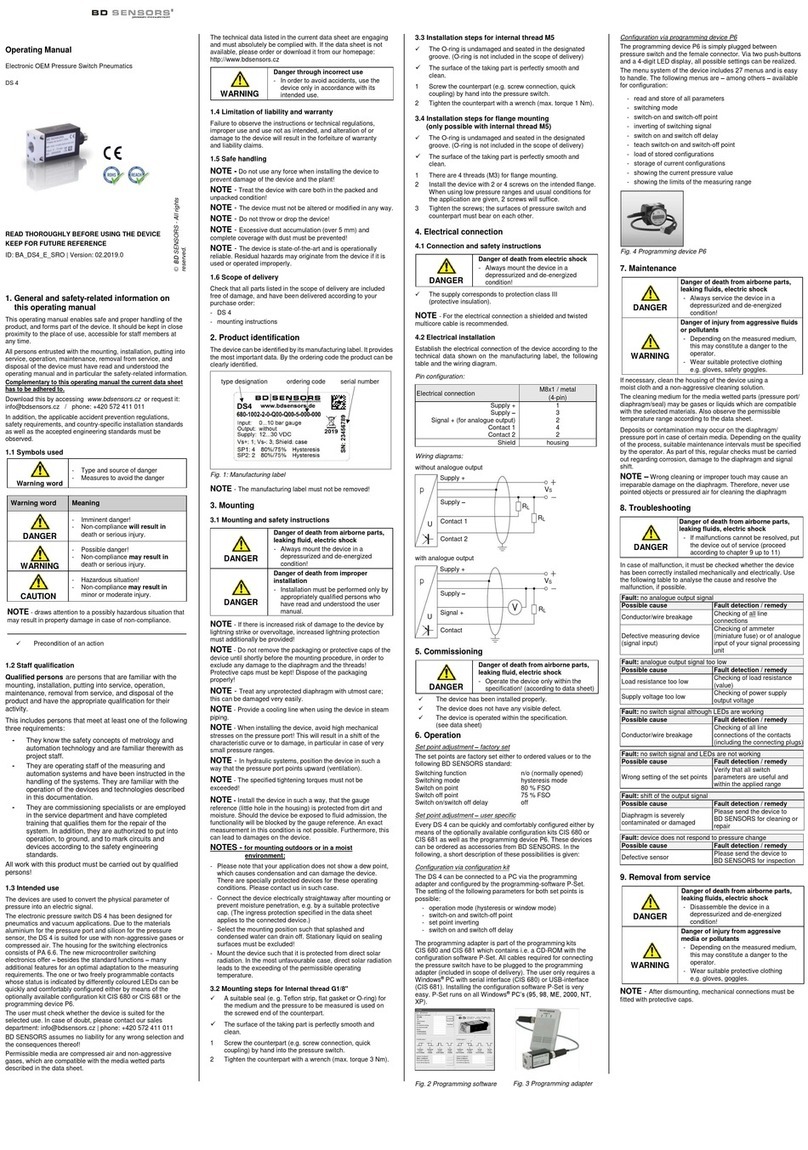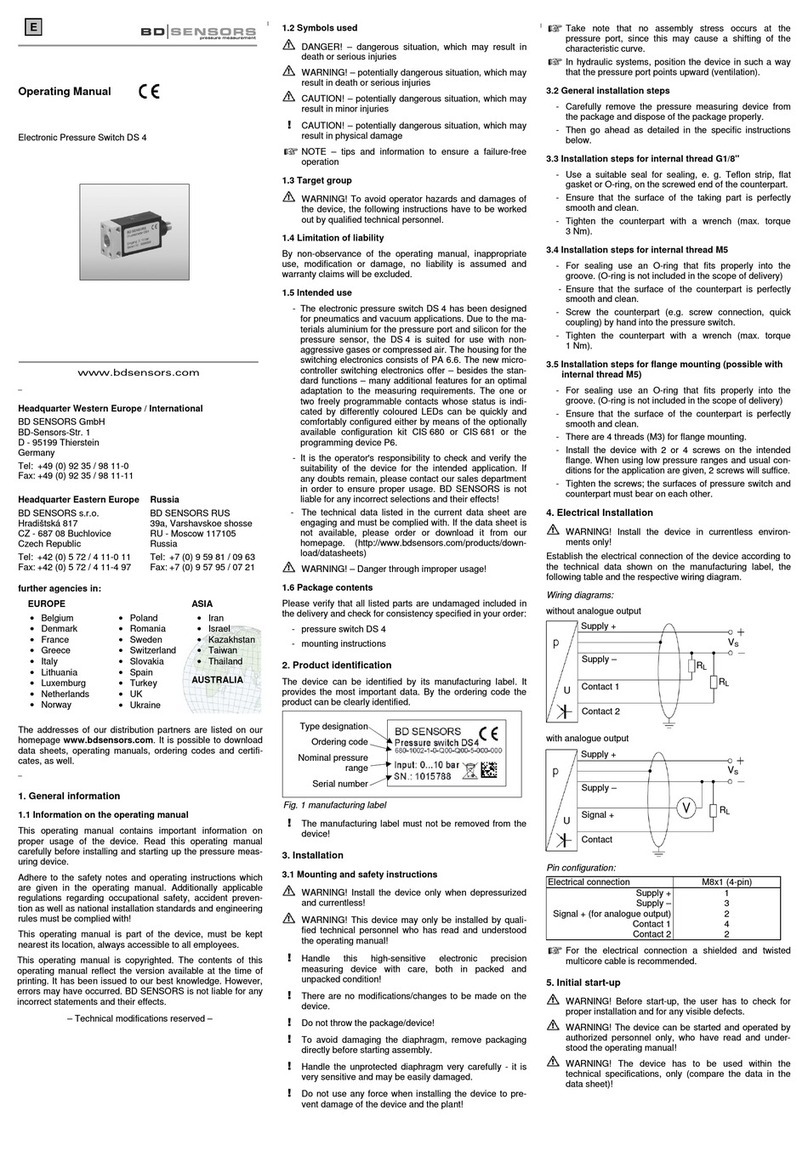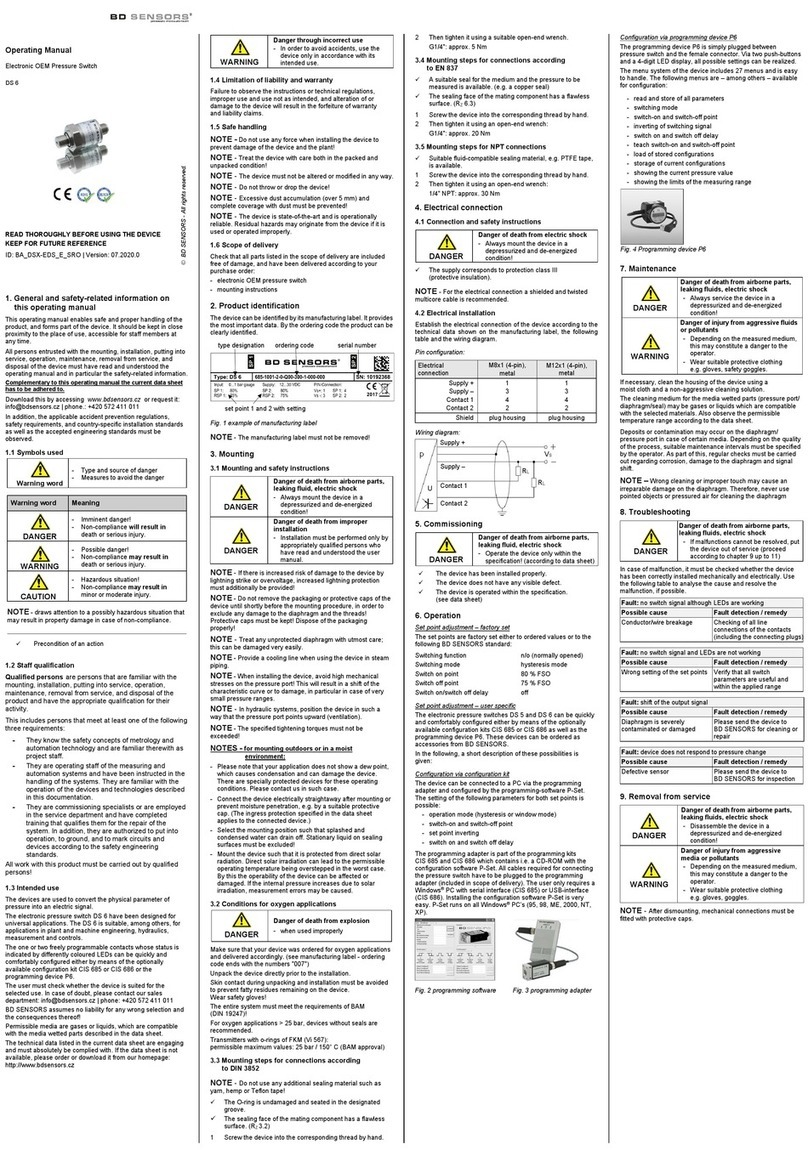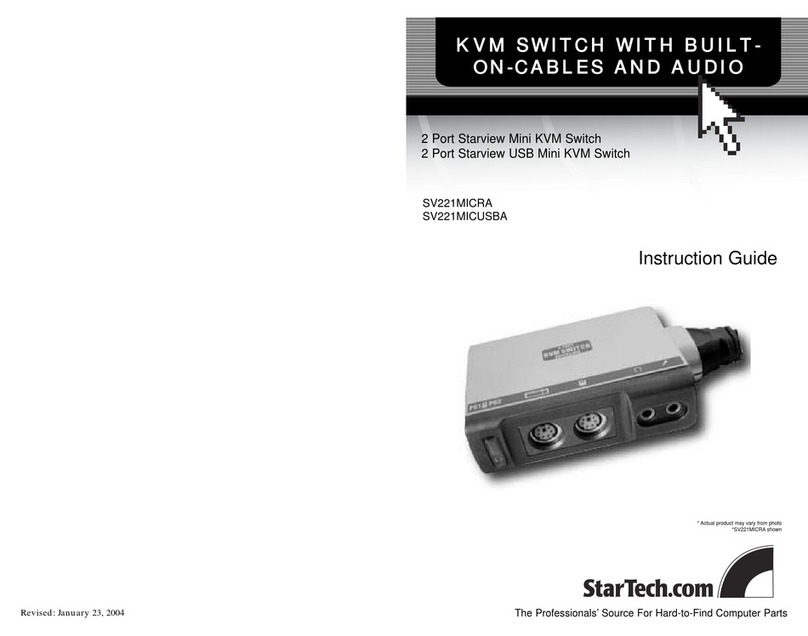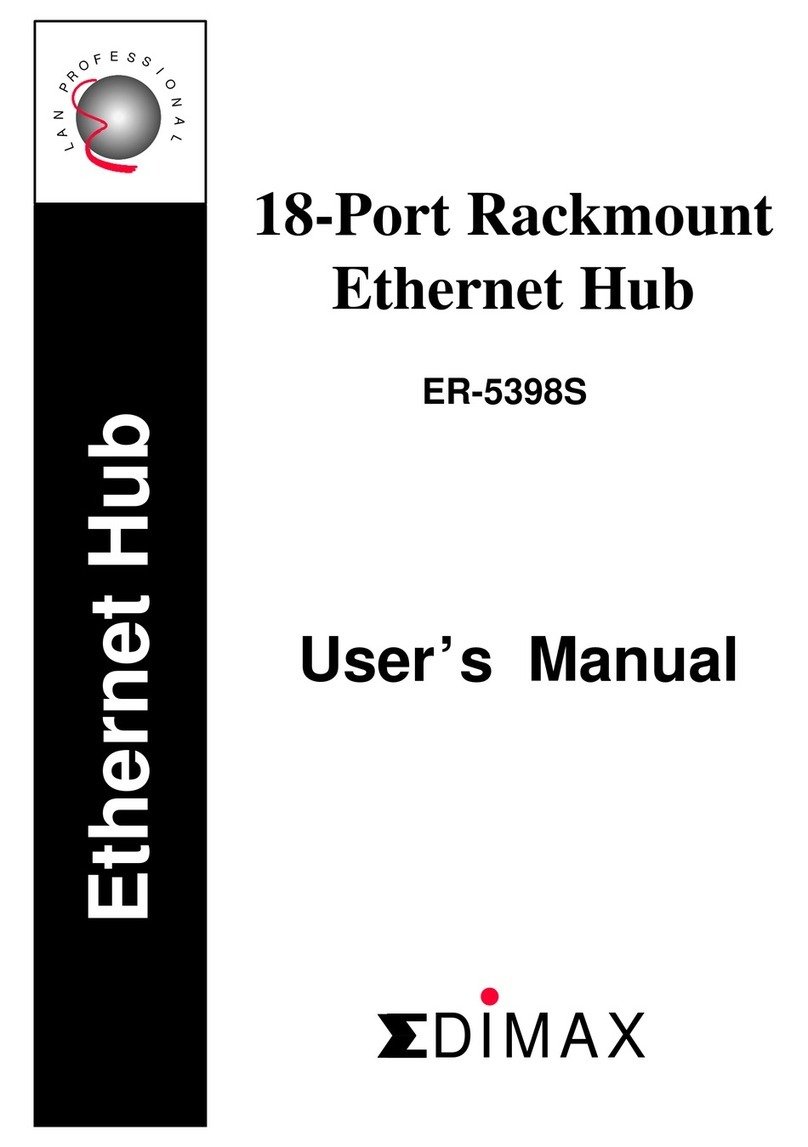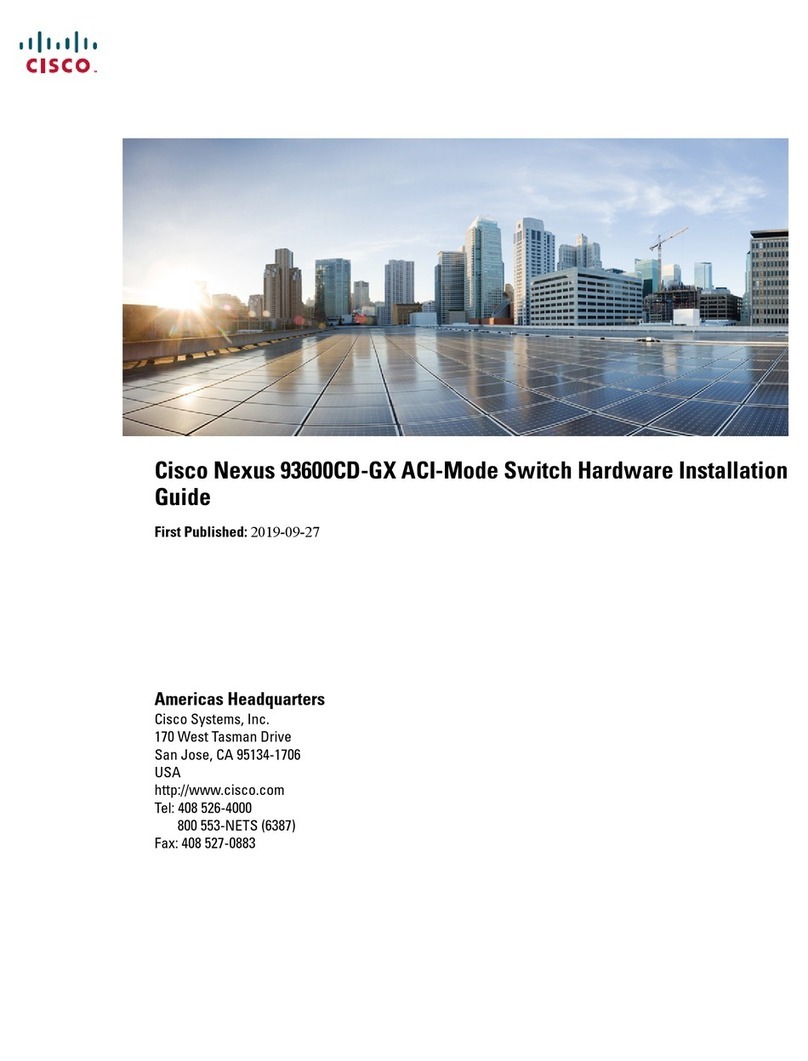www.bdsensors.com
Operating Manual
Pressure Switch DS 6
Headquarter Western Europe / International
BD SENSORS GmbH
BD-Sensors-Str. 1
D - 95199 Thierstein
Germany
Tel: +49 (0) 92 35 / 98 11-0
Fax: +49 (0) 92 35 / 98 11-11
Headquarter Eastern Europe
BD SENSORS s.r.o.
Hradištská 817
CZ - 687 08 Buchlovice
Czech Republic
Tel: +42 (0) 5 72 / 4 11-0 11
Fax: +42 (0) 5 72 / 4 11-4 97
Russia
BD SENSORS RUS
39a, Varshavskoe shosse
RU - Moscow 117105
Russia
Tel: +7 (0) 9 59 81 / 09 63
Fax: +7 (0) 9 57 95 / 07 21
further agencies in:
•Belgium
•Denmark
•France
•Greece
•Italy
•Lithuania
•Luxemburg
•Netherlands
•Norway
•Poland
•Romania
•Sweden
•Switzerland
•Slovakia
•Spain
•Turkey
•UK
•Ukraine
•Iran
•Israel
•Kazakhstan
•Taiwan
•Thailand
AUSTRALIA
The addresses of our distribution partners are listed on our
homepage www.bdsensors.com. It is possible to download
data sheets, operating manuals, ordering codes and certifi-
cates, as well.
1. General information
1.1 Information on the operating manual
This operating manual contains important information on
proper usage of the device. Read this operating manual
carefully before installing and starting up the pressure
measuring device.
Adhere to the safety notes and operating instructions which
are given in the operating manual. Additionally applicable
regulations regarding occupational safety, accident preven-
tion as well as national installation standards and engineer-
ing rules must be complied with!
This operating manual is part of the device, must be kept
nearest its location, always accessible to all employees.
This operating manual is copyrighted. The contents of this
operating manual reflect the version available at the time of
printing. It has been issued to our best knowledge. However,
errors may have occurred. BD SENSORS is not liable for
any incorrect statements and their effects.
– Technical modifications reserved –
1.2 Symbols used
DANGER! – dangerous situation, which may result in
death or serious injuries
WARNING! – potentially dangerous situation, which
may result in death or serious injuries
CAUTION! – potentially dangerous situation, which may
result in minor injuries
!
CAUTION! – potentially dangerous situation, which may
result in physical damage
NOTE – tips and information to ensure a failure-free
operation
1.3 Target group
WARNING! To avoid operator hazards and damages of
the device, the following instructions have to be worked
out by qualified technical personnel.
1.4 Limitation of liability
By non-observance of the operating manual, inappropriate
use, modification or damage, no liability is assumed and
warranty claims will be excluded.
1.5 Intended use
- The electronic pressure switch DS 6 has been designed
for universal use. Preferred areas of use are, among
others, machine building industry, hydraulics, meas-
urement, and controls. Media wetted materials are
stainless steel for the pressure port, ceramics Al
2
O
3
for
the pressure sensor, and FKM or NBR for the seals.
These materials have been chosen particularly in order
to achieve high media compatibility even in standard
version. The new microcontroller switching electronics
offer – besides the standard functions – many additional
features for an optimal adaptation to the measuring re-
quirements. The one or two freely programmable con-
tacts whose status is indicated by differently coloured
LEDs can be quickly and comfortably configured either
by means of the optionally available configuration kits
CIS 685 or CIS 686 or the programming device P6.
- It is the operator's responsibility to check and verify the
suitability of the device for the intended application. If
any doubts remain, please contact our sales department
in order to ensure proper usage. BD SENSORS is not
liable for any incorrect selections and their effects!
- It has to be ensured, that this medium is compatible with
the media wetted parts.
- The technical data listed in the current data sheet are
engaging and must be complied with. If the data sheet is
not available, please order or download it from our
homepage. (http://www.bdsensors.com/products/down-
load/datasheets)
WARNING! – Danger through improper usage!
1.6 Package contents
Please verify that all listed parts are undamaged included in
the delivery and check for consistency specified in your
order:
- pressure switch DS 6
- mounting instructions
2. Product identification
The device can be identified by its manufacturing label. It
provides the most important data. By the ordering code the
product can be clearly identified.
!
The manufacturing label must not be removed from the
device!
3. Mechanical installation
3.1 Mounting and safety instructions
WARNING! Install the device only when depressurized
and currentless!
WARNING! This device may only be installed by
qualified technical personnel who has read and under-
stood the operating manual!
DANGER! Explosion hazard, with devices for oxygen
applications, when used improperly. To ensure a usage
without danger, the following points must be adhered to:
- Make sure, your device has been ordered and de-
livered as a special version for oxygen applica-
tions. You can check the manufacturing label (see
figure 1). If the ordering code ends with "007", then
the device is suitable for oxygen applications.
- At time of delivery the device is packed into a plas-
tic bag in order to prevent it from impurity. Please
observe the indication label "Device for oxygen,
unpack only directly before assembling". Also,
avoid any skin contacts during unpacking and as-
sembly, in order to prevent greasy residues on the
device.
- During installation, the respective explosion protec-
tion regulations have to be met. Check, if ATEX-
approval is necessary for this type (oxygen) de-
vice. (the delivered device has no ATEX-approval)
- Note the entire design requirements meet the
standard demand of BAM (DIN 19247).
- For devices with oxygen capability up to 50 bar, o-
rings V747-75 with BAM-approval are being used.
The max. capabilities allowed, are 40 bar/130°C
and 50 bar/100°C.
- For devices with oxygen capability over 50 bar, o-
rings FKM 90 are being used. These have been
tested up to 95°C and 215 bar in the scientific coal
research institute in Ostrava – CZ.
!
Handle this high-sensitive electronic precision
measuring device with care, both in packed and
unpacked condition!
!
There are no modifications/changes to be made on the
device.
!
Do not throw the package/device!
!
To avoid damaging the diaphragm, remove packaging
and protective cap directly before starting assembly.
The delivered protective cap has to be stored!
!
Place the protective cap on the pressure port again
immediately after disassembling.
!
Handle the unprotected diaphragm very carefully - it is
very sensitive and may be easily damaged.
!
Do not use any force when installing the device to
prevent damage of the device and the plant!
In hydraulic systems, position the device in such a way
that the pressure port points upward (ventilation).
Provide a cooling line when using the device in steam
piping.
Take note that no assembly stress occurs at the
pressure port, since this may cause a shifting of the
characteristic curve.
3.2 Installation steps
- Carefully remove the pressure measuring device from
the package and dispose of the package properly.
- Check to ensure that the O-ring fits properly into the
groove (seal is supplied with device).
- Ensure that the surface on which the seal should be
placed is perfectly smooth and clean.
- Screw the pressure switch by hand into the thread and
tighten it with a wrench (torque approx. 5 Nm).
4. Electrical Installation
WARNING! Install the device in currentless environ-
ments only!
Establish the electrical connection of the device according to
the technical data shown on the manufacturing label, the
following table and the respective wiring diagram.
Wiring diagram:
Pin configuration:
Electrical connection M12x1 (5-pin)
Supply +
Supply –
Contact 1
1
3
4
5
Shield
plug housing
For the electrical connection a shielded and twisted
multicore cable is recommended.
Supply –
Contact 1
Contact 2
VS
R
L
R
L
U
pin
configuration
ordering
code
type
designation
supply
input
set point 1
serial
number
Fig.1 manufacturing label