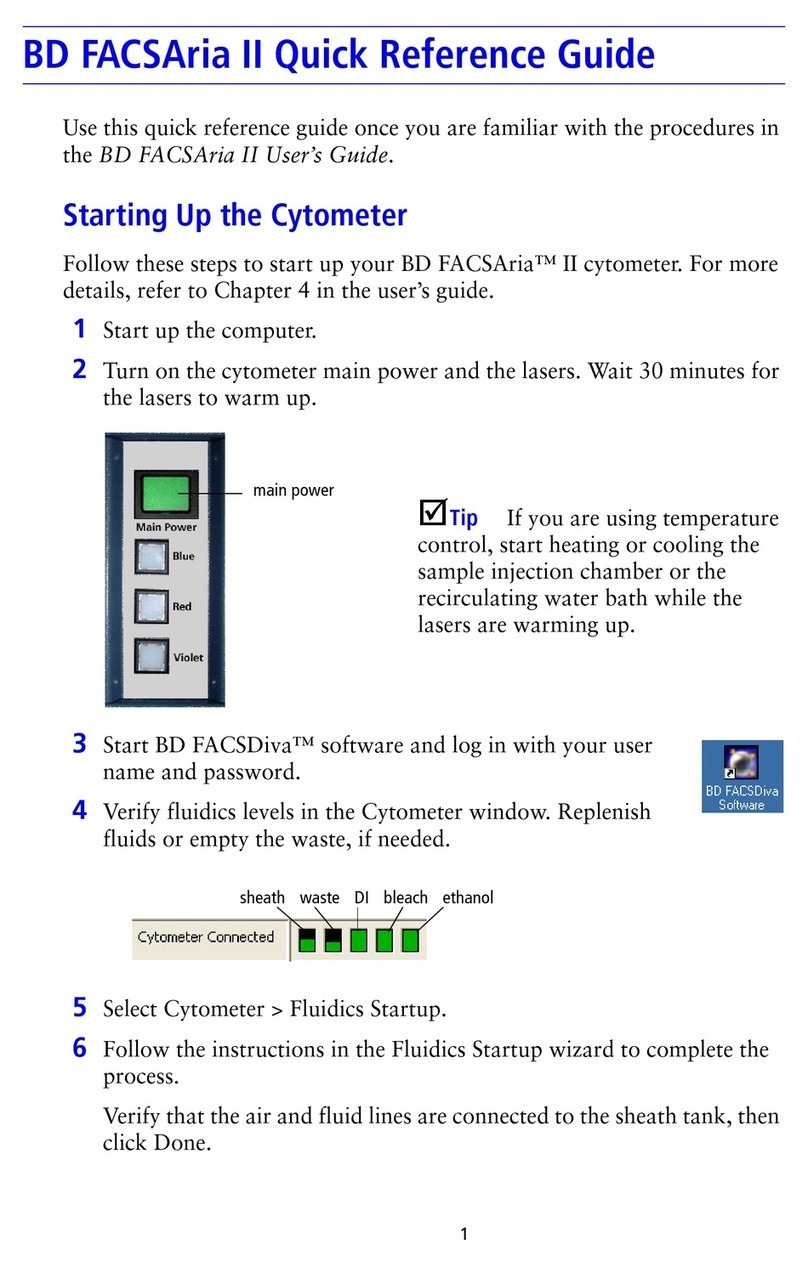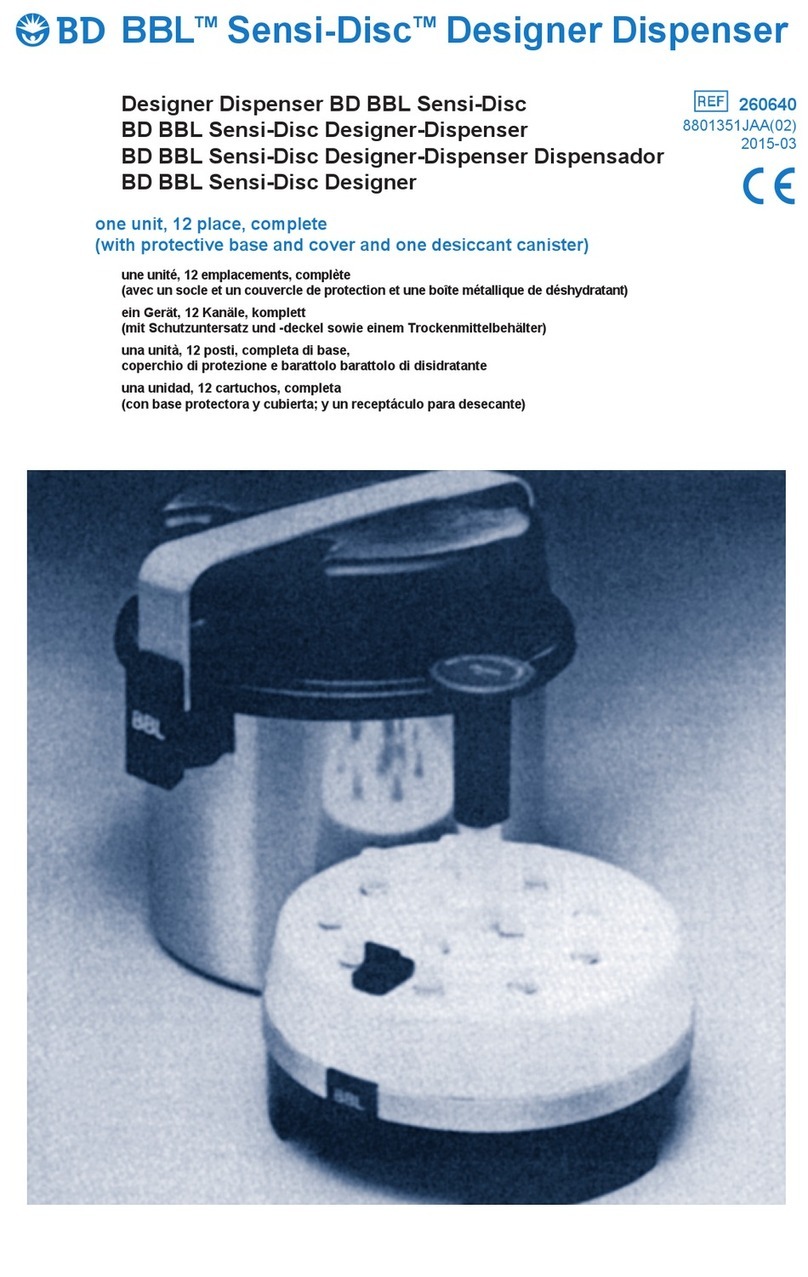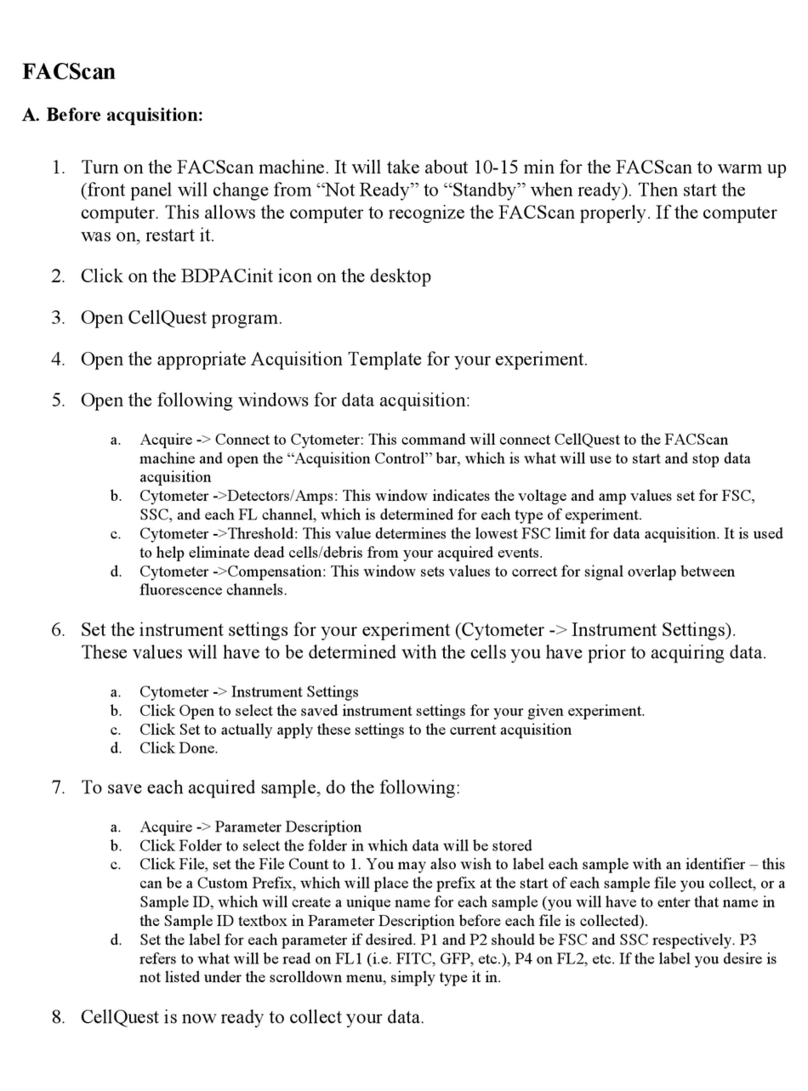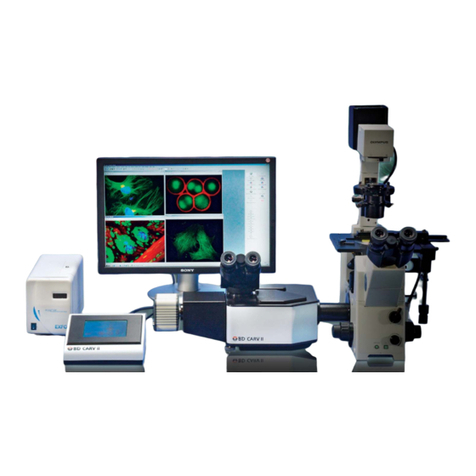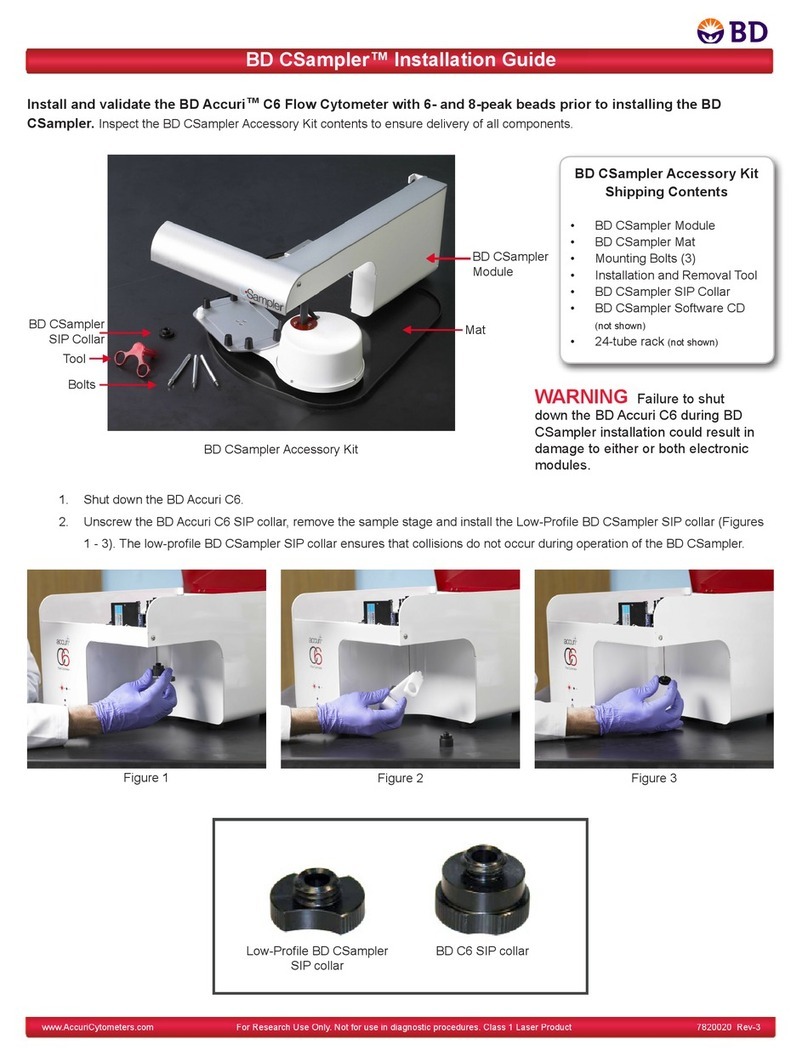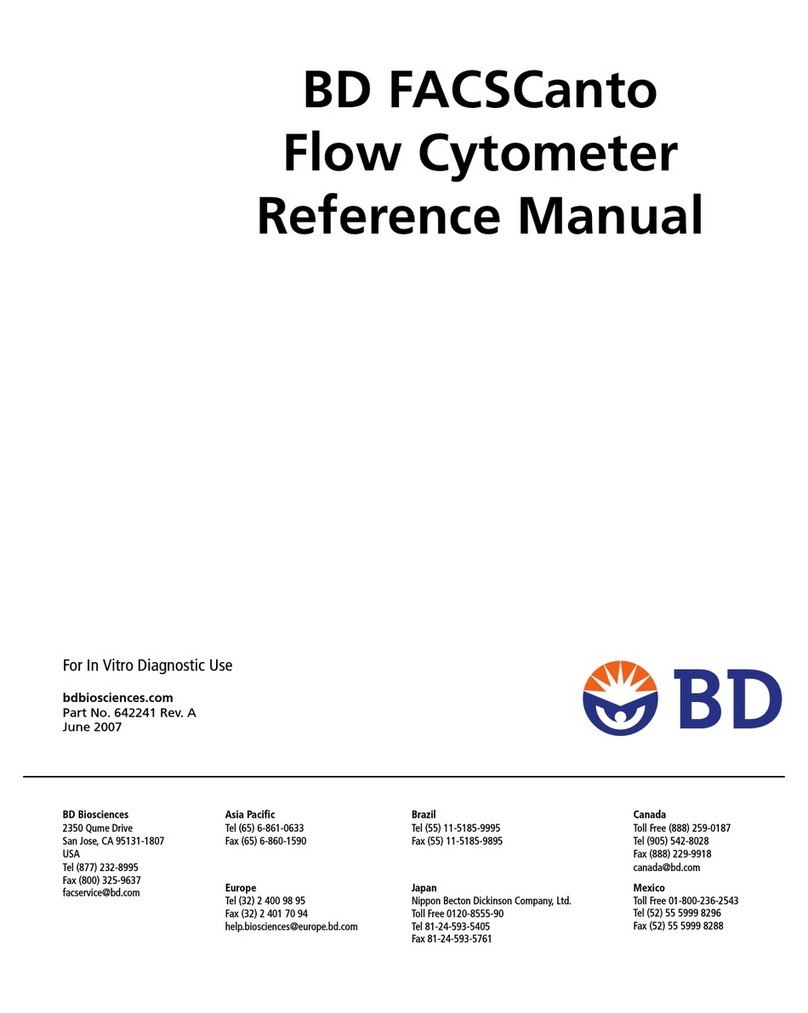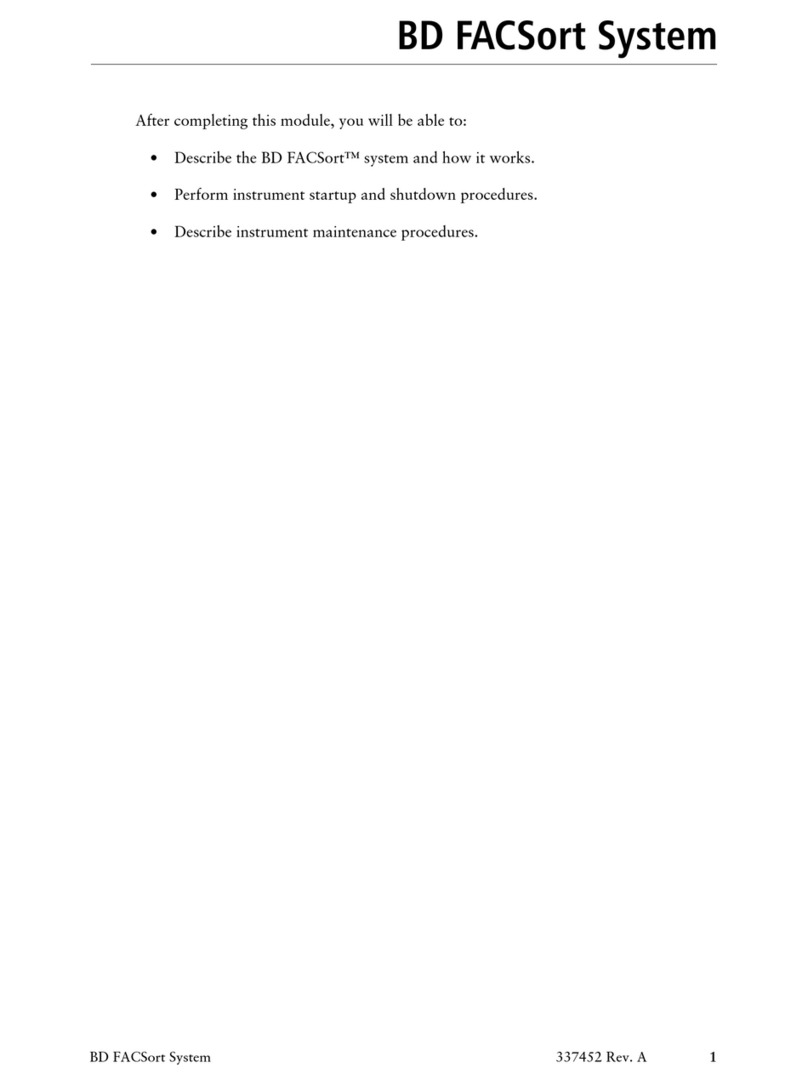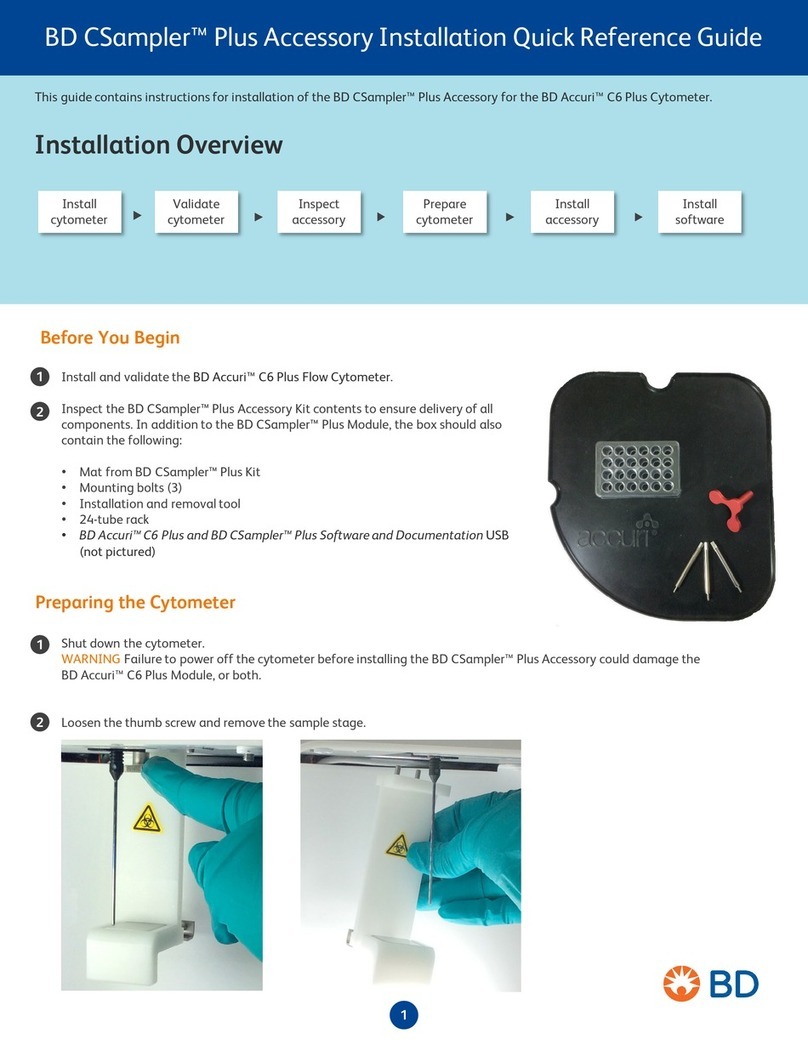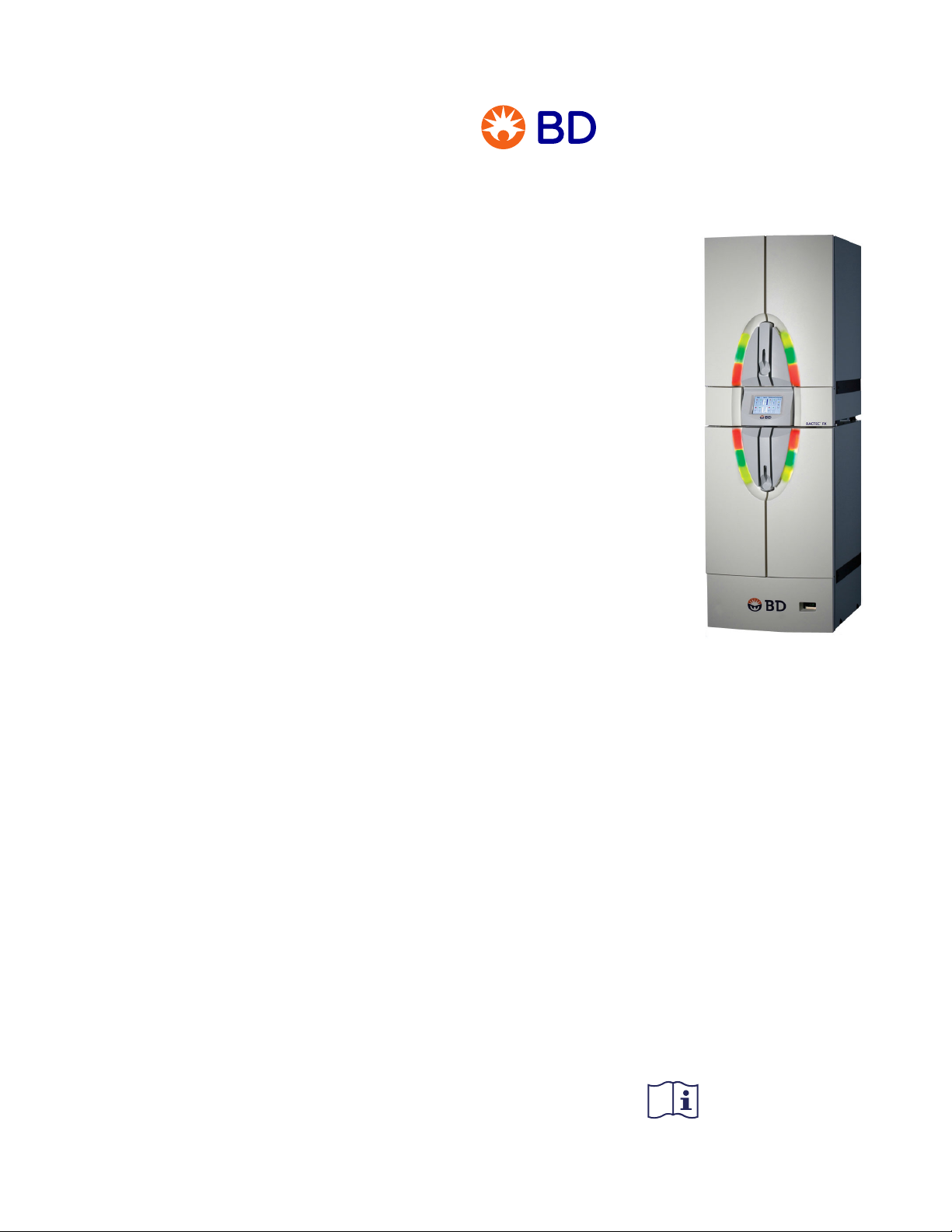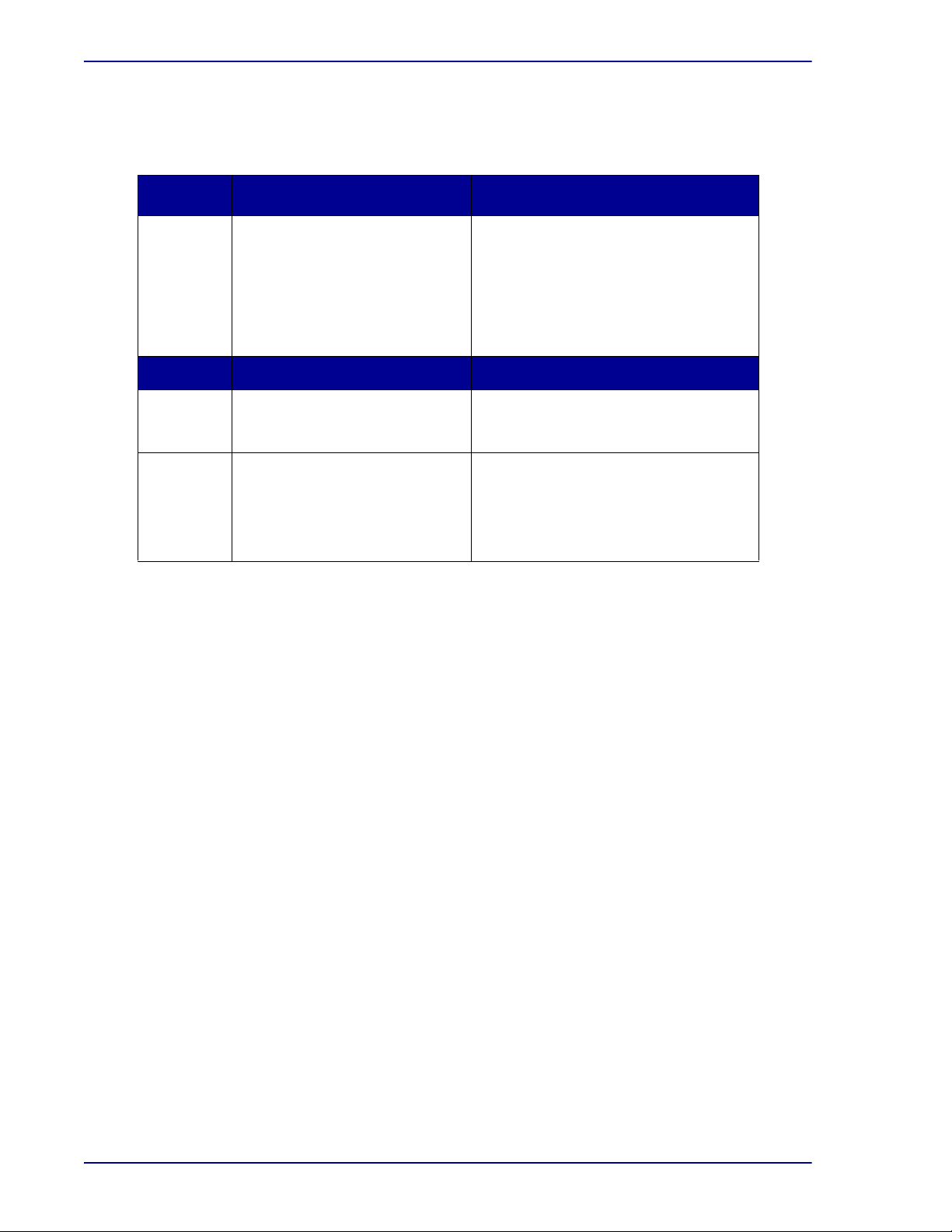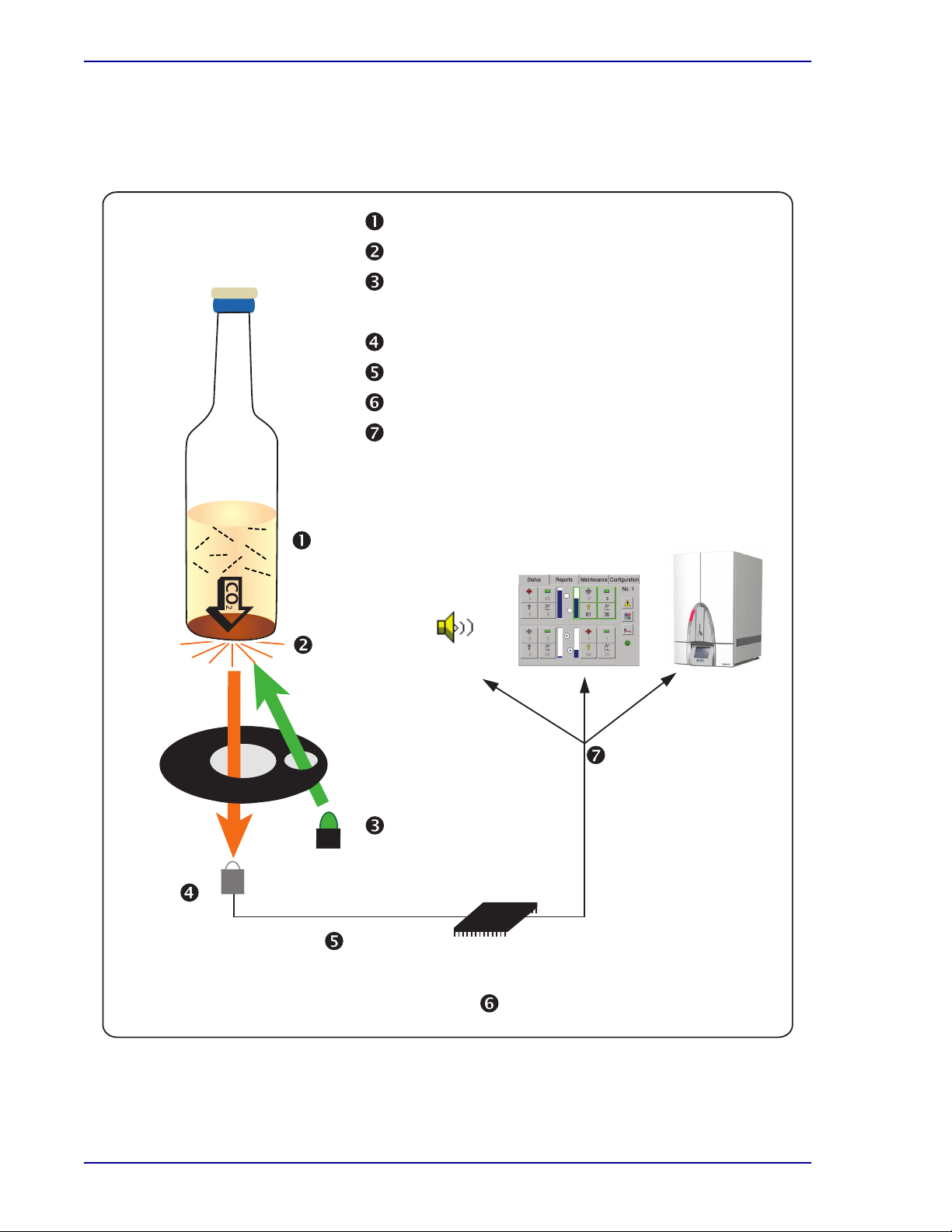Contents
5
4.6 Recalling, Entering, and Modifying Data ................................................................................... 64
4.6.1 General ....................................................................................................................... 64
4.6.2 Vial Data ..................................................................................................................... 64
4.6.3 Specimen Data ........................................................................................................... 66
4.6.4 Patient Data ................................................................................................................ 68
4.7 Testing Vials.............................................................................................................................. 70
4.8 Printing Reports ........................................................................................................................ 70
4.9 Removing Positive, Negative, and Ongoing Vials ..................................................................... 71
4.10 Responding to Alarms and Errors .............................................................................................76
4.11 Power Failures .......................................................................................................................... 76
4.12 Operation with a BD EpiCenter System .................................................................................... 76
4.12.1 Normal Operations...................................................................................................... 76
4.12.2 Isolation Mode............................................................................................................. 78
4.12.3 Degraded Mode Operations........................................................................................ 80
5 – Reference.................................................................................................................83
5.1 General ..................................................................................................................................... 83
5.2 Software Tree............................................................................................................................ 83
5.3 Status Display ........................................................................................................................... 84
5.3.1 Positive Removal Display ........................................................................................... 86
5.3.2 Negative Removal Display .......................................................................................... 88
5.3.3 ID(entify) Anonymous Display..................................................................................... 90
5.3.4 Vial Entry Display........................................................................................................ 92
5.3.5 System Alerts Display ................................................................................................. 95
5.3.6 Drawer View Display................................................................................................... 97
5.3.7 Culture – Patient Display ............................................................................................ 99
5.3.8 Culture – Specimen Display...................................................................................... 101
5.3.9 Culture – Vial Display................................................................................................ 104
5.3.10 Plot Display ............................................................................................................... 107
5.4 Reports Menu.......................................................................................................................... 109
5.4.1 Affected Vials ............................................................................................................ 111
5.4.2 Alert List .................................................................................................................... 113
5.4.3 Contaminant Vials..................................................................................................... 114
5.4.4 Culture Summary ...................................................................................................... 115
5.4.5 Current Inventory ...................................................................................................... 117
5.4.6 Current Negatives Report ......................................................................................... 119
5.4.7 Current Positives Report........................................................................................... 121
5.4.8 Loaded Vials ............................................................................................................. 122
5.4.9 Maintenance QC ....................................................................................................... 124
5.4.10 No Growth Accession ............................................................................................... 126
5.4.11 Orphan Vials ............................................................................................................. 127
5.4.12 Partially Seated Stations........................................................................................... 129