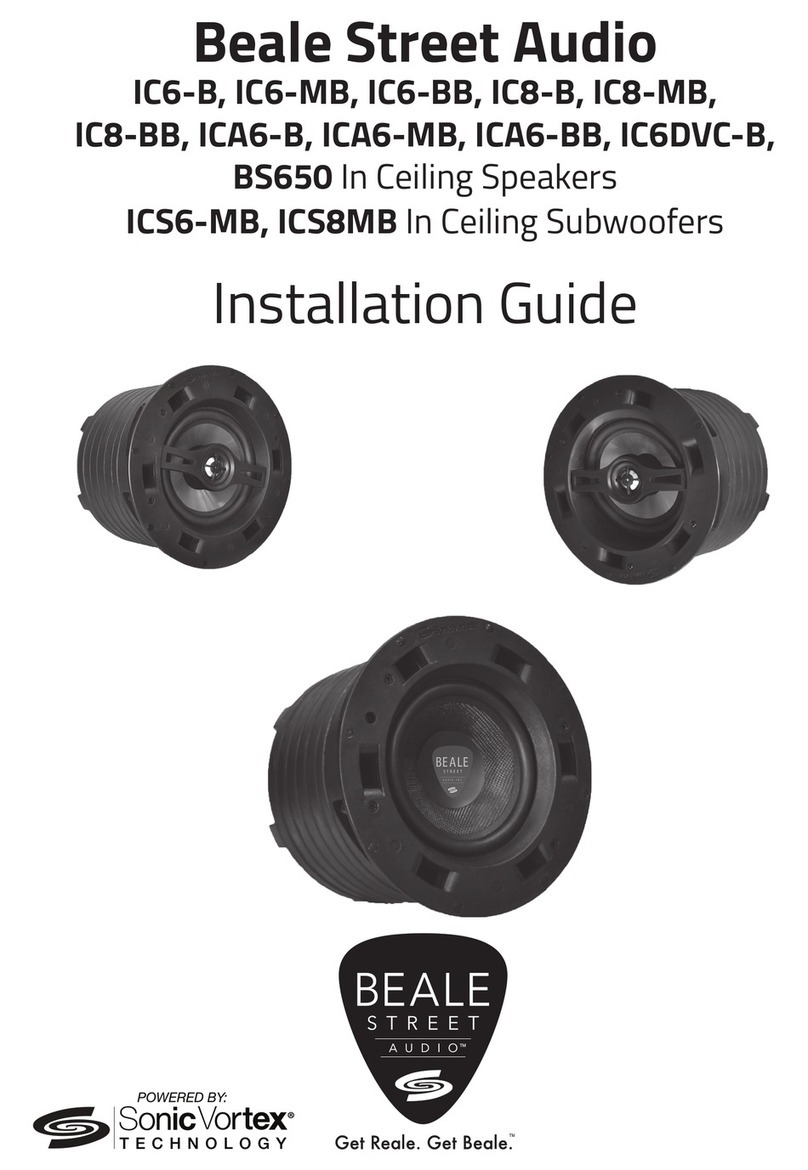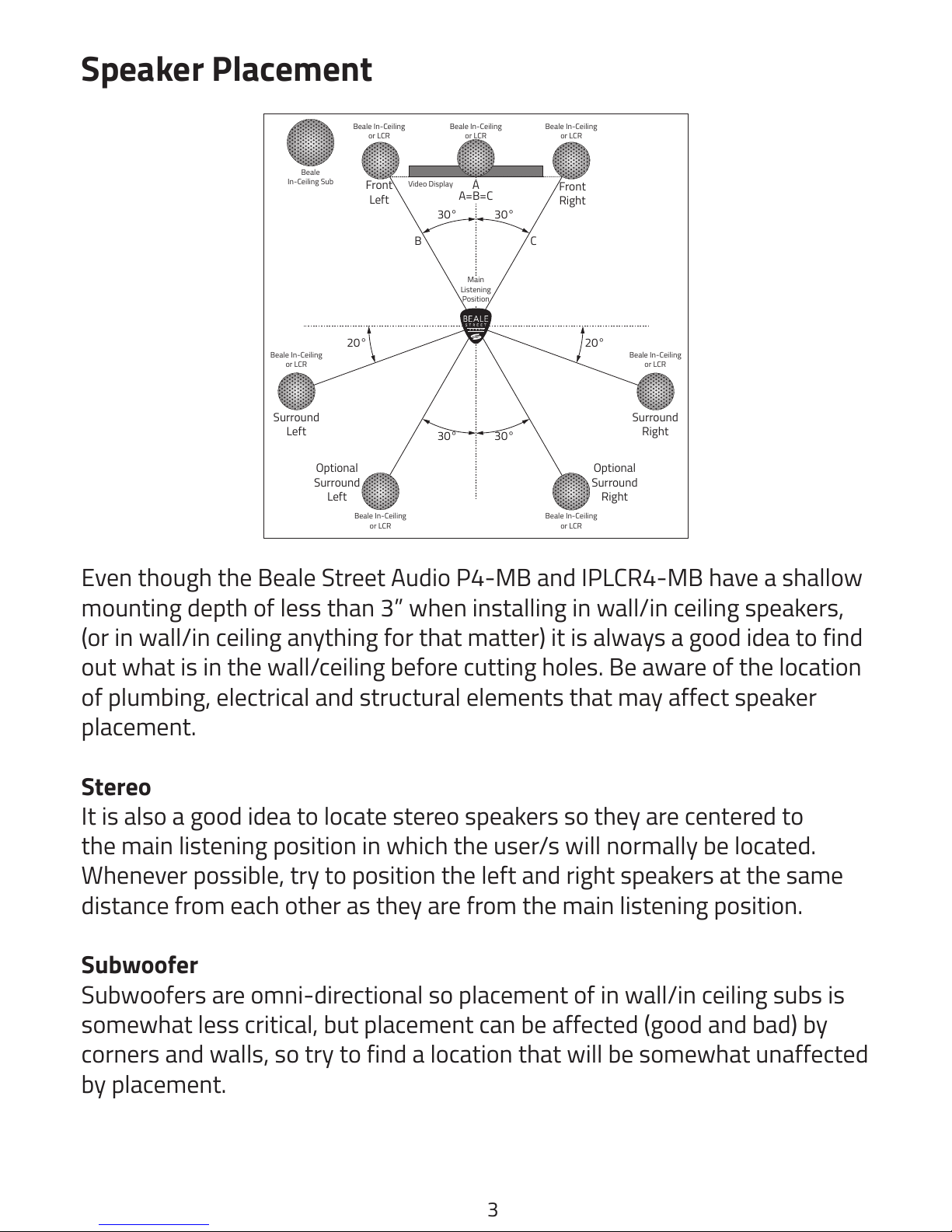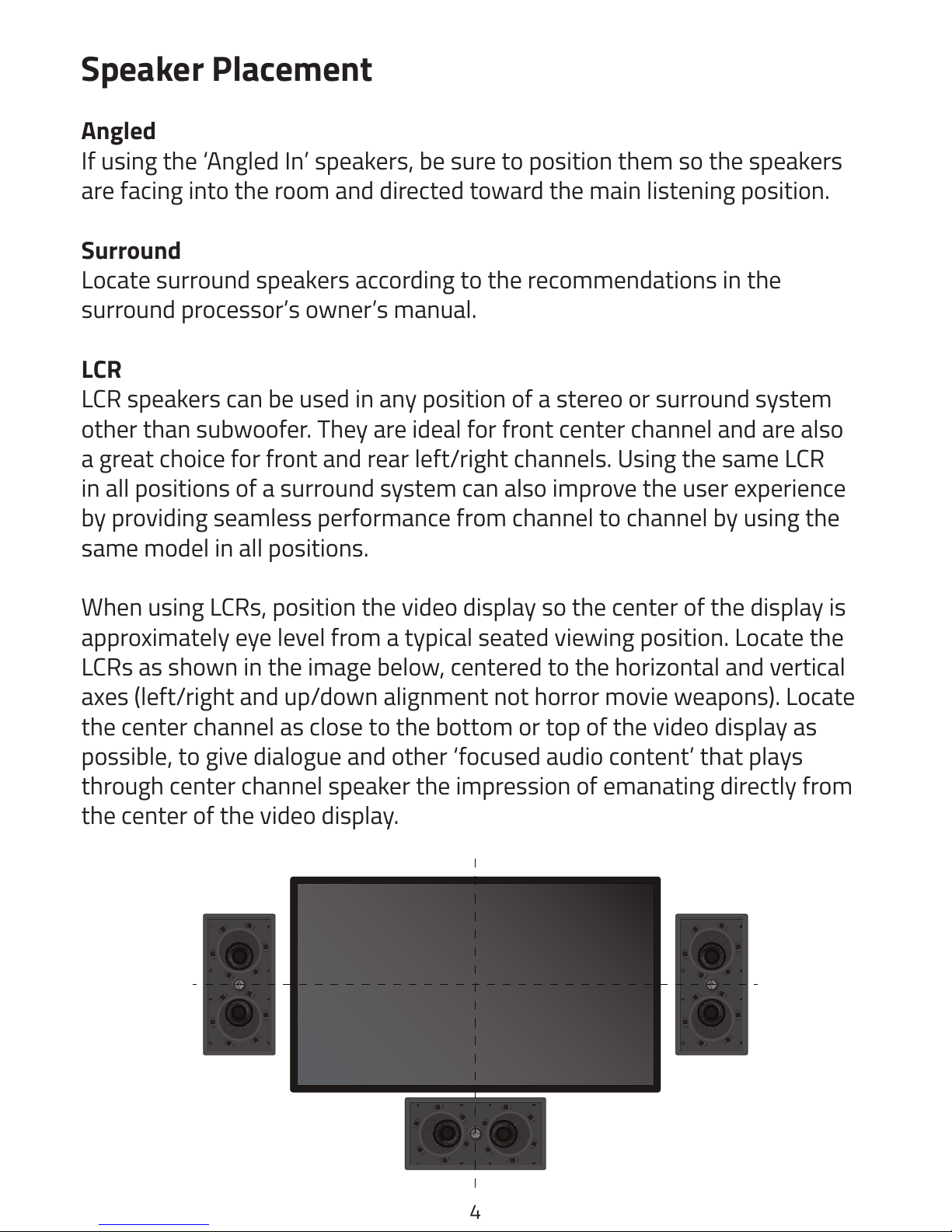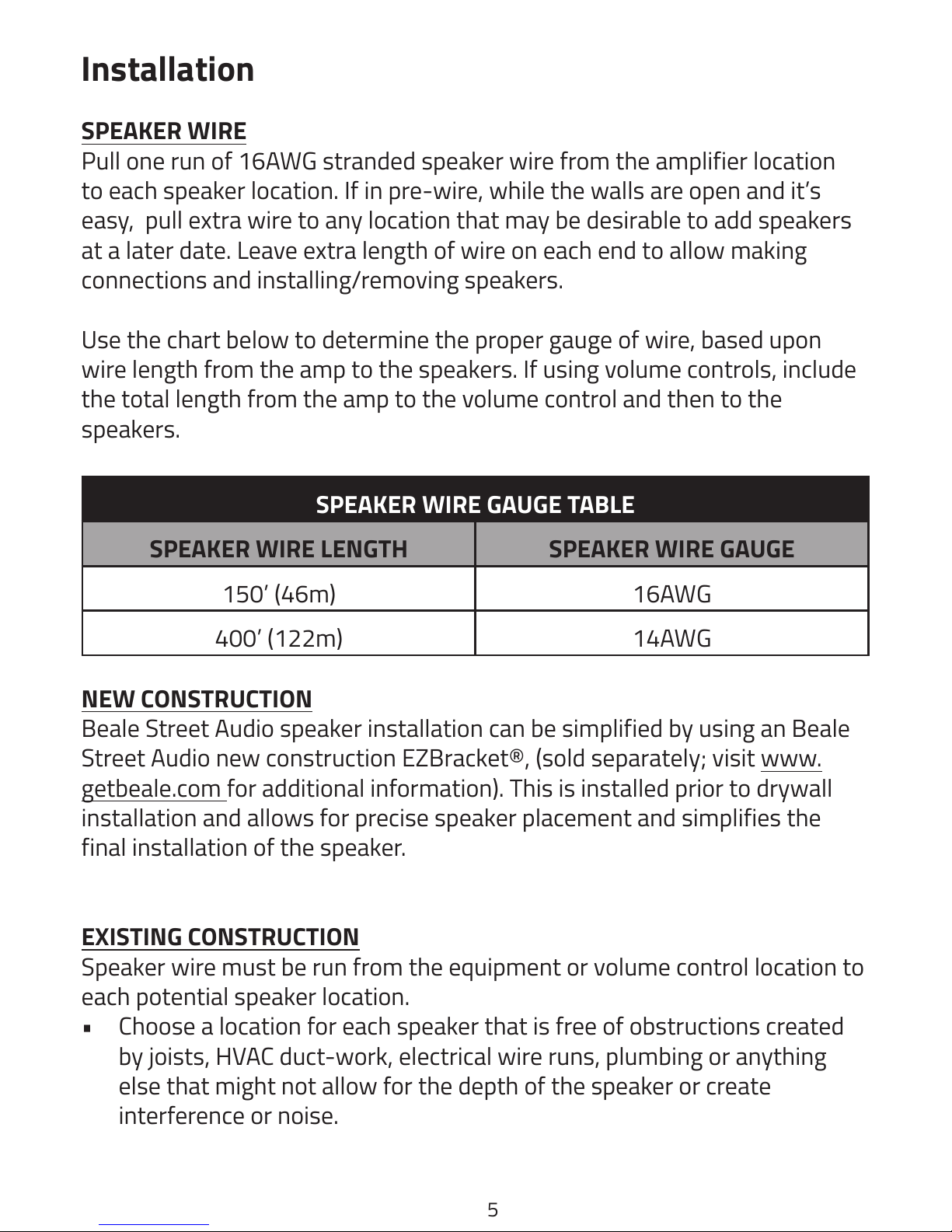2
Introduction
Congratulations and thank you for purchasing Beale Street Audio Pancake
speakers with Sonic Vortex®.
Why are they called Pancake Speakers? Because they not only produce a
delicious sound with a remarkably flat performance curve, but they are just
about as flat as a pancake with a less than three inch mounting depth.
Sonic Vortex incorporates a compact Integrated Transmission Line Ported
Enclosure. Most In Ceiling speakers do not utilize a back box, even fewer
have an enclosure, and only a Sonic Vortex speaker has an Integrated
Transmission Line Ported Enclosure. Without something behind the speaker
driver the music not only plays into the room, but also bleeds into adjoining
rooms such as the attic or an occupied room. The bleed negatively affects
performance, and sound consistency.
Sonic Vortex changes all that with its Transmission Line Ported Enclosure
that directs all of the sound from the speaker driver into the room it is
intend to be in, so you get to enjoy your speakers without disturbing the
rest of the house. Great bass response, stereo image, and big sound that
you can’t get with any other In Ceiling speaker.
Beale Street Audio Pancake speakers install with ease using the ‘dog’
mounting system and magnetic bezelless grilles for fast, clean installations.
Please follow the instructions in this manual to assure proper installation
and to achieve the full performance and satisfaction you would expect from
Beale Street Audio.