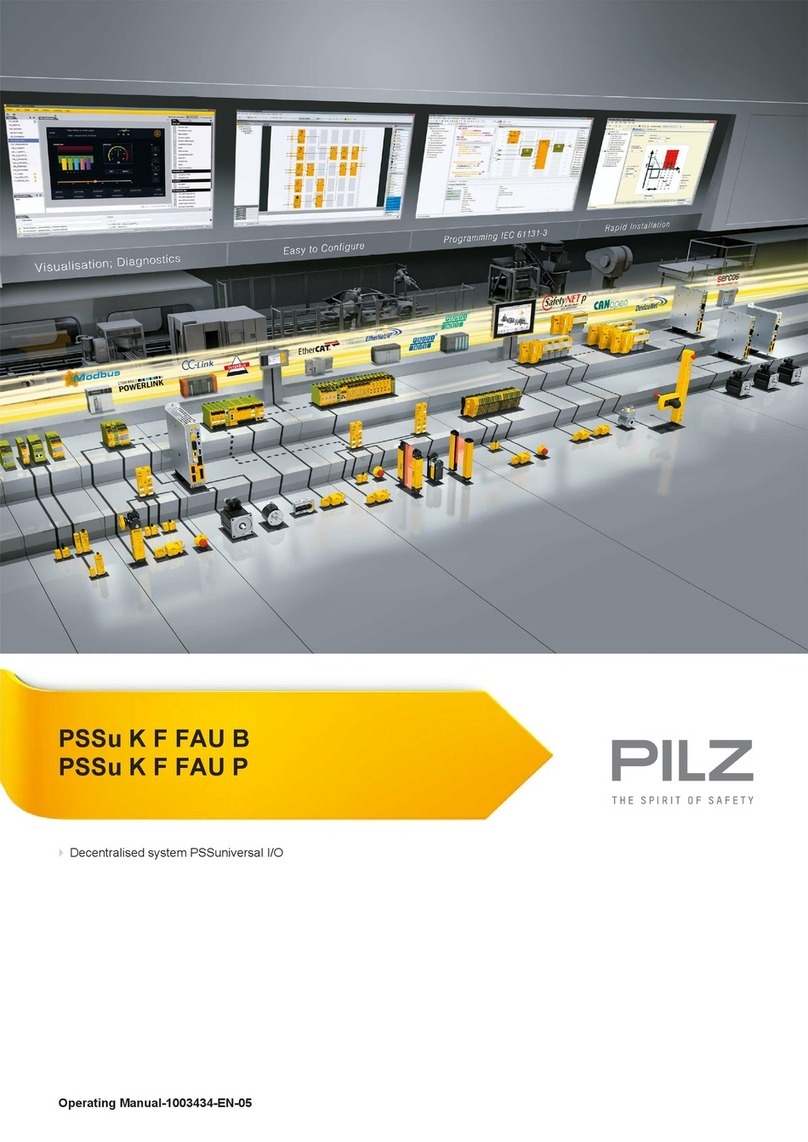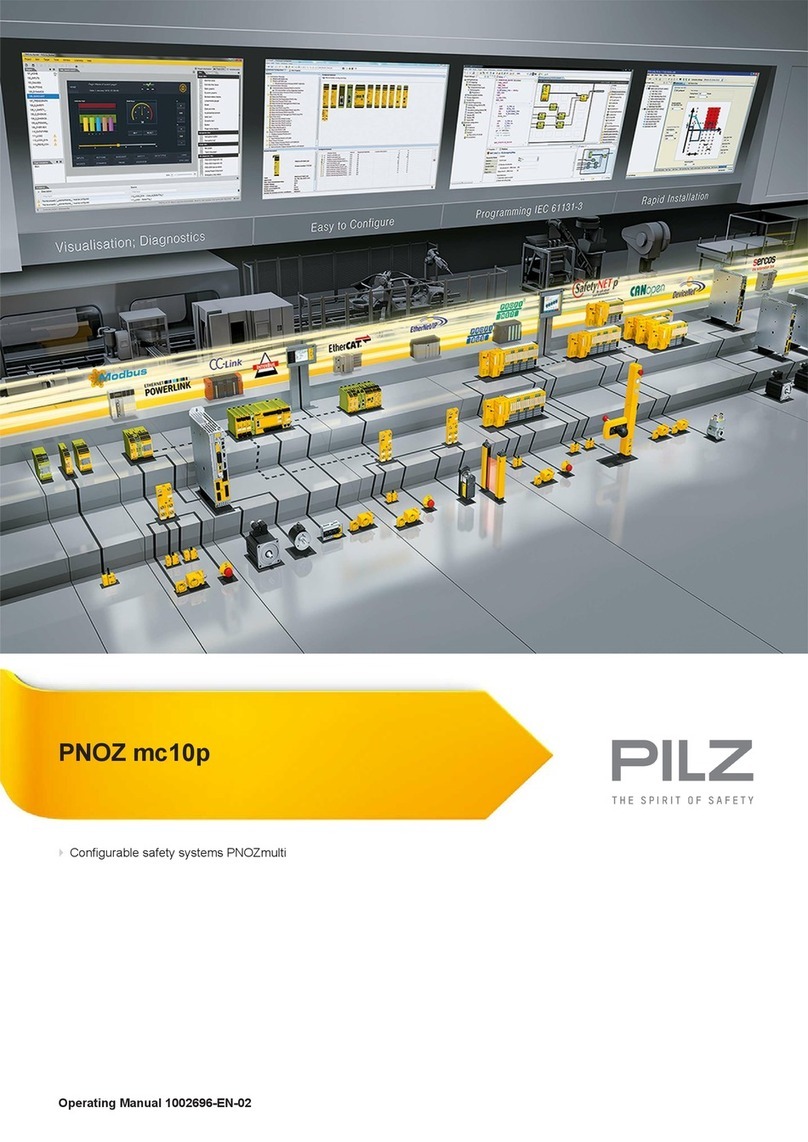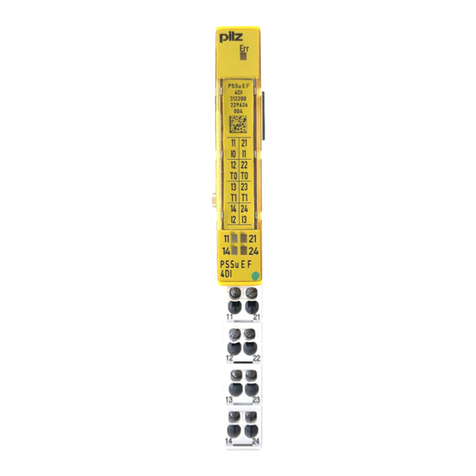Contents
System Description Service Robotics Modules
1004870-EN-05 | 3
1 Introduction ............................................................................................................................ 6
1.1 Validity of documentation.......................................................................................................... 6
1.2 Retaining the documentation .................................................................................................... 6
1.3 Definition of symbols................................................................................................................. 7
2 Overview ................................................................................................................................. 8
2.1 Overview of industrial robots with service robotics modules from Pilz ..................................... 8
2.2 Overview of robot arm from Pilz ............................................................................................... 10
2.3 Overview of teach pendant from Pilz ........................................................................................ 11
2.4 Overview of robot control module from Pilz .............................................................................. 14
3 Safety ...................................................................................................................................... 16
3.1 Additional documents that apply............................................................................................... 16
3.2 Intended use ............................................................................................................................. 17
3.3 Foreseeable misuse and abuse................................................................................................ 18
3.4 Safety guidelines ...................................................................................................................... 19
3.4.1 Use of qualified personnel ........................................................................................................ 19
3.4.2 Definition of the responsibilities of persons .............................................................................. 19
3.5 EMCD ....................................................................................................................................... 21
3.6 Warranty and liability ................................................................................................................ 21
4 Function description ............................................................................................................. 22
4.1 Triggering of safety-related functions ....................................................................................... 22
4.2 Overview of stop reactions ....................................................................................................... 23
4.3 Emergency stop function .......................................................................................................... 25
4.4 Protective stop function for protective stop external ................................................................. 27
4.5 Protective stop function for PSENmlock (safety gate function) ................................................ 29
4.6 Safe retention with holding brakes............................................................................................ 31
4.7 Enabling function ...................................................................................................................... 32
4.8 Brake test function .................................................................................................................... 36
4.8.1 Brake test function after a cold start ......................................................................................... 38
4.8.2 Brake test function with cyclical brake test ............................................................................... 40
4.8.3 Brake test function when prompted via the teach pendant....................................................... 42
4.8.4 Brake test function with an external prompt.............................................................................. 43
4.8.5 Evaluation of brake test ............................................................................................................ 44
4.8.6 Default robot program for brake test......................................................................................... 46
4.9 Robot movement with time-limited motion enable .................................................................... 47
4.10 Operating modes ...................................................................................................................... 48
4.10.1 "Automatic" operating mode ..................................................................................................... 49
4.10.2 Operating mode "Manual reduced speed"................................................................................ 51
4.10.3 Operating mode "Manual high-speed"...................................................................................... 54
4.10.4 Changing the operating mode and motion enable.................................................................... 57
4.11 Stopping time and stopping distance in the event of STOP1 .................................................. 59
4.12 Stopping time in the event of a complete stop.......................................................................... 60
4.13 Controlling the robot program in the operating mode "Automatic" with teach pendant ............ 61
4.14 Controlling the robot program in the operating mode "Automatic" with external controller....... 62