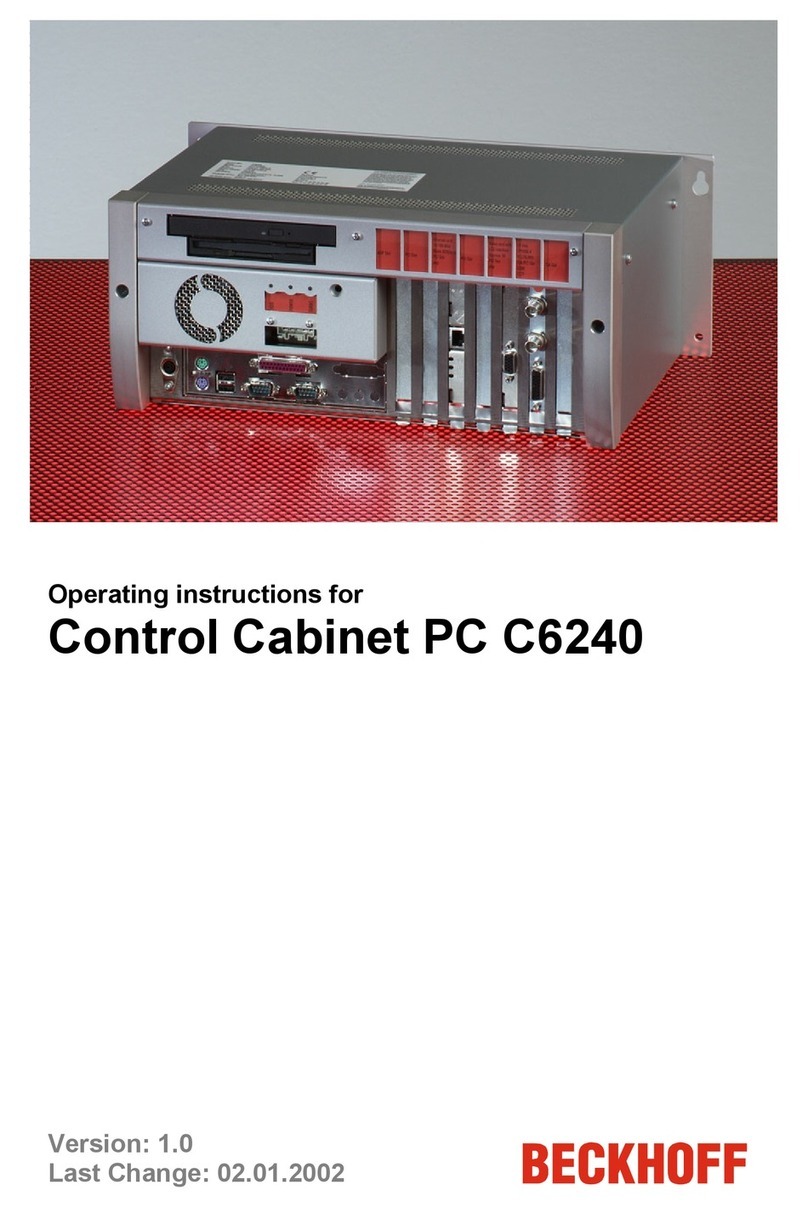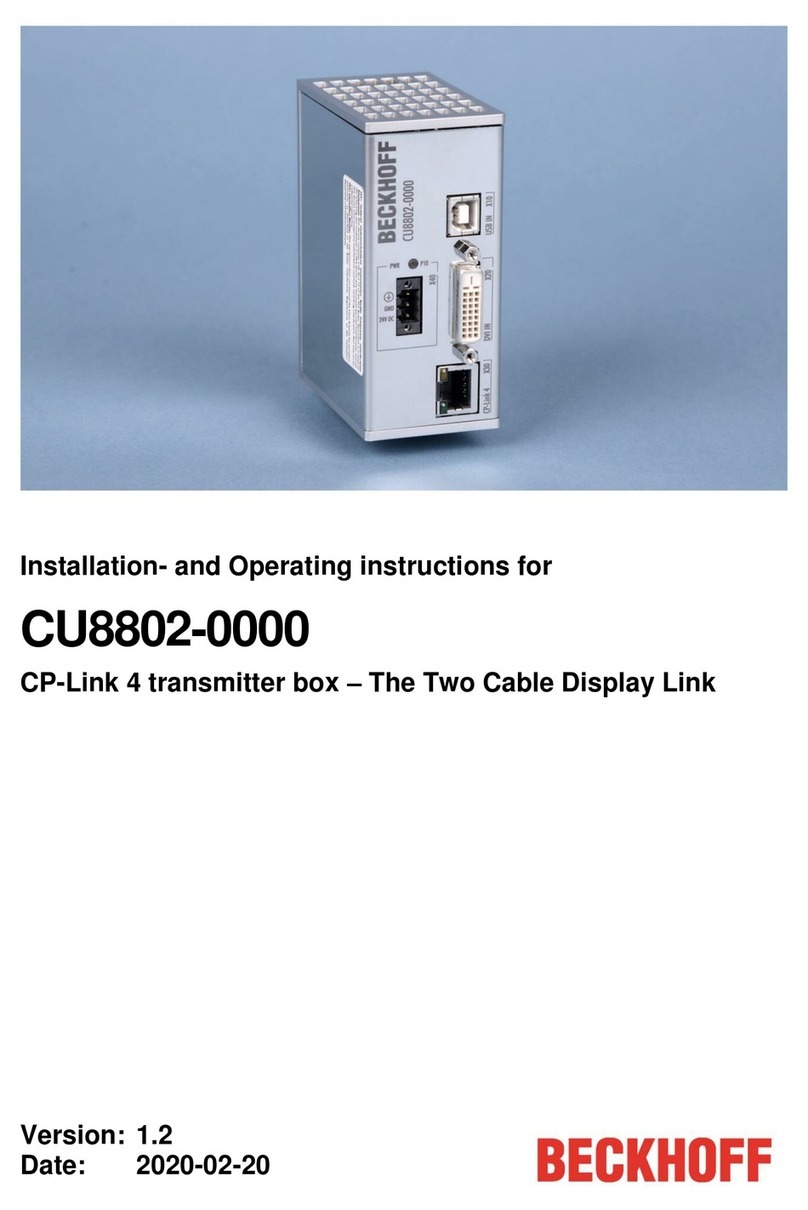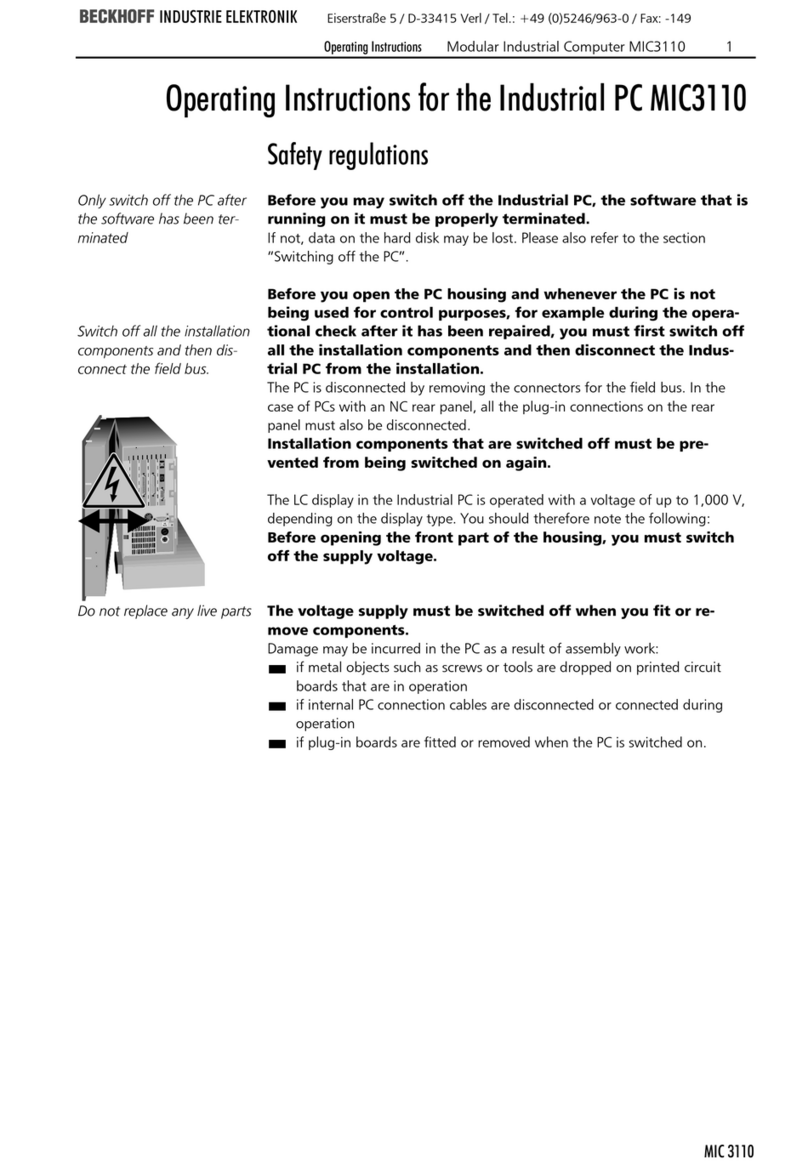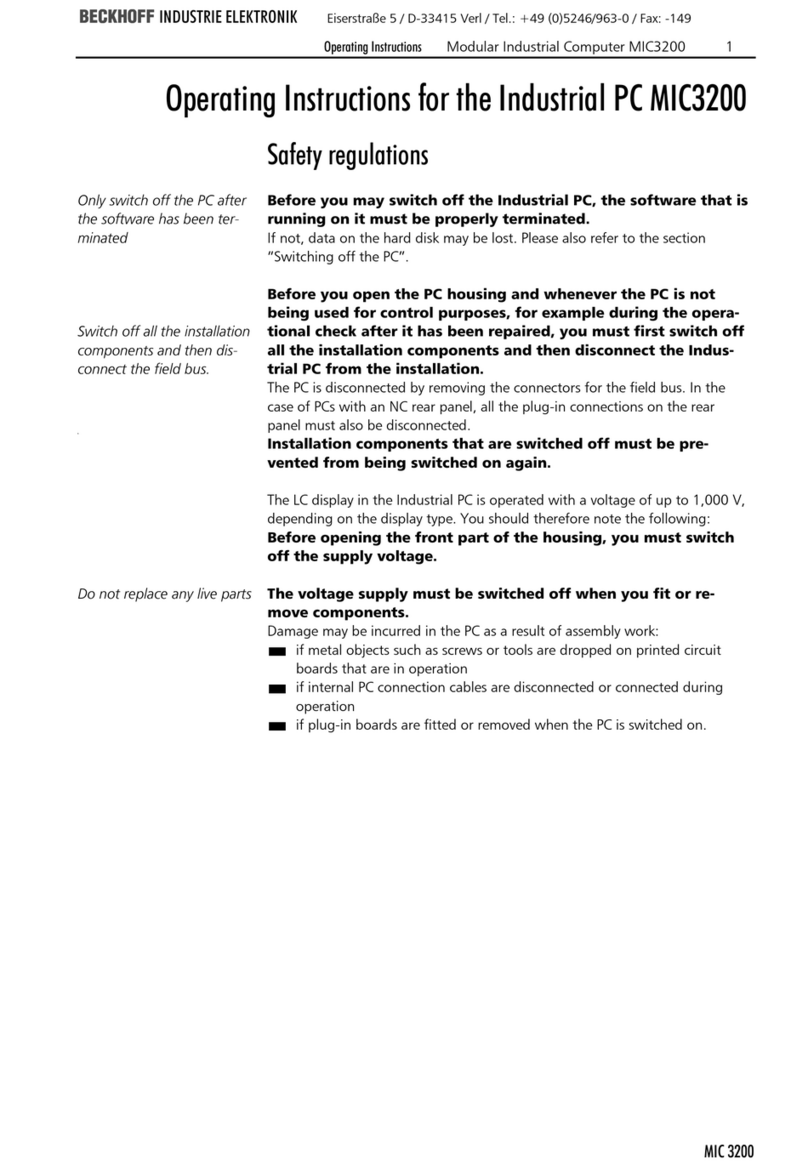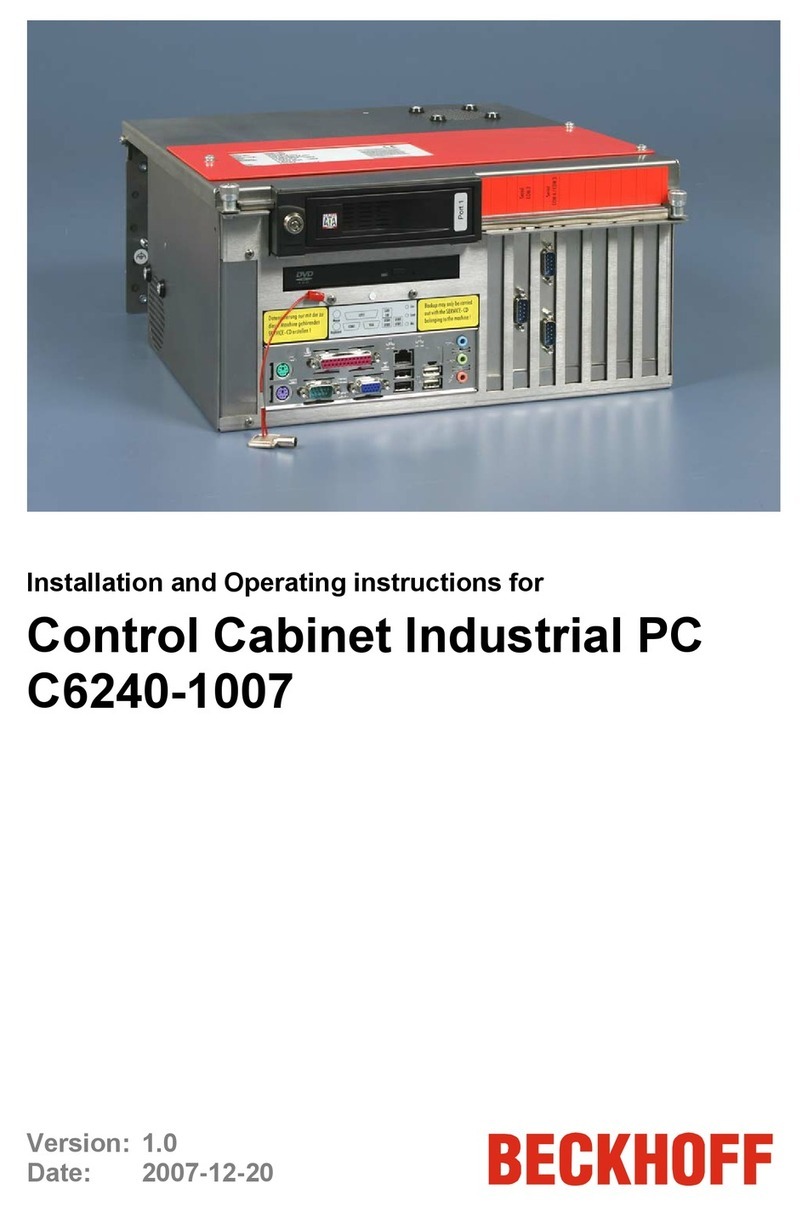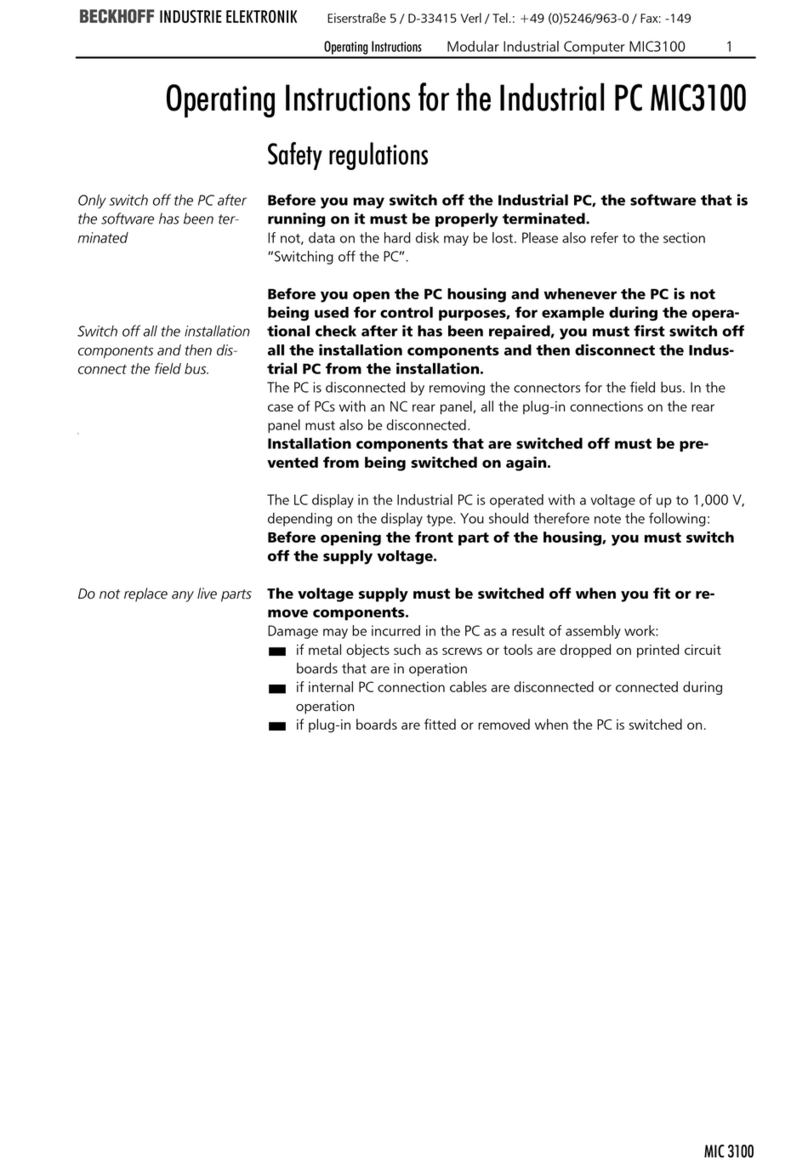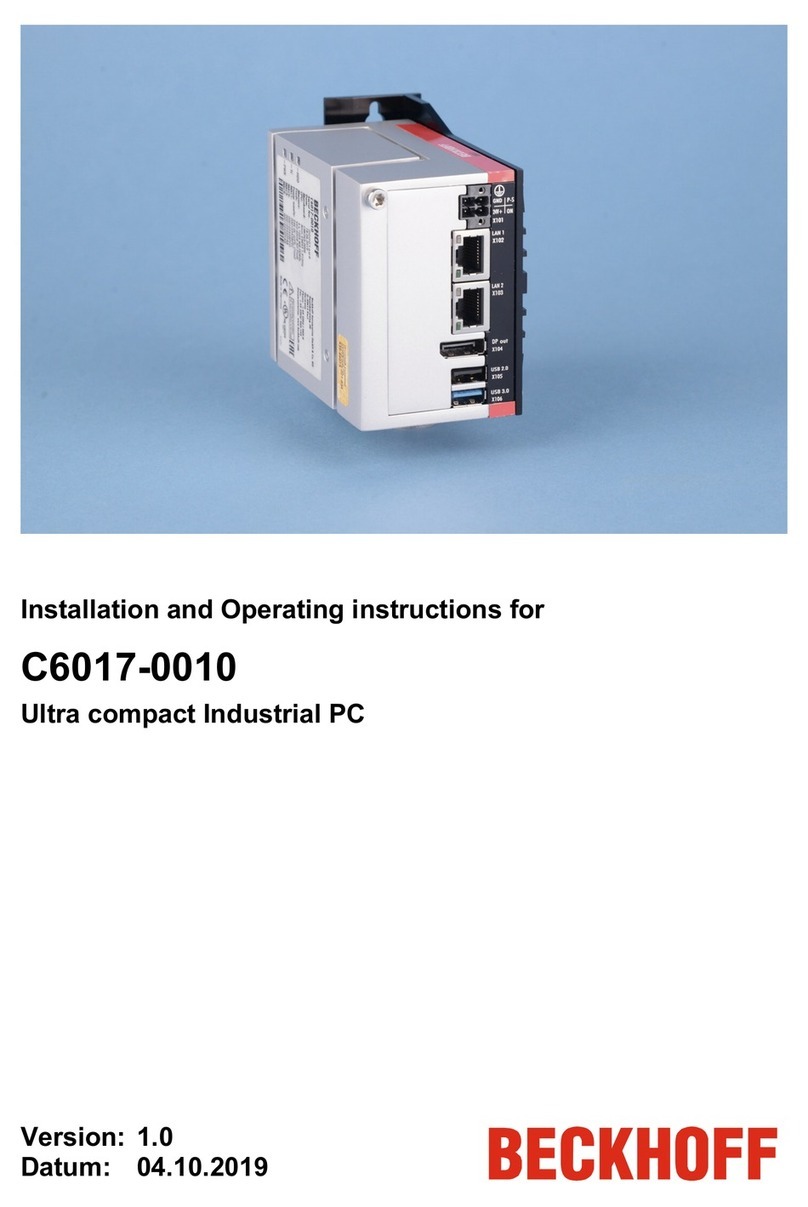Table of contents
CX20x04 Version: 2.5
7.1 Windows Embedded Compact 7 .....................................................................................................45
7.1.1 Scan for new hardware.................................................................................................... 45
7.2 Windows Embedded Standard 7 P..................................................................................................46
7.2.1 Identification of the Ethernet interfaces (X000, X001) ..................................................... 46
7.2.2 Enabling jumbo frames .................................................................................................... 47
7.2.3 Set NIC Teaming ............................................................................................................. 48
7.2.4 Restoring the Beckhoff real-time driver. .......................................................................... 50
7.3 Windows 10 IoT Enterprise LTSB ...................................................................................................51
7.3.1 Identification of the Ethernet interfaces (X000, X001) ..................................................... 51
7.4 Beckhoff Device Manager ...............................................................................................................52
7.4.1 Starting the Beckhoff Device Manager ............................................................................ 52
7.4.2 Enabling a remote display ............................................................................................... 53
7.4.3 Starting a remote connection........................................................................................... 54
7.5 TwinCAT..........................................................................................................................................55
7.5.1 Tree view ......................................................................................................................... 55
7.5.2 Searching for target systems ........................................................................................... 56
7.5.3 Scanning an Embedded PC ............................................................................................ 58
7.5.4 Configuring EtherCAT cable redundancy. ....................................................................... 59
7.5.5 Using a hardware watchdog ............................................................................................ 62
8 NOVRAM...................................................................................................................................................63
8.1 Creating a Retain Handler ...............................................................................................................64
8.2 Creating and linking variables .........................................................................................................66
8.3 Writing speed of the Retain Handler................................................................................................68
8.4 Deleting variables under the Retain Handler...................................................................................69
9 UPS (persistent data) ..............................................................................................................................70
9.1 Windows write filter..........................................................................................................................71
9.2 Checking the validity of the variables ..............................................................................................71
9.2.1 PlcAppSystemInfo ........................................................................................................... 71
10 Error handling and diagnostics..............................................................................................................73
10.1 Diagnostic LEDs ..............................................................................................................................73
10.1.1 K-bus ............................................................................................................................... 73
10.1.2 E-bus ............................................................................................................................... 76
10.2 Faults...............................................................................................................................................77
11 Care and maintenance ...........................................................................................................................78
11.1 Replace the battery .........................................................................................................................78
11.2 Replace the fan cartridge ................................................................................................................78
12 Decommissioning....................................................................................................................................80
12.1 Removing cables .............................................................................................................................80
12.2 Dismantling the Embedded PC .......................................................................................................80
13 Technical data..........................................................................................................................................83
14 Appendix ..................................................................................................................................................85
14.1 Accessories .....................................................................................................................................85
14.2 Certifications....................................................................................................................................86
14.3 Support and Service ........................................................................................................................87