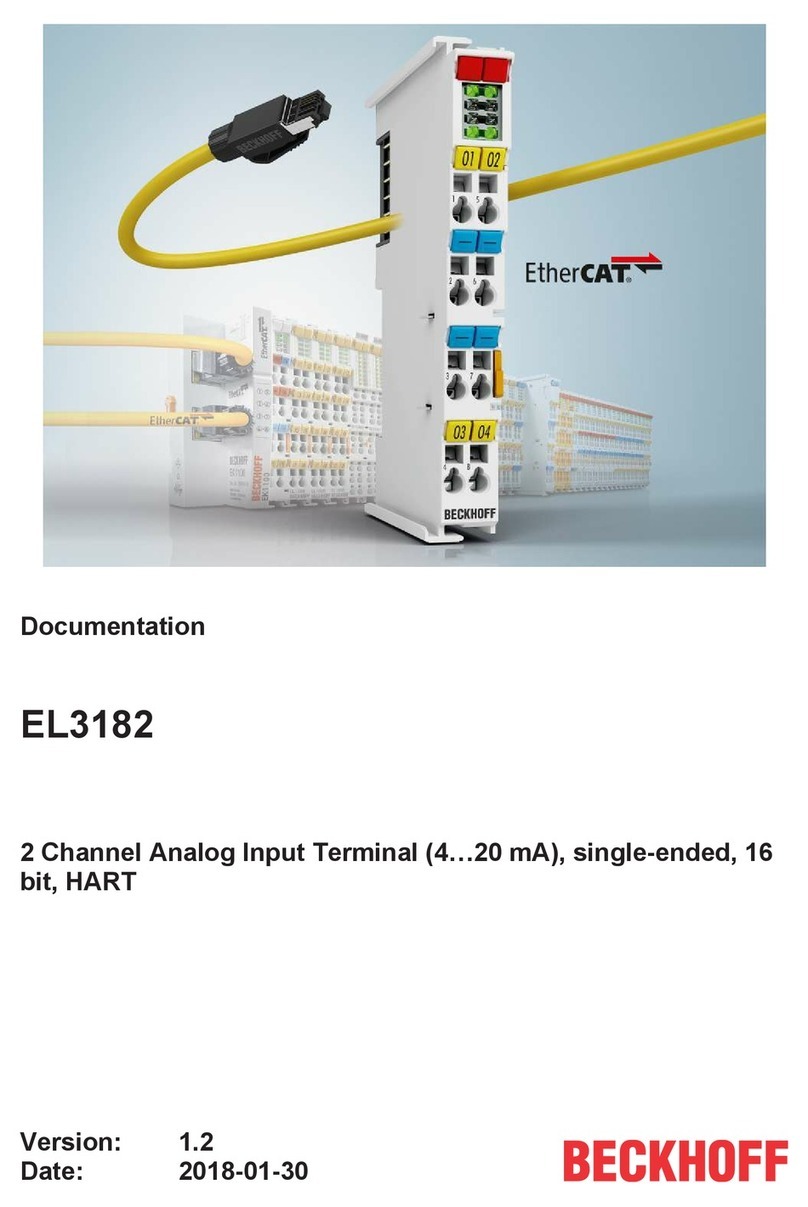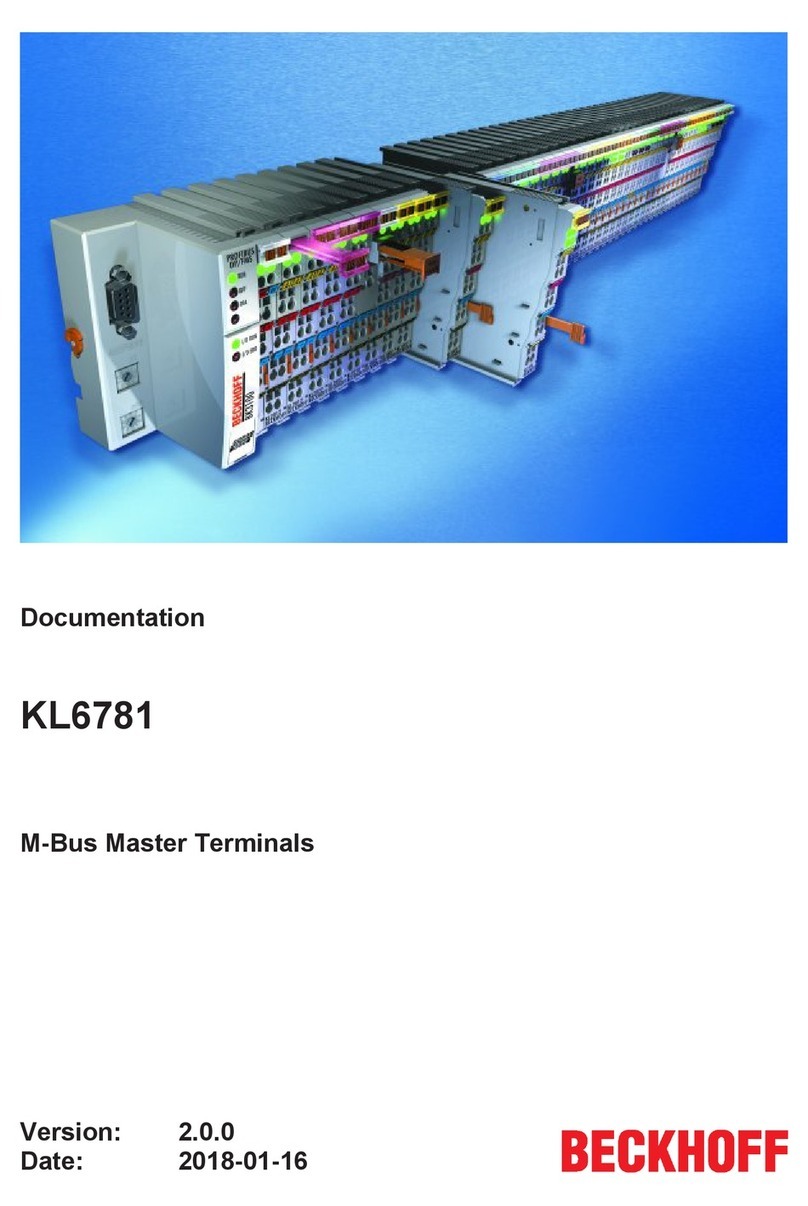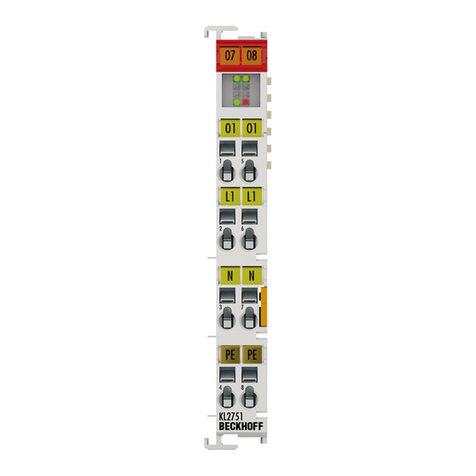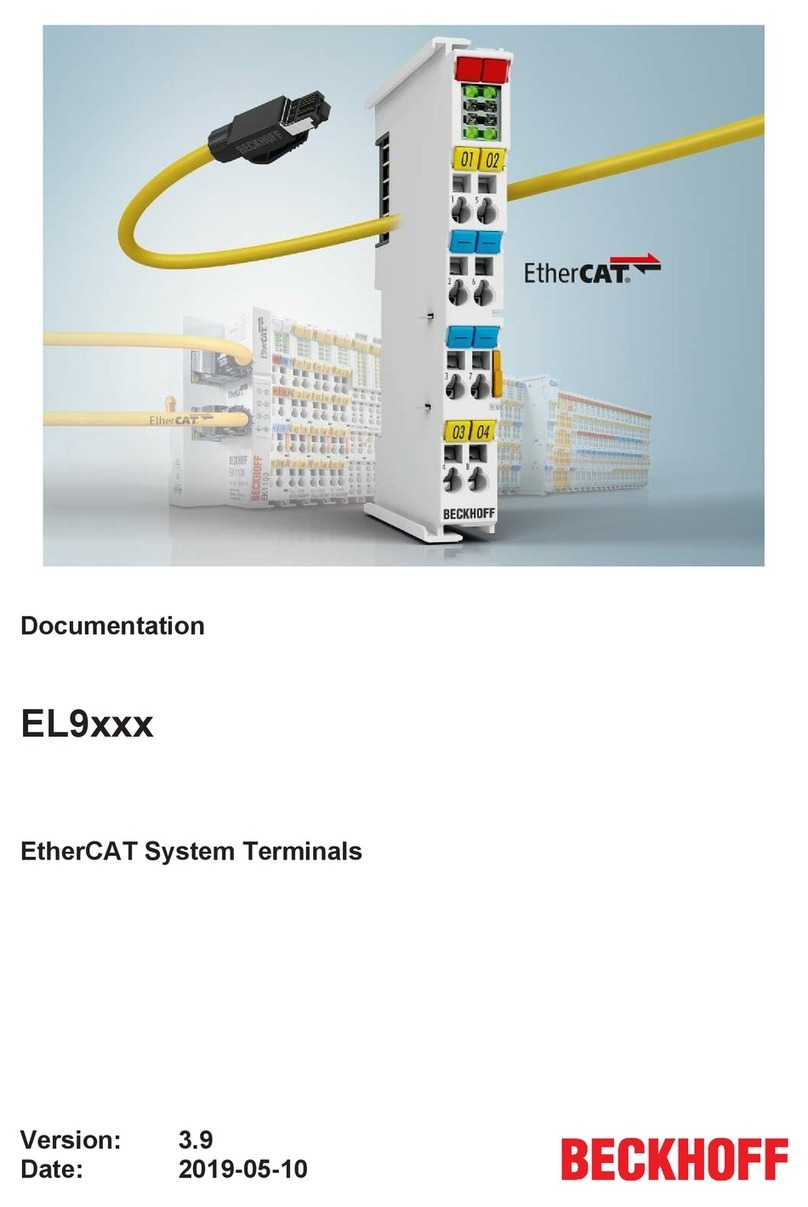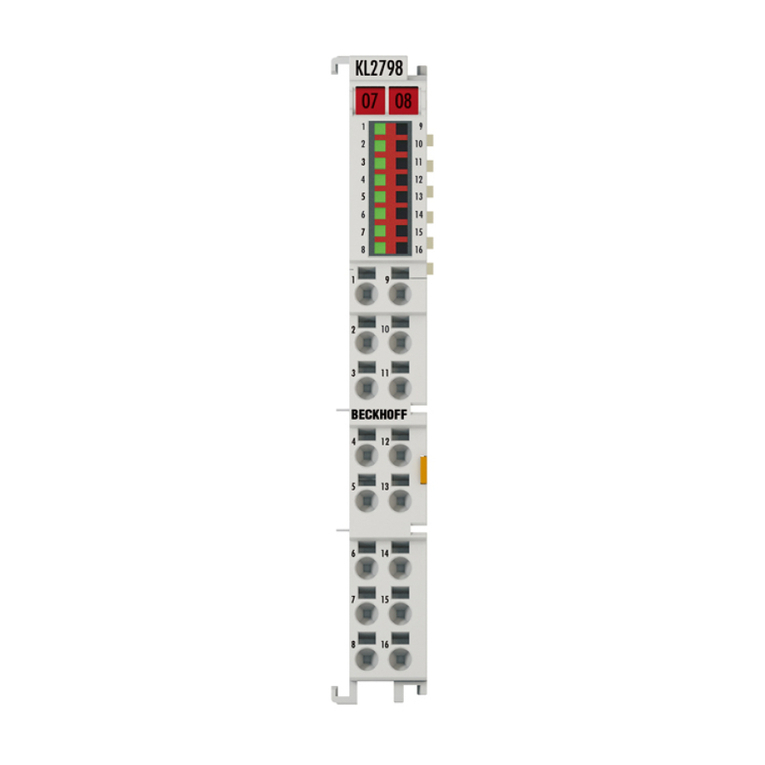Table of contents
KL2542/KS2542 3Version: 2.1.0
Table of contents
1 Foreword ....................................................................................................................................................5
1.1 Notes on the documentation..............................................................................................................5
1.2 Safety instructions .............................................................................................................................6
1.3 Documentation issue status ..............................................................................................................7
2 Product overview.......................................................................................................................................8
2.1 Introduction........................................................................................................................................8
2.2 Technical data ...................................................................................................................................9
2.3 LED displays....................................................................................................................................10
3 Mounting and wiring................................................................................................................................11
3.1 Instructions for ESD protection........................................................................................................11
3.2 Installation on mounting rails ...........................................................................................................12
3.3 Connection ......................................................................................................................................15
3.3.1 Connection system .......................................................................................................... 15
3.3.2 Wiring............................................................................................................................... 16
3.3.3 Contact assignment ......................................................................................................... 18
3.4 Disposal...........................................................................................................................................19
4 KS2000 Configuration Software ............................................................................................................20
4.1 KS2000 - Introduction......................................................................................................................20
4.2 Parameterization with KS2000 ........................................................................................................21
4.3 Settings............................................................................................................................................23
4.4 Register ...........................................................................................................................................26
4.5 Process data....................................................................................................................................27
5 Access from the user program ..............................................................................................................29
5.1 Process image.................................................................................................................................29
5.2 Control and status byte....................................................................................................................30
5.3 Register overview ............................................................................................................................32
5.4 Register description.........................................................................................................................34
5.5 Examples of Register Communication ............................................................................................39
5.5.1 Example 1: reading the firmware version from Register 9............................................... 39
5.5.2 Example 2: Writing to an user register............................................................................. 39
6 Appendix ..................................................................................................................................................43
6.1 Support and Service ........................................................................................................................43