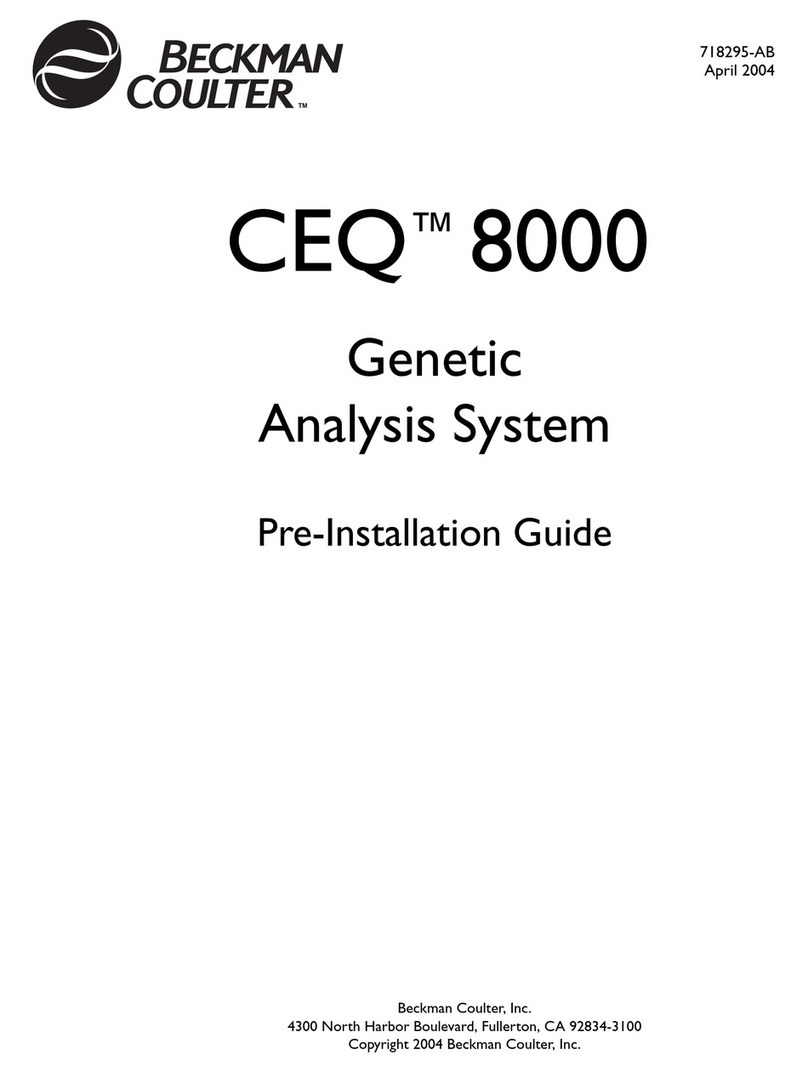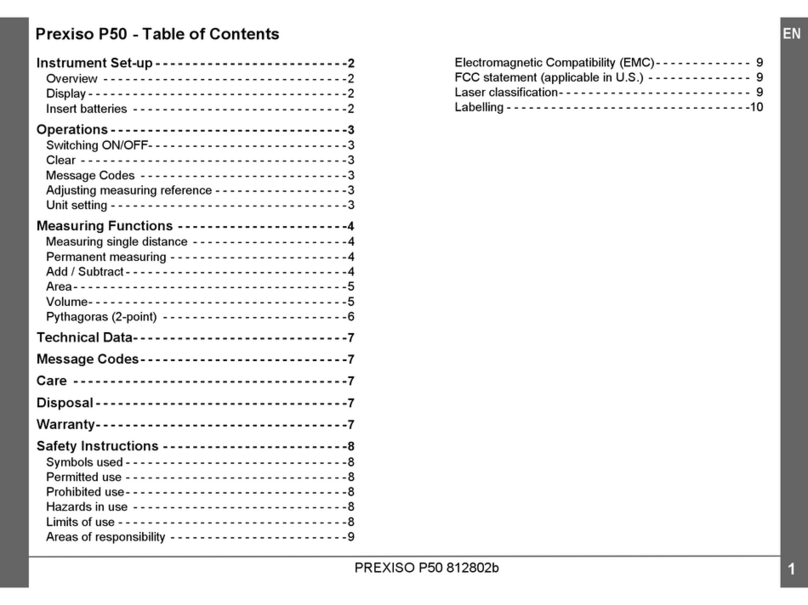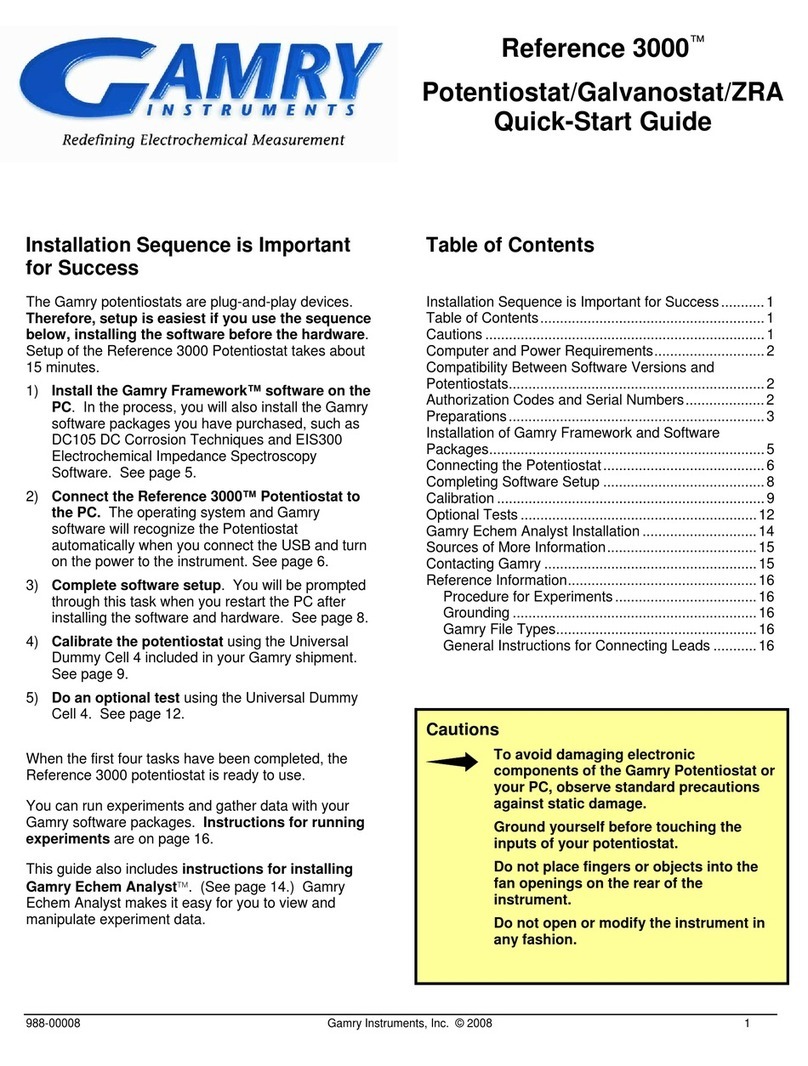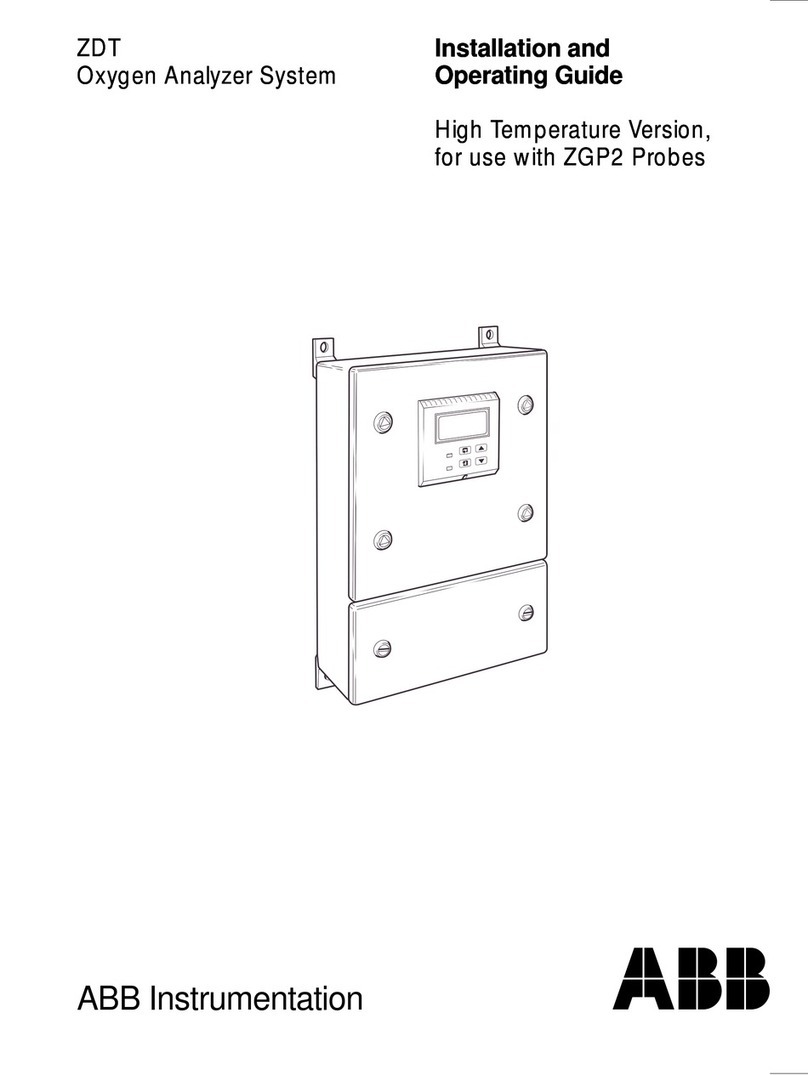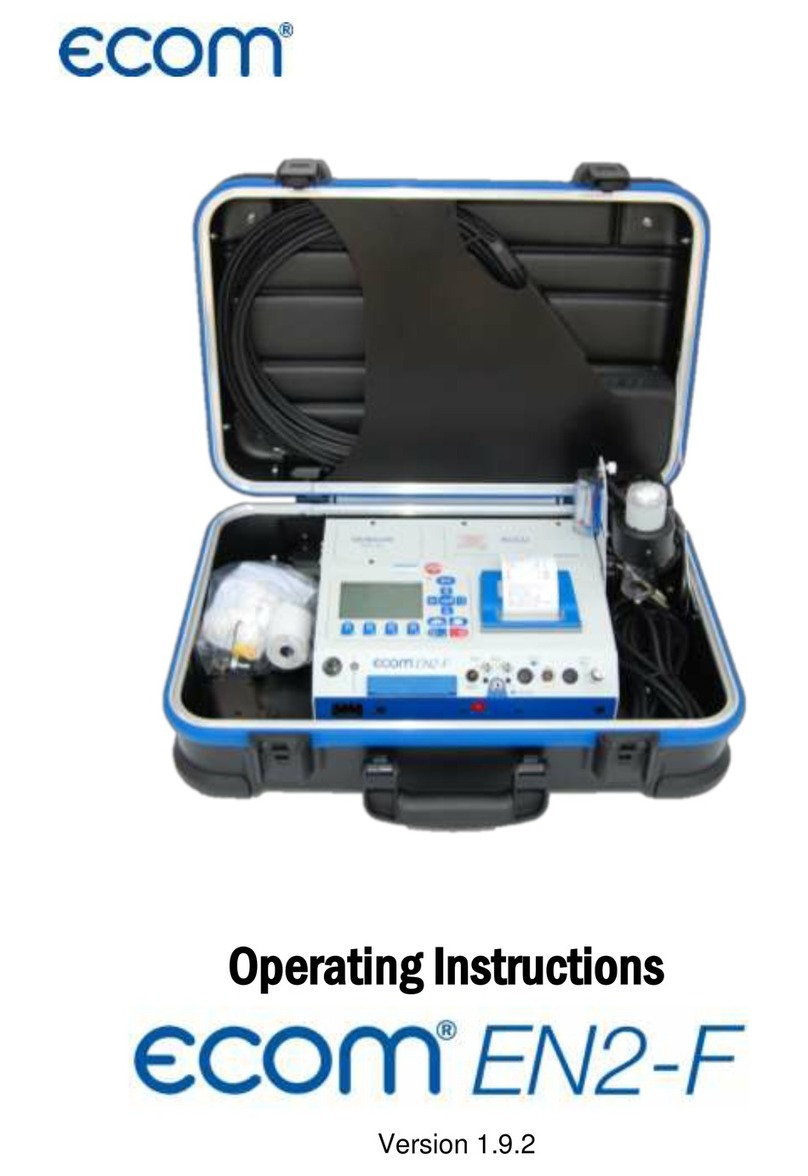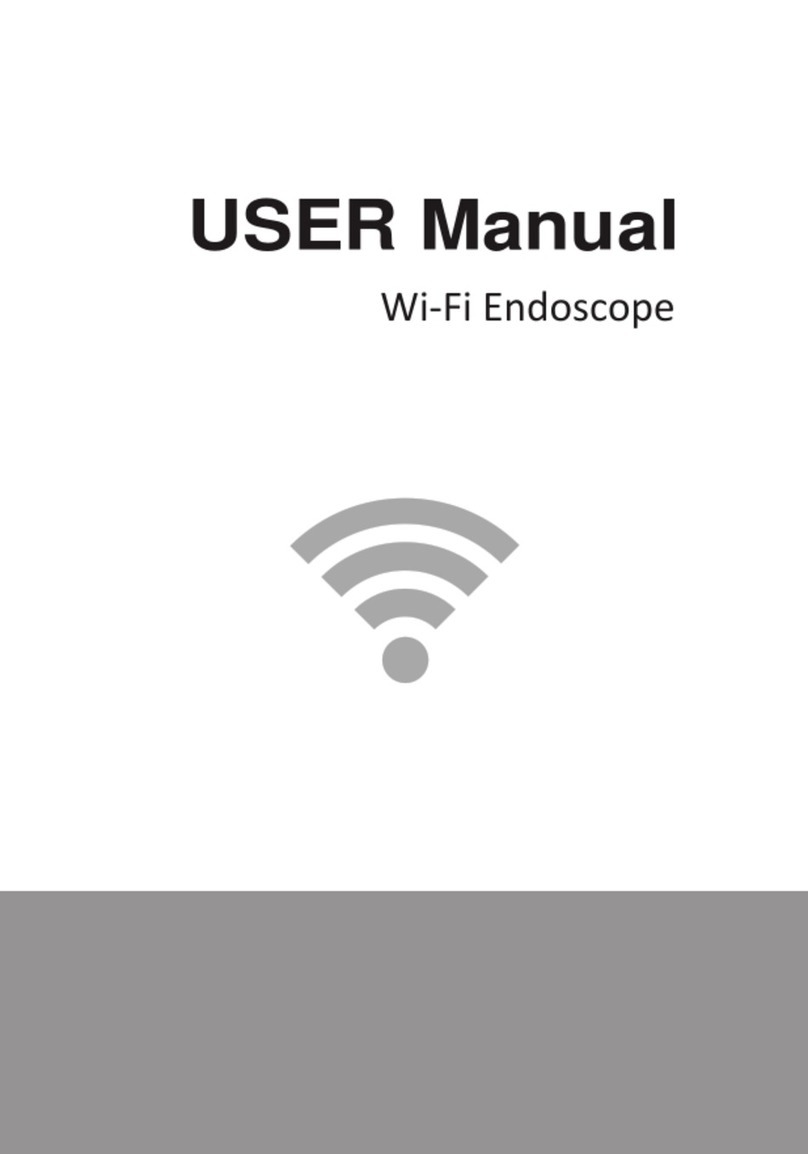Beckman Coulter CEQ 8000 User manual

TM
A16637-AA
April 2004
Beckman Coulter, Inc.
4300 North Harbor Boulevard, Fullerton, CA 92834-3100
Copyright 2004 Beckman Coulter, Inc.
CEQ™ 8000
Genetic
Analysis
System
User’s Guide

Copyright, Licenses and Trademarks
© Beckman Coulter, Inc., 2004. All rights reserved. No part of this
publication may be reproduced, transcribed, transmitted, or translated
into any language in any form by any means without the written
permission of Beckman Coulter, Inc.
The software is copyrighted and may not be altered or given to a third
party without the written authorization from Beckman Coulter, Inc.

Table of Contents
CEQ™ 8000 Genetic Analysis System – User’s Guide
Document A16637AA
iii
Foreword ............................................................................................................................... xiii
About this Guide................................................................................................................. xiii
Symbols Used in this Guide ............................................................................................... xiii
Getting Help ........................................................................................................................xiv
System Overview ................................................................................................................1
Purpose of this System ...........................................................................................................1
Functional Description ...........................................................................................................1
Hardware.................................................................................................................................1
Sample Access Cover ....................................................................................................2
Capillary Access Cover .................................................................................................2
Capillary Temperature Control Cover...........................................................................2
Capillary Array..............................................................................................................2
Plenum...........................................................................................................................3
Sample Transport and Plate Holders .............................................................................4
Sample Plate ..................................................................................................................5
Buffer Plate with Buffer Evaporation Cover.................................................................5
Wetting Tray..................................................................................................................5
Gel Waste Bottle............................................................................................................6
Power Switch.................................................................................................................6
Gel Pump/Gel Cartridge Access Cover.........................................................................6
Gel Pump, Gel Cartridge and Gel Pump Plug...............................................................7
Status Indicator Lights...................................................................................................8
Software..................................................................................................................................9
User Interface ................................................................................................................9
Safety Information................................................................................................................11
Safety Symbols............................................................................................................11
Chemical and Biological Safety ..................................................................................13
Electrical Safety...........................................................................................................13
Moving Parts ...............................................................................................................13
Laser Safety .................................................................................................................14
Program Description .....................................................................................................17
Sample Setup Module...........................................................................................................18
Main Window..............................................................................................................19
Menu Bar Options .......................................................................................................22
File Menu ..............................................................................................................23
Edit Menu..............................................................................................................23
View Menu............................................................................................................24
Run Menu..............................................................................................................25
Window Menu ......................................................................................................25
Help Menu ............................................................................................................25
Toolbar Icons...............................................................................................................26

Table of Contents
iv CEQ™ 8000 Genetic Analysis System
Run Module.......................................................................................................................... 29
Main Window ............................................................................................................. 30
Menu Bar Options....................................................................................................... 31
File Menu ............................................................................................................. 32
View Menu ........................................................................................................... 33
Direct Control Menu ............................................................................................ 34
Tools Menu........................................................................................................... 36
Run Menu ............................................................................................................. 38
Log Options Menu................................................................................................ 40
Replenish Menu.................................................................................................... 40
Help Menu............................................................................................................ 45
Toolbar Icons .............................................................................................................. 45
Standard Toolbar .................................................................................................. 46
Direct Control Toolbar ......................................................................................... 47
Data Monitor Toolbar........................................................................................... 48
Log Toolbar.......................................................................................................... 49
Run Sample Toolbar............................................................................................. 49
Sequence Dye Colors Toolbar.............................................................................. 49
Fragment Dye Colors Toolbar.............................................................................. 50
Status Monitor............................................................................................................. 51
Window Selection Tabs .............................................................................................. 53
Data Monitor Window.......................................................................................... 53
Direct Control Window ........................................................................................ 54
Log Window......................................................................................................... 57
Instrument Data Window ..................................................................................... 58
Sequence Analysis Module.................................................................................................. 59
Main Window ............................................................................................................. 60
Menu Bar Options....................................................................................................... 62
File Menu ............................................................................................................. 62
Edit Menu ............................................................................................................. 64
View Menu ........................................................................................................... 65
Tools Menu........................................................................................................... 67
Analysis Menu...................................................................................................... 70
Window Menu...................................................................................................... 73
Help Menu............................................................................................................ 73
Toolbar Icons .............................................................................................................. 73
Standard Toolbar .................................................................................................. 75
Data Toolbar......................................................................................................... 77
Sample View Toolbar........................................................................................... 78
Dye Colors Toolbar .............................................................................................. 79
Batch Control Toolbar.......................................................................................... 80
Sample Plate Toolbar ........................................................................................... 81
Base Sequence Toolbar ........................................................................................ 82
CEQuence Investigator Module ........................................................................................... 85
Main Window ............................................................................................................. 86
Menu Bar Options....................................................................................................... 88
Toolbar Icons .............................................................................................................. 91
Dye Colors Toolbar .............................................................................................. 95
Fragment Analysis Module.................................................................................................. 97
Main Window ............................................................................................................. 98

User’s Guide v
Menu Bar Options .......................................................................................................99
File Menu ..............................................................................................................99
View Menu..........................................................................................................101
Results Menu ......................................................................................................101
Fragments Menu .................................................................................................102
Analysis Menu ....................................................................................................102
Reports Menu......................................................................................................103
Window Menu ....................................................................................................103
Help Menu ..........................................................................................................104
Toolbar Icons.............................................................................................................104
Data Manager Module ........................................................................................................107
Main Window............................................................................................................108
Menu Bar Options .....................................................................................................109
File Menu ............................................................................................................109
Edit Menu............................................................................................................110
View Menu..........................................................................................................111
Tools Menu .........................................................................................................111
Window Menu ....................................................................................................112
Help Menu ..........................................................................................................112
Toolbar Icons.............................................................................................................113
Operating the System .................................................................................................115
Set-Up & Procedures ..........................................................................................................115
Preparing Sample................................................................................................................115
Starting-Up the System.......................................................................................................115
Creating a Database and Project Folder..............................................................................115
Opening the Data Manager Module ..........................................................................115
Creating a Database...................................................................................................116
User’s Database Template ..................................................................................116
Creating and Naming a Project Folder ......................................................................116
Setting up a Sample ............................................................................................................116
Starting the Sample Setup Module............................................................................116
Setting up the Sample Plate.......................................................................................116
Running a Sample...............................................................................................................117
Starting the Run Module ...........................................................................................117
Installing the Capillary Array....................................................................................117
Installing a Gel Cartridge ..........................................................................................117
Installing the Gel Waste Bottle..................................................................................117
Preparing Plates for a Run.........................................................................................117
Setting-Up and Starting the Run................................................................................117
Sample Setup Procedures ...................................................................................................121
Open an Existing Sample Plate .................................................................................121
Creating a New Sample Plate....................................................................................123
Sample Selection ................................................................................................................124
Selecting the Entire Sample Plate..............................................................................124
Selecting the Entire Row...........................................................................................125
Selecting the Entire Column......................................................................................125
Selecting Contiguous Cells........................................................................................126
Select Non-Contiguous Cells ....................................................................................127
View by Sample Name/Subject ID............................................................................127

Table of Contents
vi CEQ™ 8000 Genetic Analysis System
Naming Samples and Assigning Subject IDs ........................................................... 128
Turning Cell Coordinates On or Off .................................................................................. 129
Using Find.......................................................................................................................... 129
Using Replace .................................................................................................................... 129
Using Property Sets............................................................................................................ 131
Assigning Methods ............................................................................................................ 133
Condition Method ..................................................................................................... 134
Creating or Editing a Method............................................................................................. 134
Assigning Analysis Parameter Sets.................................................................................... 135
Assigning a Parameter Set ........................................................................................ 135
Specifying Sample Plate Print Options.............................................................................. 136
Specifying Sample Plate Export Options........................................................................... 136
Import/Export Sample Plate...................................................................................... 136
Import Sample Plate ........................................................................................... 136
Export Sample Plate ........................................................................................... 137
Apply Trimming .......................................................................................... 137
Export Only If Sequence > X nt .................................................................. 137
Reports ............................................................................................................................... 137
Trimming Log........................................................................................................... 137
Lock ................................................................................................................................... 139
View Summary................................................................................................................... 139
Run Procedures .............................................................................................................. 141
Opening the Run Module................................................................................................... 141
Defining System Preferences ............................................................................................. 141
Running a Sample Plate ..................................................................................................... 141
Database Size ............................................................................................................ 141
Gel Re-estimation Feature ........................................................................................ 142
Gel Re-Estimation Procedure............................................................................. 143
Gel Volume Notification........................................................................................... 144
Gel Plug Warning ..................................................................................................... 145
Pausing a Sample Plate Run ..................................................................................... 146
Stopping a Sample Plate Run.................................................................................... 146
Viewing the Last Analysis Performed................................................................................ 147
Sequence Analysis Procedures ......................................................................... 149
Viewing Sample Data......................................................................................................... 149
Sample View Toolbar ............................................................................................... 151
Analyzing Sequence Data .................................................................................................. 151
Editing Sequence Analysis Parameters..................................................................... 151
General Tab ........................................................................................................ 152
Initial Data Detection ......................................................................................... 155
Heterozygote Detection Tab............................................................................... 157
Alignment Template Tab.................................................................................... 159
Advanced Alignment Parameters ................................................................ 161
Quality-based Trimming Tab ............................................................................. 162
Ends To Be Trimmed................................................................................... 163
Trimming Stringency................................................................................... 163
Sequence-based Trimming Tab.......................................................................... 163

User’s Guide vii
Perform Sequence-based Trimming.............................................................164
Vector/Other Sequence Files........................................................................164
Max. # of Vector/Other Sequences ..............................................................164
Min. Substring Length..................................................................................164
Distance from End........................................................................................164
Enable Internal Matches...............................................................................164
Quality Values.....................................................................................................................164
Preventing Alignment Problems................................................................................164
Performing Quality-based Trimming ........................................................................165
Apply Quality Trimming..............................................................................167
Undo .............................................................................................................167
Performing Sequence-based Trimming.....................................................................167
Apply Sequence-based Trimming ................................................................169
Undo .............................................................................................................169
Internal Trimming ........................................................................................170
Batch Trimming.........................................................................................................171
Print Grid Data .............................................................................................173
Export Grid Data ..........................................................................................174
Format Grid ..................................................................................................174
Export Options....................................................................................................175
Apply Trimming...........................................................................................175
Export Only If Sequence > X nt...................................................................175
Editing Bases.............................................................................................................175
Inserting Bases in the Analyzed Data Pane ........................................................175
Inserting Bases in the Base Sequence Pane ........................................................176
Changing Bases in the Analyzed Data Pane .......................................................176
Changing Bases in the Base Sequence Pane.......................................................176
Deleting Bases in the Base Sequence Pane.........................................................177
Specifying Base Grouping ..................................................................................177
Analysis Log..............................................................................................................178
Sequence Result Properties .......................................................................................179
Notes Tab ............................................................................................................180
Property Set Tab .................................................................................................181
Method Tab.........................................................................................................182
Analysis Tab .......................................................................................................183
Alignment Tab ....................................................................................................184
Consumables Tab................................................................................................185
Setting or Changing Display Options.................................................................................185
Setting or Changing Title Properties .........................................................................185
Setting or Changing X Axis Options.........................................................................186
Setting or Changing Y Axis Options.........................................................................186
Setting or Changing Dye Trace Displays ..................................................................187
Setting or Changing Current Trace Displays.............................................................187
Setting or Changing Color Options ...........................................................................187
Changing Raw Data Colors.......................................................................................187
Changing Heterozygote Display Color .....................................................................188

Table of Contents
viii CEQ™ 8000 Genetic Analysis System
Pinning Results ......................................................................................................... 188
Performing a Batch Analysis .................................................................................... 188
Reanalyzing a Batch ................................................................................................. 188
Viewing the Selected Batch Result........................................................................... 189
Skipping the Current Sample Analysis in a Batch.................................................... 189
Skipping the Current Sample Set Analysis in a Batch.............................................. 189
Skipping the Current Sample Plate Analysis in a Batch........................................... 189
Restoring the Original Sequence Data...................................................................... 189
Compare Mode.......................................................................................................... 190
Sequence Result Report ............................................................................................ 192
Displaying Quality Parameters in a Report .............................................................. 195
Magnifying (Zooming) Data..................................................................................... 197
Panning Data............................................................................................................. 197
Synchronizing Result Data with Result Output ........................................................ 197
Aligning Bases and Peaks......................................................................................... 197
Specifying the Base Call Location............................................................................ 198
Using Audio Enable.................................................................................................. 198
Using Audio Playback .............................................................................................. 198
Viewing Color Calibrations ...................................................................................... 198
Computing a New Color Calibration ........................................................................ 199
Sequence Result Export ............................................................................................ 200
Sequence Export File Types............................................................................... 201
Customizing Filename Extension ............................................................................. 204
Exporting Data to a Third Party Package ................................................................. 204
CEQuence Investigator Procedures ................................................................ 207
Creating a Reference File................................................................................................... 207
Selecting a Reference and Sequence Results............................................................ 208
Numbering ................................................................................................................ 210
Viewing Reference Amino Acid Translations.......................................................... 211
Viewing Sequence Traces......................................................................................... 212
Viewing Consensus Amino Acid Translations ......................................................... 212
Quality Values.................................................................................................... 213
Viewing CEQuence Investigator Differences........................................................... 213
Navigation and Editing ...................................................................................................... 214
Complementing the Sequence................................................................................... 215
Flipping the Traces ................................................................................................... 215
Trimming the Bases .................................................................................................. 215
Searching the Consensus for Specific Attributes...................................................... 215
Searching the Consensus for Specific Bases ............................................................ 216
Editing the Consensus............................................................................................... 216
Displaying the Discrepancy Map.............................................................................. 217
Printing and Reports........................................................................................................... 218
Exporting............................................................................................................................ 219
Saving................................................................................................................................. 220
Fragment Analysis Procedures .......................................................................... 221
Performance Safeguards ........................................................................................... 222
Working with Studies in the Fragment Analysis Module......................................... 222
Selecting the Components of the New Study ........................................................... 223

User’s Guide ix
Selecting Raw Data for the New Study ..............................................................224
Selecting Raw Data from the List View tab .......................................................224
Selecting Raw Data from the Plate View tab......................................................225
Selecting an Analysis Parameter Set .........................................................................227
Selecting a Saved Analysis Parameter Set..........................................................228
Analyzing the Data ....................................................................................................228
Selecting Additional Results to be added to the Study..............................................229
Defining Fragment Analysis Parameters...................................................................230
Fragment Analysis Parameters - General tab......................................................231
Fragment Analysis Parameters - Analysis Method tab.......................................233
Fragment Analysis Parameters - Quantitation Tab.............................................235
Fragment Analysis Parameters - STR Locus Tags tab .......................................237
Fragment Analysis Parameters - SNP Locus Tags tab .......................................239
Fragment Analysis Parameters - Advanced Tab.................................................241
STR Locus Tag Editor...............................................................................................244
Locus Tag Editor - STR Locus Tags ..................................................................244
Generating and Viewing the Allele List .............................................................246
Allele List Generation using Interpolation and Linear Regression ...........................247
Interpolation and Linear Regression...................................................................247
STR Locus Tag Editor - Allele ID Criteria.........................................................248
SNP Locus Tag Editor...............................................................................................253
Result Set Filtering ....................................................................................................255
Accessing the Result Set View ...........................................................................255
Applying Exclusion Filters to the Result Set Data .............................................256
Available Exclusion Filters.................................................................................257
Summary Area Information ................................................................................257
Customizing the Result Set View .......................................................................257
Viewing Trace Data...................................................................................................258
Single Sample View............................................................................................258
Copying a Trace..................................................................................................260
Stacked Graph.....................................................................................................261
Overlay Graph.....................................................................................................261
Including Results ................................................................................................261
Excluding Results ...............................................................................................262
Re-Analyze Results ...................................................................................................263
Re-analyzing Results ..........................................................................................263
Fragment Lists ...........................................................................................................265
Accessing the Fragment List View.....................................................................265
Applying Exclusion Filters to the Fragment List................................................266
Available Exclusion Filters.................................................................................266
Customizing the Fragment List...........................................................................266
Manually Selecting Peaks for the Fragment List................................................267
Export Fragment List to CSV File......................................................................267
Show Stacked Graph...........................................................................................267
Including, Excluding & Resetting Peaks in the Fragment List...........................267
Single Sample View............................................................................................267
Bin Analysis ..............................................................................................................268
Setting up a Bin Analysis....................................................................................268
Updating the Locus Tag and Allele List .............................................................271
Reviewing the Source Data.................................................................................272

Table of Contents
x CEQ™ 8000 Genetic Analysis System
Peak Ratios................................................................................................................ 274
Beginning a Peak Ratio Calculation................................................................... 274
Selecting a Reference Trace ............................................................................... 276
Selecting a Reference Peak ................................................................................ 277
Selecting a Test Peak.......................................................................................... 277
AFLP Analysis.......................................................................................................... 278
Using the AFLP feature...................................................................................... 278
Setting the AFLP Analysis Parameters .............................................................. 278
Analysis Parameters ........................................................................................... 279
Starting a New AFLP Analysis .......................................................................... 281
Cluster Analysis Parameters and Display Settings............................................. 282
Customizing the AFLP Table............................................................................. 282
Exporting your Results....................................................................................... 283
LOH Analysis ........................................................................................................... 283
Beginning a LOH Analysis ................................................................................ 283
Customizing the Results List .................................................................................... 286
Selecting Columns for Display........................................................................... 286
Sorting the Results List ...................................................................................... 288
Reporting Results...................................................................................................... 290
Report Templates ............................................................................................... 291
Editing Graph Displays ...................................................................................... 293
Editing X scale type..................................................................................... 293
Editing the X-axis ........................................................................................ 293
Editing the Y-axis ........................................................................................ 294
Editing the Pane Count or the Pane Width......................................................... 294
Editing the number of dyes displayed on the Graph .......................................... 295
Exporting Results...................................................................................................... 296
Text File Format................................................................................................. 296
Features of the Export Options window:............................................................ 297
Text File Format................................................................................................. 298
CEQ File Format ................................................................................................ 298
Exporting Fragment Lists or Genotypes from a Study ............................................. 299
Format Descriptions and Exporting Requirements ............................................ 300
Locus List Editor ................................................................................................ 302
Data Manager Procedures ...................................................................................... 305
User’s Database Template .................................................................................................. 305
Creating a Database............................................................................................................ 305
Creating and Naming a Project Folder............................................................................... 305
Deleting a Project Folder or Database ............................................................................... 305
Renaming a Project Folder or Database............................................................................. 306
Database Size ..................................................................................................................... 306
Shrink Database .................................................................................................................307
Backup Database................................................................................................................ 308
Restore Database................................................................................................................310
Convert Individual IDs to Subject IDs...................................................................... 313
Exporting Database Items .................................................................................................. 314
Sample Plate Result Export ...................................................................................... 314
Exporting from the Data Manager ............................................................................ 316

User’s Guide xi
Data Manager Export File Types........................................................................317
Importing Database Items...................................................................................................320
Generating a Sample Run History ......................................................................................321
Administrative Tools...........................................................................................................321
Add Users and Groups...............................................................................................321
Adding Users.............................................................................................................322
Adding Groups....................................................................................................323
Activating the CEQUSERS Group .....................................................................326
Direct Control and Replenishment ...................................................................327
Accessing the Direct Control Window ...............................................................................328
Direct Control Procedures ..................................................................................................328
Replacing the Wetting Tray.......................................................................................328
Removing the Wetting Tray................................................................................328
Installing the Wetting Tray .................................................................................328
Loading the Sample Plate or Buffer Plate .................................................................330
Loading the Sample Plate ...................................................................................330
Loading the Buffer Plate and Evaporation Cover...............................................331
Specifying Capillary Temperature ............................................................................332
Denaturing a Sample .................................................................................................332
Injecting a Sample .....................................................................................................333
Performing a Separation ............................................................................................333
Replenishing the Capillaries with Gel.......................................................................333
Purging the Manifold.................................................................................................333
Performing an Optical Alignment .............................................................................333
Viewing or Changing Capillary Information ............................................................334
Viewing or Changing Gel/Buffer Information ..........................................................334
Removing and Replacing the Capillary Array ..........................................................336
Removing and Replacing a Gel Cartridge/Gel Pump Plug .......................................343
Removing the Manifold Plug ....................................................................................347
Routine Maintenance ..................................................................................................351
Overview.............................................................................................................................351
Routine Maintenance..........................................................................................................351
Cleaning the Capillary Array.....................................................................................352
Replacing the Gel Waste Bottle ................................................................................356
Replacing the Wetting Tray.......................................................................................356
Remove the Wetting Tray...................................................................................356
Cleaning the Wetting Tray ........................................................................................356
Fill with D.I. Water.............................................................................................356
Installing the Wetting Tray .................................................................................357
Biological Waste Disposal..................................................................................................358
Disposal of Formamide from the Sample Plate.........................................................358
Multi-Channel Pipettor .......................................................................................358
Bulk Disposal......................................................................................................359
Disposal of Buffer/Gel Mixture from the Buffer Plate .............................................359
Multi-Channel Pipettor .......................................................................................359
Bulk Disposal......................................................................................................360
Disposal of the Capillary Array.................................................................................360
Disposal of the Gel Cartridge....................................................................................360

Table of Contents
xii CEQ™ 8000 Genetic Analysis System
Disposal of D.I. Water/Gel Mixture from the Wetting Tray .................................... 360
Disposal of the Gel Waste Bottle.............................................................................. 361
Consumable Items List....................................................................................................... 362
Materials Required but not Supplied ........................................................................ 365
Diagnostics ........................................................................................................................ 367
Re-Initializing the System.................................................................................................. 367
Homing the Plates and/or Gel Pump.................................................................................. 367
Viewing PC Settings .......................................................................................................... 367
Viewing Instrument Status ................................................................................................. 367
Viewing Optical Scan Data ................................................................................................ 367
Monitoring the Baseline..................................................................................................... 368

CEQ™ 8000 Genetic Analysis System – User’s Guide
A16637-AA
xiii
Foreword
About this Guide
This guide is intended for use with the CEQ™ 8000 Genetic Analysis System. It is
divided into the following sections:
•“Foreword,” this section, describes the purpose of this guide, provides a list of its
contents, discusses the use of the symbols used in the document as well as
providing service contact information.
•“System Overview,” discusses the purpose and functional description of the
system, provides an overview of the three main components (chemistry, hardware
and software) comprising the system and details the safety features relevant to the
system.
•“Program Description,” provides descriptions of the main windows, menus,
dialog boxes and software commands used in controlling the system.
•“Operating the System,” contains step-by-step procedures for all common tasks
necessary to prepare and use the system on a daily basis. It also provides
procedures to perform the tasks involved in analyzing/managing samples and
sample data.
•“Routine Maintenance,” provides routine maintenance procedures and biological
waste disposal procedures. It also lists the consumable materials used in the
system.
Symbols Used in this Guide
The following information describes the symbols used in this document. Beckman
Coulter recommends that you review this information before using the CEQ System.
When the “warning” icon accompanies text, it indicates that a
potential hazard to your personal safety exists if information stated
within the “Warning” paragraph is not adhered to or if procedures
are executed incorrectly.
Paragraphs marked by the “caution” symbol indicate that there is a
potential danger of equipment damage, software program failure or
that a loss of data may occur if information stated within the
“Caution” paragraph is not adhered to or if procedures are
executed incorrectly.
Paragraphs marked by the “notepad” icon contain supplemental or
explanatory information concerning the current topic or procedural
step.
WARNING
CAUTION

Foreword
xiv CEQ™ 8000 Genetic Analysis System
Getting Help
If you encounter a problem that is not discussed in this guide and you need technical
support, contact your local dealer, the provider of this product, or contact Beckman
Coulter directly using the information below.
Whenever you call your local dealer or Beckman Coulter, be sure to
have your registration material, instrument serial number and soft-
ware version number available. For future reference, record this
information here.
Instrument Serial Number:
Software Version:
Firmware Version:
Dealer Name:
Dealer Phone Number:
Mail Beckman Instruments, Incorporated
4300 North Harbor Boulevard
Fullerton, CA 92834-3100
Product Support 1-800-854-8067
Sales 1-800-742-2345
Service 1-800-551-1150
Telex 678413
FAX l-800-643-4366
Internet http://www.beckmancoulter.com

CEQ™ 8000 Genetic Analysis System – User’s Guide
A16637-AA
1
System Overview
This section describes the purpose and function of the system, provides an overview of
the three main components (chemistry, hardware and software) comprising the system
and details the safety features relevant to the system.
Purpose of this System
The purpose of the Capillary Electrophoretic (CE) Genetic Analysis System (CEQ) is
two-fold:
1. To determine the nucleotide sequence of any given DNA sample.
2. To estimate sizes of DNA fragments.
The system is comprised of three main components: chemistry, hardware and
software.
Functional Description
The CEQ Genetic Analysis System is fully automated and capable of determining the
base sequence and fragment length of DNA samples that have been prepared with
Beckman Coulter, Inc. dye-labeled reagents. Four-color, dye-labeled terminator
chemistry kits are used to process samples for base sequence analysis. Generation of
samples for fragment length analysis is performed using dye-labeled primers.
The CEQ 8000 accepts up to 96 four-color samples in a microplate. Each row of eight
samples (sample set), containing labeled DNA fragments, is automatically denatured
and then separated by capillary electrophoresis. The replaceable medium (separation
gel) is automatically replaced in the eight capillaries after each separation. The
separation gel supply is an easily replaced cartridge with a capacity sufficient for a full
microplate (96 samples).
Detection is by laser-induced fluorescence in four spectral channels. The four-channel
raw data sets generated by each of the eight capillaries are automatically processed to
produce high quality base sequences or fragment lists after separation.
Raw and analyzed data are stored in a database and may also be exported in file
formats compatible with common analysis applications.
Hardware
The hardware carries out the task of sample handling as well as tasks associated with
the separation and detection phases of electrophoresis.
Figure 1 shows the CEQ 8000 instrument. The user accessible hardware components
of the CEQ instrument are described below.

System Overview
2 CEQ™ 8000 Genetic Analysis System
Figure 1: Hardware Overview for the CEQ 8000
Sample Access Cover
The Sample Access Cover provides access to the Buffer Plate, Wetting Tray and
Sample Plate.
Capillary Access Cover
The capillary access cover provides access to the capillary array via the Capillary
Temperature Control Cover.
Capillary Temperature Control Cover
This cover provides an enclosed environment for the Capillary Temperature Control
and allows access to the capillary array.
Capillary Array
The capillary array used to produce raw data for sequencing and fragment analysis is
33 centimeters in length, and has an i.d. of 75 micrometers. A unique Short Plenum
Assembly is used with the 33 cm capillary array.
HVLASERPWR
900463.AI
Capillary Access Cover
Capillary Temperature
Sample Access Cover
Control Cover
(extended)
(extended)
Rubber Latches
Manifold Access Cover
Power Switch
Gel Pump
Gel Pump/Gel Cartridge
Access Cover
Gel Waste Bottle
Status Indicators
Plate Holders/
Sample Transport
900463e.AI

Hardware
User’s Guide 3
The capillary array (Figure 2) has three components: Electrode Block (inlet), eight
capillaries and the Array Fitting (outlet).
• The Electrode Block is the DNA sample inlet side of the array. It holds eight
hollow, stainless-steel electrodes. Each stainless-steel electrode holds a capillary in
the center. These electrodes are designed such that they can be immersed into an
entire row (8 wells) of a 96-well microplate (8-rows x 12-columns).
• The capillaries pass through and exit the Array Fitting. When the fitting is
installed, the ends of the capillaries are inserted into the Gel/Buffer Manifold
Reservoir.
• The Array Fitting contains the Detection Window and is the outlet side of the
array. The Detection Window of the fitting is used to expose the eight capillaries to
laser excitation (the external polyimide coating of the capillaries has been removed
for this purpose).
When the capillary array is not installed, e.g., during shipping and
storage, the Manifold Plug is inserted into the Manifold (Array Fit-
ting outlet) to prevent any gel (inside of the CEQ) from drying.
Figure 2: Capillary Array
Plenum
The CEQ System is supplied with a Capillary Heater Plenum suitable for use with a
33cm long capillary array. This “Short” plenum assembly has a capillary array
Routing Notch and a Conical Depression on the back as shown in Figure 3.
The “Short” plenum assembly is not suitable for use with 53cm long
capillary arrays. If 53cm long capillaries are used, a “Long” plenum
assembly must be used which does not have the routing notch or con-
ical depression shown in Figure 3. This “Long” plenum can be pur-
chased as a separate item and is not supplied with the CEQ System.
900505e.AI
Electrode Block
Capillaries (8)
Array Fitting
(inlet)
(outlet)
900505e.A1

System Overview
4 CEQ™ 8000 Genetic Analysis System
Refer to the caution label on the front of the plenum assembly for
positive identification
Figure 3: Plenum Assembly (Back View)
Sample Transport and Plate Holders
The Sample Transport (Figure 4 ) contains the Plate Holders which are used to hold
the Sample Plate, Buffer Plate w/Buffer Evaporation Cover and Wetting Tray.
Figure 4: Sample Transport and Plate Holders
900696L.AI
Conical
Depression
Routing
Notch
900500L.AI
Plate Holders
900500L.A1
part of Sample Transport

Hardware
User’s Guide 5
Sample Plate
The Sample Plate (Figure 5) is used to hold the sample(s) for separation. The plate is a
V-bottom, thermal cycler-compatible, polypropylene plate containing 96 wells (8-rows
x 12-columns). The wells have a 200µL volume capacity.
Figure 5: Sample Plate
Buffer Plate with Buffer Evaporation Cover
The Buffer Plate (Figure 6) is used to hold the DNA separation buffer used during a
sample run. The plate is a flat-bottom, polystyrene, non-sterile plate containing 96
wells (8-rows x 12-columns). An evaporation cover, placed over the Buffer Plate, is
used to maintain the proper level of buffer (250-300 µL) in the Buffer Plate by
preventing evaporation of the buffer. The cover slips over the Buffer Plate position of
the Sample Transport. As the CEQ advances through the Sample Plate during a run,
the evaporation cover is pushed back just far enough to expose the next row of buffer
wells to be used for the next sample set run.
Figure 6: Buffer Evaporation Cover and Buffer Plate
Wetting Tray
The Wetting Tray (Figure 7) is used to immerse the ends of the capillaries in deionized
water. When properly filled, the capillaries can be maintained for approximately seven
days in the Wetting Tray without attention. During continuous use of the CEQ System,
the Wetting Tray should be replenished with deionized water after a 96-well
microplate has been run or prior to a sample plate run. The wetting tray is also used to
rinse capillary tips and provide a receptacle for separation medium purged from the
capillaries.
900497e.AI
900498e.AI
900496E.AI
900496e.AI
900498e.A1
Buffer Evaporation Cover
Buffer Plate

System Overview
6 CEQ™ 8000 Genetic Analysis System
No more than one 96-well plate should be processed without
replenishing the Wetting Tray. For information on Cleaning and
Filling the Wetting Tray, see page 356.
Figure 7: Wetting Tray
Gel Waste Bottle
The Gel Waste Bottle (Figure 8) is used to capture and store the waste gel that is
pushed out of the manifold during the purge function. The bottle can hold the
equivalent of 25 gel cartridges. Periodic observation of the gel level in the waste bottle
is recommended to prevent overflow.
Figure 8: Gel Waste Bottle
Power Switch
This push-button switch, when in the ON position, provides power for the CEQ.
Gel Pump/Gel Cartridge Access Cover
Provides access to the Gel Pump and Gel Cartridge.
CAUTION
900499e.AI
901514L.AI
Other manuals for CEQ 8000
1
Table of contents
Other Beckman Coulter Analytical Instrument manuals
Popular Analytical Instrument manuals by other brands

Heyl
Heyl Testomat 808 operating instructions

Ames Instruments
Ames Instruments 58447 Owner's manual & safety instructions
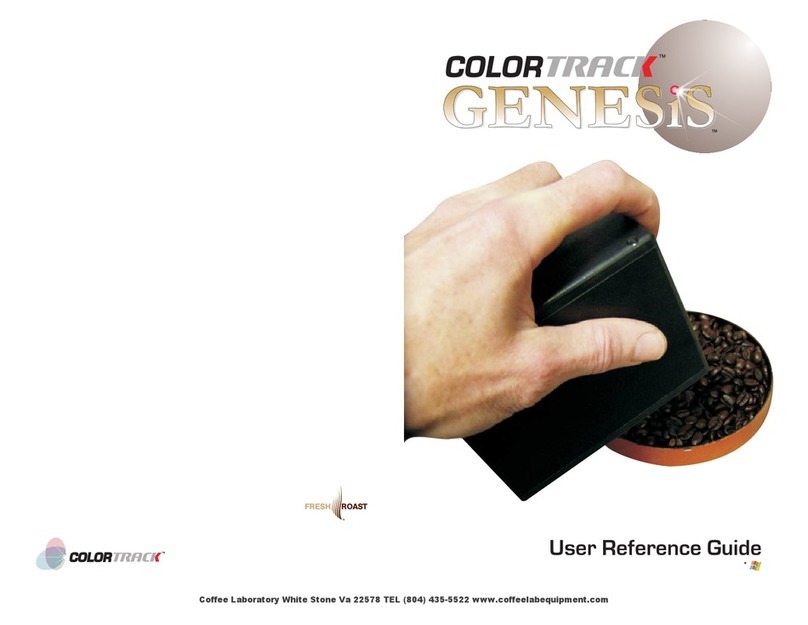
Coffee Laboratory
Coffee Laboratory Color Track GENESIS User reference guide

King Tony
King Tony 7DM1160 manual

Waltron
Waltron 9065C instruction manual

Klein Tools
Klein Tools ET510 instruction manual