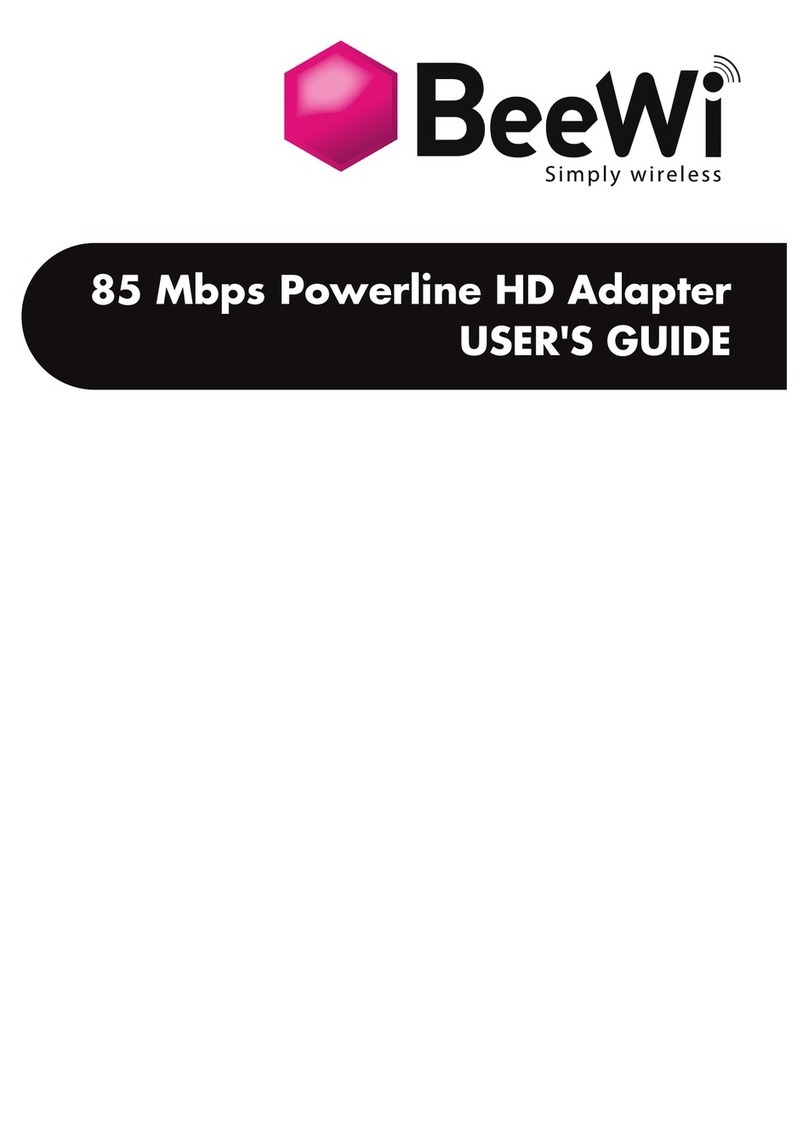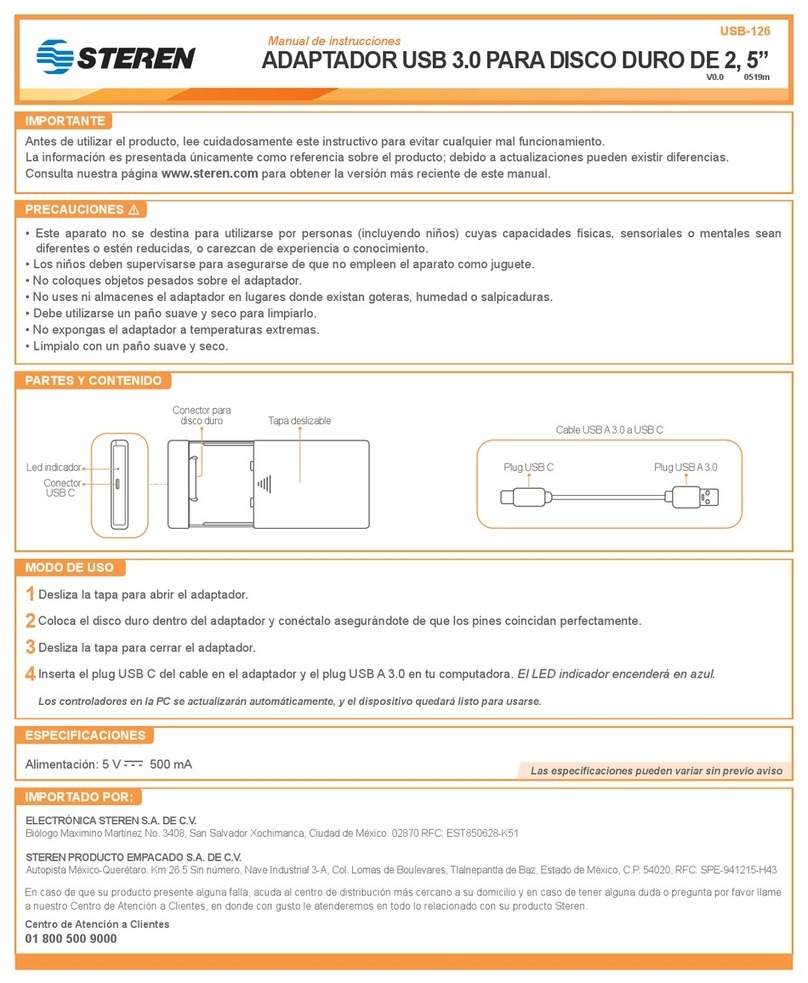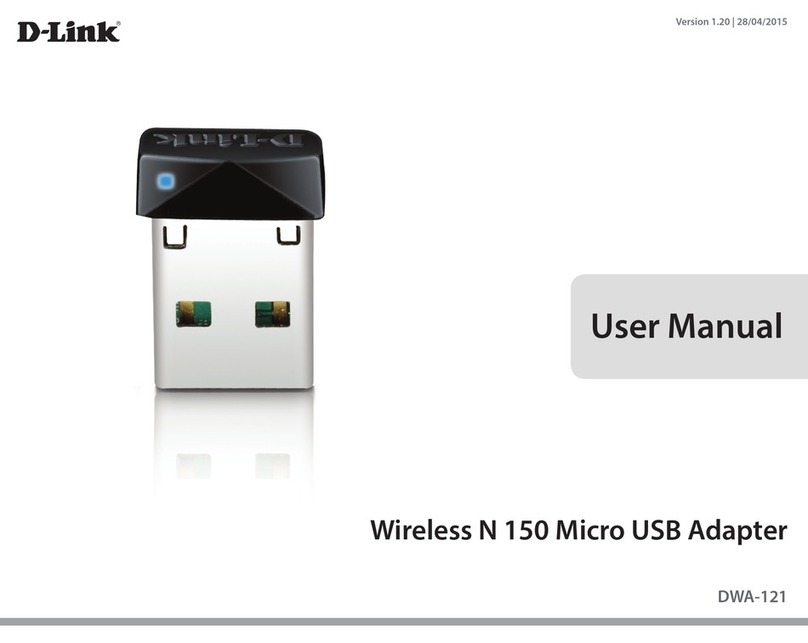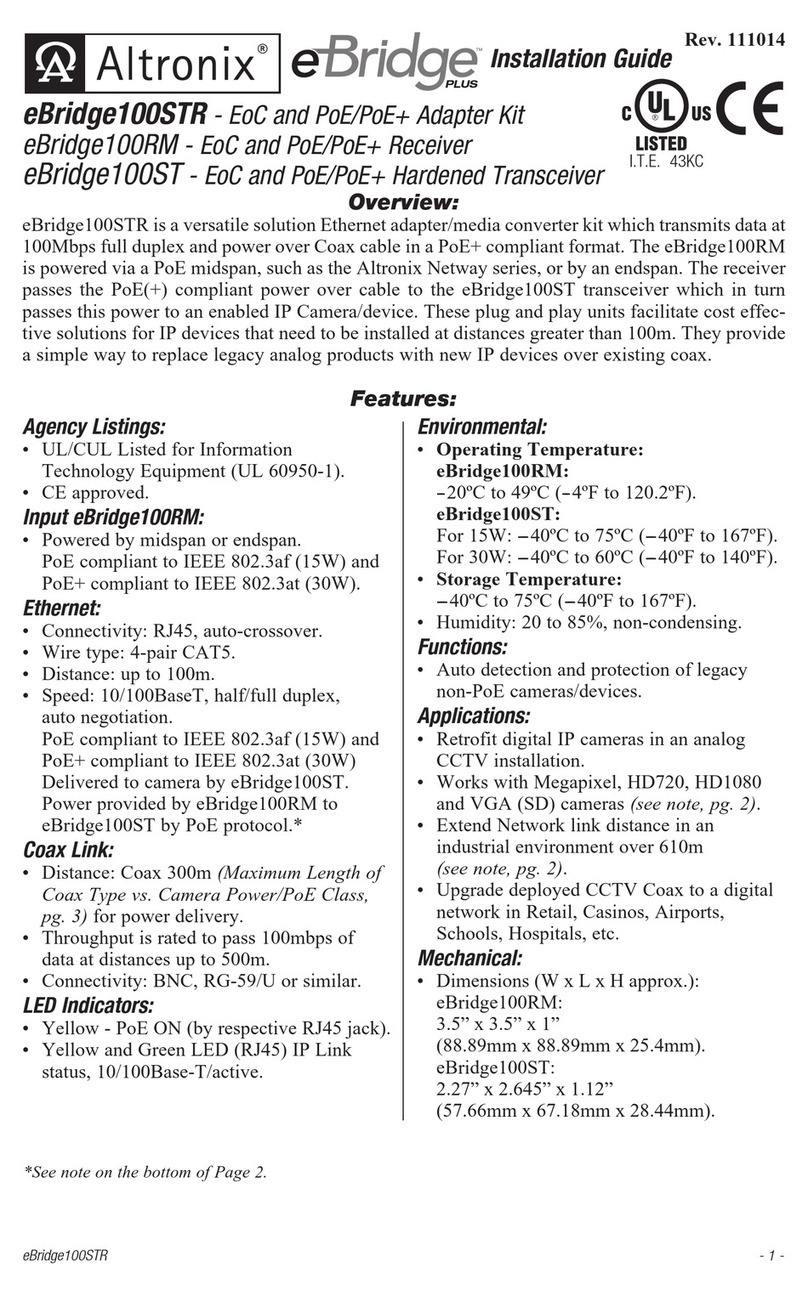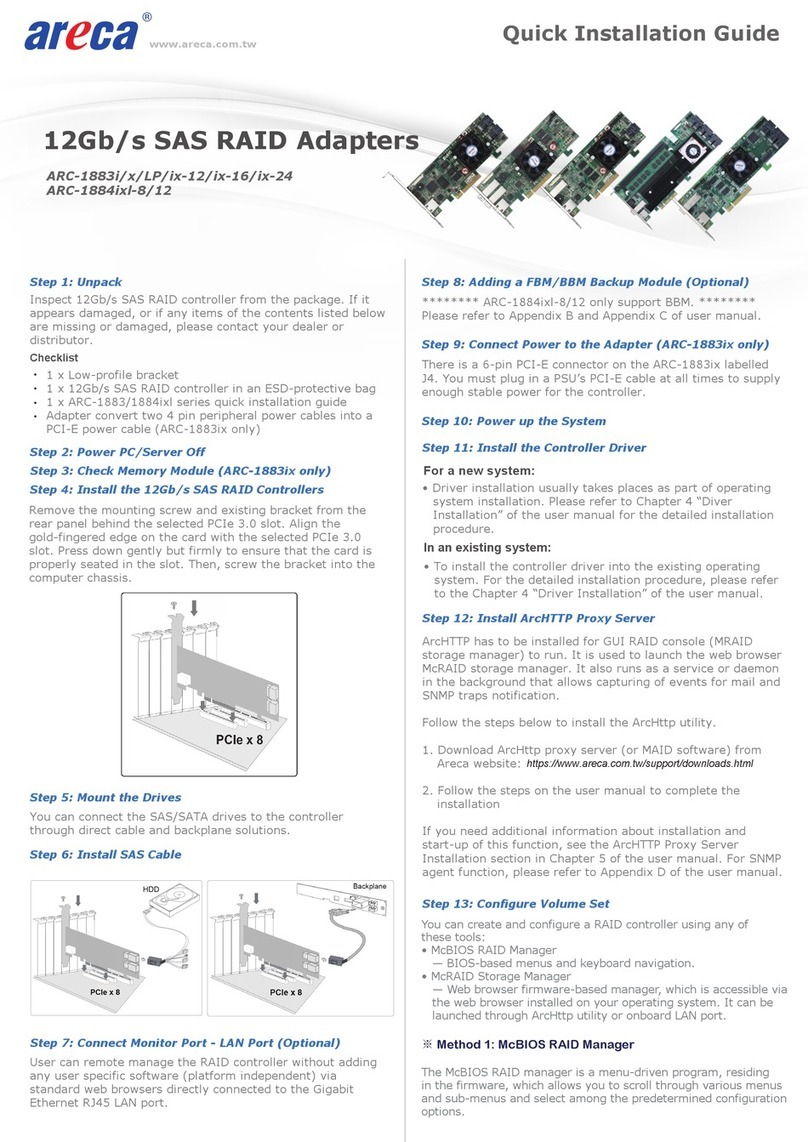BeeWi BBA100 User manual

BLUETOOTH CAR RADIO ADAPTER
USER GUIDE
BBA100/BBA101

For additional languages, visit our website
www.bee-wi.com

User’s guide
4
10
16
22
28
34
40
ENGLISH
FRANCAIS
DEUTSCH
ITALIANO
ESPAÑOL
PORTUGUES
NEDERLANDS

4
The BBA100/BBA101 Bluetooth Car Radio Adapter is a simple and
smart wireless audio gateway to connect your mobile phone to any car
radio equipped with USB port and audio auxiliary input. Acting both as a
Bluetooth Audio Receiver and a Hands-Free Audio Gateway, the Adapter
allows you to listen to the music from your Bluetooth enabled mobile phone
and to communicate hands-free using the car radio speakers.
The BBA100/BBA101 Car Radio Adapter is Bluetooth 2.1+EDR compliant
and it is compatible with all Bluetooth compliant devices using HFP and
A2DP profiles such as mobile phones, music players or computers.
1.1. Packaging content
- Bluetooth Car Radio Adapter
- User manual CDROM
1.2. Features - Bluetooth Receiver (RX)
• Wireless music streaming from your mobile device to the car radio using
aux input
• Full Duplex Hands-Free communication with integrated microphone and
car radio speakers
• Advanced Echo & Noise Cancellation algorithm / DSP
• Seamless operation between music listening and call handling
• USB powered, no need for additional power supply or battery
charging
• Dual Air™ compatible, support Bluetooth A2DP and AVRCP Dual Air™
Streaming
INTRODUCTION
Thank you for purchasing the BBA100/BBA101 Bluetooth Car Radio
Adapter from BEEWI. Please read the following instructions to learn how
to configure and use more effectively your product.
ENGLISH
1. PRODUCT DESCRIPTION

5
1.3. Product Outlook
1- 3.5 mm Audio Jack: connects
to the Car Radio Aux Input
2- USB connector: power from
the Car Radio USB port
3- Multi-Function Button (MFB):
music play/pause and telephony
functions
4 - LED: blue & red light
indicators
5- Microphone: Hands-Free
microphone
1.4. Product Specification
2.1. Installation
Verify your car radio provides both a USB port and a 3.5 mm jack type
auxiliary input located on the front. Plug the adapter into the USB port
and connect the audio cable to the auxiliary input.
ENGLISH
Bluetooth Standard Bluetooth V2.1+EDR
Bluetooth Profiles HSP, HFP1.5, A2DP, AVRCP
Frequency Band 2.4GHz~2.4835GHz ISM Band
Working Distance Class 2, Up to 10 meters
Number of paired devices Up to 7 devices
Dimensions (ex connector) L 37 mm, l 20 mm, W 8 mm
Weight 10 g
2. USING THE PRODUCT

6
In the case your car radio provides
one of both ports with an extension
cable (in glove box or anywhere in
the passenger compartment), it is
advised to use additional extension
USB and/or audio cables to relocate
the adapter closer to the car radio with
the microphone towards the user.
2.2. Power On / Power Off
The unit will automatically power on when power is available from the
car radio USB connector. If you wish to power it on and off manually,
follow the instructions below:
- Power On: Press and hold MFB for 2 seconds until the blue indicator
starts blinking.
- Power Off: Press and hold MFB for 6 seconds until the red LED
indicator lights on and off.
2.3. Pairing
You can pair up to 7 devices to the BBA100/BBA101 Car Radio Adapter.
To pair the unit with a mobile device, follow the instructions below:
- Refer to the Bluetooth pairing procedures in corresponding mobile
phone or music player user manual.
- Make sure the BBA100/BBA101 is powered off, then long press MFB
for 6 seconds when device is off until the blue and red indicators blink
alternatively and release the button. The unit is in pairing mode.
- Select the device name “BeeWi BBA100/BBA101” on the screen
of the phone and enter the pass key “0000” if requested to add this
device into your phone device list.
- Conrm the connection on the phone to connect the “BeeWi BBA100/
BBA101”.
- Check the connection by placing a call or playing the music from
your phone.
- To pair another device, turn off the Adapter and repeat the procedure
above.
ENGLISH

7
ENGLISH
2.4. Connection & use
- The BBA100/BBA101 Adapter will automatically connect to the last
connected device at power on.
- In case the connection has been lost, you can re-establish it manually
by pressing MFB.
- You can use MFB to answer and terminate calls, redial the last
number, access phone’s voice command (if supported by the phone)
and to play/pause the music. For more operation details, please refer
to the function table below.
Note: when using both Hands-Free and Music profiles, hands-free will
always have priority, the music being muted in case of incoming or
outgoing calls and resumed afterwards.
2.5. Function Table
* Mobile phone supporting HFP only.
Category Feature Conditions MFB Operation
General Power On Power Off Long press 2
seconds
Power Off Power On Long press 6
seconds
Pairing mode Power Off Long press 6
seconds
Play/Pause music Music stopped/
playing Short press
Telephone Answer a call Incoming call Short press
End a call Call active Short press
Reject Call* In-Call Long press 2
seconds
Voice Dial* Standby Long press 2
seconds
Last Number
Redial* Standby Double press

8
ENGLISH
2.6. Status Indicators
Status LED Descriptions
Power On Blue Blinks once with high tone
Power Off Red Blinks once with 2 low tones
Idle, not connected Blue Blinks twice every 3 seconds, 3 tones
every minute
Pairing Red + Blue Blinks rapidly alternatively with high tone
In-call Blue Blinks once every 13 seconds
Standby Blue Blinks once every 5 seconds
Music playing Blue Blinks once every 5 seconds

9
ENGLISH
European Union Directives Conformance Statement
Hereby, VOXLAND declares that this product is in compliance
with:
• The essential requirements and other relevant provisions of Directive
1999/5/EC
• All other relevant EU Directives
You can view your product’s Declaration of Conformity (DoC) to Directive
1999/5/EC (to R&TTE Directive) at www.bee-wi.com.
Caring for the environment by recycling
Do not dispose of electrical devices or accessories with your
household waste.
In some countries or regions, collection systems are set up to handle
electrical and electronic waste items. Contact your regional authorities
for more details.
Copyright and other legal information
BEEWI is a registered trademark. Other trademarks mentioned herewith
are owned by their proprietors. All other product or service names are
the property of their respective owners.
The use of wireless devices and their accessories may be prohibited or
restricted in certain areas. Always obey the laws and regulations on the
use of these products.
This product is covered by a 2-year product warranty which is valid from
the date of purchase. Users are not permitted to make changes or modify
the device in any way. Changes or modifications not expressly approved
by the party responsible for compliance will void the user’s warranty.
Please visit our website www.bee-wi.com for more information.
© VOXLAND, 2010.

10
FRANÇAIS
L’adaptateur Bluetooth pour autoradio BBA100/BBA101 est une simple
passerelle audio intelligente pour connecter votre appareil mobile sur
n’importe quel autoradio équipé de prises USB et audio. En se comportant
à la fois comme un récepteur audio Bluetooth et comme un périphérique
mains-libres, l’adaptateur vous permet d’écouter la musique de votre
appareil mobile et de communiquer mains-libres en utilisant les haut-
parleurs de l’autoradio.
L’adaptateur BBA100/BBA101 suit la norme Bluetooth 2.1+EDR et il est
compatible avec l’ensemble des appareils Bluetooth utilisant les profils
HFP et A2DP tels que téléphones mobiles, baladeurs ou ordinateurs.
1.1. Contenu de votre pack
- Adaptateur Bluetooth pour autoradio
- Manuel d’utilisation en CDROM
1.2. Caractéristiques - Récepteur Bluetooth (RX)
• Réception de la musique sans l de l’appareil mobile sur l’autoradio à
travers l’entrée auxiliaire
• Communication mains-libres avec le microphone intégré et les enceintes
de l’autoradio
• Annulation d’écho et réduction de bruit via DSP
• Passage automatique de l’écoute de la musique à la mise communication
et vice-versa
• Alimentation sur port USB, pas besoin d’alimentation externe ou de
batterie
INTRODUCTION
Merci d’avoir choisi l’adaptateur Bluetooth pour autoradio
BBA100/BBA101 de BEEWI. Veuillez lire les instructions sui-
vantes afin de configurer et utiliser au mieux votre appareil.
1. DESCRIPTION

11
FRANÇAIS
• Compatible Dual Air™– Supporte la diffusion de la musique en Bluetooth
A2DP and AVRCP Dual Air™
1.3. Description du produit
1- Jack audio 3.5 mm : connexion
à la prise Aux de l’autoradio
2- Connecteur USB :
alimentation par le port USB de
l’autoradio
3- Bouton multifonction: lecture/
pause musique et fonctions de
téléphonie
4- LED: indicateurs d’état bleu
et rouge
5- Microphone: microphone
mains-libres pour la téléphonie
1.4. Spécifications
Standard Bluetooth Bluetooth V2.1+EDR
Profils Bluetooth HSP, HFP1.5, A2DP, AVRCP
Bande de fréquence ISM 2.4GHz~2.4835GHz
Portée Classe 2, jusqu’à 10 mètres
Nombre d’appareils appariés Jusqu’à 7 appareils
Dimensions (sans connecteur) L 37 mm, l 20 mm, P 8 mm
Poids 10 g

12
FRANÇAIS
2.1. Installation
Vérier que l’autoradio propose
un port USB et une entrée
auxiliaire en façade. Brancher
l’adaptateur dans le port USB
puis brancher le jack audio dans
la prise auxiliaire.
Dans le case où l’autoradio
propose l’une ou l’autre des
prises à l’arrière avec un câble
d’extension (boîte à gant ou autre
emplacement dans l’habitacle),
il est recommandé d’utiliser un
câble d’extension USB et/ou
audio additionnel pour replacer
l’adaptateur le plus près possible de l’autoradio, le microphone pointant
vers l’utilisateur.
2.2.Mise en marche et extinction
L’adaptateur sera automatiquement mis en marche lorsque le port USB
de l’autoradio est alimenté. Si vous souhaitez l’allumer ou l’éteindre
manuellement, suivre les instructions suivantes :
-Allumage : garder le bouton appuyé pendant 2 secondes jusqu’à ce que
la diode bleue clignote.
-Extinction : garder le bouton appuyé pendant 6 secondes jusqu’à ce que
la diode rouge s’allume et s’éteigne.
2.3.Couplage et connexion
On peut appairer jusqu’à 7 appareils sur l’adaptateur BBA100/BBA101.
Pour appairer l’adaptateur à un appareil mobile, suivre les instructions
ci-dessous :
- Se référer aux instructions de couplage Bluetooth dans le manuel
d’utilisation du téléphone mobile ou du baladeur.
2. UTILISATION DU PRODUIT

13
FRANÇAIS
- Vérier que adaptateur est éteint, puis passer en mode de couplage en
gardant le bouton appuyé pendant 6 secondes jusqu’à ce que les diodes
bleue et rouge clignotent rapidement.
- Sélectionner ‘BeeWi BBA100/BBA101’ sur l’écran du téléphone mobile
et entrer le code ‘0000‘ si demandé pour ajouter l’adaptateur à la liste
des appareils couplés et établir la connexion.
- Confirmer la connexion sur le téléphone mobile
- Vérier la connexion en lançant un appel ou en jouant la musique
- Pour appairer un autre téléphone, éteindre l’adaptateur et répéter la
procédure ci-dessus.
2.4.Connexion & utilisation
- Le dernier téléphone connecté se reconnecte toujours automatiquement à
la mise en marche de l’adaptateur.
- Si la connexion a été perdue, il est possible de la rétablir manuellement
en appuyant sur le bouton. .
- Vous pouvez utiliser le bouton pour décrocher ou raccrocher, rappeler
le dernier numéro ou accéder aux commandes vocales du mobile (en
fonction du mobile), ainsi que pour lire ou mettre en pause la musique.
Pour plus de détails, se référer au tableau de fonction ci-dessous.
Note: dans le cas où le téléphone mobile est connectée à la fois en mode
mains-libres (profil HFP) et en mode musique (profil A2DP), le mode mains-
libres a priorité sur la musique dans le cas où un appel est émis ou reçu.
Dès l’appel terminé, la musique reprendra automatiquement.
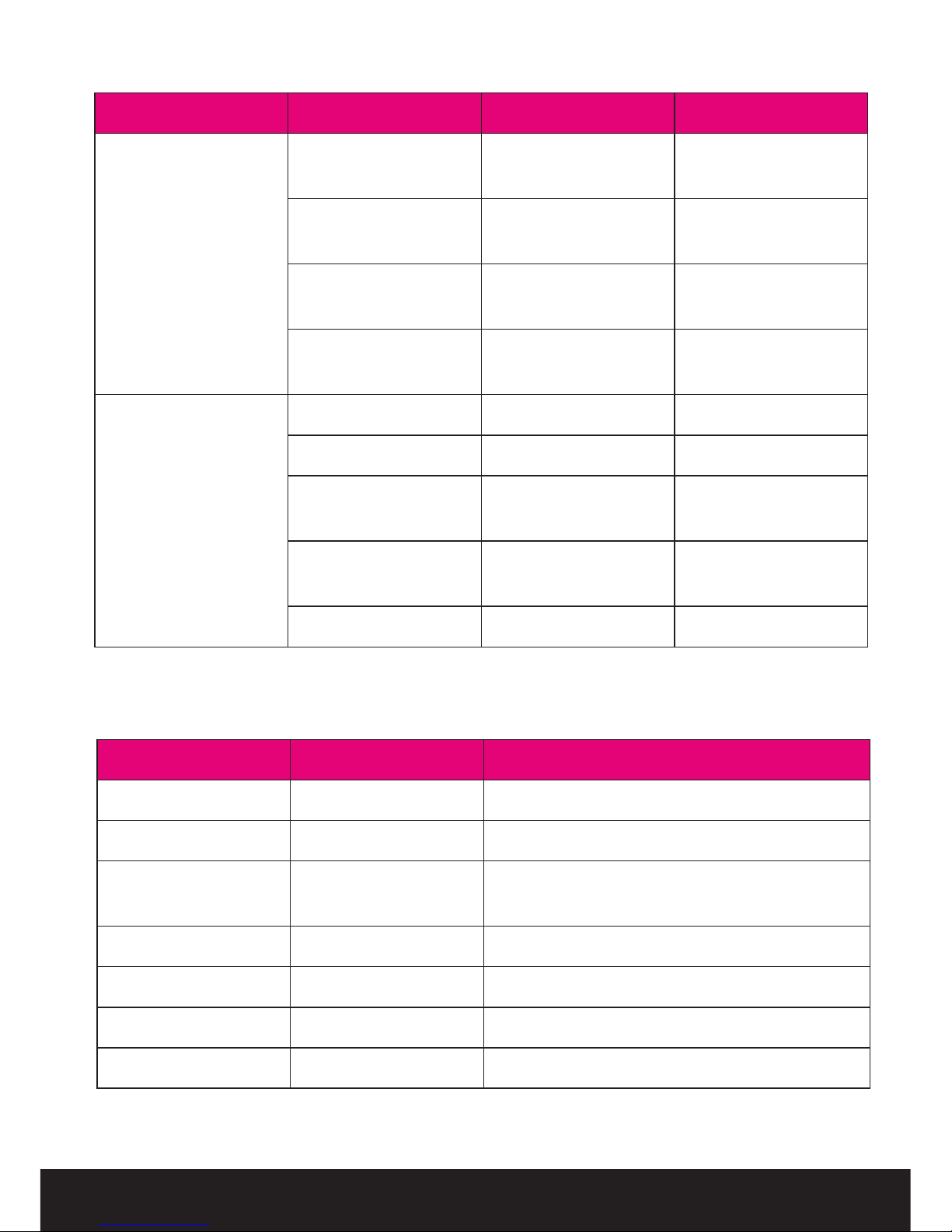
14
2.5. Table des fonctions
* Seulement avec téléphones mobiles supportant le profil HFP
2.6. Indicateurs lumineux
FRANÇAIS
Categorie Fonctionnalité Conditions Opération
Général Allumage Eteint Pression longue
2 sec
Extinction En marche Pression longue
6 sec
Appairage Eteint Pression longue
6 sec
Lecture/Pause Musique en pause/
en lecture Pression courte
Téléphonie Décroché Appel entrant Pression courte
Raccroché Appel en cours Pression courte
Rejet d’appel* Appel entrant Pression longue
2 sec
Commandes
vocales* En veille Pression longue
2 sec
Rappel auto* En veille Double pression
Statut Diode Description
Mise en marche Bleue Clignote une fois avec ton haut
Extinction Rouge Clignote une fois avec 2 tons bas
Non connecté Bleue Clignote 2 fois toutes les 3 secondes, 3
tons par minute
Appairage Rouge + Bleue Clignote rapidement avec ton haut
En communication Bleue Clignote une fois toutes les 13 secondes
En veille, connecté Bleue Clignote une fois toutes les 5 secondes
Musique en cours Bleue Clignote une fois toutes les 5 secondes

15
FRANÇAIS
Déclaration de conformité aux directives de l’Union Européenne
VOXLAND déclare que ce produit est en conformité avec :
• Les dispositions essentielles ainsi que toutes provisions afférentes de
la directive 1999/5/EC
• Toutes autres Directives de l’Union Européenne afférentes
Vous pouvez visualiser la Déclaration de Conformité (DoC) à la directive
1999/5/EC (à la Directive R&TTE) sur le site www.bee-wi.com.
Protection de l'environnement par le recyclage
Ne jetez aucun appareil ou accessoire électrique dans votre poubelle.
Des systèmes de collecte permettant de traiter les déchets électriques et
électroniques sont progressivement mis en place. Renseignez-vous locale-
ment pour plus d'informations.
Copyright et autres informations
BEEWI est une marque déposée. Les autres marques mentionnées ci-après
appartiennent à leurs propriétaires. Les autres noms de produit ou de service
utilisés sont la propriété de leurs détenteurs respectifs.
L’utilisation d’appareils sans fil et de ses accessoires peuvent être interdite dans
certains endroits. Toujours respecter les réglementations et lois en vigueur.
Ce produit est couvert par une garantie de deux ans s’appliquant à compter
de la date d’achat du matériel. Veuillez visiter notre site web www.bee-wi.com
pour plus d’information.
© VOXLAND, 2010.

16
DEUTSCH
Der Bluetooth-Adapter für Autoradio BBA100/BBA101 ist eine einfache
Audio-intelligente Gateway für den Anschluss Ihres Mobilgerätes an
irgendein Autoradio, das mit einem USB-Stecker und Audio ausgestattet
ist. Der Adapter übernimmt gleichzeitig die Rolle eines Audio-Bluetooth-
Empfängers und eines freihändigen Geräts und befähigt Sie somit, die
Musik von Ihrem Mobilgerät zu hören und freihändig zu telefonieren,
indem Sie die Lautstärker des Autoradios benutzen.
Der BBA100/BBA101-Adapter befolgt die Norm „Bluetooth 2.1+DER“
und ist kompatibel mit allen Bluetooth-Geräten, welche die HFP- und A2DP-
Prole benutzen, wie Mobiltelefone, Walkmen oder Computer.
1.1. Inhalt Ihres Pakets
- Bluetooth-Autoradio-Adapter
- CDROM-Benutzerhandbuch
1.2. Bluetooth-Empfänger (RX) Merkmale
• Kabelloser Empfang der Musik des Mobilgerätes auf dem Autoradio
über den Hilfseingang
• Freihändige Kommunikation mit dem integrierten Mikrofon und den
Lautsprechern des Autoradios
• Echo-Annullierung und Geräuschreduzierung über DSP
• Automatischer Übergang von Musikhören auf Kommunikation und
anders herum
• Versorgung auf USB-Port, keine externe Versorgung oder Batterie
notwendig
EINLEITUNG
Wir danken Ihnen, dass Sie den Bluetooth-Adapter für Autoradio
BBA100/BBA101 von BEEWI ausgewählt haben. Bitte lesen Sie sich die
folgenden Anweisungen durch, um Ihr Gerät so gut wie möglich zu konfi-
gurieren und zu benutzen.
1. BESCHREIBUNG

17
DEUTSCH
• Dual Air™ kompatibel – Unterstützt die Musikübertragung in Bluetooth
A2DP und AVRCP Dual Air™
1.3. Produktbeschreibung
1- Audioeingangsbuchse 3,5
mm: Anschluss an den Aux-
Stecker des Autoradios
2 – USB-Anschluss: Versorgung
über den USB-Port des
Autoradios
3- Multifunktions-Taste:
Hören / Pause Musik und
Telefonfunktionen
4- DEL: Blaue und rote
Zustandsanzeiger
5- Mikrofon: Freihändiges
Mikrofon für das Telefon
1.4. Spezifikationen
Standard Bluetooth Bluetooth V2.1+EDR
Bluetooth Profile HSP, HFP1.5, A2DP, AVRCP
Frequenzband ISM 2.4GHz~2.4835GHz
Reichweite Klasse 2, bis zu 10 Meter
Anzahl der abgestimmten Geräte Bis zu 7 Geräte
Abmessungen (ohne Anschluss) L 37 mm, l 20 mm, W 8 mm
Gewicht 10 g

18
DEUTSCH
2.1. Installation
Überprüfen Sie, dass das
Autoradio einen USB-Port und
einen Hilfseingang auf der
Frontseite anbietet. Schließen
Sie den Adapter an den
USB-Port an und dann die
Audioeingangsbuchse an den
Hilfsstecker.
Für den Fall, dass das Autoradio
den einen oder anderen
Stecker hinten mit einem
Erweiterungskabel anbietet
(Handschuhfach oder ein
anderer Platz im Fahrgastraum),
wird empfohlen, ein zusätzliches USB-Erweiterungskabel und / oder
Audiokabel zu benutzen, um den Adapter so nah wie möglich an das
Autoradio zu platzieren, wobei das Mikrofon zum Benutzer hinzeigt.
2.2. An- und Abschalten
Der Adapter wird automatisch angeschaltet, wenn der USB-Port des
Autoradios beschickt wird. Falls Sie ihn manuell an- oder abschalten
möchten, befolgen Sie die nachstehenden Anweisungen:
- Anschalten: Drücken Sie 2 Sekunden lang auf die Taste, bis dass die
blaue Diode blinkt.
- Ausschalten: Drücken Sie 6 Sekunden lang auf die Taste, bis dass die
rote Diode an- und ausgeht.
2.3. Kopplung und Anschluss
Bis zu 7 Geräte können an den Adapter BBA100/BBA101 angeschlossen
werden. Um den Adapter an ein Mobilgerät anzuschließen, befolgen Sie
die nachstehenden Anweisungen:
- In den Bluetooth-Kopplungsanweisungen in der Bedienungsanleitung des
2. VERWENDUNG DES PRODUKTS

19
DEUTSCH
Mobiltelefons oder des Walkmans nachschauen.
- Überprüfen, dass der Adapter aus ist, und dann in den Kopplungsmodus
wechseln, indem die Taste 6 Sekunden lang gedrückt wird, bis dass die
blauen und roten Dioden schnell blinken.
‘BeeWi BBA100/BBA101’ auf dem Bildschirm des Mobiltelefons
auswählen und auf Anfrage den Code ’0000’ eingeben, um den Adapter
der Liste der angekoppelten Geräte hinzuzufügen und die Verbindung
herzustellen.
- Die Verbindung auf dem Mobiltelefon bestätigen
- Die Verbindung überprüfen, indem ein Anruf getätigt oder Musik gespielt
wird
- Um ein anderes Telefon anzuschließen, den Adapter ausschalten und das
obenstehende Verfahren wiederholen.
2.4. Verbindung und Nutzung
- Das letzte angeschlossene Telefon schließt sich immer automatisch beim
Anschalten des Adapters an.
- Falls die Verbindung verloren gegangen ist, ist es möglich sie wieder
manuell herzustellen, indem auf die Taste gedrückt wird.
- Sie können die Taste benutzen, um einen Anruf entgegen zu nehmen
oder zu beenden, die letzte Nummer zurückzurufen oder zu den
Sprechbefehlen des Mobiltelefons zu gelangen (entsprechend des
Mobiltelefons) sowie um Musik zu hören oder sie abzustellen. In der
nachstehenden Funktionstabelle für weitere Details nachschauen.
Anmerkung: für den Fall, dass das Mobiltelefon gleichzeitig im
freihändigen Modus (Profil HFP) und im Musikmodus (Profil A2DP)
angeschlossen ist, hat der freihändige Modus Vorrang vor der Musik im
Falle eines eingehenden oder ausgehenden Anrufs. Sobald der Anruf
beendet ist, fängt die Musik automatisch wieder an.

20
DEUTSCH
2.5. Funktionstabelle
2.6. Lichtindikatoren
* Nur mit Mobiltelefonen, welche das HFP-Profil unterstützen
Kategorie Funktionalität Bedingungen Betrieb
Allgemein Anschalten Ausgeschaltet 2 Sek. langes
Betätigen
Ausschalten An 6 Sek. langes
Betätigen
Pairing Ausgeschaltet 6 Sek. langes
Betätigen
Abspielen / Pause Musik unterbrochen
/ hören Kurzes Drücken
Telefon Abgenommen Eingehender Anruf Kurzes Drücken
Aufgelegt Laufender Anruf Kurzes Drücken
Zurückweisung
eines Anrufs* Eingehender Anruf 2 Sek. langes
Betätigen
Sprechbefehle* Im Stand-by 2 Sek. langes
Betätigen
Automatischer
Rückruf* Im Stand-by Doppeltes
Betätigen
Status Diode Beschreibung
Anschalten Blau Blinkt einmal mit lautem Ton
Ausschalten Rot Blinkt einmal mit 2 leisen Tönen
Nicht angeschlossen Blau Blinkt zweimal alle 3 Sekunden, 3 Töne
pro Minute
Pairing Rot + Blau Blinkt schnell mit lautem Ton
In Kommunikation Blau Blinkt alle 13 Sekunden einmal auf
In Stand-by, angeschaltet Blau Blinkt alle 5 Sekunden einmal auf
Musik läuft Blau Blinkt alle 5 Sekunden einmal auf
This manual suits for next models
1
Table of contents
Languages:
Other BeeWi Adapter manuals
Popular Adapter manuals by other brands

Adaptec
Adaptec 78165 SAS/SATA RAID datasheet
National Semiconductor
National Semiconductor PC16552C manual

D-Link
D-Link DWA-645 Quick install guide

Colorgraphic
Colorgraphic Voyager VGA user guide

TRENDnet
TRENDnet TEW-800MB Quick installation guide
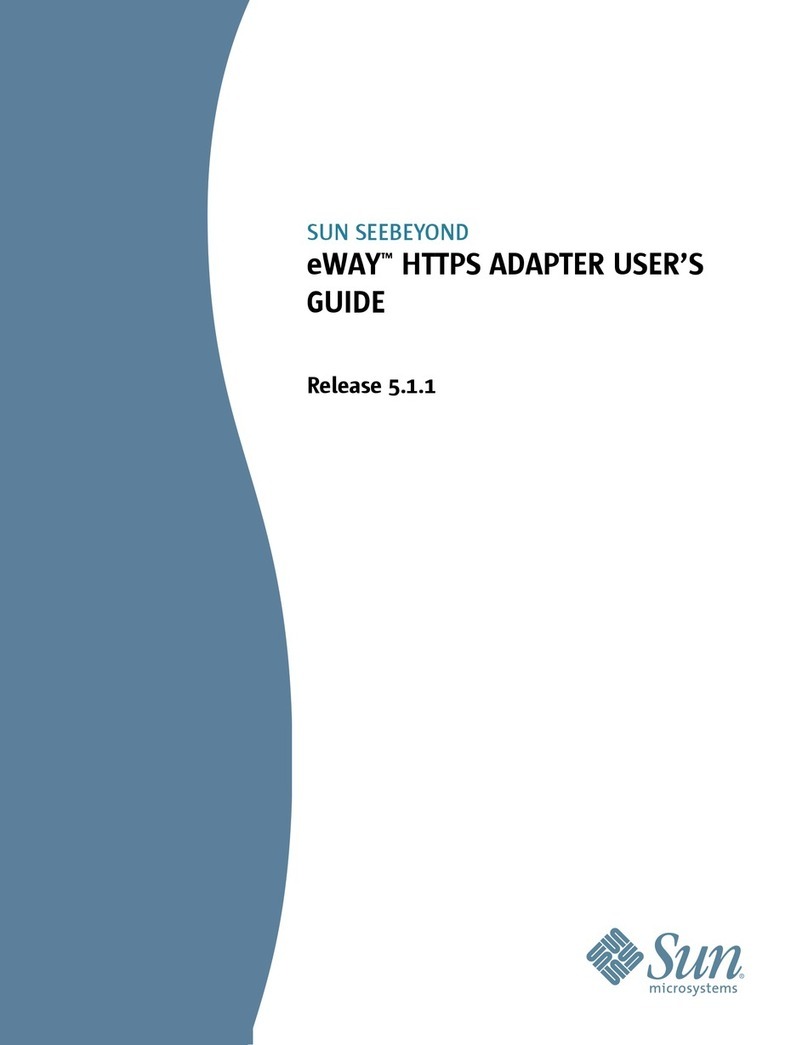
Sun Microsystems
Sun Microsystems SUN SEEBEYOND eWAY 5.1.1 user guide