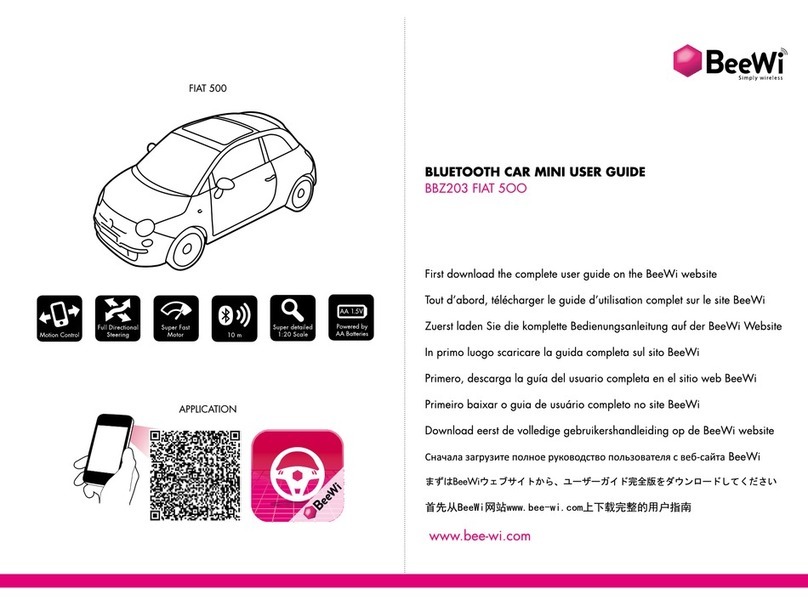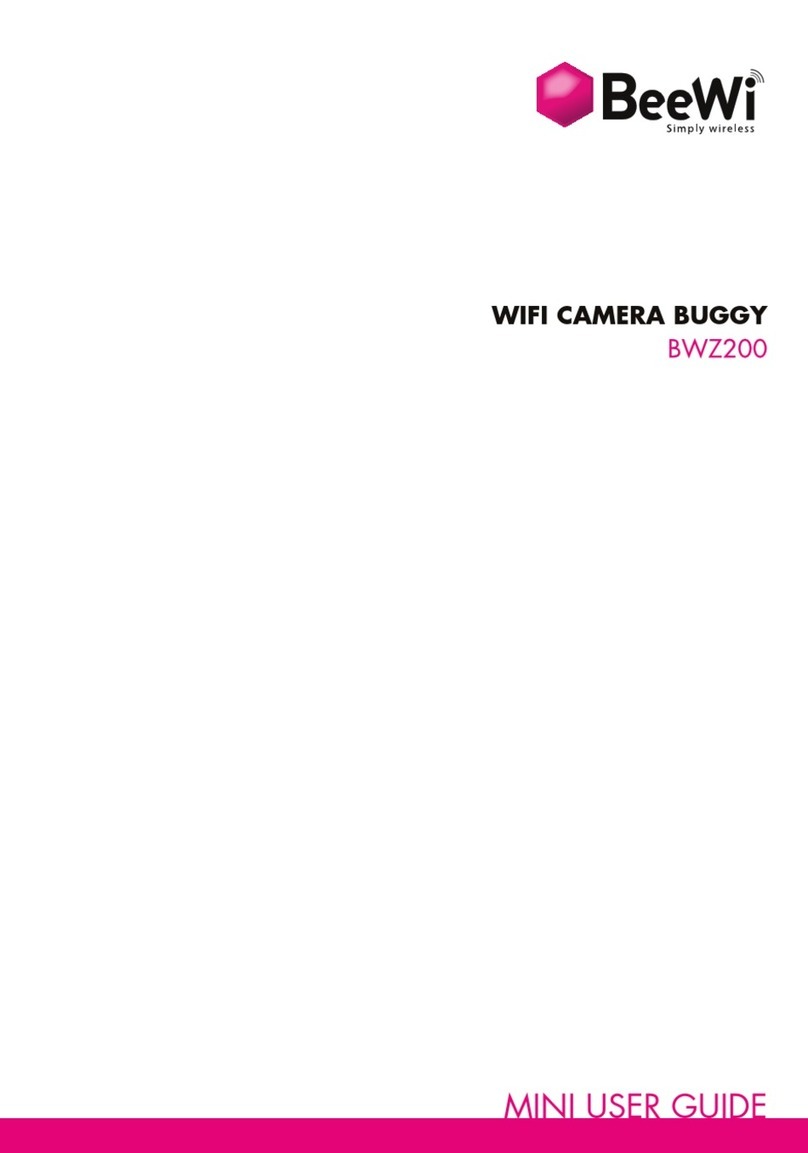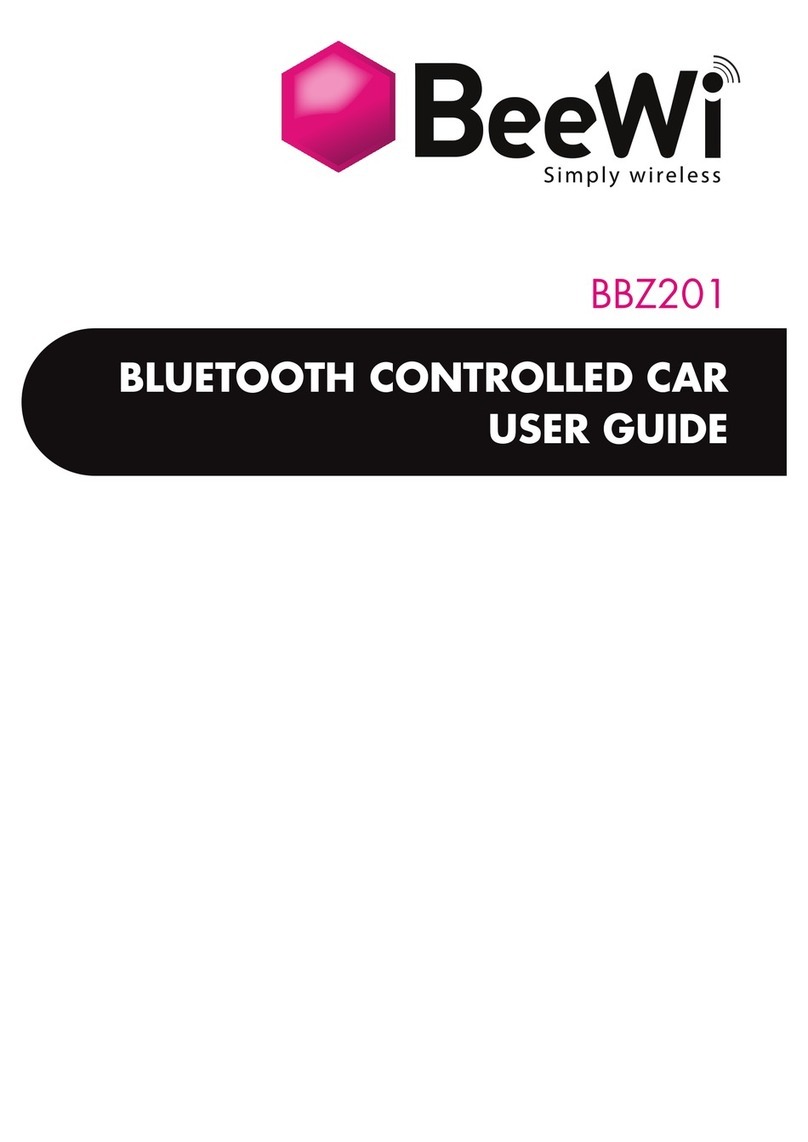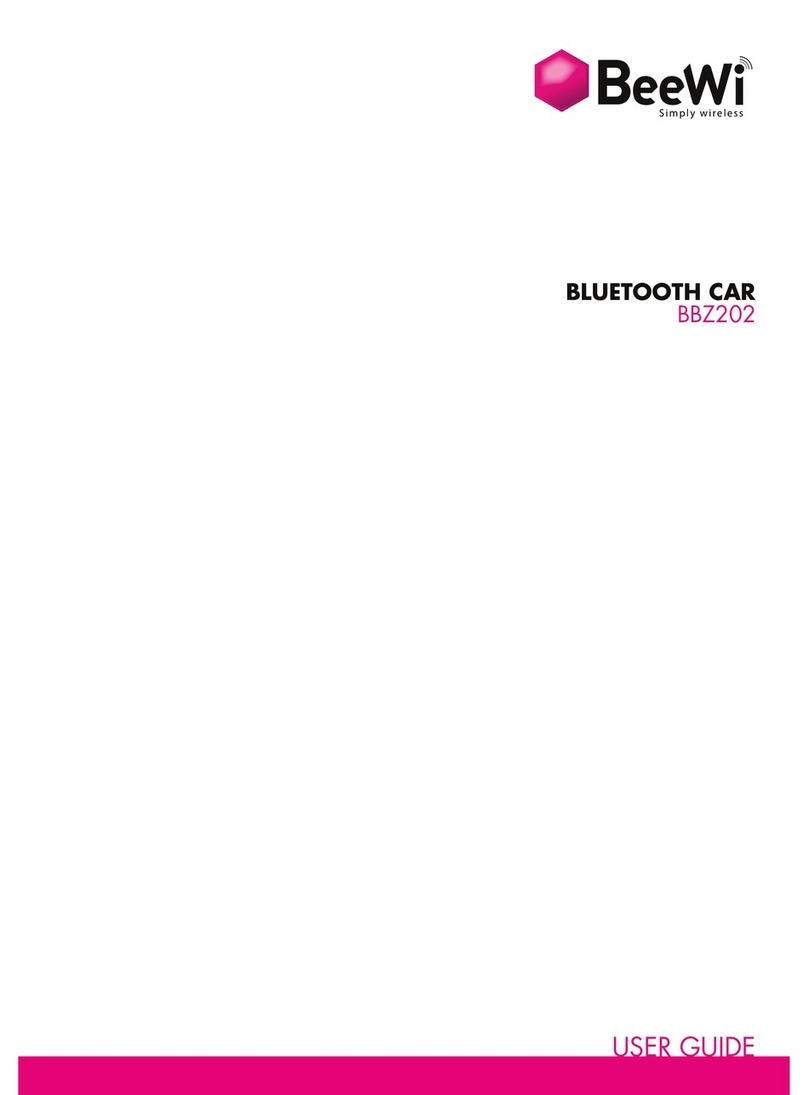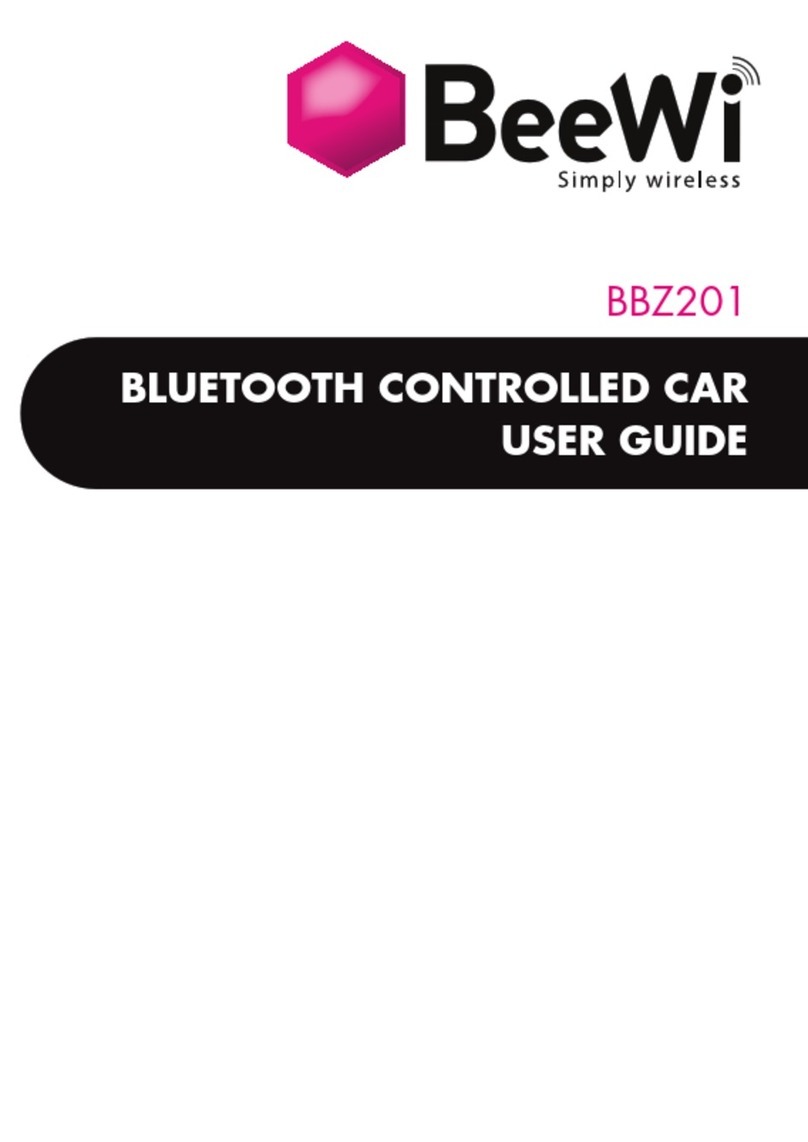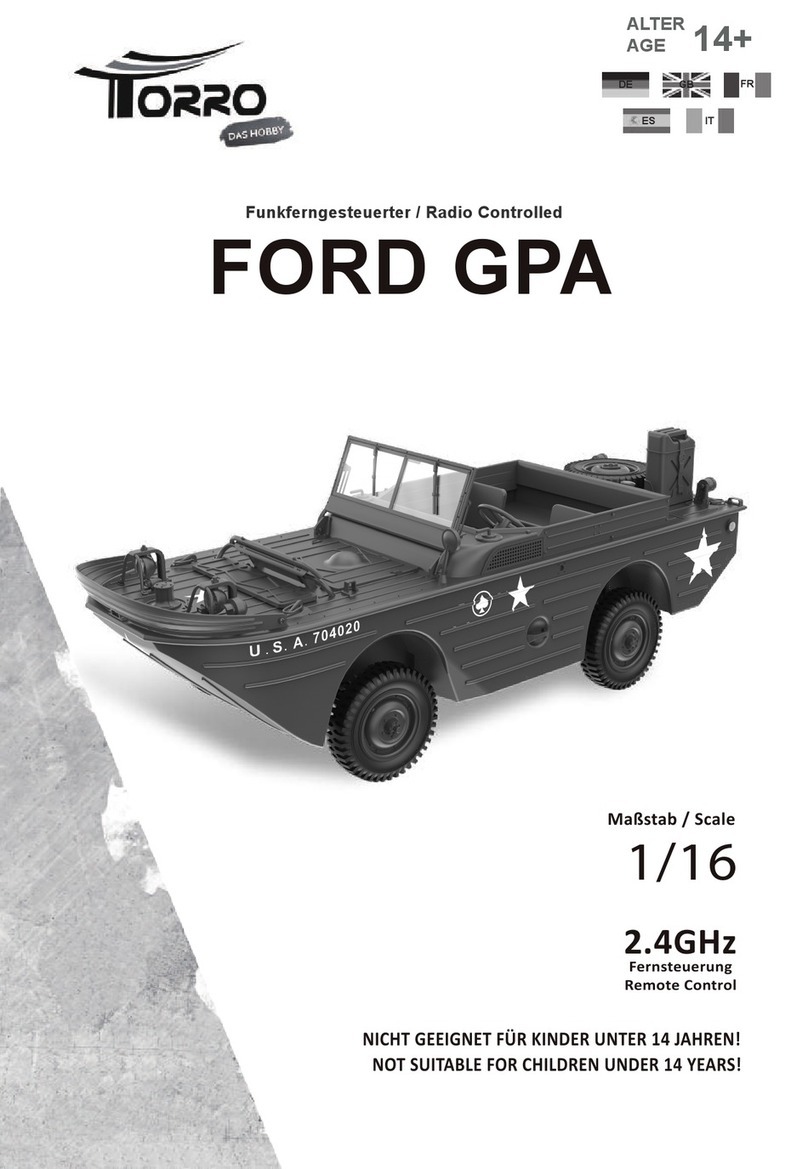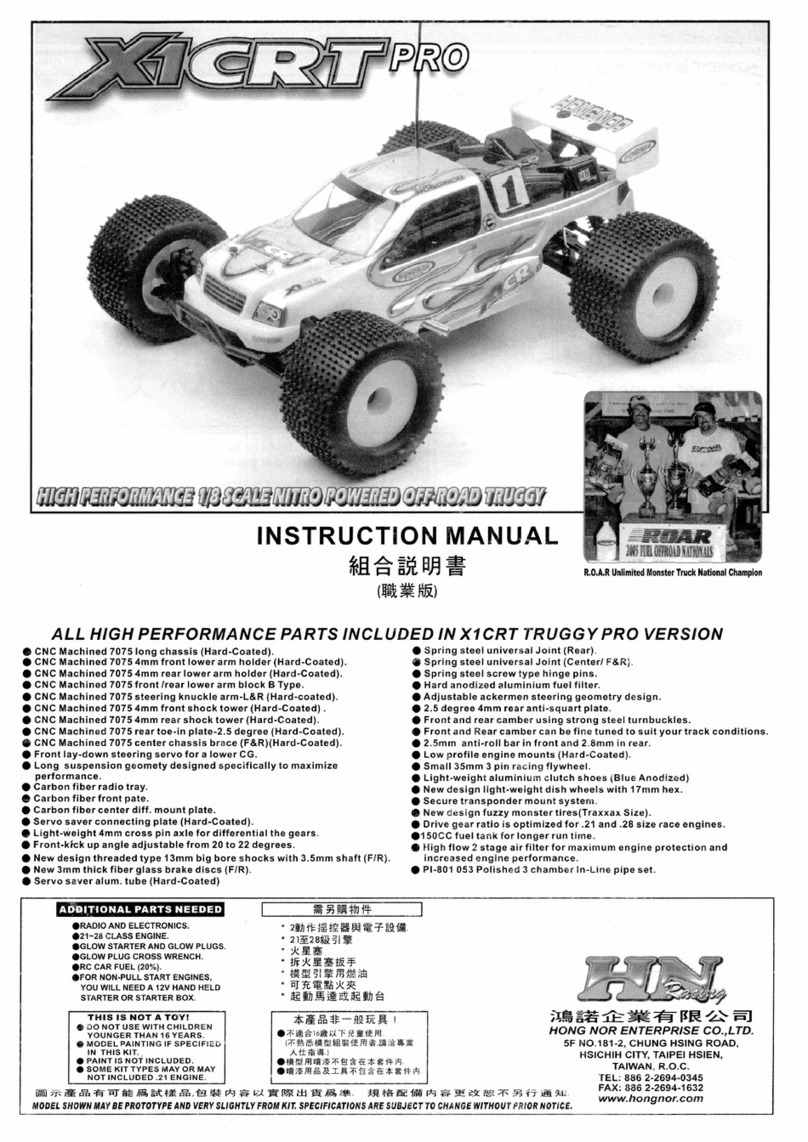BeeWi BBZ301 User manual

BLUETOOTH CONTROLLED
HELICOPTER USER GUIDE
BBZ301

For additional informations, visit our website
www.bee-wi.com

User’s guide
4
12
20
28
36
44
52
60
68
ENGLISH
FRANCAIS
DEUTSCH
ITALIANO
ESPAÑOL
PORTUGUES
NEDERLANDS
ROMÂN

4
The BBZ301 Bluetooth RC Helicopter can be controlled directly from your
Smartphone using the specific BeeWi HeliPad application available on
Android Market. The Bluetooth RC Helicopter works as a regular RC
Helicopter with throttle, left/right and forward/backward directions. The
application provided allows for both touch screen and motion control,
offering a richer and more user friendly experience.
The BBZ301 RC Helicopter is Bluetooth 3.0 compliant and it is compatible
with all Bluetooth compliant Android devices using the SPP Serial Profile.
1.1. Package Content
1.2. Main Features
- Use your SmartPhone to fly this helicopter!
- 3 Channels, dual rotor structure and gyroscope
- Maximum range 20 meters, typical 10 meters
- Rechargeable battery, up to 8 minutes continuous use time
- Standard USB charge
- BeeWi HeliPad application compatible with Android 2.1 devices and
up.
- Intuitive motion control using mobile’s motion sensor or touch-screen
button interface
Thank you for purchasing the BBZ301 Bluetooth RC Helicopter from
BEEWI. Please read the following instructions to learn how to configure
and use more effectively your product.
ENGLISH
INTRODUCTION
1. PRODUCT DESCRIPTION

5
- 2 control modes: normal and expert
1.3. Product Outlook
1: Main blades (2)
2: Tail blade
3: Stabilizer
4: Front Light
1.4. Product Specifications
ENGLISH
2. INITIAL SETTINGS
BLUETOOTH CHIP Bluetooth 3.0
BLUETOOTH RANGE Class 2, 10 m typical, up to 20 m
PROTOCOL SPP Serial Profile
BATTERY Lithium Polymer 180 mAH
TYPICAL USE TIME Up to 8 minutes continuous
CHARGE TIME Up to 40 minutes
SERVO CONTROLS 3 channels + gyroscope
DIMENSIONS L 200 mm x H100 mm x W40 mm
WEIGHT 45 g
2.1. Battery Charge
- Make sure the Helicopter is switched OFF
- Plug the USB cable into the USB port on
your PC: the light at the USB charger end
is lightening.
- Connect the USB cable end to the
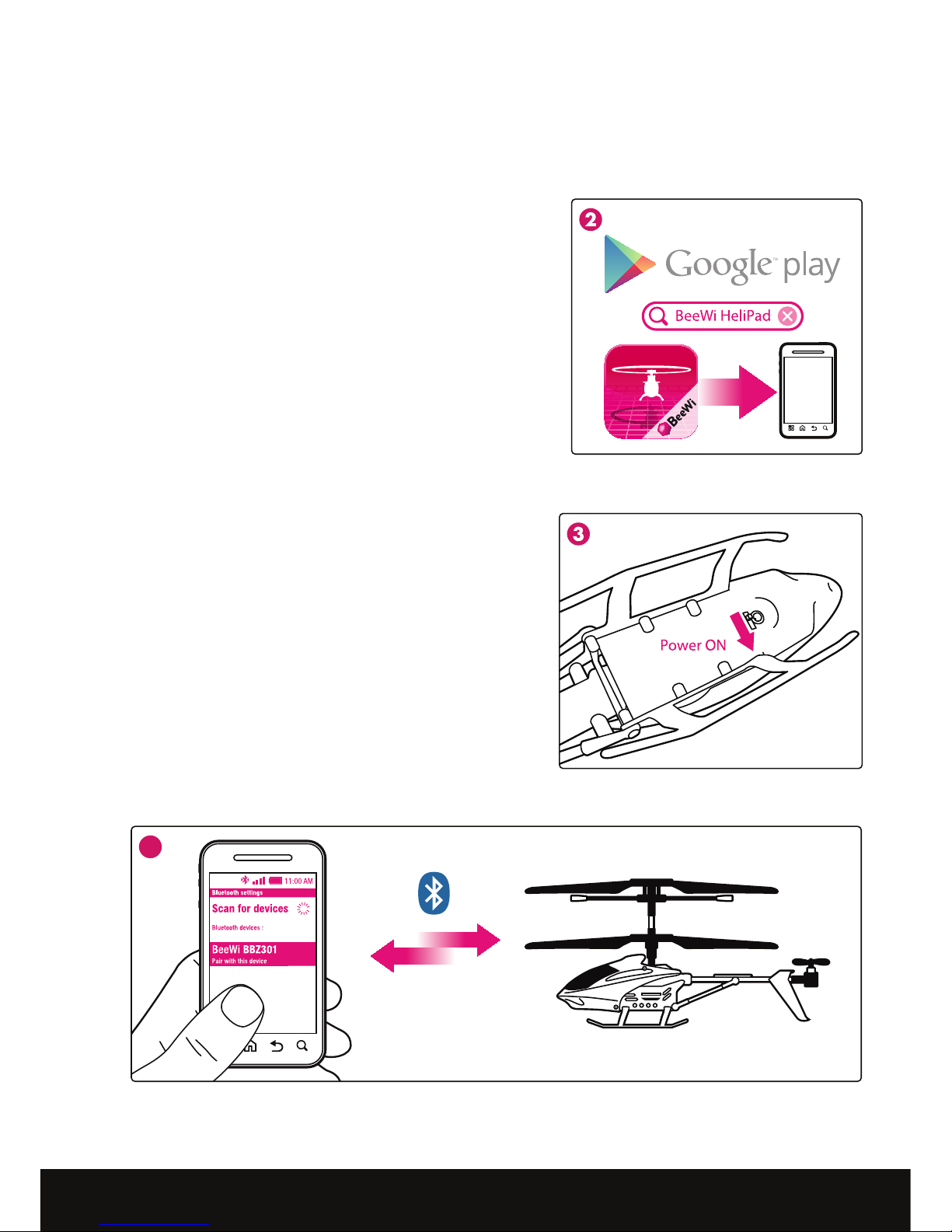
6
ENGLISH
charging socket located underneath the helicopter. Do not force, the
cable end should connect smoothly.
- During the charging process, the USB charger light will turn off; if the
light turns on again, it means the helicopter is fully charged.
2.2. BeeWi HeliPad Installation
Go to Market and look for “BeeWi-HeliPad”
app. Follow the on-screen indications to
download and install the app. Once the
application has been successfully installed,
you can launch it directly. Insure the
Helicopter has been paired and connected
prior to start the application.
2.3. Pairing
To pair the Helicopter with your device,
refer to the pairing procedures in your
mobile phone user manual and follow the
instructions below:
- Power on the Helicopter to turn the unit in
pairing mode (wait 30 seconds)
- In the Smartphone Bluetooth menu, search
for devices, select the device named
“BeeWi BBZ301” to pair it.
4
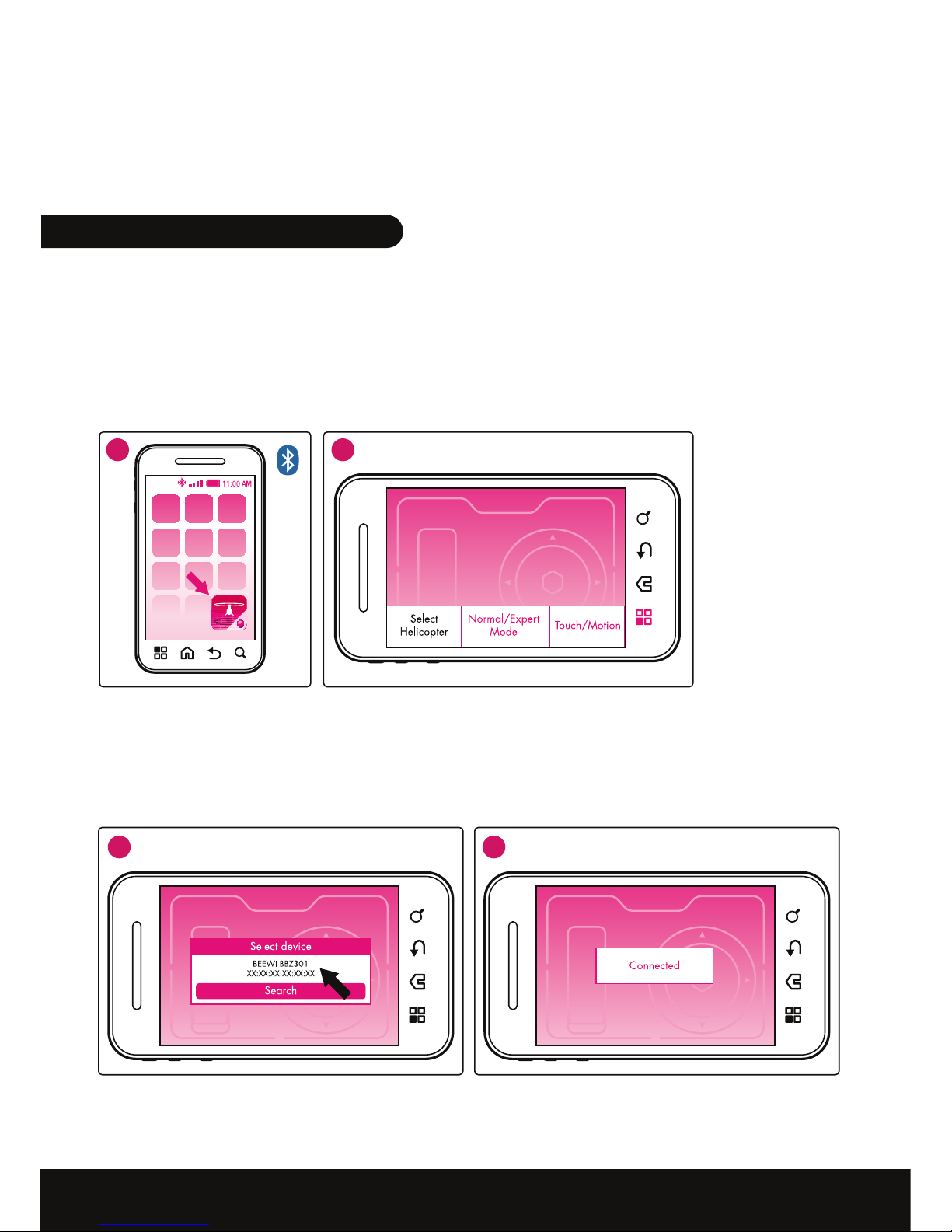
7
ENGLISH
Note: you can also pair the Helicopter directly in the app by opening
the “Select Helicopter” Menu and searching the Helicopter. In that case,
select the device name “BeeWi BBZ301” on the screen and enter the
pass key “0000” to add this device into your phone device list
3.1. Connection
Open the BeeWi HeliPad application and display the application menu
using the mobile Menu key then press “Select Helicopter” to see the list
of paired devices.
Make sure your Helicopter is turned on and select it in the list. The
Helicopter will be connected automatically and the control screen below
displayed.
3. USING THE HELICOPTER
1 2
43
1 2
43
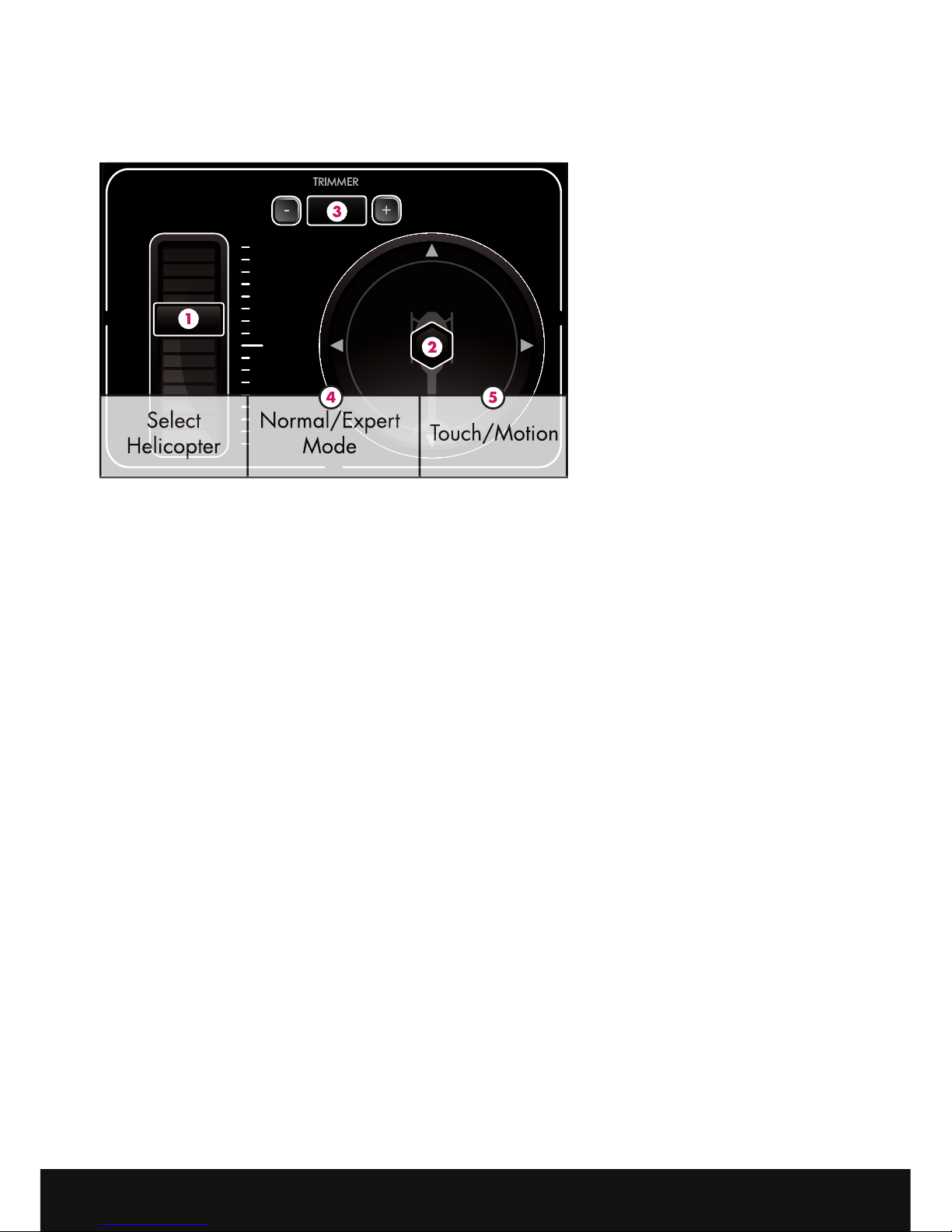
8
ENGLISH
3.2. Operation
When the Helicopter is connected, you can access the control screen
below. By default the control is motion and the trimmer is set to “0”.
1: Throttle
2: Direction stick
3: Trimmer
4: Flying mode
5: Touch/Motion control
Gently push the throttle until the Helicopter engine turns on. Then keep
the Helicopter on the ground and try the direction commands to learn
how to fly:
- To move forward, move the mobile device downwards
- To move backward, move the mobile device upwards
- To turn left, turn the mobile device leftwards
- To turn right, turn the mobile device rightwards
If the helicopter is drifting during the initial trial on the ground, it may be
necessary to adjust the direction trimmer in the following manner:
- If the helicopter is drifting on the left, adjust the direction using the
Trimmer + key
- If the helicopter is drifting on the right, adjust the direction using the
Trimmer - key
You can also simply use the buttons on the screen to control the
Helicopter. To do so, open the Menu bar using the Menu key of the
phone, and tap on Touch/Motion key. A confirmation message will
appear on your screen. The controls are described here:
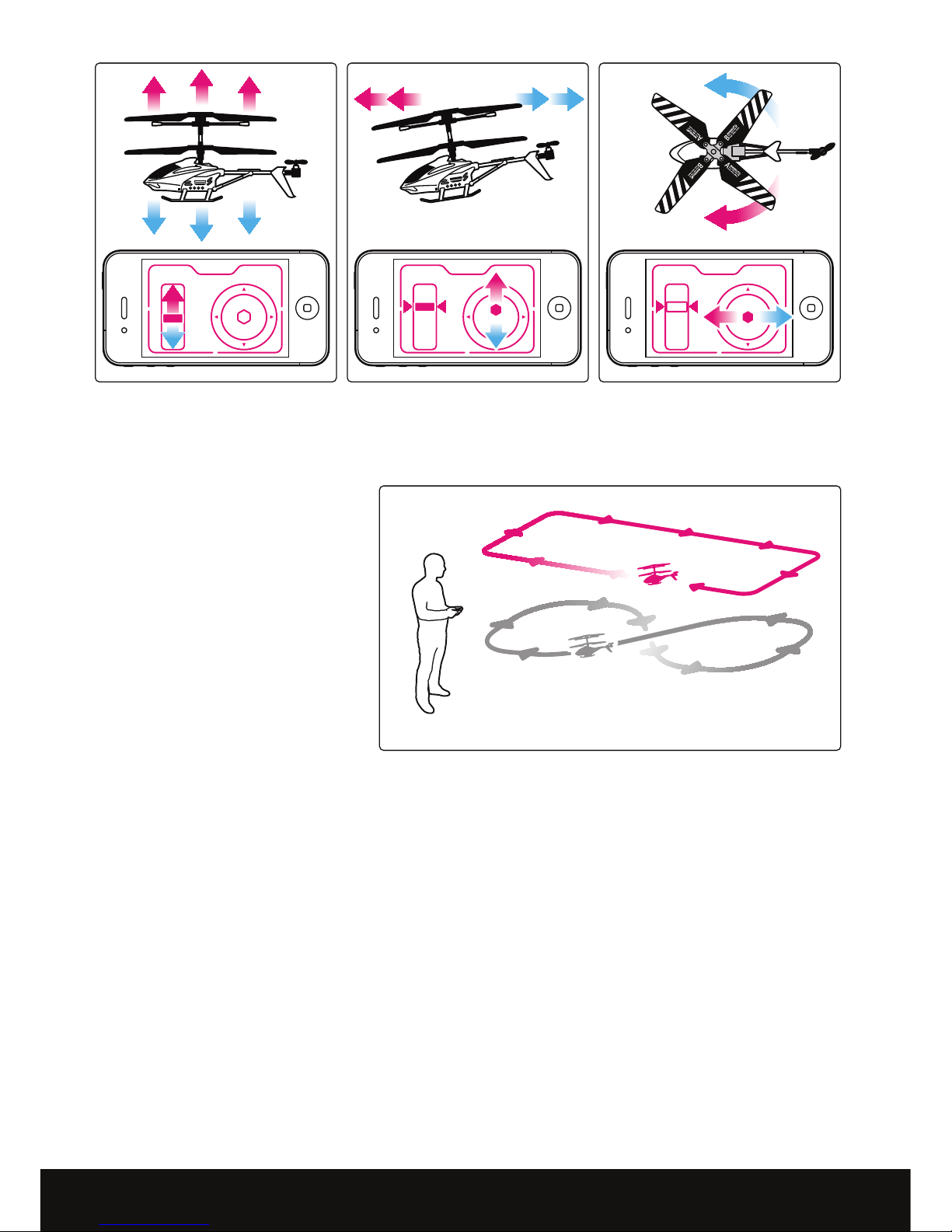
9
ENGLISH
When you feel confident with the direction commands, you can start to
fly your Helicopter. Softly push the throttle until your Helicopter is taking
off. Try to maintain it at
a steady height using
the throttle before using
the direction commands.
Once you are confident
with the throttle control,
you can state to use
all commands and
train yourself with the
following circuits.
3.3. Configuration
The configuration menu can be accessed by opening the Menu bar using
the phone Menu key. There are 3 different options listed in the Settings:
- Select Helicopter: to select the Helicopter in the list of paired devices or
search it to add it to the list
- Normal/Expert Mode: to switch in between flying modes. It is
recommended to use the slower normal mode to begin with.
- Motion/Touch Control: to switch in between motion and touch control
for the direction

10
ENGLISH
Warning:
- Please read carefully the complete manual before flying and strictly
follow the instructions given.
- This product is not suitable for children under 14 years old.
- This product is not suitable for small children – risks of small parts
breaking off and potential choking hazard.
- Stay away from the product when it is turned on. Do not come closer or
touch the rotating parts.
- Do not disassemble or rework the product as this may cause damage
and void the warranty.
Use and maintenance:
- During the first few flights, try to keep the helicopter very close to the
ground to learn how to use it and land safely in case you lose control
- For better performance this model uses only one stabilizer hook – do
not try to add another one.
- Use only the charging cable supplied with the helicopter, excluding any
other USB cable.
- Do not operate the product with people or obstacles around.
- Do not operate the product outdoor in windy or bad weather
conditions.
- Use the product with care and avoid throwing, crashing or twisting it.
- In case of a crash, the helicopter will automatically disconnect to avoid
further damage and reconnect after 30 seconds.
- Do not leave the product near sources of heat or in wet environment
conditions for a long time.
4. CAUTIONS & MAINTENANCE

11
ENGLISH
European Union Directives Conformance Statement
Hereby, VOXLAND declares that this product is in compliance with:
1999/5/EC
You can view your product’s Declaration of Conformity (DoC) to Directive 1999/5/EC
(to R&TTE Directive) at www.bee-wi.com.
Federal Communications Commission
This device complies with Part 15 of the FCC rules and with
RSS-210 of Industry Canada.
Operation is subjected to the following two conditions:
1) This device may not cause harmful interference, and
2) This device must accept any interference received,
including interference that may cause undesired operation.
Caring for the environment by recycling
Do not dispose of electrical devices or accessories with your household waste.
In some countries or regions, collection systems are set up to handle electrical
and electronic waste items. Contact your regional authorities for more details.
Copyright and other legal information
BEEWI is a registered trademark. Other trademarks mentioned herewith are owned by
their proprietors. All other product or service names are the property of their respective
owners.
The use of wireless devices and their accessories may be prohibited or restricted in
certain areas. Always obey the laws and regulations on the use of these products.
This product is covered by a 2-year product warranty which is valid from the date
of purchase. Users are not permitted to make changes or modify the device in any
way. Changes or modifications not expressly approved by the party responsible for
compliance will void the user’s warranty.
Please visit our website www.bee-wi.com for more information.
© VOXLAND, 2011. BP 70119 - 13307 Marseille Cedex 14 - FRANCE

12
FRANÇAIS
L’hélicoptère télécommandé BBZ301 peut être contrôlé directement par
disponible sur Android Market. L’hélicoptère Bluetooth fonctionne comme
un hélicoptère télécommandé conventionnel avec commandes de gaz et
directions avant/arrière et gauche/droite. L’application permet à la fois
le contrôle par des boutons virtuels sur l’interface tactile et en utilisant
le capteur de mouvement pour une expérience encore plus riche, plus
amusante et plus facile pour l’utilisateur.
L’hélicoptère télécommandé BBZ301 est conforme à la norme Bluetooth
3.0 et il est compatible avec les appareils Android supportant le profil
Bluetooth SPP.
1.1. Contenu de la boîte
- Utilisez votre Smartphone pour piloter cet hélicoptère !
- Haute maniabilité et stabilité : 3 canaux, structure double rotor et
gyroscope incorporé
- Charge USB standard
Merci d’avoir choisi l’hélicoptère télécommandé Bluetooth BBZ301 de
BEEWI. Veuillez lire les instructions suivantes afin de configurer et utiliser
au mieux votre appareil.
INTRODUCTION
1. DESCRIPTION DU PRODUIT
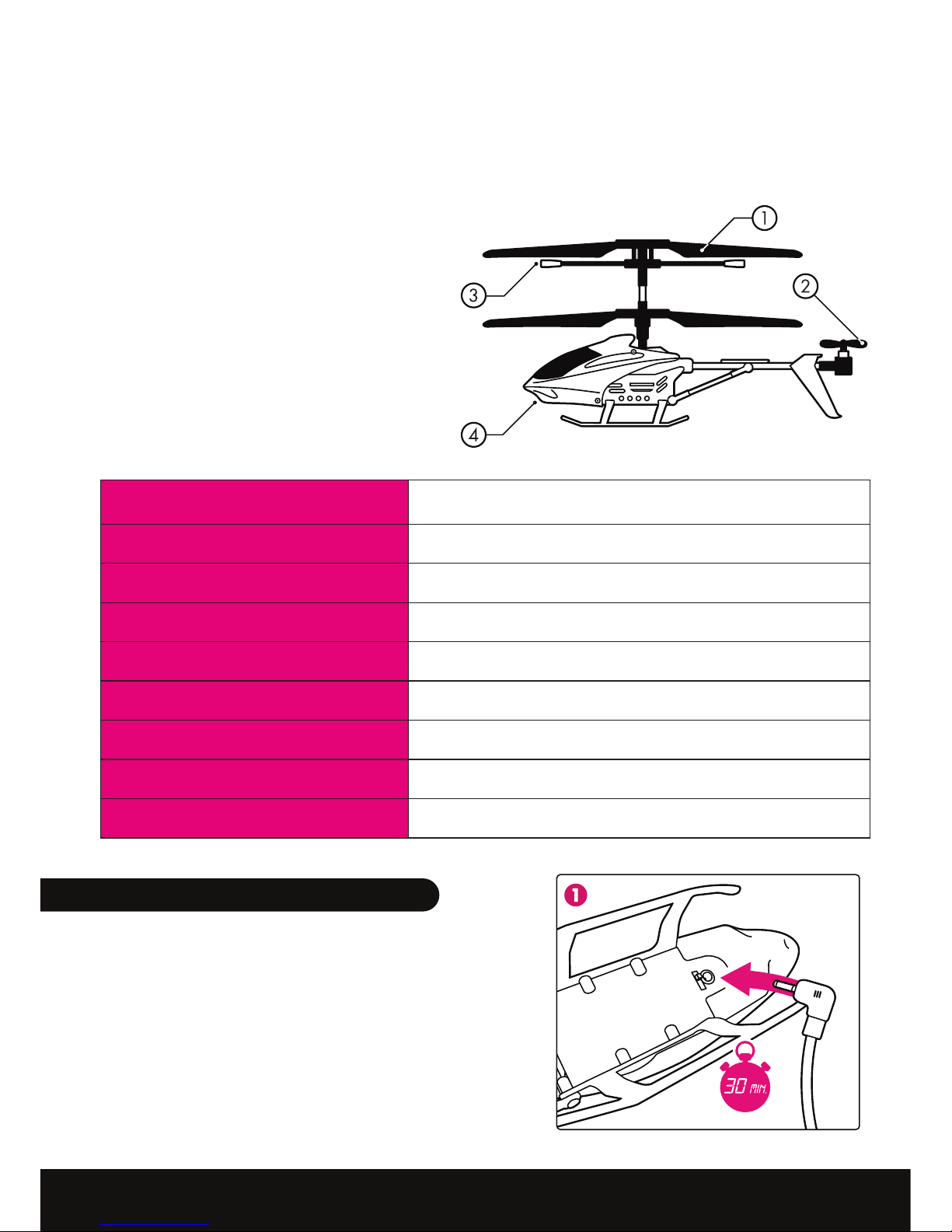
13
FRANÇAIS
- Application BeeWi HeliPad compatible avec les appareils Android,
version 2.1 et plus
- Commandes intuitive utilisant le capteur d’orientation et l’interface
tactile du mobile
- 2 modes de contrôle : normal et expert
1.3. Présentation du produit
1. Palles (2)
2. Hélice arrière
3. Balancier
4. Lumière frontale
1.4. Spécification
2.1. Charge de la batterie
l’indicateur lumineux est allumé
dans la prise située sous l’hélicoptère. Ne
Technologie Bluetooth 3.0
Portée Class 2, 10 m minimum, 20 m maximum
Protocole Profil Série SPP
Batterie Lithium Polymère 180 mAH
Autonomie
Temps de charge
Servo-contrôles 3 canaux + gyroscope
Dimensions L 200 mm x H100 mm x W40 mm
Poids 45 g
2. CONFIGURATION INITIALE

14
FRANÇAIS
pas forcer, la connexion se fait en douceur.
- Durant la charge, l’indicateur lumineux s’éteint ; s’il s’allume à nouveau,
2.2. Installation de l’application BeeWi
HeliPad
Aller sur Market et rechercher l’application «
BeeWi HeliPad ». Suivre les indications pour
télécharger et installer l’application.
Une fois l’application installée, vous
l’hélicoptère a été préalablement apparié et
connecté au mobile avant utilisation.
2.3. Appairage
Pour apparier l’hélicoptère Bluetooth
avec un appareil mobile, se référer à la
procédure d’appairage dans le manuel du
mobile et suivre les instructions ci-dessous :
- Allumer l’hélicoptère pour le placer en
mode visible (attendre 30 secondes)
- Dans le menu Bluetooth du mobile,
rechercher les appareils Bluetooth,
sélectionner l’appareil “BeeWi BBZ301”
pour l’apparier.
4

15
FRANÇAIS
Note: il est possible d’appairer l’hélicoptère directement dans l’application
en ouvrant le menu “Choisir Hélicoptère” et en recherchant l’hélicoptère.
Dans ce cas, sélectionner l’appareil ‘BeeWi BBZ301’ sur l’écran et entrer
le code ‘0000’ pour ajouter cet appareil à la liste d’appairage.
3.1.Connexion
Ouvrir l’application BeeWi HeliPad et afficher les menus en utilisant la
touche Menu du mobile, puis activer le menu ‘Choisir Hélicoptère’ pour
afficher les appareils appariés.
dessous deviendra accessible.
1 2
43
1 2
43
3. UTILISATION DE L’HÉLICOPTÈRE

16
FRANÇAIS
3.2. Utilisation
défaut le contrôle est effectué en utilisant le capteur de mouvement et le
réglage de direction (trimmer) est à zéro.
1. Manette des gaz
2. Levier de direction
3. Trimmer
4. Mode de pilotage
5. Contrôle Tactile/
Mouvement
marche. Puis conserver l’hélicoptère au sol afin de tester les commandes
et apprendre à voler :
- Pour avancer, exercer une rotation du mobile vers le bas
- Pour reculer, exercer une rotation inverse du mobile vers le haut
- Pour tourner à gauche, incliner le mobile vers la gauche
- Pour tourner à droite, incliner le mobile vers la droite
Si l’hélicoptère dérive vers la gauche ou la droite lors de cet essai sur le
sol, ajuster la direction avec le trimmer de la manière suivante :
- dérive sur la gauche, trimmer +
- dérive sur la droite, trimmer -
On peut aussi utiliser les boutons sur l’écran pour commander
l’hélicoptère. Pour ce faire, afficher la barre de menu en utilisant la
touche Menu du mobile et activer la touche Tactile/Mouvement pour
le mode actif. Les commandes sont décrites ci-contre :
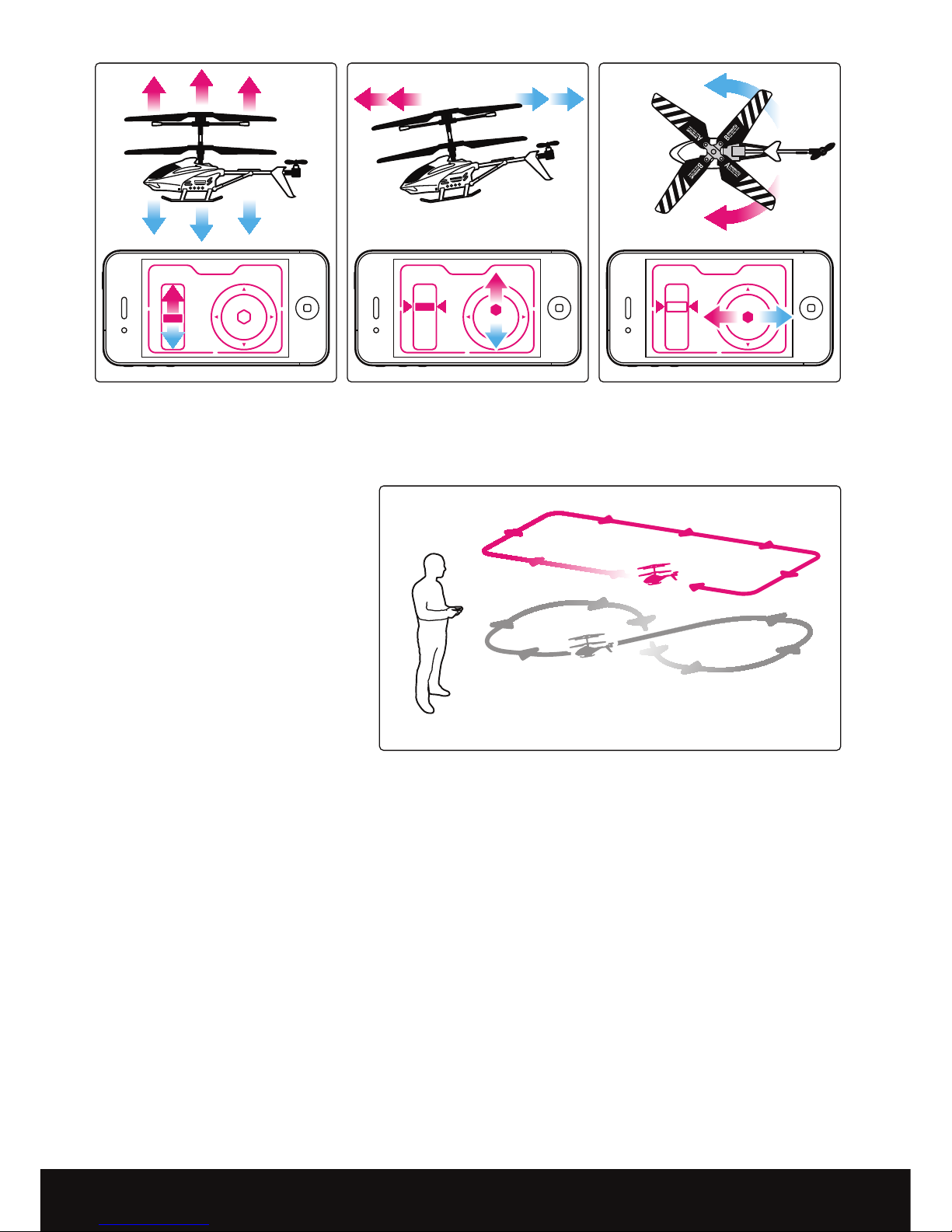
17
FRANÇAIS
et essayer de le maintenir
à une altitude stable.
Une fois la commande
de gaz bien maitrisée,
vous pouvez commencer
à utiliser l’ensemble des
commandes et vous
entrainer à suivre les
circuits suivants.
3.3. Configuration
Le menu de configuration est accessible par la touche Menu du mobile. Il
y a 3 fonctions proposées sur la barre de menu :
- Choisir Hélicoptère : pour choisir l’hélicoptère dans la liste des
appareils appariés ou le rechercher pour l’ajouter à la lite
- Mode normal/expert : pour commuter les 2 modes de pilotages. Il est
recommandé d’utiliser le mode normal pour commencer.
- Contrôle mouvement/tactile : pour commuter entre les 2 modes de
contrôle pour la direction.

18
FRANÇAIS
Attention:
- Merci de lire attentivement le manuel complet et de suivre strictement les
- Ce produit n’est pas destiné aux enfants de moins de 14 ans.
et d’étouffement par ingestion de petites pièces.
s’approcher trop près ou toucher les parties en rotation.
- Ne pas démonter ou réparer le produit car cela peut causer des
dommages et annuler la garantie.
Utilisation et entretien :
- Durant les premiers essais, garder l’hélicoptère près du sol afin
d’apprendre à l’utiliser et atterrir doucement dans le cas d’une perte de
contrôle.
de balancier – ne pas essayer d’en ajouter une autre.
- Ne pas utiliser le produit dans un endroit rempli de personnes ou
d’obstacles.
- Ne pas utiliser le produit en extérieur en cas de vent et de mauvaises
- Utiliser le produit avec soin et éviter de le jeter, de l’écraser ou de le
déformer.
pour éviter tout dommage et se reconnecte après 30 secondes.
- Ne pas laisser le produit près d’une source de chaleur ou dans un
environnement humide pour une longue période.
4. MAINTENANCE ET PRÉCAUTIONS D’USAGE

19
FRANÇAIS
Déclaration de conformité aux directives de l’Union Européenne
la directive 1999/5/EC
Vous pouvez visualiser la Déclaration de Conformité (DoC) à la directive
1999/5/EC (à la Directive R&TTE) sur le site www.bee-wi.com.
Commission Fédérale des Communications
Cet appareil est conforme à la partie 15 du règlement FCC et à
la norme RSS-210 d’Industrie Canada.
Son fonctionnement est soumis aux conditions suivantes:
1) Cet appareil ne doit causer aucune interférence néfaste, et
2) Cet appareil doit être à même d’accepter toutes les interférences
générées, y compris celles pouvant causer un dysfonctionnement.
Protection de l'environnement par le recyclage
-
ment pour plus d'informations.
Copyright et autres informations
appartiennent à leurs propriétaires. Les autres noms de produit ou de service
utilisés sont la propriété de leurs détenteurs respectifs.
L’utilisation d’appareils sans fil et de ses accessoires peuvent être interdite dans
certains endroits. Toujours respecter les réglementations et lois en vigueur.
de la date d’achat du matériel. Veuillez visiter notre site web www.bee-wi.com
pour plus d’information.
© VOXLAND, 2011. BP 70119 - 13307 Marseille Cedex 14 - FRANCE

20
DEUTSCH
Der ferngesteuerte Hubschrauber BBZ301 kann direkt über Ihr
Smartphone gesteuert werden, indem Sie die spezifische Anwendung
BeeWi HeliPad verwenden, welche auf Android Market zur Verfügung
steht. Der Bluetooth Hubschrauber funktioniert wie ein konventioneller
ferngesteuerter Hubschrauber mit Gasantrieb und Vorwärts/Rückwärts-
sowie Links/Rechts-Lenkung. Die Anwendung ermöglicht einerseits
die Steuerung durch die virtuellen Tasten auf dem Touch-Interface und
andererseits durch die Verwendung des Bewegungssensors für eine noch
intensivere, lustigere und benutzerfreundlichere Erfahrung.
Der ferngesteuerte Hubschrauber BBZ301 entspricht der Norm Bluetooth
3.0 und ist kompatibel mit den Android Geräten, die das Profil Bluetooth
SPP unterstützen.
1.1. Pack-Inhalt
1.2 Wesentliche Merkmale
- Benutzen Sie Ihr Smartphone für die Steuerung dieses Hubschraubers!
und integriertes Gyroskop
- Maximale Reichweite bis zu 20 Metern, normalerweise 10 Meter
- Wiederaufladbare Batterie, bis zu 8 Minuten kontinuierliche Autonomie
Wir danken Ihnen für Ihre Wahl des ferngesteuerten Hubschraubers Blue-
tooth BBZ301 von BEEWI. Bitte lesen Sie sich die folgenden Anweisungen
durch, um Ihr Gerät so gut wie möglich zu konfigurieren und zu benutzen.
EINLEITUNG
Table of contents
Languages:
Other BeeWi Motorized Toy Car manuals
Popular Motorized Toy Car manuals by other brands
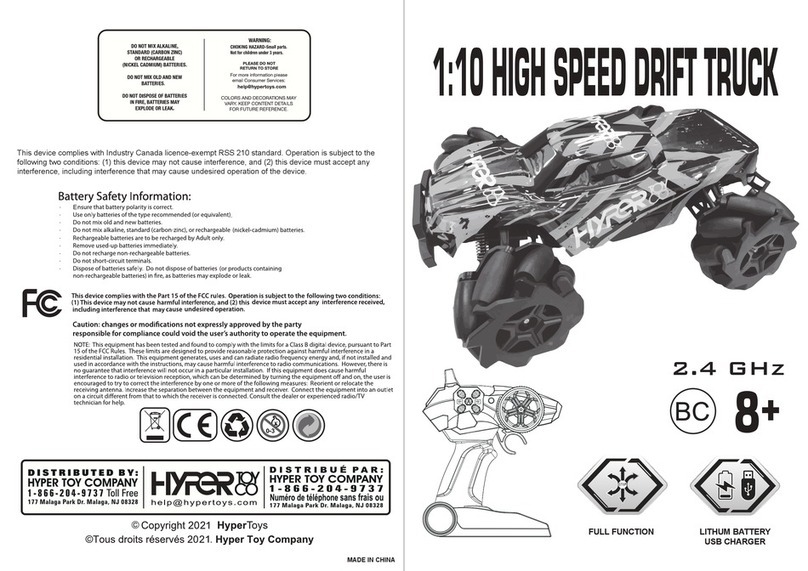
HYPER TOY COMPANY
HYPER TOY COMPANY 1:10 HIGH SPEED DRIFT TRUCK quick start guide

Jamara
Jamara Aprilia Tuono Instruction

Carson
Carson FY10 Brushless 50 040 4040 instruction manual

Ofna Racing
Ofna Racing Nitro Z10 instruction manual
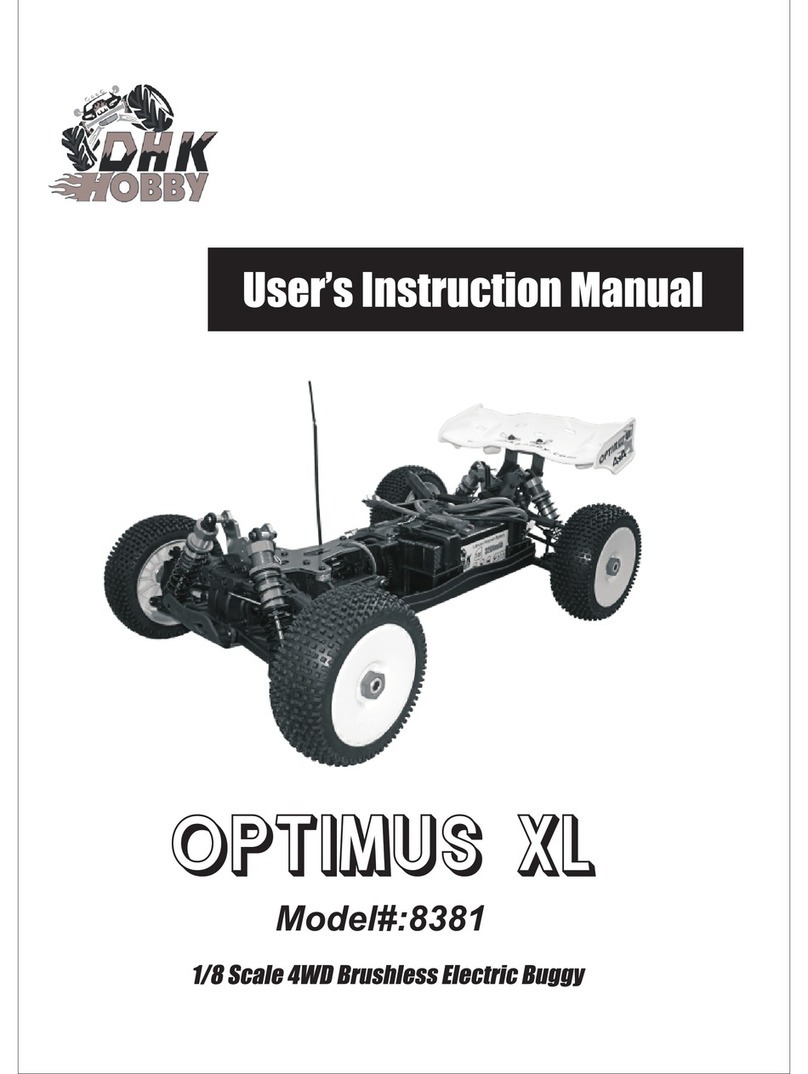
DHK Hobby
DHK Hobby Optimus XL User instruction manual

Kyosho
Kyosho Inferno GT2 ReadySet instruction manual

Serpent
Serpent S811 Cobra E 2.1 Instruction manual & reference guide

Kyosho
Kyosho Mini Inferno ST 09 instruction manual

Tamiya
Tamiya PORSCHE CARRERA GT manual
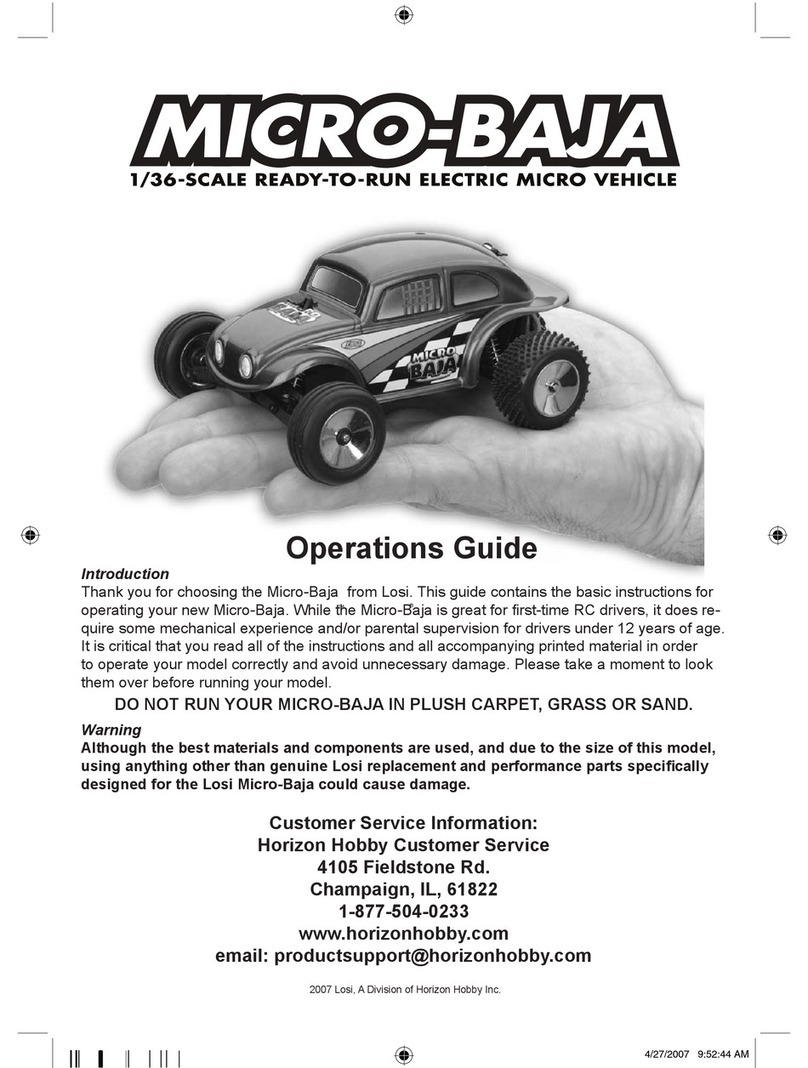
Horizon Hobby
Horizon Hobby Micro-Baja Operation guide
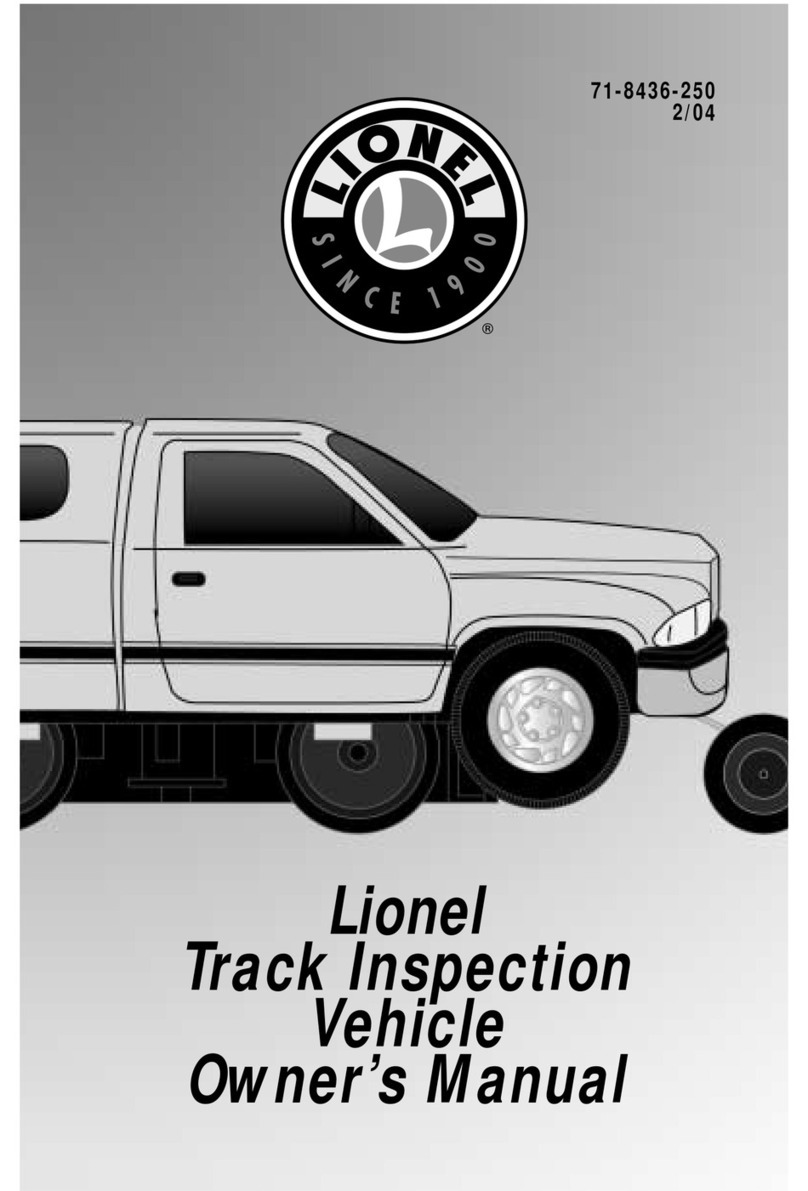
Lionel
Lionel Track Inspection Vehicle owner's manual

Peg-Perego
Peg-Perego POLARIS TRAIL BOSS IGOD0052 Use and care