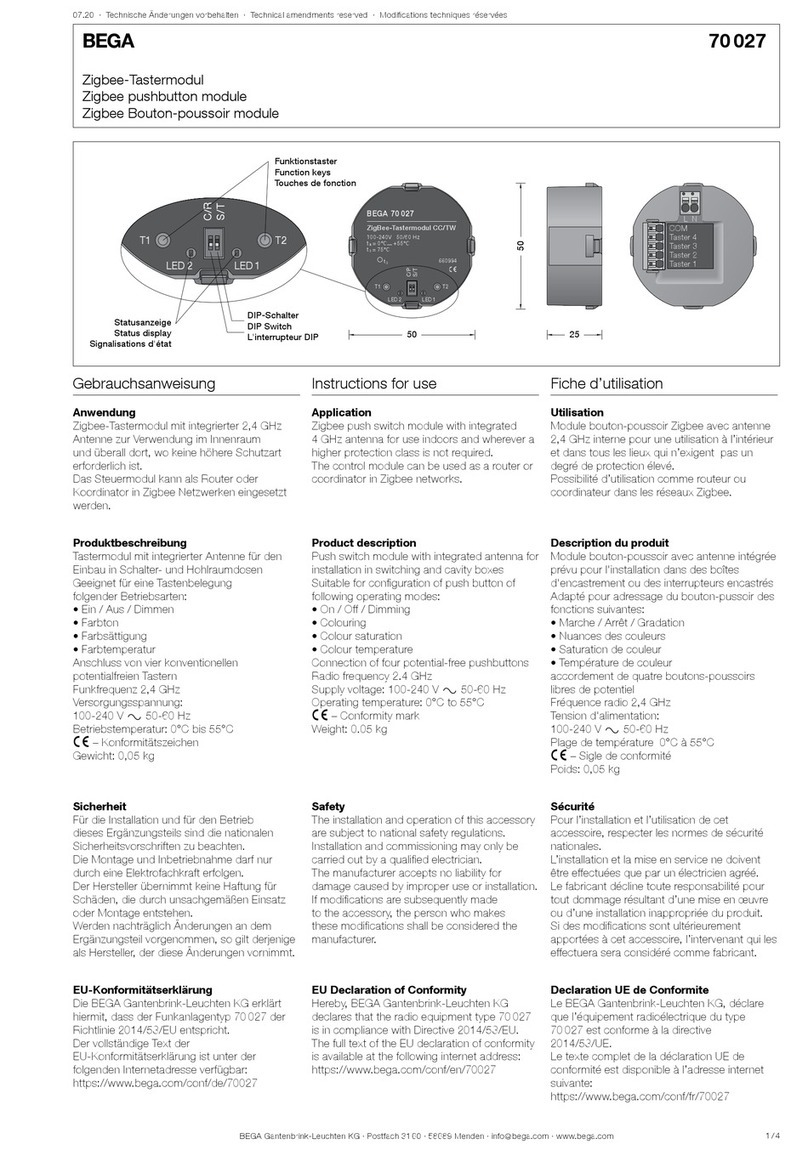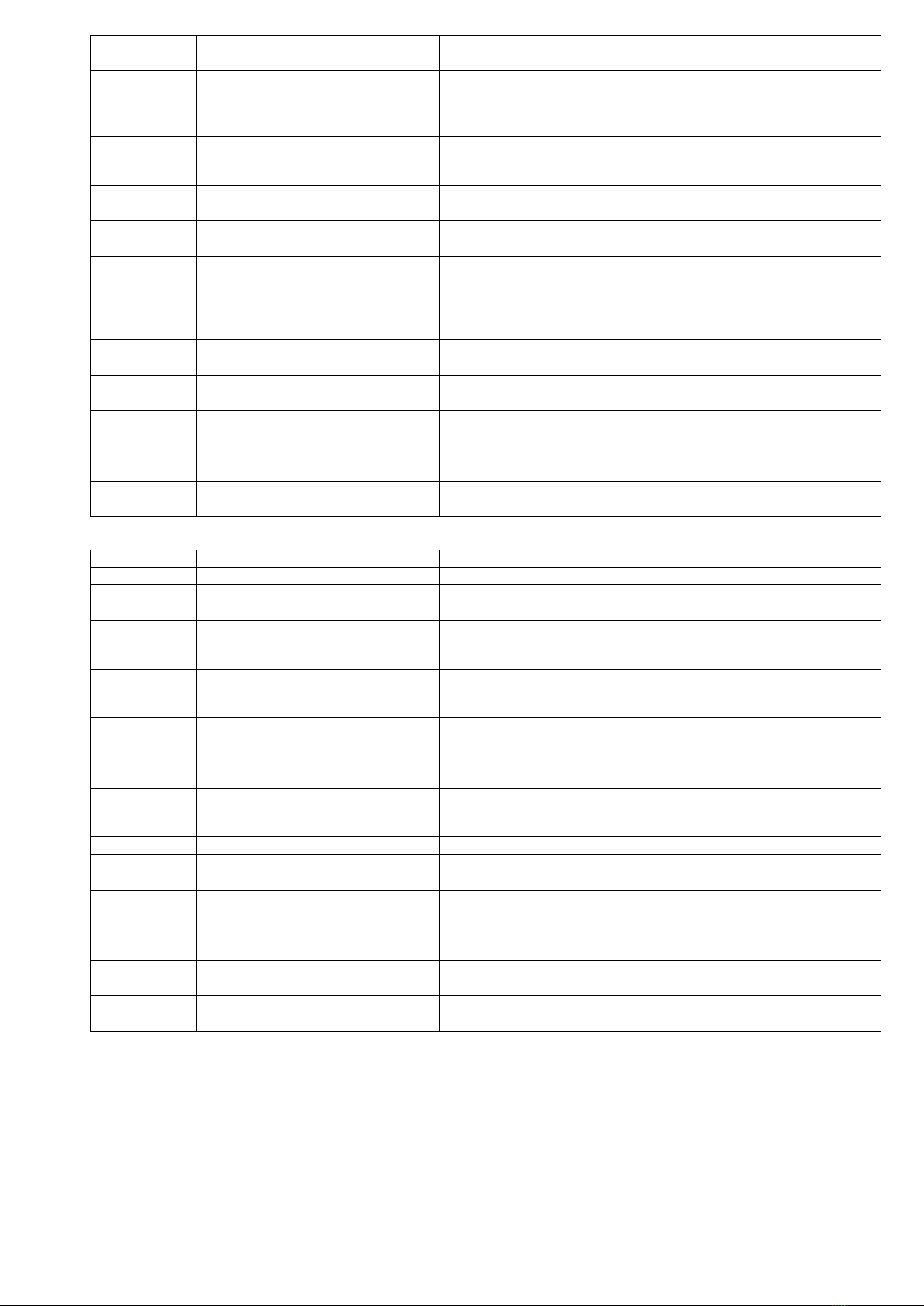BEGA Gantenbrink-Leuchten KG · Postfach 31 60 · 58689 Menden · info@bega.com · www.bega.com
Montage / Inbetriebnahme
Das DALI-Schaltermodul für vier 230 V
Schalter/Taster wird über die DALI Klemmen
direkt am DALI Bus (mit vorhandener
Stromversorgung) angeschlossen.
Der Anschluss kann ohne Beachtung der
Polung erfolgen.
Die Schalteingänge L1 - L4 sind für den Betrieb
mit Netzspannung ausgelegt.
Nachdem das Modul von der Software erkannt
wurde, kann die Funktionalität zugewiesen
werden.
Für eine einfache Anwendung ist die
Werkseinstellung ausreichend.
Die Werkseinstellungen sind wie folgt:
L1: Recall max (Broadcast)
L2: Up (Broadcast)
L3 : Off (Broadcast)
L4: Down (Broadcast)
Denition Tastendruck:
Tastendruck kurz:
min. 40 ms / max. 500 ms
Tastendruck lang: > 500 ms
Installation / Startup procedure
The DALI switch module for four 230 V
switches/pushbuttons is connected directly to
the DALI bus (with existing power supply) using
the DALI terminals.
The polarity of the connection does not play
any role here.
The switch inputs L1 - L4 are designed for
operation with mains voltage.
Once the module has been detected by the
software, the functions can be assigned.
For simple applications, the factory settings are
sufcient.
The factory settings as are follows:
L1: Recall max (broadcast)
L2: Up (broadcast)
L3: Off (broadcast)
L4: Down (broadcast)
Button press denition:
Button press short:
min. 40ms / max. 500ms
Button press long: >500ms
Installation / Mise en service
Le module de commutation DALI pour
quatre commutateurs/interrupteurs 230 V est
directement raccordé au bus DALI (pourvu
d’une alimentation) via les borniers DALI.
Le raccordement peut s’effectuer sans tenir
compte de la polarité.
Les entrées de commutation L1 à L4 sont
conçues pour fonctionner sur alimentation
tension réseau.
Une fois que le logiciel a reconnu le module, il
est possible d’attribuer la fonctionnalité.
Les paramètres d’usine sufsent pour une
simple utilisation.
Paramètres usine:
L1: Puissance max (Broadcast)
L2: Up (Broadcast)
L3: Off (Broadcast)
L4: Down (Broadcast)
Dénition de la pression sur une touche:
Pression brève:
min.40ms / max.500ms
Pression prolongée: >500ms
Einstellbare Funktionen:
Mithilfe der Software DALI-Cockpit ist
es möglich jeden der 4 Eingänge des
Schaltermoduls so zu kongurieren, dass bei
Tastendruck DALI-Befehle an eine oder auch
mehrere Zieladressen bzw. Gruppen gesendet
werden.
Die vorhandenen Parameter ermöglichen dabei
sehr exible und individuelle Lösungen.
Die erste Einstellmöglichkeit betrifft das
Schaltverhalten, das heißt die Anwendung bzw.
Funktion, welche der Eingang haben soll.
Als Beispiel seien hier Taster mit
unterschiedlichen Befehlen für kurzen und
langen Tastendruck, ein Wechseltaster, welcher
abhängig vom aktuellen Beleuchtungszustand
Befehle aussendet oder die Funktion eines
Treppenhausautomaten mit kongurierbarer
Verzögerung zwischen Ein- und
Ausschaltbefehl genannt.
Eine komplette Auistung der auswählbaren
Funktionen ist der folgenden Tabelle zu
entnehmen.
Congurable functions:
With the help of the DALI Cockpit software, it
is possible to congure each of the 4inputs
of the switch module in such a way that DALI
commands are sent to one or more target
addresses or groups at the press of a button.
The existing parameters allow highly exible
and individual solutions.
The rst setting denes the switching
behaviour, i.e. the application or function that
the input is to have.
Examples here are pushbuttons with different
commands for a short and long button press,
a two-way switch which sends commands
depending on the current illumination status
or the function of an automatic staircase
switch with a congurable delay between the
switching on and switching off commands.
You can nd a complete list of the functions
that can be selected in the following table.
Fonctions réglables:
Le logiciel DALI-Cockpit permet de congurer
chacune des 4entrées du module de
commutation de sorte que les ordres DALI
soient émis vers une ou plusieurs adresses-
cibles ou groupes par pression sur une touche.
Les paramètres existants permettent alors des
solutions exibles et individuelles.
La première possibilité de réglage concerne le
comportement de commutation, c’est-à-dire
l’application ou la fonctionnalité que doit avoir
l’entrée.
Un bouton avec différents ordres par pression
brève ou prolongée, un va-et-vient qui envoie
des ordres dépendants de l’éclairage ou
encore la fonction minuterie d’une cage
d’escalier avec temporisation congurable entre
l’ordre d’activation et celui de désactivation en
sont quelques exemples.
Une liste complète des fonctions
sélectionnables peut être consultée dans le
tableau suivant.
Nr Funktion Aktion Beschreibung
0 – Keine Funktion
1 Taster Kurz/lang: 1× Befehl X Bei kurzer/langer Betätigung des Tasters wird einmal Befehl X ausgegeben
2 Taster Kurz: 1× Befehl X
Lang: 1× Befehl X, dann 1× Befehl Y
Bei kurzer Betätigung des Tasters wird einmal Befehl X ausgegeben
Bei langer Betätigung des Tasters wird einmal Befehl X ausgegeben und dann einmal
Befehl Y ausgegeben
3 Taster Kurz: 1× Befehl X
Lang: 1× Befehl X, dann wiederholt Befehl Y
Bei kurzer Betätigung des Tasters wird einmal Befehl X ausgegeben
Bei langer Betätigung des Tasters wird einmal Befehl X ausgegeben und danach
wiederholt Befehl Y ausgegeben
4 Toggle-
taster
Kurz: Wechsel zwischen Befehl X und Befehl Y Abwechselnd werden Befehl X und Befehl Y gesendet
5 Wechsel-
taster
Kurz: Befehl X oder Befehl Y abhängig vom
Beleuchtungszustand
In Abhängigkeit des Beleuchtungszustands wird entweder Befehl X oder Befehl Y
ausgegeben
6 Dimmtaster Kurz: Befehl X oder Befehl Y
Lang: ON AND STEP UP und wiederholt
UP/DOW
Abhängig vom Beleuchtungszustand wird entweder Befehl X oder Befehl Y gesendet
Bei langem Tastendruck wird mit ON AND STEP UP gestartet und danach abhängig vom
Beleuchtungszustand mit UP oder DOWN gedimmt
7 Schalter Befehl X in Stellung Ein,
Befehl Y in Stellung Aus
Beim Wechsel der Schalterposition wird CdmX oder CdmY gesendet
8 Wechsel-
schalter
Befehl X oder Befehl Y, abhängig vom Beleuch-
tungszustand
Beim Wechsel der Schalterposition wird CdmX oder CdmY abhängig vom Beleuchtungs-
zustand gesendet
9 Treppenhaus Befehl X, nach Nachlaufzeit Befehl Y Beim Betätigen des Tasters wird der Befehl X ausgegeben und die Nachlaufzeit startet.
Nach Ablauf wird Befehl Y ausgegeben
10 Taster Kurz: 1x Befehl X (nach auslassen),
Lang: wiederholt Befehl Y
Nach einem kurzen Tastendruck (nach dem Auslassen) wird Befehl X gesendet,
bei langem Tastendruck wird Befehl Y wiederholt ausgegeben
11 Taster 1x Befehl X,
dann wiederholt 1x Befehl Y ohne delay
Nach einem kurzen Tastendruck (nach dem Auslassen) wird Befehl X gesendet und da-
nach wiederholt Befehl Y (ohne Longpress-Delay)
12 Taster Sendet CmdX, Kurz-Ende: CmdY, Lang: wieder-
holt CmdX
Sendet CmdX bei Tastendruck. Handelt es sich um einen kurzen Tastendruck
wird CmdY gesendet, bei langem Tastendruck wiederholt CmdX