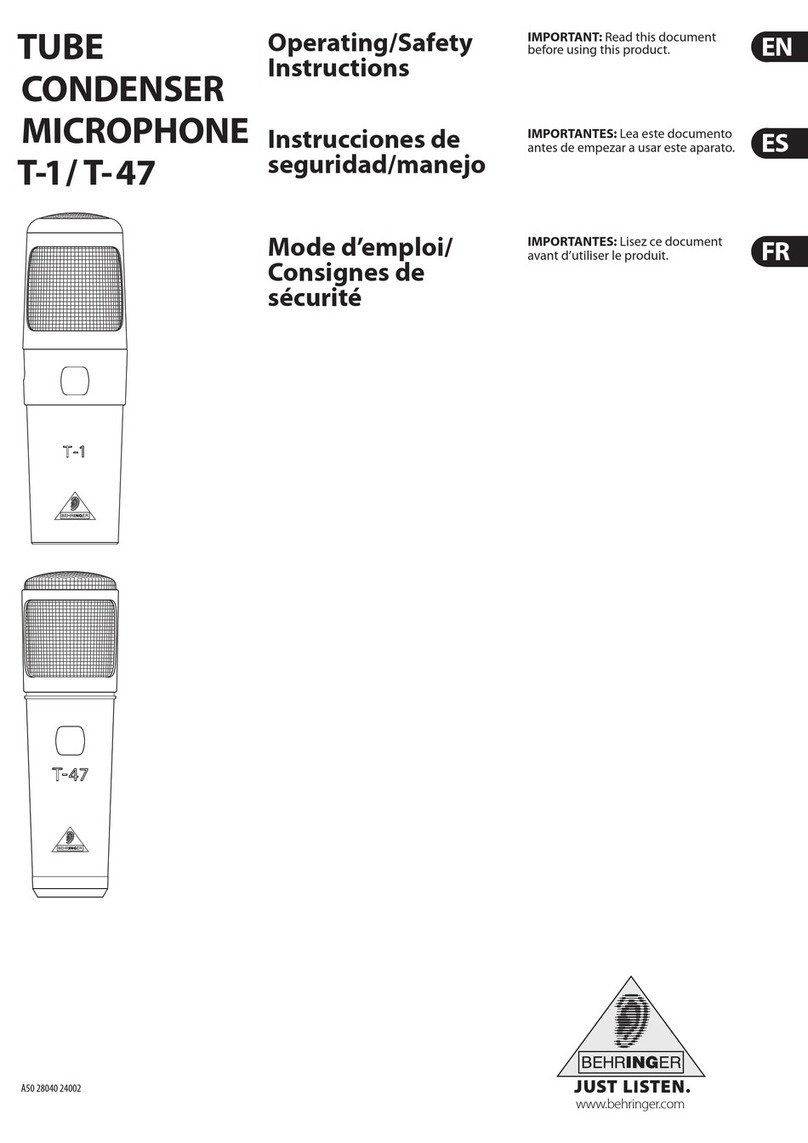HONE B-5 STUDIO CONDENSER MICROPHONE B-5
34. LOW CUT-FILTER AND LEVEL ATTENUATION (-10 B)
If you use the car ioi pattern capsule, the pickup pattern is
such that the soun pro uce by sources locate in front of the
mic is strongly picke up, while soun sources to the si e are
picke up less pronounce ly. Therefore, the car ioi pattern
capsule is i eal for irectional pickup of acoustic instruments. It
is often use in recor ing situations in which several soun
sources are present. Since this capsule selectively tones own
the pickup of soun s locate to the si e of the microphone, this
way you can achieve goo separation of soun sources, thus
easily avoi ing fee back.
The so-calle proximity effect is typical for microphones with
the car ioi pickup pattern. Depen ing on the istance between
the microphone an the soun source, a slight increase in the
lower frequency range occurs. The shorter the istance, the
more pronounce this effect. By cleverly selecting the position
an the angle of your microphone, you can effectively manipulate
the proximity effect an thus affect how your recor ing soun s.
Experiment with various positions in or er to gain more
experience.
The proximity effect oes not occur with the capsule featuring
the omni irectional pickup pattern; its strength is its ultra-linear
frequency response. With this pickup pattern, your B-5 picks up
a large portion of iffuse ambience soun an is therefore
particularly well suite for atmospherical, natural-soun ing
recor ings. Similarly, you can also use the omni irectional pickup
pattern capsule in situations in which several soun sources (e.
g. a group of singers) nee to be picke up together.
4. LOW CUT-FILTER AND LEVEL ATTENUATION (-10 dB)
The B-5 features a switchable low-cut filter that eliminates low-
frequency noise such as floor rumble. Set the switch to its
mi le position to activate the low-cut filter.
For situations in which the microphone is expose to extremely
high soun pressure levels, the B-5 features a switchable level
attenuation (pa ). When the switch is in its -10 B position,
the level attenuation is activate .
When the switch is in its top-most position, the signal is not
influence in any way.