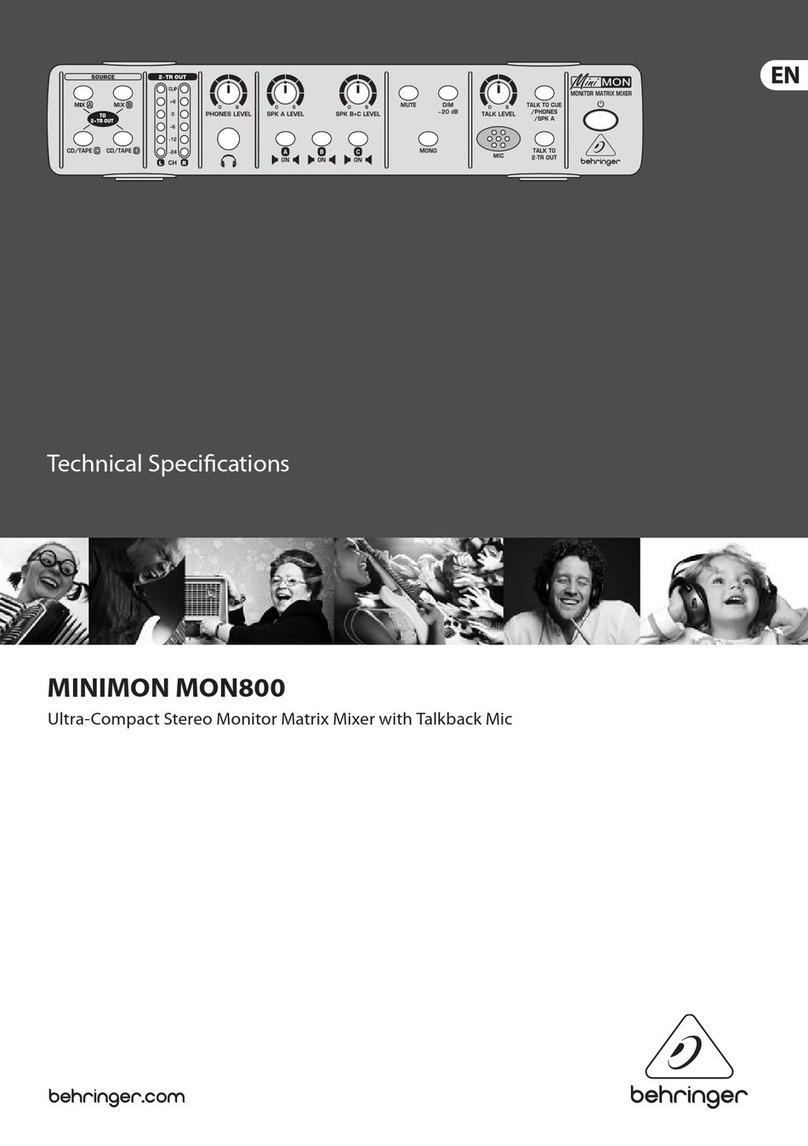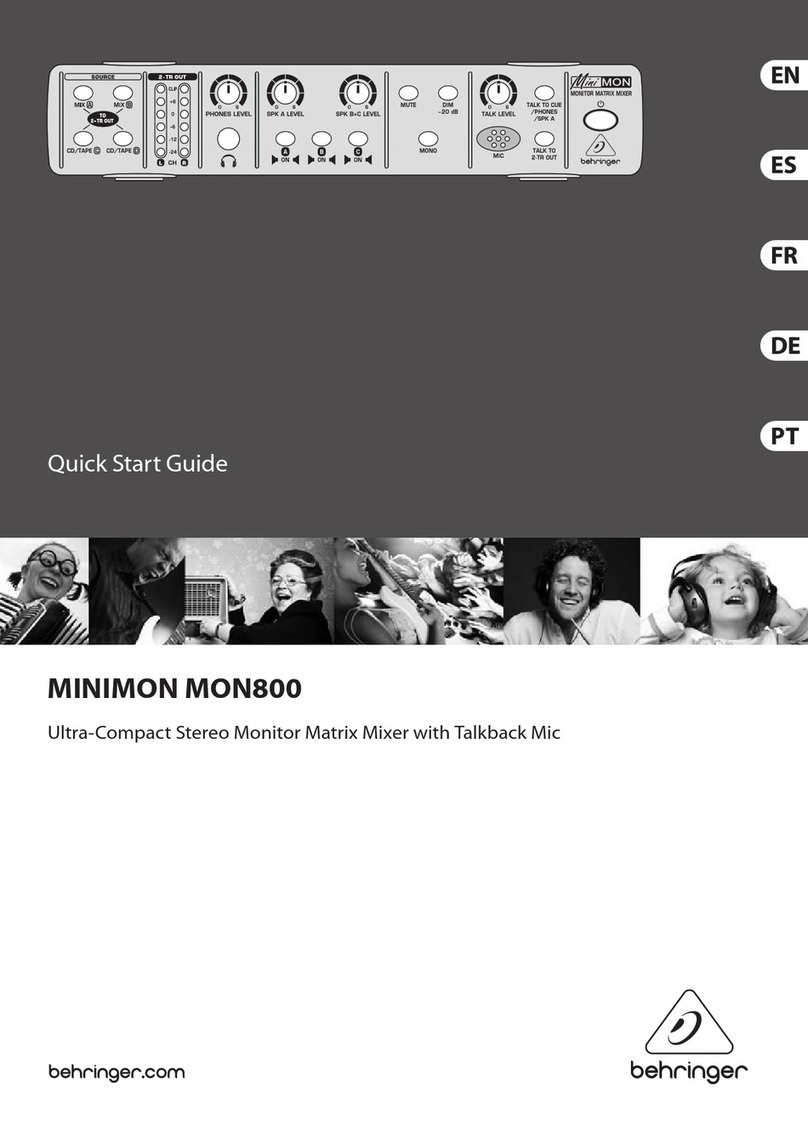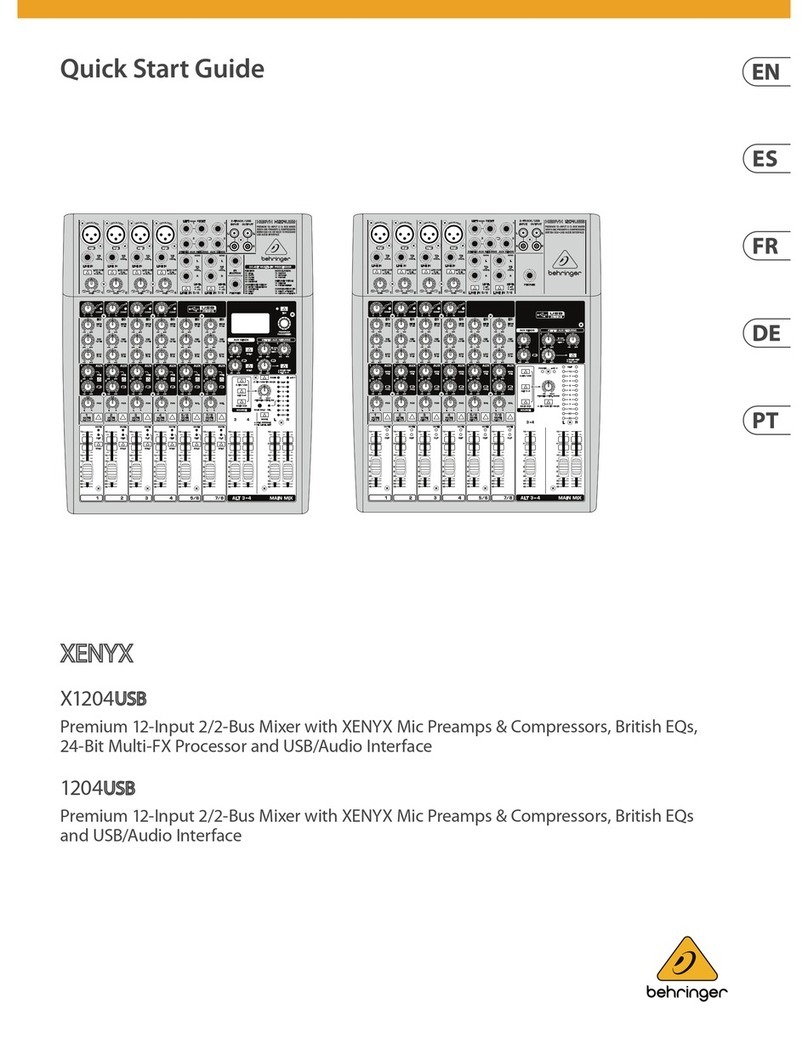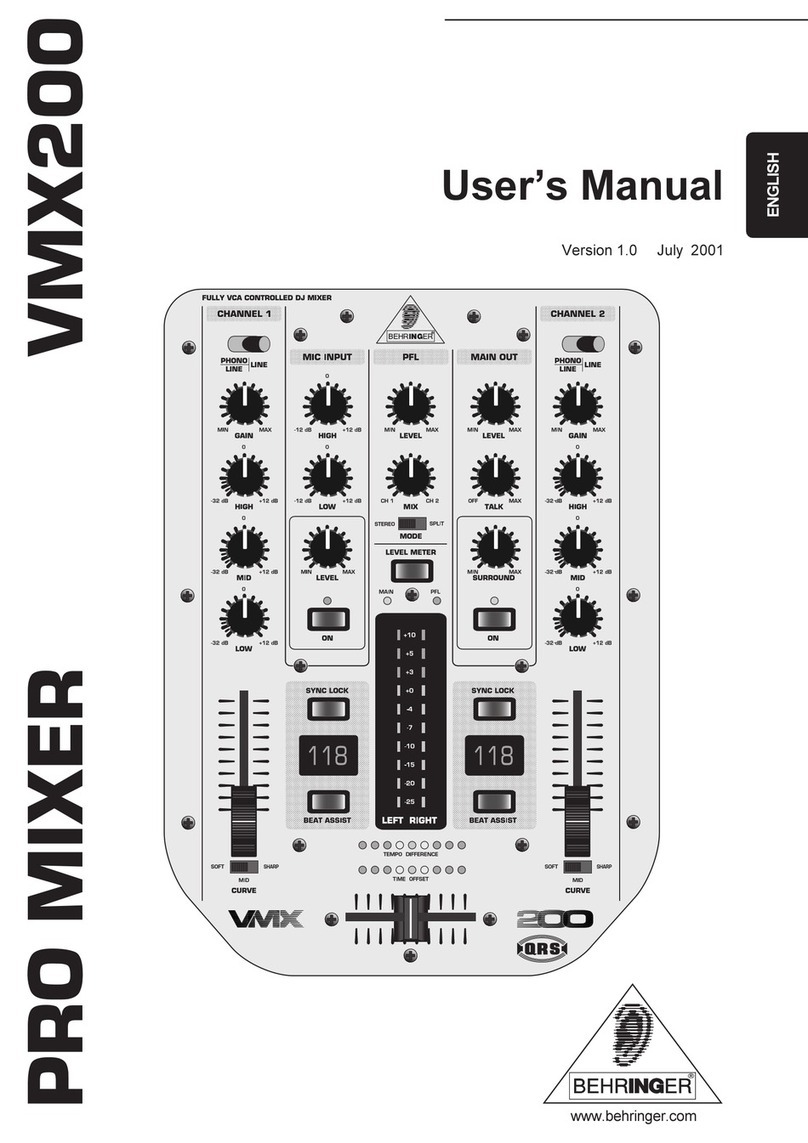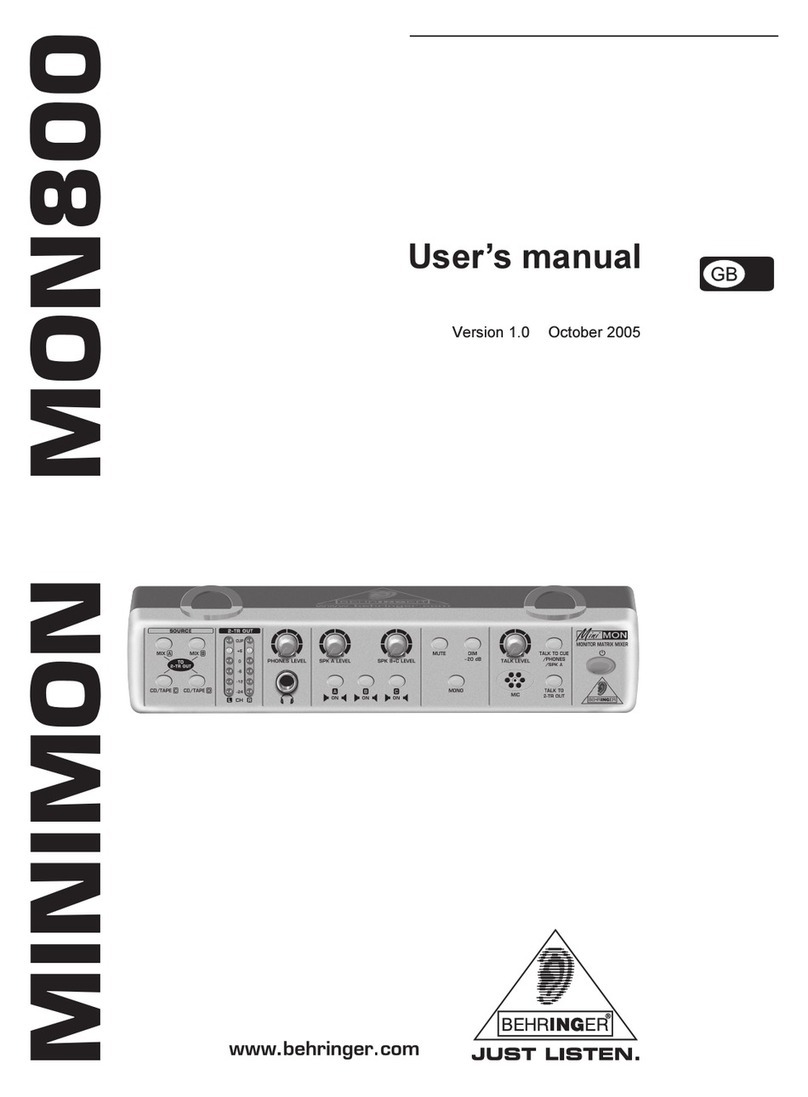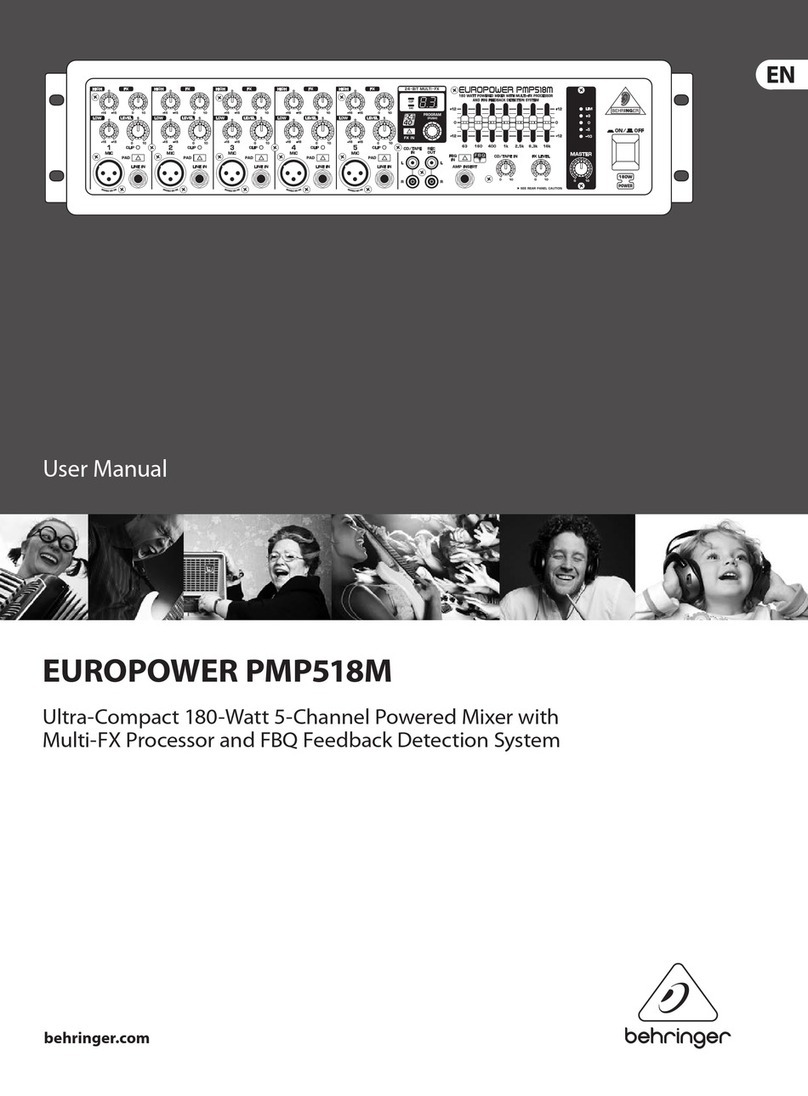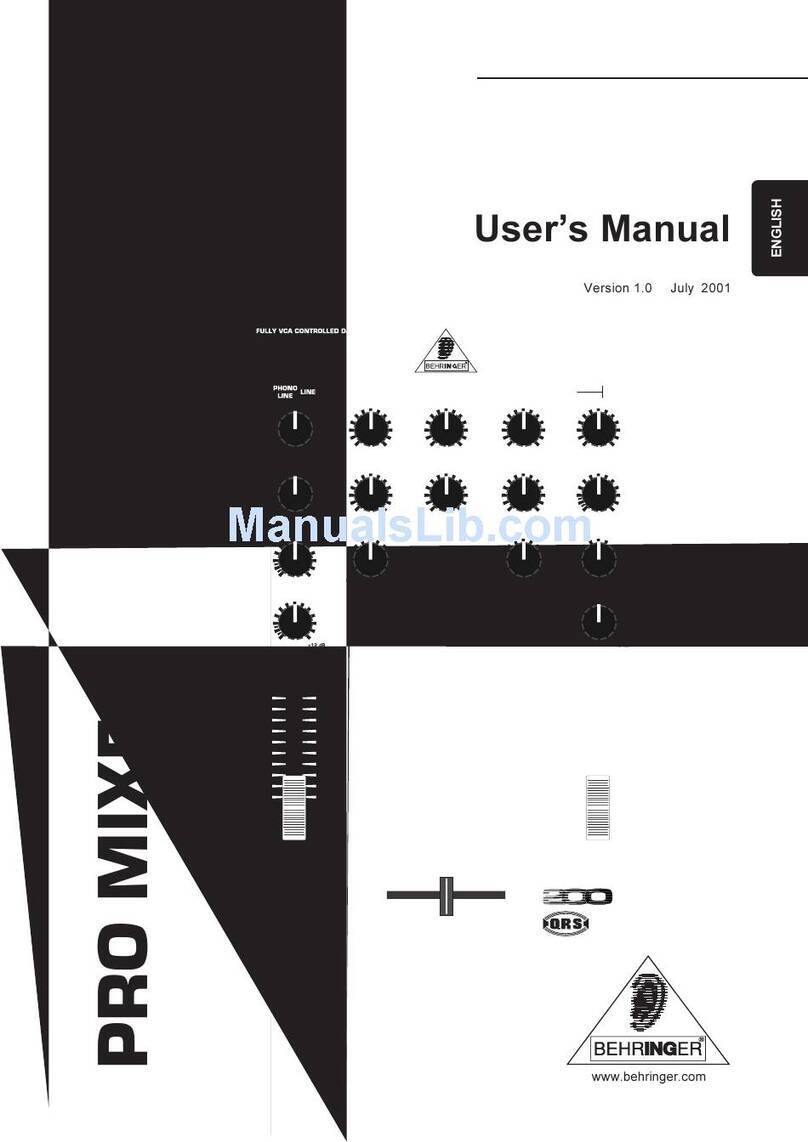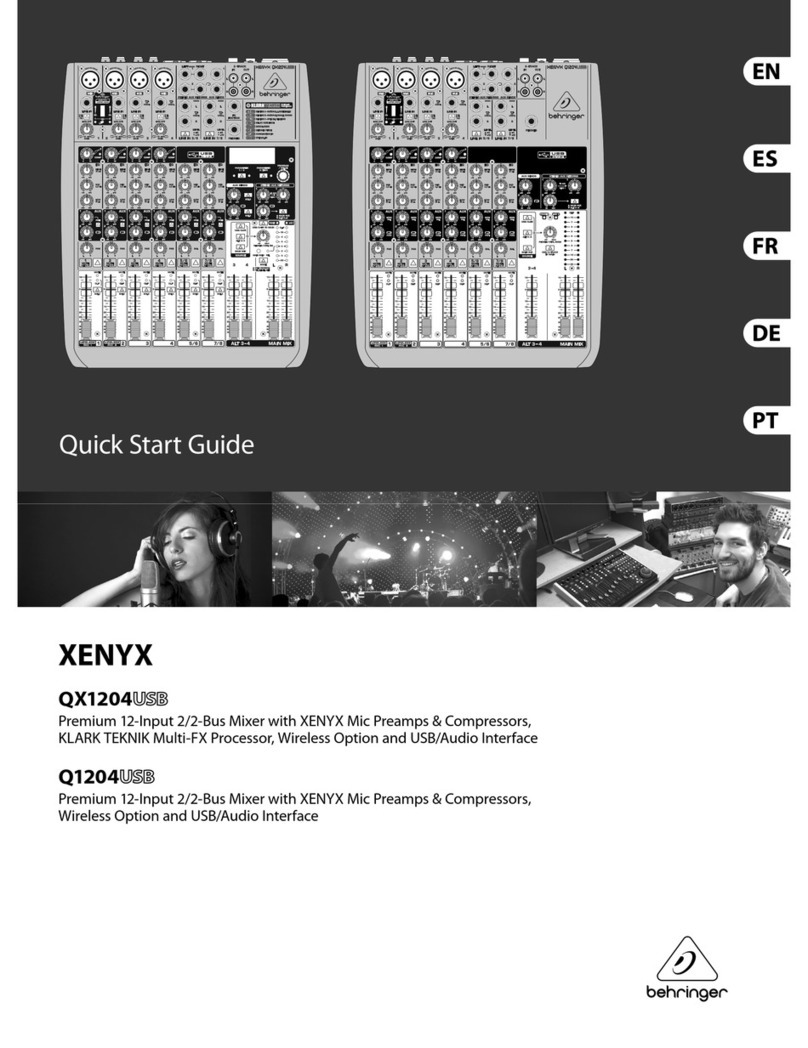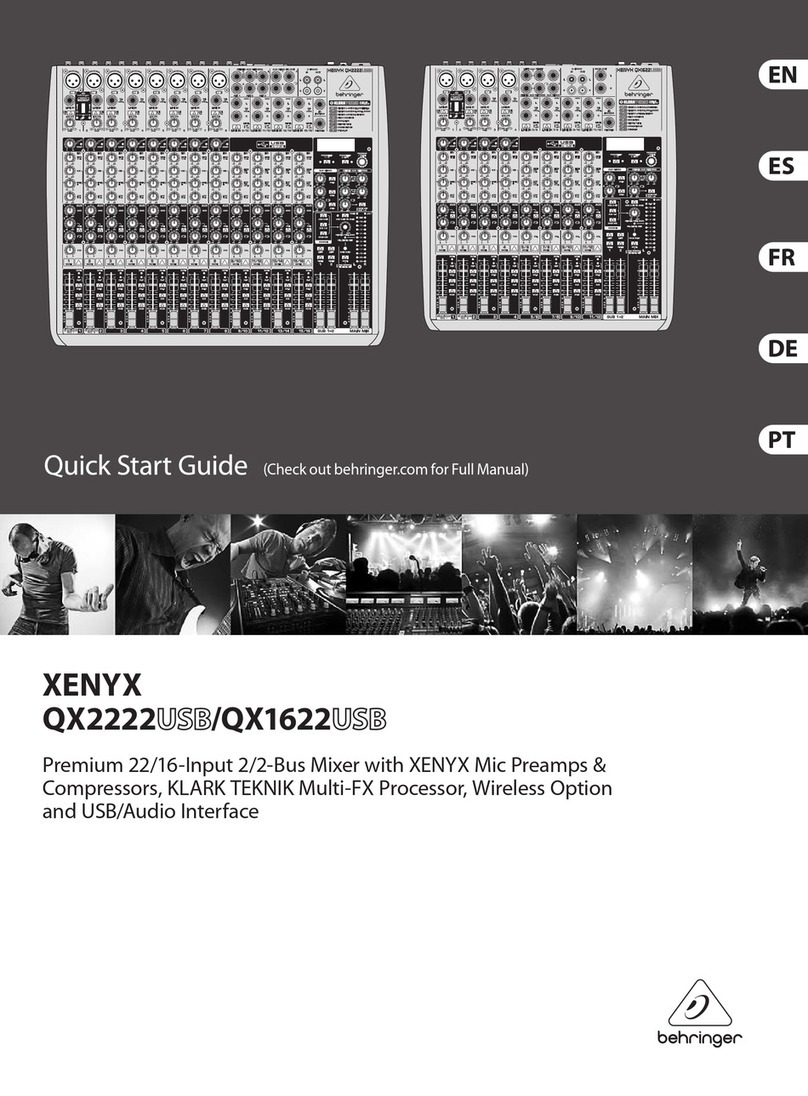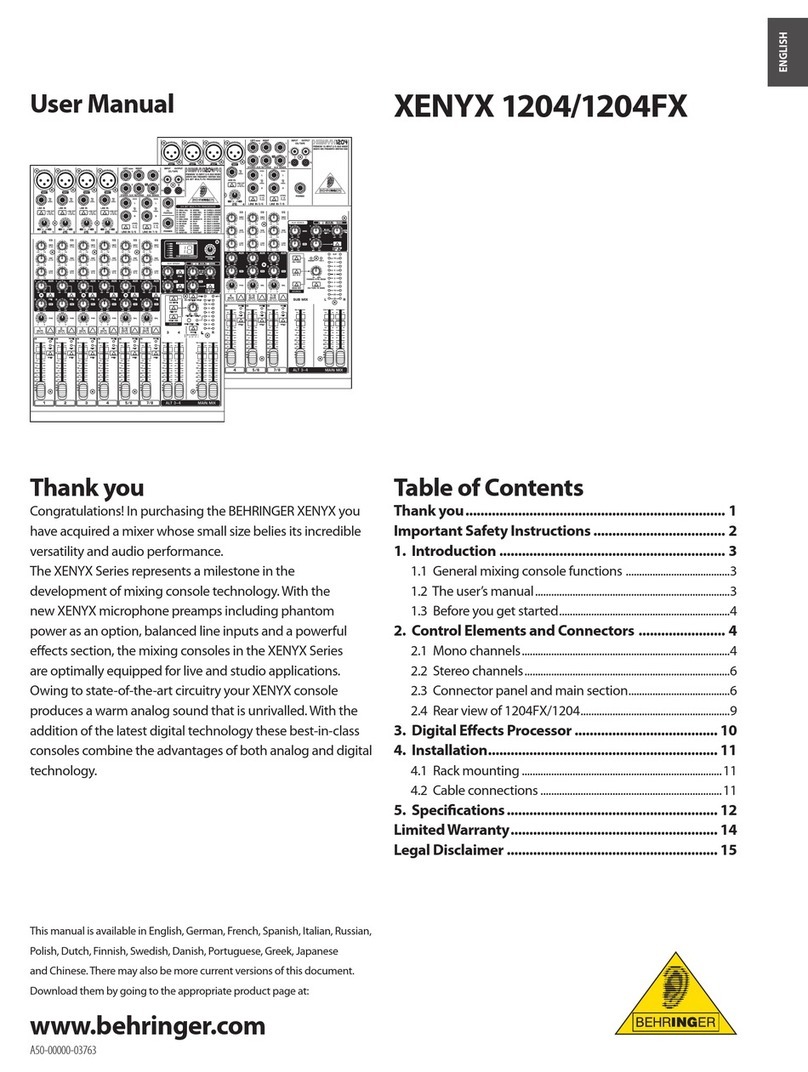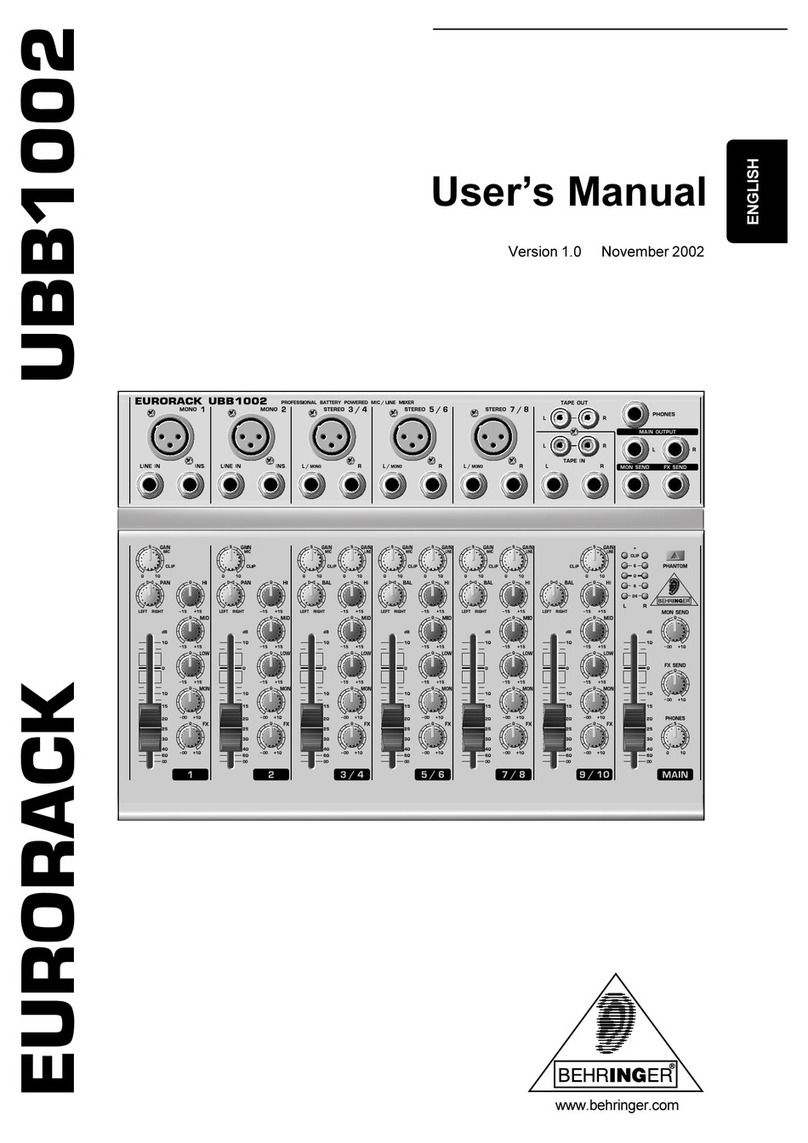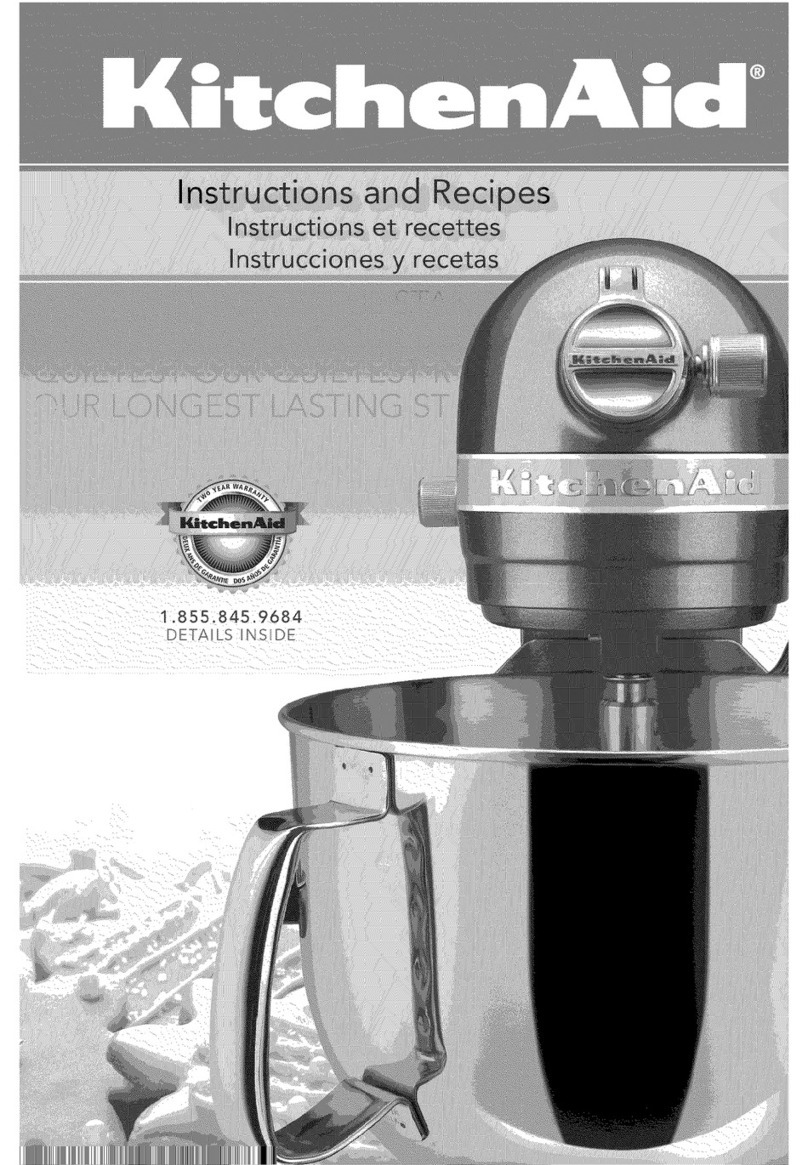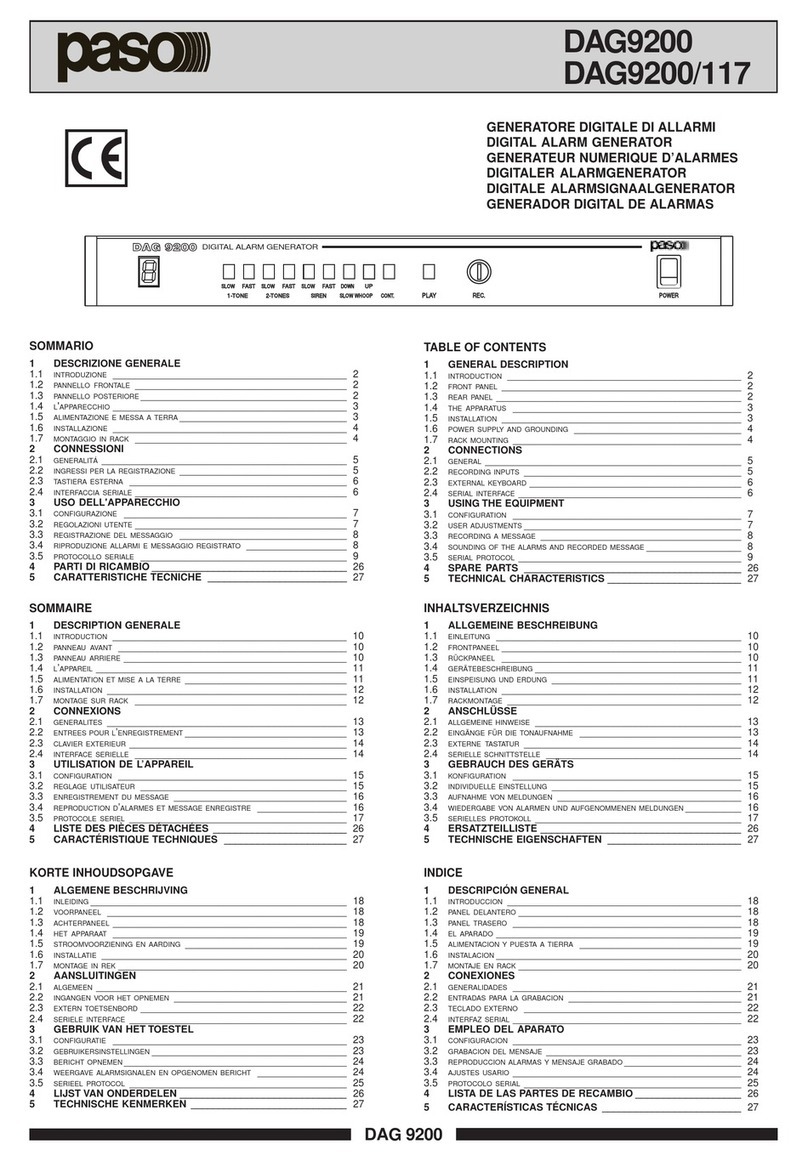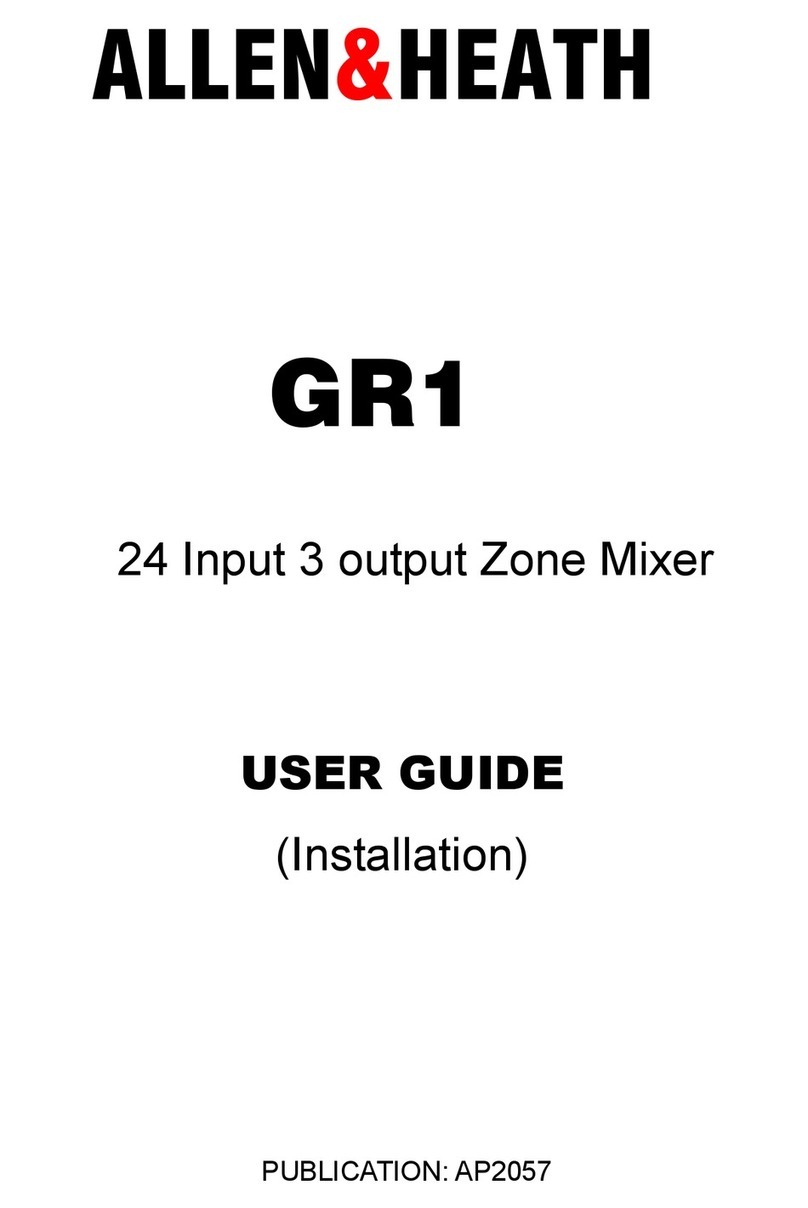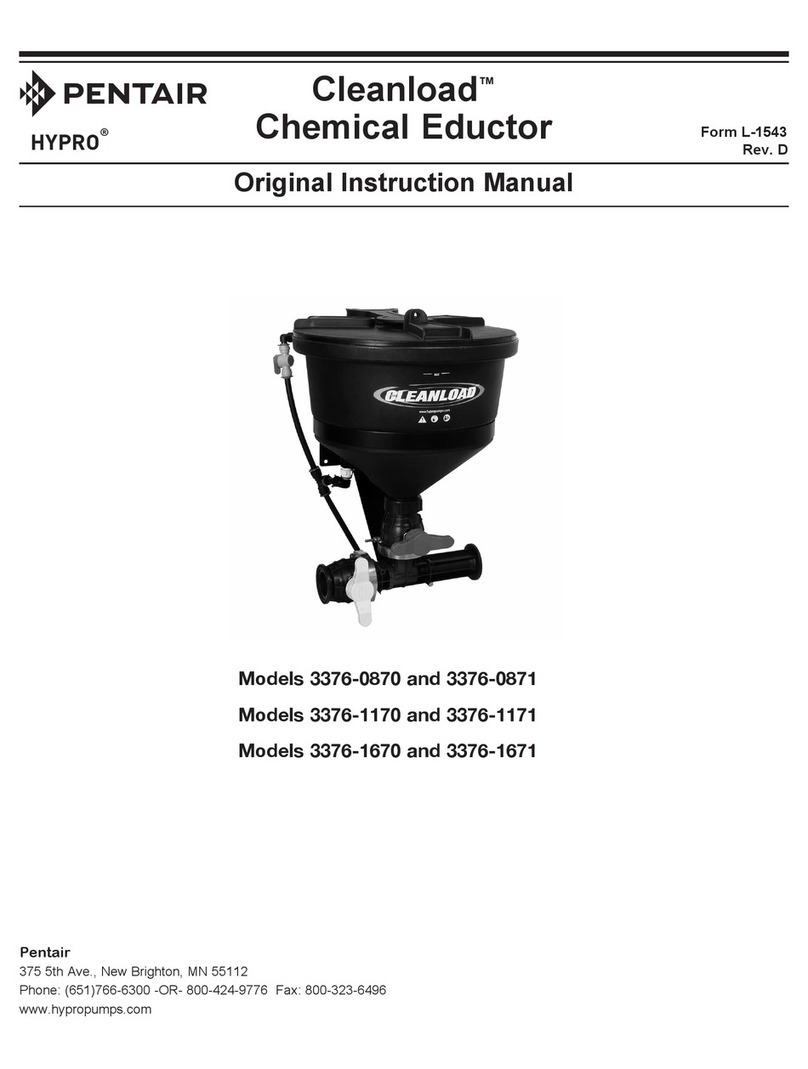8
PRO MIXER VMX300
2. FRONT PANEL
15 It the PFL MODE switch is set to SPLIT, the channe s are strict y separated: channe 1 wi be heard on
the eft side, channe 2 on the right. In this mode, the MIX contro has no inf uence on the PFL signa .
2. 3D surround function
The bui t-in QRS effect widens the stereo image and adds ife and transparency to your soundan easy
way to put a unique fina po ish on your music and turn your performance into an incomparab e experience. The
SURROUND contro determines the intensity of the effect, which can be turned on and off via the ON button.
2.5 Beat counter
The PRO MIXER VMX300s bui t-in beat counter is an extreme y usefu feature, a owing smooth crossfades
between two tracksan important key to the success of your performance. The beat counter ana yzes and
disp ays the tempi of your tracks in BPM (Beats Per Minute). The beat counter sections of channe 1 and 2 are
identica .
The tempo of the track is shown in the respective channe s DISPLAY ( ). In the case of mu tip e tempo
changes, the disp ay wou d change continuous y, causing unnecessary confusion and rendering the function
virtua y use ess. Enter the SYNC LOCK button ( ): with it, you can imit the range of possib e tempo va ues
within a song. Pressing this button once the counter has caught and disp ayed a rea istic va ue wi simp ify
things. The BEAT ASSIST button ( ) a ows you to set the beat counters tempo manua y, simi ar to
tap tempo. Pressing the button three times in time with the track wi set the beat counter and its disp ay at
that tempo. The BEAT ASSISST and SYNC LOCK buttons are each equipped with an LED to show that the
respective function is activated.
Once the tempo of the two tracks have been determined and ocked with the SYNC LOCK or BEAT ASSIST
buttons, the tempo difference between channe 1 and 2 wi be depicted via the 9-segment TEMPO DIFFERENCE
LED disp ay ( ). It shows the degree of the tempo difference by a respective def ection to the right (channe
2 track is faster) or to the eft (channe 2 track is faster). The center LED ights when the tempi are equa . The
synchronization of channe 1 and 2 is shown in the TIME OFFSET LED disp ay ( ) be ow the TEMPO
DIFFERENCE disp ay. When the center LED is it, the tracks are in sync with each other. When the disp ay
moves to the eft or right, the corresponding channe is running out of sync. The TEMPO DIFFERENCE and
TIME OFFSET disp ays are on y active when the tempi of both channe s have been ocked as exp ained above.
To exit the SYNC LOCK or BEAT ASSIST mode, simp y press the SYNC LOCK key in both channe s again.
2.6 Crossfader section
22 The CROSSFADER is used to fade between channe s 1 and 2. Like the channe faders, the crossfader
section is equipped with a 45-mm VCA-contro ed fader.
23 The REVERSE switch (TAP/HOLD) enab es you to invert the direction of the crossfader, so that you can
quick y switch from channe 1 to channe 2. This effect is created by simp y pushing the REVERSE
switch down (TAP)as soon as it is re eased, it returns to its origina position and your crossfade
setting (and your music) is at it was before. Pressed upwards, the switch ocks into the reversed
position (HOLD). To reset it, simp y push it downwards.
24 The CROSSFADER CURVE contro in the crossfader section is simi ar to the CURVE switches in the
input channe s (see ). The contro a ows you to fade between the various crossfader curve modes.
25 The KILL switches (TAP/HOLD) enab e you to attenuate the three frequency bands (LOW, MID and
HIGH) by -32 dB with a sing e press. Like the REVERSE switch, the switches ock in the upward
position (KILL HOLD), and must be he d in the downward position (KILL TAP). With other DJ mixers, the
ki switches override the channe EQs. The VMX3000 is unique in that the ki switches supp ement the
channe EQs, a owing extreme attenuation of the respective frequency band. The eft-side KILL switches
are assigned to channe 2, the right-side switches to channe 3. There are no KILL switches for channe 1.
26 The MIC INPUT connector is a ba anced ¼" TRS socket for microphone connection.