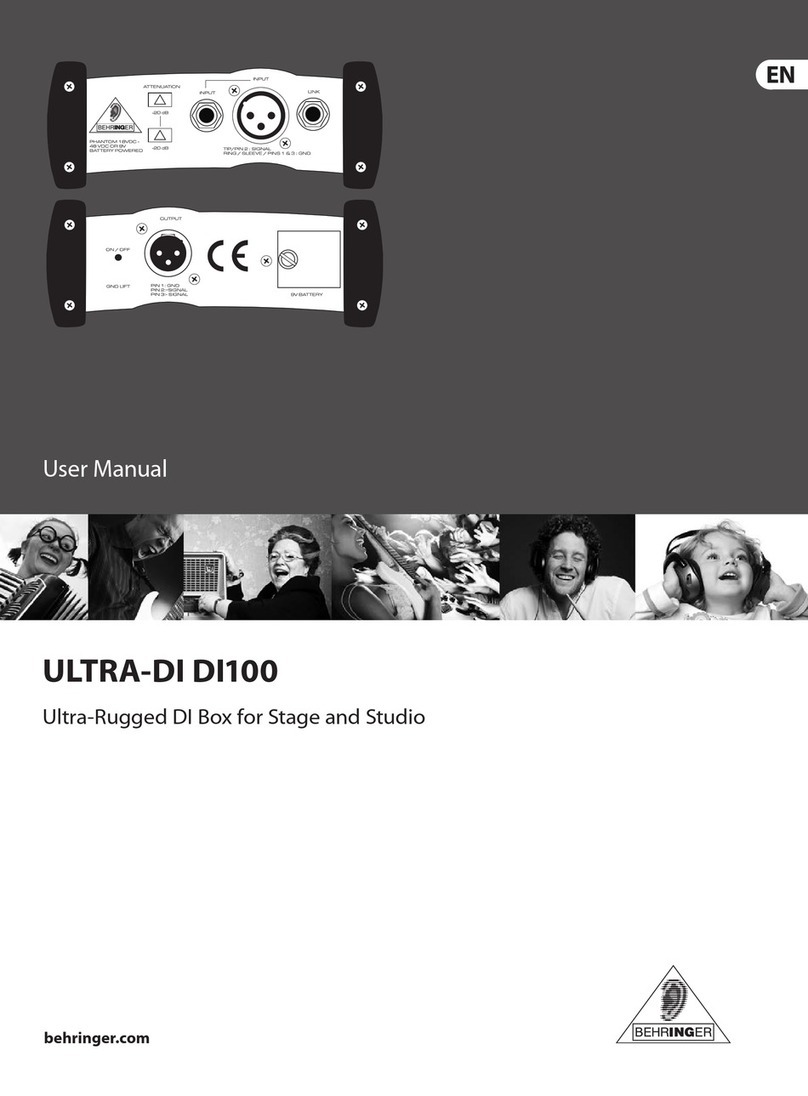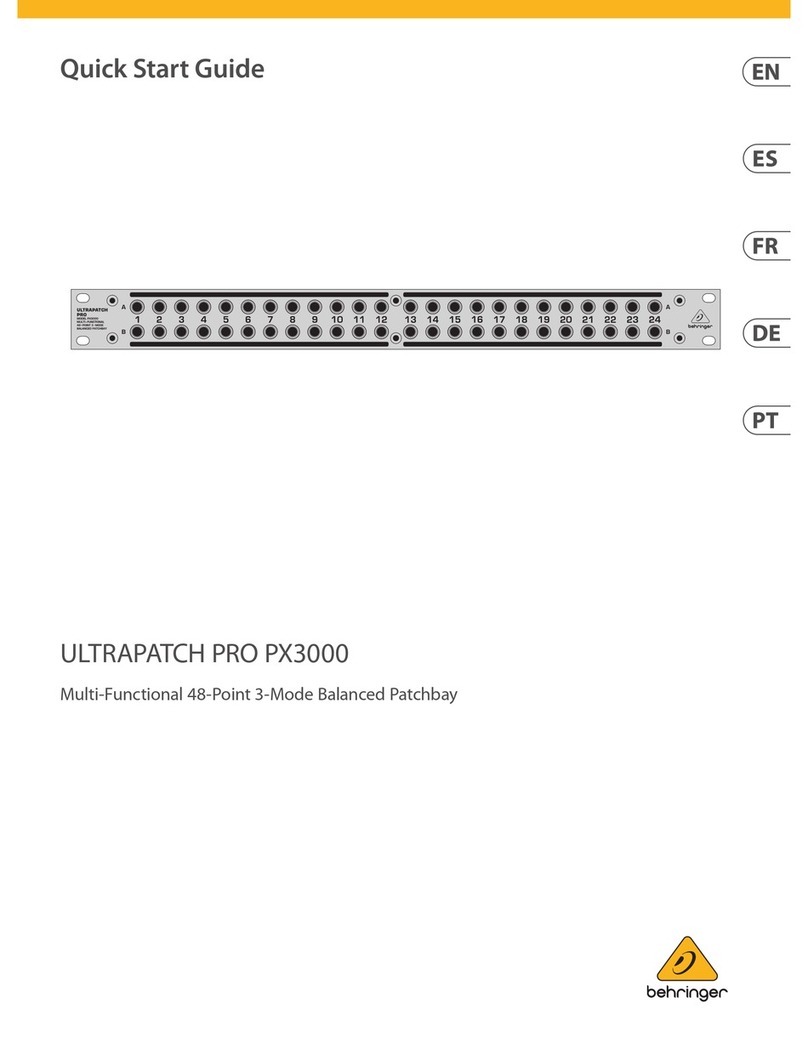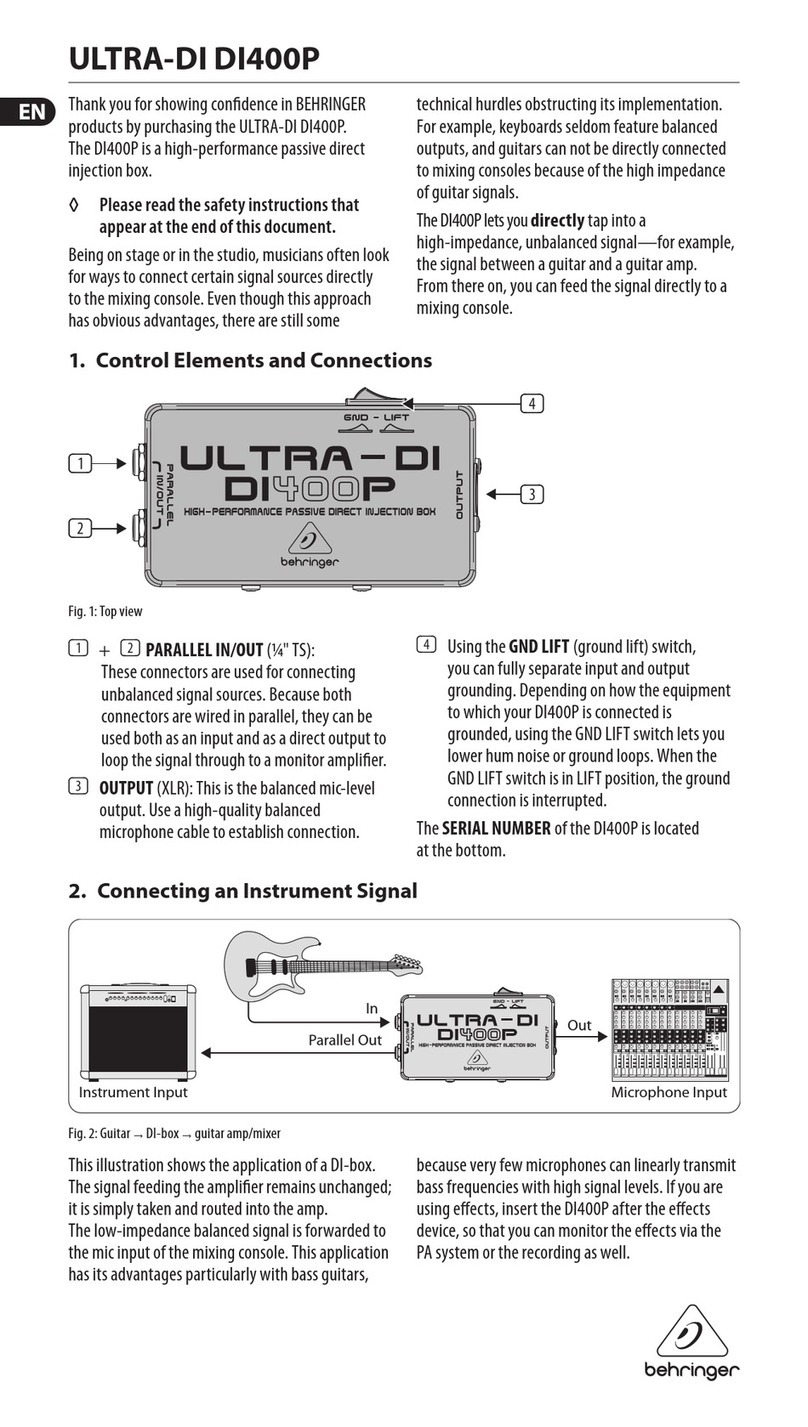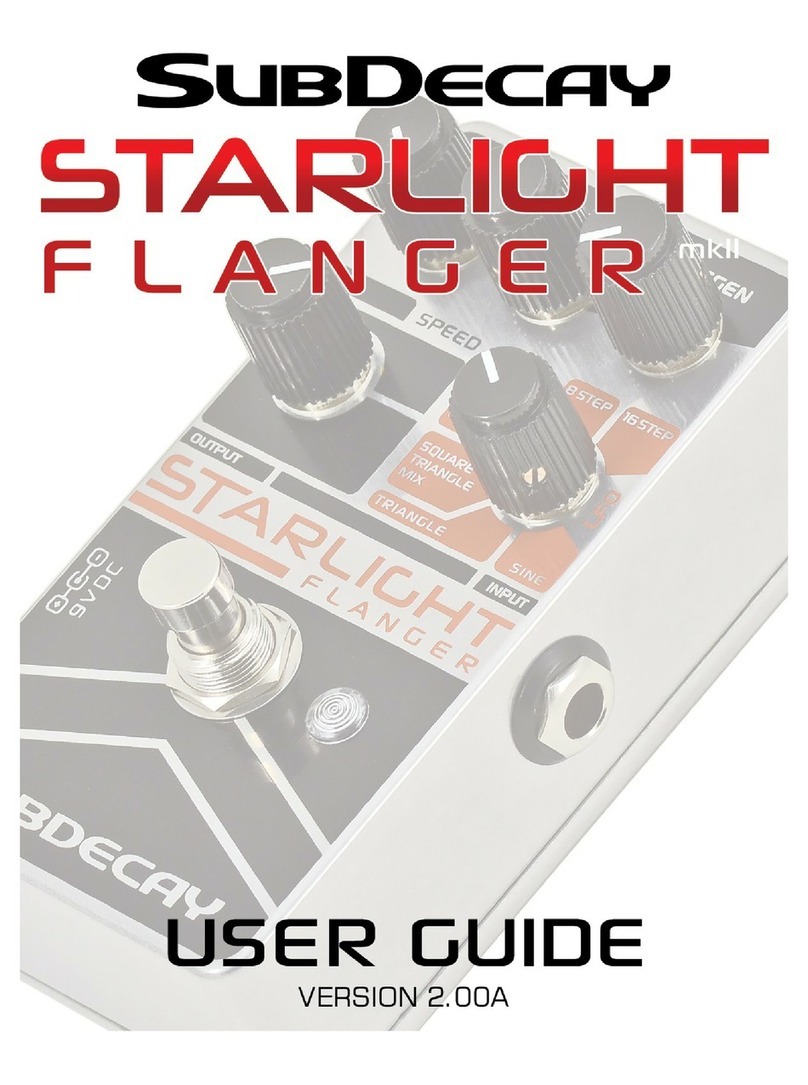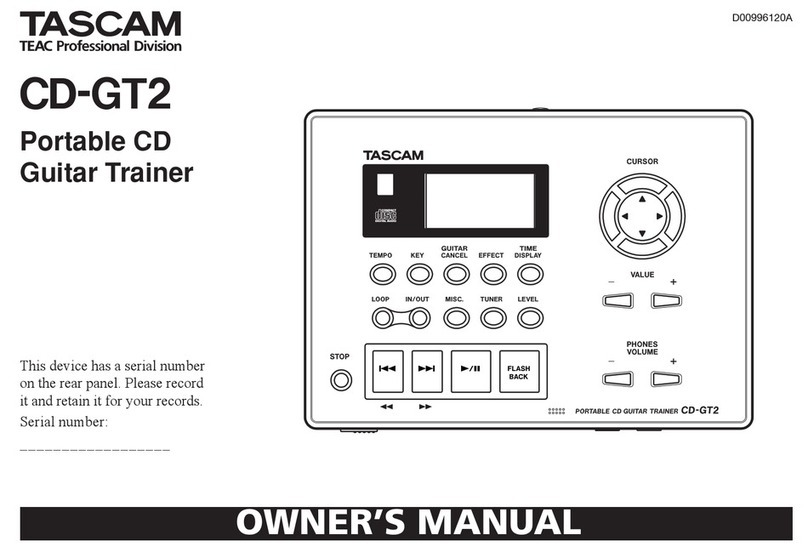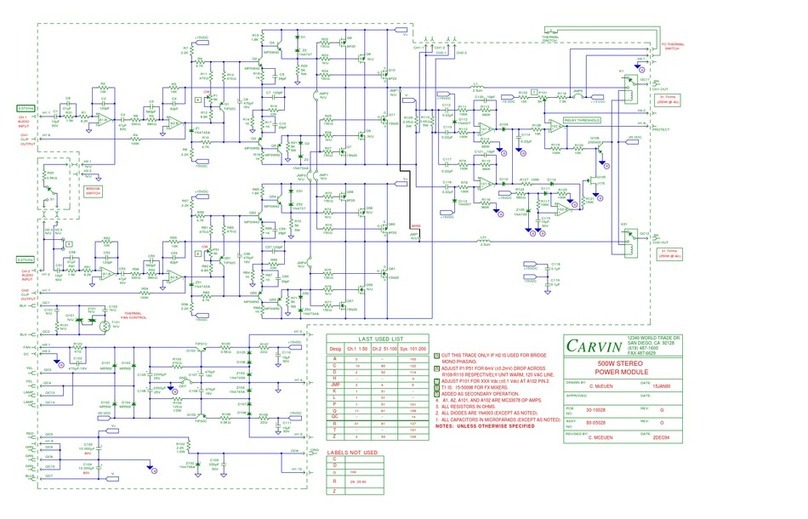5
VIRTUALIZERPRODSP2024P
TABLE OF CONTENTS
1. INTRODUCTION.....................................................................................................................6
1.1 Theconcept .................................................................................................................................... 6
1.2 Before youget started..................................................................................................................... 7
1.3 Controlelements............................................................................................................................. 7
2. EFFECTS ALGORITHMS .....................................................................................................10
2.1 Reverbalgorithms ..........................................................................................................................11
2.2 Delayalgorithms ............................................................................................................................11
2.3 Modulation and PitchShifter effects .............................................................................................. 12
2.4 Dynamiceffects ............................................................................................................................ 13
2.5 Psycho-acoustic effects................................................................................................................ 14
2.6 Filter/EQ effects............................................................................................................................ 15
2.7 Distortion effectsand amp simulations .......................................................................................... 16
2.8 Specialeffects .............................................................................................................................. 17
2.9 Effects algorithmcombinations (multi-effectsprograms)................................................................ 18
3. OPERATION..........................................................................................................................20
3.1 Effects structure............................................................................................................................ 20
3.2 Calling up presets ......................................................................................................................... 23
3.3 Editing programs(edit mode) ........................................................................................................ 23
3.4 Storingprograms........................................................................................................................... 23
3.5 Comparingan editedpreset withthe corresponding factory preset (COMPAREfunction)............... 24
3.6 SETUPmode................................................................................................................................24
3.6.1 MIDIcontrol ........................................................................................................................ 24
3.6.2 INPUTmode ....................................................................................................................... 25
3.6.3 OUTPUTmode.................................................................................................................... 25
3.6.4 Dualengineconfiguration(CONFIG).................................................................................... 25
3.7 Restoring the factory presets ........................................................................................................ 25
4. APPLICATIONS .....................................................................................................................26
4.1 Levelsetting.................................................................................................................................. 26
4.2 Using the VIRTUALIZER PRO in theaux bus ................................................................................ 26
4.3 Usingthe VIRTUALIZER PROin theinsert path............................................................................ 27
4.4 Usingthe VIRTUALIZER PROas aneffects devicefor instruments ............................................... 27
4.5 UsingtheVIRTUALIZER PRO inaMIDI setup............................................................................... 29
5. MIDI FUNCTIONS OF THE DSP2024P ...............................................................................29
5.1 Saving datavia MIDI ...................................................................................................................... 29
6. INSTALLATION .....................................................................................................................30
6.1 Mains connection.......................................................................................................................... 30
6.2 Audioconnections ........................................................................................................................ 30
6.3 MIDIconnections .......................................................................................................................... 31
6.4 Selectingthe operatinglevel.......................................................................................................... 31
7. APPENDIX .............................................................................................................................32
7.1 Parameteroverview ....................................................................................................................... 32
7.2 MIDIimplementation ..................................................................................................................... 34
7.3 Default settings ............................................................................................................................. 35
7.4 Parameterrangeof effectsalgorithms ........................................................................................... 37
8. SPECIFICATIONS .................................................................................................................39
9. WARRANTY ...........................................................................................................................40