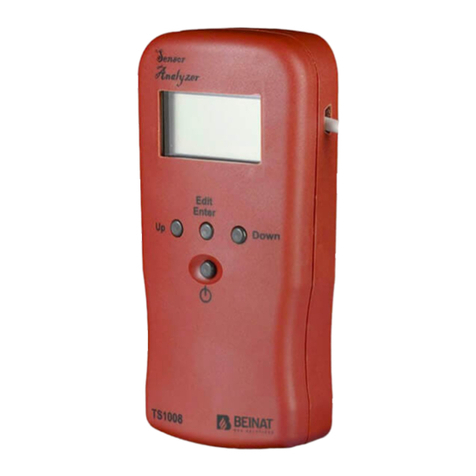BEINAT TS1007 User manual

Belonging to
CONFORMITY
EN50194
CEI216-3
EN 50270
User Guide
Thank you for choosing the BEINAT S.r.L. digital tool, model TS1007.
This manual was designed to help you obtain the best results and efficiency from the product.
ImportantNote
Read these instructions carefully before use and always keep them within hands reach while using the
instrument.
The illustrations and texts shown on the screens in this manual may differ from those actually displayed
The brand products BEINAT S.r.L. comply with European Directives ROHS 2002/95/EC, REACH 1907/2006, BATTERIES AND ACCUMULATORS
2006/66/EC RAEE 2003/96/EC
Channel: Beinat gas solutions
Electricconnectionsalsoavailableon
Tester control gas probes TS1007
Vers. 01

Verify that the package contains the items listed below.
a) USB Cable for charging battery
b) Connection cable between probe and TS1007
Certificate of Guarantee.
To prevent damage to the product or injury to you and the other person, before using the tester, read very
carefully and entirety the following warnings safety rules.
Keep in a way that anyone who uses the device can consult them before.
For your safety
Immediately turn off the appliance in the event of malfunctioning.
In the event you detect smoke or a pungent or unusual odour coming from the appliance or power supply
iImmediately turn off the device,and send to the nearest Service Centre.
Do not try to dismantle the appliance.
Contact with internal components of the detector can cause injury. In the event of faults, the product should
only be repaired by qualified personnel.
If the device breaks due to a fall or other accident, please consult the service center for repair.
Use the correct cables supplied.
To ensure the product complies with standards, for terminal input and output connection only use the cables
supplied for this purpose or those sold separately by BEINAT S.r.l.
Avoid contact with liquid crystals.
In the event the display breaks, pay attention not to injure yourself with the glass fragments and avoid the
liquid crystals coming in contact with your skin, eyes or mouth
Warmings
From the experience since 40 years and the requirements of the rules of the test, BEINAT Srl has built a new tool
Tester TS1007 for its own products.
Mainly this new device is suitable to test all conventional probes to detect explosive and toxic gas manufactured
by BEINAT Srl
This device allows to read all of the data and the configuration of work that are in the memory of the probes, also,
having supplied by the serial transmission, it prints the ticket that confirms the testing data, certifying your own
work.
By the Tester TS1007, you can read all of the events that occurred in the probe, such as:
1) The type of probe
2) The serial number of the probe.
3) The status of current work, WAITING (warm up) - READING DATA - FAULT - ALARM.
4) How many times the voltage has been On/Off.
5) How many times it issued an alarm.
6) The status of the current calibration.
7) How many times the correction has been made.
8) How many operating days remain before the substitution of the sensing element.
Page 2
Thank you for choosing the BEINAT S.r.L. digital tool, model TS1007.
This manual is designed to help you get the maximum functionality and efficiency automatic of the product .
Read these instructions carefully before use and always keep them within hands reach while using the
instrument.
The illustrations and the text of the screens shown in this manual may differ from the actual screens.
BeforeBeginning
Mainfeatures

Page 3
To achieve long, satisfactory use of the TS1007 digital device, use and store it in compliance with the following
precautions.
ENSURE the device is intact after removing it from the packaging.
Any use other than the designed use of the detector is considered improper and BEINAT S.r.l. declines all
liability for any damage caused to people, animals or property.
Do not allow it to get wet.
The device is not waterproof and can be seriously damaged if immersed in water or exposed to high levels of
humidity.
Do not drop it.
Heavy knocks on hard surfaces and strong vibrations can damage the device.
Avoid strong magnetic fields.
This detector should not be used or stored near radiation or strong magnetic fields. Static electricity or magnetic
fields generated by devices such as radio transmitters can cause interference during measurements..
Avoid abrupt temperature fluctuations.
Sudden temperature variations can cause condensation and the batteries could supply lower voltage.
Over a certain temperature (approx + 45°C) the monitor becomes black. To restore visibility place it in a fridge
for a few minutes to allow it to cool..
Cleaning
Never clean the appliance using chemical products. If necessary, wipe with a damp cloth.
Technical specifications
Powered by Lithium Polymer battery ……………………........…...................................................... 3.7 V.cc built-in
Consumption during other detection...................................................................................................3 mA
Consumption during printing..............................................................................................................4 mA
Battery autonomy according to functions .............................................................................380 hour approx
Battery charging .................................................................................................... Via USB port from PC
Battery charging ............................................................................................External from 5 V. cc 350mA
Recharge control .........................................................................................Controlled by micro-processoe
Time to recharge exhausted batteries .............................................................................................8 hours
Battery charging and consumption control....................................................................................On Display
Alphanumeric display ...........................................................................................................Alpha numeric
Events storage ................................................................................. one until the instrument is turned off
Compatible probes .......................... SGM595, SGM533, SG895, SG800, CO100r, HCF100, SGF series, CXM200/Q
Auto power off................................................................................................... after 1 hour of stand-by
Operating temperature .................................................................................................. -10° C ÷ + 45° C
Working humidity not condensed ..........................................................................................from 0 to 90%
Printing................................................................................................................................. by IR port
Electromagnetic Compatibility .......................................................................................................... CE
Dimensions and weight .......................................................................................... 60 * 140 *24mm 180g
Attention!
All measurements taken with batteries in need of recharge can give false measurements.
Precautions

Page 4
Recharge from PC Recharge from AC 230V
Technical data of LITHIUM POLYMER Battery
Nominal voltage of the battery pack 3,7V. , current 1200 mA.
Operating time 380 hours approx with charged batteries
Battery charging time approx 6 hours.
N.B. Do not recharge the battery in an ATEX zone
First turned on of Tester TS10007
On purchase the batteries are not fully charged.
Before using, charge the batteries for at least 6 hours..
Charging from PC
Connect the battery charger connector to the micro USB port on the lower part
of the instrument, and connect this to the USB port of PC.
While charging the battery level indicator will indicate the charge status of the
batteries.
Charging with a voltage 230V
Connect the battery charger connector with the power supply unit to the micro
USB port on the lower part of the instrument, and then connect the battery
charger to a power socket..
While charging the battery level indicator will indicate the charge status of the
batteries.
Use
The battery must never be exposed to a temperature over + 40 ° C
To ensure an optimal service life, use at room temperature.
If used at both low and high temperatures its service life may be diminished
Measures
2 4
6 0
1 4 0
TS1007
UP Enter Down
Edit
2
%
*LEL 20
Battery
Charge
Cable
Probe
Print IR
TS1007
UP Enter Down
Edit
Battery
Charge
Cable
Probe
Print IR
bat Indicator of the level of residual battery
Battery Charging

Page 5
Battery charger
Probe connection
Buttonfunctions
1)Button on/off TS1007.
To turn on or off the TESTER, press the button for 5 seconds.
2) Group of navigation buttons on the tester
a) “DOWN” button: Pressing this button will scroll through the pages down. (see instructions 6)
b) “ENTER” button: Pressing the button on page 1 you access to:
1) Check the model of the device connected
2) Serial number
3) Week and year of manufacture
4) The estimated remaining days of working
5) Turn on cycles
6) Alarms detected
7) Corrections carried out
Pressing the “ENTER” button on page 3 (PRINT), you start the printing
Pressing the “ENTER” button on page 4 (TAR 175), is used to change the TAR according to the requirements
by pressing, you will notice the flashing, and pressing “UP” or “DOWN” increases or decreases the value.
Pressing the “ENTER” button on page 5 (NEW), is used to reset the device to the factory data resetting the
counters.
Pressing the “ENTER” button on page 6 (SAVE), is used to save permanently the modified data
c) “UP” button: pressing this button will scroll through the pages to the top. (see instructions 6)
Check the status of the battery.
Pressing simultaneously the buttons “UP” and “DOWN” the word BAT appears on the display followed by three
segments; Full segments: battery charging. Empty segments: low battery
DISPLAY
Il display of TS1007 is alphanumeric and is used to display the following information:
3) Unit of measure “LEL” for explosive gas; “ppm” for the toxic gas, the exchange is done automatically
according to the type of probe.
4) Percentage reading, indicates the quantity of gas dispersed in the environment.
N.B. The word “FAULT” replaces the reading of the percentage of gas in case of failure of the probe.
5) The symbol of “%” turns on only when it is read the explosive gas.
6) Reading page number; the tester contains from 1 to 7 pages according to the model.
7) The icon “CRAWL with a line” turns on when the tester is not connected to the probe tested.
8) The clock icon, indicates that the probe tested is in a wait state “WARMUP”.
9) The directional antenna that contains the item “IR” transmission to the printer.
Viewed from below
9
TS1007
UP Enter Down
Edit
2
%
*LEL 20
Battery
Charge
Cable
Probe
Print IR
1
2
3
4
5
6
7
8
Components and commands
Antenna IR port
rotating 90 °
label marked
Table of contents
Other BEINAT Test Equipment manuals
Popular Test Equipment manuals by other brands

Redtech
Redtech TRAILERteck T05 user manual

Venmar
Venmar AVS Constructo 1.0 HRV user guide

Test Instrument Solutions
Test Instrument Solutions SafetyPAT operating manual

Hanna Instruments
Hanna Instruments HI 38078 instruction manual

Kistler
Kistler 5495C Series instruction manual

Waygate Technologies
Waygate Technologies DM5E Basic quick start guide

StoneL
StoneL DeviceNet CK464002A manual

Seica
Seica RAPID 220 Site preparation guide

Kingfisher
Kingfisher KI7400 Series Training manual

Kurth Electronic
Kurth Electronic CCTS-03 operating manual

SMART
SMART KANAAD SBT XTREME 3G Series user manual

Agilent Technologies
Agilent Technologies BERT Serial Getting started