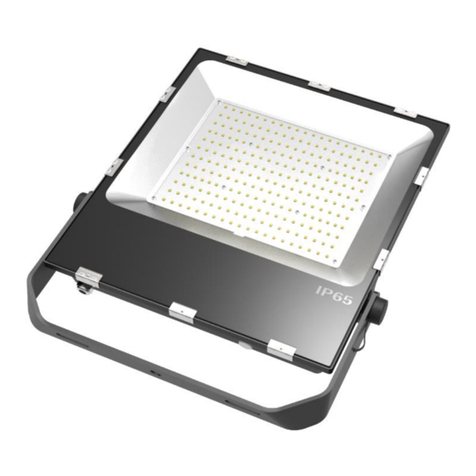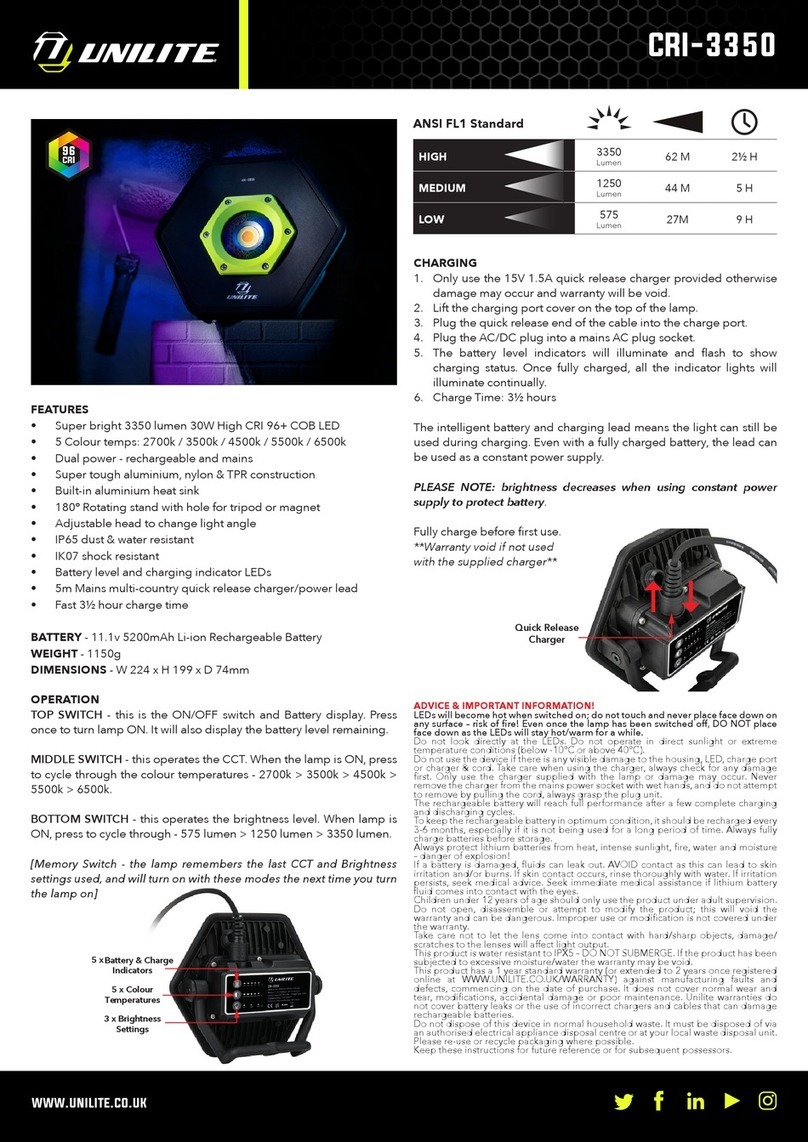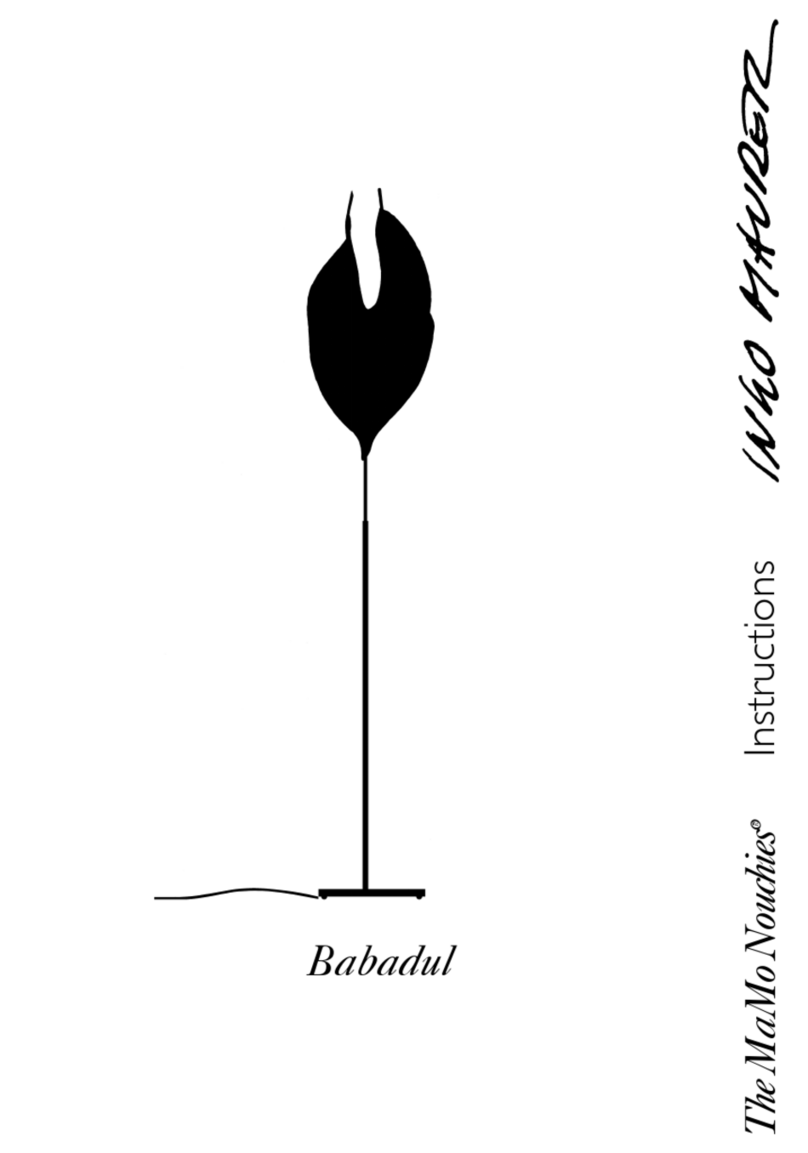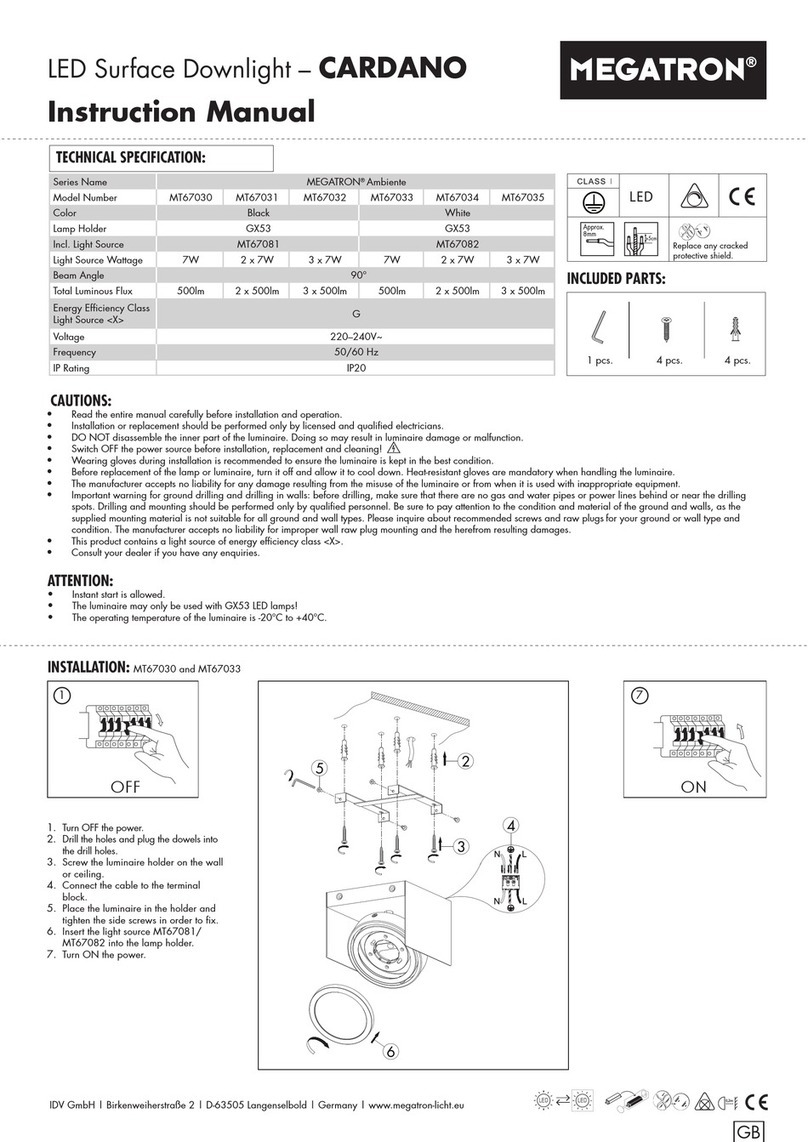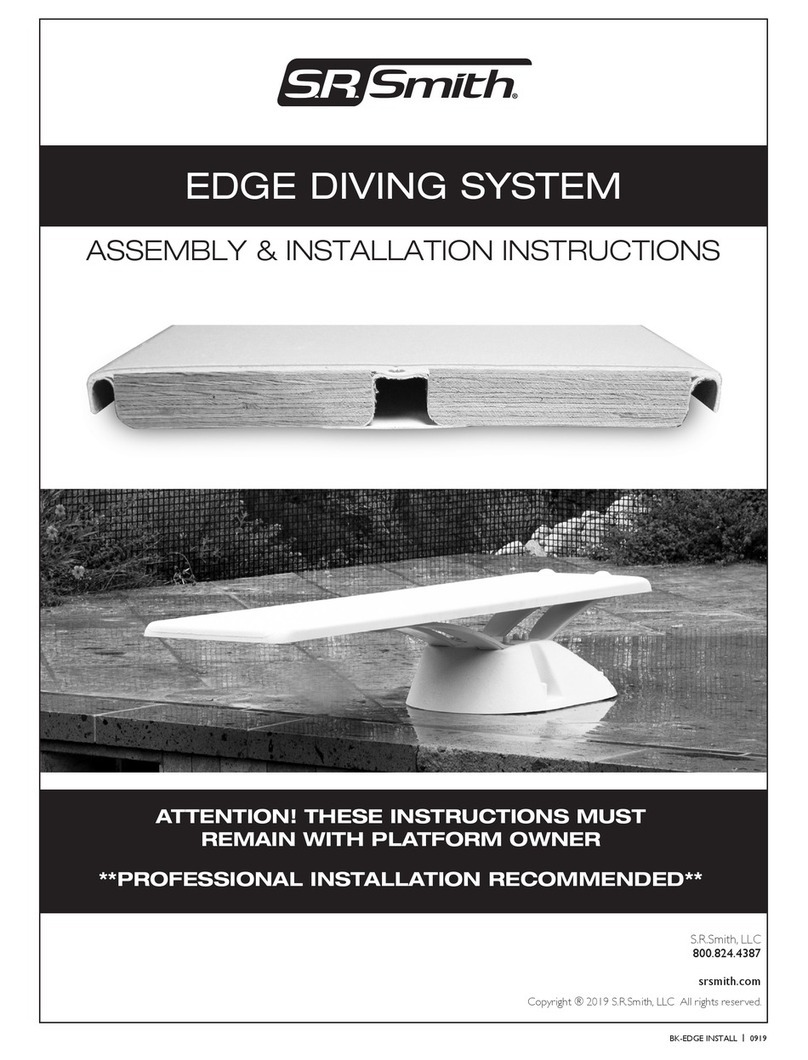Beka LED DMX Tool 2 User manual

DMX Tool 2 (2023)
Gebruiksaanwijzing / Manuel d’utilisation
User manual
Pro Audio Trade bvba
Heilig Hartstraat 23
8870 Izegem (Belgium)
info@proaudiotrade.be
www.proaudiotrade.be
Tel: 051 31 28 03
BE 0895 812 618

EKSPOLED CHIP TYPES
Type Chipset DMX Tool Type
EKSPOLED 200 RGB CCT DMX UCS512H4 DMX Tool 2 (2023)
EKSPOLED 200 CCT DMX UCS512H4 DMX Tool 2 (2023)
EKSPOLED 200 RGB DMX SM16512P DMX Tool / DMX Tool 2
EKSPOLED 200 CW/WW DMX SM16512P DMX Tool / DMX Tool 2
EKSPOLED 200 WW/CW DMX SM16512P DMX Tool / DMX Tool 2

Gebruiksaanwijzing - DMX Tool 2 (2023)
SPECIFICATIES
- Voedingsspanning: DC 6-24V / USB-C 5V
- Ingebouwde batterij
- Touch Display
- SD-card slot
- Anti-interferentie design
- Afmetingen: 115x72x32mm
- Gewicht: 200gr
INHOUD VAN DE DOOS
- DMX Tool 2 (2023)
- Geheugenkaart
- DC input adapter
- Schroevendraaier
UITPAKINSTRUCTIES
Pak de doos onmiddellijk na ontvangst voorzichtig uit, controleer de inhoud om ervoor te
zorgen dat alle onderdelen aanwezig zijn en in goede staat zijn ontvangen Breng de verzen-
der onmiddellijk op de hoogte en bewaar het verpakkingsmateriaal voor inspectie als er on-
derdelen beschadigd lijken te zijn tijdens de verzending of als de doos zelf tekenen vertoont
van verkeerd gebruik. Bewaar de doos en al het verpakkingsmateriaal. In het geval dat het
armatuur dient teruggestuurd te worden naar de fabriek, is het belangrijk dat het armatuur
retour gestuurd wordt in de originele fabrieksdoos en verpakking.
DMX-ADRES AANPASSEN
1. Schakel de DMX Tool 2 aan met de powerknop aan de voorzijde van het toestel.
2. Schakel de taal naar Engels door op “English” te drukken, go verder door op “Lamp” te
drukken.
3. Kies “DMX Address”
4. Pas de parameters aan naar de volgende:
• Type: Stel het type van uw chip in. Dit zijn de de eerste 3 letters van chipset. Bvb:
UCS voor UCS512H4
• Chip: Kies de bijhorende chip voor uw Ekspoled. (zie tabel vooraan voor het juiste
chipset)
• “LampNo” en “Channel” mag je overslaan
• Addr: stel je in op het gewenste DMX-adres.
5. Verbind de Ekpoled die je wenst te programmeren aan op de DMX Tool 2. Pin 1 verbind
je op GND, pin 2 verbind je op B en pin 3 verbind je op A.
6. Druk op “Write Addr” om het ingestelde adres naar de Ekspoled op te laden.

Gebruiksaanwijzing - DMX Tool 2 (2023)
7. Druk op “Return” om naar het hoofdmenu terug te keren .

Gebruiksaanwijzing - DMX Tool 2 (2023)
DMX TESTEN
1. Vanaf het hoofdmenu druk je op “DMX Console”.
2. Je krijgt een raster van de eerste 16 DMX kanalen, druk op NextPage om naar de volgen-
de 16 kanalen te gaan.
3. Selecteer de adressen die je wil aanpassen.
4. Verplaats de schuifbalk onderaan om een waarde in te stellen.
5. Met “Return” ga je terug naar het hoofdmenu.
VEILIGHEIDSMAATREGELEN
Om het risico op brand, elektrische schokken of letsel te verminderen, dient u de volgende
waarschuwingen en voorzorgsmaatregelen te lezen en op te volgen om dergelijke incidenten
te voorkomen.
• Niet-professionals openen het apparaat niet.
• Installeer deze controller niet in een magnetische en hogedrukomgeving.
• Om het risico op brand en schade door kortsluiting te verminderen, moet u ervoor zor-
gen dat de bedrading correct is aangesloten.
• Zorg ervoor dat de controller goed geventileerd is en op de juiste temperatuur is.
• Repareer niet zelf als er afwijkingen zijn.

Manuel d’utilisation - DMX Tool 2 (2023)
SPECIFICATIONS
- Tension d’alimentation : DC 6-24V / USB-C 5V
- Batterie intégrée
- Écran tactile
- Fente pour carte SD
- Conception anti-interférence
- Dimensions : 115x72x32mm
- Poids : 200gr
CONTENU DE LA BOITE
- DMX Tool 2 (2023)
- Carte mémoire
- Adaptateur d’entrée DC
- Tournevis
INSTRUCTIONS DE DÉBALLAGE
Déballez soigneusement la boîte dès réception, inspectez le contenu pour vous assurer que
toutes les pièces sont présentes et reçues en bon état. Informez immédiatement l’expéditeur
et conservez le matériel d’emballage pour inspection si des pièces semblent avoir été en-
dommagées pendant l’expédition ou si la boîte elle-même montre des signes de mauvaise
utilisation. Conservez la boîte et tous les matériaux d’emballage. Dans le cas où le luminaire
doit être retourné à l’usine, il est important que le luminaire soit retourné dans la boîte et
l’emballage d’origine de l’usine.
AJUSTER L’ADRESSE DMX
1. Allumez le DMX Tool 2 avec le bouton d’alimentation situé à l’avant de l’appareil.
2. Changez la langue en anglais en appuyant sur “English”, continuez en appuyant sur
“Lamp”.
3. Choisissez “DMX Address”
4. Ajustez les paramètres comme suit:
• Type : Définissez le type de votre puce. Ce sont les 3 premières lettres du chipset.
Par exemple: UCS pour UCS512H4
• Chip : Choisissez la puce correspondante pour votre Ekpoled. (voir le tableau à
l’avant pour le chipset correct)
• Vous pouvez ignorer “LampNo” et “Channel”
• Addr : réglez sur l’adresse DMX souhaitée.
5. Connectez l’Ekpoled que vous souhaitez programmer au DMX Tool 2. La broche 1 se
connecte à GND, pin 2 se connecte à B et pin 3 se connecte à A.
6. Appuyez sur “Write Addr” pour changer l’adresse définie sur l’Ekpoled.

Manuel d’utilisation - DMX Tool 2 (2023)
7. Appuyez sur “Retour” pour revenir au menu principal.

Manuel d’utilisation - DMX Tool 2 (2023)
TEST DMX
1. Depuis le menu principal, appuyez sur «DMX Console».
2. Vous obtiendrez une grille des 16 premiers canaux DMX, appuyez sur “NextPage” pour
passer aux 16 canaux suivants.
3. Sélectionnez les adresses que vous souhaitez modifier.
4. Déplacez le curseur en bas pour définir une valeur.
5. Avec «Return», vous revenez au menu principal.
PRÉCAUTIONS DE SÉCURITÉ
Pour réduire le risque d’incendie, de choc électrique ou de blessure, lisez et suivez les avertis-
sements et précautions suivants pour éviter de tels incidents.
• Les non-professionnels n’ouvrent pas l’appareil.
• N’installez pas ce contrôleur dans un environnement magnétique et à haute pression.
• Pour réduire le risque d’incendie et de court-circuit, assurez-vous que le câblage est
correctement connecté.
• Assurez-vous que le contrôleur est bien ventilé et à la bonne température.
• Ne réparez pas vous-même s’il y a des écarts.

Manual - DMX Tool 2 (2023)
SPECIFICATIONS
- Supply voltage: DC 6-24V / USB-C 5V
- Built-in battery
- Touch Display
- SD card slot
- Anti-interference design
- Dimensions: 115x72x32mm
- Weight: 200gr
BOX CONTENT
- DMX Tool 2 (2023)
- Memory card
- DC-input adaptor
- Screwdriver
UNPACKING
Carefully unpack the box immediately upon receipt, inspect the contents to ensure that all
parts are present and received in good condition Notify the shipper immediately and retain
the packing material for inspection if any parts appear to have been damaged during ship-
ping or if the box itself shows signs of misuse. Keep the box and all packing materials. In the
event that the luminaire needs to be returned to the factory, it is important that the luminaire
is returned in the original factory box and packaging.
ADJUST DMX ADDRESS
1. Switch on the DMX Tool 2 with the power button on the front of the device.
2. Switch the language to English by pressing “English”, continue by pressing “Lamp”.
3. Choose “DMX Address”
4. Adjust the parameters to the following:
• Type: Set the type of your chip. These are the first 3 letters of chipset. Eg: UCS for
UCS512H4
• Chip: Choose the corresponding chip for your Ekpoled. (see table at the front for the
correct chipset)
• You can skip “LampNo” and “Channel”.
• Addr: set to the desired DMX address.
5. Connect the Ekpoled you wish to program to the DMX Tool 2. Pin 1 connects to GND, pin
2 connects to B and pin 3 connects to A.
6. Press “Write Addr” to upload the set address to the Ekpoled.
7. Press “Return” to return to the main menu .

Manual - DMX Tool 2 (2023)

Manual - DMX Tool 2 (2023)
TEST DMX
1. From the main menu, press “DMX Console”.
2. You will get a grid of the first 16 DMX channels, press NextPage to go to the next 16
channels.
3. Select the addresses you want to modify.
4. Move the slider at the bottom to set a value.
5. With “Back” you return to the main menu.
SAFETY PRECAUTIONS
To reduce the risk of fire, electric shock or personal injury, read and follow the following warn-
ings and precautions to avoid such incidents.
• Non-professionals do not open the device.
• Do not install this controller in a magnetic and high pressure environment.
• To reduce the risk of fire and short circuit, make sure the wiring is properly connected.
• Make sure the controller is well ventilated and at the correct temperature.
• Do not repair yourself if there are any faults.
Other manuals for DMX Tool 2
1
Table of contents
Languages:
Other Beka LED Lighting Equipment manuals
Popular Lighting Equipment manuals by other brands

Pt Platinum
Pt Platinum PT-DPSFK user guide

Triple Play Communications
Triple Play Communications ASE-1019 user manual
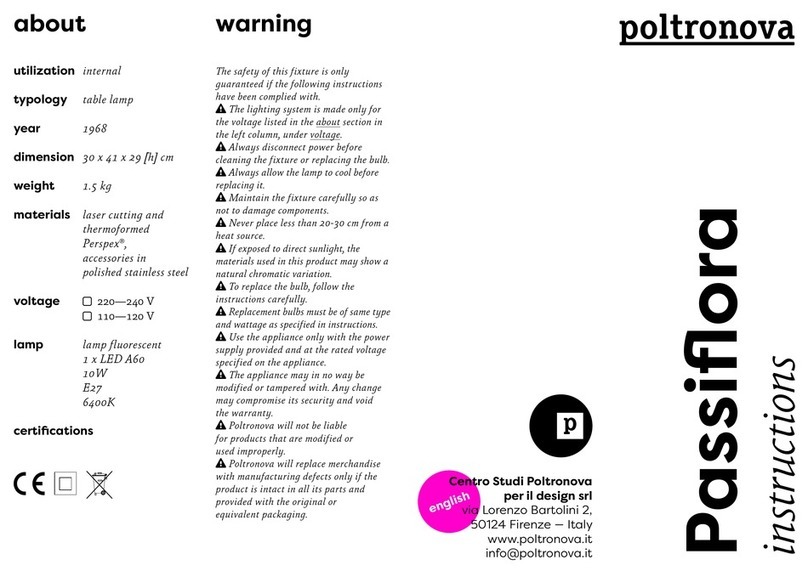
Poltronova
Poltronova Passiflora instructions

V-TAC
V-TAC VT-1014 Installation instruction
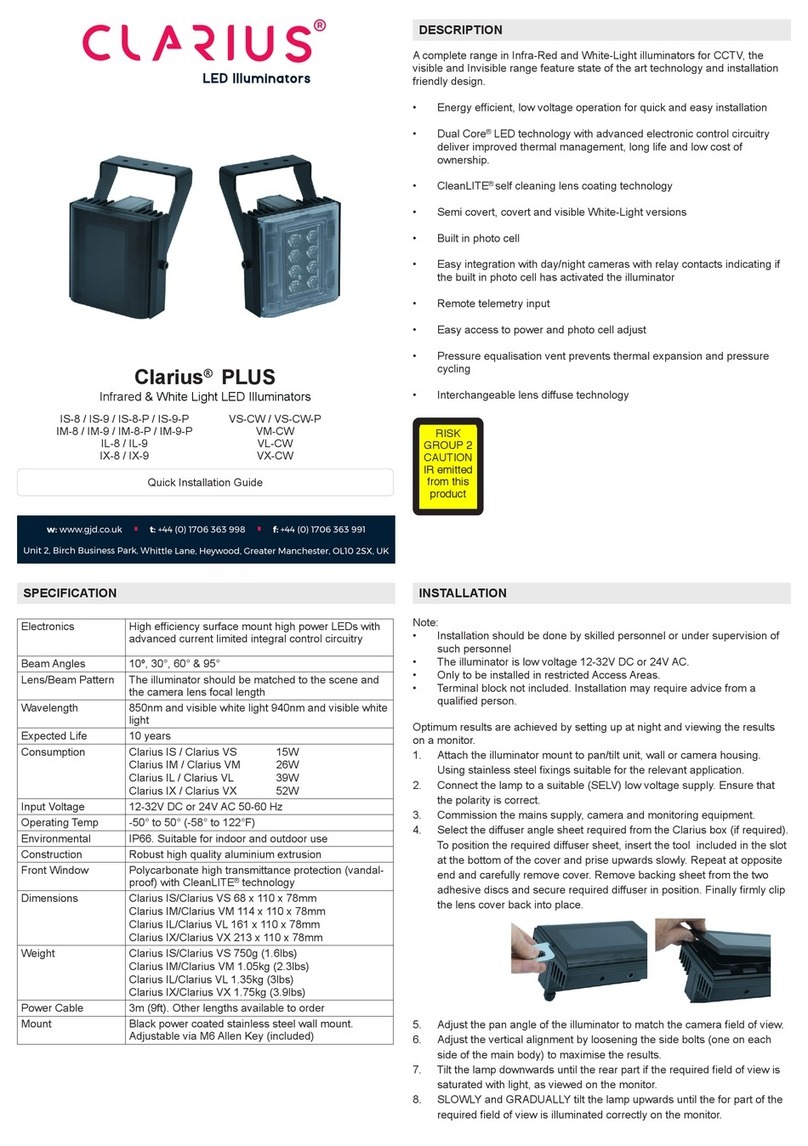
CLARIUS
CLARIUS PLUS Quick installation guide
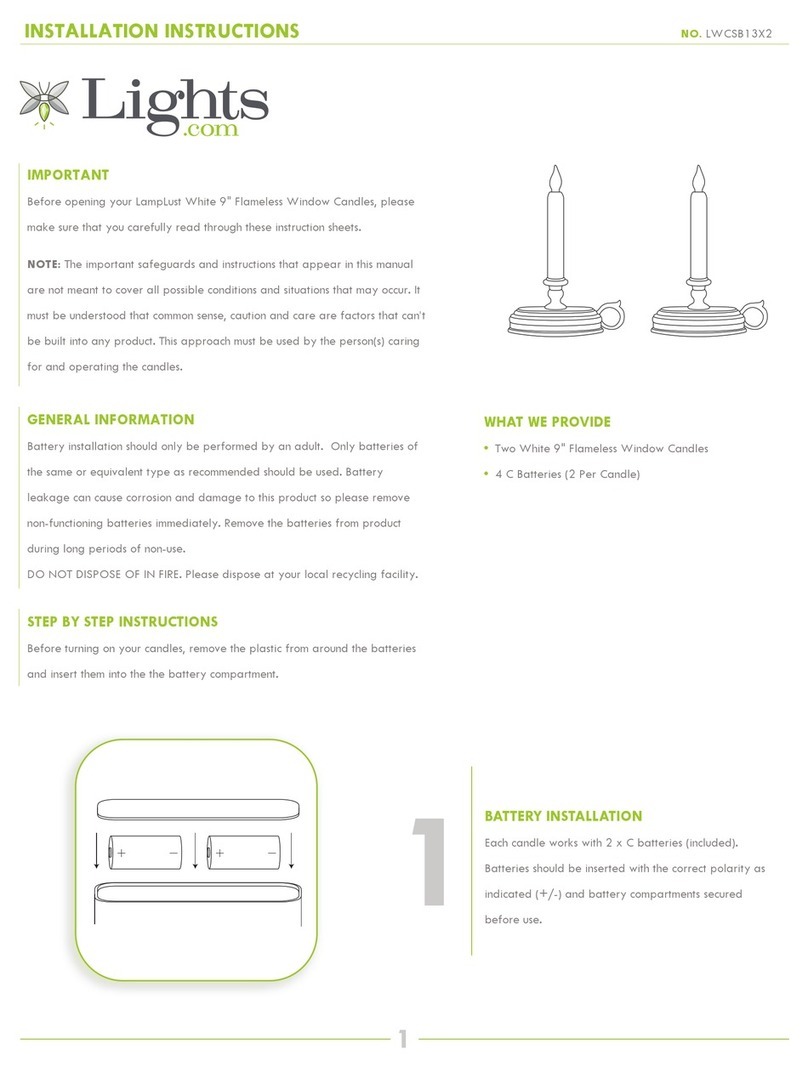
Lights.com
Lights.com LWCSB13X2 installation instructions

HC Stage Lighting
HC Stage Lighting HC-015F user manual
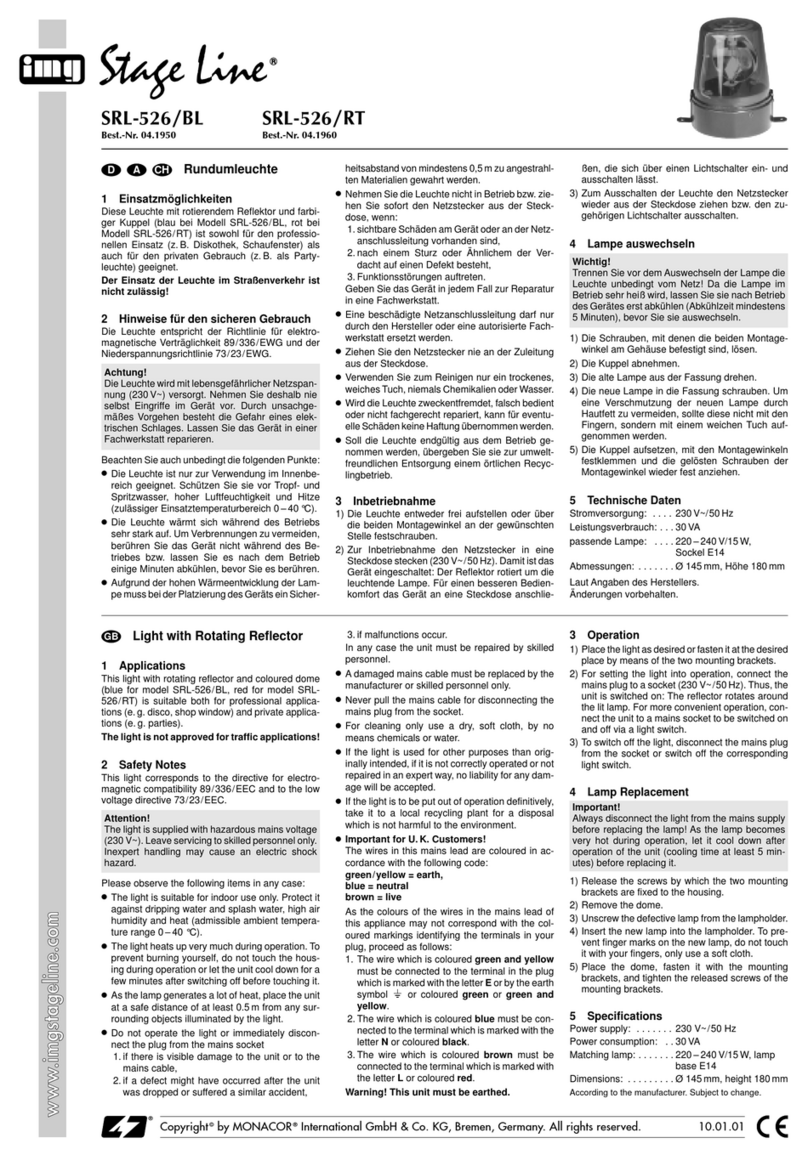
IMG STAGE LINE
IMG STAGE LINE SRL-526/BL quick guide

Lightmybricks
Lightmybricks LEGO IMPERIAL LIGHT CRUISER 75315 LIGHT KIT installation guide
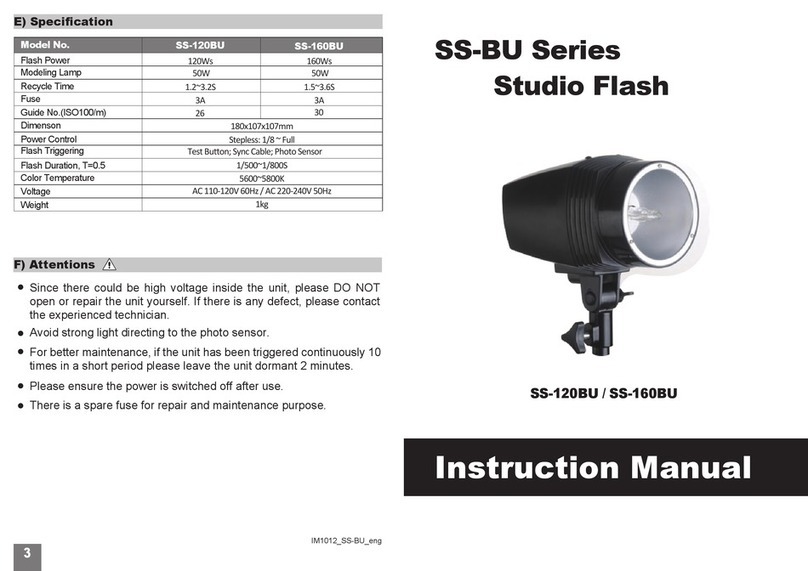
Falconeyes
Falconeyes SS-BU Series instruction manual

PULSE+
PULSE+ LEDBAR 24.1 manual
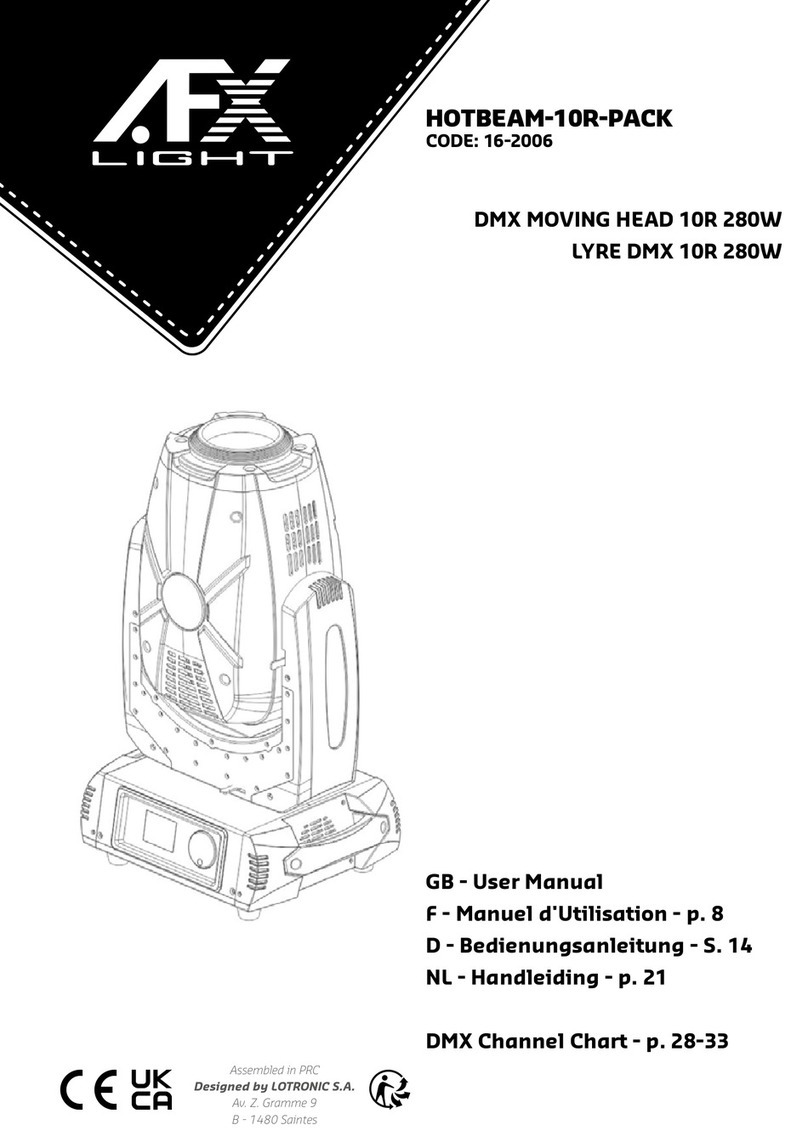
afx light
afx light HOTBEAM-10R-PACK user manual